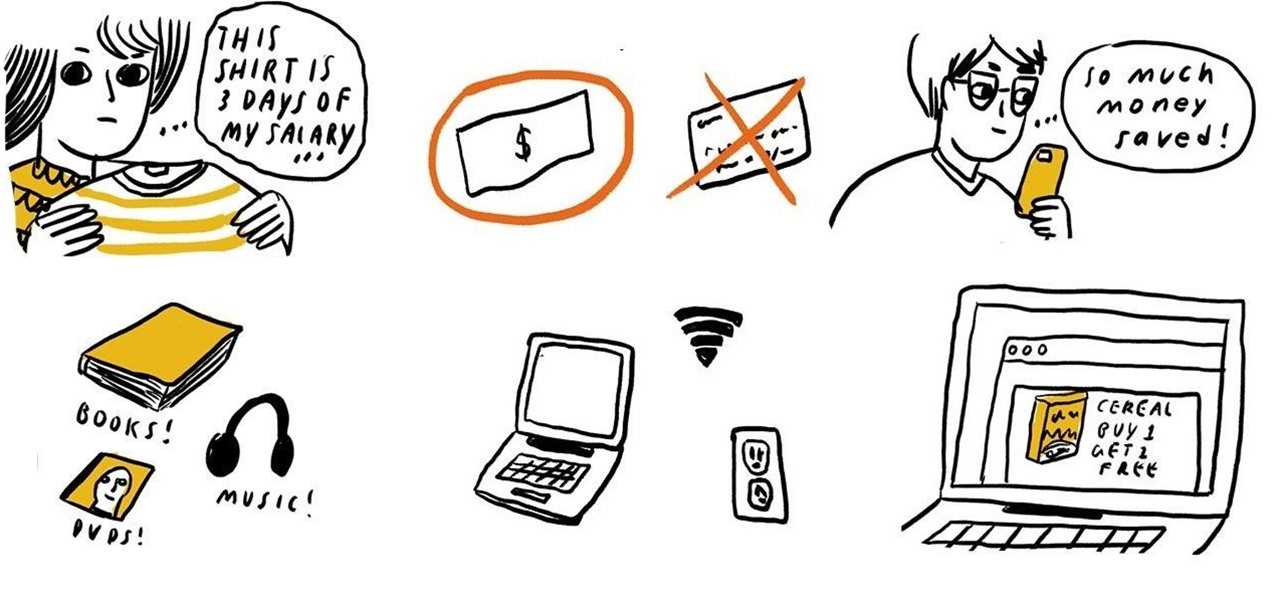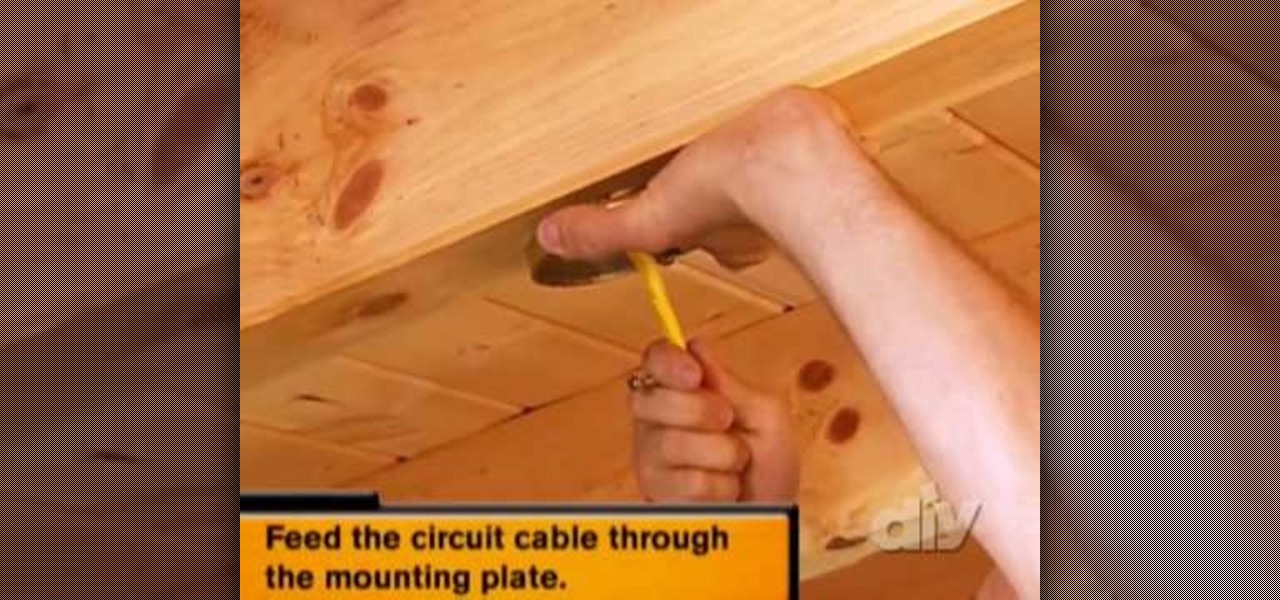You may not realize it, but planting certain vegetation around your home can actually help you save energy. Plating trees is also a great way to help add some shade to your home that can bring a cool feel to an area during the hot summer days.

If you don't know what a sand snake is or what it does, it's basically something that is used to help you save energy and money. It's bigger than weatherstripping and can be just as effective.

Using a heat pump in your home, is a great way to be energy efficient and keep your home nice and comfortable. What it does it takes heat from your home during the summer and transfers it outside, and then during the winter months, takes heat from the outdoor air and puts in your home.

Spread the word: It's easy to reduce energy consumption! By sharing these tips, you'll help friends and family use less energy and save money.

"Millions of us have smartphones with the power to speed up research that will benefit billions of people around the world." - Professor Francois Grey

Preserving battery life has become one of the biggest problems for the average user. Whether you're on Android or iPhone, your battery is probably a massive concern. While there are a ton of battery-saving tips out there, they mainly rely on you manually performing actions yourself. This isn't the case if you use IFTTT to take care of your battery automatically.

Many tech insiders are waiting for augmented reality to go mainstream, but if you look around hard enough, you'll find that it's already gone as mainstream as possible, thanks to talk show host Ellen Degeneres.

Mobile apps themselves are not always the end product or service for generating revenue. More often, they are deployed as tactics within a larger marketing or public relations strategy.

With the nation facing a shortage of ventilators for COVID-19 patients and no apparent ramp-up in the production of new ones, engineers, medical resistents, and do-it-yourselfers are sharing plans for homemade versions.

Are you tempted to splurge over your budget on an expensive restaurant meal or cool new jacket? Before you make an impulse purchase, imagine how much that indulgence costs in terms of hours of work based on your current salary.

Ever since high school, I've been preparing my own taxes. Each year it gets more and more complicated, which results in me filing later and later, avoiding it until I have the time or just can't wait any longer. I even resorted to using TurboTax online to help do some of the grunt work for me these past couple years, but that hasn't stopped me from being lazy about it. I have yet to file my 2010 taxes, but I will very soon. Tomorrow, in fact—before TurboTax raises their prices.

You may not realize it, but saving energy is as easy as planting a tree. Literally. Finding a great shade tree for a certain area outside your home, can help save energy in your home by offering some free shade during hot summer days.

Having proper insulation in your home is one of the best, and important, ways to save energy in your home. There are many ways to help make sure that you're home is energy efficient. There are ways to help add insulation to the exterior of your walls to help with owning a nice and updated home.

Saving energy is as easy as 1,2,3! There are various places in your home where you can spend money on that will not only save you energy, but money as well. One of the most common and easiest places is the light fixtures. From sconces, to lamps, to the lights above your dining room table, these lights can be replaced with more energy efficient lights easily. They cost a bit more, but in the long haul will save you money and help leave a smaller footprint on this planet.

In this tutorial, we learn how to save power with your Xbox 360 (Xbox 101). This can save you money on your energy bill as well! First, turn on your console and then go to the guide button. Scroll to settings and then choose 'system settings'. From here, choose 'console settings' and then scroll down and select 'shutdown'. Make sure 'auto off' is enabled and then your console will automatically power down after six hours of inactivity. With this setting, you will never have to worry about tur...

If you look around your home, there are numerous areas that can be worked on to help you save money and energy. From your tv, to your laptop, to even your sink, it's all around you. You can even find it in your basement. Those water pipes that are exposed underground, are perfect areas of where you can easily save money.

If you're trying to be a pacifist or a good soul in Deus Ex: Human Revolution, check out this guide on how to save Malik without killing anyone. It will really help if you have the Cloak 3 augmentation for the added chemical resistance.

If you're trying to save some cash, as well as help the environment, there are many things that you can do around your home that will help. One thing you can do is use plastic. There are many different uses for plastic and it comes in all sorts of shapes and sizes. They are most commonly used in caulks and sealants and can help prevent any cold or warm air from leaving the home, saving you money and energy. If you're interested in finding out what else you can do, check out this tutorial abov...

Here are a few simple solutions to help you save money and reduce your water and energy consumption. By washing your clothes in cold water you can save ninety percent of the energy normally expended in doing a load of laundry. If you do laundry before 9am or after 9pm you can allow energy companies to utilize more efficient renewable energy.

Like having a clean home but wish there were a faster way to tidy it up? This clip from Good Housekeeping will teach you a number of useful, time-saving shortcuts certain to help. For all of the details, and to get started incorporating these tips into your own cleaning routines, take a look.

Listen to Coach King in this how-to video and you could improve your skills and become a top footy star! This week, learn how to become a better keeper! Being a goalie is tough, but the right tips can help you catch more shots. Watch this video soccer tutorial and learn how to save goals.

The new RealPlayer 11 lets you save streaming Web video to your hard drive. Watch this internet video tutorial to learn how to use RealPlayer 11 to download streaming web videos and save them to your computer. This how-to video helps make the whole process of saving streaming web videos easy.

Is something interesting happening on your Mac computer that you need a picture of? This guide will walk you through the process of taking a picture or capture of your Mac screen and saving it as a screenshot. Remember that hotkey and it will help you out in the future!

If you recently purchased Castlevania: Harmony of Despair on your Xbox 360, this next tutorial will help save your life. In this strategy how to tutorial, you'll find out how to defeat the game's most difficult enemies, the stage bosses. Each one has unique powers and attacks, but they also have some different weaknesses as well. They're easy to follow and should be easy to follow. Good luck and enjoy!

If you use Photoshop for work or regularly for fun, there are repetitive tasks that have probably made you want to throw your fancy monitor out the window to vent your boredom. Fortunately, there's help. This video will teach you how to create actions for batch processing in Photoshop CS4, allowing you to automate processes that you repeat regularly and saving you time and the money you would have spent on a new monitor.

Need to make a survival fire, but don't have any matches and your lighter is out of fluid. Fear not, this how-to video can help. An empty flintwheel lighter can save the day when you need a fire. Dandelion seed puffs can be the perfect tinder for your spark. Watch this video tutorial to see how it works & learn a great survival tip.

In this video, we learn how to save your marriage by doing the opposite of normal. If you are married to someone, chances are you will have lots of things that are opposite of each other. To help out your marriage, you should start doing the opposite of what you normally do. This will help you match your partner so that you understand their likes better than you usually do. Do something that isn't normal and you will both be able to be committed to each other and enjoy each other better. Enjo...

Go to your Joomla admin page. Now go to extensions, module manager. Now on that page, click on new. Now select login button and click on next. Now type the name and set the position, it depends on the template you use like if you have the help file of that template, you can figure it out by checking that but many free template does not contain the help file. So for now, set the position left and click on save. You can arrange the order of your modules just by clicking the up icon or just by e...

If you're looking for a way to save some money, the best area to start may be your own bedroom. A ceiling fan is a great and smart chouce for helping save energy and money. It's not too difficult to put together and can be a great addition to your home.

If rain is a constant weather in your city, you should check into installing rain barrels outside. These precious storage systems are great to use for watering your plants during the long summer months. Not only does it help you save money, but it helps out the environment as well. They're easy to set up and can be done without much hassle. So check out the tutorial above from the city of Calgary, on how to use rain barrels today. Good luck and enjoy!

Interested in animation? Let's animate some photos with Adobe ImageReady. First, put all pictures in a single folder. Open ImageReady and import the folder with the pictures. The photos will be arranged in the timeline but they play too fast. You can adjust the timing of each picture which has an icon under it. To save it as a gift file, click Internet Explorer on the toolbar. Then right-click it to "save picture as" and save it. It will help you in making slideshows/presentations.

We've all had that awful, sinking feeling when something you've been typing away at is suddenly gone. Maybe you accidentally hit the Back button, lost your internet connection, or your computer crashed, but whatever the reason, losing your work totally sucks. A lot of word processing programs have a built-in auto-save feature to prevent you from losing everything, but most websites and blogs haven't gotten there yet. An extension for Chrome and Firefox called Lazarus: Form Recovery can help y...

The garage is the largest uninsulated part of the home. Make your garage energy efficient and help cut heating and cooling bills with a little insulation. Watch this how to video and learn how easy it is to use reflective foil or foam core to keep the effects of the weather out of your home. Insulating also helps reduce noise reduction.

Protect your most important investment with seasonal maintenance. A regular schedule of periodic inspections and maintenance of windows can help prevent the most common, and costly, problems before they occur. Organized by season, this workshop covers topics such as repairing walkways and steps, cleaning out gutters, and checking the heating, AC and plumbing systems--everything you need to maintain your home year-round. Discover tips for checking window seals to save on heating in this how to...

There are many ways that you can save money and energy in your home. One of the most obvious takes place at the entrance of your home: doors. Weatherstripping a door is a smart and simple way to help ensure that the outside air stays out and the inside air stays in.

Need help figuring out how to save PDF-compatible AI files from Illustrator CS5. This clip will show you how it's done. Whether you're new to Adobe's popular vector graphics editor or a seasoned graphic arts professional interested in better acquainting yourself with the new features and functions of Illustrator CS5, you're sure to benefit from this free software tutorial. For more information, and to get started using this trick in your own Illustrator projects, watch this video guide.

If you own an old refrigerator, chances are that you have an energy zapper in your home. With some of the more newer models, they zap less energy, but can still waste a good amount.

When you're using MS Word you should be able to see a large Microsoft office icon in the top-left icon. Clicking it opens up a menu where you should be able to see the save button. Pressing this button will save your work or overwrite a previous copy. If you press 'save as' instead, you will have the option to change what format the file is saved as and what name it is saved under so as not to overwrite the existing copy. When you've decided on the name and format and where to save, just pres...

In this video, Elizabeth Gleeson shows us how to repurpose those plastic shopping bags that pile up around the house into fun crafts that make perfect gifts for the holidays. You can use this new fabric for tons of projects including new purses, wallets, shopping bags or anything else you would use normal fabric for! So, get started and help save the Earth - one bag at a time!

In this tutorial, learn a new technique that will help you color comics much faster while still allowing for a lot of color variation. This method saves a lot of time and allows you to get your art out to the masses faster.