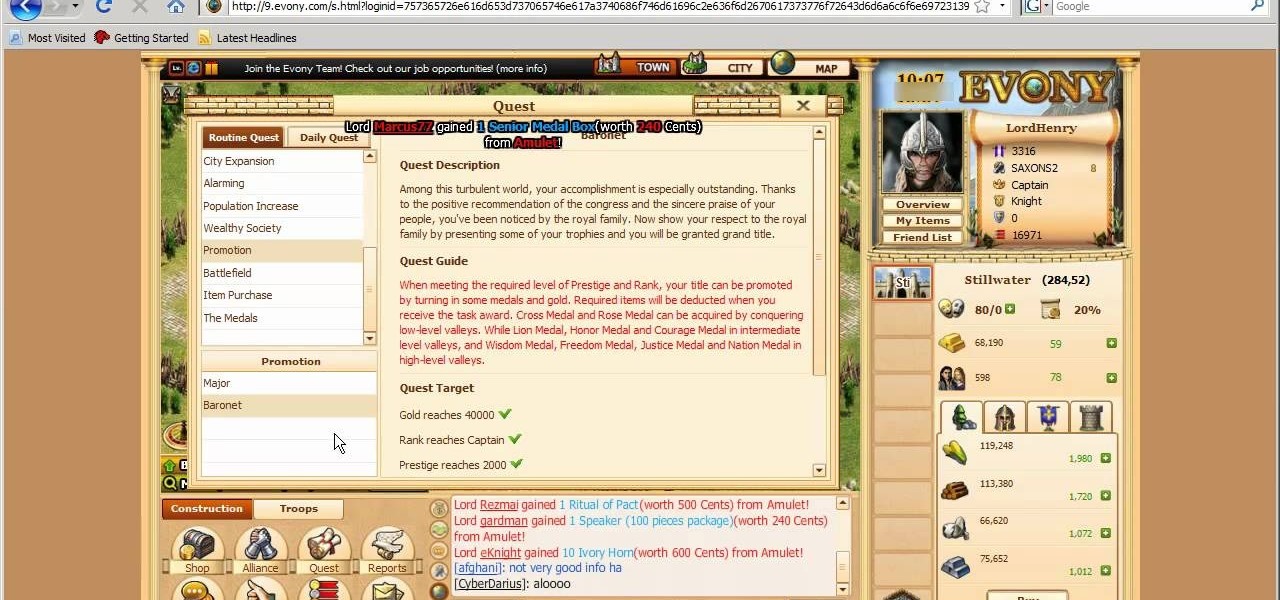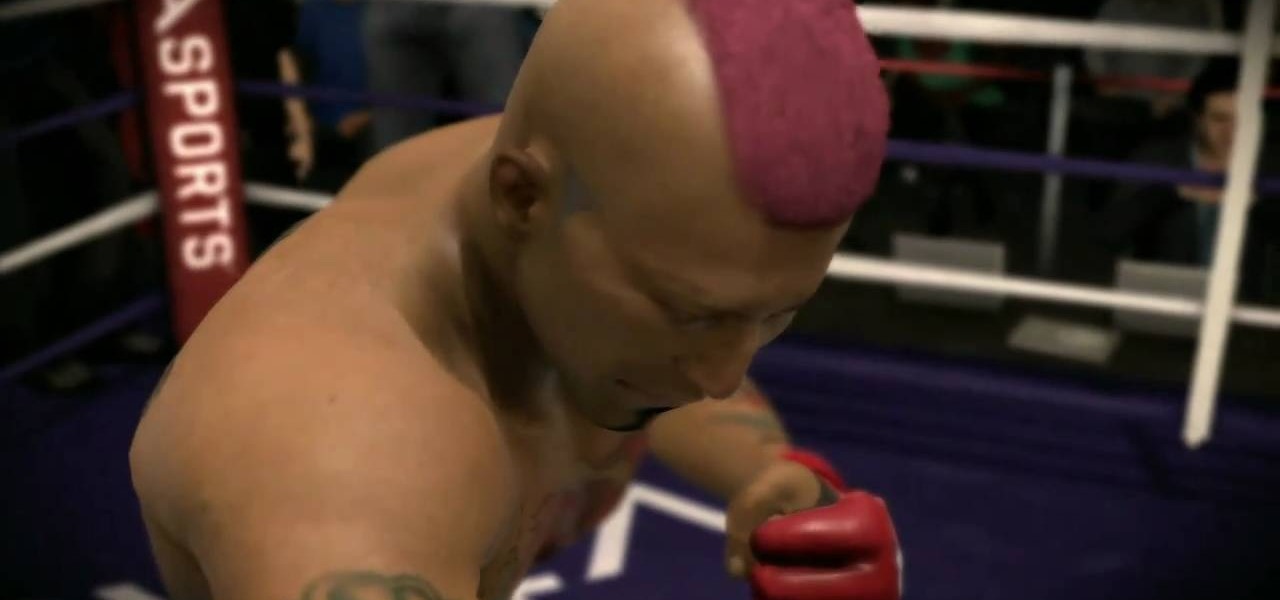Generally, summer is a slow time for video games, but not when it comes to Xbox Live Arcade where it's harvest season! In the last month, there have been at least four great games released on XBLA, with Bastion getting the lion's share of the attention. But the remaining three are pretty awesome, as well, and should help you while away the time spent indoors away from the brain frying heat sweeping the U.S.

When it comes to mobile gaming, it's tough to beat Apple Arcade. With over 100 games and counting, there's something for everyone to play. That said, the ever-growing list of titles can make it difficult to find the games that are right for you. That's why Apple Arcade's sorting and filtering tools are essential for any subscriber.

Card Hunter isn't the first indie game made by seasoned industry professionals driven from the world of AAA games by strictures and disappointments of corporate life. But never before have so many distinguished vets gone indie to work on the same exact game!

In this tutorial, we learn how to get Games on Demand on Xbox LIVE (Xbox 101). You will find all the newest games as well as classics and downloading is easy. It's the same process as downloading the demos. Just head to the marketplace and select from the title choice. You have the option to charge the title to your credit card or using points to purchase it. Each game is several gigabytes in size, so give it lots of time to download. To familiarize yourself with games, go to the website for ...

This video explains how to get lucky or unlucky titles in Guild Wars. The way you get luck titles is to either to good or bad tasks which lead to getting tickets toward your titles. One step you have to take is by getting tickets from the festival ticket character in the game. After completing the shown tasks you will have a various degree of points leading towards your luck titles. The most rings you can use in a day is nine which costs around two million gold in Guild wars. Picking locks is...

Test Drive Unlimited 2 is the latest title in the prestigious racing series. Having enough money to get everything you want in the game takes a lot of grinding, and who has time for that? This video will teach you how to use this mod and Modio (included in the download) to mod your TDU2 saved game and get infinite money.

Just buying the main disc-based games for the Nintendo Wii is actually limiting yourself quite a bit! There's a ton of classic arcade titles, Nintendo games, and old Sega games for you to choose from among many other titles all in the Wii Shop Channel! But to play them, you will need to purchase them with Wii Points which is your currency transferred into points. If you're scratching your head as to how to do this, you will get a chance to find out in this video.

This video demonstrates how to make a basic Jeopardy game in Microsoft PowerPoint. First, choose a background color by clicking Format on the top bar menu. Select Background and choose the color you wish to have. Click Apply To All to apply it to your entire PowerPoint presentation. Then, click Insert on the top bar menu and select Table. Fill in the number of columns or rows you wish to have for your table and then click OK. In this example, create a 2x2 table. Make a title for your game by ...

There are three secret areas that are hidden in Rage and each one serves as a reference to other titles created by ID Software. This tutorial from Giant Bomb will help you find the Wolfenstein 3D room, as well as the Quake and Doom levels in the game.

Battlefield Bad Company 2: Vietnam might have the convoluted title of any map pack released in the history of gaming, but it is a great one and must-buy for all your BBC2 players out there. This video will teach you how to jump into three obscure hidden sniper spots scattered across the maps, allowing you to rack up kills while confusing and infuriating your opponents. Perfect.

Finding all of the Star Coins and other hidden collectibles in Mario games is half of the fun of the title and their main source of enduring replayability. Watch this video to learn how to get all three Star Coins in World 2-6 of New Super Mario Bros Wii.

Naruto Shippuden Ultimate Ninja Storm 2 might have the longest title in the history of a US game release, but is a high quality game and faithful representation of the beloved manga / anime. In this video you'll learn how to unlock and play as Hokage Shippuden in Ultimate Adventure mode.

This is a glitch walkthrough to find the Pelican in the bottom of the crow's nest. Its shows how to get to the bottom of crow's nest and get on that random pelican.

This glitch walkthrough tutorial shows you how to get out of Covanent. Once in this area proceed to the shown area, load the loading point & the Da Vinci Towers appear.

ios249 is a sweet little hack for the Wii that allows you to play backup burned copies of games on your console. Pirated games will work too, although we DO NOT condone piracy. This video will walk you through the whole rather elaborate process of installing it on a hacked Wii with the Homebrew channel. You will need to download a whole mess of free software:

Learn everything you could possibly want to know about the internet, multiplayer game Evony with tutorials from EvonyTutorials. Watch this video tutorial to learn how to play Evony - promotions and medals. See exactly what the game Evony is!

GlitchSPOT presents Halo 3 glitches and tricks. In this glitch video we show you a cool voice glitch that happens. Enjoy the Halo 3 glitch.

There is not limit to the amount of cool title effects that you can create for you film using After Effects. This video will show you how to create a cool digital futuristic title effect by making use of a plane of particles animated based on your audio levels with the Fractal Field options.

After leveraging the well-known intellectual property of Rovio's Angry Birds for its first game for the Magic Leap One, Resolution Games is singing a new song with a familiar refrain for its next game for the augmented reality headset.

If iMovie 11 is what you use for your Mac movie editing, you'll want to check out this how-to and learn to make the most of iMovie 11's titling abilities. While the set of iMovie 11 titles is more limiting than most video editing tools, you can use some simple tricks to place and style titles. Some of the title options allow you to position the text by simply inserting lines and changing font properties.

The most anticipated game of the year is here! Now you simply need to know how to get some of the achievements in the game. Never fear, achievement collectors are here!

A modern iPhone is capable of running sophisticated, exquisitely-rendered games that rival titles on current-generation consoles. However, there is some value in classic video game titles, whether you grew up playing games on the Atari 2600, Nintendo Entertainment System, and Sega Genesis or not.

This video is from HelpVids and describes how to change the axis titles on charts in Microsoft Word 2007. To access the chart tools, select the chart and the tools will appear above the ribbon. There are many different design options that you can preview on the screen to make your final selection. To change the chart title, click on the Chart Title button which is located on the Layout ribbon. You can then select where you would like the title to appear. Once you select the location you can t...

Creating really cool titles for you web video is a great way to make your video look professional and make sure viewers watch the whole thing once they're clicked on your video. This tutorial will teach you the basics of making easy titles using Adobe Premiere Pro. Apply these techniques and watch you view count rise.

In this gamer's guide, you'll learn how to win the fifth pro fight—the title match—in EA Sports MMA for the Xbox 360, the popular mixed martial arts video game. For all of the details, and to see how to defeat the 5th professional fight, watch this video walkthrough.

In this next achievement tutorial, you're going to be playing the hit Xbox 360 title, Mass Effect 2. In this intergalactic, space game you need to shoot and kill 20 enemies adter they;ve been knocked back by a punch. It's fairly easy to get, but if not done quickly enough will result in a great amount of damage.

The title of this achievement tutorial in Red Dead Redemption may sound like you're preparing for war, but in fact it's quite the opposite. In this achievement, you'll need to get a ringer in the game of horseshoes. And that's it. There's no grenades or anything involved just some good ol' fashioned horse shoes. So check out the video above and good luck!

Check out this 2 part walkthrough video series from Resistance 2 level Battleship. Resistance 2 is a sci-fi first person shooter video game. Resistance 2 is the sequel to the best-selling exclusive PlayStation 3 launch title Resistance: Fall of Man.

While we wait patiently for a system-wide dark theme, Google has provided us with the next best thing. The majority of Google-developed apps now have a dark mode, so you can piecemeal the feature together yourself.

The scrolling, synopsis-giving titles of the sci-fi epic Star Wars might be the most famous set of titles in the history of cinema. All most people need to see is deep space and yellow letters to immediately think of Star Wars. This video will teach you how to make similar titles for your own films using Adobe Premiere Pro. This is MUCH easier than what the Star Wars staff did to make the original titles, so fire up your computer and make your own!

There are many PC gamers out there who enjoy killing badies and rescuing princesses on their high powered laptops. So, just like most of the major titles, you need a disc in order to play many of the games out on the market. In this tutorial, though, you'll be finding out how to play PC games without the need of the CD. It's pretty easy to do and is really convenient for those looking to travel without so much extra weight. Good luck and enjoy!

Chris Barnes (8 PBA titles) and Chris Paul (NBA Rookie of the year 2006) on versatility. This bowling lesson demonstrates how to increase your bowling versatility. You can achieve this through hand positions, equipment, speed, and angle.

A little over a year after emerging from stealth, augmented reality gaming startup Illumix has launched its first title using a familiar formula, but with a new twist.

This clip explains how to use Blender to title your video, layer your titles on top of video, or stencil your video on top of title text. Whether you're new to the Blender Foundation's popular 3D modeling program or a seasoned graphic artist just interested in better acquainting yourself with the application, you're sure to be well served by this free video tutorial. For more information, including detailed instructions, take a look!

Creating really cool titles is a big part of making a web video that will hook viewers. They make the whole work seem much more professional before the viewer watches a second of actual film. This video will teach you how to create cool 3D titles using the Adobe Premiere Pro video editing suite.

Did you watch the NBA Finals game? Even if you're the one person in the US who didn't, you probably have heard through the grapevine by now that the Lakers finished an excellent game, winning over the Celtics to get the title.

Boris Title Toolkit gives Adobe After Effects users advanced titling capabilities for maximum quality, speed, and creativity. Using Title Toolkit, graphic artists can import ASCII or RTF files for fast, easy credit rolls, take advantage of rich text style options such as bevel borders, gradient fills, simulated extrusion, and embossing, and save or apply custom or preset text styles, gradients, and colors, all of which can be applied on a per character basis.

Add text and titles with Windows Live Movie Maker. There are three options for adding text in Movie Maker. This tutorial provides an overview for each type: title (which goes before the selected clip), caption (which is superimposed over the selected clip) and credits (which goes after the selected clip).

iMovie makes it easy to add titles to your movies. The titles you can add look professional and sophisticated.

Use LiveType to create professional titles in your Final Cut Express project. Match the properties to those of your Final Cut Express project, add text, choose a font, and format your text using the inspector. The title shows up on the canvas and in the timeline. You can also add sophisticated backgrounds, effects, and animation.