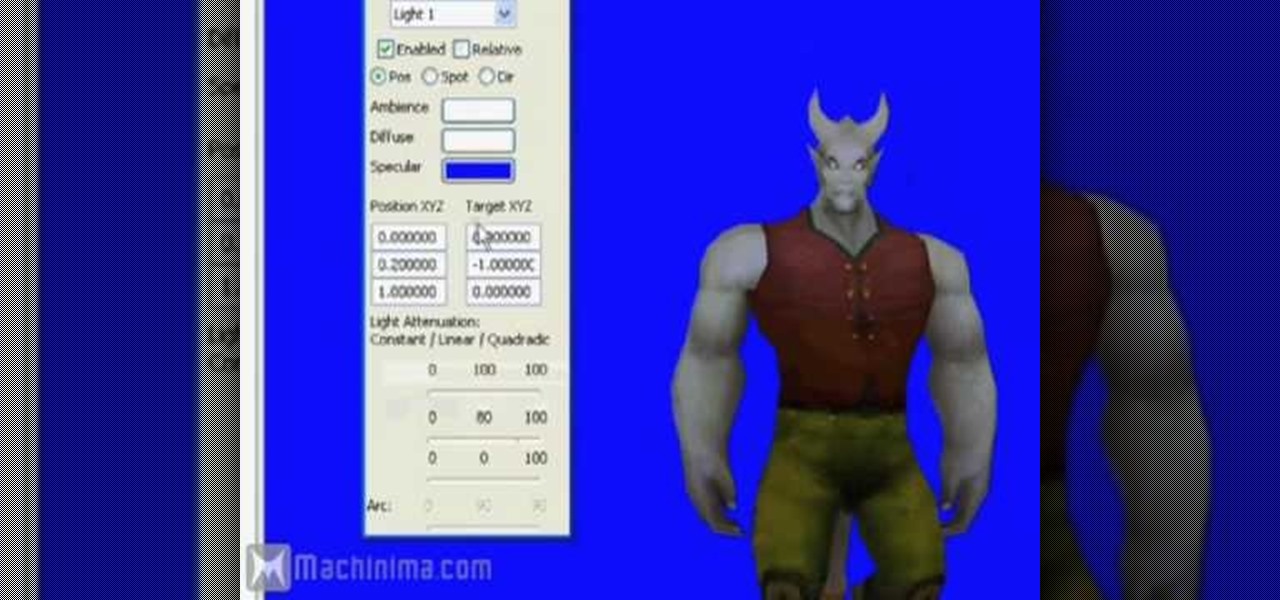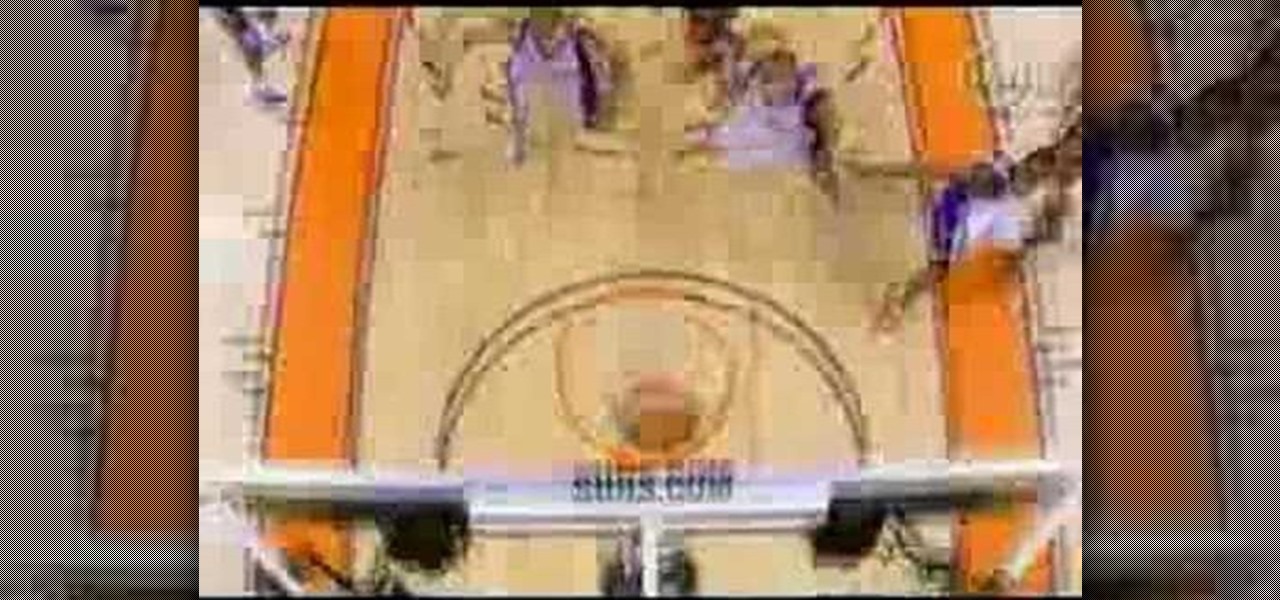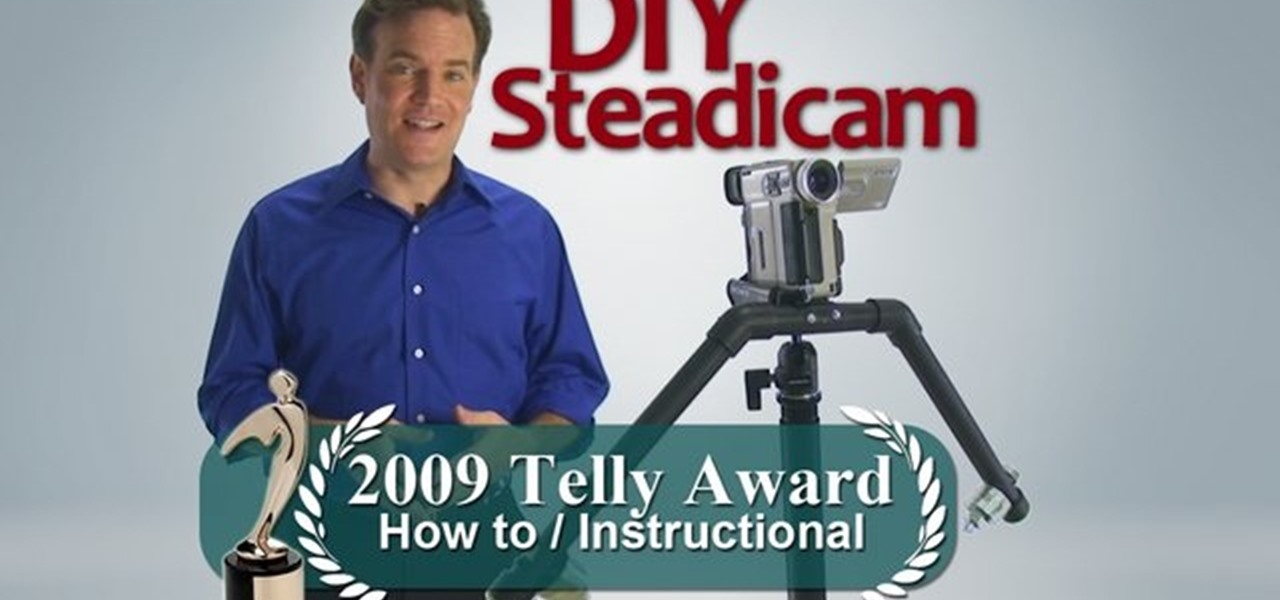Missing the pure fundamentals when it comes to crocheting? Well, this video will teach you one very important method— triple crochet. Listen closely and follow along to learn the proper technique of stitching the triple crochet. You just need your crochet hook and some yarn.

Combat is a fundamental part of many boffer larps, and you'll need to know how to fight well in order to have a successful PC for most games. This tutorial starts with the very basics of weapon grip, and shows you other important boffer combat techniques, like footwork and how to attack without leaving yourself open for a counterattack.

FrontierVille is the latest game from Zynga, the makers of the immensely popular Facebook sensation FarmVille. It is very similar, but in case you don't play FarmVille, this video will teach you how to move and rotate the game's many objects, one of the fundamental techniques involved in playing the game. Now get in there and homestead!

Don't ever even think about walking into a pool hall without knowing the basics of the game... You might end up paired up with a pool shark and not even know! In this short video, get an introduction to the fundamentals of pool, sometimes known as pocket billiards.

Sure, carbon and oxygen are two of very most fundamental building blocks of all life on Earth — but what have they done for you lately? With this free video guide, you'll learn how to build a safe, simple carbon-dioxide-powered bottle rocket with baking soda and a spent soft plastic waterball.

In this dance how to video you will learn how to do a simple combo in Salsa. It is basically putting right turns and crossbody leads with styling. You can do it over and over again so you can practice those two fundamentals!

Ian Beckman of Azerothian Super Villains fame introduces the third installment of How 2 Machinima. This series of tutorials is aimed to introduce both the fundamentals and advanced techniques of WoW machinima-making. Use Adobe Premiere to model machinima and create proper machinima or video game films. Change the lighting to diffused, specular or ambient lighting.

Watch this video to learn how to make a tulip twist. Tulip twists are some of the basic fundamentals of balloon tying and are used in may balloons. This is a great video for beginners.

The V is the most basic move in the C-walk style of urban dance. This is the fundamental step to learn before you can do other C-Walk steps.

This video will explain to you how to preform one of the more fundamental but confusing tasks in 3D Studio MAX: setting up textures as a template background for you models. Doing this will make sure that your models are displayed in front of the proper background and that said background will function properly. If you need a little help setting the scene for your 3D modeling, watch this video.

Some of the most fundamental parts of 3DS MAX 2009 that users have to learn how to use are materials. This quick video for 3DS MAX beginners will introduce you to the basics of working with materials. This will allow you to use bitmaps and other tools to create all sorts of different character models.

In this clip, learn how to enter the World Warrior tournament in Street Fighter IV and beat your opponents. With these tips you will become a master and even if you've been playing since the arcade days, you may still need to review the fundamentals to have success in the home version. So, check out this video from IGN and get the basic rundown of this new version and find out exactly how to beat it.

Brand new to Microsoft Office Access? This seven-minute free video lessson, which presents a general orientation to using the popular database program, will see that that you're well versed in all of the fundamentals. Learn how to create databases and forms, how to run queries and more. For the specifics, watch this free MS Access video tutorial.

In this culinary video tutorial from Guy Fieri's Big Bite, you'll learn how to prepare smoky grilled, tender lamb chops, simply seasoned and served with a fragrant, spicy Morroccan charmoula sauce, a delicious herb and onion mixture that will take your grilled meat to the next level.

Steve Nash teaches you how to pass properly. This NBA star's professional advice on improving your passing with definitely make you a better basketball player.

Ray Allen teaches you how to master a jump shot. Jump shooting is important for getting a leg up on the defense. This TNT NBA Fundamentals shows you how to get your knees bent, follow through and consistency. You should get lift on every jump shot whether you are wide open or behind a 7 foot defender.

Sam Cassell teaches you how to master your mid range shooting by creating space from your dribble and posting up, and lastly how to shoot a clutch jumper. These are NBA Fundamentals from TNT. These skill drills and tips will help you win in the mid range game.

Frank Shamrock shows Yardbarker Dewey Hammond how to throw an effective punch. MMA fighter Frank Shamrock teaches the fundamentals of Mixed Martial Arts. If you want to learn how to dominate your opponent in the cage, this video tutorial on throwing punches is a good place to start.

Need tennis tips? Check out this instructional tennis video that demonstrates how to hold a tennis racquet. Learn about tennis fundamentals including the proper way to hold a tennis racquet in this video clip.

Check out this instructional rowing video that demonstrates how to steer when rowing. Steering is a fundamental rowing skill. It is similar to rowing a canoe or a kayak. Learn facts and skills for competitive rowing in this rowing video.

Check out this instructional hockey video that demonstrates how to take a wrist shot. Wrist shots in hockey are fundamental striking shots. Learn ice hockey skills and moves in this sports video on how to play hockey.

Check out this instructional hockey video that demonstrates how to pass a hockey puck. Learn how to do a four hand pass. Passing the puck is a fundamental hockey skill. Learn ice hockey skills and moves in this sports video on how to play hockey.

This 3D modeling software tutorial shows one approach to breaking a picture frame created through the follow-me tool into the actual pieces that would be used to build it in Google SketchUp.

A band leader, classical percussionist, clinician and author, Steve Houghton is also the associate professor of percussion and jazz at Indiana University-Bloomington, and is on faculty at the Henry Mancini Institute. In this installment from his video tutorial series on the fundamentals of using a drumset, Steve demonstrates how to play in the Brazilian bossa nova style (as well as an easy-to-play "cheater" approximation thereof).

Garret Brown's original Steadicam® is an icon that revolutionized filmmaking. Being the first and the best, it naturally and justifiably commands a premium price. It is for this reason that homemade DIY Flying Camera Supports have been around since at least 1977, just one short year after Mr. Brown's invention. With this tradition in mind, learn the two fundamental principles behind the Steadicam and how to build your own Flying Camera Support by watching this video filmmaking tutorial.

The grip is one of the most overlooked fundamentals in golf, but gripping your club correctly has significant advantages. See how to improve your grip to improve your golf game.

Comedian Wayne Federman presents a short piano lesson demonstrating the three fundamentals of playing in the style of Chico Marx.

Also known as the Line of Action, the 180 Degree Rule is an important fundamental to communicating the action through careful camera positioning. Jennifer O'Rourke walks us through it.

“Continuity and Screen Direction” is all about the one simple principle of keeping the screen direction of the subjects the same from one shot to another in a sequence. It’s a fundamental principle and knowing how to get it right will make your videos much better and more professional.

This video teaches you the basic yet fundamental rolls of banjo. Among the rolls taught are the forward roll, the backward roll, the forward backward roll, and the alternating thumb roll. Enjoy.

Want to know how to keep safe when using macros in Word for Mac 2011? This video will show you how it's done. Whether you're new to Microsoft's popular word processing application, new to MS Word 2011 or even an expert merely looking to brush up on the fundamentals, you're sure to be well served by this quality video tutorial from the folks at Lynda. For detailed, step-by-step instructions, watch the video.

Want to know how to save a Word for Mac 2011 document as a PDF file? This video will show you how it's done. Whether you're new to Microsoft's popular word processing application, new to MS Word 2011 or even an expert merely looking to brush up on the fundamentals, you're sure to be well served by this quality video tutorial from the folks at Lynda. For detailed, step-by-step instructions, watch the video.

Want to know how to create annotated docs in Word for Mac 2011? This video will show you how it's done. Whether you're new to Microsoft's popular word processing application, new to MS Word 2011 or even an expert merely looking to brush up on the fundamentals, you're sure to be well served by this quality video tutorial from the folks at Lynda. For detailed, step-by-step instructions, watch the video.

Want to know how to read outlines within Word for Mac 2011? This video will show you how it's done. Whether you're new to Microsoft's popular word processing application, new to MS Word 2011 or even an expert merely looking to brush up on the fundamentals, you're sure to be well served by this quality video tutorial from the folks at Lynda. For detailed, step-by-step instructions, watch the video.

Want to know how to use slide transition effects within PowerPoint for Mac 2011? This video will show you how it's done. Whether you're new to Microsoft's popular word digital slideshow application, new to MS PowerPoint 2011 or even an expert merely looking to brush up on the fundamentals, you're sure to be well served by this quality video tutorial from the folks at Lynda. For detailed, step-by-step instructions, watch the video.

Want to know how to use outlines within PowerPoint for Mac 2011? This video will show you how it's done. Whether you're new to Microsoft's popular word digital slideshow application, new to MS PowerPoint 2011 or even an expert merely looking to brush up on the fundamentals, you're sure to be well served by this quality video tutorial from the folks at Lynda. For detailed, step-by-step instructions, watch the video.

Interested in sorting your mail with Outlook's categories feature? This video will show you how it's done. Whether you're new to Microsoft's popular word processing application, new to MS Outlook 2011 or even an expert merely looking to brush up on the fundamentals, you're sure to be well served by this quality video tutorial from the folks at Lynda. For detailed, step-by-step instructions, watch the video.

Want to print out your Outlook 2011 calendar? This video will show you how it's done. Whether you're new to Microsoft's popular word processing application, new to MS Outlook 2011 or even an expert merely looking to brush up on the fundamentals, you're sure to be well served by this quality video tutorial from the folks at Lynda. For detailed, step-by-step instructions, watch the video.

Want to know how to synch contacts within MS Outlook for 2011? This video will show you how it's done. Whether you're new to Microsoft's popular word processing application, new to MS Outlook 2011 or even an expert merely looking to brush up on the fundamentals, you're sure to be well served by this quality video tutorial from the folks at Lynda. For detailed, step-by-step instructions, watch the video.

Want to know how to preview and save your emails in MS Outlook for Mac 2011? This video will show you how it's done. Whether you're new to Microsoft's popular word processing application, new to MS Outlook 2011 or even an expert merely looking to brush up on the fundamentals, you're sure to be well served by this quality video tutorial from the folks at Lynda. For detailed, step-by-step instructions, watch the video.