
News: Beat Angry Birds Free (iPhone/iPod 3-Star Guide)
On January 5th, Rovio Mobile released Angry Birds Free to the iOS App Store, a free, light version of their popular flagship title, Angry Birds.


On January 5th, Rovio Mobile released Angry Birds Free to the iOS App Store, a free, light version of their popular flagship title, Angry Birds.

Game Developer Magazine is a prominent periodical for game industry folk to read up on their craft. For those who don't work in games, it can be a little dry, but every year they release a Game Career Guide devoted to welcoming other people into their world. Best of all, it's free! You can view the newest issue just released here in your browser, or download the PDF version.

What is gluten, why do some people think it is pure culinary evil, and why are there more and more products devoted to being free of this mysterious substance? Here's what one person thinks: What Is Gluten Really?

Attention all veterans and active-duty military personnel—this coming Tuesday, November 11th, is Veterans Day, that time of year where the whole country thanks us for our service. For the most part, a simple thanks will do, but some folks like to go above and beyond and give us veterans free or discounted meals and discounts on merchandise in stores.

We've already shown you how to free up internal space on your iPhone, and now it's time to tackle another problematic storage issue—your iCloud account.

Running out of storage space on your iPhone is annoying, but trying to free some up is downright aggravating. Until they figure out a way to throw a terabyte of flash memory in there, you're going to have to do some spring cleaning every now and then, especially if you're trying to update to iOS 8.

Creative Commons is awesome—really. If an image, video, or audio file is tagged with a CC license, that means you can use it as long as you give appropriate credit to the owner. For bloggers with no money for pricey stock media, it's a godsend. When you license your own media under CC, you can choose how you want it to be used by others and whether or not it can be used commercially.
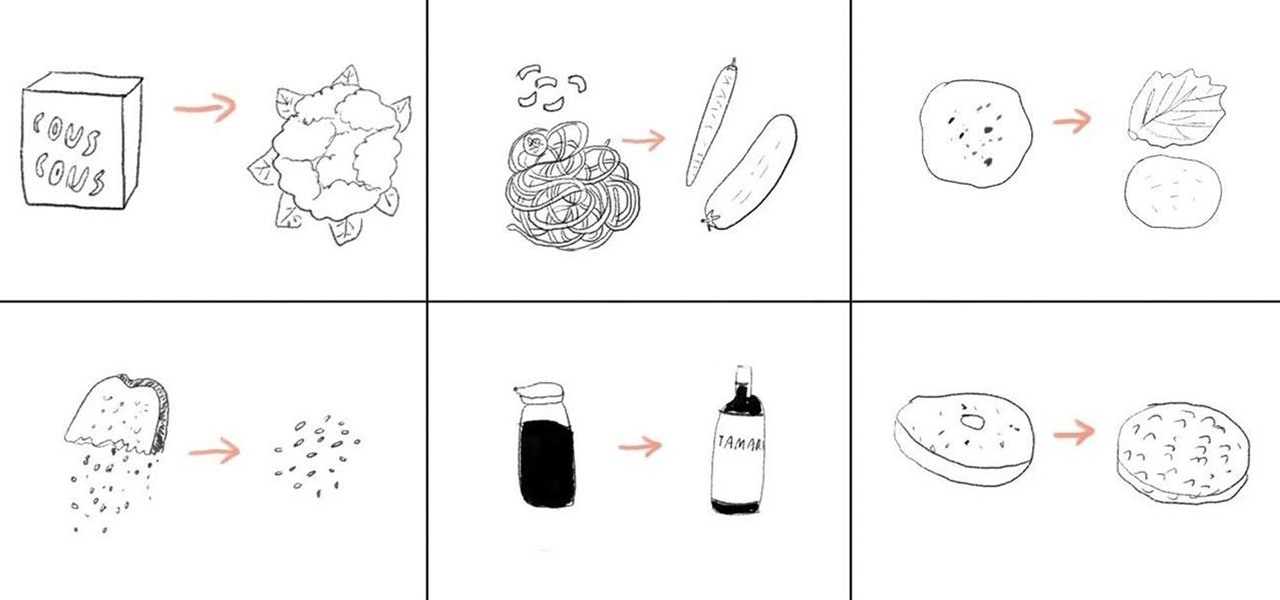
Whether you know you have gluten sensitivity or simply want to see how you feel if you cut wheat products completely out of your diet, going gluten-free is actually not as difficult as you would think.

Need some help figuring out how to control vertical spacing when working with text in Adobe Dreamweaver CS5? See how it's done with this free video guide. Whether you're new to Adobe's popular WISYWIG HTML editor or a seasoned web development professional just looking to better acquaint yourself with the CS5 workflow, you're sure to be well served by this video tutorial. For more information, including a step-by-step overview, watch this free video guide.

If you're interested in finding out how to get Unchained Alistar for free take a look at this guide from Riot Games. By subscribing to the League of Legends YouTube page, you'll be eligible to get Alistar for free, in addition to his Unchained Alistar skin!

Learn how to navigate the OOo Calc graphical user interface or GUI with this video guide. More than just a free, open-source clone of the Microsoft Office productivity suite, OpenOffice has its own unique feature set and its own unique way of doing things. Happily, the Internet is awash in free video software tutorials like this one, which make learning the application a breeze. For complete details, watch this OpenOffice.org video guide.

In this free web developer's guide, you will learn the basic of creating a basic CSS layout. Whether you're using a fancy WYSIWYG (or what-you-see-is-what-you-get) page editor like Adobe Dreamweaver CS5 or a barebones text editor like Notepad, if you want to build websites, you'll need to have some understanding of HTML (for the structure of your web pages) and CSS (for their style). And this free coder's guide will get you started along that path.

Want to protect your privacy when surfing the Internet? Thwart would-be snoopers with this free video guide from CNET TV, which presents an overview of a number of services and good practices one can observe to project one's privacy when using the web. For specifics, and to get started surfing the Internet anonymously yourself, watch this free video guide.

Tired of paying for ringtones? With the right software, it's easy to make your own. This guide will show you how. Whether you're the proud owner of an Apple iPhone 3G or perhaps just considering picking one up second hand, you're sure to benefit from this free video tutorial. For more information, including a detailed overview, watch this iPhone user's guide.
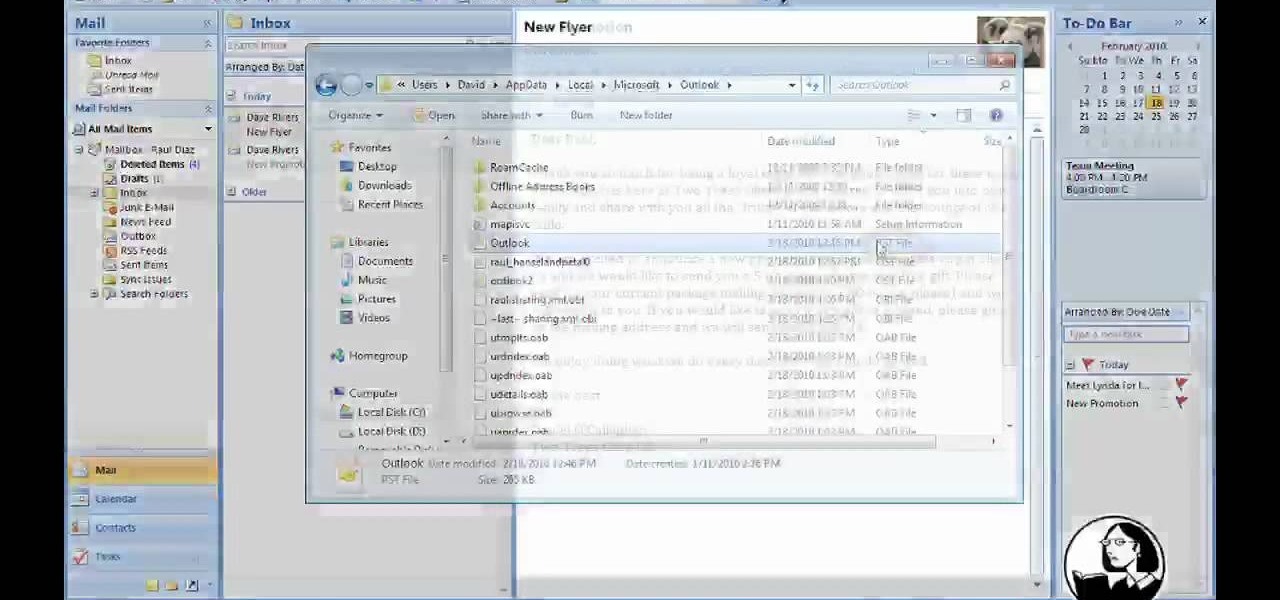
Need help making the switch from Outlook 2003 to 2007? Give this guide a gander. This free video tutorial presents an easy-to-follow overview of everything you'll need to know to migrate your data from one program to the other. For more information, and to get started using Microsoft Outlook 2007, watch this free video guide.

With this thorough guide, you'll learn how to color correct footage in After Effects of Photoshop using the Curves tool. Whether you're new to Adobe's popular motion graphics and compositing software or a seasoned video professional just looking to better acquaint yourself with the program and its various features and filters, you're sure to be well served by this video tutorial. For more information, including detailed, step-by-step instructions, watch this free video guide.

Looking for a guide on how to get rid of luminance noise with Photoshop CS5? Look no further! Whether you're new to Adobe's popular raster graphics editor or a seasoned designer looking to better acquaint yourself with the new features and functions of the latest iteration of the application, you're sure to benefit from this free software tutorial. For more information, watch this video guide.

Looking for a guide on how to get the most out of the auto commands in Adobe Photoshop CS5? Whether you're new to Adobe's popular raster graphics editor or a seasoned designer looking to better acquaint yourself with the new features and functions of the latest iteration of the application, you're sure to benefit from this free software tutorial. For more information, watch this video guide.

In this C4D user's guide, see how to create and employ volumetric lighting. Whether you're new to MAXON's popular 3D modeling application or are just looking to get better acquainted with Cinema 4D and its various features and functions, you're sure to enjoy this free video software tutorial. For more information, and to get started using this trick in your own Cinema 4D projects, watch this 3D modeler's guide.

In this C4D user's guide, you'll learn how to use sub polygon displacement in your projects. Whether you're new to MAXON's popular 3D modeling application or are just looking to get better acquainted with Cinema 4D and its various features and functions, you're sure to enjoy this free video software tutorial. For more information, including complete instructions, watch this 3D modeler's guide.

Learn how saving an irradiance cache can save time on rendering in this C4D-user's guide. Whether you're new to MAXON's popular 3D modeling application or are just looking to get better acquainted with Cinema 4D and its various features and functions, you're sure to enjoy this free video software tutorial. For more information, including complete instructions, watch this 3D modeler's guide.
Looking for a guide on how to create icons for your website? With the Adobe Photoshop, it's easy. Whether you're new to Adobe's popular image editing software or simply looking to pick up a few new tips and tricks, you're sure to benefit from this free video tutorial from Tutvid. For more information, and to get started creating navigation bar-style web icons yourself, watch this graphic designer's guide.

Before you can mend or create garments with your sewing machine, you'll need to thread it. This video guide will walk you through each of the necessary steps, from winding a bobbin to threading the top of the machine itself. For more information, and to get started threading your own electric sewing machine, watch this free video guide.

Enhance your garage with a custom-built workbench. If you can use a wooden workbench, you can build one. And this carpenter's guide, which presents a complete breakdown of the build process, will show you precisely how to do it. For more information, and to get started building your own custom worktable for your garage woodshop, watch this free video guide.

Want a work table for your garage workshop? If you can use a wooden workbench, you can build one. And this carpenter's guide, which presents a complete breakdown of the build process, will show you precisely how to do it. For more information, and to get started building your own custom worktable for your garage woodshop, watch this free video guide.

Before you make that extended trek out into the wild, there are a few things any self-respecting camper should know how to do. And one of those things is how to feed oneself. With this free video guide, you'll learn how to safely and efficiently cook food when backpacking. For more information, watch this free video guide to camp cooking.

Know your knots! Learn to tie a Penborthy friction knot with this free video guide. Tying a penborthy knot will vary depending on how much weight the knot will support but this video should give you a good sense of what it is you'll need to do. The knot is easy to tie provided, of course, you know how to go about making it. For an easy-to-follow, step-by-step overview of how to tie this useful climber's knot in a minute's time or less, watch this free video knot tyer's guide.

This penny pincher's guide offers advice on how to take advantage of CVS coupon match ups to score free and near-free goods from CVS. While such savings require a little bit of legwork, the underyling process is simple enough that this tutorial can present an overview of it in just over six and a half minutes.

With help from this free video tutorial, you'll learn how to style list items with CSS. Whether you're using a fancy WYSIWYG (or what-you-see-is-what-you-get) page editor like Adobe Dreamweaver CS5 or a barebones text editor like Notepad, if you want to build websites, you'll need to have some understanding of HTML (for the structure of your web pages) and CSS (for their style). And this free coder's guide will get you started along that path.

Like to fall asleep to music from your iTunes library but wish that your iTunes library would also go to sleep after a set interval of time? It can be done! And this free video tutorial from Tekzilla will show you how. Learn how to use the free iTunes Sleep Timer application with this video guide.
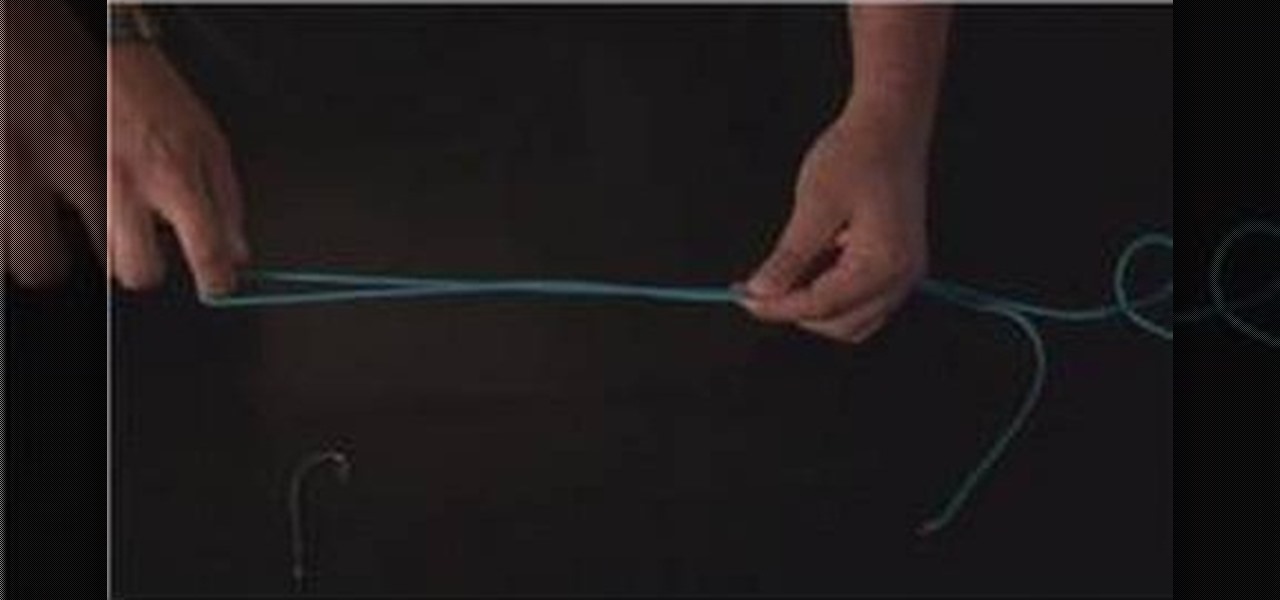
Know your knots! Learn how to tie a twisted dropper loop knot with this free video tutorial. The twisted dropper loop is great for fishing line and requires about 10 twists to get the right feel. For an easy-to-follow, step-by-step overview of how to tie this useful fisherman's knot in a minute's time or less, watch this free video knot tyer's guide.
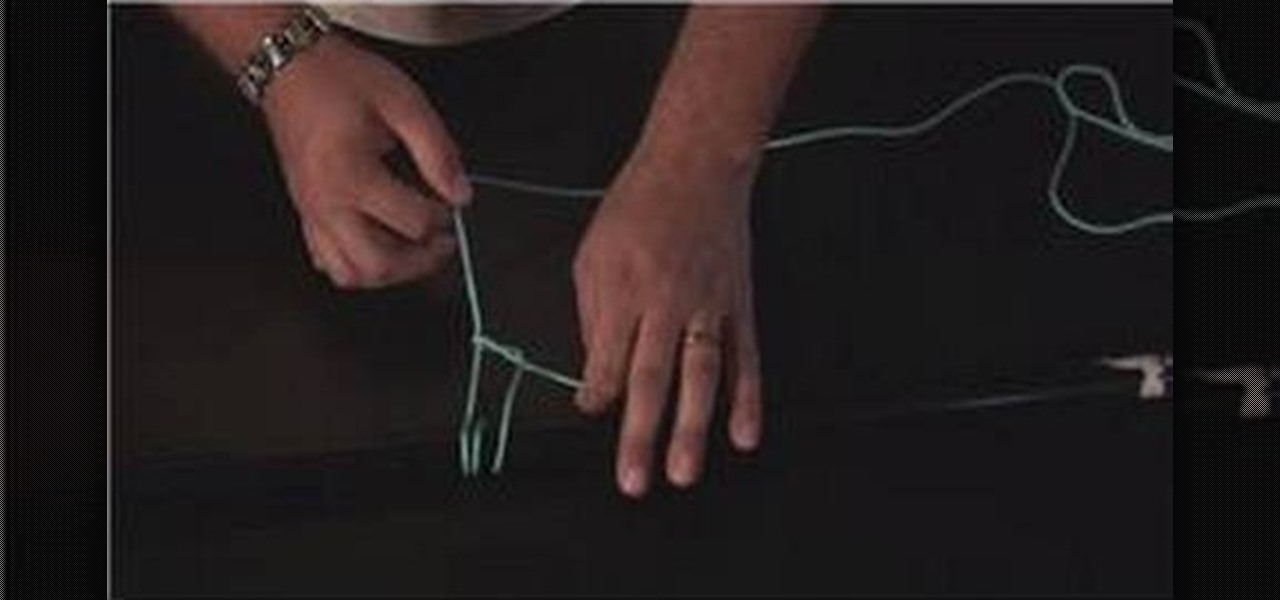
Know your knots! With this free video tutorial, you'll learn how to tie a round-turn two half-hitch knot. The two half-hitch knot with a round turn is a great hitch knot that has a sliding quality to it that still won't release. For an easy-to-follow, step-by-step overview of how to tie this useful fisherman's knot in a minute's time or less, watch this free video knot tyer's guide.

Modeling an undersea scene in Cinema 4D? This guide will show you how to create a realistic reflective floor. Whether you're new to MAXON's popular 3D modeling application or are just looking to get better acquainted with Cinema 4D and its various features and functions, you're sure to enjoy this free video software tutorial. For more information, including complete instructions, watch this 3D modeler's guide.

Need some help figuring out how to make a new notebook within OneNote? This guide will show you how it's done. Whether you're new to Microsoft's popular notetaking application or a seasoned MS Office pressional just looking to better acquaint yourself with the OneNote 2010 workflow, you're sure to be well served by this video tutorial. For more information, and to get started creating notebooks yourself, watch this free video guide.

This quick C4D user's guide presents a general overview of camera navigation. Whether you're new to MAXON's popular 3D modeling application or are just looking to get better acquainted with Cinema 4D and its various features and functions, you're sure to enjoy this free video software tutorial. For more information, and to get started using this trick in your own Cinema 4D projects, watch this 3D modeler's guide.

In this C4D user's guide, you'll learn how to import and model from images generated in Adobe Illustrator. Whether you're new to MAXON's popular 3D modeling application or are just looking to get better acquainted with Cinema 4D and its various features and functions, you're sure to enjoy this free video software tutorial. For more information, and to get started using this trick in your own Cinema 4D projects, watch this 3D modeler's guide.

Learn how to utilize depth-of-field camera effects in your MAXON C4D projects with this helpful guide. Whether you're new to MAXON's popular 3D modeling application or are just looking to get better acquainted with Cinema 4D and its various features and functions, you're sure to enjoy this free video software tutorial. For more information, and to get started using this trick in your own Cinema 4D projects, watch this 3D modeler's guide.

This guide presents an exhaustive look at how to generate eye-catching 3D text within Cinema 4D. Whether you're new to MAXON's popular 3D modeling application or are just looking to get better acquainted with Cinema 4D and its various features and functions, you're sure to enjoy this free video software tutorial. For more information, and to get started creating and rendering your own 3D mushrooms, watch this 3D modeler's guide.

This guide will show you how to use a number of less conventional SharePoint workflows. Whether you're new to Microsoft's popular content management system (CMS) or a seasoned MS Office professional just looking to better acquaint yourself with the SharePoint 2010 workflow, you're sure to be well served by this video tutorial. For more information, including detailed, step-by-step instructions, watch this free video guide.

Want to create your very own Enterprise Wiki page? This guide will show you how it's done. Whether you're new to Microsoft's popular content management system (CMS) or a seasoned MS Office professional just looking to better acquaint yourself with the SharePoint 2010 workflow, you're sure to be well served by this video tutorial. For more information, including detailed, step-by-step instructions, watch this free video guide.