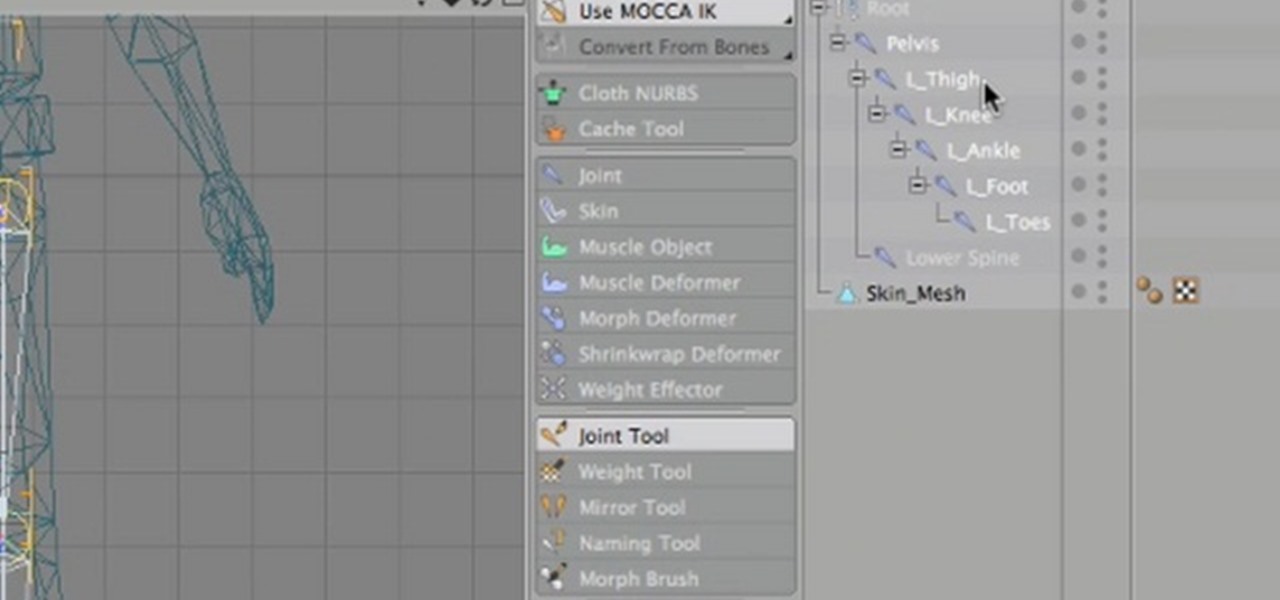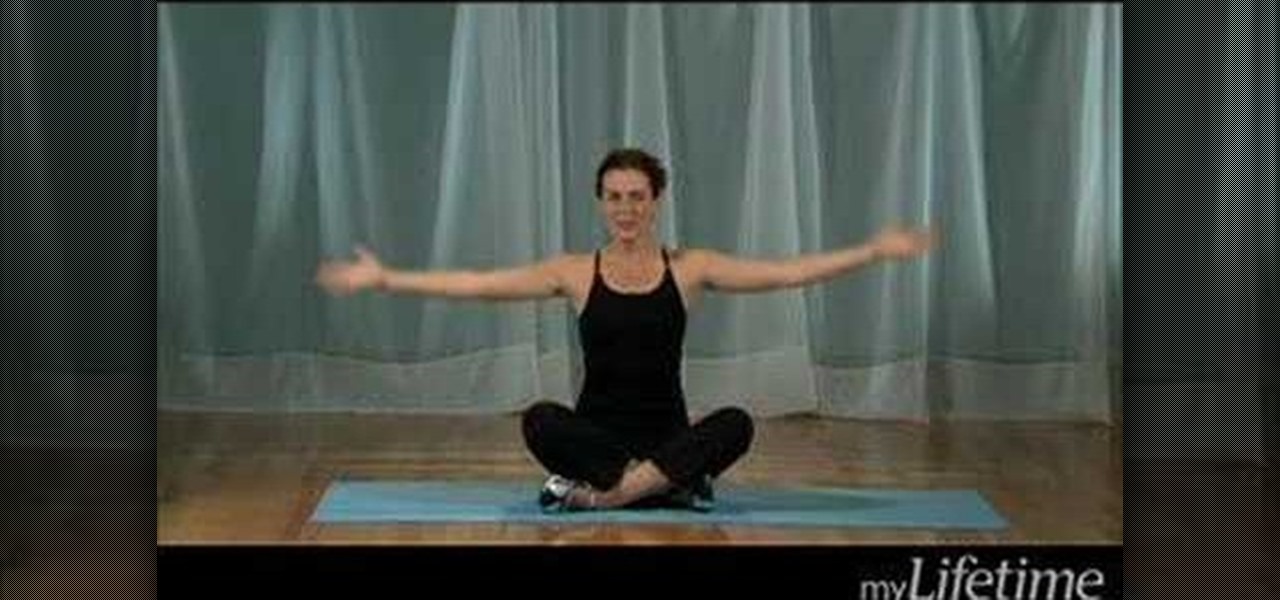This tutorial takes one small piece of a cityscape and shows you how to replicate it. It focuses on recreating a light marquee featuring anime characters in motion. This tutorial walks you through the entire process of creating the image.

Guile has been a part of Street Fighter for the duration of the series, and in Street Fighter 4 he is as awesome as ever. This video for those new to the series but with some Street Fighter experience will show the basics of playing as Guile in SF2, and should have you winning some fights in no time. It focuses on using pokes and special moves to control spacing.

Created by Andrew Lowell this tutorial video focuses on the basics of CHOPs and an introduction to the Motion View in Houdini 9. Through the creation of a simple animation learn just how useful CHOPs can be when working in Houdini 9.

Bring pretty back this Halloween by creating this gorgeous blue look inspired by the Greek god Poseidon. A little bit of background: Poseidon, or Neptune, is the god of the sea and storms.

If you need to add some tricks to your casterboarding arsenal, this video will show you one called the nosespin (or nose spin). A casterboard is kind of like a skateboard, but feels more like a snowboard or surfboard, only on the pavement and with wheels! It's also like a snakeboard, but this tutorial focuses on the casterboard, with tips from Axis. No matter if it's a Ripstik, Waveboard or Timberwolf, this video will give you the right moves for the nosespin trick.

Lea Michele's dorky and supertalented "Glee" character, Rachel Berry, is a perfectionist down to the core, even when it comes to makeup. While the highly driven girl focuses on her singing, she also makes sure that her makeup always looks perfectly polished, fresh, and never overdone.

We've never met scrambled eggs we haven't liked, and there's nothing better to pair with a nice hot breakfast of bacon and sausage than these fluffy, melt-in-your-mouth goodies.

Frying eggs is easy, right? Only not. While throwing a few eggs on a pan and adding oil is not the hardest thing you'll accomplish in your life, there are certainly many ways you could mess this process up and also many varieties of pan frying to experiment with.

Google is the biggest and best search engine on Earth, and if you are a webmaster and want your website to be a big success it would really behoove you to know as much about how it works as possible. The Google Webmasters series of videos and website were created to teach webmasters, SEO professionals, and others how Google works by answering their questions and giving them insights into how they can best integrate and utilize Google's functionality to improve their business. This video will ...

As outrageous, shocking, and sometimes grotesque as Lady Gaga is, you have to admit that she's awfully cute when transformed into polymer clay form.

In our opinion, fake flowers are much better than the real things. While we're never going to turn down a handsome lad knocking at our door with a bursting bouquet of peonies in one hand and a box of chocolates in the other, fake flowers - in origami form - last far longer.

If you are making games or hybrid machinima in 3D Studio MAX, the occasion may arise where you want to give one of your characters a massive two-handed weapons like a sword or machine gun. This video's sole intent is to teach you how to do that. It focuses on how to link parts of a biped to an object using an IK (inverse kinematics) object chain. Doing this will make your character move correctly in relation to the weapon, allowing them to do whatever you want them to with their shiny giant s...

In this clip, learn how to be a real coupon diva! This episode of coupon divas focuses on Walgreens drug stores and will show you how to combine things like register rewards, coupons, sales and other deals to walk out of the store with a full cart for virtually no money! Get your coupons to outnumber the cost of the items and go home with a bunch of free goodies. Kitty will show you the basics and how to stay organized with these strategies.

Using strings to tie little brown packages is SO Julie Andrews circa "The Sound of Music" era. Get in touch with the fun experimental quality of modern gift wrapping by watching this beginner origami tutorial.

This Blender 2.5 video tutorial tackles something that is on most people's "create -before-I-die" list, a Jedi light saber. This tutorial focuses in on the post-processing aspect by setting up a node network to create the effect of the glowing blade. Modeling is not covered in this tutorial. Whether you're new to the Blender Foundation's popular open-source 3D computer graphics application or are a seasoned digital artist merely on the lookout for new tips and tricks, you're sure to be well s...

PGA Professional Rick Sessinghaus discusses three different tips that can help all golfers, from the amateur level to the tour professionals, can do to help improve their putting. The first tip focuses on improving hand and eye coordination by simply looking at the whole the proper way. The second tip deals with the reading the speed of the greens while putting. Finally the third and final tip helps the learner better read the line of the put. Rick believes following these three tips will hel...

Find out the best ways to use the creep swab in Houdini. An architect in New York came up with a very clever means of distributing various shapes onto a surface using a creep swab. So, if you want to know how it's done, watch this two-part video, which focuses on using the creep tool in conjunction with copy stamping to achieve some unique results in Houdini 9.

Welcome to a tennis lesson from FuzzyYellowBalls, the the best place to learn how to play tennis online. Our free video tennis lessons teach you how to play the game in a new way that combines technical analysis, visual learning, and step-by-step progressions.

Welcome to a tennis lesson from FuzzyYellowBalls, the the best place to learn how to play tennis online. Our free video tennis lessons teach you how to play the game in a new way that combines technical analysis, visual learning, and step-by-step progressions.

Welcome to a tennis lesson from FuzzyYellowBalls, the the best place to learn how to play tennis online. Our free video tennis lessons teach you how to play the game in a new way that combines technical analysis, visual learning, and step-by-step progressions.

Check out this instructional recording video that shows you how to mic a guitar. This installment focuses on guitar recording techniques, covering the basics of acoustic and electric guitar recording and some of the options you as an engineer have after the recording is done. Any recording has to start by getting it right at the source. When recording guitar, new strings are a must. Having the instrument set up properly so that it plays well in tune is also important. Once the guitar plays an...

This 2 part Houdini 9 tutorial focuses on creating wind spray generated on the crest of a wave. Water is one of the most basic effects 3D softwares are used for, especially oceans and waves. So watch and learn how to add particle spray to the crests of waves and make your 3D water look more realistic in Houdini 9.

Star Wars artist Matt Busch returns- this time giving tips on taking drawing skills to the next level: comic books! This episode focuses on how to illustrate through visual storytelling in panels through shots and angles. Learn how to draw Star Wars by watching this video art tutorial.

This spotlight focuses on Garen, the Might of Demacia, a melee champion who can be brutal with a sword. This video goes over how his abilities let him deal a great deal of damage to others while taking very little himself. Here are also some useful strategies when it comes to playing Garen in a battle.

We don't know about you, but we're wondering how the hell Katy Perry even has time to work out these days with the countless number of promotional appearances, hostess jobs, planning a wedding, and singing gigs she's doing on a daily basis. But, after looking at a few recent pictures of the singer's fit and curvy body, she must be doing something to keep all that in shape.

In this video tutorial, anyone who owns a Droid smartphone can learn how to better navigate their home screen. With this Droid phone tips, you'll be able to maximize your time and create shortcuts to your most used applications. The Droid's home screen in much like a computer's desktop; putting an icon on one of your Droid home screens allows you quick access to a program or app. There are numerous Android phones, but this video focuses on the "Droid" versions, but you may need to play around...

Cinema 4D is an amazing program, but not a one-stop source for animation needs, especially if you're planning on making a 3D video game, for which you'll need Unity 3D. This three-part video covers the process of rigging a character in Cinema 4D and transferring to Unity 3D.

When you think of martial arts, only one name comes to mind, and no… we're not talking about Steven Seagal or Chuck Norris. We're talking about Bruce Lee, the epitome of martial arts. Not only was he the best martial artist known to man, he was also an accomplished actor, instructor, director, producer, screenwriter, and philosopher. But there was one thing he wasn't. An artist. Okay, he was a "martial artist", but he wasn't a visual artist, master of the pencil, kind of the drawing world… bu...

The "Let's De-Stress" exercise series focuses not on making you sweat and hurt, but rather on releasing tension so you're not in pain and stressed out.

Roofing is pretty dangerous work, maybe one of the most dangerous is residential construction. But if you're following all of the necessary safety guidelines, the chances of getting injured on the worksite are minimal. Working safe doesn't take long, and you don't have to sacrifice safety to do quality work and make a profit.

This video is dedicated to the residential construction workforce and focuses on how to safely install siding. It's intent is to help provide employees and employers with the tools to make the residential workplace productive and safe. It outlines a number of code requirements and will show how to work safely and how to meet all of the safety requirements during the siding phase of residential construction. The areas discussed in this safety video are job preparation, walk-around safety inspe...

Pixel Perfect is the "perfect" show to help you with your Photoshop skills. Be amazed and learn as master digital artist Bert Monroy takes a stylus and a digital pad and treats it as Monet and Picasso do with oil and canvas. Learn the tips and tricks you need to whip those digital pictures into shape with Adobe Photoshop and Illustrator. In this episode, Ben shows you how to create realistic reflections in Photoshop.

Pixel Perfect is the "perfect" show to help you with your Photoshop skills. Be amazed and learn as master digital artist Bert Monroy takes a stylus and a digital pad and treats it as Monet and Picasso do with oil and canvas. Learn the tips and tricks you need to whip those digital pictures into shape with Adobe Photoshop and Illustrator. In this episode, Ben shows you how to recreate a Toys "R" Us display in Photoshop.

Have you tried working out with advance triceps dips? Advance triceps dips are an essential part of body sculpting and strength training. This fitness how-to video demonstrates how to work out the triceps muscle with advanced triceps dips. Learn about arm exercises in this training video.

This series of videos focuses on a typical UV workflow in Houdini 9. Learn how to create projections, edit UVs with a variety of tools, save out UV maps, and apply textures. Please download the project files below to follow along with these Houdini 9 texturing lessons.

This video game is available on both the Xbox 360 (XBLA) and PlayStation 3 (PSN). But this walkthrough for Castle Crashers focuses on the Xbox Live Arcade version. This series is played with two or more players at all times. Check out all the videos for the full gameplay!

Find out how you can kick butt in Obsidian Entertainment and SEGA's video game Alpha Protocol. The RPG and action hybrid came out on June 1st, 2010, and is available on the PlayStation 3 (PS3), Microsoft Windows (PC), and the Xbox 360. This video game walkthrough series from Mahalo focuses on Alpha Protocol for the Xbox 360.

As the best-selling toy of all time, the odds of you once playing with a Rubik's Cube are pretty high. And if you're like me, or even the cube's inventor Erno Rubik, your first attempts likely ended in futility. Every twist, every turn, the cube just gets more and more mixed up. Is there really a solution?

Jade and Zana slowly take the viewer through the guitar and piano cords needed to play Taylor Swift's song "You're Not Sorry". The first part of the video focuses on the two girls playing the song together on guitar and piano to demonstrate how it should sound when played correctly together. Then, the video switches focus to the exact chords and notes needed to play the song. One part focuses exclusively on guitar and one part focuses on piano only.

How to do country and bluegrass chord strumming. A step by step video tutorial that will help you to develop your ability to do bluegrass strumming. Andrew Wasson of CreativeGuitarStudio responds to a viewers request to give a beginners lesson on learning a variety of strumming techniques. Andrew guides you through a short 12-bar country rhythm guitar part that keeps the rhythm simple. This style of music is centered on a consistent push on the feel. He focuses on rhythm. He begins by giving ...