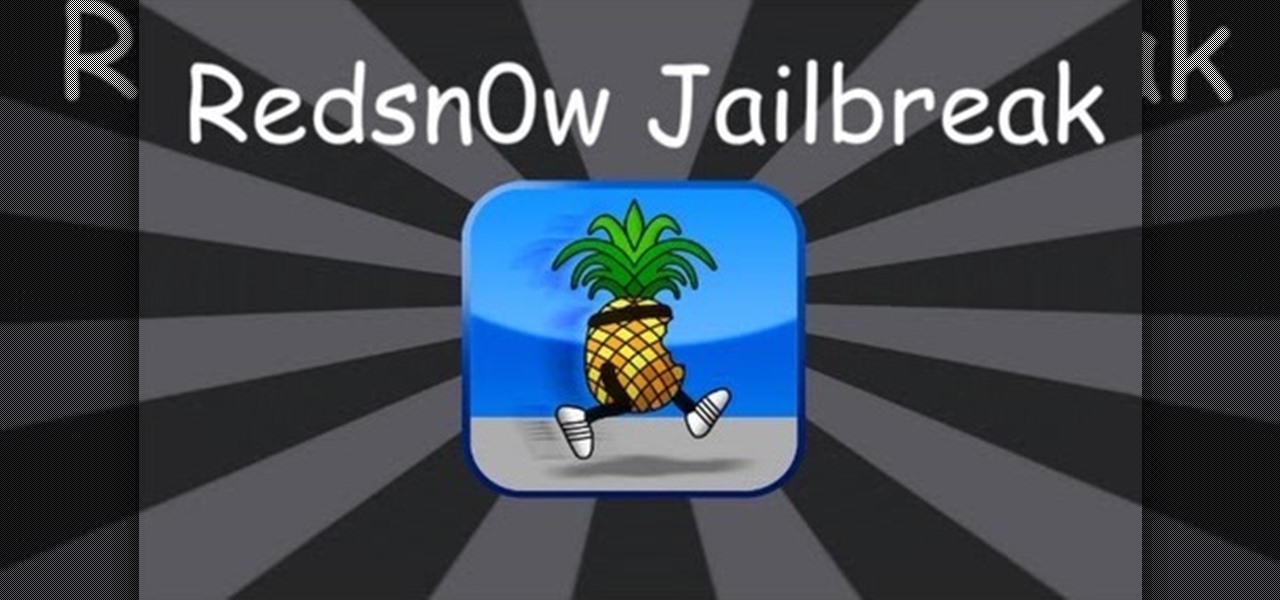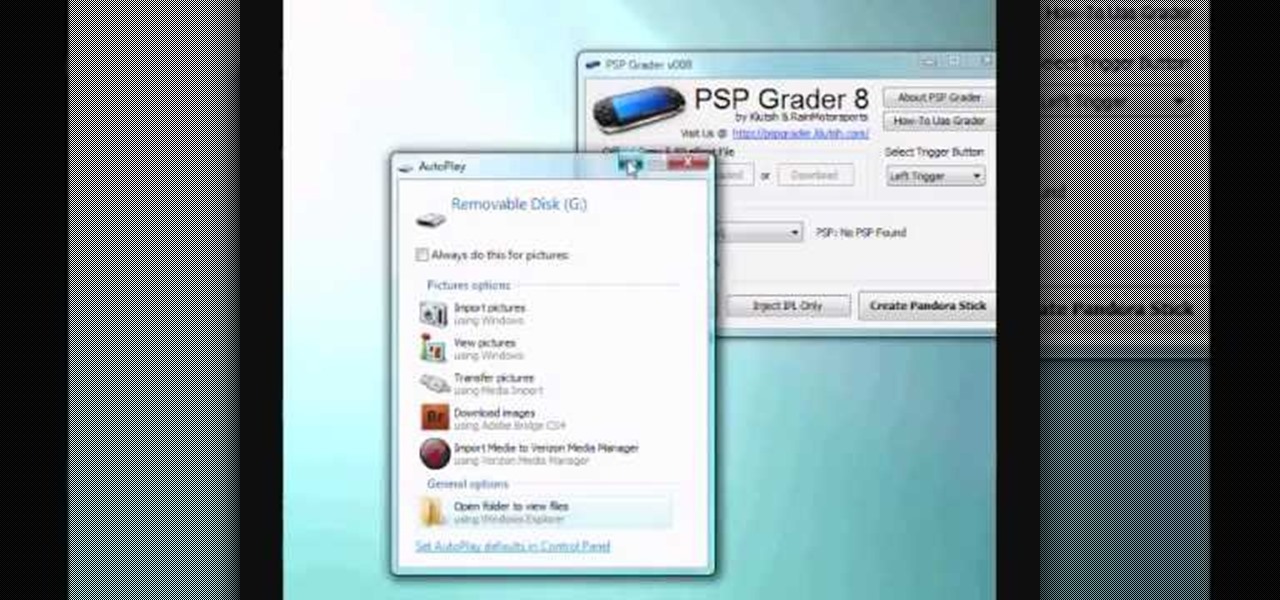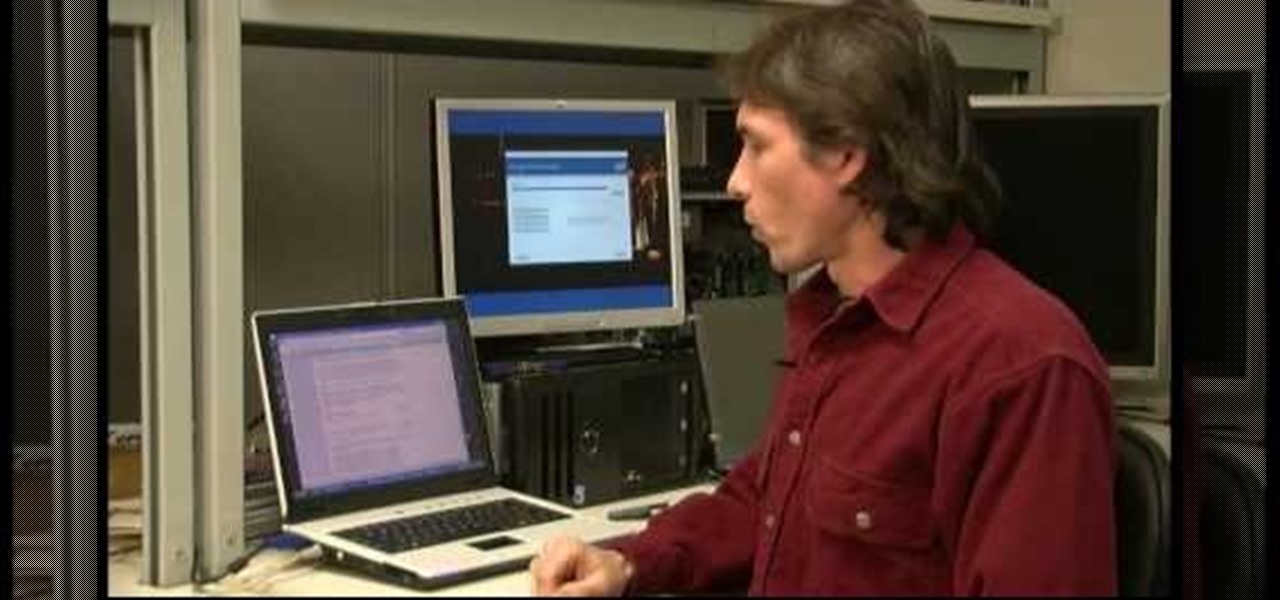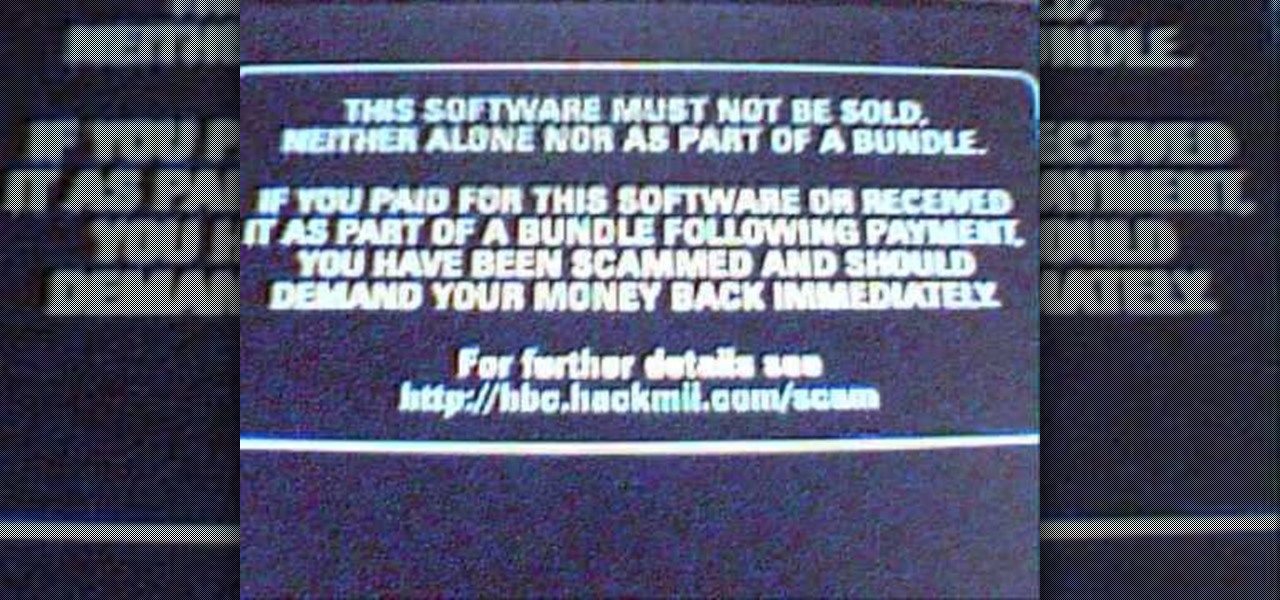The USB Rubber Ducky comes with two software components, the payload script to be deployed and the firmware which controls how the Ducky behaves and what kind of device it pretends to be. This firmware can be reflashed to allow for custom Ducky behaviors, such as mounting USB mass storage to copy files from any system the Duck is plugged into.

If you own a Samsung phone and enjoy rooting or modding your device, flashing official firmware can be very useful. Odin is Samsung's own internal program for loading such updates for testing purposes, and it's quite easy to use for your own custom modification needs.

Android 5.0 "Lollipop" has only existed for a few months, but a leaked version of Samsung's take on the firmware has already been spotted in the wild. This update came straight from Samsung, and brings with it a plethora of new features, including greatly improved performance and a revamped TouchWiz UI.

With Nexus devices already enjoying Android 5.0 Lollipop, most other manufacturers are scrambling to get their flagships updated to Google's latest operating system. While HTC has promised Lollipop by the end of 2015, OEMs such as Motorola and Sony have already issued updates to their latest models. Then there's Samsung.

Rooting is usually the first thing on the to-do list whenever one of us softModders gets a new Android device. Unfortunately our efforts are sometimes hindered by certain obstacles; a common one is a locked bootloader.

Who knew the HomePod would stir up so much excitement? Apple's soon-to-be home speaker is an intriguing product, if not a "must-have." I know I'm excited to compare it to the other big-name Bluetooth speakers out there to see if Apple is putting their money where their mouth is. But there's more important news to discuss — the HomePod's firmware has revealed some pretty big secrets about Apple's highly anticipated phone, most notably its bezel-less design, and facial recognition technology.

The iOS 14.4 developer beta was pushed out a day ago, and now the iOS 14.4 public beta is out and ready for your iPhone. At first glance, there's not much to look at in the new beta release, and it's not yet known if it lays out the groundwork for missing features such as 5G data with dual SIMs, shared third-party app subscriptions, and Xbox Core Controller.

Once you unlock your bootloader and root, you're left with one more hurdle to overcome, and that's getting S-Off.

This video illustrates the method of Downgrading the iPhone 3Gs firmware from version 3.1.3 to version 3.1.2. The process is composed of the following steps -Step 1Download the iPhone 3Gs firmware version 3.1.2 from the internet. You can find this on apple's official site or you can get this from a customer service center.Step 2Upload the firmware files in the root of your iPhone's internal phone memory. Create a folder named "firmware v312" and add the firmware files in it.Step 3Access this ...

If you've downloaded the latest iOS version, 4.2.1, and haven't jailbroken your device yet, you've come to the right video. It will teach you how to use Redsn0w to jailbreak your device and install new firmware from here. Now you can whatever you want with your iDevice.

Check out this video if you are interested in learning how to Jailbreak AND Unlock the iPhone - Firmware 3.0.1 (August 2009).

Make your router run on VTEC by injecting it with Tomato Firmware. Tomato Firmware gives you excellent tools such as being able to monitor bandwidth consumption, boost WiFi signal, track results with graphics and much more.

LT Ixtreme firmware is the custom firmware of choice for XBox 360 modders for it's ease of use and great functionality. This video will show you how to flash / upgrade your BenQ disc drive's firmware to the newest version of LT Ixtreme, allowing you to play all your burned games and other mods as easily and effectively as possible.

So you've watched this video, done your research, and decided that you want to flash the firmware on your XBox 360 with a LiteOn DG-16D2S rev. 7485 disc drive. Good for you! This video will walk you through the whole process. Be very careful, as messing up in small ways at any point can ruin the results which, when done properly, are really awesome.

Take a look at this instructional video and learn how to hack into your iPod's firmware on a Mac. In order to hack into the 5.5g iPod's firmware, you need to download the Alterpod, a firmware editing software. With this program, you'll be able to download themes onto your iPod. Keep in mind that this hack is for the 5.5 generation iPod and does not work for the 6th generation or the older ones before 5.5. When downloading themes, make sure to download the correct version.

Got a Canon Powershot whose resolution or functions are not cutting it for you? Then amp up its abilities - without flat out buying a new camera - by checking out this digital camera hack video. By modifying the camera's firmware you'll be able to add games as well as a manual mode for ultimate control of how you produce your images.

In this video, you learn how to install the newest firmware update from Barnes & Nobles for their Nook Color eReader. See how to go from software version 1.1 to 1.2 to fix any past bugs and access all of the new features that v1.2 has to offer, including NOOK Email, Adobe Flash Player, Angry Birds, NOOK Kids Read and Play, enhanced books and more.

Looking for a little home brew for your PSP? This little video shows you how to downgrade from the Sony PSP 6.30 to 5.50 where you can tweak it to your hearts content and start playing what you want. Yahoo!

Canon recently released a firmware update to fix a lot of the v.1 bugs. This tutorial explains the process of updated the firmware from downloading on the Canon site to easily installing it on your camera.

In this clip, you'll learn how to breathe new life into an old router from its factory-default firmware to a custom third-party firmware like Tomato. For a complete demonstration of the process and detailed, step-by-step instructions, watch this handy home-computing how-to from the folks at CNET.

In this how-to video, you'll learn how to update the firmware on your Intel SSD. It is really easy to do, so long as you follow the steps correctly. Just follow along with this video, and you'll have your firmware updated in no time!

The Xbox 360's official firmware is constantly being updated, and the unofficial kind is no different. This video will show you how to update your flashed XBox 360 LiteOn disc drive's LT firmware to the newest version, allowing you to continue to use all of the cool hack and mods that are the reason you put all the effort into modding you XBox 360 in the first place.

In this how-to video, you will learn how to downgrade an iPhone or iPod Touch to 3.1.2. First, download the correct firmware model. Hold the home button and power button. Release the power button when the screen turns off. Make sure the device is plugged in while doing this. This will put the device in recovery mode. In iTunes, hold shift and click restore in the device screen. Next, navigate to the firmware you downloaded and click okay. This will downgrade the device to the firmware you dow...

Go to DJTUTOR computer where you can download the latest firmware for free. Once downloaded you need to either burn it to a CD-R or use a USB key. Unzip the file and download it to a fat formatted USB key with nothing else on it. The firmware upgrade consists of two files. Eject any disks from the MEP and remove any USBs and make sure the unit is turned off. Next insert your USB key and push and hold USB 1 and USB 2 and turn on your unit. The MEP will then tell you when the firmware is comple...

Before you attempt this firmware install, if you have already installed custom firmware on your PSP this measure might brick it. Don't double install if you have already hacked your PSP.

If you’ve recently updated your Apple iPhone to firmware 2.1 and lost your jailbroken status, you’ve most likely heard that the Dev Team has released QuickPwn 2.1 for Windows users! Some of you have already jailbroken your iPhone 3G on 2.1 firmware when QuickPwn and Pwnage Tool for Mac was released.

Want to install SensMe on a Sony PlayStation Portable running custom firmware like 5.00 M33, 5.50 GEN and 5.50 Prometheus? It's easy! So easy, in fact, that this hacker's how-to can present a complete overview of the process in just over four minutes. For more information, including detailed, step-by-step instructions, watch this video guide.

If you want to jailbreak your iPod or iPhone Touch so you can install and run third party apps, you'll first need to know what version of firmware your device is using. This quick video will show you precisely how to check the version on your iPod.

Michael from Mauro Media demonstrates how to simply update the firmware for the Canon 5D Mark II. In a few quick steps, you're up and running, shooting full manual video mode and correcting many previous issues associated with the 5D's first build.

So you have gotten Grand Theft Auto: Chinatown Wars for your iPhone or iPod Touch, but now it turns out that your firmware is too low to be able to play the game! If you have a firmware older than 3.1.2, this tutorial shows you how to get everything working so you can proceed to play your game. The process is easy - get to your app through the iTunes interface and then use Payload to change a few things around.

Hacking the Wii is a fun and not-too-challenging way to have a lot of fun with your console and give yourself a geeky sense of accomplishment. This video will show you how to hack a Wii from any region and with any firmware version between 3.2 and 4.2 using these files for versions 4.1 and below and these for version 4.2. If you've already upgraded to 4.3 that's too bad, because as yet 4.3 is hackproof. You'll just have to wait for the hackers to figure it out.

This tutorial will tell you how to install custom firmware on your psp with the help of magic memory stick and pandora battery. In the first step you need to create magic memory stick after that you will use your magic memory stick with your pandora battery in order to install custom firmware on your psp.you can choose any CFW version you like to install from mms creator. You can buy pandora battery and magic memory stick from PSPoverhaul.com (Firmware/EBOOT guide free). Pandora kit becomes v...

Watch this video to learn how to install custom firmware 3.80 m33 for PSP. This tutorial will teach you to install the custom firmware for the Sony's official 3.80 firmware update.

This how to video will show you how to jail break the iPod Touch or iPhone to the 3.0 firmware with Redsn0w. First, download Redsn0w and the firmware. Open the file and double click the program. Click browse and navigate to the firmware. Open it and let it load. Once this is done, press next. Let the data load and then make sure Cydia is clicked. Click next and then turn off your device and plug it in. Click next and then hold the power button for 3 seconds. Without releasing the button, hold...

In this how-to video, you will learn how to update your iPod Touch and iPhone to the OS 3.0 firmware. Make sure you have the latest version of iTunes and the firmware copy. Also, backup the contents of your device before proceeding. In iTunes, check for update in the device screen. Next, hold shift and click restore. Navigate to where your firmware is and select it. This will give you an update screen. Once finished, you will have to setup your device again. You can select your backup if you ...

In this how-to video, you will learn how to update your iPhone or iPod touch to 3.1.2 firmware for free. First, make sure you have iTunes installed on your computer. Download the correct firmware for your specific model on the internet. Once this is download, open iTunes and select your device. Hold the shift key and click restore. Select the firmware file and open it. Hit the restore button in the new window. This will then update the device. This may take a while. Once it is done, the updat...

George3694 will show you how to jailbreak an iPhone or iPod touch firmware 3.0. This will work on the iPod touch first and second generation, the iPhone original and 3GS. Download Red snow software from the link provided. Click on browse download firmware and put it on your desktop. Next upload the firmware to your device. Install both features, make sure your device is plugged in and turned off. Follow the instructions and put device in DF mode. Just wait as the software loads to your machine.

If you are looking for an alternative to Odin, you can try Heimdall, a third party software designed for flashing firmware to Samsung mobile devices, including smartphones and tablets. Watch this video to learn how to use Heimdall to install firmware on your Samsung Android devices.

If you want to jailbreak your iPhone or iPod Touch, it might be necessary to first downgrade your firmware so the jailbreak will work properly. This tutorial shows you how to downgrade from 2.2.1 to 2.2 using quickpwn. Then access your iPhone through iTunes and use the Restore function to restore your device to an earlier version of the firmware.

In this how to video, you will learn how to jail break your iPhone or iPod Touch to 3.0.1 firmware. First, you will need to download the firmware and Redsn0w. Install and open Redsn0w. From here, click browse and open your firmware. Next, click unlock and press next. Next, find your boot loaders if you have a 2G. If not, ignore this part and click next. Next, plug in your device into the computer. Turn it off and then click next. Hold your power button for 3 seconds, hold down the home button...