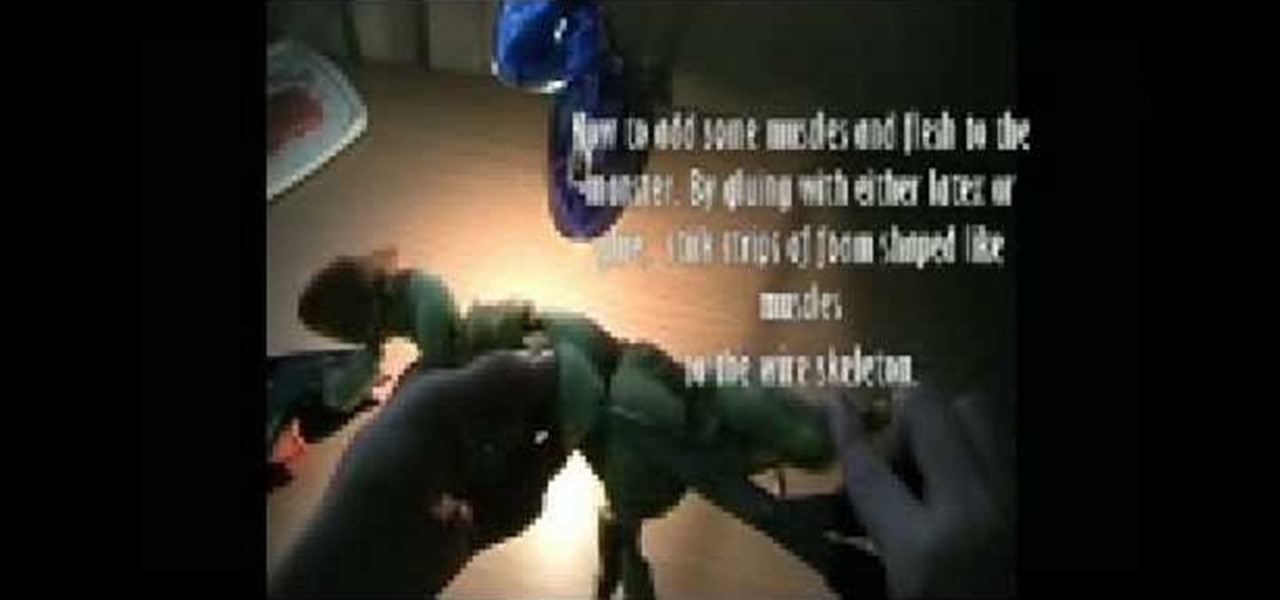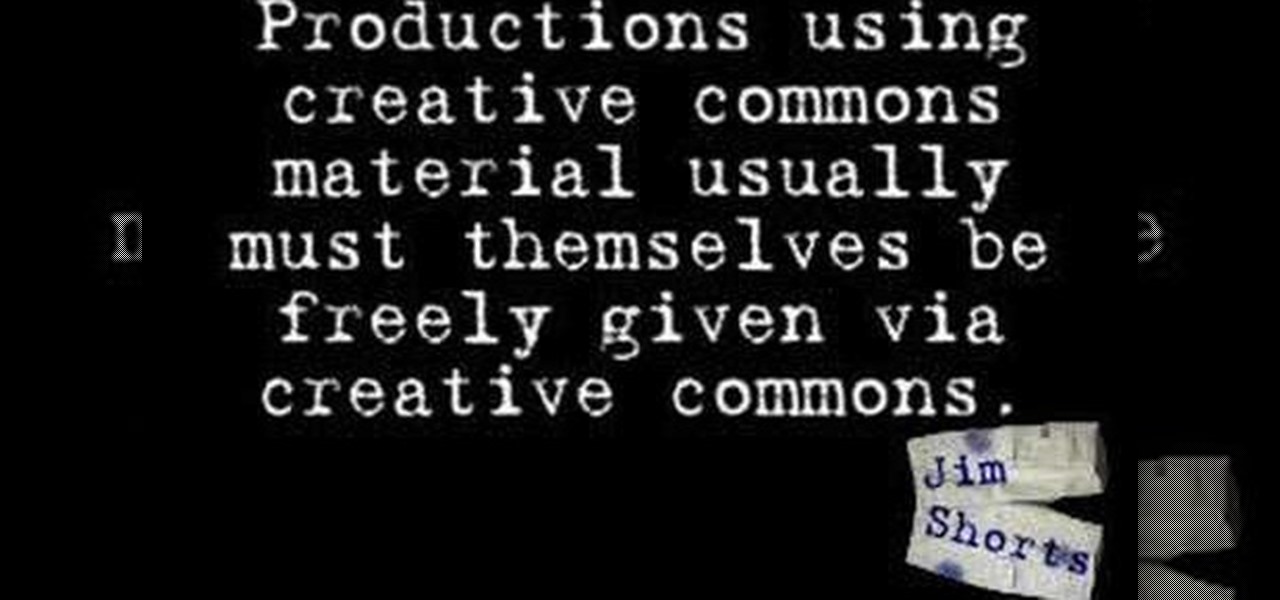As soon as you try recording a video in the Camera app on your iPhone, any music playing on your device comes to a halt. Apple Music. Spotify. Pandora. Tidal. Deezer. No matter what you're listening to, as soon as you switch to "Video" in the Camera app, the music will stop. However, if you want background music in your movie files, there's a workaround to avoid having to add an audio track in post.

Cinema is a matter of what's in the frame and what's out, according to director Martin Scorsese, who asserted that when describing his life's work. Getting the perfect shot can turn an otherwise ordinary scene into something great, both on and off screen.

Digital SLRs are known for their high image quality, but what about audio? This panel discussion shows you how you can set up your shots and equipment to ensure you get the best possible audio for your next film project.

Filming a wedding soon? What if you can only bring one lens with you to an event? This tutorial shows you the various video camera lenses you can use, and which ones are the best to use when filming a wedding or other special event.

This is a quick tutorial on a few pieces of film equipment that are especially well suited to filming outdoors - specifically, the Sony EX1 video camera, and the Letus Extreme 35 mm lens adapter, as well as the hardware you'll need to be able to use it.

Still wondering why you need a follow focus for your digital camera? Curious about how it works, or how you can get the most out of yours? This video has the answers! Learn everything you need to know about the z focus.

Low budger project? NO budget project? Lighting is a key part of any film, so you don't want to skimp on it. This tutorial shows you how to set up some inexpensive lighting systems when you're filming a documentary or interview.

In this video from FiveSprockets we learn how to light an interior space while filming on a budget. For this you need two Chinese lanterns which he found for $2.95 each. You need 2 light bulbs which he found for $3.95 each. Make sure you get extra ones. Then get a couple of pan lights. They are day light and mood light. They were $7 and $5. You also need a multi colored gel pack which is $6.00. He uses C-stands to hold the lights up but he suggests coming up with other ways if you don't have ...

Also known as the Line of Action, the 180 Degree Rule is an important fundamental to communicating the action through careful camera positioning. Jennifer O'Rourke walks us through it.

What's this mysterious .thm file? Why are they cluttering up your SD card? Can they be safely deleted? This video has the answers! A .thm file is created specifically by Canon cameras when you're filming a movie, and this video shows you how to use your .thm files.

How to film an interview properly? This tutorial shows you everything, from tripod to audio to accessories, that can maximize effectiveness when you're filming an interview. This is a top-heavy rig, so is really idea when you don't have to move it.

Your Canon 7D camera can film in video as well as take still photographs, however, the settings will be different. To get the best picture quality possible, here is how you can set up your camera's presets when filming in live action.

This tutorial shows you how to create your own monster, from start to finish, out of foam latex. You can use this as a prop in your movie by using stop motion techniques. Get your inspiration for the monster from anywhere!

Several great YouTubers have had their accounts suspended for illegally using copyrighted music from those easily agitated big record labels. This episode of Jim Shorts covers places you can go to find awesome music for your videos that won't end your YouTube career.

Issac shows another way to create better-looking videos using a wheelchair and a friend to create steady shots.

Issac demonstrates what a "pan" and a "tilt" are and how they can improve the quality of the shots in your videos.

Issac demonstrates a couple different outdoor lighting techniques and how "good" outdoor lighting can improve your videos.

Do your videos lack emotional impact? Do you wonder about the framing options that could be use to produce a better video image? This episode of Izzy Video covers the Framing Terms for different types of shots and how to use them.

You will see a great way to light and set up a blue/green screen for your next video. There are a lot of tips that will come in handy if you want to film on a blue/green screen and don't want to pay outrageous fees to do so. The key in setting up is to block out all outside sources of light so you have just the desired amount of lighting coming just from your own sources and also setting up the screen and stretching it out as tight as possible so you won't see any creases or snags in the mate...

This is The Substream's lesson from The Film Lab in Composition: The Rule of Thirds. Composition is how you choose to show the audience your story.

This is The Substream's "The Film Lab" series on cinematography basics. This is an intro into the basics of exposure. What is the difference between exposure and shutter anyway?

This video shows you how to achieve the 'film look' for your digital projects by adjusting your depth of field to become more shallow. It also demonstrates the difference between the 60i and 24p modes of filming (the video says 30i, but the correct mode is 60i).

Three disparate but useful indie filmmaking techniques, one video. One stop shopping just in time for the holidays. This video will teach you how to make day into night with editing, normal things giant with filming, and make actors fall from high places without hurting themselves unduly.

The equipment only does about half the work when it comes to making your shot really stand out - the other half is setting up your shot just so. This is a quick video that gives you some good tips for making your shot look amazing, no matter what you're filming with.

In this video, we learn how to film skateboarding. First, get a camera that fits your price range and you will be ready to start filming. Next, use a long lens so you capture the best shots of people on their boards and in motion. Next, make sure you capture the lines that the skateboarder is skating on. Use different angles to get the best shot possible. You want to get close to the action, so you will need a fish eye lens. Use your skateboard to follow the skater around. Using these simple ...

If you're into animation, you can't pass this up... see how to widen a LEGO mini-figure's arm motion for brickfilms. Brickfilms are animated films using LEGO, Mega Bloks, or other plastic construction building block toys. Most are stop motion, but some brickfilms are even made with CGI, traditional animation and live action.

Sometimes we can get so caught up in what we're filming that we forget that how we're filming is also important. Use these tips to spice up your amateur film making and change around your camera angles.

Filmmaker Director David Lynch explains and discusses transcendental meditation (TM). Learn about knowingness and intuition. The inside story on transcending the brain, with this Award-winning film director of Blue Velvet, Twin Peaks, Mullholland Drive, ... all » Inland Empire (filming); John Hagelin, Ph.D., Quantum physicist featured in "What the bleep do we know?;" and Fred Travis, Ph.D., Director, Center for Brain, Consciousness and Cognition Maharishi University of Management.

Filming in low light is not easy, its tricky and challenging, but if you know the proper ways to set your DSLR camera even if you have the most ordinary lenses you can still capture great videos with less noise. So here are some settings and samples in Filming with your DSLR in Low light.

Expand your filming range by waterproofing your video camera! Learn how to create an inexpensive underwater camera housing. It is a good video, but it moves a bit too fast for the viewer to learn clearly.

There are many reasons to use Filmic Pro if you're a mobile videographer. Chief among them is its automated controls, called "pull-to-point" sliders. These pull-to-point controls not only allow you to manually adjust focus, zoom, exposure, ISO, and shutter speed before and during the action, they also let you set start and end points to automate each function, leaving you free to focus on filming.

Advancements in technology have made it perfectly possible to make a short film or even an entire movie with your iPhone or Android — as long as you've got the right gear. Lenses, stabilizers, tripods, lighting, microphones, chargers, and cases can make the difference between a good movie and a great film, all of which can make a great gift for those aspiring (or current) filmmakers in your life.

For its latest take on augmented reality-infused playsets, Lego is giving the young, and the simply young at heart, its twist on the viral lipsync format made popular by TikTok with Lego Vidiyo.

Filmic Pro has a superb suite of professional settings — bit rate, frame rate, and mic choice, to name a few — which can enable you to capture the best footage possible. But different shots require different setups, and it can be frustrating to change settings on the fly. Filmic Pro lets you skip that whole process by saving your favorite settings as presets for quick and easy access.

Filmic Pro harnesses the full native power of your iPhone or Android phone — and then some. If your smartphone shoots in 4K resolution, Filmic Pro will let you choose that resolution. However, it's not all about the pixels — bit rate is an essential factor in determining the overall quality of your 720p, 1080p, or 4K video, something Filmic Pro gives you full control over.

The days of bad smartphone videos are long gone. Your iPhone or Android phone is a capable video recorder, even offering different frame rate options in the native camera settings. Filmic Pro makes things a little simpler, however, and adds additional controls you wouldn't find on your device alone.

The so-called 'photo button trick' can help you get the exposure right, when you film in low light situations / total darkness. The tutorial was made for the Canon HV20 but works for the HG10 as well (they share menu / software).

This video shows how to make a camera setup for filming what you're doing on a table. It's a great video even if you don't intend to make one, but if you're trying to teach someone how to do something, this is an awesome setup. Either way, it's entertaining to watch. The creator, Paco Warabi, says:
Im filming seats belts in a car.....I want them to move as if they are alive and dancing. How can this be done.? Can someone help me?

Mark Wallace explains how to set up butterfly lighting (AKA Glamour Lighting; AKA Paramount Lighting)with three light sources. This video shows a nice soft lighting underneath the nose. Used if you want to create a strong powerful look, or if your subject has strong cheekbones or jawline. This type of lighting was used in the filming of "Sin City".