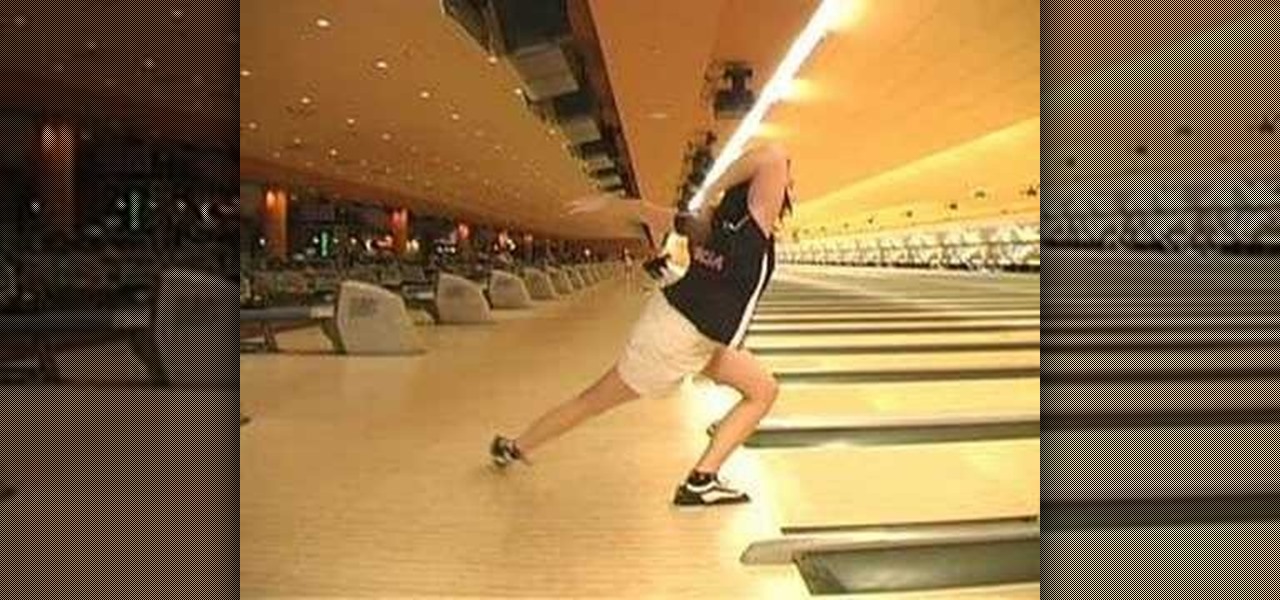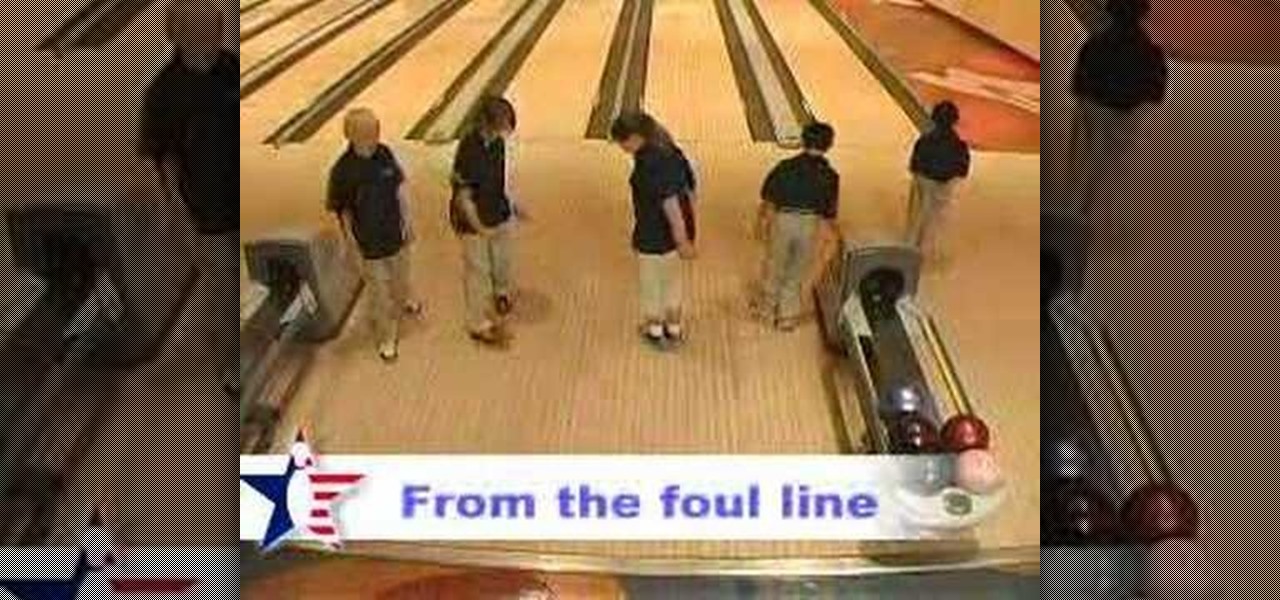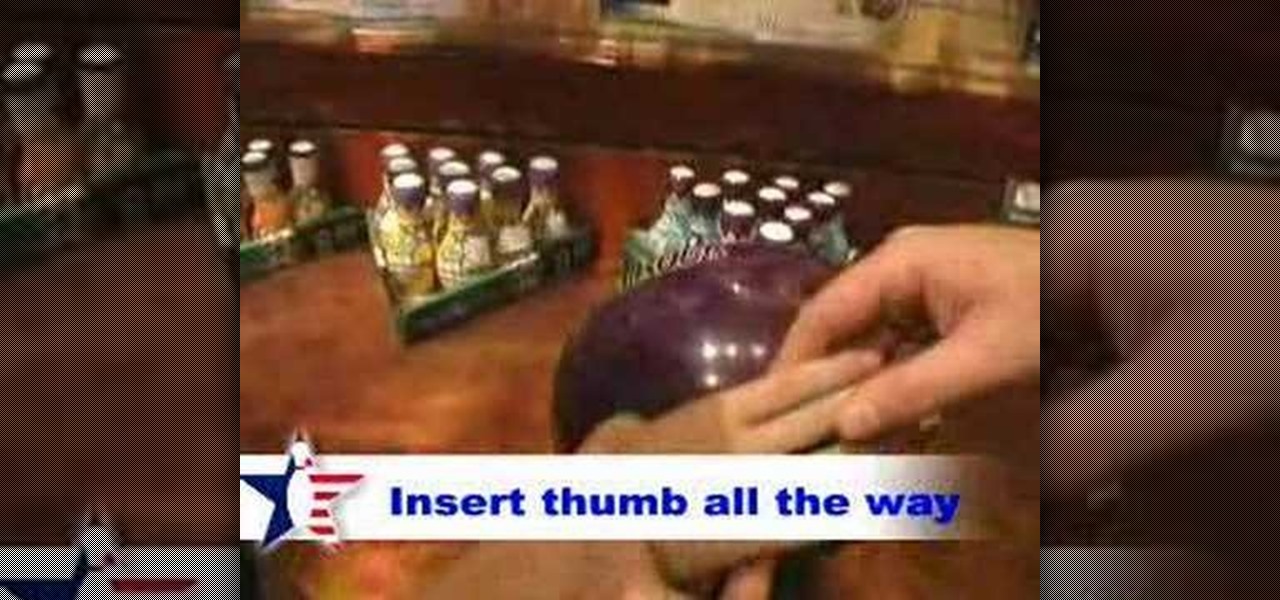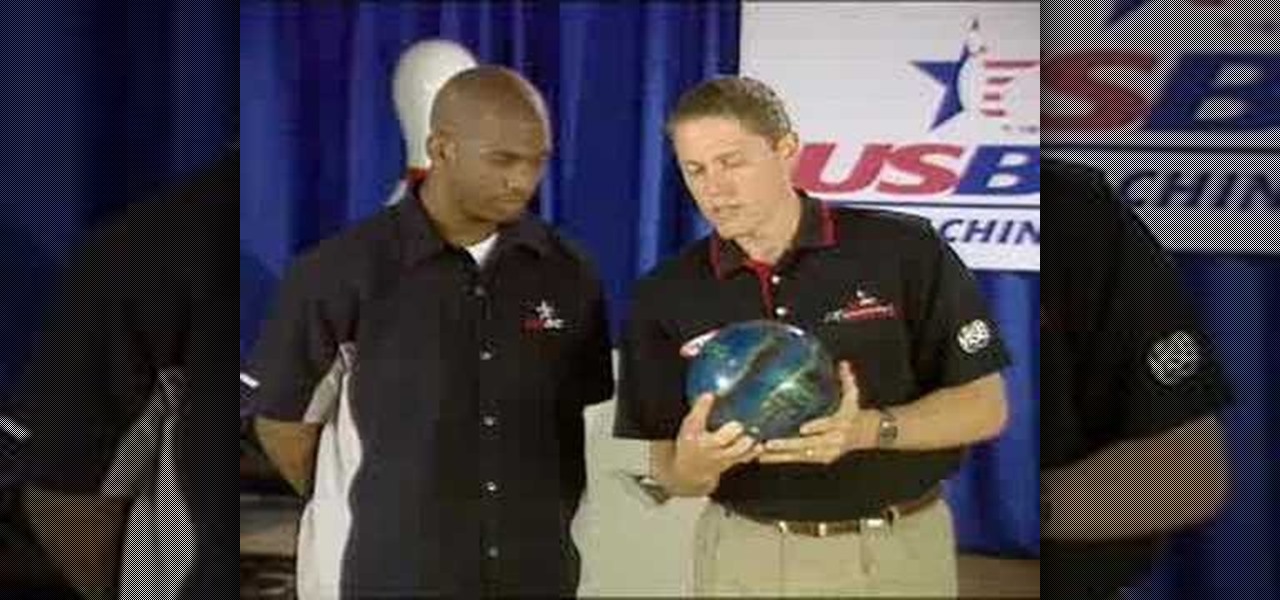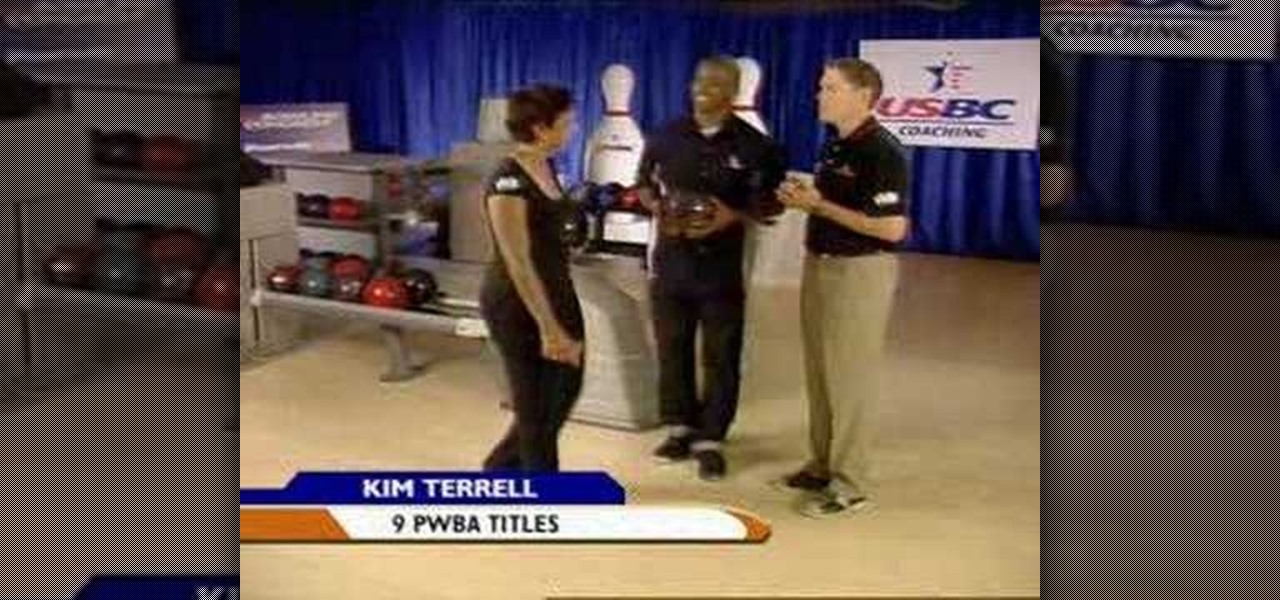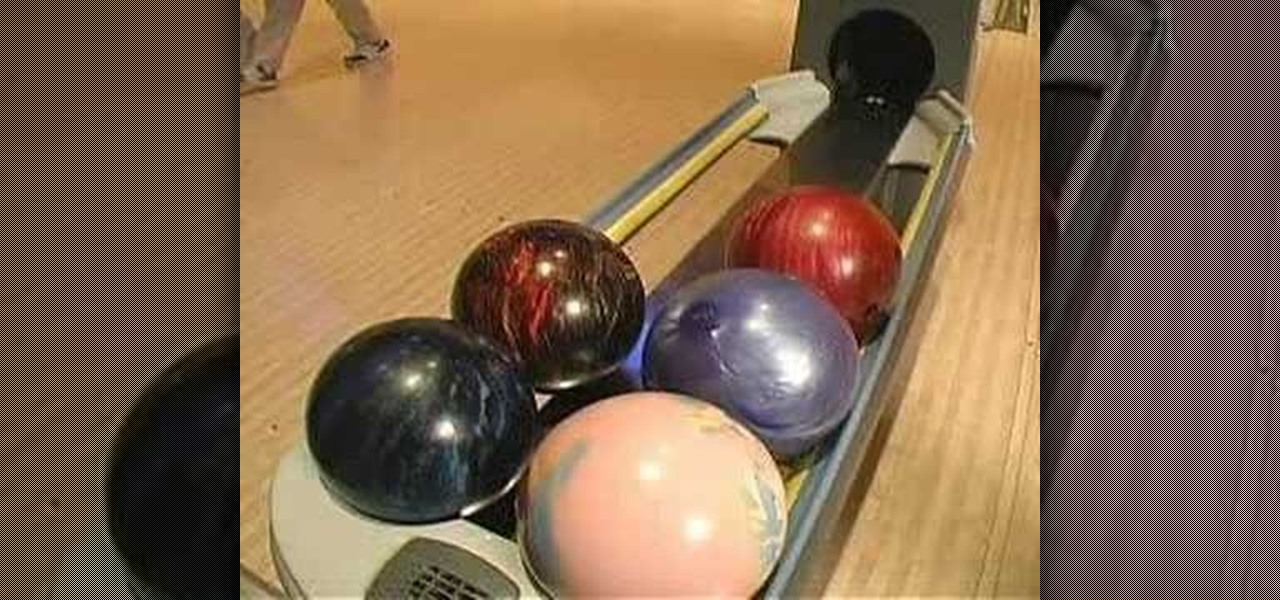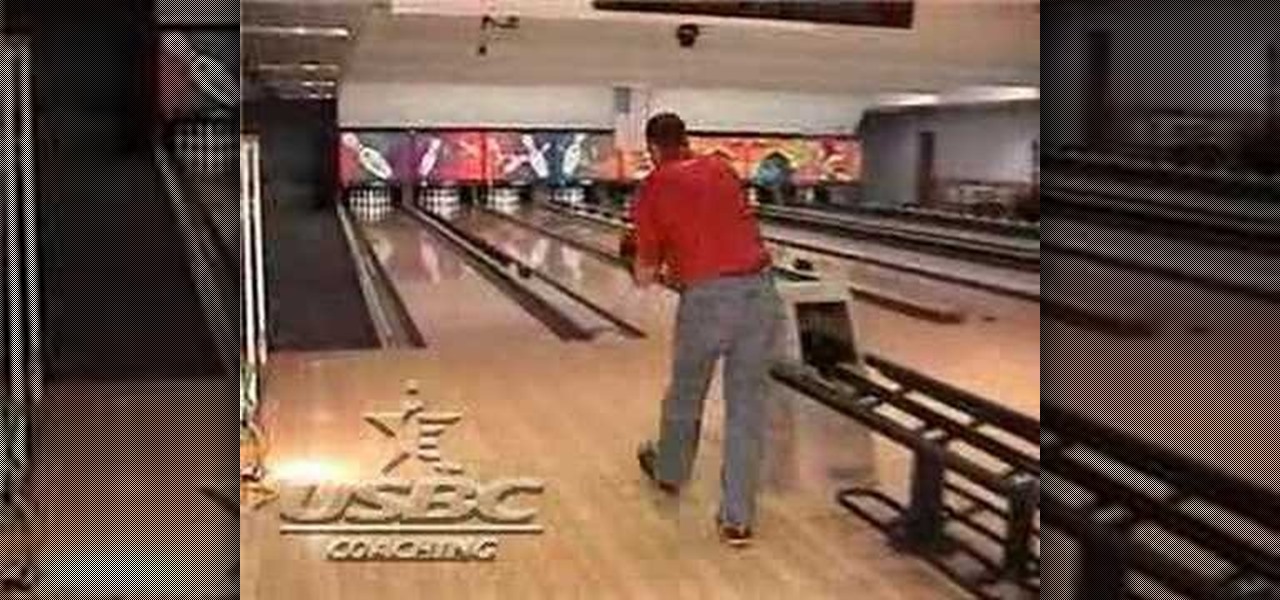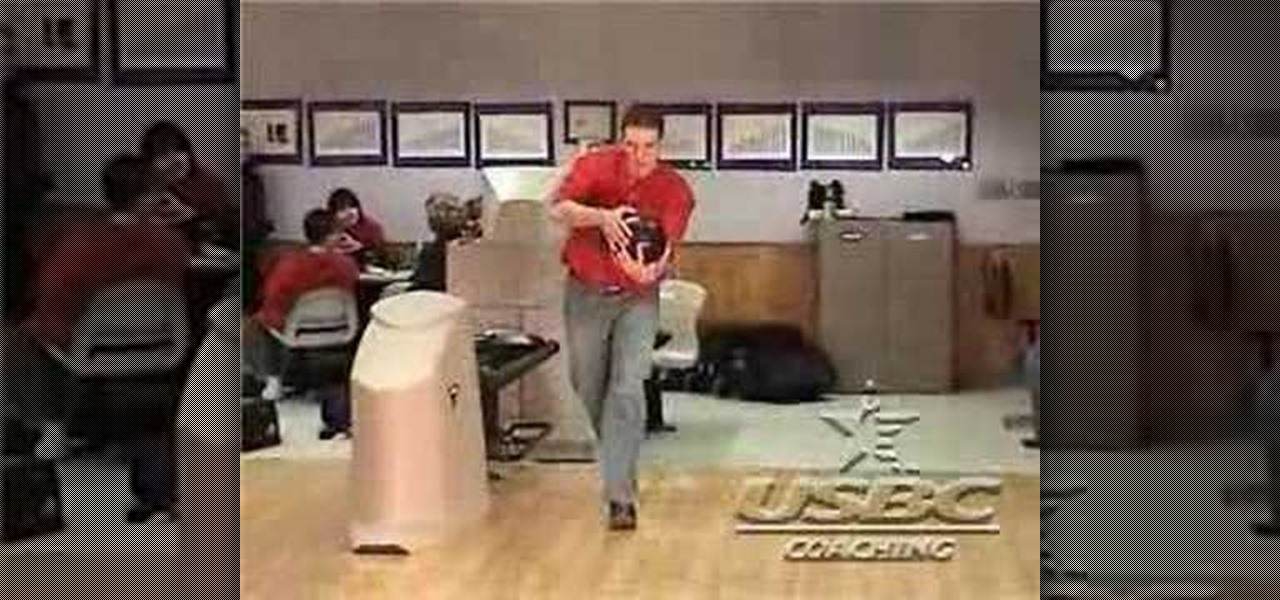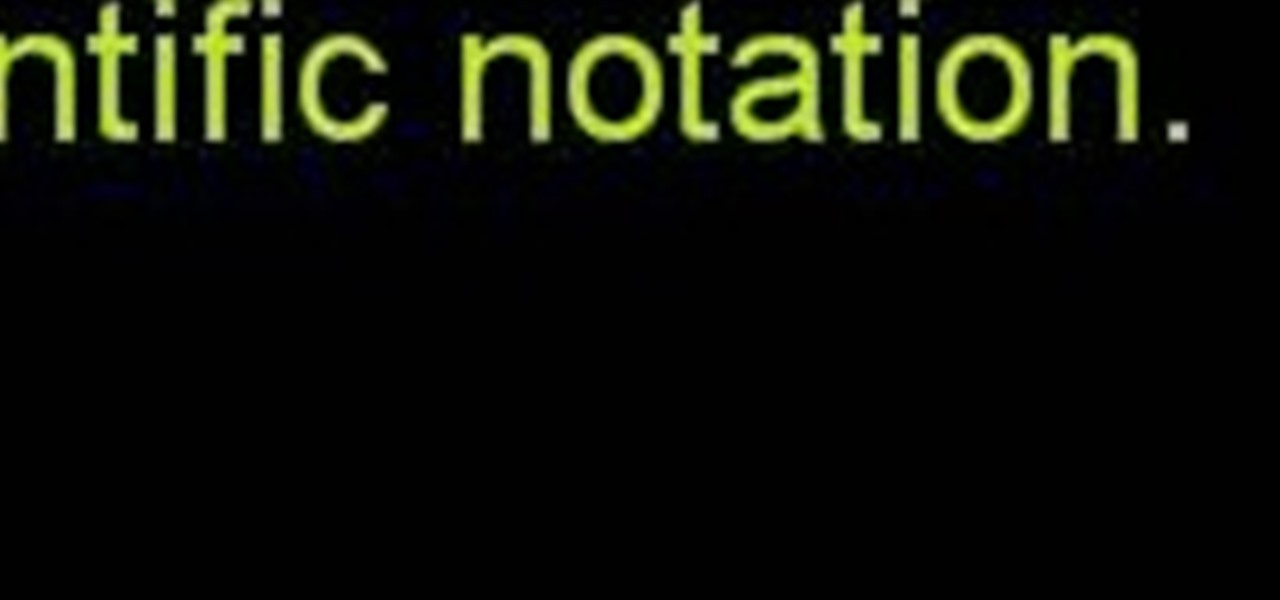Link constraints are a simple and useful part of the toolset available to you in 3D Studio Max. They allow you to attach one object to another so that when one moves, it will only move in relation to some parameters governing its position relative to the other object. This video will teach you how to use link constraints to make a character toss a ball realistically.

Ever watch a cheesy movie and say "That monster is so FAKE!" but not really understand why? Well monstrous monsters are governed by a little biological rule called the Square-Cube Law, a scientific term combining math, anatomy and physics into one educational tool to recognize theatrical baloney when you see it. Just watch this video to see the explanation of the Cube-Square Rule, how it works and its ramifications for our favorite B-Movie pet monsters.

The custom spray brush tool in Flash CS4 is a powerful one indeed. It allows you to spray colors in shapes governed by movie clips, which is very handy for making your paint brush tool match areas that you have to color in frequently. This video will show you how to use the tool effectively to create colored images quickly, adding objects like twinkling stars to your movie with ease. This will make it both more interesting and easier to make!

Team USA's Diandra Asbaty and Derek Eoff discuss their pre-shot routines. Pick up some bowling tips and tricks to improve your game, whether you are a beginner or a competitive bowler in a bowling league. Learn how to use a pre-shot routine with this bowling video.

Team USA's Lynda Barnes demonstrates the push away. Pick up some bowling tips and tricks to improve your game, whether you are a beginner or a competitive bowler in a bowling league. Learn how to do the push away with this bowling video.

Team USA's Stefanie Nation on secrets to spare shooting. Pick up some bowling tips and tricks to improve your game, whether you are a beginner or a competitive bowler in a bowling league. Learn how to improve your spare shooting with this bowling video.

The timing of a young power player - Team USA's Derek Eoff - is examined. Pick up some bowling tips and tricks to improve your game, whether you are a beginner or a competitive bowler in a bowling league. Learn how to use the six step approach with this bowling video.

The timing of Team USA member Diandra Asbaty's approach is studied. Pick up some bowling tips and tricks to improve your game, whether you are a beginner or a competitive bowler in a bowling league. Learn how to use the five step approach with this bowling video.

The timing of Team USA member Stefanie Nation's approach is analyzed. Pick up some bowling tips and tricks to improve your game, whether you are a beginner or a competitive bowler in a bowling league. Learn how to use the four step approach with this bowling video.

The two styles of traditional vs. two-handed delivery are demonstrated and compared. Pick up some bowling tips and tricks to improve your game, whether you are a beginner or a competitive bowler in a bowling league. Learn how to compare traditional vs. two handed delivery with this bowling video.

Team USA's Diandra Asbaty on using loft to increase skid. Pick up some bowling tips and tricks to improve your game, whether you are a beginner or a competitive bowler in a bowling league. Learn how to use loft to increase skid with this bowling video.

Team USA's Derek Eoff on making adjustments for high and light hits. Pick up some bowling tips and tricks to improve your game, whether you are a beginner or a competitive bowler in a bowling league. Learn how to make high-light adjustments with this bowling video.

How to find the proper starting point on the approach. Pick up some bowling tips and tricks to improve your game, whether you are a beginner or a competitive bowler in a bowling league. Learn how to find the proper starting position with this bowling video.

Team USA coach Ken Yokobosky on conventional grip. This bowling lesson demonstrates the conventional bowling grip.

Team USA coach Ken Yokobosky on finger tip grip. This bowling lesson demonstrates the proper fit bowling ball finger tip grip.

Team USA member Derek Eoff and USBC Senior Technician Tim Robben discuss the strategies for playing the more challenging patterns.

Chris Barnes, Sean Rash and Kim Terrell make adjustments for changing lane conditions. This bowling lesson demonstrates lane play.

Chris Barnes (8 PBA titles), Sean Rash and Kim Terrell examine how personal style affects equipment choices.

Kim Terrell demonstrates how to choose a bowling ball. This bowling lesson demonstrates how to pick the right bowling ball.

Chris Barnes (8 PBA titles) and Sean Rash rap on rev rates, sweet spots, skid flips and more. This bowling lesson demonstrates ball layouts.

Chris Barnes (8 PBA titles) and Chris Paul (NBA Rookie of the year 2006) on the finish position; also features Kim Terrell.

Chris Barnes (8 PBA titles) and Chris Paul (NBA Rookie of the year 2006) on versatility. This bowling lesson demonstrates how to increase your bowling versatility. You can achieve this through hand positions, equipment, speed, and angle.

Chris Barnes (8 PBA titles) and Chris Paul (NBA Rookie of the year 2006) on lane play; also features Lynda Barnes.

Chris Barnes (8 PBA titles) and Chris Paul (NBA Rookie of the year 2006) on spareshooting; also features Sean Rash. This bowling lesson demonstrates spare shooting.

Chris Barnes (8 PBA titles) and Chris Paul (NBA Rookie of the year 2006) on the pre-shot routine; also features Kim Terrell.

Need help tracing an IP address to a location? Well, Tinkernut has a clear and effect way to help out.

Team USA's Stefanie Nation on setting up properly in the stance. Pick up some bowling tips and tricks to improve your game, whether you are a beginner or a competitive bowler in a bowling league. Learn how to use the proper bowling stance with this bowling video.

Team USA's Lynda Barnes on importance of lane courtesy. Pick up some bowling tips and tricks to improve your game, whether you are a beginner or a competitive bowler in a bowling league. Learn how to practice proper lane courtesy with this bowling video.

Basics on proper way to pick up a bowling ball. Pick up some bowling tips and tricks to improve your game, whether you are a beginner or a competitive bowler in a bowling league. Learn how to properly pick up a bowling ball with this bowling video.

Cassidy Schaub demonstrates two handed delivery (back). Pick up some bowling tips and tricks to improve your game, whether you are a beginner or a competitive bowler in a bowling league. Learn the form for two-handed delivery with this bowling video. These bowling tutorials are brought to you by USBC, United Stated Bowling Congress. Search USBC on WonderHowTo for more bowling tutorials. From the USBC website: "USBC is the national governing body for bowling as recognized by the United States ...

Cassidy Schaub demonstrates two handed delivery (front). Pick up some bowling tips and tricks to improve your game, whether you are a beginner or a competitive bowler in a bowling league. Learn the form for two-handed delivery with this bowling video.

Katinthehat4883 from YouTube shows you how to achieve great filled-in eyebrows using Brow Express by Anastasia $35 at Sephora. If it's perfect eyebrows you want, then this makeup video tutorial on how to fill in your eyebrows with Anastasia's Brow Express will do the trick.

Creating a game using Flash CS4 and Actionscript 3 is a great way to start the gamemaking career you've always dreamed of. If you want a game company to hire you, it will really help if you have at least one simple, creative game in your portfolio. If you want help with this undertaking, this seven-part video series will teach you how to create a simple spaceship shooting game from start to finish. The first three videos cover physics topics like acceleration, friction, and velocity, the adju...

Check out this informative video tutorial from Apple on how to stream music wirelessly with AirPort Express and a Mac. If you have a Mac or a PC and iTunes, it's easy to stream music wirelessly. It's called AirTunes. All you need is an AirPort Express and a set of powered speakers, or stereo, or AppleTV, and the room you want to hear music in.

Look good for your internet friends. Edit photos on social networking sites such as Facebook and Picasa as well as blogs without having to download them to your computer.

Final Cut Express provides easy setup options for a variety of video formats, but if you're not sure what format you're working with, Final Cut Express can automatically set the sequence to match the size and frame rate of your clips. When adding the first clip to a new sequence, the program will ask if the sequence should be changed to match the new clip. You don't have to work with all the same format, either, thanks to Final Cut Express' powerful open format timeline.

See how to express very large and very small numbers using scientific notation with this free video math lesson from Internet pedagogical superstar Simon Khan. From Ramanujan to calculus co-creator Gottfried Leibniz, many of the world's best and brightest mathematical minds have belonged to autodidacts. And, thanks to the Internet, it's easier than ever to follow in their footsteps (or just finish your homework or study for that next big test).

Final Cut Express makes it easy to convert or capture your videotapes into digital video files. All you need to do is set the desired capture format and destination for your clips. The Final Cut Express menu also provides an Easy Setup function.

When you've finished a LiveType project, you can import it directly into Final Cut Express. The LiveType projects looks and behaves like an ordinary clip, but it has a .ipr file extension. Edit it like a normal clip, and you can change its attributes after importing by right clicking and selecting "Open in Editor." Final Cut Express automatically updates the imported file.

Use LiveType to create professional titles in your Final Cut Express project. Match the properties to those of your Final Cut Express project, add text, choose a font, and format your text using the inspector. The title shows up on the canvas and in the timeline. You can also add sophisticated backgrounds, effects, and animation.