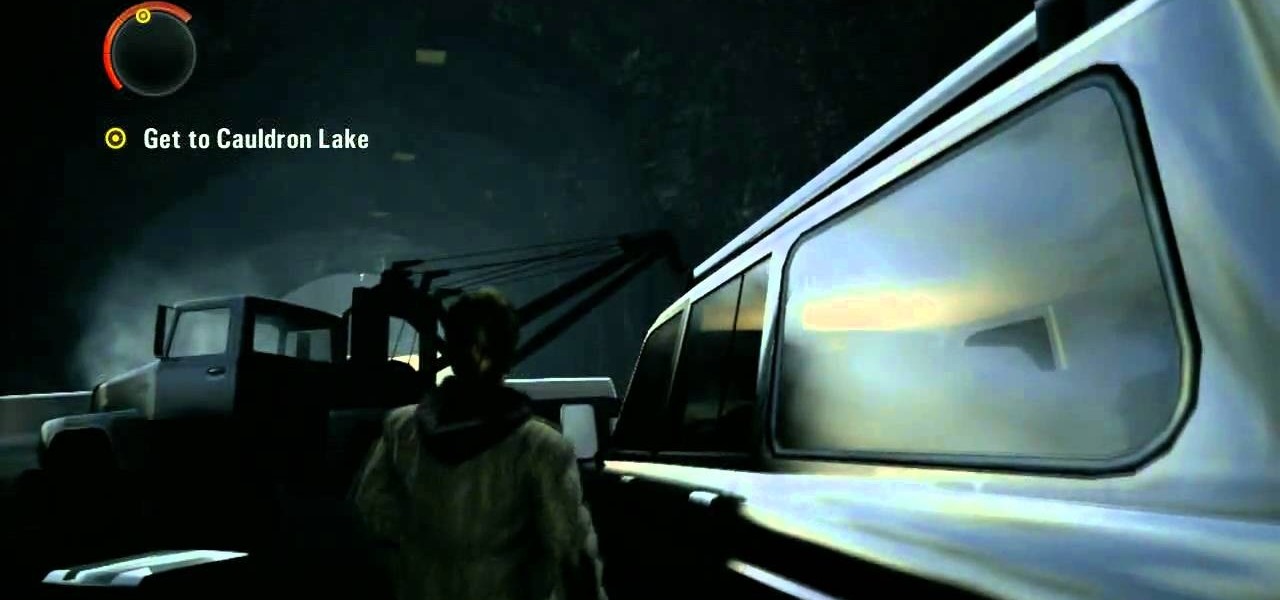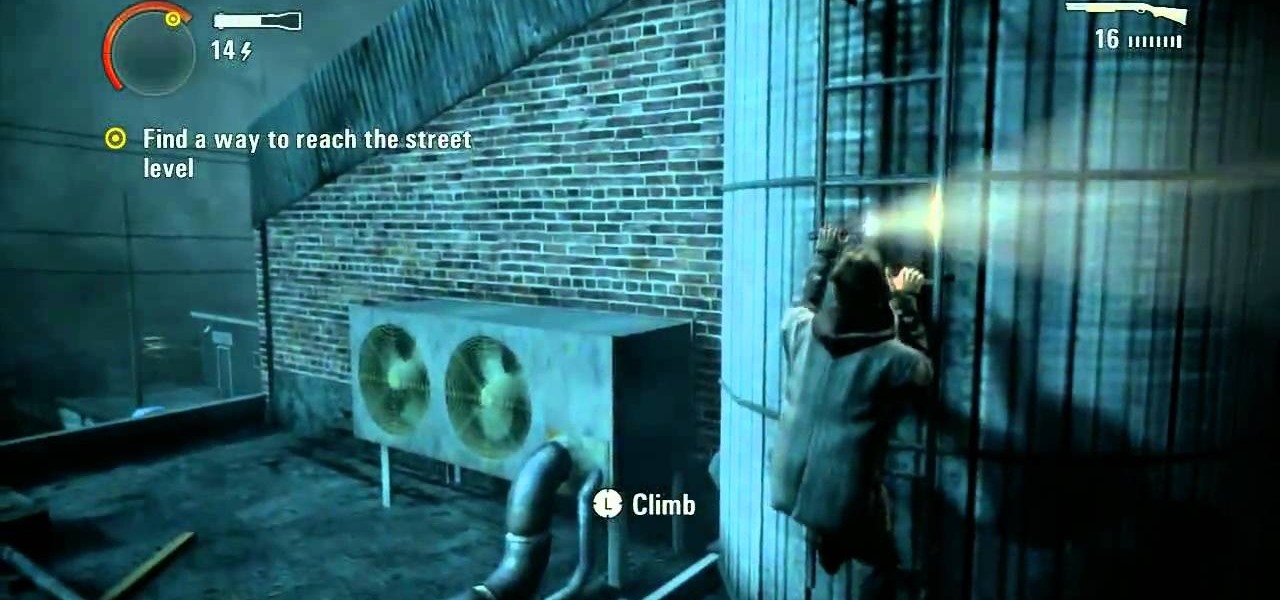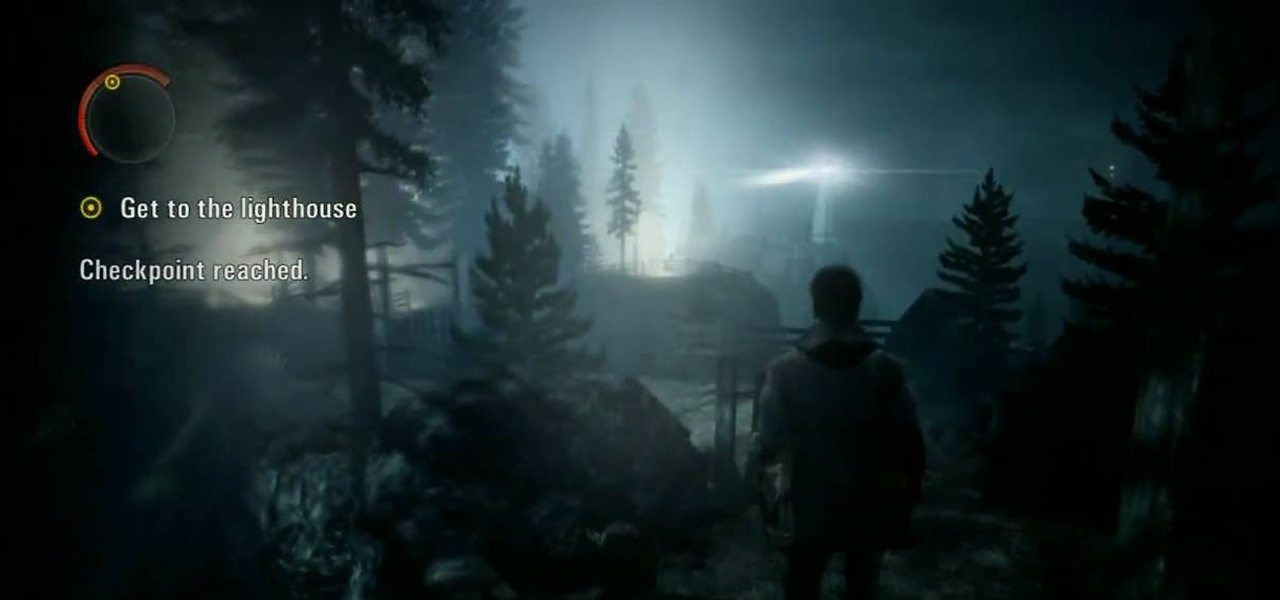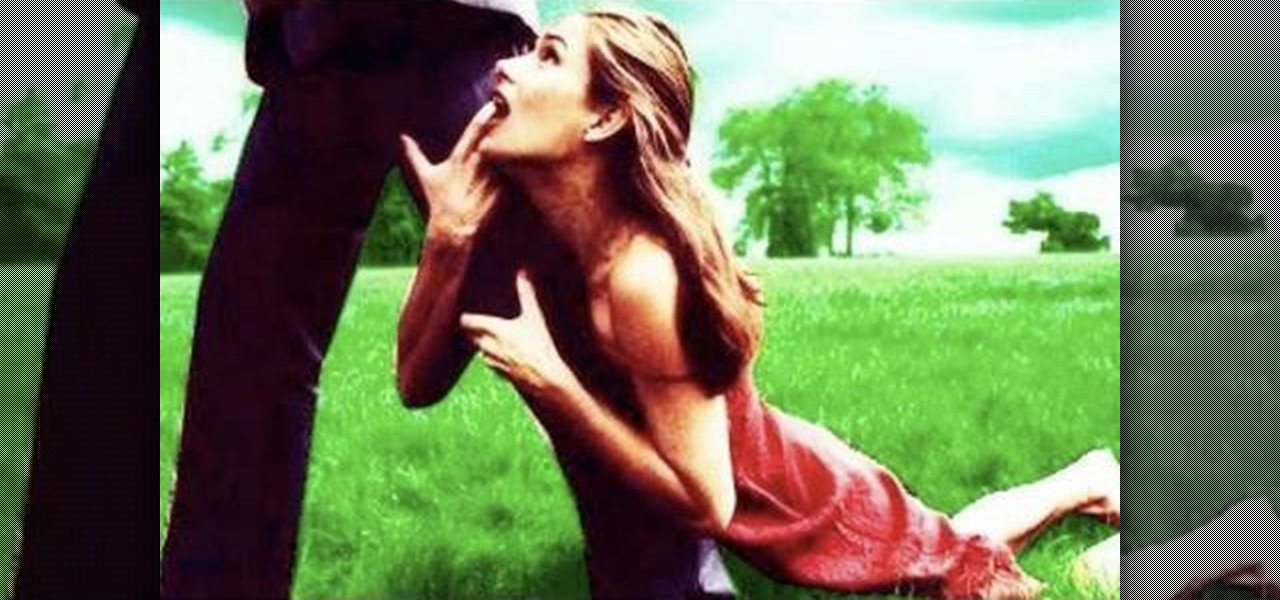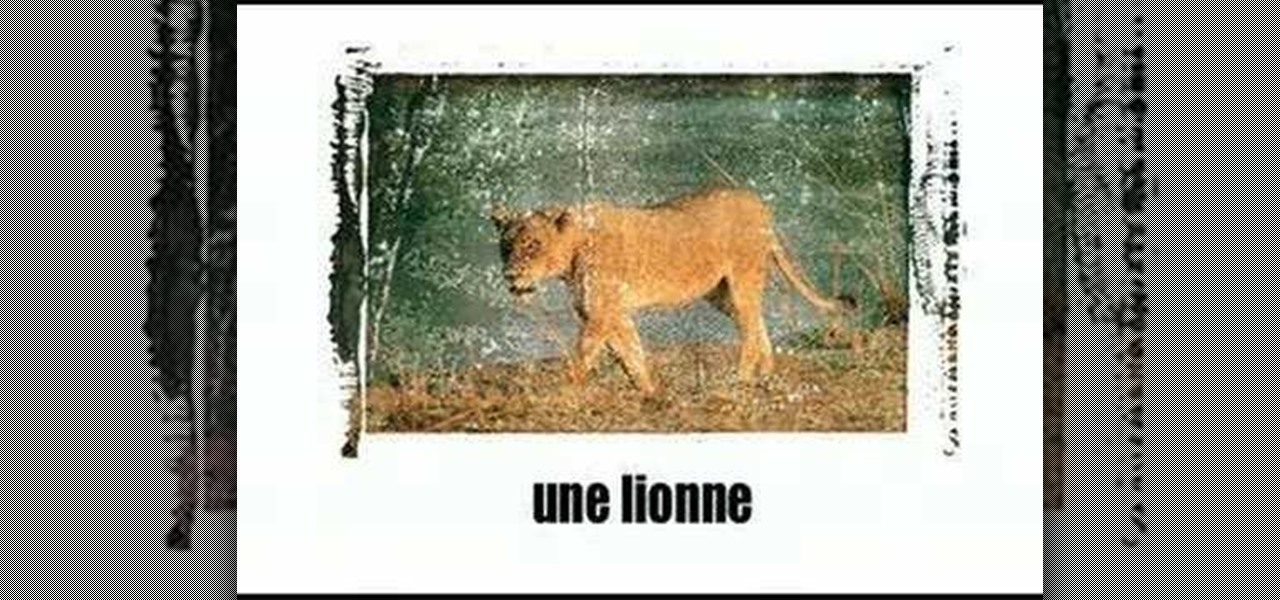As far as landings go, it seems that there is nothing more basic than a standard, normal approach and landing. Even the name suggests that this is a bland procedure of routine and mundane performance. Despite disguise, however, the normal approach and landing is one of the most challenging parts of any flight to consistently master.

These days, with so many digital distractions clogging the cloud - Twitter, Facebook, Blackberries, and iPads just to name a few - very few of us spend quality time just talking and cooking and eating with those we love. Take some time out to remember what it felt like to move without a Wii remote by learning how to pick blackberries and preserve jam.

In this episode of Dogmantics, dog trainer Emily Larlham goes over how to stop a puppy from mouthing and biting and how to interrupt unwanted behavior from your unruly puppy.

Shannon Smith shows how to upload files using Filezilla in this episode of No Mac, No Cheese. Filezilla is useful in assisting you with putting files onto a web site. Simply type in your web address, user name, and password. Then create a folder and name it appropriately. Adjust the properties by keeping all permissions enabled. Then, open up the file to find all of the folders on your hard drive. You can easily drag and drop a folder from your hard drive or double click to individually selec...

Identity theft is a huge problem and one of he fastest growing crimes in America. A number of credit card companies now issue credit cards with embedded RFIDs (radio frequency ID tags), with promises of enhanced security and speedy transactions.

Anchor has been called the audio equivalent of Snapchat. The app lets you record audio and broadcast it to whomever you follow. If you haven't heard of the app, get familiar with it because it has announced an easy way for you to record and publish podcasts from your smartphone.

Hak5 isn't your ordinary tech show. It's hacking in the old-school sense, covering everything from network security, open source and forensics, to DIY modding and the homebrew scene. Damn the warranties, it's time to Trust your Technolust. In this episode, see how to hack a SharePoint site.

Finally, Spotify now works with Siri! It's been a long time coming, but as of Spotify Music version 8.5.6 for iOS 13, you can make Siri or Hey Siri on your iPhone play and control music in your Spotify account. But what commands can you use? We've built a list of everything you can tell Siri to do on Spotify right now, and as time goes on, the list may grow even more powerful.

Understand the Problem of Couch Potatoes I have a lot of movies stored on my PC and when I have to finally have the time to watch something, I do not always remember which movie is which. So now I have to google for each movie with the keyboard or search in IMDB.

Check out this episode of Brian Brushwood's Scam School from Revision3 to find out how to pull the best cons, bar scams and magic tricks. It's rare to find a trick that you can actually fool yourself with...and that's exactly what you get with this episode!

This is the last episode for Alan Wake on the Xbox 360. In these videos, you'll help Alan Wake uncover the rest of the mystery in Bright Falls during Episode 6 - Departure. Watch and learn through this gameplay and you, too, can beat Alan Wake on Nightmare Difficulty.

These videos will take you through the fifth episode in Alan Wake on the Xbox 360. You're almost to the point of discovering where Alan's missing wife is. Is she in Bright Falls or is she dead? Before you can find out, you have to defeat Episode 5 - The Clicker. Watch the gameplay on Nightmare Difficulty.

You're halfway to helping Alan Wake uncover the mystery behind his wife's disappearance, and with these videos, you'll learn how to defeat Episode 4. This walkthrough for the fourth episode will take you through the mysterious gameplay of Alan Wake for the Xbox 360. Plus, it's on Nightmare Difficulty.

Help Alan Wake uncover the mysterious disappearance of his wife in the small town of Bright Falls. This isn't your ordinary video game, so be prepared for a different kind of gameplay! And these videos will help you get through the first episode in Alan Wake on the Xbox 360. Not just that, but you'll see how to beat Episode 1 on Nightmare Difficulty!

Teaching your dog to sit establishes trust and also creates a foundation for other tricks. Learn how to teach your dog to sit with this dog training video.

Looking for a primer on how to create and work with names in Microsoft Office Excel? You've come to the right place. In this free video tutorial from everyone's favorite MS Excel guru, YouTube's ExcelIsFun, the 1st installment in his series of Excel name tricks, you'll learn to use names in formulas and functions as well as how to edit them. See how to name a cell or range of cells with this free video lesson.

Everything is fine in a relationship and then, BAM! False accusations, name calling (and we're not talking about honeybunny), and general discontent slowly tear everything you built apart. And then, for many couples, comes the breakup.

From Dogmantics, dog trainer Emily Larlham visits pitbull specialist, Jessica Wheatcraft to get some tips on how to understand and train your pitbull. .

Ever wanted to become a programmer? This Delphi Training Series: Programming 101 is a sequence of training videos designed to teach the complete beginner how to become a programmer using Delphi.

Teach Excel demonstrates how to make an Excel dynamic named range across multiple rows. Highlight the cells that you want to include in your named range and give it a name. You can then use that name in formulas. But it's not a dynamic named range so it won't account for added information. Ctrl + F3 is the name manager shortcut and the F3 is the paste name shortcut. Use the name manager and highlight the named range. Delete the absolute cell references and type in offset. Then, select the fir...

Pixel Perfect is the "perfect" show to help you with your Photoshop skills. Be amazed and learn as master digital artist Bert Monroy takes a stylus and a digital pad and treats it as Monet and Picasso do with oil and canvas. Learn the tips and tricks you need to whip those digital pictures into shape with Adobe Photoshop and Illustrator. In this episode, Ben shows you how to turn images into watercolor paintings in Photoshop.

Looking for a primer on how to create and work with names in Microsoft Office Excel? You've come to the right place. In this free video tutorial from everyone's favorite MS Excel guru, YouTube's ExcelIsFun, the 12.66th installment in his series of Excel name tricks, you'll learn how to paste a list of all names in the workbook, both the name and the formula that defines the name.

This is a video that explains to a person how to write their name in Japanese. The woman shows two ways as to how to translate your name in Japanese. The first is how the name is pronounced, and the second way is to translate your name based on the meaning. Usually the name is translated based on pronunciation in the native language. The name is pronounced similarly but not exactly the same. For example Rachel is pronounced "Reicheru". She also shows a website where more information can be fo...

In this video Andy shows you how to perform the "Name it" card trick. The presenter suggests introducing yourself quickly and then ask someone in the audience for a name. Count up the number of letters in the persons name (for instance David is five letters). You then split and reverse five cards. You then ask the audience member to cut the deck in half. Then double under break the remaining cards. Then place the selected card under the reversed card. Then ask the audience member his name aga...

Tim and Kevin meet up/hang out & talk their talk. They discuss buying domain names, choosing business names, starting companies, and selling books by their color. These two entrepreneurs have lots to teach us about selling ideas and making profitable businesses.

Garageband is a great tool for recording your podcast episodes. If your computer has a built-in microphone, you can use it to record your podcast, or you can connect an external mic.

In this episode, Steve shares some knowledge he's gained through working on no-budget movies to help keep production smooth and professional. With hits from Jared like "How to Properly Clean Your Lens the Night Before a Shoot", this episode is sure to hit #1 on the Billboard Charts for podcasts! What? Billboard doesn't chart podcasts!?!

If you've seen Indiana Jones and the Temple of Doom, you'll know one of the greatest special effects of the film is where Mola Ram rips the heart out of someone's chest. In this episode of Backyard FX, Erik recreates that effect with the help of his family members. Don't forget to check out our previous episode on how to create a fake heart.

Netflix is an enabler. It creates a joy around binge-watching and couch potato-ness, and the major contributor to this epidemic is its built-in "Post-Play" feature.

Want to master "Where the Streets Have No Name" by U2? See how it's done with this free video guitar lesson, which presents a complete (and we mean complete) breakdown of the song and its constituent parts. While this tutorial is geared toward those who already have some knowledge of the guitar, players of all skill level should be able to follow along given adequate time and effort. For more information, and to get started playing "Where the Streets Have No Name" on your own guitar, just tak...

Looking for a primer on how to create and work with names in Microsoft Office Excel? You've come to the right place. In this free video tutorial from everyone's favorite MS Excel guru, YouTube's ExcelIsFun, the 12th installment in his series of Excel name tricks, you'll learn apply names to formulas using Excel's built-in Apply Name Feature.

This video describes how build your confidence by remembering peoples' name. This Confidence Quickbite explains that a person's name is the sweetest sound to him/her and will make them feel special if you remember it. If you don't remember a person's name he/she may think that he/she is not important enough for you to care enough to remember. To remember names a simple trick is to say the name back to the person in conversation right after he/she tells you it. Then try to think of anybody els...

Learn the names of many different animals in French. Part 1 of 9 - How to Say the names of animals in French.

Learn the names of professions in French in this three part video series. Part 1 of 4 - How to Say the names of professions in French.

Learn how to say the names of different animals in French with this video series Part 1 of 8 - How to Say the names of animals in French.

This video tutorial from IndyMogul shows you how to create a hand stab effect and Halo Portal Gun.

Your name may not be forever minted in stone or gold for all of posterity to gaze at, but you can certainly bling up your family name by making your own name plaque using Photoshop. This Photoshop tutorial will teach you how to put your name - or whatever word you want - in a shiny golden/wooden plaque with a brass plate. You'll be using filters as well as several other tools.

Chances are, if you're a branding or marketing professional, you've been tasked to come up with a new name for a product, a service, or maybe even a company at some point in your career. Maybe you're trying to come up with a new brand name right now. Well, there are objective measurements for choosing new names, and if you need help figuring these out, watch this video tutorial to learn how to develop a new product or company name that will stand out among your competitors, presented by namin...

Looking for a primer on how to create and work with names in Microsoft Office Excel? You've come to the right place. In this free video tutorial from everyone's favorite MS Excel guru, YouTube's ExcelIsFun, the 12th installment in his series of Excel name tricks, you'll learn how to use the built-in dynamic range names in Excel 2007 Tables.

Looking for a primer on how to create and work with names in Microsoft Office Excel? You've come to the right place. In this free video tutorial from everyone's favorite MS Excel guru, YouTube's ExcelIsFun, the 8th installment in his series of Excel name tricks, you'll learn how to name cell ranges with relative cell references instead of the default absolute cell references.