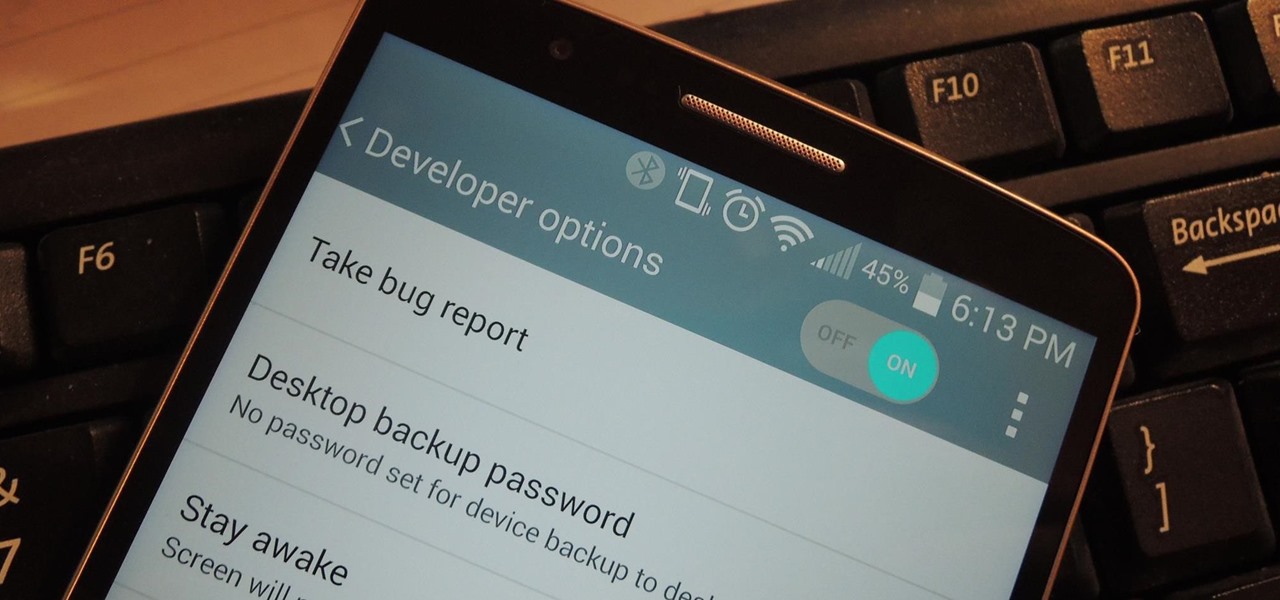Every phone powered by a Qualcomm processor has a built-in WCD9xx Audio DAC, but it's rarely configured to be used to its full potential by OEMs. This might not seem like a problem to some people, but if you're a music lover, or you simply enjoy high-quality sound, it's an issue you'll definitely want to fix.

To use Apple Pay in iOS 8, you had hold your iPhone to the card reader first, and then you could either switch to a different card or pay with your default one. Now, in iOS 9, you can access your Wallet (which replaces Passbook) on the lock screen before you get to the reader.

Restrictions are inconvenient, and for this reason I've sought out softmods that loosen the constraints for many of the features on my smartphone. Things like adding favorite apps to the Pen Window drawer or choosing any app for Multi Window mode are now must-haves on my Samsung Galaxy Note 3—and should be on yours as well.

In most states, it's completely legal to record a telephone conversation that you're a part of without the other parties knowing. You can even record a conversation that you're not a part of, as long as you have consent from at least one person involved in the call.

When the specs for Google's Nexus 4 came out, most critics were more than thrilled. A very fast processor, lots of RAM, a big display with very high resolution, and an 8MP camera made it the media darling of the smartphone world. It climbed the ranks of the best smartphones available, but couldn't quite reach to the top due to one reason—no 4G LTE. Samsung's Galaxy S III and Apple's iPhone 5 both come with 4G LTE, so why couldn't the LG Nexus 4? While there are many reasons, Google was stated...

Google brought its official dark mode to Android 10 not long ago, but it might take a while for all apps to support the new feature. That doesn't mean you have to wait around for each app developer to add dark mode — just follow this guide to learn how you can force all apps in Android 10 to use dark mode.

Popular chat apps like Messenger allow us to communicate with friends and family across iOS and Android phones alike. However, that interconnectivity doesn't mean both apps are the same. While Facebook has made strides to close gaps between these two platforms, chat heads remain an exclusive feature for Android devices, and they let you keep Messenger threads close by.

Millions depend on Google Maps for directions, and it's easy to see why. The app comes with tons of features like offline navigation, location sharing, and more. Google is far from done, however, and continually improves upon its navigation app to make it even more efficient and safer to use.

Though not as flashy as Face ID and other features, Low Power Mode has become one of the unsung heroes of iOS. When you're away from a charger, enabling this feature will dial back performance and networking to help you eke out up to three extra hours of battery life. If your device is jailbroken, you can even automate Low Power Mode to ensure your battery never dips to critical levels while out and about.

If you've accidentally turned on "Read Receipts" for all of your iMessages, there's an easy way to disable it so that no one knows when you're actually reading their incoming messages. You could also pick and choose which conversations can see that you've read their messages if you don't want to kill the feature entirely.

When it comes to playing videos from your personal media library, VLC is hard to beat. But let's say you want to play videos from an Android device by connecting it to your TV — what app should you use then? VLC is still the answer, particularly once you've enabled its TV-friendly UI.

Most newer phones come with a grayscale mode that you can activate when you want to save some battery life. The way it works is simple: If your graphics chip only has to render elements in black and white instead of full 32-bit color, it won't consume as much power.

NetGuard is a well-established app known for its highly secure firewall, which blocks unwanted web activity from individual apps that can take up both precious bandwidth and battery life. Not quite as well known, however, is the fact there's a second official version of NetGuard that comes with a hidden ad-blocking feature, which can be activated with just a little tinkering in the app's settings menu.

The Nexus 6 uses an Ambient Display notification system that was heavily inspired by the Active Display feature on the Moto X. Essentially, the device shows a black-and-white version of the lock screen whenever you receive a new notification or pick the phone up. This is all made possible by the N6's AMOLED display that doesn't have to waste any battery to power black pixels on the screen.

While we now know that iCloud was not exploited by hackers to steal private celebrity photos, Apple did admit that guessed (aka brute-forced) passwords and/or iCloud security questions were to blame for the breach.

Tab previews—you can do it on an iPhone or an Android device, so why not on your Mac or PC? It's about time you take your browsing game to the next level and learn how to toggle between previews of your tabbed webpages.

With more and more phones using OLED displays, the need for dark mode is at the highest it's ever been. Since dark backgrounds reduce battery consumption on these displays, the Android community has been begging Google to include a system-wide dark mode. Instead, Google gave us dark mode for many of their apps, including the Phone app.

One of the most useful features of the Pixel Launcher is access to the Google Discover page. Initially, this feature was exclusive to Google's launchers, forcing users to give up the customization of apps like Action Launcher if they wanted the quick access to relevant news and updates it provided. Fortunately, this is no longer the case.

Excessive cell phone use was issue that Apple decided to tackle with iOS 12. Starting with the iPhone's 2018 update, a new "Screen Time" feature give you the ability to set App Limits to encourage more balanced usage, and there's another setting that gives you control over when certain apps can be accessed.

Two-factor authentication has been around since iOS 10. It's a handy option that adds an extra layer of security to your iPhone and makes its almost impenetrable security even stronger. This feature has remained intact in iOS 11 and iOS 12, and thanks to the straightforward nature of iOS, is relatively easy to enable.

If you're reading articles in bed or scrolling through Facebook before trying to fall asleep, you'll spend much less time on your iPhone before drifting off into slumber as long as you're using the right display mode.

If you're a self-described multitasker, Samsung has a feature that's perfect for you called Multi-Window, which lets you display two apps on your Galaxy S4's screen simultaneously.

Android 10 added the framework for OS-wide chat bubbles, a feature popularized by Facebook Messenger. The new system allows you to interact with incoming messages as if you were in the app — all without having to leave your current app. In Android 11, this feature is finally activated.

Check out this computer software tutorial from Dummies.com. This tutorial is made for PCs. Increasing a PC's Windows Vista security is easily done by turning on the Windows firewall and Windows Defender. There's no need to download the firewall or Defender. Protection against spyware and other security risks increases upon enabling these free, built-in Windows solutions. Enable the Windows firewall and Windows Defender.

Hello, welcome to my first post! Today, I would like to talk about setting up a Page File Encryption in Windows 7 and Vista. But first - what is a Page File Encryption? Why should you enable this option?

One of the best things about Android is the sheer amount of customization that can be achieved—and only if and when it's wanted.

Many types of circuits are useless and less useful if you cannot control the amount of power going through them. For that, you need a PWN (pulse with modulation) switch. This electronic component will let your control the power going through the circuit, enabling you to dim LED lights, control the speed of a motor, and other useful tasks. This video will teach you all PWN switches and how tom make your own.

Photoshop is great software for manipulating images, and Dreamweaver is great software for making websites. Do you want to combine their powers to create an even more awesome website? This video will show you how to move designs from Photoshop into Dreamweaver properly, enabling you to use them on your website and make it look as snazzy as can be. You'll also learn how to make a good background using CSS as an added bonus. Yes, that means coding. No, it's not scary or hard.

The platform game is probably the most popular style of game of all time (1st person shooters are catching up) thanks to Mario. Have you ever wanted to make your own? This video is here to help you get started. It will walk you through the first steps in the process, creating a hero character and then enabling them to jump and land on platforms at the press of a button. Now you're on your way to making your very own platformer!

Flashing the disc drive on the XBox 360 is the first step of truly hacking your XBox 360, enabling it to run whatever discs you like but also putting you at risk for being banned from XBox Live. Microsoft has used several different kinds of drives in the console over the course of its lifespan, so you have to check what type of drive you have before you attempt to flash it. This two-part video will show you how to flash the Hitachi 78FK drive used in many XBox 360's.

You never know when your computer could eat up all of your work, but you can backup your important files on the music player you already own!

This video demonstrates a very simple way to broadcast your voice on the same frequencies that a drive-thru restaurant uses, enabling you to mess with the customers and employees. This hack will work on just about any fast food drive thru.

Want to turn on Mac OS X's simple Finder feature? It's easy! So easy, in fact, that this Apple accessibility guide can present a complete walkthrough of the process in just over a minute and a half. For details, as well as to get started enabling the Simple Finder interface yourself, watch this helpful how-to.

If you grow broccoli, but don't find yourself eating it fast enough to consume your whole crop before it goes bad, then blanching and freezing your broccoli can be a good option for preserving it. This video walks you through the steps of blanching and freezing, enabling your broccoli to remain tasty for as long as possible.

It's easy to filter out junk mail with MobileMe Mail on me.com. This Apple video tutorial will show you that it's as easy as going to your MobileMe preferences and enabling junk mail filtering. Nobody wants spam on the Internet.

Posture plays a huge role in your entire respiratory system. Enabling your body to have good psture can increase breathing and really help expand your lungs. This video will demonstrate exactly how to improve lung capacity with a posture breath excersise.

Download .net framework and install it if you do not already have it. Download DevKitPro from here and install as instructed.

This video shows you how to use Skype on your iPhone 3G or 3GS. As you know, Skype (from app store) can only be used on wifi. This video shows you how to use 3G Unrestrictor (from Cydia) so that you can make calls using Skype on 3G. Combine this with Backgrounder (Cydia app) and you can now make and receive calls anytime and anywhere.

A below elbow arm amputee demonstrates the device he uses in the gym. He shows you how to use a prosthetic for working out at the gym when you've suffer a limb amputation. This video is very helpful in describing utilities available for enabling individuals with amputations to workout or get around and function in a gymnasium setting. This is a video that addresses adaptive equipment for handicapped or disabled people.

Making different software suites work together properly is one of the big challenges involved in creating really good multimedia on the computer. This video will teach you how to import objects created using 3D Invigorator in After Effects to Premiere Pro, enabling you to add them to your film in the editing console. Easy, useful, and very cool-looking.