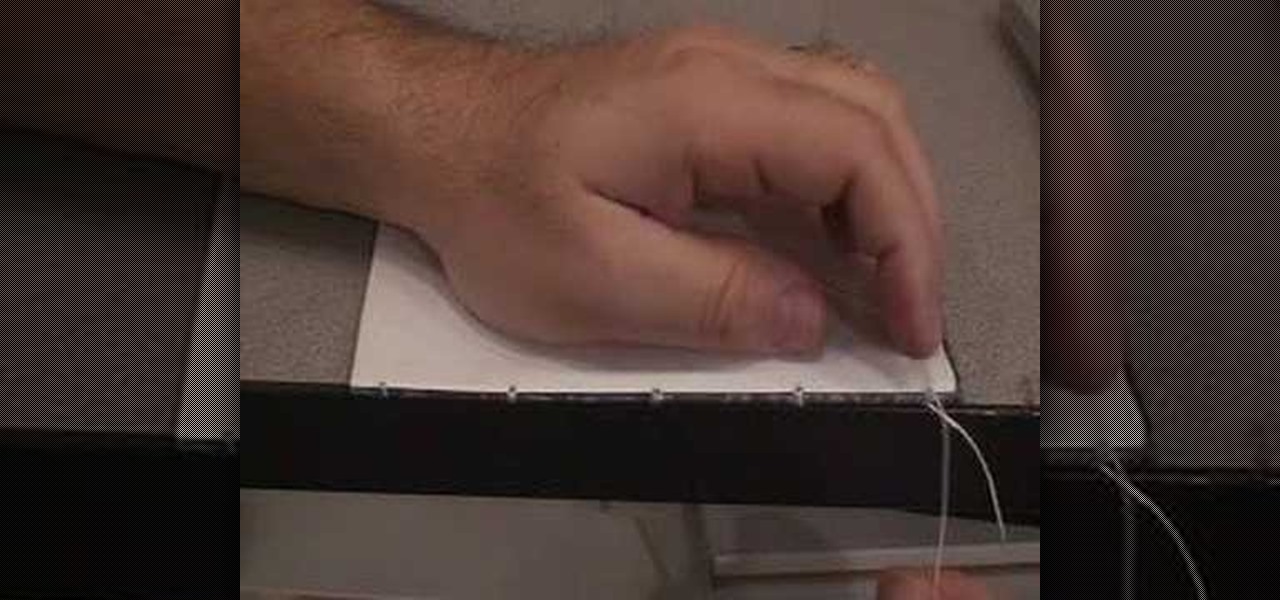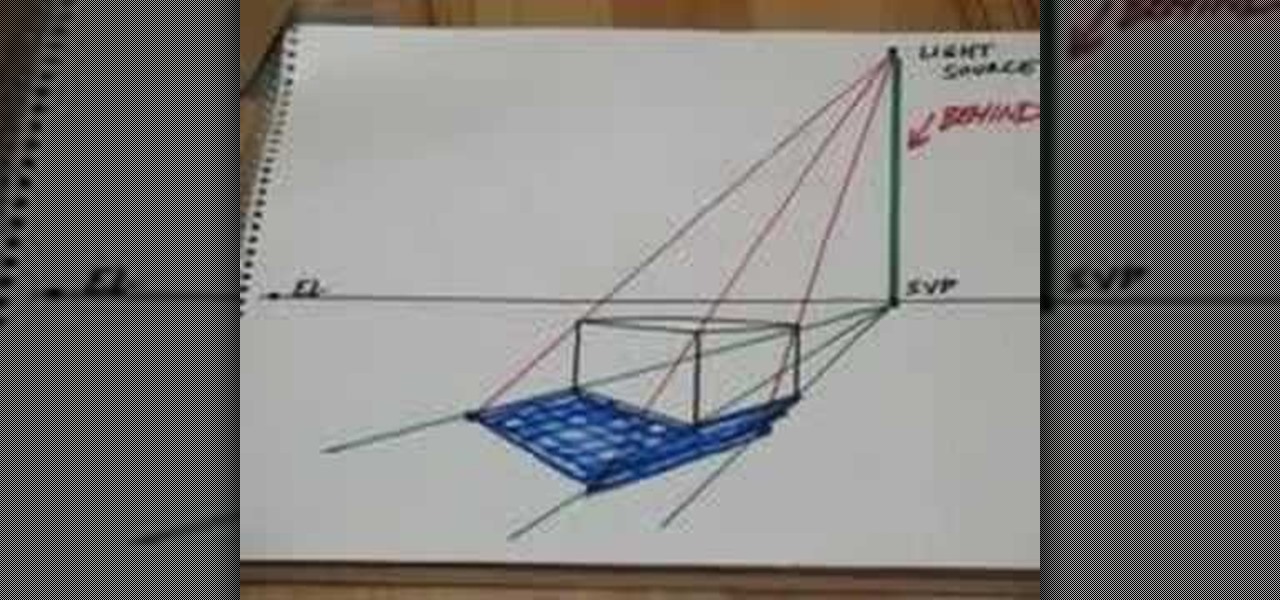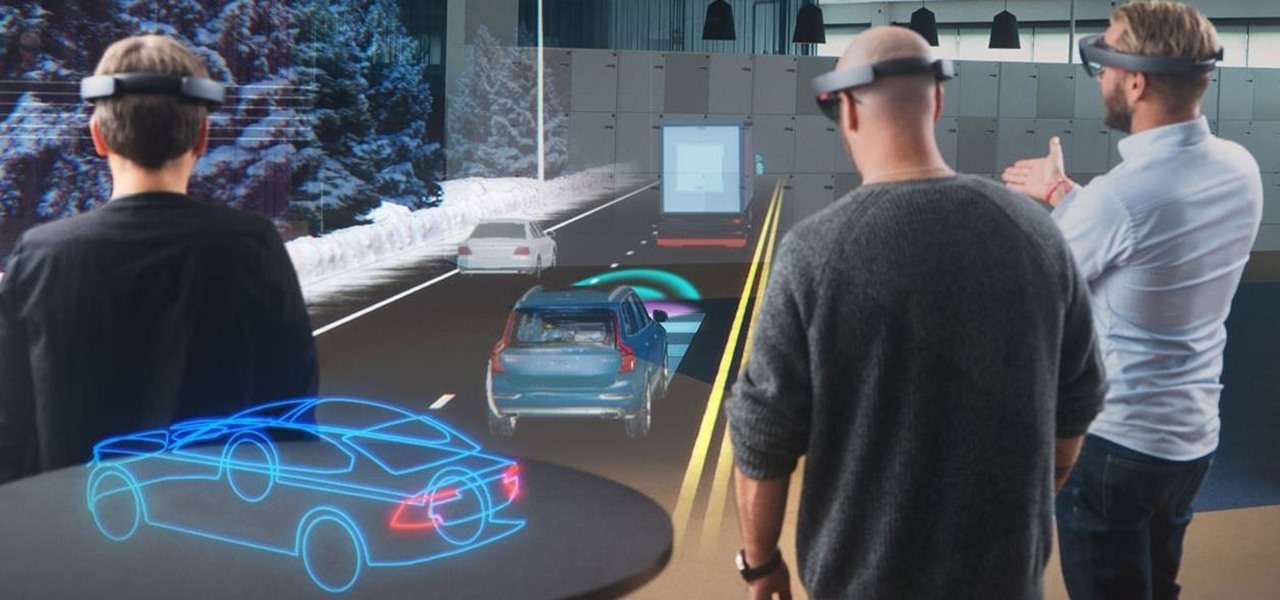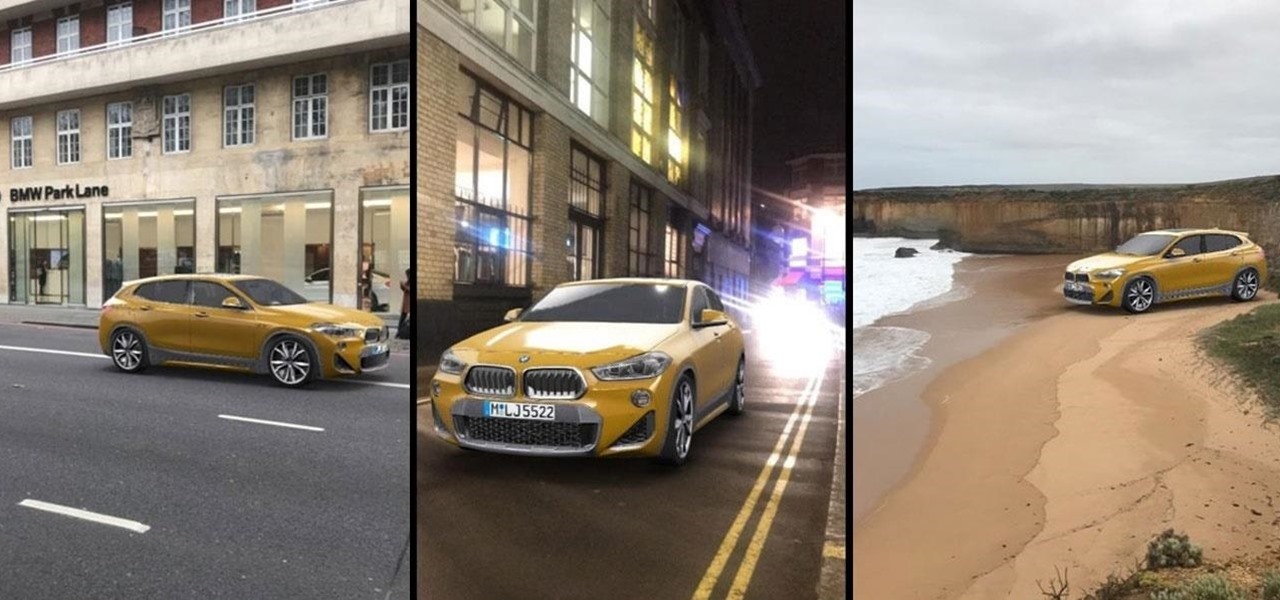MocoSpace is a relatively young social networking site, primarily designed for people who have mobile phones or smartphones. Make sure you can stay connected to all your prospective customers and clients by using the advertising tools and opportunities that MocoSpace offers!

A cover letter is a document sent with your resume to a prospective employer to indicate your interest in a position at their company. This how to video teaches you how you can write a concise and intelligent cover letter that will impress the company where you are applying.
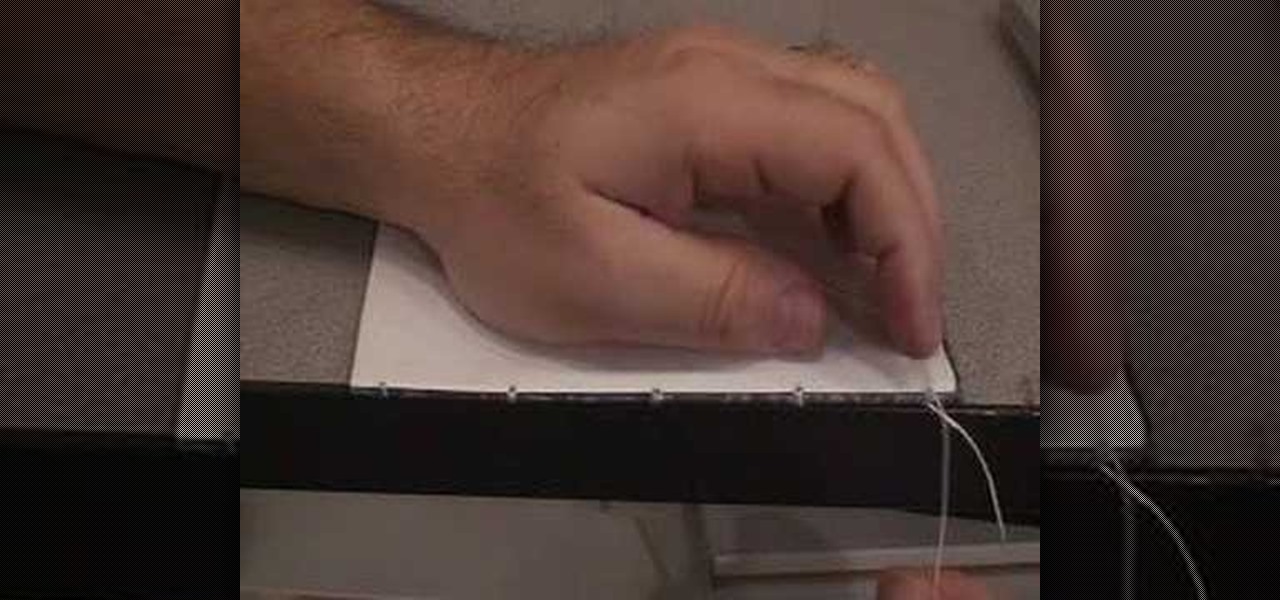
Want to learn how to bind your own books? For aspiring publishers, or artists and fashion designers looking to bind a small quantity of look-books for prospective retailers, this tutorial will be of use. Learn how to do the coptic stitch to bind a book in this two-part video tutorial.
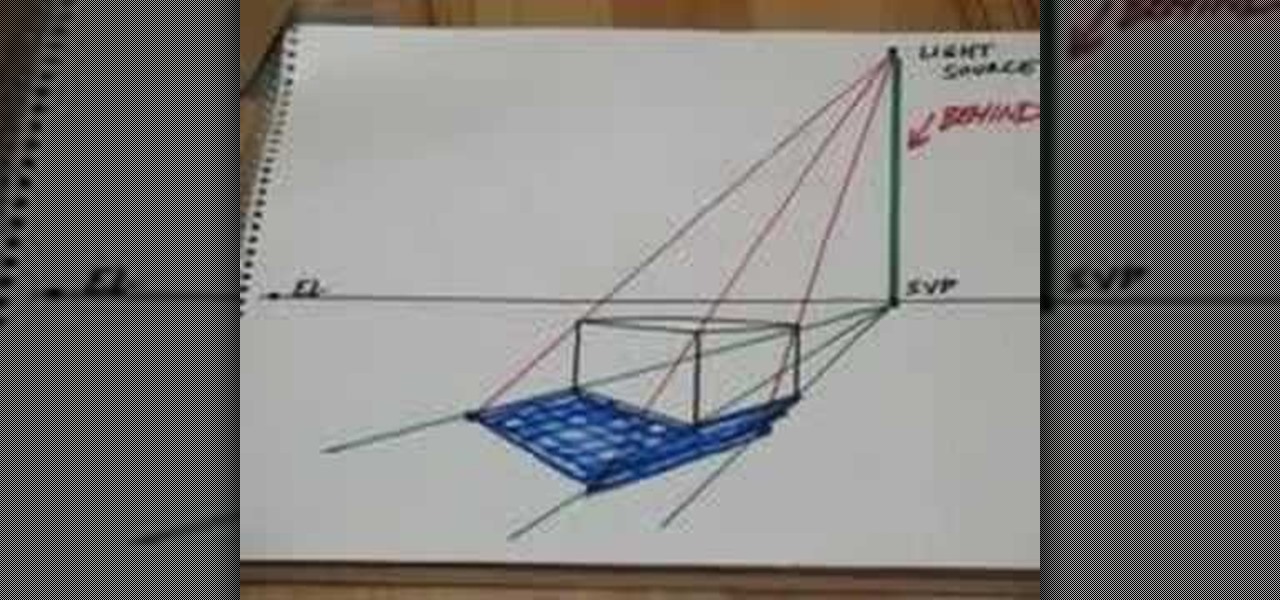
This video demonstrates the process for drawing prospective shadows using a light source. Start with the shadow vanishing point which is directly below the light source on the horizon line. Draw lines from the shadow vanishing point to the front three corners of your box. Next draw lines from your light source to the top three corners of your box. Where the shadow lines intersect, that area defines the shadow area and can be filled in for shadows. The shadows, of course, will line up with you...

If your job revolves around prospective clients and customers, you may frequently receive iMessages from unknown numbers. Although this isn't necessarily a bad thing, being bombarded with messages from strangers can create disarray in your inbox if you're not careful. Luckily, Apple makes it easier to organize your conversations by allowing you to filter unknown numbers in the Messages app.

With the official release of iOS 11, the availability of an app that uses the much-hyped ARKit platform to place virtual furniture in one's home was expected.

Despite Tinder's tremendous popularity, Bumble has carved out a billion-dollar business by focusing on women (they message first), simplicity (ice breakers less wordy than OkCupid), and relationships past romance (friends and prospective jobs). Now they're diving into customization, with filters that allow you to pore over prospective matches by height, religion, education, politics, and more.

An executive summary is one of the most important parts of your business career, because it's the first thing investors will look at. Placed at the beginning of a business plan, the executive summary is the hook that lures investors into wanting to learn more about your business. See how to write one in the best way possible.

With social networking systems, YouTube comments chains, chat rooms, bulletins boards, Twitter updates... It seems as if almost everyone has at one time publicly stated an opinion on the Internet. Nearly half of all prospective employers research job applicants online. Make sure that what you’re posting today doesn’t cost you a dream job tomorrow!

Augmented reality headset maker Meta Company unveiled Meta Viewer, its first software application, during its keynote at the Augmented World Expo in Santa Clara on Wednesday.

Just as the modern travel experience has improved thanks to the internet, Airbnb wants to make your stay in a stranger's home easier by way of augmented and virtual reality.

Now that Apple Pay Cash has arrived, you (hopefully) might end up getting sent some money right from inside an iMessage. If so, that money gets added to your Apple Pay Cash card in iOS 11.2, which you can use just like any other card in your digital wallet. If you're not so lucky, you can still add money to the card yourself without having to wait for a contact to send you money first.

Keeping the books in order is one of the great challenges every business owner faces. Having a great product or service is one thing, but managing the minutia of invoicing can trip up a lot of small- and medium-sized businesses.

Less than a week after ARKit 1.5 became available to the public through the iOS 11.3 update, the App Store has its first app with AR features (Artsy) to leverage Apple's AR toolkit update.

This year will be an interesting one for iPhones. With speculation that the expensive iPhone X is underperforming, rumors have circulated that Apple will release three "bezel-less" devices, one of which will cost less by omitting the OLED panel for a traditional, yet large, 6.1" LCD. Now, thanks to the source of this rumor, we have an idea how much that lower-tier iPhone will cost.

When it published its 2016-2017 catalog last year, Savannah College of Art and Design (SCAD) became the first college to leverage augmented reality technology for a college catalog.

While the early stages of any new technology always seems amazing because of the utilitarian, almost altruistic software concepts it inspires, mixed and augmented reality will still see its fair share of corporate apps. That might be a good thing, however, as Volvo's plan goes past general information and advertising to make a truly helpful tool for prospective car buyers.

Facebook is preparing to make augmented reality experiences for brands more visible in its mobile app with Tuesday's introduction of augmented reality ads in its News Feed.

In this video, you will learn the steps to take to enable JavaScript in Microsoft's Internet Explorer (IE) web browser. Although JavaScript support is typically enabled by default in most modern browsers and many web applications depend on JavaScript being enabled to function properly, some persons and organizations may occasionally disable JavaScript to negate the effects of annoying or insecure implementation of JavaScripts on some web pages (such as pop-ups, hidden tracking links, unwanted...

Walsh, a new community under construction on 7,200 acres of former ranch land near Fort Worth, Texas, will one day contain 15,000 homes.

This how-to video is about how to enable the commenting tools in the free Adobe Reader using Acrobat 9 Pro and Acrobat 9 Pro Extended.

By enabling the console, you can give yourself as much gold and XP as you want. You can even make yourself unkillable, no matter how many darkspawn, rage demons or reavers you face down! This video demonstrates how you can enable the console and a few useful commands.

This video will show you how to enable JavaScript, accept cookies, and allow pop ups in Microsoft Explorer. The first thing you will need to do is to go to tools on the menu bar, then choose options, and choose the security tab of the new window that will pop up. To enable JavaScript click custom level, scroll all the way down until you see the scripting section, make sure that all three radio buttons are set to enabled, and finally click ok. To enable cookies, go to the privacy tab and make ...

How to enable email based subscription for your drupal blogs using feedburner feeds. Part 1 of 3 - How to Enable email subscription in Drupal.

French automaker Renault is tapping into the promotional machine for Solo: A Star Wars Movie by deploying an AR experience through Shazam that's triggered via synergistic advertising.

Just weeks after officially launching its mobile augmented reality toolkit, Google can now claim one of its first Android and ARCore app exclusives with the Curate app from Sotheby's International Realty.

Snapchat has broken new ground in its augmented reality advertising efforts, as BMW has opted to show off its new X2 model in AR with the Augmented Trial Lens.

When it comes to differentiating from the competition, brands are continuing to leverage augmented reality to give consumers to the point that there are few "firsts" left to achieve in the marketplace. While L'Oreal jumps on the augmented reality bandwagon for cosmetics, Acura finds a new way to make augmented reality a spectacle in the automotive industry.

The first augmented reality hardware and software functional requirements guidelines have been released today by UI LABS and the Augmented Reality for Enterprise Alliance (AREA).

Welcome back, my greenhorn hackers! Before we attempt to exploit any target, it is wise to do proper reconnaissance. Without doing reconnaissance, you will likely be wasting your time and energy as well as risking your freedom. In previous guides, I have demonstrated multiple ways to perform reconnaissance including passive recon with Netcraft, active recon with Nmap or hping3, recon by exploiting DNS or SNMP, and many others.

Flash Actionscript 3 is a wonderfully powerful, but somewhat obtuse, tool for creating websites. This video will teach you how to use one particular function in the language, creating a class that has multiple key detection enabled. This will allow you to create a website where users can key in multiple inputs and the website will respond appropriately.

In this tutorial, learn all about Swype. Swype is a new program available for your Android phone that will allow you to text in half the time. By not ever taking your fingers off the keypad, you can type at lightening speeds. Swype is perfect for the lazy guy in a hurry. Check out this clip and get started on your WVGA enabled Droid.

You can enable teathering and MMS on your iPhone 2G or iPhone 3GS even if you have AT&T or any other carrier by browsing to a website using Safari on your iPhone. Just select your country and carrier and download the profile.

Systm is the Do-It-Yourself show designed for the common geek who wants to quickly and easily learn how to dive into the latest and hottest tech projects. They will help you avoid pitfalls and get your project up and running fast. In this DIY episode, see how to create an Internet enabled claw game.

Enabling Telnet in Windows Vista is a little bit more difficult than its predecessors but it still can be done. This video will demonstrate exactly how to enable Telnet in Windows 7 and Vista.

In this video tutorial, viewers learn how to enable JavaScript and update Flash in Internet Explorer. To update the Flash player, go to the link provided in the description and install it. To update JavaScript, click on Tools and select Internet Options. Then click on the Security tab and click on the Custom Level button. Now scroll down the list and find Active Scripting Option. Check Enable and click OK. When the Prompt window pops up, click Yes and click OK in the Internet Options window. ...

This is a Computers & Programming video tutorial where you will learn how to enable or disable the UAC option on your computer. UAC stands for User Account Control and this tutorial is for Windows Vista. With UAC enabled you are more secure. First, click ‘Start’, type in ‘msconfig’ and click on ‘Tools’. Here you scroll down and select ‘Enable UAC’ or ‘Disable UAC’ and click ‘Launch’. You will need to reboot your PC for the change to take effect. An alternate method is to go to Control Panel, ...

Remote desktop is a very powerful feature using which you can access any desktop from another desktop over an internet. In this video the instructor shows how to enable remote desktop in Microsoft Windows XP. Remote desktop is a system that will allow other users from the internet or your local network to connect and control your computer. As this can be a security hazard be careful while sharing the details of your remote desktop connection. To enable this click on start button, right click ...

Learn how to enable Java script and Cookies in Konqueror in simple steps. First open the respective webpage and go to 'Settings' option and select the last option in it. Now select 'Java and Java Script' option found in the left corner of the page and click in the enable check box in both the tabs. Now go to the 'Cookies' option and check the 'Enable cookies' check box. Press on 'OK' to finish when everything is done.

Enabling the god mode option is only available for Windows 7 users. Learn from this video tutorial about enabling god mode. In god mode, you can change the settings in the administrative tools, auto play, backup and restore tools, and more. Use this string: GodMode.{ED7BA470-8E54-465E-82 5C-99712043E01C} to enable god mode. Be careful before you try this out in Windows Vista, as this string is applicable only to Windows 7. For more tips and tricks on Windows 7, search on WonderHowTo!