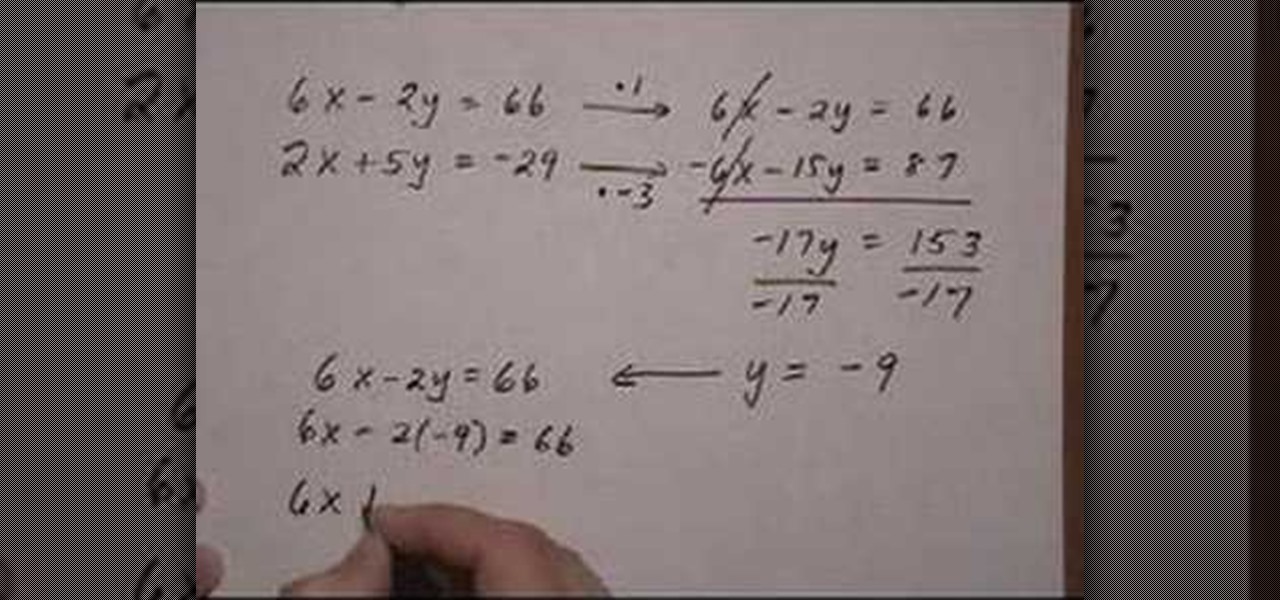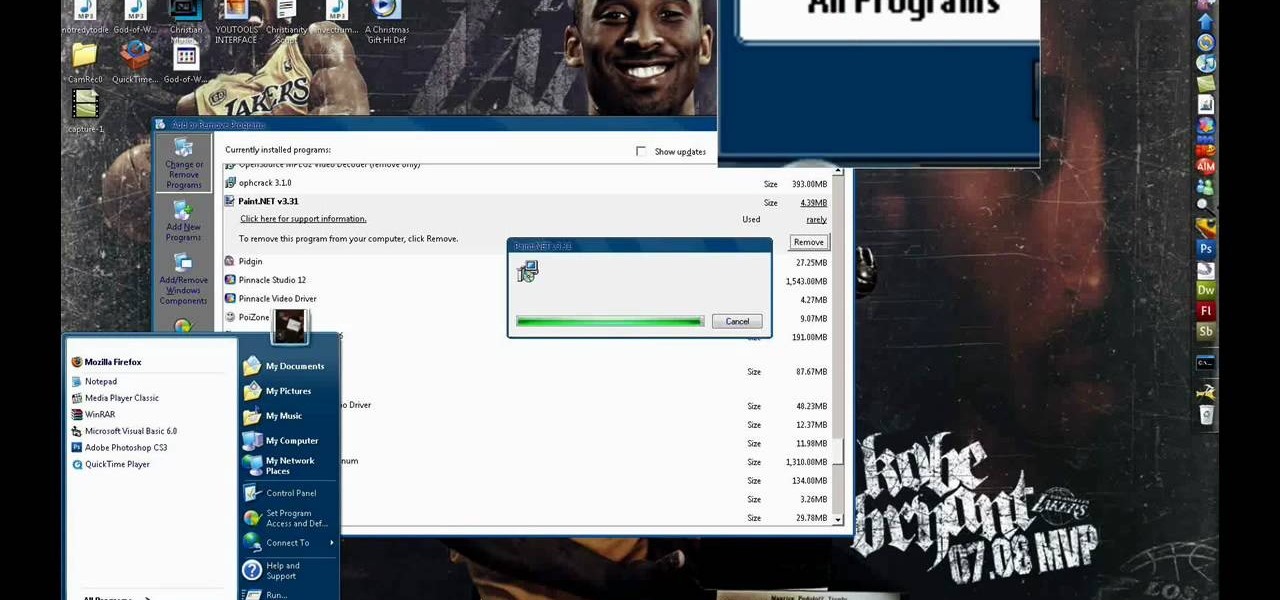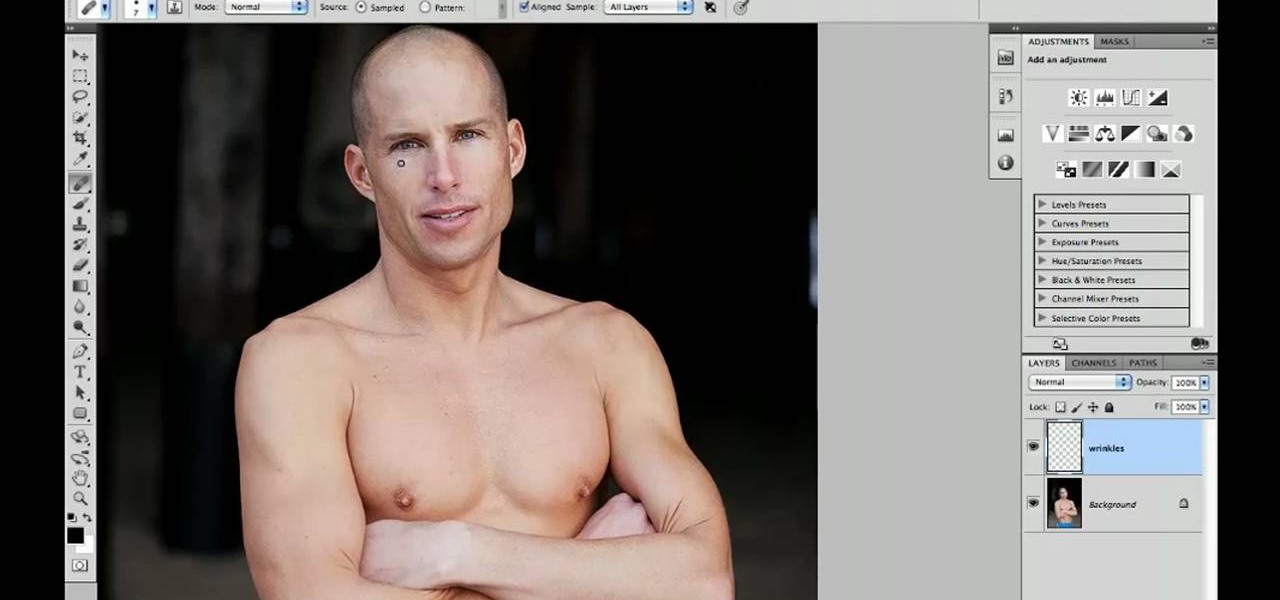Prevent indoor lighting problems with these great tips. -When a window is behind the object, bring lights closer to object or use a reflector using the light from the window to create a 3 point lighting effect.

Lighting is very important to photography. The proper lighting can make your subject or scene appear in a totally new way. Whether you are adding, or eliminating shadow, using light to manipulate the way something looks, or just setting up for a flattering portrait, you will need to know some light basics. In this tutorial, Mark will show you how to set up lighting for a fantastic picture. You will learn seven different setups to make sure you have the right arrangement for your particular ne...

This video shows you how to do video lighting for product shots. In order to do this the presenter begins by putting the product on a plate. He has three lights that are placed around the product. 650 watt shooting onto the background. The second light is 1000 watts, with an open face shooting into a soft box. It has a flag to protect the light. The third light has an umbrella giving fill on the background. He then shuts off all the lights except for the background light giving a shot of the ...

In this lesson, learn what white balance is and how to effectively use this function on your digital camera. Also learn how to use the photo filter function in Photoshop to eliminate and correct color casts created by various light sources. Watch this video photography tutorial and learn how to use white balance on a digital camera and how to correct colors with after-effects lens filters in Photoshop.

Get all of the makeup and hair tutorials you need from Pursebuzz.com. In this video tutorial, you'll learn how to eliminate panty lines. This is the perfect tip for shedding those panty lines. Those panties don't have to be seen through your clothes. See the trick!

Did you know that 40% of the energy consumed in your home is from appliances that are off? Learn how to eliminate this "Vampire Power," save energy, and lower your power bill.

Have you spent time styling your hair only to step outside and look like you stuck your finger in a light socket? Learn how to keep that beautiful hairstyle looking good!

Maintaining a clean living space is important, but it shouldn't have to be a hassle. The KAPSULE™ UV Sanitizing Wand 2.0 is designed to keep surfaces pathogen-free. This powerful wand emits 254nm UV-C light and makes quick work of pathogens. In a laboratory test, KAPSULE even eliminated more than 99% of E-coli!

Keep your possessions safe from thieves with these tips. You Will Need

In this video, we learn how to get rid of acne by eliminating fruit. If you notice your skin breaking out and you have a lot of fruit, try cutting it out of your diet to see if that is what is causing your breakouts. Eliminate different foods from your diet to see what is not agreeing with your body. Also, try cutting out all the sugar in your diet, because this could be causing breakouts to occur on your breakouts on your face as well. This could also be caused by allergic reactions with med...

In this video tutorial, viewers learn how to eliminate facial imperfections using Adobe Photoshop. Begin by opening the image in the program. Then select the patch tool. Now draw a circle around the imperfection and then move it to an area of the skin that has no blemished. Continue doing this for all the imperfections. This process can be done to eliminate pimples, moles, blemishes, scars and wrinkles. This video will benefit those viewers who enjoy editing images to enhance them and would l...

How to eliminate bedbugs using cat litter * You can use the silica gel in cat litter to eliminate bedbugs.

Eliminate the FUPA from your body! This fitness video will show you the cure to that nasty "Fat Upper Pubic Area" that most woman have trouble with. That belly flab is a no-go, so start using this abs workout to begin exercising your abdominal area and feeling great again. You don't need to go the gym for this exercise routine… you just need some motivation and a workout ball.

Waking up everyday with puffy eyes? This video will teach you how to first eliminate swelling by hydration the skin under your eyes and then how to apply make-up.

Learn how to mask auto windshield and back glass molding using several techniques. These techniques will eliminate bridging, which is a problem many painters have. Watch the video to learn what bridging is and how to eliminate it.

This video is about using the elimination method to solve a linear system. The lady presenting this video says that elimination method means that one of the two variables has to be eliminated while adding up the two linear equations. She then explains the example equations 6x-2y=66 and 5y=-29-2x. She asks you to first line up x and y. So the second equation is rewritten as 2x+5y=-29. Then she says that, to eliminate a variable, we should have their variables equal in value but of opposite sig...

Nobody likes having to stand at the crosswalk waiting for the light to change so you can cross. This seems to happen more times then not these days. A way has been discovered to eliminate this problem with ease. The first thing you are going to want to do is go to the pole that has the button to push for the crosswalk. Once you get there you are going to want to enter a combination of long and short clicks to get the light to change so you can cross. The first combination is going to be three...

The iPhone can actually be annoying sometimes, especially those little sounds it likes to make when you click on anything. When you're typing, it can really be just too much for your ears. So how do you stop all the noise? Best Buy has answers. The Best Buy Mobile team explains how simple it is to eliminate the typing sounds on your Apple iPhone.

In order to swim in a triathlon, according to Jodie Swallow’s technique, you will need an efficient stroke. You will need to work on your turn over. Try to aim for 90 strokes per minute. Rhythm, flow, and momentum are key. You will want to find your rhythm and keep it throughout. Timing is important. Breathe at the same point of each breathing stroke. Flex your wrist to improve your feel of the water and your momentum. Try to keep your elbows high and bent, when in the under water portion o...

Karen Lanoue-Lambrecht, CPDT, demonstrates how to properly housebreak a puppy to avoid accidents. Keep your dog on a leash when you bring it outside to go to the bathroom or else he'll get distracted and not know why you're out there. Look for two puddles and two piles to make sure your puppy has finished. Celebrate towards the end of his bathroom cycle with words like, "potty" or "business." Afterwards, give your dog a treat while saying the word. The cue word can clue the dog to eliminate i...

This video has in depth information about removing temporary files from your computer, which everyone should know about. Not only does it tell you how to remove them, but also how to eliminate them in a safe and legal manner.

Jeff Ritter from the PGA shows you how to eliminate your slice by focusing on your swing shape. The way this is done is by eliminating any bad waggle from your gold swing. In order to correct this you take two balls. The first ball is set behind the tee about a foot back. A second ball is then placed a little further back by about two inches and close to your position. The first ball is noted as the inside ball and the second is noted as the outside ball. What you do from here is on your back...

In this video, this woman is describing how to eliminate pimples in a clean, healthy and effective way.

Get rid of man boobs by lowering body fat percentage and avoiding the flat bend press exercise.

This is one of the most basic but most important things to know in order to figure out songs on the ukulele a lot more quickly. When you train your ear, you eliminate a lot of the hunting and pecking method! Use ukulele theory 101 lessons!

Kevin Rose is joined by John Todd, a well known, leading Asterisk expert, to introduce you to the amazing VoIP (Voice over IP) world of Asterisk, the open source voip telephony toolkit. In this episode, Kevin and John take you through the installation and configuration of this powerful tool, and show how it can be used to give anyone complete control over their phone experiences, such as voice over wifi, eliminating phone costs, choosing from hundreds of VoIP providers, creating your own voic...

In this video Patricia Stark shows how to boost confidence by eliminating negativity. There are a lot of things that you can do to boost your self confidence. If there is any negative people in your life you have to weed them out. Do not listen to their negativity. Everyone has their share of experiences and negativity is the way these people react to them. You need to have faith in yourself and the higher power. When you go home and practice a religion, no matter what religion, your life wil...

Whether you're hanging out at the beach, laying by the pool, or walking around in sandals, having nail fungus is not the most attractive thing to flaunt.

Pixel Perfect is the "perfect" show to help you with your Photoshop skills. Be amazed and learn as master digital artist Bert Monroy takes a stylus and a digital pad and treats it as Monet and Picasso do with oil and canvas. Learn the tips and tricks you need to whip those digital pictures into shape with Adobe Photoshop and Illustrator. In this episode, Ben shows you how to dive into new features of Photoshop CS4.

With big-name tech companies like Apple and Facebook gearing up to push out their own smartglasses in the coming years, engineering conglomerate Bosch has been working on the optical components that could help the competition catch up.

It's always tempting to grab yesterday's shirt and toss it on in a fit of laziness, but before you do and venture outside, it's probably wise to freshen it up a bit first. The most obvious way to do that is with some Febreze, but if you don't have any around, your liquor cabinet will do the trick.

So you've been reading about how bad refined sugar and high fructose corn syrup is in your diet. And you know you should cut down on your sugar intake. But it's everywhere! How can you eliminate sugar and high glycemic food from your diet without suffering cravings?

Want to digitally eliminate fine wrinkles in Adobe Photoshop CS5? This clip will teach you what you need to know. Whether you're new to Adobe's popular raster graphics editing software or a seasoned professional just looking to better acquaint yourself with the program and its various features and filters, you're sure to be well served by this video tutorial. For more information, including detailed, step-by-step instructions, watch this free video guide.

If you're a beading novice, there's one very important thing to know before you venture into the pastime: No matter how many projects you complete, you will always have a lot more beads left over than you know what to do with.

A lot of commonly used household items are actually poison for your furry friends. In this clip, learn all about which items can pose a danger for your dog or cat. It's not only chemicals that are bad for your pets, innocent seeming items like fruit, veggies, chicken bones, chocolate, human medications and many other hidden dangers exist as well.

This video tutorial will show you how to apply four styles of lighting. This video teaches you how to apply four styles of lighting, namely Rembrandt, Beauty, Cameo and filling in from the Key Side. You will learn about high contrast lighting schemes, dealing with the amount of contrast used to highlight a person's face, as well as spotlight effects, and how these tend to draw the viewer into the scene. You will be shown how the Rembrandt Lighting setup contains three steps, namely taking a K...

Photoshop wizard Bert Monroy shows you how to use Photoshop's cloning tool to remove people, places and things from your photos. Eliminate modern elements from your streetscapes to make them look old. This Photoshop tutorial shows you how.

No light no movie. Indy Mogul teaches you how to create your own basic lighting kit for $25. Also covered are lighting basics, including three-point lighting.

Apple introduced Portrait Mode with the iPhone 7 Plus, a feature which utilized the iPhone's dual cameras to create a shallow depth of field around a subject. This effect replicates the look of DSLR cameras, making your photos look more professional. Apple, of course, carries Portrait Mode to the iPhone X and iPhone 8 Plus in iOS 11, however, with it comes a twist — Portrait Lighting.