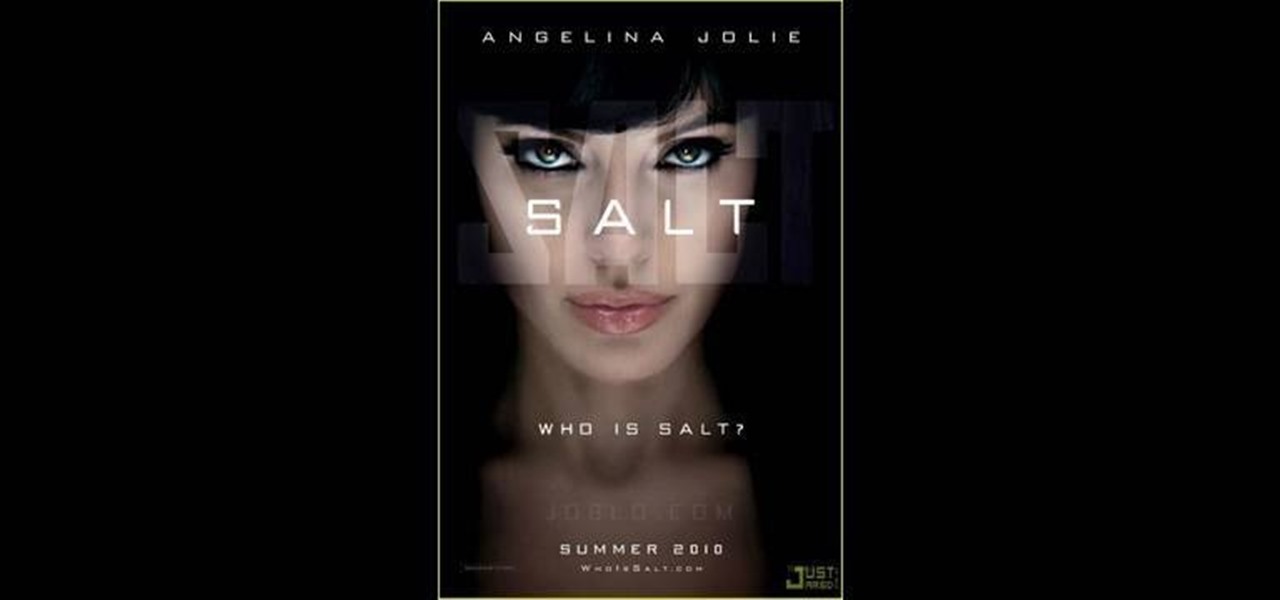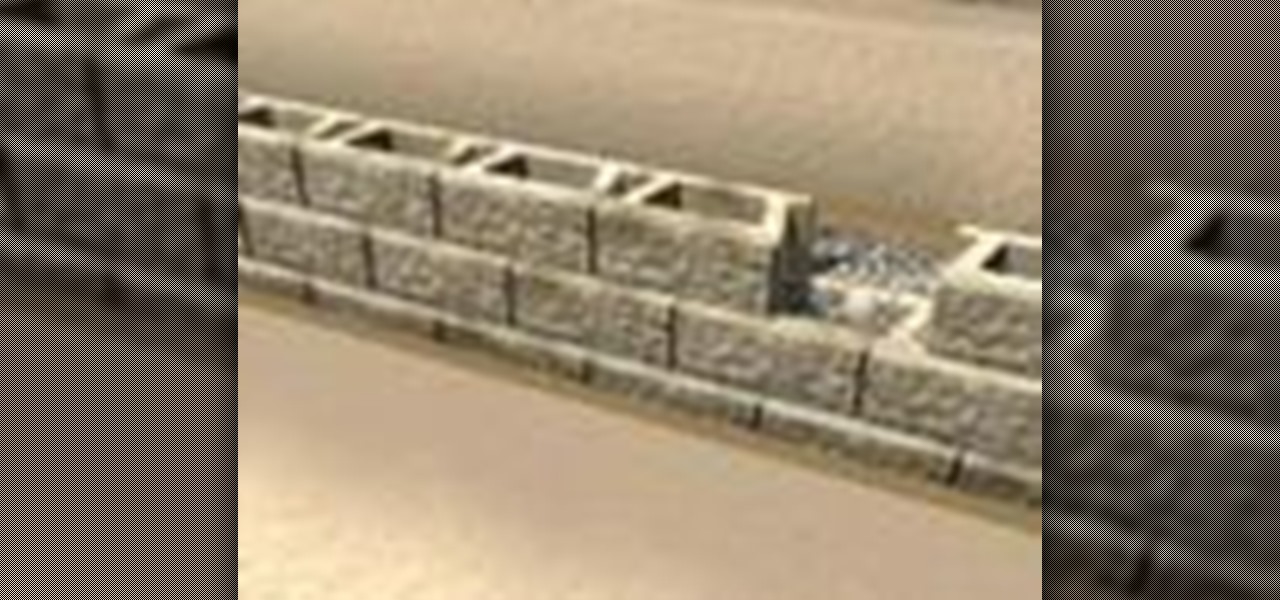Teach Excel describes how to create a dynamically updating named range that goes from left to right using Excel. First, you define the named range by highlighting the cells containing numbers in a certain row. In the name box to the left of the formula bar, type the name of the data. In this example, the numbers correspond to sales, so type "sales." To check if the named range works, click on an empty cell and enter =sum(sales). That should return the sum of the highlighted cells. However, as...

Nicole Richie is the poster child of boho chic. Whether it's her wispy milkmaid braids, her flowy hippie dresses, or her arm full of bangles, she always looks effortlessly gamine.

It's a dilemma that faces many a fashionable girl: How do you look put together without looking like you actually, well, put yourself together? No girl wants to look too "done up," especially at places like school and work, but at the same time we don't want to look so pale we look like we're dying of a fatal illness.

Unlike its name suggests, beachy waves aren't an easy, carefree hairstyle you can achieve simply by hitting up the beach for a day and letting the sun and surf do its work. In fact, if you did just that you'd probably end up with fried, damanged, and dry hair that doesn't look the least "beachy" and pretty.

For both the bride and groom and the guests, beach weddings are a little messier to deal with. And when it comes to dressing and getting your hair and makeup ready, there are the additional considerations of practicality (you're going to be trotting on sand, after all) including how to do your hair so the wind won't whip it into a frizz cloud and how to apply makeup so it won't all slide off before the "I Do."
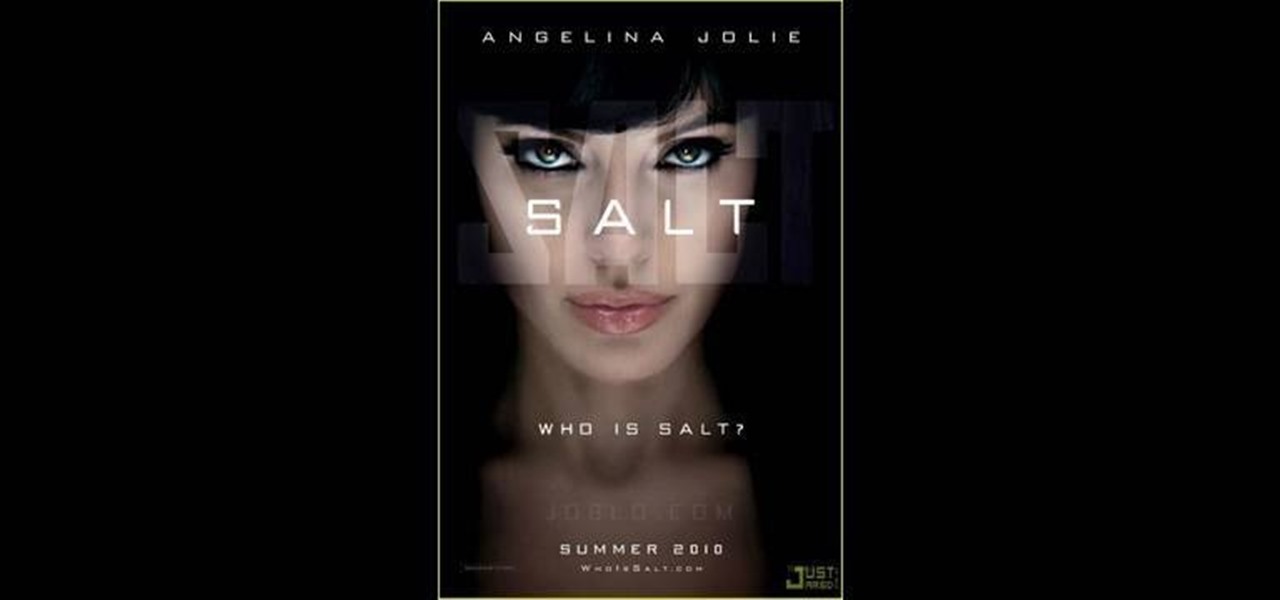
Angelina Jolie's action flick "SALT" has been steamrolled at the box office by Christopher Nolan's dream world thriller "Inception," but the picture has many merits that make it deserving of your hard-earned money the next time you hit the movie theater.

Roy Masters demonstrates the hypnotic process behind effortlessly quitting smoking. He explains that if one can meditate and come to a conscious level of smoking, one can realize the harmful effects of smoking. One technique he employs is having a person take a puff on a cigarette but keep the smoke in their mouth. Becoming conscious of the fact that the smoke is poisonous makes it much harder to breathe in the smoke. By practicing this technique, one can effectively quit smoking.

Ever wonder how the pros get their cakes to look so pretty? Here’s how. You will need:

The front side-braid is best known as the Lauren Conrad braid. Conrad loves working the effortlessly cool, braided bohemian hairstyles, and for good reason. This front side-braid style is the perfect combination of practicality and beauty. It gets all the pesky hair out of your face while creating beautiful nymph-like pleats.

When you try running Apache, Joomla, PHP and MySQL at the same time, you should expect a few hiccups. But there are ways to get them running smoothly and effortlessly together, and this video will outline the process of getting your Joomla Content Management system up and running correctly on Windows.

We're not going to lie to you: Creating pottery is a long, arduous, and intense process. But After you throw your charger, come back to reshape offset parts, fire the charger, and then glaze it, you have yourself a homemade work of art you will treasure for a lifetime. In other words, all the hard work you put into pottery is worth it!

Instructions for building wall panels and posts using Alan Block materials. This is How-to Sheet #190, for the Courtyard Collection. Combine walls and posts in a three step process: build a post, build one wall off the post, then build a second wall off the first. Corner blocks help make perfect corners, and have one long and one short side. Offset the vertical seems by alternating. Blocks used for the wall include Dublin center-split, Dublin end-split, and York center-split. You will need to...

New to Microsoft Excel? Looking for a tip? How about a tip so mind-blowingly useful as to qualify as a magic trick? You're in luck. In this MS Excel tutorial from ExcelIsFun and Mr. Excel, the 22nd installment in their joint series of digital spreadsheet magic tricks, you'll learn how to use VBA code for conditional formatting as well as how to do it using the OFFSET, MOD and ROWS functions.

New to Excel? Looking for a tip? How about a tip so mind-blowingly useful as to qualify as a magic trick? You're in luck. In this Excel tutorial from ExcelIsFun, the 293rd installment in their series of digital spreadsheet magic tricks, you'll learn two cell formulas and a named formula that will dynamically count unique words in a column. As you add new records, the count will automatically update. This is accomplished through use of Excel's MAX, ROW, OFFSET, SUMPRODUCT, ISTEXT and COUNTIF f...

Teach Excel demonstrates how to make an Excel dynamic named range across multiple rows. Highlight the cells that you want to include in your named range and give it a name. You can then use that name in formulas. But it's not a dynamic named range so it won't account for added information. Ctrl + F3 is the name manager shortcut and the F3 is the paste name shortcut. Use the name manager and highlight the named range. Delete the absolute cell references and type in offset. Then, select the fir...

This video shows us how to build a gravity wall with Allen Blocks. In order to do this, place blocks on top of the base course. You want to make sure that the bottom notch is tight against the front lip of the blocks underneath. Sliding them into place removes any present debris. Running bond is ideal; however, if that is not possible, offset them by a quarter of a block. After making sure the blocks are straight, fill the hollow blocks (and 12 inches behind them) with wall rock. Then smooth ...

Outcomes are endless in Adobe Illustrator. You can create pretty much whatever you can think of and what you can create. This tutorial will demonstrate how to create a glass bar in Adobe Illustrator. You will need to:

In this tutorial, user CollegeTut shows you how to customize the shapes of various fonts and text, essentially creating your own custom fonts, by converting the text of any font to outlines and then editing those outlines (bezier paths/strokes). You can modify the points on the path to create different shapes for the letters in your text, or you can manipulate the strokes of the text. You'll create some cool text effects such as text that looks like it's made of bricks, by converting the stro...

Watch this video and find out how to make authentic Jamaican jerk chicken. The basic ingredient required to prepare this dish is Jamaican allspice or pimento berry which is powdered and pound to a paste. The chicken is rubbed with this paste and kept to marinate in the fridge for about 24 to 48 hours so that the meat absorbs all the juices and spices. The pimento leaves are placed on the grill on top of which sticks are placed. This is an offset cooking, that is, the chicken is cooked away fr...

New to Microsoft Excel? Looking for a tip? How about a tip so mind-blowingly useful as to qualify as a magic trick? You're in luck. In this MS Excel tutorial from ExcelIsFun, the 215th installment in their series of digital spreadsheet magic tricks, you'll learn how to create a named formula with OFFSET & COUNTIF functions that defines a print area, and then insert the formula name into the print area name.

This Software video tutorial shows how to organize images in Lightroom with multiple cameras. Kerry Garrison will explain how to do this by adjusting the time offset of all of the images from one camera. You can take a shot in the beginning and synchronize the rest of the images. There is a tool in Lightroom to accomplish this. Select the live drawing mode, then go to the grid mode and the meta data bar should be displayed on top. The different cameras used in the shoot are listed there. If y...

You can use the vlookup function in MS Excel to create a dynamic table in your document. Creating a new dynamic table and a new dynamic lookup area enaables you to add new data or new columns to the lookup table. You can also create dynamic named ranges by using offset, vlookup table and the match table. This function is very useful to businesses working on Excel. This video will show you to create a dynamic table for vlookup in Excel.

There are few animated characters more iconic than Disney’s Cinderella. Her tale is one of wonder, and her likeness is easy to recreate through a simple process. This video tutorial demonstrates how to draw and color Cinderella. Start with a basic line sketch of the princess herself, making sure to include puffy dress sleeves and a large pleat in her gown. In a new layer, trace over her figure with more definite lines and draw on her facial features. Color in her glorious ball gown with vario...

New to Excel? Looking for a tip? How about a tip so mind-blowingly advanced as to qualify as a magic trick? You're in luck.

Life hacks are tips and tricks to help make life easier. Shortcuts and clever workarounds for life's daily problems. Sometimes common sense isn't so obvious until you've actually seen it. In this video, I'll be sharing with you 10 life-changing hacks you can use right now, from finding your lost smartphone to sleeping better at night.

Assemble tools and materials. You'll need a rim, a hub, and the proper length spokes and spoke nipples. You'll need a wheel truing stand, a spoke wrench, a flat screwdriver, and medium weight oil. A spoke tensiometer, a dishing tool and a nipple driver are optional. Place the rim in your lap with the valve stem hole directly across from you. Hold the hub in the middle of the rim with it axle vertical. These instructions assume you are building a front wheel 3x. Drop one spoke though every oth...

Want to know how to grip an offset driver when golfing? An offset driver is one where the shaft is behind the head, propelling the face forward and giving the club a closed appearance. The advantage of the offset club is that it helps you to hook the ball.

Do you like adding garlic to every recipe you make. We'll you are definitely not alone. Learning how to mince garlic will take your love for garlic to the next level. This homemade solution will keep you away from the store bought variety, and will show how to create the perfect minced garlic effortlessly.

What is it about Parisian women that makes them so effortlessly chic and timelessly beautiful? Whether we're talking about Charlotte Gainsbourg, AKA Jane Birkin's daughter, or an older lady like Juliette Binoche, Parisian women really take it easy when it comes to applying makeup, emphasizing skincare instead. And they look gorgeous doing it.

Have some dirty silver laying around the house? Not sure how to get that sterling silver sparkling like it's brand new? Use this easy method to clean tarnished silver.

Preparing a potato is very simple: just add water! (and boil...) This video shows you how to boil a potato so you can munch away on all your favorite potato-related treats.

Learn how to play "Miss Independent" by Ne-Yo on guitar, an acoustic guitar tutorial. Follow along with this demonstration, tabs and lyrics here:

In this how-to video, you will learn how to build a fire pit. This will be useful if you want to enhance your backyard. You will need the required fire pit tools such as 55 york blocks, 25 wall caps, two tubes of masonry adhesive, ten 50 pound bags of crushed rock, 6 50 pound bags of decorative rocks, and one metal fire ring. First determine the layout of the pit. Lay the blocks to the layout and adjust for a tight fit. Use a shovel to mark where the soil and grass will be removed. Remove the...

Pixel Perfect is the "perfect" show to help you with your Photoshop skills. Be amazed and learn as master digital artist Bert Monroy takes a stylus and a digital pad and treats it as Monet and Picasso do with oil and canvas. Learn the tips and tricks you need to whip those digital pictures into shape with Adobe Photoshop and Illustrator. In this episode, Ben shows you how to apply light sources to 3D models in Photoshop.

Whether you're interested in learning Microsoft Excel from the bottom up or just looking to pick up a few tips and tricks, you've come to the right place. In this tutorial from everyone's favorite digital spreadsheet guru, ExcelIsFun, the 52nd installment in his "Highline Excel Class" series of free video Excel lessons, you'll learn how to record and use macros in Microsoft Excel 2007.

The first thing that should be done when icing a cake with buttercream frosting is to wrap the cake in plastic wrap and chill it in the freezer. This will ensure that when you trim the top of the cake there will not be as many crumbs. After triming the top of the cake to make it even, turn the cake over so that the bottom of the cake is now the top. Now take a piping bag filled with buttercream frosting fitted with a large basket weave tip and pipe horizontally going around the entire cake.

During Easter, everybody stocks up on the eggs because dying eggs is a great Easter activity. But there's something else you can try… dying and marbling. Watch this video recipe to learn how to dye and marble Easter eggs. A new twist to Easter eggs.

The first thing that you want to do is in a new image, create a new transparent layer. Then you want to use the oval shape tool and check "fixed" so that it forms a perfect circle. Draw the circle, fill it with any color that you want, and then duplicate the layer. Use the move tool to move the new circle underneath the one you just created, leaving some room. Merge this layer with the one you originally copied it from, and repeat this step until you have as many circles as you want. Then you...

Angie shows you how to make delicious vanilla cupcakes and frosting like a pro - from scratch Preheat oven to 350 degrees. Combine dry ingredients: 1 tsp. baking soda, 1 3/4 cups flour, and 1/2 tsp. salt, and set aside. Using a mixer, cream 1/2 cup unsalted butter and 1 cup sugar, until sugar granules dissolve. Add 2 eggs, one at a time, and 1 tsp. pure vanilla extract. Add 1/3 of the dry mixture, followed by 3/4 cup milk. Mix well to smooth out any air pockets. Add remaining flour mixture, t...

If the circumference of your hips is 10 or more inches greater than the circumference of your waist, you're a classic pear shape. Transform it into an hourglass with these clothing tricks.