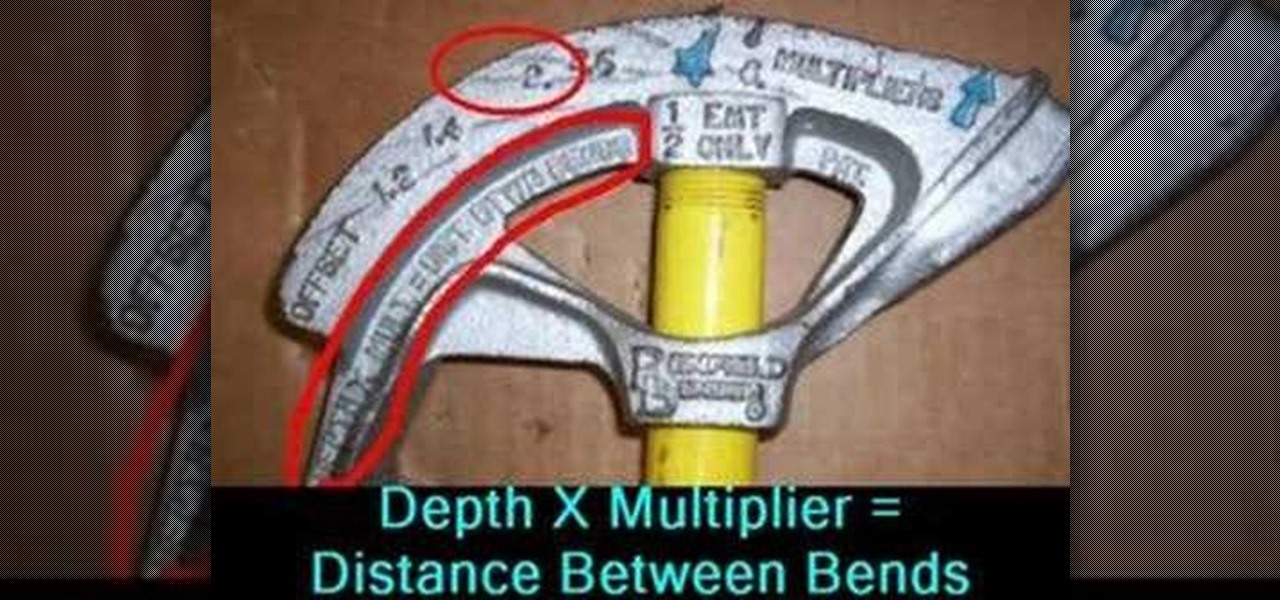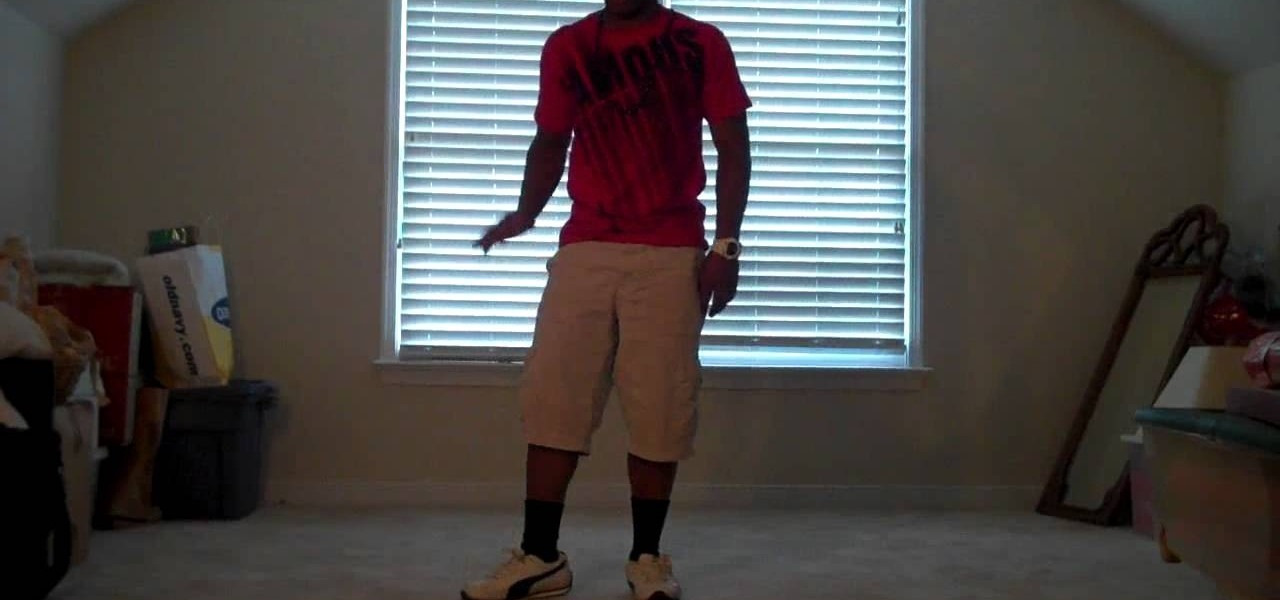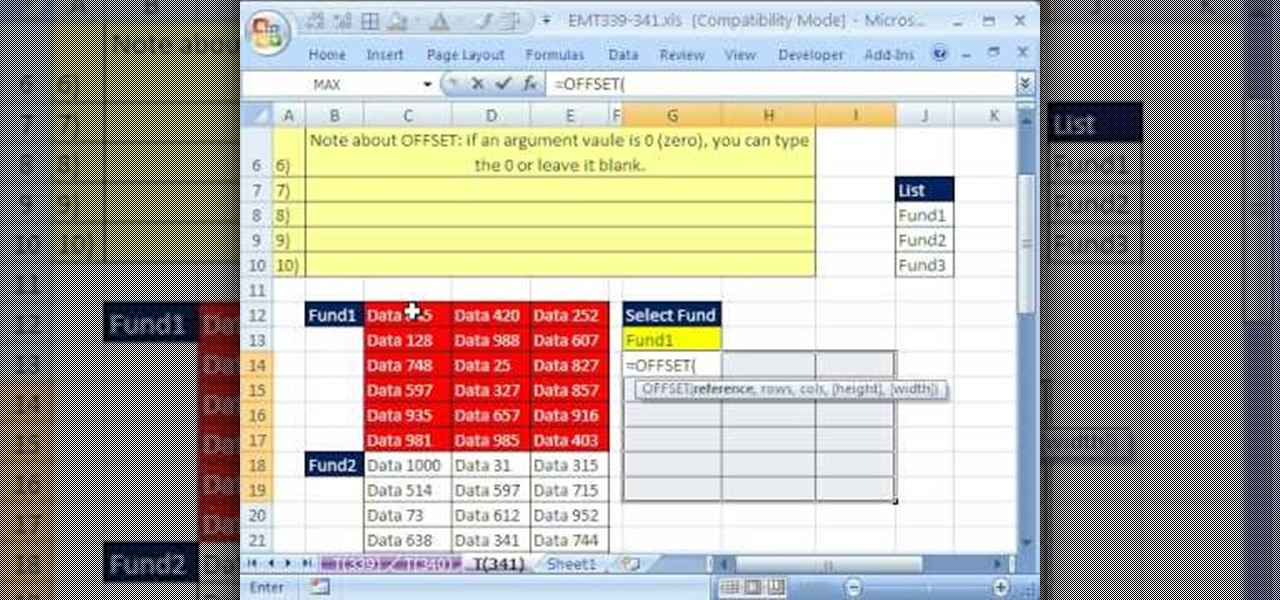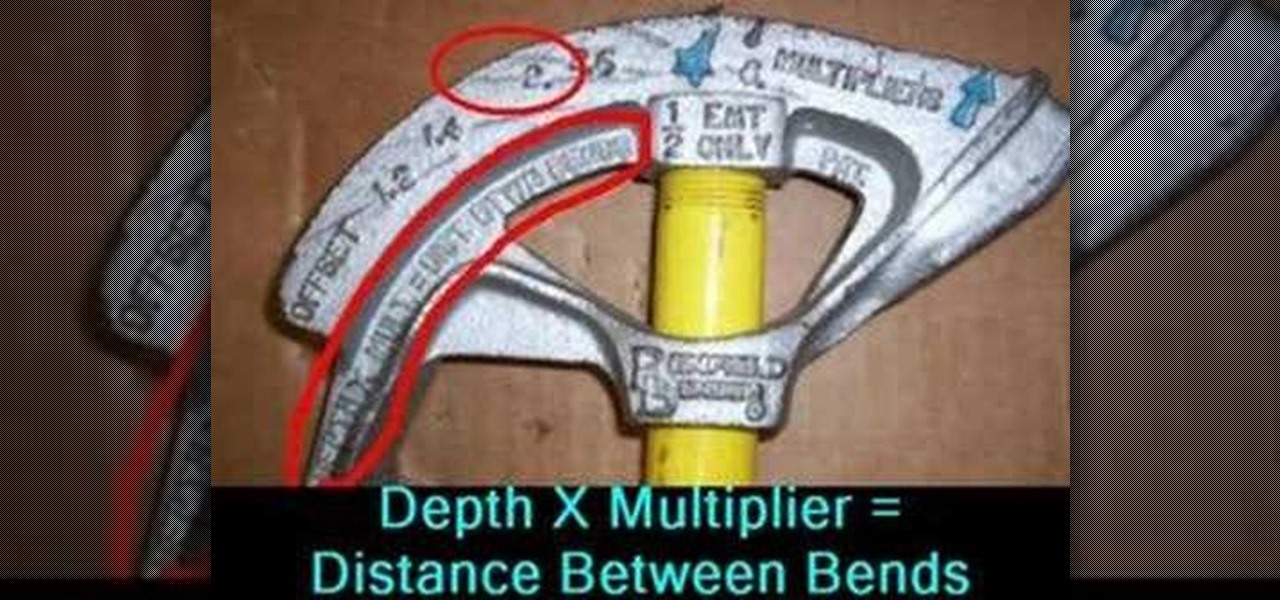
Want to learn how to make offset bends? This video tutorial will walk you, step by step, through the process of making an offset conduit bend. For more, or to get started making your own offset bends with an EMT, or thin-wall, conduit bending tool, take a look.

Take a look at this instructional video and learn how to use the offset tool in Google SketchUp. To click on any surface to offset its edges, in or out. The tool auto selects any surface if no particular surface is selected. You can select a number of different surfaces or an individual surface. This tutorial covers offsetting surfaces versus edges, inferring, and some speedy tips.

Devolped by the same team of engineers responsible for LightWave 3D, modo, lowercase, delivers the next evolution of 3D modeling, painting and rendering in a single integrated and accelerated package for the Mac and PC. And now, modo is a true end-to-end solution that includes true 3D sculpting tools, animation and network rendering! More than just features, modo is a truly elegant integration of technology, raw horsepower and refined workflow. With such a wealth of inbuilt features, however,...

Using an animated movie strip as an example, this tutorial for Blender shows you how to properly animate textures. You can achieve this effect by making use of the offset parameter function within Blender, and this tutorial demonstrates how.

V, the masked and rather offbeat/tortured hero from the movie "V For Vendetta," had a strange obsession with a particular letter of the alphabet, embellishing all his clothing and gear with a great big letter "V."

Learn how to animate movie strip textures using offset parameters when working within Blender. Whether you're new to the Blender Foundation's popular open-source 3D computer graphics application or are a seasoned digital artist merely on the lookout for new tips and tricks, you're sure to be well served by this free video software tutorial. For more information, including step-by-step instructions, take a look!

This is a demonstration of golf, how to hit irons that have no offset. Offset is the small kink at bottom of the vertical straight shaft. If there is an offset then the hand is held in line with the ball so that when the hit is given the head strikes the ball with maximum force at an angle which gives the ball a back spin. When you have no offset then the hand is held little ahead of the ball to give the same effect of maximum force and a back spin.

V, the masked and rather offbeat/tortured hero from the movie "V For Vendetta," had a strange obsession with a particular letter of the alphabet, embellishing all his clothing and gear with a great big letter "V."

New to Microsoft Excel? Looking for a tip? How about a tip so mind-blowingly useful as to qualify as a magic trick? You're in luck. In this MS Excel tutorial from ExcelIsFun, the 584th installment in their series of digital spreadsheet magic tricks, you'll learn how to use the OFFSET function and defined names to create dynamic ranges for formulas so formulas update each period when a new data dump (copy and paste) is completed.

Golden girl Jennifer Aniston never skips a fashion beat on the red carpet (maybe because she 9 times out of 10 wears black, which we know is never not flattering?), but when she stepped foot onto the red carpet last year at an event, she once again started a "Rachel" hair trend.

In this clip, learn how to perform the Drop Spark with your Zippo. This trick requires a fast hand and practice but when you do master it, it's pretty cool. Basically, you will be dropping your lighter to spark it, so that it looks like you lit the flame effortlessly. Follow along and impress your friends the next time they ask for a light.

This video will show you how to move or offset door in a door frame.

New to Microsoft Excel? Looking for a tip? How about a tip so mind-blowingly useful as to qualify as a magic trick? You're in luck. In this MS Excel tutorial from ExcelIsFun, the 219th installment in their series of digital spreadsheet magic tricks, you'll learn how to create a dynamic range with the OFFSET function so a macro to create a pivot table will work even when new records are added.

Cheryl Cole is known for her many talents, but her hairstyles tend to get overlooked, but the fact is, Cole has had some wonderful, elegant hairdos in her lifetime, one of which is her blow-dried hair. Primp Powder Pout provides this hairstyling tutorial to teach you how to recreate the blow-dry hairdo which Cole effortlessly flaunts. If you do this properly, this look could last a couple days!

New to Microsoft Excel? Looking for a tip? How about a tip so mind-blowingly useful as to qualify as a magic trick? You're in luck. In this MS Excel tutorial from ExcelIsFun, the 532nd installment in their series of digital spreadsheet magic tricks, you'll learn how to count blanks in a dynamic range using the COUNTIF, INDEX, MATCH, COUNTA and OFFSET functions. Learn about the difference between an empty cell and a blank. Also see how to create dynamic ranges with INDEX and OFFSET (Index:Index).

New to Microsoft Excel? Looking for a tip? How about a tip so mind-blowingly useful as to qualify as a magic trick? You're in luck. In this MS Excel tutorial from ExcelIsFun, the 240th installment in their series of digital spreadsheet magic tricks, you'll learn how to create a dynamic range with the OFFSET function and a named formula when new records are added at the top instead of the bottom.

New to Microsoft Excel? Looking for a tip? How about a tip so mind-blowingly useful as to qualify as a magic trick? You're in luck. In this MS Excel tutorial from ExcelIsFun, the 158th installment in their series of digital spreadsheet magic tricks, you'll learn how to use the VLOOKUP function to retrieve data and the OFFSET function to look at just part of the desired table.

Sure you can get your hair professionally done for your wedding - most brides do - but weddings cost so much as it is, so why tack on more money to the bill?

Want to look effortlessly cool? Well, then you're ironically going to have to put a lot of effort into practicing your breakdance and/or hip hop moves.

Adding slips to your vases gives them a subtle artistic flair without detracting from the beauty of the flowers within. Simon Leach is here to teach you how to add a white slip to your ceramics, using the wall vases that he has been working on as examples. You may not be able to do it so effortlessly, but as Simon always says, keep practicing!

Tired of Windows? Want to see what all the buzz is about Linux but you're not a computer expert? In this video, you'll learn how to use a free program called "Wubi" that lets you effortlessly install any flavor of Linux onto your Windows PC, without changing or damaging your existing Windows installation! Wubi handles all the installation and configuration for you, and allows you to dual-boot both Windows and Linux on the same computer.

Gina Deambrazio and Gino Spizatti demonstrate the cross body lead which allow you to move your partner side to side on the dance floor. This salsa move takes the female partner from one side to the other. The man must stay as still as possible, so that the woman may move around effortlessly.

This music production software tutorial shows you how to create Glitch-type effects for use with your drum patterns in Reason 3.0. It is an advanced tutorial only because of the speed at which he has to cover the material. In this example Ace Pincter will be adding glitch effects to drum patterns using Dr. Rex, but you can use any Reason drum pattern. Included: RV7000 Gating, Automation, Matrix offsetting, Filtering by gate, and Distortion.

Beautify your surroundings and offset global carbon emissions by planting a tree. Oregonian writers Kym Pokorny and Anne Jaeger demonstrate best practices for tree planting as they plant a dogwood in this brief tutorial.

To create glossy or reflective vector image, you will need to know how to use the offset options in Adobe Illustrator and the basics for pathfinder. You will be creating a vector image that can be resized without hurting its quality. To start select you text style, which be glossy for this. You will have first a white layer, a shadow, a radiant layer, a white outline and a shadow going underneath. In this video the Oh Gizmo Logo! is being used as the template. Right click create outlines. You...

Watch this video tutorial to learn how to calculate your carbon footprint. A carbon footprint is an equation that estimates just how much you, personally, are contributing to global warming—and all you have to do is plug some info into an online calculator. Figuring out how to make your footprint smaller, of course, is another matter.

New to Microsoft Excel? Looking for a tip? How about a tip so mind-blowingly useful as to qualify as a magic trick? You're in luck. In this MS Excel tutorial from ExcelIsFun, the 341st installment in their series of digital spreadsheet magic tricks, you'll learn how to use the INDEX and MATCH functions together to retrieve a cell reference that the OFFSET function can use for its reference argument.

Need a new card trick to amaze your friends? Learn to levitate a card from your hand with this simple instructional video. Make the card seem to float effortlessly above your hand as you enjoy the shocked expressions on the faces of your audience.

This tutorial will show you how to create and save layouts in CINEMA 4D. The process is similar to doing the same in After Effects 7.0 in which panes and panels within the application can be moved around quickly and effortlessly to create a custom workspace, or several different workspaces that are custom tailored to the way you work.

Gridlock is a good thing when it comes to flower arranging! Flower phenom Jill Slater demonstrates how making a grid by crossing flower stems locks an arrangement into place beautifully and effortlessly.

In this tutorial, After Effects is used in actual realtime to create a video comp that simulates a forward three-dimensional movement. Several images are arranged into a layered, three-dimensional composition, and a single image is tiled into a surface pattern that is offset tilted and scrolled forward indefinitely. Several additional elements are also mentioned to add realism and depth to the forward scrolling movement, including foreground elements, background images, camera shake, camera p...

Watch this video to learn how to use arrays in C++. This video also discusses offset zeroes, array boundries, and strings.

bObi has a mop cloth and trailing bar that can be used any time you want her to wash tile or hardwood flooring.

Beautiful holiday hair looks effortlessly beautiful. And it just so happens that some of the prettiest hairstyles are also the easiest and quickest to do. Simply check out this hairstyling video to learn how to twirl your locks into a bouffant with a side ponytail.

Your big day requires big hair, right? Yes and no. There's no need to tease your locks until they cry '80s disaster or to pull out your curling iron and go for the Tina Turner. In fact, for the modern bride, less is more.

If there's one hairstyle that's synonymous with Hollywood glamour, both past and present, it's definitely the blown-out hair with loose, large curls or waves. Effortlessly sexy since the age of Mae West, this style continues to be adopted by a new generation of rising Hollywood starlets like Ashley Greene and Carrie Underwood.

This video demonstrates the four keys to a powerful freestyle. The first is internal shoulder rotation. Rather than holding your arms out straight, rotate the shoulder inward to bring the elbow up. Point your fingers downward and catch the water with your entire forearm.

Nothing completes a fresh-made cake more than a sweet coating of icing. Learn how long you should let a cake cool before frosting it, and also how to ice a crumb coat. You will need a cake stand, offset spatula, icing and cake.

Understand the concepts of drag force and how Newton's laws of motion apply to an aircraft's take off with help from NASA -- the National Aeronautics and Space Administration. The juggernaut of space exploration lays everything out on the table for you. Learn from the best, learn from the pros, learn from NASA.

Welcome back, my budding hackers! In this series, we are trying to understand how AV software works so that we can learn to evade it. To that end, we are working with the open-source AV software, ClamAV. I had previously introduced ClamAV in Part 2 of this series. If you have not installed it yet, go back to that and install it.