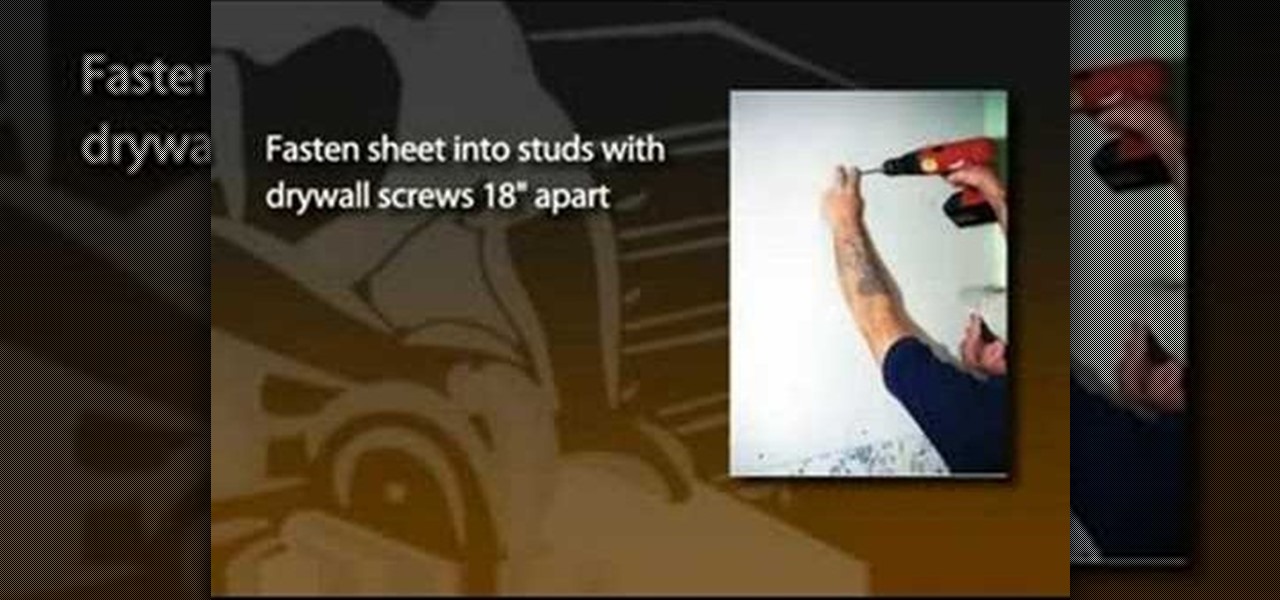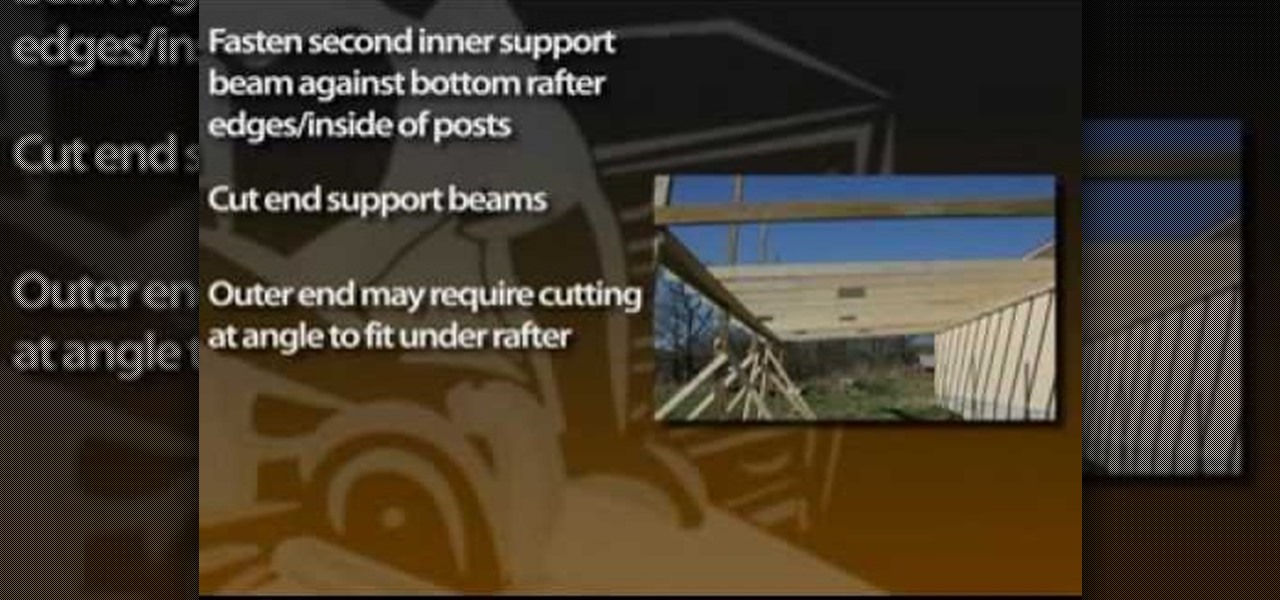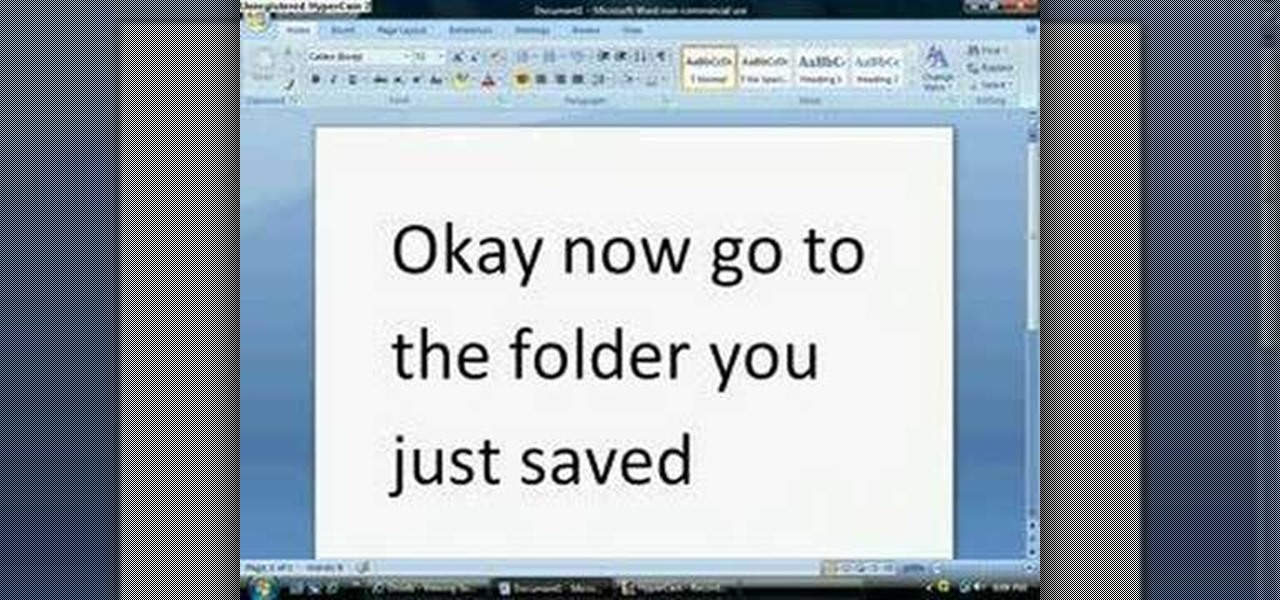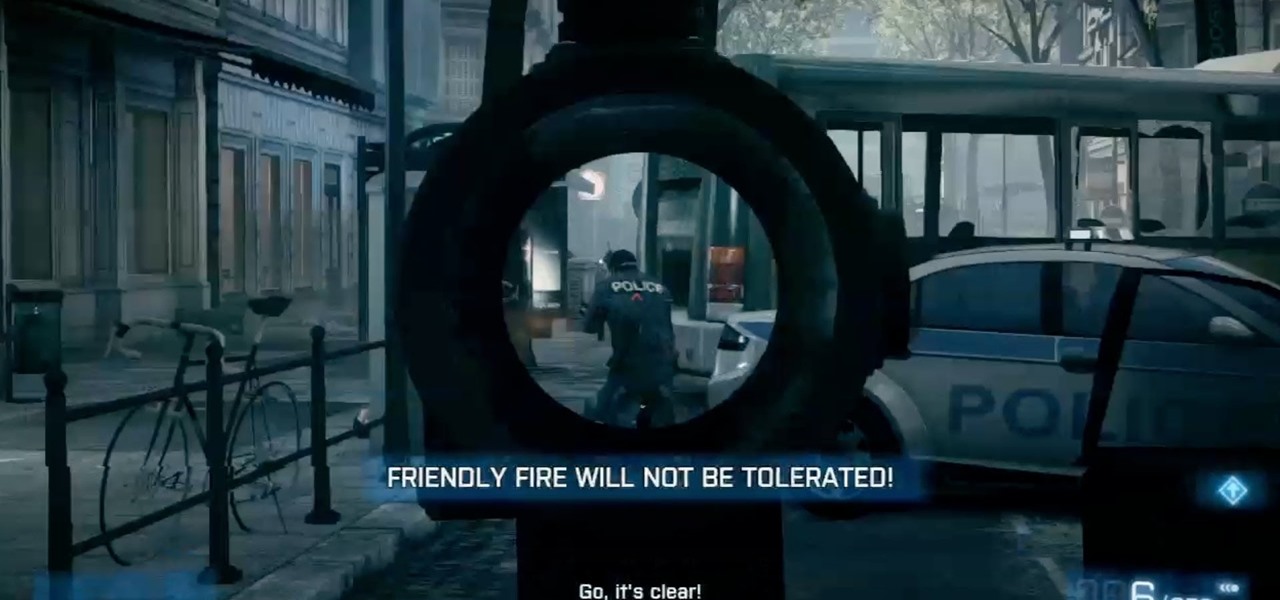This video covers creating a detailed professional surface cast mold for creating mechanical parts. Ideal for working on medium-sized projects, this process of pouring a high quality material around a lower quality core creates a highly accurate, yet economical part. This process can be used in automotive, mechanical, fine art and film special effects uses.

Check out this video for creating a one piece mold using a repro laminating system. This is a professional video not for beginners. The repro laminating system is ideal for working on medium-sized projects, this process is easier, faster, and more economical than the epoxy laminating system. This process can be used in automotive, mechanical, fine art and film special effects uses.
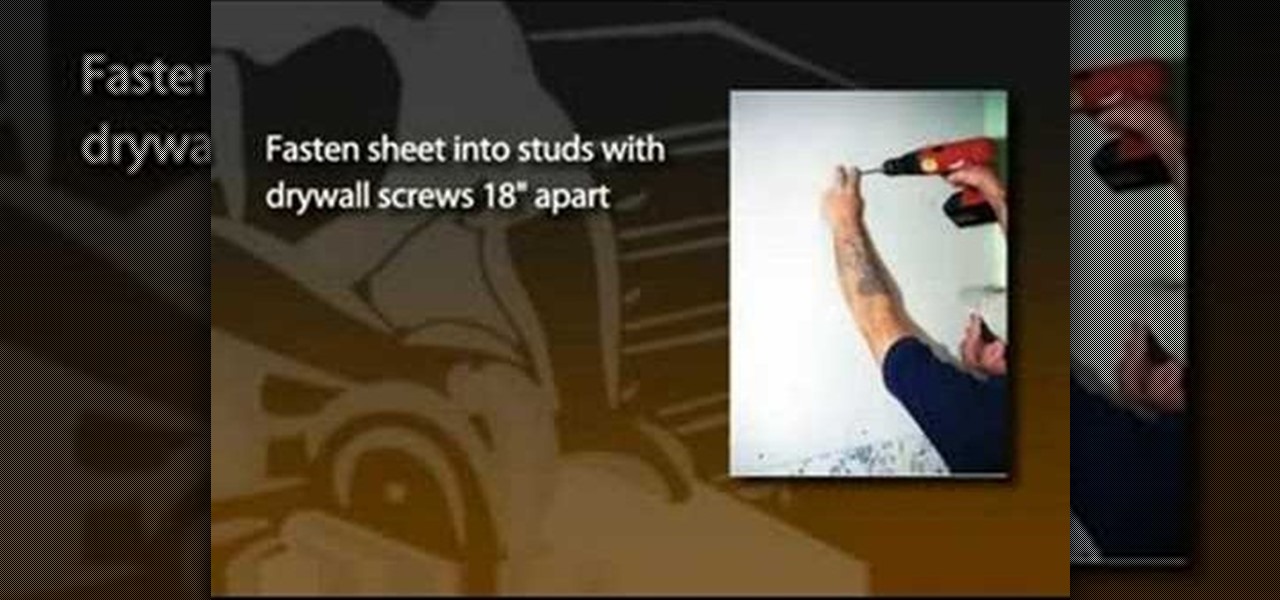
When faced with old, damaged plaster walls, one technique to dress up the room is to install drywall over the existing plaster. A drywall overlay gives the walls a smooth, fresh surface that's ready for new paint, paper or trim. This is a common technique used among professional contractors hired to renovate houses bought under foreclosure. For example, real estate companies that invest in foreclosures often deal with houses that are more than 50 years old and exhibit serious signs of aging. ...

94-year-old Clara shares economical and delicious meals from Depression-era American homes. This episode: Dandelion Salad! Dig up dandelions and discard flowers, roots and dead leaves. Soak in clean water and rinse 3 times. Repeat twice more, if necessary. Dry leaves once they are clean. Arrange leaves in bowl. Pour lemon juice and olive oil over leaves. Mix salad with a spoon or your hands. Enjoy! Follow Clara's instructions and you will have a fresh, delicious and very economical salad stra...

Lockpicking might not be the most well-respected discipline in the world, but it's very useful for crime, survival, and all sorts of other disciplines. This video is of a presentation from a lockpicking conference that focuses on economical lockpicking. Topics include getting cheap tools and space as well as using heat treating to turn cheap lockpicks into more durable effective ones.

This is great for those who are into green living, or just looking for an economical way to express gratitude for their Thanksgiving host. Take an old, clean cardboard egg carton, and decorate it to turn it into a gift box!

How to use a banana skin to buffer up and clean your shoes!! Use the oils from the fruit to buff your loafers. This is a quick, easy and economical solution or replacement for shoe polish. Plus you get a great snack to eat in the meantime.

Water saving isn't just eco-friendly, it's economical. Gardens, pretty as they are, can be a big drain on your water supply. Watch this video home improvement tutorial and learn how to save water at home.

The PowerForce G3 ZIF (Zero Insertion Force) is the super-fast, yet economical CPU upgrade for your "Beige" Power Mac G3 desktop or minitower, "G3 All-in-One" educational model, Blue and White Power Macintosh G3's and the Power Macintosh G4 "Yikes." This video tutorial will walk you through the PowerForce G3 installation process. For step-by-step instructions, take a look!

A carport, or lean-to shed, attached to an existing building such as a garage, barn, shed or the side of your house can provide economical shelter for vehicles, garden tractors, boats or other equipment. An attached carport is also fairly easy to construct against the side of another building, if you have enough height under the existing building eave. For a step-by-step look at the carport construction process, take a look at this DIY video tutorial.

MP3 CDs are a convenient, economical way of taking a substantial part of your music library with you on the road. In this tutorial, Gary Rosenzweig from MacMost.com looks at how to use iTunes to make an MP3 CD that will fit hundreds of songs on to a single CD and play back in most modern CD players.

Making new baby greeting cards is fun, creative and economical. This Arts & Crafts how-to video card-making tutorial demonstrates how to make a cute and memorable card to welcome the newborn. Learn how to craft this thoughtful card by watching this instructional video.

Zipped files are the most popular way to transfer scattered or large amounts of files in a compact and economical way, and in this video we learn how to go about unzipping these sometimes tricky storage files. After locating the exact .zip file you wanted unzipped, so to speak, the video tells us, you then right click on it. There should be a list of options, unzip this file being one of them, click this. You must also decide, then, what folder to place the unzipped files in. Quick and easy, ...

Vimal M. cooks a delicious and economical Indian-inspired three course gourmet meal (a soup, entree, and dessert) using potatoes. Learn how to prepare this potato dinner by watching and following along with this video cooking tutorial.

In this video, you learn how to make napolitan (tomato ketchup spaghetti). This fun and delicious, and of course economical meal is a great dish for anyone in a hurry, or on a budget. This video, of "Cooking with Dog" you'll learn everything you need and what to do to achieve this delicious quick meal.

Watch this video to learn how to build a launch ramp. Step by step process to building you very own wooden launch ramp for skating or biking! Fast and economical way to have fun while skating! First make sure to draw a stencil to make cutting the wood easier. To save money you're going to want to get 2 cut-outs from each sheet of wood. You will need 7 or 8 two foot 2x4's to connect the outer shells. Next you put 3/8" sheet of plywood on top to finish you ramp! To make it even easier try getti...

This is the first of 3 steps that will show you how to juggle three balls. Jim the juggler demonstrates how to get them up and going. Step 1 begins with one ball, so be patient, you need to work your way up! (WMP files and smaller videos are available at the root directory)

In this super sized 16 part tutorial, you will learn how to draw and color Lara Croft aka Tomb Raider. Lara Croft is one of the most famous and sexiest characters in video games and this clip will show you exactly how to create this Manga character.

Being a professional DJ takes a studied ear and a technical mastery of your equipment. This video tutorial series covers beats, bars, and phrases, and how to incorporate beat and breakdown looping into your DJ set. Additionally, DJ Phil K shows how to insure audio frequencies blend together, and provides professional tips on how to approach your first DJ gig.

A jewelry box is not just a great way to keep your jewels safe, it is also a beautiful addition to your decor. In this video, learn how to make a gorgeous, professional looking jewelry box from walnut, maple and cherry woods. This in depth, seven piece series takes you from selecting your wood, through the finishing touches. These boxes are lovely enough to compete with anything on a store shelf.

If you are looking for professional window cleaning tips for residential window washing, our expert is here to show you how to wash windows in this free house cleaning video series.

Proper phone etiquette is important for many businesses and career paths. Learn how to practice professional phone etiquette from a communications specialist in this free business video.

DJ can be a fun and exciting career for those who love music and entertaining people. Get all the important information needed to be a professional DJ from a professional DJ and music production instructor in this free music career video series.

Taking professional photographs at night poses a whole new set of problems relative to taking pictures during the day. This four-part video is here to help, in great detail. It covers several topics, including subject selection, tools necessary, deterring depth of field, and all of the other things that you will have to do to take really good-looking photos at night.

Want to mix and scratch like a professional DJ? To be a good DJ you need to understand the concepts of mixing tracks, adding cool effects, and of course you need a good sense of rhythm to line up the beats. This how to video explains how to be a professional mobile DJ. This video explains a few points on how to approach the Mobile DJ industry in a more professional manner. Watch this DJ tutorial so you can learn how to be a professional mobile DJ.

Need some help figuring out how to create bones for character rigging within Adobe Flash Professional CS5? It's simple. And this video presents a complete walkthrough of the process. Whether you're new to Adobe Flash or merely unfamiliar with Flash Professional CS5, you're sure to benefit from this free video software tutorial from Lynda. For more information, including detailed, step-by-step instructions, take a look.

In this clip, you'll learn how to create custom, dynamic slideshows with Adobe Flash Professional CS5. Whether you're new to Adobe Flash or merely unfamiliar with Flash Professional CS5, you're sure to benefit from this free video software tutorial from Lynda. For more information, including detailed, step-by-step instructions, take a look.

Posture and etiquette for professional modeling is crucial to maintain a poised character both on and off the runway. Learn pro modeling posture and etiquette with this free high fashion video series.

Learn how to play intermediate to advanced pinochle with expert tips and advice on shuffling, rules, game play, and strategy in this free video series about card games.

In this clip, we learn how to play FLV video within an Adobe Flash Professional CS5 project. Whether you're new to the Adobe's popular Flash authoring application, new to ActionScript 3.0 or are a seasoned Flash developer merely looking to better acquaint yourself with Flash Professional CS5, you're sure to be well served by this clip. For more information, and to get started playing back Flash video in your own Flash Professional CS5 projects, watch this video guide.

In this clip, we learn how to make use conditional statements when coding in ActionScript 3.0 in Adobe Flash Professional CS5. Whether you're new to the Adobe's popular Flash authoring application, new to ActionScript 3.0 or are a seasoned Flash developer merely looking to better acquaint yourself with Flash Professional CS5, you're sure to be well served by this clip. For more information, and to get started using conditional statements in your own Flash Professional CS5 projects, watch this...

If you can clear the 'Comrades' mission in Battlefield 3 in less than 2 and a half minutes, you'll be rewarded with 'The Professional.' This Achievement Hunter guide shows you exactly where to run to get out of the area fast enough.

Having the latest and greatest professional equipment isn't always possible on a limited budget. Using only ingenuity and available equipment of his iPhone, Panorama 360 and Cinema 4D, Nick from Greyscale Gorilla shows exactly how it is possible to create a stunning, professional quality 3D composite.

In Medal of Honor on the Xbox 360, one achievement that you can earn on the level Neptunes Net is "The Quiet Professional" which requires you kill 13 people in a row without being spotted. This achievement is incredibly tough to get, but, with this video, you will have your thirteenth knife kill in no time and no one will be any wiser!

Whether you're new to Adobe Flash or merely unfamiliar with Flash Professional CS5, you're sure to benefit from this free video software tutorial from Lynda, which presents a thorough, step-by-step overview on how to work with code snippets within Flash Professional CS5.

Interested in taking professional-caliber portraits but haven't time (or money) for a bulky light rig? Great results can be had by taking advantage of the available light from windows. This photographer's guide offers a number of pointers for you shooters out there. For more information, and to get started taking your own beautifully lit photos, take a look.

Watch this professional cinematography video to learn how to make linear tracks on the P+S Technik SKATER Mini dolly to better utilize and maximize its performance. It's actually extremely fast to get the Skater ready to shoot. Learn how to make straight tracks inward as well as a typical linear tracking shot. View final footage of the Skater used on professional film sets.

Watch this professional cinematography video to learn how to pan and lock to enhance and maximize the performance of the P+S Technik SKATER Mini dolly. This allows you to either lock the wheels for fixed camera angles, or execute basic panning shots. View final footage of the Skater used on professional film sets.

Watch this professional cinematography video to learn how to use the Steadybag to enhance and maximize the performance of the P+S Technik SKATER Mini dolly. The Steadybag allows you to work with angled shots. Just place the bracket into the frame of the skater and then place the camera on top of it. View final footage of the Skater used on professional film sets.

Watch this cinematography tutorial on how to use the microShouldermount, which can be attached onto a tripod or used in its typical configuration as a shoulder mount. You can attach a monitor along the grip rod. Learn the essentials of the Redrock mounting systems for professional digital video cameras. Interesting tutorial for professional cameramen & digital filmmakers.