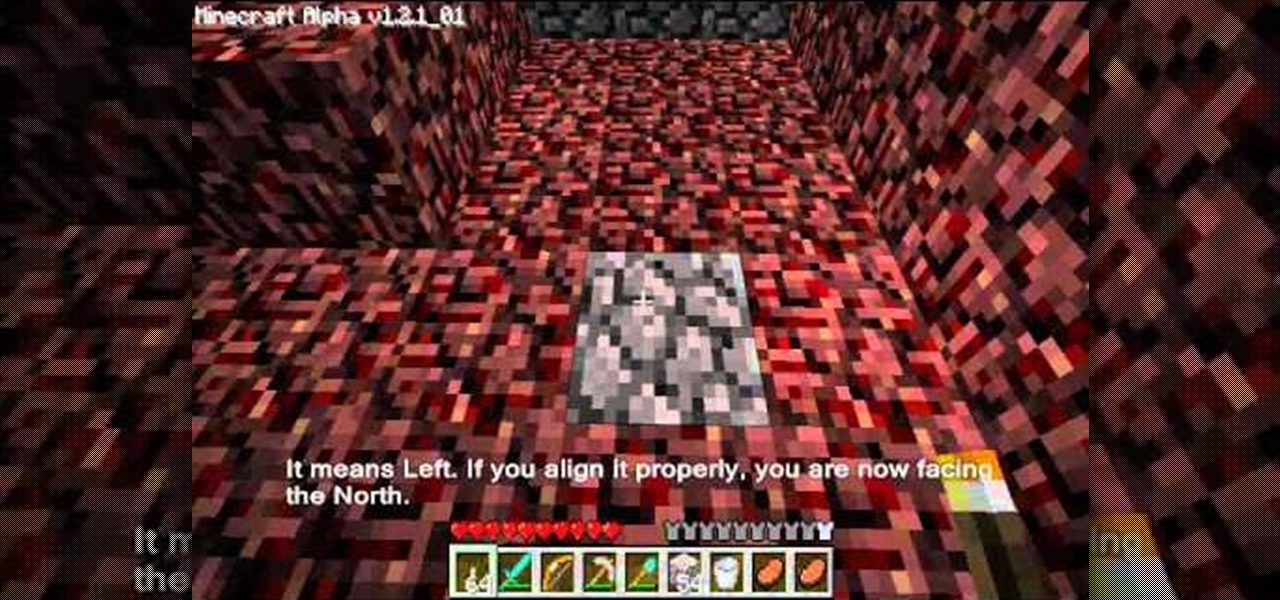Despite the cancellation of Mobile World Congress and several high-profile companies pulling out of the upcoming Game Developers Conference, Magic Leap is pushing forward with hosting its own developer conference.

In this tutorial First, we will discuss what a meeting is, How can we schedule it in Outlook. A meeting can be defined as a mass of two or more people have a common motive. All the people present in a meeting can share their ideas and exchange information, to carry out the actions to achieve their goal. This tutorial helps those people who are looking for the steps to Schedule a Meeting in MS Outlook.

One of the many unique features that sets Android apart from other mobile operating systems is its live wallpaper system. Instead of the same old boring static image, this system lets developers create apps that provide dynamic home screen wallpapers.

As messaging and texting have all but replaced the need to actually call someone, emojis have seemingly replaced our need to type out text. With a simple emoji, you can relay emotions like "I don't feel very well" or "I love you" quickly and easily, knowing that the other party will instantly know what you're feeling.

Update: April 24, 2014 Looks the the one day availability was a precursor to a wider launch, as now anyone can buy a pair of the Glass Explorer Edition without needing an invite. Check out Google's Glass Shop for some easy ordering, still with the $1500 price tag.

With careful wording you can avoid lying and still avoid going to something that you just don’t want to attend. Even without a good excuse you can politely decline without hurting anyone’s feelings or ending up in an embarrassing situation.

Apple's annual iPhone launch is set for Sept. 10 and iOS 13 is expected to be released soon thereafter, but it appears that the likelihood of a "one more thing" reveal just got a big boost.

Thanks to its encrypted messaging, WhatsApp can be a platform for secure communication with friends and family. One drawback, however, is that the app would let anyone add you to a group chat, regardless of if you approved it or not. This lack of control over your own account is over, as WhatsApp now lets you decide who can add you to a group chat.

Applicants looking to attend Magic Leap's first annual L.E.A.P. conference next month in Los Angeles have begun receiving their confirmation invitations, and now we have more detail about some of what will happen at the event.

Snapchat has added yet another social feature to its mobile app, and this one makes it possible to use augmented reality with a group of friends over video.

Historically, Apple loves to drop hints about its major upcoming events through clues included on its invitations. Those invites usually require a good bit of deciphering to connect the dots, but in the case of Apple's upcoming Worldwide Developers Conference (WWDC) 2018 invite, the topic is immediately obvious: it's augmented reality.

In another move that pushes Meta 2 toward becoming a legitimate workplace tool, Meta Company has partnered with Dassault Systèmes to bring augmented reality support to the latter's Solidworks 3D CAD software.

If you're like me, then your perfect Friday night has your friends over for some group-YouTube streaming. If you're not like me, you're probably cool. But for the rest of us, YouTube is meant to be a shared experience. I think YouTube has caught on to that trend, since it has developed Uptime, an app that lets you watch YouTube with other people wherever you all are.

Social engineering is a pretty important item in a hacker's toolkit. In Mr robot there was a time, we saw Elliot using social engineering to gain access to his therapist's boyfriend's email and bank accounts by calling him and pretending to be someone from his bank, then Elliot asked him for some info that were really useful to gain access to his account, the target believed to be someone from the bank and gave him the info Elliot was looking for. But How Is It in the Real World?

Gmail is a free, advertising-supported email service provided by Google. Users may access Gmail as secure webmail, as well as via POP3 or IMAP4 protocols. Gmail initially started as an invitation-only beta release on April 1, 2004 and it became available to the general public on February 7, 2007, though still in beta status at that time. The service was upgraded from beta status on July 7, 2009, along with the rest of the Google Apps suite.

If you use apps on your smartphone, chances are you have no idea what those apps are doing with your information. Just this year, there have been several scandals involving apps transmitting user data, like Path uploading users' entire address books onto its servers, HTC's Security Flaw, and Brewster exposing users' personal information (even Ashton Kutcher's). A new service called Mobilescope wants to make sure you always know where—and to whom—your data is going. Lots of apps copy your cont...

Wheatgrass juice is an elixir like no other. If you want to know how to grow wheatgrass - this video will teach you. Remarkably easy to grow, and 9 days we go from dormant wheat berries, to grass that's several inches tall. During those 9 days we expend about 2 minutes of labor. It is truly that easy, Why bother with machinery when it's this easy?

Want to splash a colorful rainbow across a party invitation or on stationery? Learn how to create one in Adobe Photoshop. I'm using Photoshop CS2, but you should be able to create a rainbow in any version you're using.

A good party guest should live by this motto: Ask not what the party can do for you, but what can you do for the party!

Make three easy Italian appetizers in minutes by watching these free step-by step cooking videos. Learn tips, ingredients preparation instructions and more, all from an expert Italian chef!

Learn how to make ceviche with expert seafood cooking tips in this free recipe video series about making your own ceviche recipe at home.

Learn how to make different kinds of crepes from our expert and professional chef in this free cooking video series on easy crepe recipes

Looking for French food recipes but don't know where to start? Learn how to make French crepes, salads, and desserts, including ingredients and cooking methods and more, in this free video cooking series about French food taught by Marieve Herington.

WHen above ground in Minecraft finding true North is relatively easy. But just like in real life, figuring out what direction you're going underground isn't easy. This video will show you an easy way of figuring out which way is North underground in Minecraft.

Yiruma has written many of the most beautiful new piano pieces of the last ten years, and is a truly special figure in the world of piano composition. If you're looking for an easy way to access his remarkable work, watch this video to learn how to play an easy arrangement of his classic song "River Flows in You",

The ukelele is a great little instrument that is easy to learn, sounds good, and is portable. How much better could it be? They work especially well for covering pop songs, since they're very simple and catchy, which is the essence of the ukelele. This video will teach you how to play the hit song "Easy" by The Commodores (with a young Lionel Ritchie on vocals) on ukelele.

If you've barely got your hands on the hit Xbox 360 game, Red Dead Redemption, get ready to saddle up! In this old Western game, you'll be killing bad guys, tying up women, and be on a quest for revenge. But, along the way you can also complete some easy side missions or even go after some achievements.

Check out this cooking tip from the Milen Show. Cooking doesn't have to be tough or stressful. Find out how to make it quick and easy! Watch this video tip for how to grate cheese the easy way!

Check out this informative video tutorial from Apple on how to work with sections in Pages '09. iWork '09, the office productivity suite from Apple, is the easiest way to create documents, spreadsheets, and presentations. Writing and page layouts are easy in Pages. Numbers gives you simple ways to make sense of your data. You'll captivate your audience with new and sophisticated features in Keynote.

Check out this informative video tutorial from Apple on how to create a table of contents in Pages '09.

Check out this informative video tutorial from Apple on how to use outline mode in Pages '09. iWork '09, the office productivity suite from Apple, is the easiest way to create documents, spreadsheets, and presentations. Writing and page layouts are easy in Pages. Numbers gives you simple ways to make sense of your data. You'll captivate your audience with new and sophisticated features in Keynote.

Check out this informative video tutorial from Apple on how to use full-screen view in Pages '09. iWork '09, the office productivity suite from Apple, is the easiest way to create documents, spreadsheets, and presentations. Writing and page layouts are easy in Pages. Numbers gives you simple ways to make sense of your data. You'll captivate your audience with new and sophisticated features in Keynote.

Check out this informative video tutorial from Apple on how to add citations and equations in Pages '09.

Check out this informative video tutorial from Apple on how to track changes and add comments in Pages '09.

Check out this informative video tutorial from Apple on how to use Mail Merge with a Numbers document in Pages '09.

Check out this informative video tutorial from Apple on how to add images to documents in Pages '09.

Check out this informative video tutorial from Apple on how to create and edit charts in Pages '09. iWork '09, the office productivity suite from Apple, is the easiest way to create documents, spreadsheets, and presentations. Writing and page layouts are easy in Pages. Numbers gives you simple ways to make sense of your data. You'll captivate your audience with new and sophisticated features in Keynote.

Check out this informative video tutorial from Apple on how to create and edit tables in Pages '09. iWork '09, the office productivity suite from Apple, is the easiest way to create documents, spreadsheets, and presentations. Writing and page layouts are easy in Pages. Numbers gives you simple ways to make sense of your data. You'll captivate your audience with new and sophisticated features in Keynote.

Check out this informative video tutorial from Apple on how to work with Word users in Pages '09. iWork '09, the office productivity suite from Apple, is the easiest way to create documents, spreadsheets, and presentations. Writing and page layouts are easy in Pages. Numbers gives you simple ways to make sense of your data. You'll captivate your audience with new and sophisticated features in Keynote.

Check out this informative video tutorial from Apple on how to get started using Pages '09. iWork '09, the office productivity suite from Apple, is the easiest way to create documents, spreadsheets, and presentations. Writing and page layouts are easy in Pages. Numbers gives you simple ways to make sense of your data. You'll captivate your audience with new and sophisticated features in Keynote.