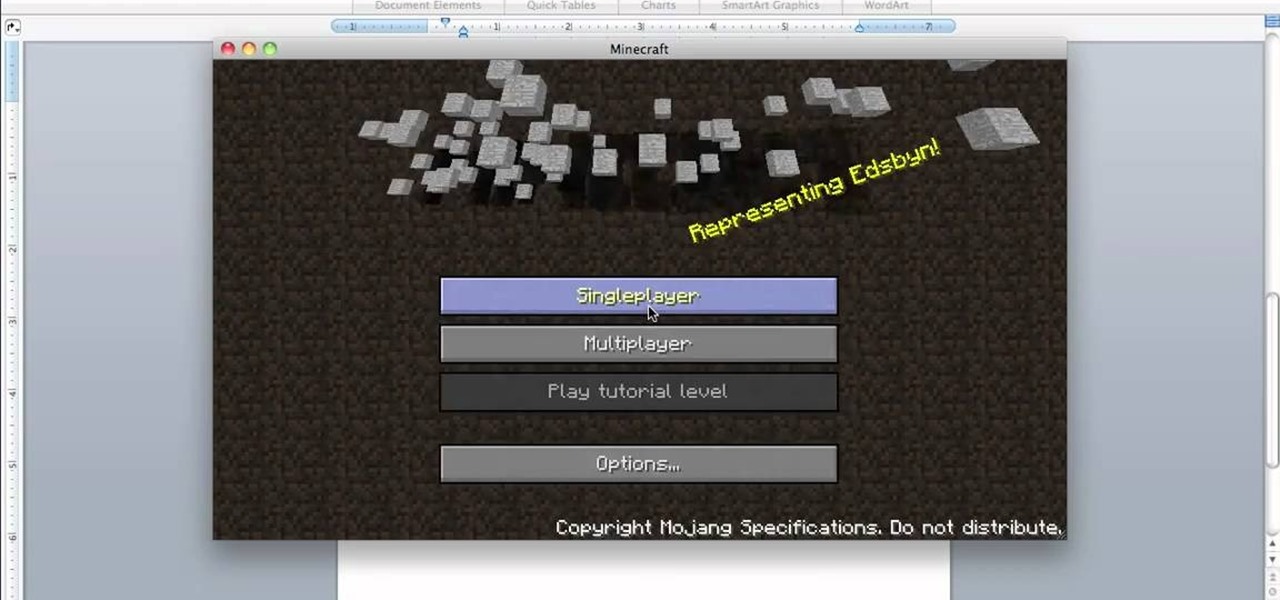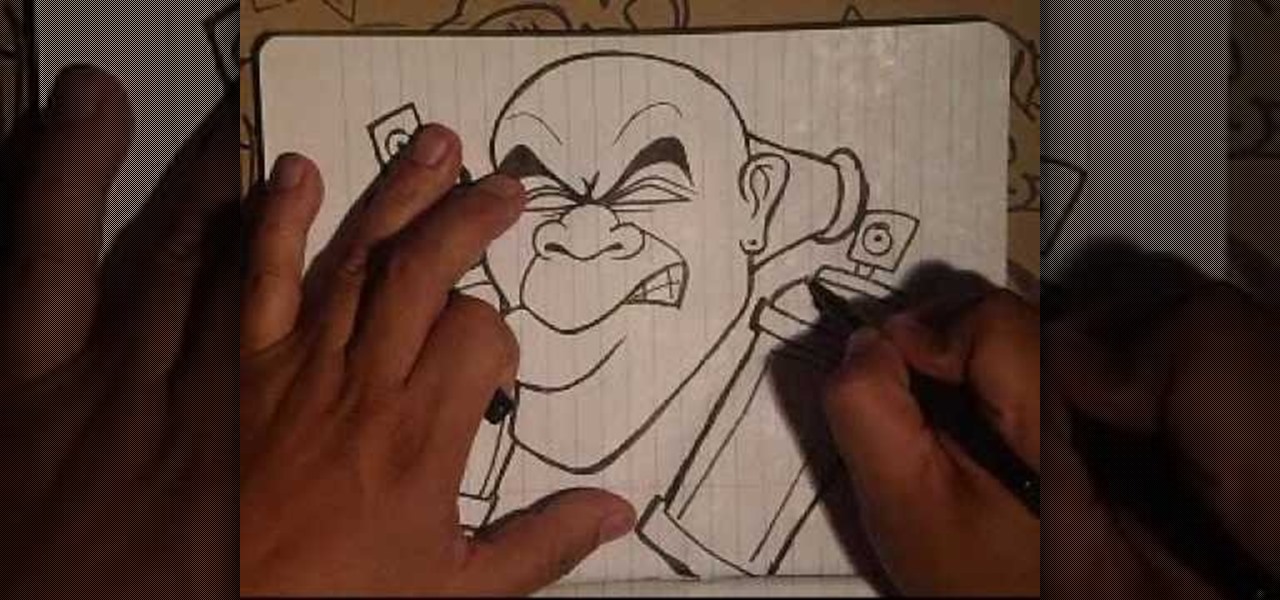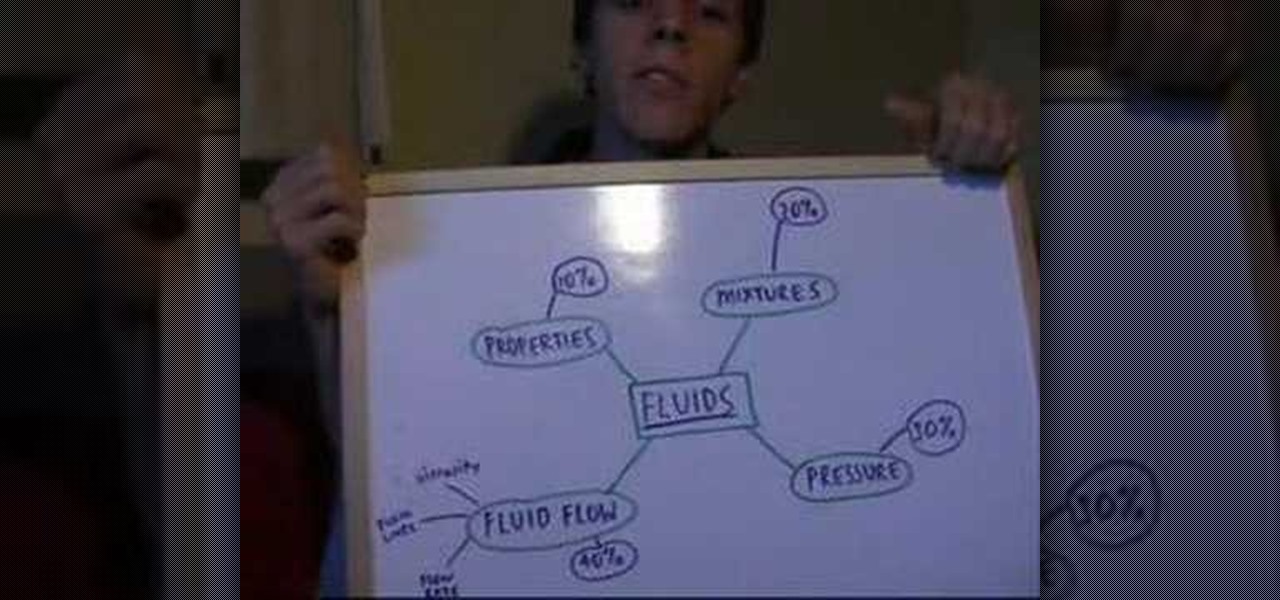This is Chess Magic, folks. Watch this video tutorial to see how to checkmate your chess opponent more dramatically. Basic checkmates are presented with the aim of setting the stage for a fantastic idea of a more dramatic mate. Then, watch to see three fantastic positions with the corridor mate. Nobody said you had to be a chess Grandmaster. but you can't be an idiot either.

Watch this science video tutorial from Nurd Rage on how to lower electrical resistance with liquid nitrogen with Dr. Lithium.

The time stretch feature on Reason's music-editing software can create some very interesting sounds when you push the program to the limits of what it can do. Slow down or speed up your clips dramatically and get an entirely different sound.

Having large images on a website is a great way to slow down your site and make it much less appealing to your users. This video teaches you how to use Flash CS4 to load images dynamically, which dramatically decreases the size of your images and will make your site run much more smoothly, especially if you have a lot of images or videos.

Lighting a movie can be dramatically expensive and complex, but for the DIY filmmaker on a budget this can be a major handicap. In this video you'll learn how to create a serviceable lighting setup for your filming using only $25 worth of shop lights and 200w bulbs.

Casting your fishing rod in different patterns is an appealing, but sometimes futile-seeming, way to increase your fish catch. This video features a bass fisherman explaining one patter he uses to catch a lot of bass using a buzzbait. Especially if you fish in the evening, this pattern should help you increase your catch dramatically.

Mike Kraft of Lowe's shows you how easy it is to install a ceiling fan. Not only will it keep your home cooler in the summer and warmer in the winter, but also it can dramatically lower your utility bills. Using common household tools, even an inexperienced electrician can install a ceiling fan within minutes. Working with electricity can be scary, but this video will show you step-by-step how to mount your ceiling fan safely and securely.

Bring a touch of elegance into your home with a gorgeous pendant lighting fixture. Lighting is one of the easiest ways to dramatically transform the atmosphere in your living space. Whether its an apartment of a house, pendant lighting fixtures make for a stylish home.

Whether you're looking for just one or two items, or want to dramatically increase your inventory, you can use these programs to hack into MineCraft and edit or cheat your inventory. This video shows you how to cheat on both a Mac and PC.

The words we know and use shape the context in which we think, and changing those words in your internal processes can lead to dramatically different and better results. Watch this video to learn how words of affirmation and encouragement, spoken to yourself and to others, can change your outlook and improve every facet of your life.

If you are the proud owner of a foam roller and back pain from stress and lost sleep, watch this video. It will show you one way to give yourself a deep tissue massage with the foam roller, dramatically reducing your pain.

Wizard is in the house, drawing a half-bullhorn half-man creature surrounded by spraycans. The level of fantasy in this design is unusual for Wizard, but like every other time he draws anything he draws it with great aplomb and a clean, traditional style. Beginners, copy this thing down and your skills will improve dramatically.

Are you happy with using Firefox as your Internet Browser but unhappy with its download speed? There's a way to speed up that download time, and the answer is in this video! In this video, learn how to dramatically speed up your download time when using Firefox's Internet browser.

Find out how to dramatically reduce study time & increase your grades. Included is a flow chart to see exactly how to reduce your study time.

This video will teach you everything you need to know about dribbling the ball. From between the legs dribbling to behind the back dribbling to spin dribbling, these skills will dramatically improve your game.

Everyone should enjoy great memories from vacations for years to follow. Taking beautiful photographs is a wonderful way to document extraordinary experiences, other counties, different cultures, stunning landscapes, jaw-dropping architecture and more. Tap into your passion for photography on your next holiday vacation and capture a moment in time with help from this four-part photography tutorial on how to enhance your holiday photos. In this three-part video tutorial, take your photos from ...

Enhance your visual skills and demonstrate your manual dexterity as a magician by incorporating the "Synapse" card fluorish by Ayres into your repertoire. Playing card fluorishes are typically performed as part of larger magic performances and can also be shown on their own as individual exhibitions of skill.

Whether you're new to Adobe Photoshop or a seasoned graphic arts professional after a general overview of CS5's most vital new features, you're sure to be well served by this official video tutorial from the folks at Adobe TV. In it, you'll learn how to take advantage of new Adobe Repoussé technology to quickly make your pages and designs pop with 3D artwork for logos, buttons, and more. Plus, you get enhanced 3D animation effects with the ability to take your 3D model and easily add an anima...

The enhance controls in Aperture's adjustments panel provide a number of tools for refining your tonal adjustments, controlling saturation, and for correcting color casts.

Perfect skin is a big part of beauty. In this tutorial, learn how to enhance the natural texture and tone of your subject's skin in Photoshop CS. By enhancing your model's skin, you will give them a more luminescent appearance and make an overall better picture.

Making really attractive titles for your films is just one of the way that you can dramatically improve them using After Effects. This video will help you make them by showing you how to create a pulse or pulsating wave effect from whence your titles can emerge. They look great, and will make your movie (especially horror or sci-fi movie) look much more professional right from the beginning.

Yume from Ji Style demonstrates an emo hairstyle. Start from the back of the head and move forward. Rub gel in your hands and scrunch it using an upward motion so that it stands up all around the head. Once hair is sufficiently spiked, coat it with hairspray. For the sides and top, back comb hair with gel to tease it and add a lot of volume. Make sure you work from the back and the sides to crete a three dimensional look. Focus the back combing at the roots. Continue coating with hairspray as...

This video shows how you can develop a skincare routine to get rid of acne. You start by cleansing your face with Purity to remove makeup. Use "Dermadoctor Ain't Misbehaving" at night and "Philosophy Microdelivery","Zirh" or "Peter Thomas Roth" cleanser in the morning. Next use a toner with "Doctor Brandt Blemishes No More", the "Proactive System", or the "Peter Thomas Roth Max Complexion Correction Pads" for medicating and removal of blackheads and impurities. Next use "Murad T-Zone" for acn...

See how to start using BoinxTV with this overview video. Learn the basics of BoinxTV and see how to turn any modern Macintosh computer into a television studio!

In this video tutorial, we learn how to bring out color and enhance tone when retouching a sports photograph in Adobe Photoshop CS5. Whether you're new to Adobe's popular raster graphics editor or a seasoned designer looking to better acquaint yourself with the new features and functions of the latest iteration of the application, you're sure to benefit from this free software tutorial. For more information, watch this video guide.

In this clip, learn how to use masks, adjustment layers and layer effects to enhance your digital images in Adobe Photoshop CS4 or CS5. Whether you're new to Adobe's popular raster graphics editor or a seasoned designer looking to better acquaint yourself with the new features and functions of the latest iteration of the application, you're sure to benefit from this free software tutorial. For more information, watch this video guide.

In this video tutorial, you'll learn how to enhance the color of cheeks and eyelids in Adobe Photoshop CS5. Whether you're new to Adobe's popular raster graphics editing software or a seasoned professional just looking to better acquaint yourself with the program and its various features and filters, you're sure to be well served by this video tutorial. For more information, including detailed, step-by-step instructions, watch this free video guide.

Learn how to enhance lips when digitally retouching a photograph in Adobe Photoshop CS5. This clip will teach you what you need to know. Whether you're new to Adobe's popular raster graphics editing software or a seasoned professional just looking to better acquaint yourself with the program and its various features and filters, you're sure to be well served by this video tutorial. For more information, including detailed, step-by-step instructions, watch this free video guide.

In this tutorial, you'll learn how to digitally enhance makeup within Adobe Lightroom 3. Whether you're new to Adobe's popular photo application or a digital photography professional just looking to better acquaint yourself with Photoshop Lightroom 3, you're sure to be well served by this free video software tutorial. For more information, as well as to get started using Lightroom 3 yourself, take a look!

This image editing software tutorial shows you how to work with luminosity in Camera RAW. Delve into the powerful realm of Adobe Camera RAW and learn new techniques for enhancing images with the luminosity controls.

Make your portraits pop. In this clip, you'll learn how to use Adobe Photoshop CS5 to enhance and add sparkle to someone's eyes. Whether you're new to Adobe's popular raster graphics editing software or a seasoned professional just looking to better acquaint yourself with the program and its various features and filters, you're sure to be well served by this video tutorial. For more information, including detailed, step-by-step instructions, watch this free video guide.

This image editing software tutorial shows you how to enhance brown eyes in Photoshop CS3. Learn how to take really dark, flat looking brown eyes and lighten, brighten and add depth and color to them in this Photoshop CS3 tutorial. Remember this is just to show you the process, so get creative with your adjustments to make them the way you want.

This is a tutorial in Adobe Photoshop CS2 demonstrating primarily the use of the quickmask tool to make precise selections of organic shapes. Other topics covered include adjustment layers and layer masks. So watch and learn how to enhance photos using quickmasks, layer masks and adjustment layers in Photoshop CS2.

This video shows you how to enhance the sky in pictures using a program called Adobe Photoshop. With this program you can use a gradient tool to layer different areas and change the color to enhance the picture of the sky. You can also invert colors and do a lot of different things using this tool. It is a very helpful tool to have because it drastically changes how bold the sky looks and could help a photographer out a lot to learn this skill.

Think the eyes in your photograph could pop a little more? In this Photoshop tutorial from Adam Bonilla, learn one process for enhancing the eyes in Photoshop. Get tips and tricks on how to retouch the eyes for a commercial client.

In this tutorial, learn just how easy it is to enhance your subject by changing their backdrop. By changing the background of a photo you can place your subject in new and exciting places, and enhance the color of their skin and eyes with the right color pallette.

This instructional video will teach you how to enhance your footage [remove grain, bring out more color] with after effects. So enjoy this tutorial, and you don't need any additional plug ins, just the built in tools of after effects.

This tutorial shows you how to enhance someone's eye color in Photoshop.

In this lesson, learn how to correct and enhance images with regard to exposure, contrast and color balance in Photoshop. The differences between exposure and contrast are discussed in detail along with tips on how to make less than perfect images look better.

This tutorial shows you two examples of how to improve a dark or low-light photo. This video covers the auto Enhance feature, retouch brush tool, Effects menu (Edge Blur) and the Adjust menu (Reduce Noise).