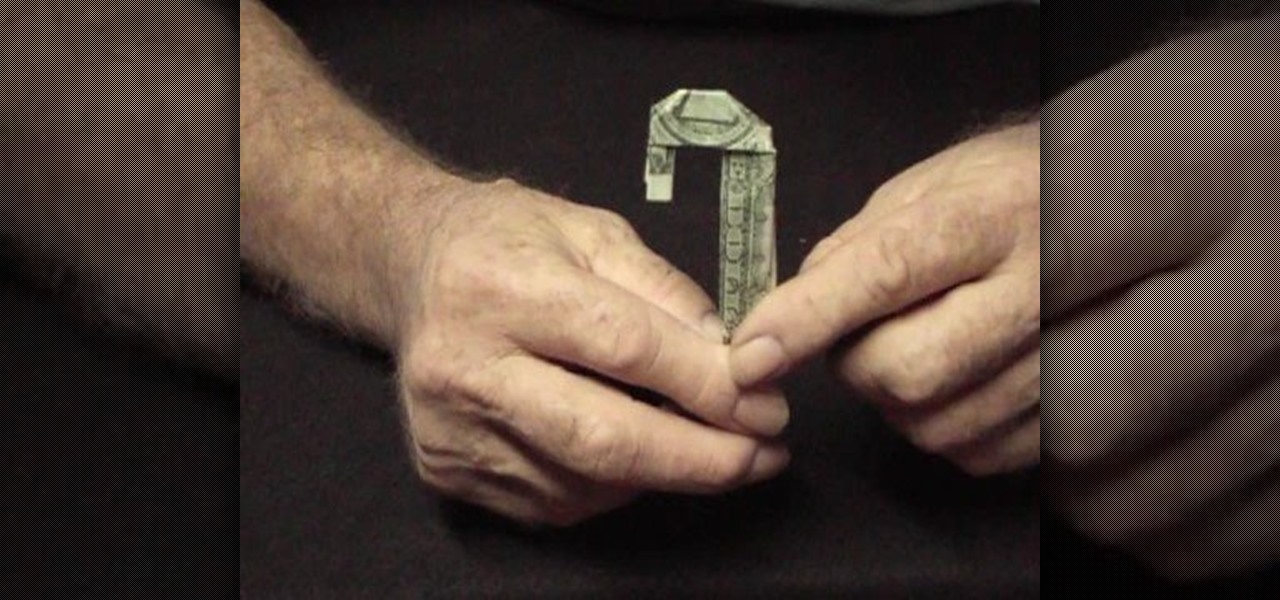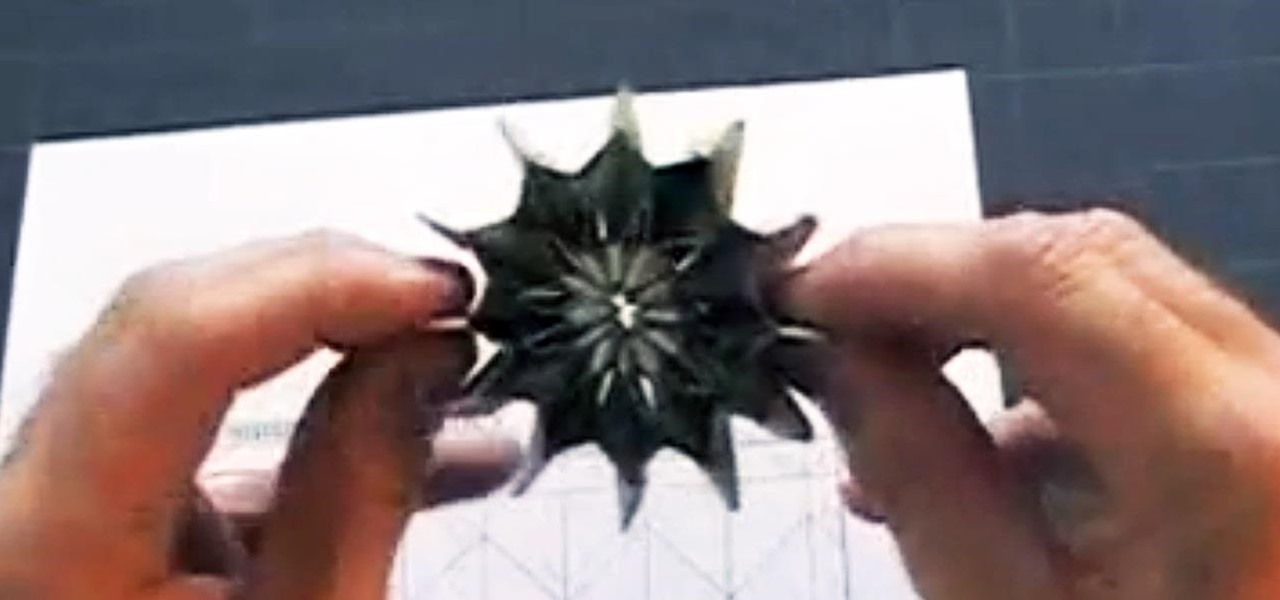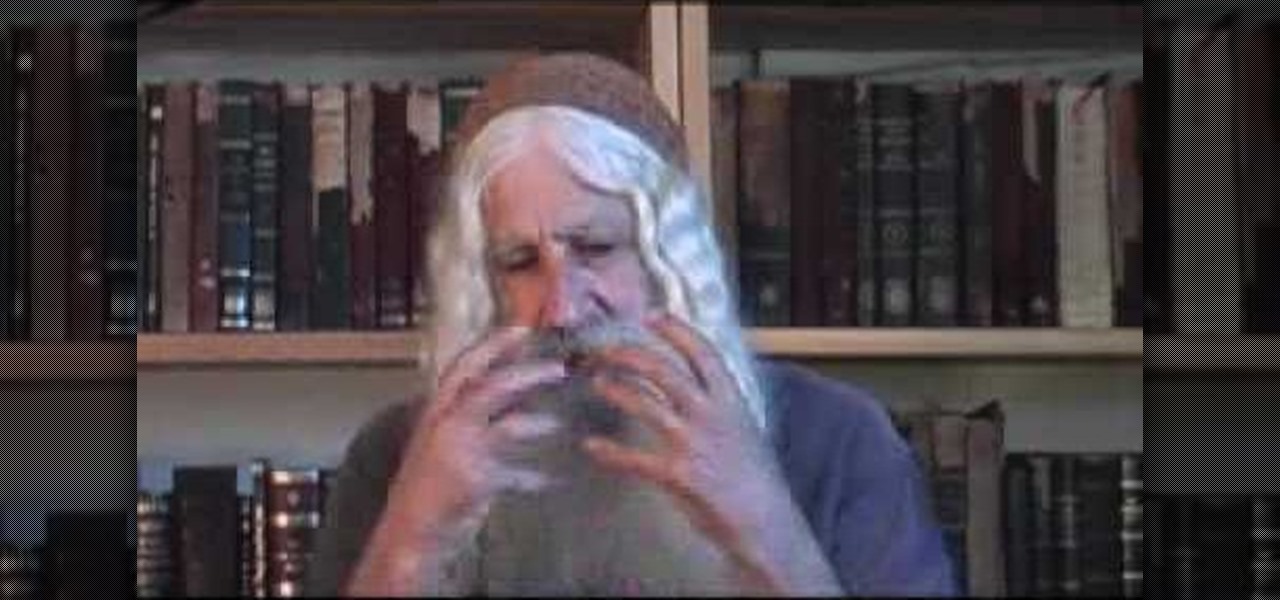Managing your busy schedule just got easier in Entourage 2008 for Mac. Using the powerful Entourage Calendar feature lets you organize your time wisely. The Microsoft Office for Mac team shows you just how to organize your schedule with the calendar in this how-to video.

If you work with MobileMe Calendar, you can create individual calendars to help you keep track of what's going on in your life. Let's say you've just started a new book club and you want to create a new calendar for it: just click on the plus sign in the lower-left corner, then click "New Calendar"; next, give it a new title such as "Book Club." Now, with your new calendar selected, when you enter the kickoff meeting for Sunday afternoon, that event will be added to the book club calendar. To...

In this tutorial from the folks at Butterscotch, you'll learn how to create calendars using Windows Live Mail. You can have a number of calendars and you can add calendar descriptions or separate your calendars by color. For more information, including detailed, step-by-step instructions, and to get started creating and scheduling with calendars in your own Windows Live Mail account, watch this helpful guide.

When you link your calendar from a Microsoft Windows SharePoint Services 3.0 site to Microsoft Office Outlook 2007, you can view and work with the SharePoint calendar right alongside your Outlook calendar. When you make changes in one calendar, the two calendars are synchronized automatically. Take a look at this tutorial and learn how to overlay the calendars to make viewing your complete schedule even easier.

In this tutorial, we learn how to use a calendar for future projects in MS Project 2007. First, go to the "tools" menu, then down to organizer. Choose the calendar tab and then change what the calendars are available in. Choose ABC Limited, then click on "copy". Now, click on "close" and open up a new project. From here, go to "project" then "project information", and you will be able to change to the other calendar. Remember to change the default under the options so you have the correct tim...

You can use iPhoto to create and purchase calendars so you can showcase your photo year-round. Calendars contain photos that are relevant to certain months, so start by creating an album for the calendar project.

This tutorial shows you how to share your calendar three ways in Microsoft Office Outlook 2007. If your company uses Microsoft Exchange Server, you can share your calendar within the organization by using that feature. You can also send a snapshot of your calendar in e-mail to people outside your company. And you can publish your calendar on the Microsoft Office Online Web site and restrict how much detail is shown and who can access it.

The days leading up to Christmas are arguably the most exciting days of the year, as they're filled with Christmas present shopping, baking Christmas cookies, and decorating ye olde Christmas tree and the house. Start a new tradition this year by counting down to Christmas with an advent calender.

You can drag and drop an email onto your Calendar icon in Microsoft Outlook, which then immediately gives you the option of setting up a new calendar entry. You can even color code your various events for easy reference later!

In this clip, you'll learn how to create and work with multiple calendars when using Outlook 2010. Whether you're new to Microsoft's popular email and scheduling application or a seasoned MS Office professional just looking to better acquaint yourself with the Outlook 2010 workflow, you're sure to be well served by this video tutorial. For more information, and to get started creating and juggling separate calendars yourself, watch this free video guide.

You're going to need a little money to make this pointed origami star, but not that much, unless you Mr. Moneybags or something. To keep this cheap, you can use dollar bills — five of them, which means five dollars. You can use five dollar bills, but that would mean you'd have a twenty-five dollar paper star, and unless you plan on selling it for fifty, you might just want to use some fake bills. Anything that is rectangular in shape will do. You can make a 5-pointed star or upgrade to the 6-...

Jordan Patterson the Cheap Geek has made a video showing you the steps to sync your contacts and calendars on three mobile devices together, the iPhone, a laptop running Windows, and a Mac running OS X utilizing a few downloaded programs and Google Calendar. First he shows you how to sync calendars on the Apple computer, by downloading a program from Google code called collaboration code, and then running it. After putting in his g-mail account information, he tells the program which calendar...

You can create a calendar for your computer using VB.net. It is extremely easy and very quick to make this for yourself. First you're going to select 'month calendar' and click that into your form area. Now center the box closer to the calendar, and change the name of your application to monthly calendar. Now all you need to do is test the application. Go up to the Start Debugging button and make sure everything is good with that. That's all you need to do-now you have your very own little ca...

This video shows the viewer how to fold an origami butterfly using a dollar bill. The woman in the video demonstrates the step-by-step technique used to create the butterfly with the dollar bill. Overall there are seven required steps to take an ordinary dollar bill and fold it into a butterfly. The woman carefully explains and demonstrates each step with great detail, so that by the end, the viewer should also be able to fold a dollar bill into a butterfly.

Austin Chau does a short tutorial about how to use the JavaScript Client Library with the Google Calendar Data API.

If you have devices that run different operating systems, you know how frustrating it is that Apple's Calendar app isn't available on other platforms. If you use Siri to quickly create an event on your iPhone or Mac, you're not going to see that event on your PC or Android tablet unless you sync your calendar to another service.

Dollar bill origami is fun, simple & cute. All you need is a dollar bill and some origami folding skills. Spend your spare dollar on some creativity... and you will end up with a cute origami figurine. Watch this origami money tutorial to learn how to fold a dollar bill into a peacock.

Dollar bill origami is fun, simple & cute. All you need is a dollar bill and some origami folding skills. Spend your spare dollar on some creativity... and you will end up with a cute origami figurine. Watch this origami money tutorial to learn how to fold a box with a dollar bill.

Dollar bill origami is fun, simple & cute. All you need is a dollar bill and some origami folding skills. Spend your spare dollar on some creativity... and you will end up with a cute origami figurine. Watch this origami money tutorial to learn how to fold a finger puppet out of a dollar bill.

Dollar bill origami is fun, simple & cute. All you need is a dollar bill and some origami folding skills. Spend your spare dollar on some creativity... and you will end up with a cute origami figurine. Watch this origami money tutorial to learn how to fold a dollar bill giraffe.

Dollar bill origami is fun, simple & cute. All you need is a dollar bill and some origami folding skills. Spend your spare dollar on some creativity... and you will end up with a cute origami figurine. Watch this origami money tutorial to learn how to fold a Rhinoceros out of Dollar Bill.

Dollar bill origami is fun, simple & cute. All you need is a dollar bill and some origami folding skills. Spend your spare dollar on some creativity... and you will end up with a cute origami figurine. Watch this origami money tutorial to learn how to fold a camel with a dollar bill.

Dollar bill origami is fun, simple & cute. All you need is a dollar bill and some origami folding skills. Spend your spare dollar on some creativity... and you will end up with a cute origami figurine. Watch this origami money tutorial to learn how to fold a dollar bill to form a boot or bow tie.

Dollar bill origami is fun, simple & cute. All you need is a dollar bill and some origami folding skills. Spend your spare dollar on some creativity... and you will end up with a cute origami figurine. Watch this origami dollar bill tutorial to learn how to fold a shirt and pants.

The holiday season rushes by so fast that it helps to keep track of touching holiday memories with an advent calendar. Advent calendars also allow you and your family to congregate together each day and spend some quality time together counting down the days to Christmas and sometimes getting a new small gift each day.

Looking for a guide on how to synchronize Microsoft Office Outlook with your Google Calendar account? It's easy! So easy, in fact, that this free home computing how-to can present a complete (and somewhat talky) overview of the process in just over a minute's time. For specifics, and to start combining your Outlook and Google calendars, watch this PC user's guide.

Greasemonkey scripts allow Mozilla Firefox and Google Chrome to be augmented in powerful ways. Take these two Greasemonkey scripts will help add information to your favicons when using Google Calendar and Gmail - now you can see the current date and unread message counts on their respective favicons.

Dollar bill origami is fun, simple & cute. All you need is a dollar bill and some origami folding skills. Spend your spare dollar on some creativity... and you will end up with a cute origami figurine. Watch this origami dollar bill tutorial to learn how to fold a dollar ring.

For all your origami enthusiasts, take your art of origami to greater heights by using a dollar bill to create the impossible—fireworks! In this two-part video tutorial, learn how to fold origami fireworks from a single dollar bill. It's a great origami project for the 4th of July or New Year's Eve.

Dollar bill origami is fun, simple & cute. All you need is a dollar bill and some origami folding skills. Spend your spare dollar on some creativity... and you will end up with a cute origami figurine. Watch this origami money tutorial to learn how to fold a heart with pocket.

Dollar bill origami is fun, simple & cute. All you need is a dollar bill and some origami folding skills. Spend your spare dollar on some creativity... and you will end up with a cute origami figurine. Watch this origami money tutorial to learn how to fold an elephant with an eye.

Don't give us that look. It is possible to make delicious, nutritious meals out of (mostly) dollar-store items, if you know a few tricks. With the bad economy, everyone can afford to save a few dollars here and there, without sacrificing taste. Watch this video cooking and budgeting tutorial and learn how to make delicious dishes out of dollar store food.

Whether you use Google Calendar, Exchange, iCloud, or any other service, you need a good Android calendar app to keep you organized on the go. For many folks, the obvious answer was always Sunrise Calendar, but Microsoft purchased the company behind this awesome app in a classic acqui-hire move, and now, Sunrise has officially been shut down.

In this video, we learn how to add the Google calendar button to toolbar. This will allow you to view your calendar to search for a specific event or appointment that is happening. This will keep your schedule more in line and organized than before! First, go to the Google screen and click on the calendar. Now, you will drag the icon on the left hand side of the tab up to the toolbar that is on your browser window. Once you do this, exit out of the window and then click on the icon for the ca...

Want to create a Google Calendar and share it with your entire family or office? It's easy! So easy, in fact, that this free home computing how-to can present a complete (and somewhat talky) overview of the process in just over two minutes' time. For specifics, and to start creating your own networked Google calendars, watch this handy guide.

Dovid Krafchow, the author of Kabbalistic Tarot, explains the meaning behind the Mayan calendar according to Jewish knowledge and scientific investigation. Check out this video to learn how to understand the Mayan calendar.

In this tutorial, we learn how to set up the calendar in MS Project 2007. First, open up your calendar and then click on the "work week" tab. Now, set your working times into the slots for each different day. Make sure you set your start and end times correctly. Now, go to options and change the default start and end times so they match your working calendar. When finished, save this and then start to enter your task information to each different slot. When you enter this, the start and finis...

Edison Mail's big Assistant update means more features and functions for you in a convenient, efficient package. One of the most significant changes to come with the 1.17.0 (iOS) and 1.12.0 (Android) updates is calendar functionality for all connected email accounts. Other apps, like Spark, have had this for some time, but we're excited that Edison has finally jumped aboard the bandwagon, too.

Whether scheduling meetings, events, tasks, or even keeping tabs on the weather, a good digital calendar can help you stay on top of your game in ways that a normal calendar could never do. Indeed, there are many calendars to choose from, but Google Calendar is one of the best due to Google's excellent cloud service, feature-rich web-client, and their easy-to-use Android and iOS applications.

Short for Ask Me Anything, AMA threads are one of Reddit's signature features. They enable you to directly interact with a whole range of interesting personalities, from common folk with amazing life experiences to influential celebrities that help shape politics and culture.