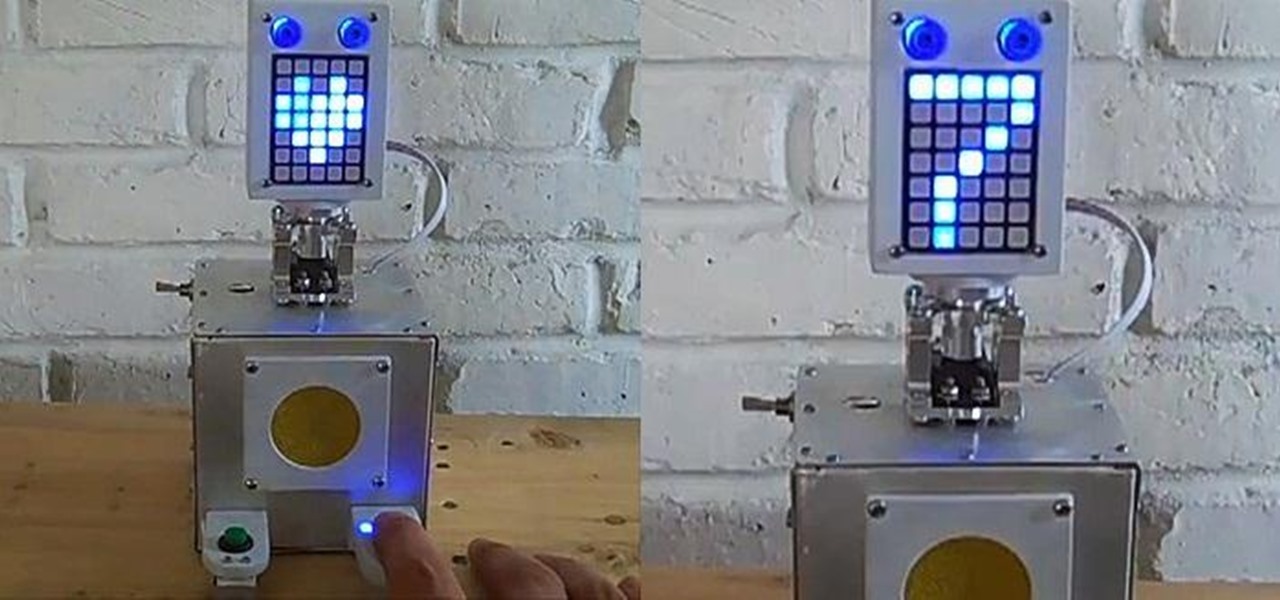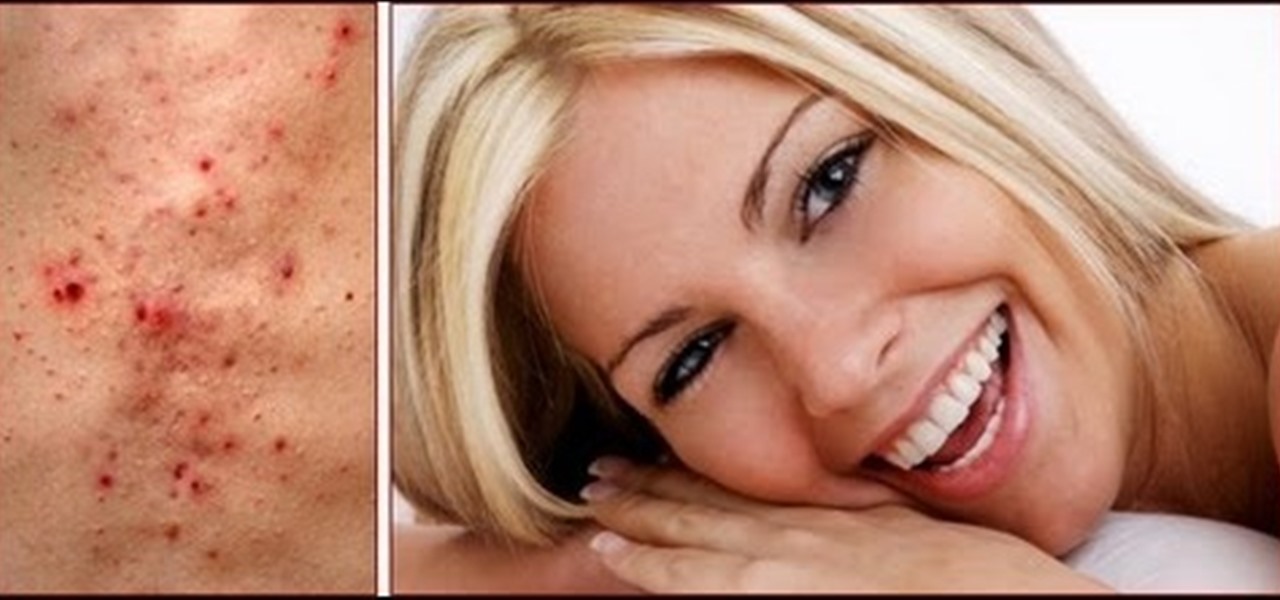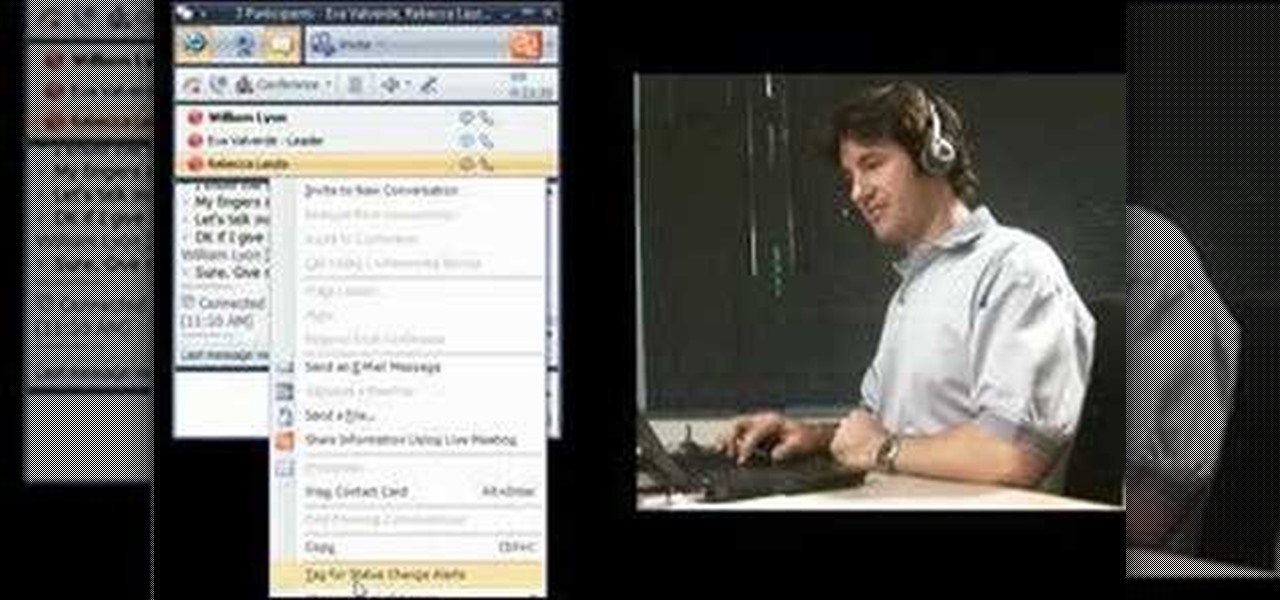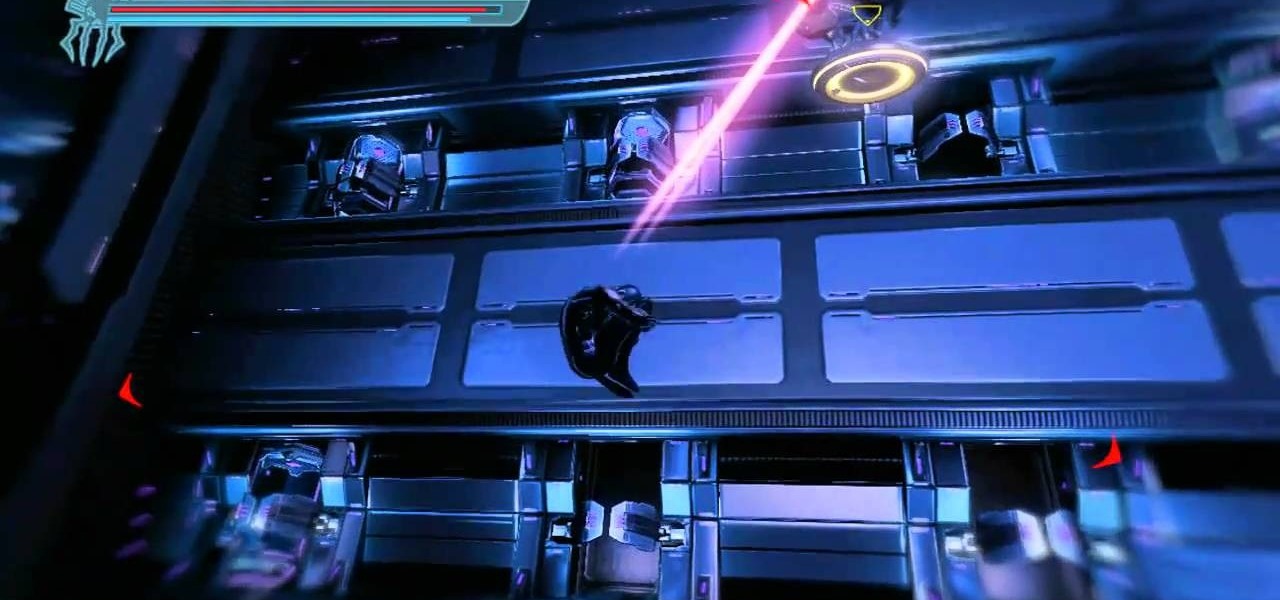We hear so much these days about expensive microdermabrasion and facial treatments at doctors' offices that we forget we forget we have many of the same moisturizing and exfoliating ingredients at home, including avocados, lemons, and oatmeal.

Two out of three children will have an ear infection. But when is it time to take your child to the doctor's office? Dr. Alan Greene is in the Parents TV studio to show you how to eliminate some unnecessary doctor's visits. Watch and learn.

Clip Art from Microsoft Office allows you to insert stock photos into you PowerPoint, Word, Excel and Entourage documents easily. You can gain access to the Office Clip Art site easily in any of the mentioned applications. The Microsoft Office for Mac team shows you just how to download and use clipart from Office Online in this how-to video. You can get free stock images of low-priced professional quality photos.

If you use Office 2008 for Mac and all its applications (Word, PowerPoint, Entourage, Excel), than you need to know about the predefined workflows available using the Script menu that uses Automator to help perform mind-numbing tasks. The Microsoft Office for Mac team shows you just how to save time by using predefined workflows in this how-to video.
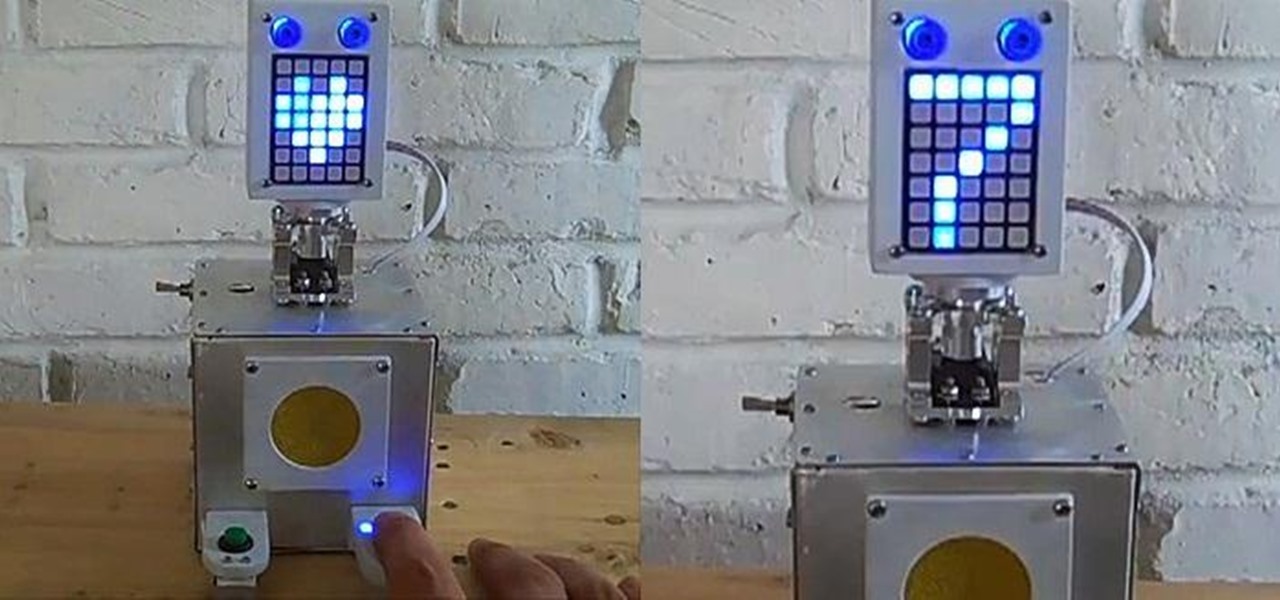
Remember going to the doctor when you were a kid? If the word 'traumatizing' comes to mind, you'll love the RoboDoc by MarkusB, a robotic doctor that makes checkups a little less scary (and a lot more fun) for kids. It all started when Markus took his 14-month-old daughter for a checkup. The finger clip that the doctor used to check her pulse terrified her, so Markus decided to build a heartbeat monitor just for kids that's much more likely to make them laugh than cry.

There are signs you're having a baby even before you miss a period. You Will Need: * A knowledge of physical symptoms

The Toolbox in Office 2008 for Mac is more than just a simple formatting palette. There's so much you can do, so much you accomplish, but you need to know how to take advantage of everything offered in the Office Toolbox, whether in PowerPoint, Entourage, Word, or Excel. The Microsoft Office for Mac team shows you just how to format, insert, research, and clip with the Toolbox in this how-to video. Check out all of the things it can do!

If you've ever found yourself printing a copy of a document in Microsoft Office Word just to be able to read it, you'll appreciate the new Full Screen Reading feature in Microsoft Office Word 2007. For more on utilizing this handy new feature of Word, watch this MS Office how-to.

Could your fever, body aches, cough, and sore throat be the flu? Soon, finding out may not involve a trip to the doctor.

So you want to become a doctor, huh? To be a surgeon or doctor one must have a strong stomach. In this video, learn how doctors remove an abcess from a (diabetic) patient's lips. Warning: not for those with weak stomachs.

Chances are if you've used a computer in the last decade or so, you've probably used Microsoft Office at some point. Activating Microsoft Office standard 2007 will give you access to functions you might not have even known existed that can increase your productivity and improve your work flow. This video will show you to activate Microsoft Office standard 2007.

Dermatologists and aestheticians looking to make a quick buck (or several hundred of them) will tell you that the best facial exoliation and brightening treatments can only be done via the doctor's office with specialty (read: pricey) enzymes, but the truth is that for short term skin bliss, you already have all the tools you need in your kitchen.

If you've ever had to work with documents written in other languages, you know how painstakingly difficult it can be if you're not a fluent speaker of the language. But now, with the help of Office 2008 for Mac, translating those documents is easy. You can know easily translate a PowerPoint presentation in almost any language to almost any language! And you can also translate Word documents, Excel spreadsheets, and even emails in Entourage! This translator is available right in the reference ...

Learn how to use the Microsoft Office 2010 Ribbon interface within SharePoint 2010. Whether you're new to Microsoft's popular content management system (CMS) or a seasoned MS Office professional just looking to better acquaint yourself with the SharePoint 2010 workflow, you're sure to be well served by this video tutorial. For more information, and to get started using the new Ribbon interface in SharePoint yourself, watch this free video guide.

File collaboration is one of the best integration features between Office 2003/Office 2007 and SharePoint. These task panes allow you to access and modify content in a SharePoint site from within Office without having to navigate to the site using your browser. The feature is available in the following Office 2003 and Office 2007 applications: Word, Excel, Microsoft Project, OneNote, PowerPoint, and Visio.

In this clip, you'll learn how to utilize the MS Office Ribbon interface when working within PowerPoint 2010. Whether you're new to Microsoft's popular presentation application or a seasoned MS Office professional just looking to better acquaint yourself with the PowerPoint 2010 workflow, you're sure to be well served by this video tutorial. For more information, and to get started creating and using the Ribbon interface in your own PowerPoint projects, watch this free video guide.

Want to make Microsoft SharePoint 2010 play nice with other programs from the Microsoft Office 2010 application suite? This guide will show you how it's done. Whether you're new to Microsoft's popular content management system (CMS) or a seasoned MS Office professional just looking to better acquaint yourself with the SharePoint 2010 workflow, you're sure to be well served by this video tutorial. For more information, watch this free video lesson.

Meet the Microsoft Office 2010 Ribbon interface. Whether you're new to Microsoft's popular presentation application or a seasoned MS Office professional just looking to better acquaint yourself with the Outlook 2010 workflow, you're sure to be well served by this video tutorial. For more information, and to get started creating and using the Ribbon interface in your own PowerPoint projects, watch this free video guide.

How would you feel if the stethoscope used by your doctor to listen to your heart and lungs was teeming with potentially unfriendly bacteria?

Learn how to treat cystic acne from a real doctor. 1 Painful cystic acne must be treated from within, topical solutions don't work. 2 If you have cystic acne you can consult your doctor and get a prescription for oral antibiotics. A two - three week course of oral antibiotics should help. 3 If that does not work ask your doctor for Accutane to help cure your cystic acne.

Building a presentation can be time consuming. You need to make sure the layout is consistent from slide to slide, and make sure important graphic or text elements make it to every slide. Fortunately, in Microsoft Office PowerPoint 2007, you can create a template to speed the process. For detailed instructions on using templates in Microsoft Office Power Point 2007, watch this video tutorial.

Microsoft Office Excel 2007 Tip - Using Formula Auto-Complete - Microsoft® Office Excel® 2007 is truly at its best when it's working hard behind the scenes to execute complex calculations, working with any of a number of standard formulas. When we're creating spreadsheets, formulas should be easy to replicate again and again, but human error can sometimes get in the way.

Microsoft Office Excel 2007 spreadsheet manager is a powerful tool that enables information workers to format spreadsheets, as well as analyze and share information to make more informed decisions. In this MS Excel video tutorial, you'll learn about stringing text and data together by using an ampersand (&) concatenation. To learn more, watch this MS Office how-to.

Microsoft Office Excel 2007 spreadsheet manager is a powerful tool that enables information workers to format spreadsheets, as well as analyze and share information to make more informed decisions. This Microsoft Office video tutorial presents an extremely introduction to Excel. In it, you'll learn about names of bits and really simple formatting. To get started using Excel for yourself, take a look.

The Microsoft Office Access 2007 relational database manager enables information workers to quickly track and report information with ease thanks to its interactive design capabilities that do not require deep database knowledge. In this Microsoft Access video tutorial, you'll learn about disabling the close, minimize and maximize control buttons and record selectors as well as adding your own graphical icon and program title. For more information on modifying control buttons in Microsoft Off...

Microsoft Office Live Meeting is a conferencing solution for online meetings, training, and events. Learn how you can schedule, join, or present a Live Meeting using features like audio, video conferencing, and uploading handouts. In this demo, learn about meeting permissions and how to record a meeting. Get an overview of meeting content options, see examples of meeting interactions, meet Microsoft RoundTable and really learn to use Office Live Meeting.

Office Live Meeting is a conferencing solution that you can use to engage audiences in online meetings, training, and events. Learn how you can schedule, join, or present a Live Meeting by using new features such as audio, video conferencing, uploading handouts, and using Microsoft RoundTable. Watch the demo to learn how to schedule a meeting in Office Live Meeting.

This Office Communicator demo shows you how to add a person to your call (without dialing), how to redirect an incoming call, how to use tagging, and how to initiate a multiparty video call. If you need to learn how to start and use video conference calls in Office Communicator 2007, then this tutorial has you covered.

Check out this tutorial and learn how to get up to speed with the latest installment of Mircosoft Access 2007. Microsoft Office Access 2007 brings you a new look and new features designed to help you get your work done more easily than ever. You'll see differences right away, starting with the Getting Started with Microsoft Office Access page where you can open a blank or existing database, download a pre-built database template, and check out the offerings on Microsoft Office Online.

Spider-Man 2099, one of the four dimensions in Spider-Man: Shattered Dimensions, and quite possibly one of the coolest! If you're going for a full 100% completion of the game, you're going to want to get all the hidden spiders. In this video you will get a full walkthrough of each location in the Doctor Octopus level, where you will find the spider tokens as well as a great commentary for each area where you might be confused.

Microsoft Windows Vista Tips - Finding Information with Instant Search in Microsoft Office Outlook 2007 - Somewhere in the hundreds, or perhaps thousands of messages in your Microsoft Office Outlook 2003 mailbox is the one that has the information you need about that client meeting on Thursday. So how do you find it without reading through every one of your messages? The new Instant Search feature in Microsoft Office Outlook 2007 allows you to find the information you need instantly. For more...

Spidey finally finds the location of where Scorpion was planning on taking his fragment, a high tech building in the city. And to his surprise, he finally finds the mastermind behind the whole plot: Doctor Octopus, or Doc Ock, or Sa- oh who cares what her real name is? She's gone mad with delusions of power thanks to her discoveries with the shard and she's planning to the take over the world (craaaaaaazzzzyyyyyyy). In this video you will get a full walkthrough for chapter 11 of Spider-Man: S...

In this how-to video, you will learn how to convert a file from .docx to .doc. First, go to the Microsoft Office website and install the Open XML Converter program. Open the program. Navigate to the file you want to convert. Drag the file into the program. The program will convert the file to a .rtf file. Microsoft Word will open the document. The file will be saved in the same folder as the original document. You will be able to use files created in the latest version of Office in older vers...

This how to video describes how to download and install a free beta version of Microsoft Office. This video directs you to a Microsoft site that allows you to download the beta version of Office. The author warns you that this is the beta version of Office and that the software is still in the testing phase and is prone to many bugs and unknown problems and issues. This video is perfect for the penny pincher or those who want to be on the bleeding edge of technology.

Going to the doctor can be an unsettling event for any child. This program is about preparing your toddler for a visit to the doctor.

This clip presents instructions on how to search notebooks within MS OneNote 2010. Whether you're new to Microsoft's popular notetaking application or a seasoned MS Office pressional just looking to better acquaint yourself with the OneNote 2010 workflow, you're sure to be well served by this video tutorial. For more information, and to get started searching your own notebooks, watch this free video guide.

In this tutorial, we learn how to become a doctor fast. There are many ways to become a doctor, including shortcuts. The first shortcut is if you just got out of high school you can take tests that will test you on knowledge you can study on your own. Just from these you can get credits which will give you extra credit without taking all the time. You can also take summer classes that will get you ahead. If you do this, you will finish your bachelor degree 1.5 years faster. Using these tips y...

With the countless daytime talk shows starring and featuring doctors, nurses, and other medical specialists, discovering new ways to live a healthy life is just a remote click away. Although their shows might draw you in with incredible facts and mind-blowing secrets to weight loss success, it's important to take each televised recommendation with a bit of suspicion—most of these familiar faces aren't exactly telling the truth.

I'm sure that there are plenty of people out there who have no idea what a plague doctor is/was, so I'll start with an explanation.

Learn how to use the Layout view when working in Microsoft Access 2010. Whether you're new to Microsoft's popular data management application or a seasoned MS Office professional just looking to better acquaint yourself with the Access 2010 workflow, you're sure to be well served by this video tutorial. For more information, and to get started using the Layout view in your own Access projects, watch this free video guide.