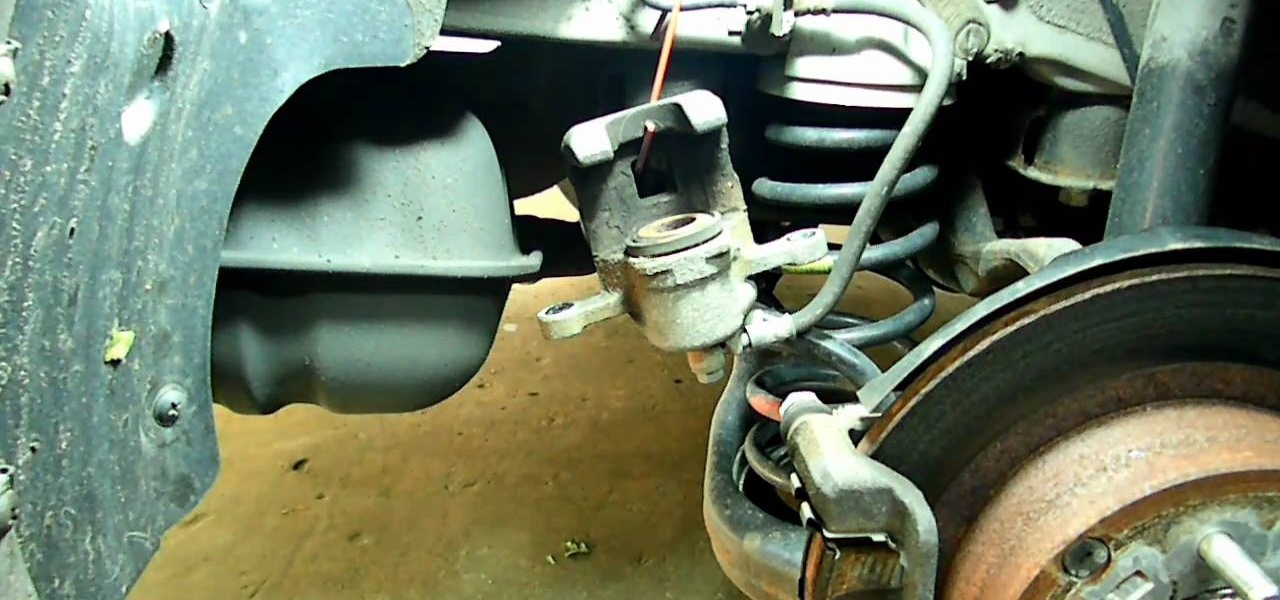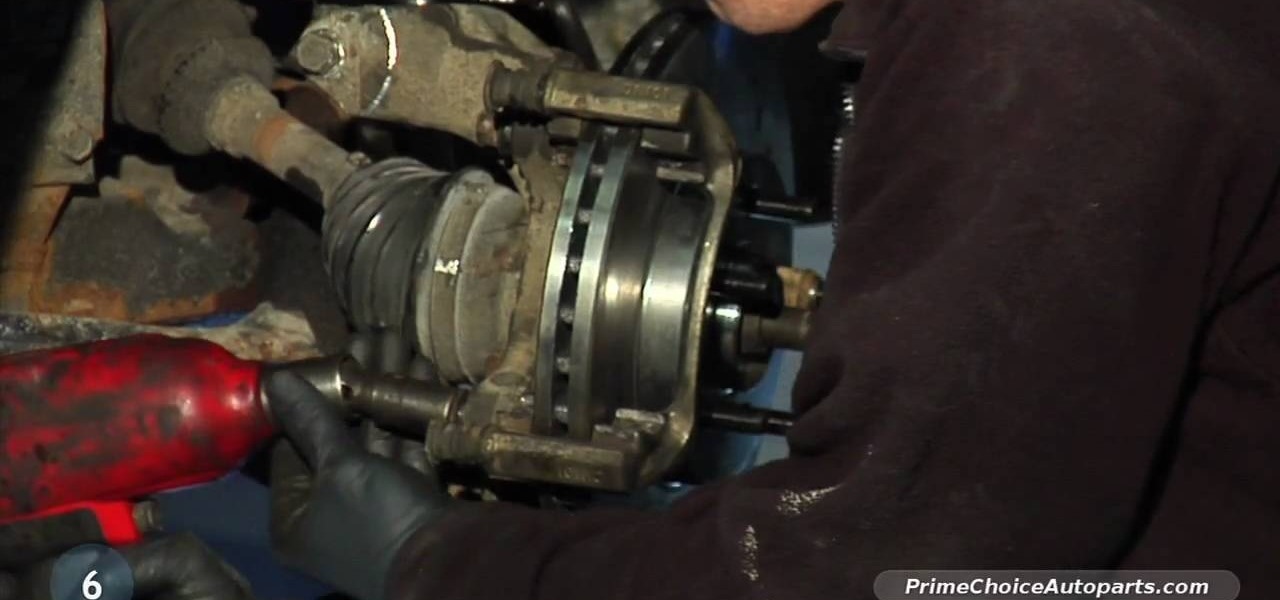This tutorial will work on any Apple device running iOS 4. Besides finding books through the Apple store, you can also find unlocked epub-format books (such as through Google Books or the Gutenberg Project) and use the iBooks application to read them on your iPad, iPod Touch or iPhone. Even customize your covers!

Digital copies are being used more and more on DVD and BluRay releases. They may cost a little bit more, but they are so worth it. After you transfer the movie's digital file into iTunes, you can easily make a copy to play on your Apple iPad. This video will demonstrate exactly how to transfer a digital copy movie to an iPad.

In this clip, you'll learn how to use the Safari web browser app to view, download and store digital pictures on an Apple iPad. For more information, including a complete demonstration of the process and detailed, step-by-step instructions, and to get started downloading digital images to your own iPad, take a look.

When replacing your brake pads on your Ford Explorer, you first need to jack up the vehicle and remove the tire. This will give you access to the brakes. Locate the caliper, remove the two bolts and slide the caliper off. Inside the calipers are the brake pads. Pry out the outside brake pad off first, then the inside pad. Then it's time to reverse the process!

This automotive maintenance tutorial shows you how to replace worn stock pads and rotors on a 2008 or 2009 Mitsubishi Lancer with Road/Race Motorsports Lancer GTS brake pads and rotors. Whenever you change or upgrade your rotors, you should change your pads at the same time. This video shows how to replace the pads and rotors with RRM pads and rotors but the process will be the same for any brand parts you choose.

Even Halo: Reach on the Xbox 360 has hidden collectable items! All in the convenient (for the people hiding them) size of a small data pad! Earlier you got access to the first 9 data pads that you can get on any difficulty. Next, you will get a look on the next 9 data pads that you can only acquire while being on Legendary difficulty!

Full-size pickups are more difficult than cars when or smaller trucks when it comes to repairs. Even something as simple as replacing the brake pads can become daunting. But if you're changing the brake pads on your Ford F-250 truck, this video will give you some much needed help.

The shoulder pads and helmet are the iconic pieces of gear that every football player wears in every game. This video teaches you, as a football coach or parent of a football player, how to make sure your charge or charges wear properly fitting shoulder pad to maximize safety. As the video says, the shoulder pads are the easiest piece of football equipment to fit, but making sure they fit properly is still vitally important to prevent injuries to the chest and shoulders.

In this tutorial, we learn how to check the brake pads on a 2008 Kawasaki Ninja 250. First, check the thickness of the brake pads on the car to see if they are thick enough. The rear pad is surrounded by a gold piece called the "shoe" and the rotor. The front pad has to be inspected by laying on your back and looking for the pad to see how thick it is. If the thickness is not enough, you need to replace it as soon as possible. Make sure the brake pads are up to the standards of the owner's ma...

The mechanic highlights about, when and how to check your car brakes. The usual indications that denote the time to check your brakes are when there is a: sound emitted in your brake, feel in the brake, vibration effect while applying brakes, or may even hear squealer tab which is on the brake itself. The ideal way to check your brake is by removing or rotating your tires. A brake check in every 6000miles is also advisable.The difference between a real used brake pad and a brand new one is th...

How to replace brake pads on modern off-road motorcycles. Change worn brake pads with Tusk brake pads from Rocky Mountain ATV/MC. Repair brakes.

In Halo: Reach for the Xbox 360, there is so much to do! The campaign, the multiplayer, the achievements! But One tough one to get is all 19 hidden data pads. Luckily for you, the first nine can be acquired on any difficulty, and in this video you will learn the locations of all nine of the initial data pads on levels such as Winter Contingency and Pillar of Autumn!

Pixel Perfect is the "perfect" show to help you with your Photoshop skills. Be amazed and learn as master digital artist Bert Monroy takes a stylus and a digital pad and treats it as Monet and Picasso do with oil and canvas. Learn the tips and tricks you need to whip those digital pictures into shape with Adobe Photoshop and Illustrator. In this episode, Ben shows you how to build a sign in Photoshop with 3D lightbulbs.

Learn how to change the brake pads on a car on your own with expert automotive tips in this free online auto repair and car maintenance video series.

Here is the final video in the CNC Stomp Pad Tutorial Video Series. In this video, we go over the final assembly of the stomp pad. Then we watch as we used double sided... More» tape to adhere it to the snowboard. Finally we take a look at some final photos of the CNC Stomp Pad on the Snowboard. One Final Note: The Stomp Pad works perfectly. I love the fact you can customize your life with CNC.

In this tutorial, we learn how to remove and replace the brake pads on your car. First, wash the brake caliper with cleaner, then use a wrench to remove the caliper bolts. After this, remove the assembly and the outer brake pads. Remove the inner brake pads and apply anti-squeal to the backing plates of the pads. Install the pads and then the caliper along with the bolts. From here, you will place the wheel and bolts back onto the car and you will be finished! Make sure everything is tight an...

Learn how to replace car front brake pads yourself with expert automotive tips in this free online car maintenance and repair video series.

In this clip, you'll learn how to generate a new pad instrument within the Spectral DroneMaker virtual synthesizer. For more information, including a complete demonstration and detailed, step-by-step instructions, and to get started creating your own custom pads with Spectral DroneMaker, take a look.

Raven Symone shows us how to make a padded journal using your favorite fabric. You will need a pair of scissors, a composition notebook, a yard of fabric, ribbon, cotton stuffing, and hot glue. If you love to write poetry like Raven Symone, or you want to give a cool gift to your best friend. Make Raven Symone's padded journals for your own own writing, birthday gifts or school projects.

Worn brake pads can be dangerous, and lead to accidents. It only takes a few minutes to replace a set of brake pads on a bike, and it is very easy to do.

At a loss for what to do with that unmatched sock? Apparently you fill it with rice and zap it in the microwave and presto chango you have a heating pad. Learn how to make this sock heating pad by watching this crafty video.

Hyundai is finally getting the respect it has long deserved as automaker, and their Sonata mainstream sedan is more popular than ever before. In this video you'll learn how to replace the rear brake pads and rotors on a Hyundai Sonata quickly and easily.

In this video, we learn how to switch brake pads with Marc DiVall. You first want the side that is longer because that's the trailing side. The arrow should also be pointing to the left. If they are rear mounted, that means the brakes are on the wrong side. Go in and remove the mounting nut from the pad and line everything back up. Use your wide washer and spacers to shift around, which will allow your brake pad to rotate. Replace with the washers and then the bolt and then you can place thes...

In this video, we learn how to change the front brake pads on a motorcycle. First, grab a socket wrench and remove the mounting bolts that are around it. Then, remove the caliper from the bike. From here, you will be able to access the brake pads and remove them from the motorcycle. Replace these in with the new brake pads and then replace the caliper and the mounting bolts around the bike. Now you should be finished with changing the brake pads and you can test out the brakes to make sure it...

In this tutorial, we learn how to change worn brake pads. First, you will need to jack your vehicle up so you are able to fit underneath it. From here, you will remove the lug nuts off of the tires, along with any bolts. Once you remove the tire and the wheel, find the brake pads. Remove these from the inside of the vehicle, then grab the new pads. Replace the old ones with the new ones, then replace the wheel and tire back to the vehicle. Make sure all bolts and nuts are replaced tightly, th...

Brake pads are essential when owning any sort of vehicle. Driving without them will without a doubt result in serious injury or death. So if you own a Kawasaki Ninja 250R motorcycle, then pay attention to this tutorial.

In this video, we learn how to inspect and replace rear brake pads. Test your brakes out while driving to see how well your brakes perform. First, check your fluid level for your brakes inside your car and make sure it's full. Now, lift the car up and remove the tire and bolts. You will now use a brake pad thickness gauge on your brake pad to see if it needs to be replaced, or if it's still good. If they need to be replaced, remove the parts and bolts, and put the new brake pads in. After you...

Unlock the two front bolts using a 12mm socket. Carefully remove the device holding the pads from the rotor. Check if your sockets are worn down beyond the indicated notch. If they are, they need to be replaced. Loosen the pin that is holding the pads using a medium-sized screw driver or an L-shaped driver. Once the pin has loosen enough, use a screw driver to stick between the pads and force more space between them. Remove the pin completely. Remove the old brake pads and replace them with y...

StampinMama1 demonstrates how to add ink texture effects to your scrapbook projects. When creating backgrounds for your scrapbook pages, you can use ink to both create texture and create interesting effects on the layout. Press the ink on the paper to use a direct to paper ink application technique. You can create cool effects like waves using this technique. Don't swipe the pad around or smudge it onto the paper. Instead, drag the ink pad in a motion of waves across the page. Start at one ed...

In this video tutorial, viewers learn how to create a faux suede technique on cardstock. Users will need a plastic stamp pad. This stamp pad will be used for rubbing, so it should be an extra or an old stamp pad. Users will need to re-ink the pad once in a while. This will give the cardstock a textured look. It will give an old age, distress look. Simply take the stamp pad and rub it over the cardstock. This will pick up the texture of the cardstock. This video will benefit those viewers who ...

Multi-touch input has been spreading throughout a huge variety of devices, from phones to all-in-one PCs. However, most multitouch (table) displays that can function with your computer tend to be fairly expensive, so with this project we're going to make our own display, that can run on any operating system, and reuses some useless everyday materials.

If you suffer heel bruising you might want to consider using heel pads. Using heel cups and pads for rehab and treatment may aid recovery. Learn how to treat sports injuries in this how-to video on health and rehab.

Eventually when you get a couple of thousand miles on your bike, you'll find that you'll need to replace your brake pads. Take a look at this instructional video and learn how to replace your brake pads on your bicycle. Most brake pads have grooves cut into them, this allows you to see how far the pads have worn away. When the grooves are gone, it's time to replace them. When you're going through this process, pay particular attention to how the parts come off the bicycle.

In this automotive repair video, you'll learn how to change your own brakes. Throughout this process, you'll also figure out how to remove your tire, calipers and brake pads, and how to clean the brake pad area. See how to take off the rotor and reinsert everything correctly. It's an easy process, and you don't need to be a professional mechanic to install new brake pads.

If you own a 2009 Kawasaki Ninja 250 motorcycle and need help with replacing the rear brake pads, this video is what you need. Instead of taking it to the dealership and paying a ridiculous amount of money, you can have it done yourself.

Replacing the pads on your bike's brakes is a crucial and reasonably easy part of your bike's maintenance regimen. This video features detailed instructions on how to replace the pads on Avid caliper brakes, ensuring that even in a wet environment your bike will still stop when you want it to.

If you mountain bike, and are lucky enough to live somewhere that has enough water to support civilization without major civil engineering, then your brake pads are probably going to wear out a lot faster than your dry-climate comrades. Fortunately for you, this video features instructions for how to replace the pads of a Hayes caliper brake for a mountain bike.

In repairing the dash pad, once you remove the dash pad it rips the metal clip off, where it is connected to the car. You can do this by using a j-b weld solution. After you mix the j-b weld, apply it to the broken stub and place the metal clip, with the ripped plastic, correctly on top of the j-b weld. Then wait until it dries.

Relieve stress and wrap your aches in warmth by making your own microwavable heating pad. Just gather up these supplies (cloth, needle and thread, uncooked rice, spices/herbs, and essential oils) and follow along with this how-to video. Since this easy crafting project is made from houshold supplies, you'll save money on buying a heating pad from the store. Follow along with the steps in this video project and enjoy your new therapeutic, homeopathic treat.

Check out this video tutorial on how to make a cheap multi-touch pad like in the MacBook Air. Yes, that's right... you can make your very own multitouch, finger-sensitive touch pad for your computer. This is definitely the cheap way to go to make a Multitouch Mini (MTmini), with a maximum of fifty bucks down the drain. This multitouch touchpad (or trackpad) is easy!