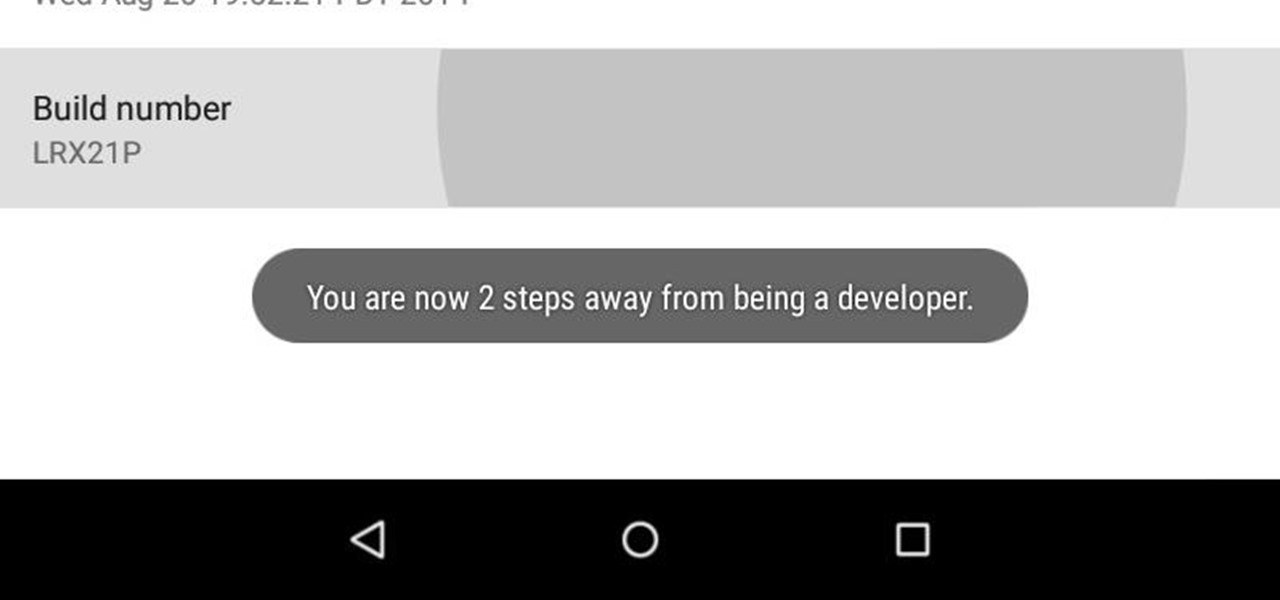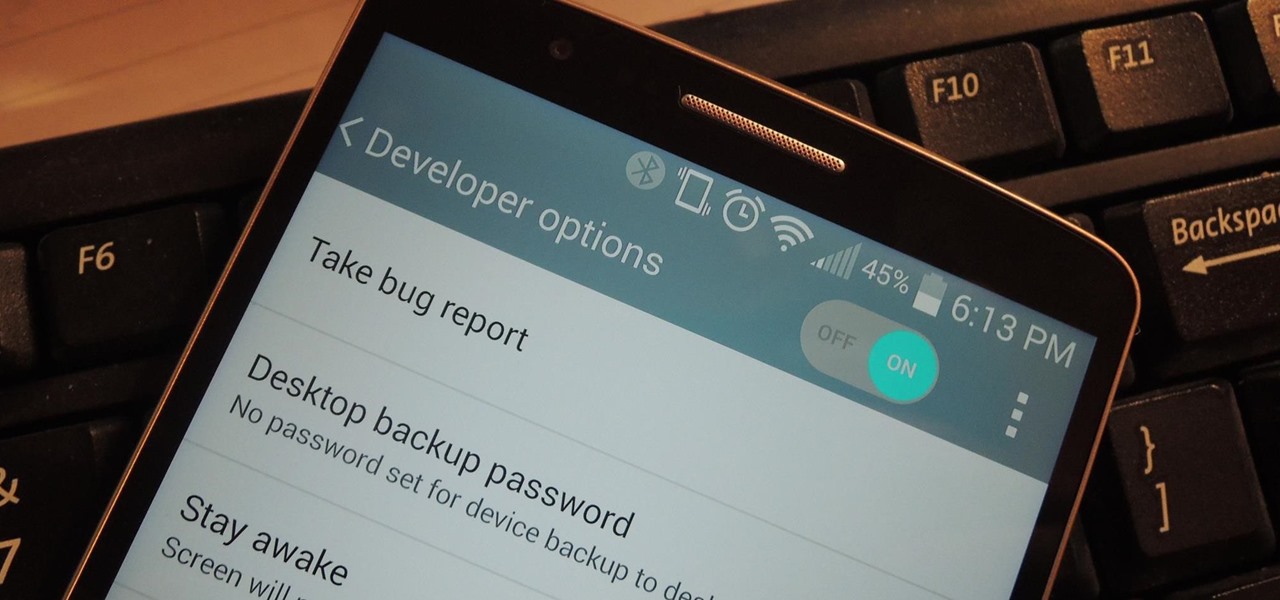You may note be able to root your Snapdragon-powered Note 10, but thanks to the hidden Developer Options, you can still tweak low-level settings like custom codecs for better audio quality on Bluetooth headphones and faster animations to enhance your experience. Best of all, you don't need to be an expert at modding to take advantage of this menu.

The first thing any Android power user does with their phone is unlocked the Developer options. The hidden menu has many low-level tweaks, such as forcing Dark mode on all apps, speeding up animations, or enabling hidden Quick Setting tiles. And most modifications require nothing more than hitting a toggle.

Developers options is one of the first things tinkerers unlock on a new phone. However, even the less tech-savvy users will find some benefits to revealing this hidden menu, as it enables features such as GPS spoofing and faster animations.

Just because Developer Options is hidden by default doesn't mean you shouldn't unlock it. While for rooters its benefit are obvious, even for the average user it opens the door for tools which enhance your experience. From animation speed to improving gaming graphics, Developer Options has something for everyone.

You don't need to have a fully modded and rooted Galaxy S9 to appreciate what developer options brings to the table. Besides the obvious USB debugging, which lets you use ADB, this hidden menu lets you tweak your phone's animations or change its DPI to better suit your needs — and that's just the tip of the iceberg.
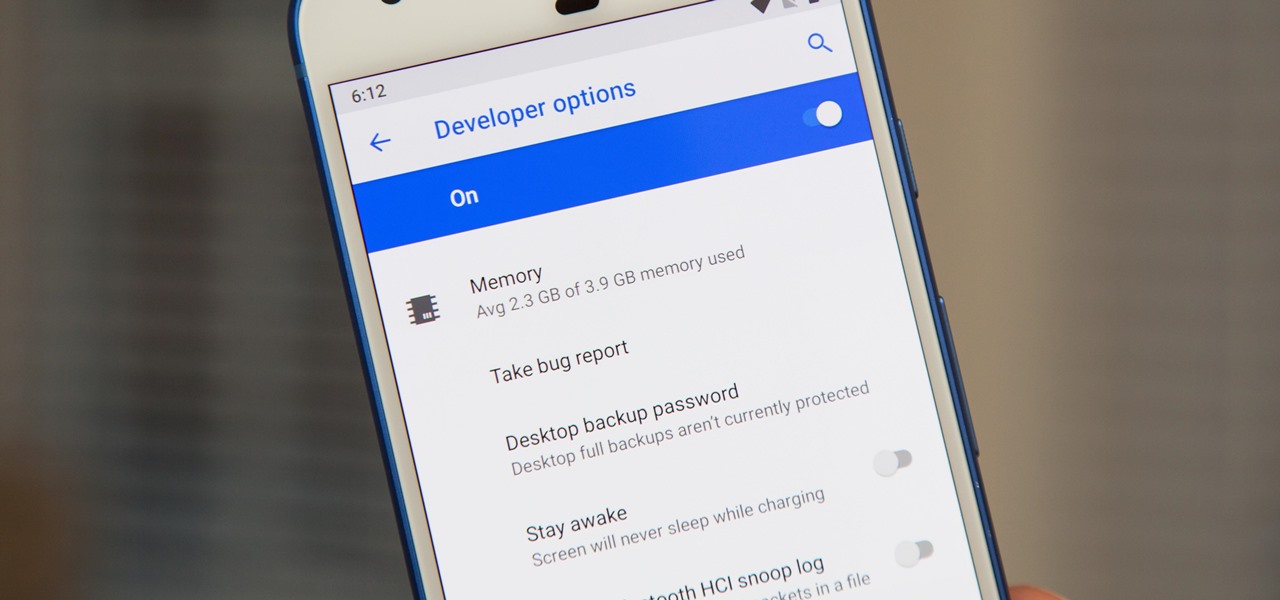
If you ever want to go beyond the basics on your Android phone, unlocking the hidden "Developer options" menu is the first thing you should try out. With it unlocked, you can change the way parts of stock Android looks, enable ADB connectivity with your computer, add visual reactions to taps, and more.

There's something missing on your brand new Samsung Galaxy S4, and if you're a softModder like me, you know exactly what it is already. If you don't know, keep reading, because you should—anyone who wants a better Android experience should.

Your shiny new HTC One M8 is a pretty stellar device. From controlling your entertainment center to lock screen gestures and camera shortcuts to being pretty damn indestructible, this device has a lot going for it.

Even if you're new to Android phones, chances are you've heard of the power of Android's customization, and that applies to the Samsung Galaxy Note 20 series as well. Your brand new Galaxy Note 20 or Note 20 Ultra's operating system is capable of modification beyond what's available in the basic Settings app — and it all starts with the hidden "Developer options" menu.

Developer Options is your first step to becoming a power user. If the Pixel 4a feels a bit slow, Developer Options can fix that. You want to root your device for unprecedented controls and powerful apps? You need to enable OEM unlocking in this hidden menu. ADB, secret features — Developer Options is where it all originates.

In case you didn't know, Android has an awesome hidden settings menu called "Developer options" that contains a lot of advanced and unique features. If you've ever come across this menu before, chances are you just dipped in for a minute so that you could enable USB debugging and use ADB features.

When you start up your new Google Pixel 6 or 6 Pro, one of the first things you should do is unlock the hidden "Developer options" menu. Don't let the word "developer" scare you because there are little-known features in this secret Android 12 menu that every Android user can enjoy.

Android's hidden Developer Options menu, sometimes called "Developer Mode," has a ton of cool settings inside of it. You can enable wireless ADB, spoof your geolocation, make the Pixel 5's screen always run at 90 Hz, or even force incompatible apps to work with dark mode.

Many Android utilities use Android Debug Bridge, or ADB for short, to send commands from a computer over to your phone or tablet. This enables such utilities to run terminal commands that, in some cases, wouldn't be possible on Android without root access.

Last week, Apple released the first iOS 13.4 beta with fun and useful new features, such as new Memoji, an upgrade Mail toolbar, and the ability to control your NFC-compatible car via CarKey. To add to that, Apple just released iOS 13.4 developer beta 2, but does the update have any more new changes to be excited about?

Apple released the second developer beta for iOS 13.6 today, Tuesday, June 9. This update comes one week after the release of its first developer and public betas, previously called iOS 13.5.5, as well as the general release of iOS 13.5.1. Apple's first 13.5.5 beta introduced evidence for Apple News+ audio support.

Compared to Apple's iOS, the Android operating system has earned a reputation for giving smartphone users more customization options up front — but there are even more Android features to customize hidden from plain view behind secret menus like the developer options. Despite its name, Android's developer options can benefit everyone, but you have to unlock them first.

Apple's sixth iOS 13 developer beta was a welcome update for us beta testers. New options for toggling Dark Mode, a way to hide website previews when peeking links, plus UI changes made for a significant iOS 13 upgrade. We're hoping Apple continues this trend of fun and excitement with the release of iOS 13 dev beta 7.

Apple just released iOS 14 developer beta 7 for iPhone today, Thursday, Sept. 3. The new update (18A5369b) features new wallpaper options. Now, you can choose any color background for the rainbow wallpaper, and iOS will turn the background black when you enable dark mode.

As softModders, several of our guides dealing with modifications involve connecting our smartphones to a computer, allowing us quick and complete access to our device.

Unlocking "Developer options" on an Android device is useful for many things. You can limit or stop transition animations for a snappier device, enable USB debugging to run fastboot commands, and more. But of course, the first step to making these tweaks is to unlock the hidden settings menu.
There are number of android devices available in the market. Interface of every phone varies. Most of the people search for Developer Options to tweak the performance of the mobile phone. There is application available on google playstore to access the developer option, but it is be default available and hidden in your phone. This is how you can enable this option if it is hidden in your mobile.

If you want to root, it's step one. If you're a tinkerer, it's vital. It's Android's hidden "Developer options" menu, and it's definitely worth taking 30 seconds to unlock.

One of the best things about Android is the sheer amount of customization that can be achieved—and only if and when it's wanted.

Today is the day before Thanksgiving. It's also the BIGGEST travel day in North America. Everyone is taking flights home to their family and friends for a nice Thanksgiving dinner. But this holiday will be one to remember thanks to the TSA.

With $100 million in grant funding already available to developers via its MegaGrants program, Epic Games is sweetening the pot with some gear for Magic Leap developers.

Last week, iOS 12 developer beta 7 was quickly pulled upon release, due to complaints of poor performance and instability issues. While Apple tackled these bugs with the release of developer beta 8 two days later, testers are seeing beta 7 again in their Software Update settings. Why is beta 7 back, and, more importantly, is it safe to download?

Instagram's controversial terms of service update this past month has spurred an onslaught of dismay and anger from users of the popular photo-sharing social network. The specific set of the new terms that set off this firestorm basically said that businesses could use your uploaded photos for advertisement, without you receiving any of the profit.

Amid the coronavirus chaos, two companies at the forefront of augmented reality technology took starkly different approaches to their upcoming developers conferences, as Facebook has canceled its annual F8 conference and Magic Leap plans to invite a limited number of attendees to its Florida headquarters for LEAP Developer Days.

How much privacy are you getting as an AT&T customer? With the recent leaks confirming the National Security Agency's surveillance on AT&T users, and the ongoing trial of Jewel v. NSA, it seems not much at all.

This video shows you how to add an opt-in box to a Squidoo lens using modules.

Facebook has announced the cancelation of its annual F8 developer conference, citing concerns around the developing coronavirus health crisis.

A shady practice in place by AT&T and Verizon Wireless—and possibly more wireless carriers—was recently uncovered. Outgoing data requests sent from devices on these service providers are being injected with a Unique Identifier Header (UIDH) that allows websites, the carriers, and potentially even government agencies to track your online activity.

In this video tutorial, viewers learn how to reduce the noise of sent messages on Twitter. Begin by logging into your Twitter account. Then go to the website, Tweet Later. On the right side with all the listed options, select DM Opt-Out and follow the instructions provided on the page. Follow the Twitter user "OptMeOut" and wait for him to him to send you a direct message telling you that he has followed you. Then write a direct message back to him and unfollow him. This video will benefit th...

Google brought its official dark mode to Android 10 not long ago, but it might take a while for all apps to support the new feature. That doesn't mean you have to wait around for each app developer to add dark mode — just follow this guide to learn how you can force all apps in Android 10 to use dark mode.

Spam emails are emails that are sent to you without your permission. They can quickly fill up your email account if you don't do anything about it. Each email server deals with spam in a different way. Gmail is good at separating the spam for you so that you can get rid of it more quickly. It is easy to delete the spam and if you want to take it a little farther, you can get some of the spam to stop coming all together.

Yesterday, Bryan Clark pointed out a new option on Verizon's privacy settings that gives new customers 30 days to opt out of a data sharing program that gives advertisers information on basically everything you're doing on your new iPhone (or any other smartphone).

Are you having a baseball playoffs party soon but are getting a little tired of serving the same storebought chips and dip and greasy slices of pizza? Opt for a healthier - albiet just as delicious - alternative by baking some soft pretzels instead. Check out this food video to learn how to make soft pretzels without lye.

Earlier this year, with the Developer Preview, we got a tantalizing glimpse of Google's upcoming Android 9.0 Pie and a whole slew of new features that comes along with it, such as iPhone X-like gestures and improved security features, to name a few. With its announcement at Google I/O, Android Pie just got a lot more accessible.

Most of the free apps you'll find on the Play Store have ads. These ads are personalized — in other words, they're for products and services Google believes you might be interested in. The way Google knows about your interests is by collecting data from your smartphone, including your location and app usage. While personalized ads have their advantages, the collection of data is unsettling.