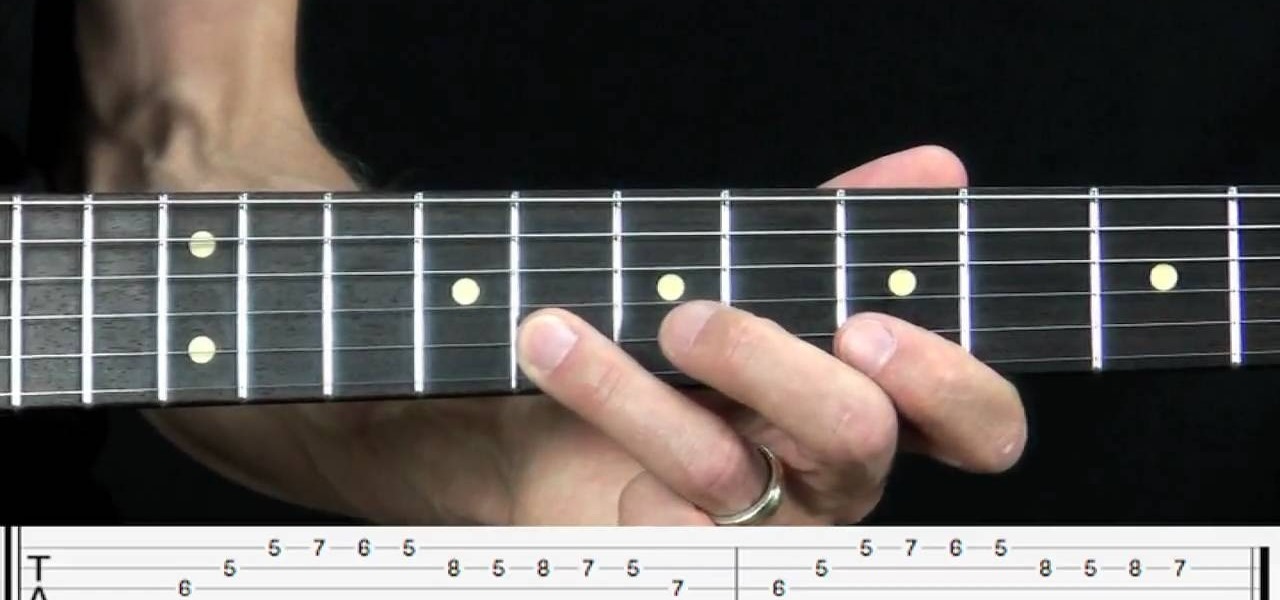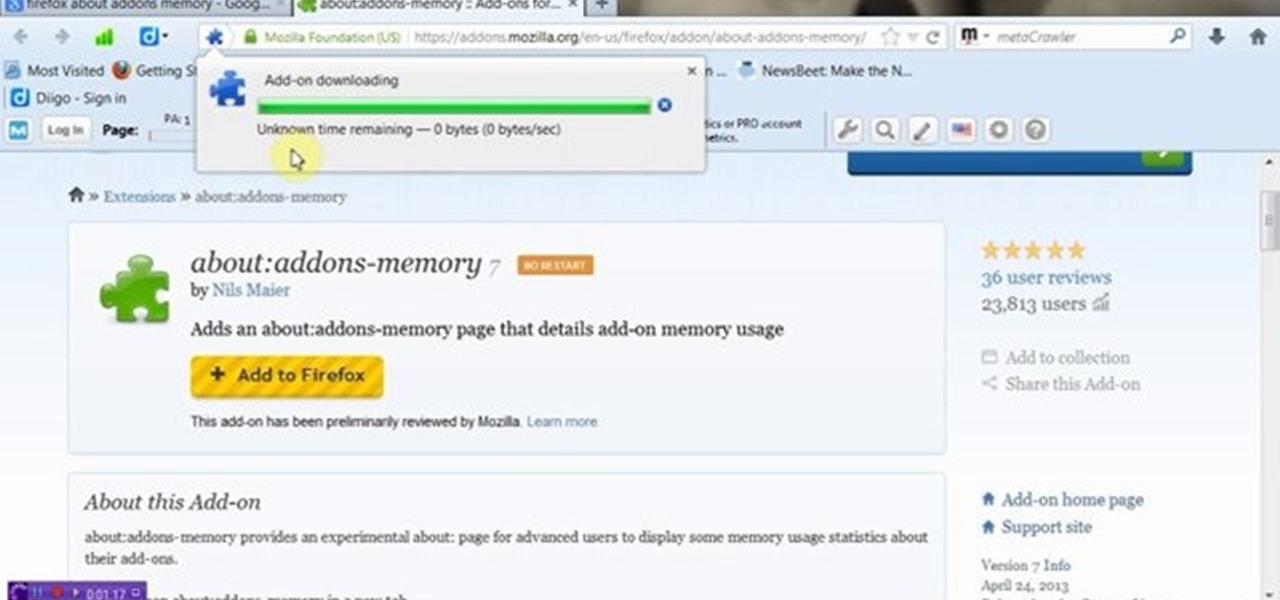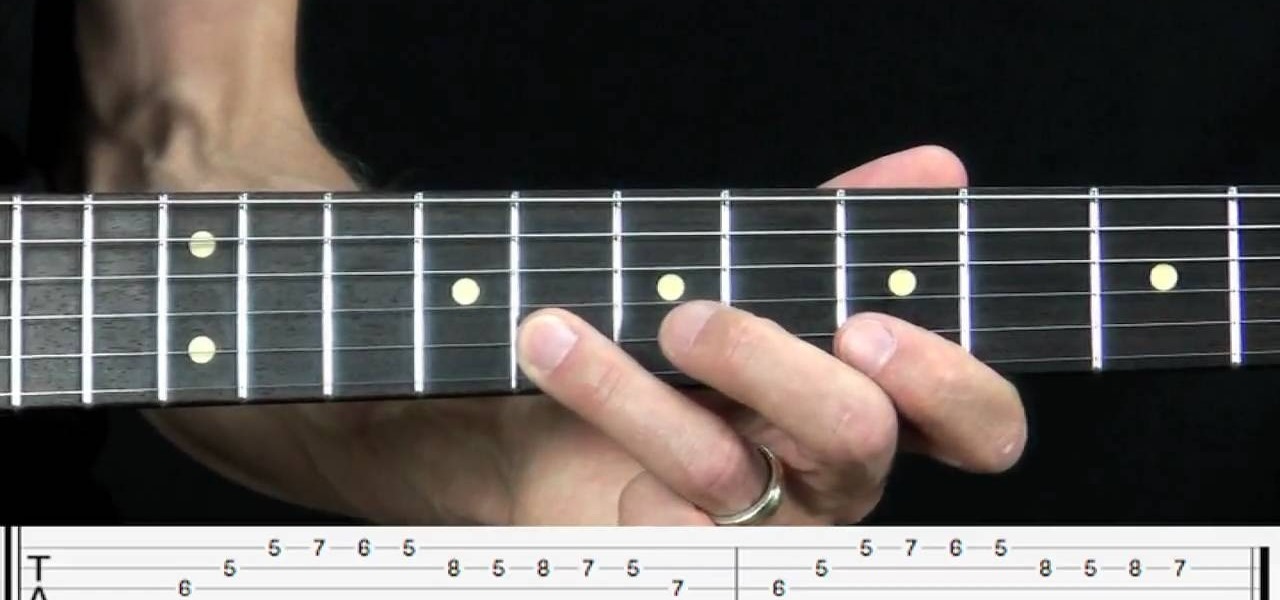
They always did say, "simple music is the hardest to play, and Blues is simple music." Playing the Blues requires a specific touch that takes practice as well as a great compilation of licks! In this video you will learn how to play a signature Freddie King lick (ripped off by Eric Clapton, Stevie and other great guitar players, because that's what we do) over the IV chord of the progression (the fourth chord in the scale of the key). The faster you get with it, start to add trills, quick ham...

In order to get add-ons and plug-ins for Google Chrome, you to go to Chrome Plugins. Type the address into your browser. Then, press Enter. Scroll down the list. Choose and add-on that you want: for example, Click & Clean. Click on the one that you would like to choose. Find "Download Latest Version" and click on it. Wait for it to download and click on it. There are lots of options. Click & Clean allows you to clean your browser with only one click. Session Save allows you to save the sessio...
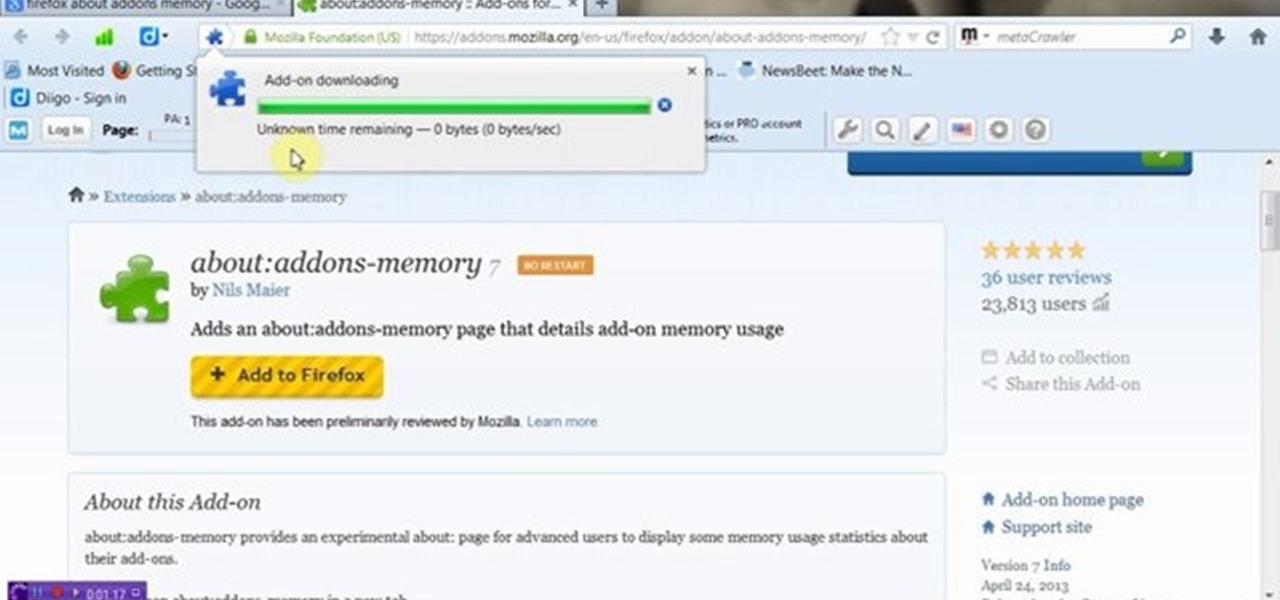
This video will show you how to identify addons slowing down browser speed. If you have enabled a huge number of addons all of which is not necessary and consumes huge memory will slow down speed. Now you could identify which add-ons consume how much memory and are they necessary. According to this you can disable few of them to speed up your browser.

While Google would like you to believe that Flash is incompatible on Android KitKat, there is a functional workaround that will get it up and running on your Samsung Galaxy Note 3's gorgeous screen in no time.

We've covered Chrome browser extensions that make your Google+ experience richer and more useful, but there are still many users who prefer to use Firefox. To that end, I've gathered 13 Firefox add-ons to aid in the enhancement of your Google+ experience.

Seems like a super light, compact and inexpensive system for mounting add ons to your canon 5D

To the displeasure of many loyal Firefox users, Mozilla has been deploying what seems like a new marketing strategy to "catch up" to Google Chrome. I have no idea if this is because the version number is higher than theirs, but it is downright annoying. It's not all complaints, though. Firefox has done an amazing job at completely revamping its source code and redesigning all of its engines, making it a more than worthy competitor to Chrome. However, we are displeased with Firefox because eve...

One of the best ways to dig into a website and look for vulnerabilities is by using a proxy. By routing traffic through a proxy like Burp Suite, you can discover hidden flaws quickly, but sometimes it's a pain to turn it on and off manually. Luckily, there is a browser add-on called FoxyProxy that automates this process with a single click of a button.

As with most things on the Internet, browser cookies can be either helpful or harmful, depending on how they're used. On one hand, they make your experience more convenient by storing information about sites you use frequently. On the other, they can help companies track you across the web or cause your computer to be more vulnerable to attacks on public networks.

If you use Ubisoft's uPlay browser extension, you should probably get rid of it right now. An Information Security Engineer at Google discovered that the plugin has a hole in it that allows programs to be installed through uPlay, essentially letting anyone who feels so inclined to take over your computer. How the Exploit Works

Dr.Quillo from Quillo video tutorial is explaining about downloading high quality wav sound files. According to him this is much more efficient, less time consuming and the result is of higher quality than using Audacity or winrec32. He asks us to use internet browser, preferably Firefox. He guides us through the process of downloading various tools like Mediacoder, virtualdub, fast video download through google or any search engine. Mediacoder is a freeway software device which converts .flv...

This video is about downloading videos in Firefox. Firefox is a web browser, but it will be used rather than Internet Explorer because Firefox allows you to install plug ins. Go to the tools menu and click "add-ons". Download helper is the add on we will select. Click "get extension". A web page opens. In the search box, choose "search for add-ons". Add to Foxfire. Install now. Restart to complete installation. On the toolbar you will see three rotating bars which will let you know the add on...

Here is an instructive video that shows how to creatively design your eyes with butterflies. From the very first touch of the pencil to the face, the instructions on how to create the butterfly are explained step by step including a description on what size to make the butterfly according to your own face. The colors are covered and the technique on how to apply the colors is also included. There are also unique add-ons offered if you decide you want to go a little further with it.

In this tutorial, we learn how to remove advertisements from Mozilla Firefox. First, click on "tools", then "add ons". After this, type in "adblockplus" in the search bar. Now, click "add to Firefox", then download and install this add-on. When finished installing, go to the website where you want images blocked. Once on the site, click on the adblock icon and select "open blockable items". Now, right click and click on "block this item", then "add filter". When you click on this, the images ...

Link shorteners like TinyURL and Bitly are great for Twitter (or anytime you're limited on space), but they're also great for hackers. It's easy to hide a malicious link in an innocent-looking shortened URL, which increases the chances that people will click on it.

You don't need a lot of money to build yourself an impressive home theater system. Yes, typically putting one together means piecing together a bunch of speakers, a supersized plasma HD TV, and whatever other add-ons you want. But really getting a great cinematic experience involves nothing more than having a computer with some fancy programs.

In this video from FLPCNERDScom we learn how to clean your browser's cache and cookies on Internet Explorer 7. Click Start, right click on Internet Explorer, and choose Properties. Or go to Internet Explorer, go to Tools, and click Internet Options. Click delete in Browsing History, and then at the bottom click Delete all. Click the box that says Also delete files stored by add-ons. Then click Yes. This may take a few moments depending on your browser's history and cache. Once complete, click...

When you use IE8 with multiple tabs opened in windows 7, you can see the all tab's thumbnail just by clicking the ie8 icon in your taskbar but this feature is not available in Firefox because it is not supported in Firefox yet. but

Go to your admin page of the Joomla and click on extensions and choose install/uninstall and there you can install your extensions. First you need to know what is extension, there are three type of extensions, one is called component, second is module and third is plug-in. components are like stand alone or application, like anything from video gallery, forms etc.

This video tutorial from DrJailbreak presents how to download and install Androidlock on your iPhone and iPod Touch.Androidlock is a type of application that locks screen to prevent unauthorized access. You have to draw a specific pattern on the screen to unlock your device. It is advisable not to create too difficult Androidlock pattern because you can forget it.You also can turn off Androidlock if you open subsettings, select More and then Mobile Substrate Add-ons option.To get Androidlock,...

Mozilla Firefox is a popular browser for accessing the Internet, but can perform slow over time depending on your settings. This video tutorial shows how to speed up Firefox by deleting excess cache and reassigning your boolean values. Certain password add-ons can also increase functionality, but refrain from enabling too many, as each one will slow your system down a bit.

This video shows on-screen instructions on how to make the background of your Google page black. It says that you should go to this page: Black Google and make that your home page. This shows everything you see on a normal Google search page, except the background is black, and all the black type is white, shown in reverse. You can still read everything on the page. You can also find add-ons for Firefox that make different backgrounds, and another one that will make the background of a YouTub...

This is a video for people who want to speed up their computer. In this video the presenter shows various ways to speed up your Mozilla Firefox by installing various add ons. The presentation of the video is very simple to understand. The presenter shows the way of using tweak network to speed up your computer. Another way shown to speed up your computer is using Ad Block Plus. Uninstalling various programs and using virus scans also speeds up your computer.

Just because you're chauffeuring the kids all over creation doesn't mean you have to sacrifice your cool factor. While it's easy to fall into the trap of typical soccer mom-dom, this video will help pull you out of the rut. You'll need car add-ons, MP3s and DVDs, a fashionable wardrobe (which doesn't need to be expensive, just expressing your own sense of style), creativity, and a portable grill. Watch this video tutorial and learn how to avoid falling into a the soccer mom trap.

There are many websites that let you watch videos, but that don't let you download it for later viewing. Even if there is a download option, most of the time it requires you to pay some amount of money. Luckily for Mozilla Firefox users, there is a way to download the videos you stream for free.

In that video you learn how to hack ikariam.

Over the course of the past few years, many websites have begun offering up a mobile-friendly HTML 5 version of their content. Videos that once required Adobe's Flash can now be played on any modern mobile web browser.

What's better than having access to Hulu's entire catalog on any device you wish? Having HBO's as well, obviously. Hulu recently began offering subscribers the option to either subscribe to HBO through their Hulu account, or to link a prior HBO subscription to their Hulu account. It's just one way to make binge-watching a little more convenient for you and your fellow Targaryens — the Starks can join, too.

The Google +1 button isn't as ubiquitous as the Facebook Like button, but it's getting there. Google's working hard on improving its functionality, and recently we've seen some innovative features added. The +1 button now appears on over one million sites, and you can do more with it than you could initially.

When it comes to streaming your favorite movies and TV shows, there aren't many media players that are better than Kodi. With its fast performance and easy-to-use interface, it is definitely one of the best options. But what really sets it apart is its ability to add functionality.

Facebook makes it easy to show how much you appreciate a funny status, great picture, or cool news article using their iconic "thumbs up" button, but what about those terrible jokes and annoying baby pictures? Where's the "thumbs down" for that crap?

This is a tutorial video on how to play "Postcards From Italy" on the ukulele. It goes over the tuning, chords, hammer-ons, strumming, and timing. The song has two very distinct parts and it switches from one part to the next in about the middle of the song.

Learn another left hand technique for the banjo - the hammer on, where you pluck the string and then hammer on it with your finger.

This video is a demonstration of how to play the main riff from Eric Clapton's classic song Layla. Each part of the riff is broken down and explained slowly. Playing the riff involves power chords, pull offs and hammer ons.

Mozilla's Firefox has always been a highly praised internet browser. Since it's open-source, users know what they're getting without any secrecy. It's got plenty of features that are unmatched by any of its competitors on mobile. However, speed and performance have always been a pain point for Firefox, but Mozilla went back to the drawing board to solve this problem with the release of Firefox Quantum.

My favorite color is blue, but if everyone I knew said the same thing, I'd probably switch to red—there's nothing cool about uniformity. One place I'm guaranteed to see plenty of my favorite hue is on Facebook. The social network has gone through many redesigns, but its signature color scheme has never changed. While Facebook introduced cover photos, which allows for a little more creativity on your Facebook page, everything else is pretty much the same across all one billion plus profiles. B...

In terms of internet, faster = better. We all want faster internet, but how exactly do you get a fast wireless connection? Believe it or not, the answer is quite simple.

This tutorial describes the procedure to download Facebook videos with Mozilla Firefox. This procedure works only on the web browser "Mozilla Firefox". Firefox can be downloaded from this link and installed.

Instead of a tutorial this is really a card idea for what to do with large stamps/images/rub ons/stickers etc.. and a really quick & easy option. Step 1: Items Used

The new Call of Duty: Black Ops 2 is the hottest game on the market right now, and there's no doubt it'll end up being the most unwrapped gaming gift come Christmas morning. The first-person shooter hopes to carry on the tradition of its many predecessors in bringing the most action-packed gaming modes, along with a high-replay value, to its legions of fans.