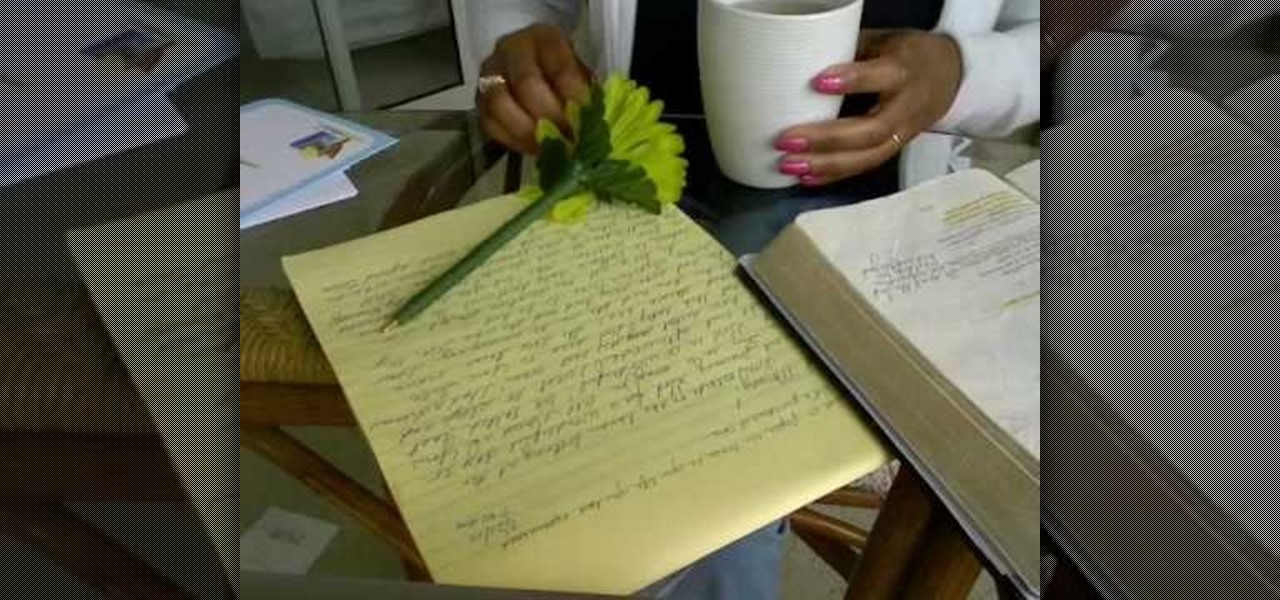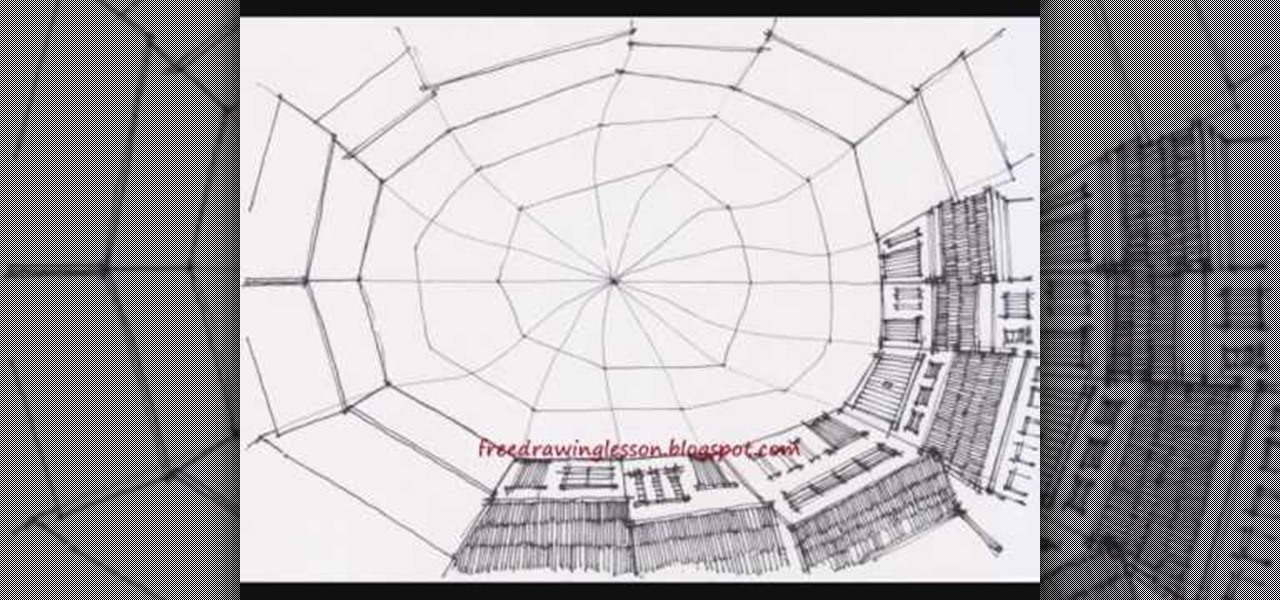In this tutorial, we learn how to clear your browsing history in Internet Explorer. First, go to the tools button and then click on 'delete browsing history'. Click that and then a new window will pop up. If you want to clear everything, click 'delete all' and then 'yes'. The temporary internet files are fine to delete, this is just info that is saved after you visit a website. Cookies are bits of information that a site stores on your computer to remember who you are. The history is simply w...

In this video we learn how to delete cookies from your hard drive. First, go to your start menu and then your computer. Next, open up your D drive and click on documents and settings. From here, click on what user you are and then click on the cookies box. Once this opens up you will see all the cookies that are listed on your computer. Hold down control + A at the same time and then hit the delete button. Wait for the computer to finish deleting all of these from the hard drive, then you wil...

In this video, we learn how to clear browser cookies and cache in Internet Explorer 6. First, log onto Internet Explorer, then click on the tools menu. After this, click internet options, then go to the general tab. Next, click the delete button underneath browsing history, then select "delete files". A warning box will now pop up, click "yes" and your browsing history will be deleted. To delete your cookies, click on the button for "delete cookies", then click "yes". After this, your cookies...

This video from Tekzilla.com tells viewers how to permanently delete a file from their computer without sending the file to the Recycle Bin. This is especially useful if you are low on space on your computer. However, make sure that you want to delete the file forever if you use this method! You will have a very, very hard time getting it back, assuming you are able to retrieve it at all.

In this video, we learn how to delete wall posts on Facebook. To do this, log into your Facebook account on your preferred browser. Now, click on your profile button so you see your profile. If you see posts you don't like that you want to delete click on the right hand side of the post and you will be able to delete it by clicking "remove". This will remove the entire post from your wall and nobody, including you will be able to see it ever again. This is a good way to remove things you don'...

In this tutorial, we learn how to delete an entire Facebook wall. First, open Firefox and log into your Facebook account. Now, go to Google and loos for "imacros" and download this to your Firefox. You will have to restart Firefox after this, but it will reload your Facebook account. Now click on the i Macros button and click "rec"then "click mode, automatic click". Once you've done this, click delete on your wall and just delete one post. Now under "version" type in "Set ! errorignore yes", ...

Steps adopted to bypass Windows Genuine Advantage Notification in Windows NT are:1. Open my computer2. Open the Local Disk (Where the Operating system is currently installed).3. Open windows folder and enter into the folder, system 32.(Shortcut: My Computer>Local Disk C>System 32)4. After entering system 32 (Folder), find and delete the file-wgatray.exe5. After deleting wgatray.exe file, go to the start menu and launch the run application6. In run, type in regedit and click OK,7. In regedit, ...

In this video Dave Andrews from Help Vids will show you how to clean up your hard drive in Windows XP. A way to do that is to delete the icons from the desktop that you don't use regularly. The files that you have just deleted are located in the Recycle Bin. To permanently delete them, right-click the Recycle Bin and click "Empty the Recycle Bin" or double-click the Recycle Bin and delete them from there. Now the files are gone and your desktop is much cleaner. You can repeat this method with...

Follow along as this video tutorial shows us how to delete subscribers from our YouTube account. -First, you will need to start by going to YouTube and logging into your account.

Managing your web browsing History in the web browser Firefox is easy. First, open Firefox, then select History tab on the top menu bar of the browser. You select to view your browsing history in several different ways. You can choose to view all past browsing history or you can choose to just view one of the last seven days. You can also chose to view it as a side bar or a separate window. To clear your web browsing History, you can chose to delete just one page of the browsing history or yo...

This video is a step by step guide to clear cache for Internet Explorer version 7.0. On your Internet Explorer browser version 7.0, go to tools. Click Internet options. Go to general tab, then click browsing history and hit delete. Window will pop up. Click delete on temporary files and click yes to confirm. Click delete on cookies and click yes to confirm. Click delete on history and click yes to confirm. Click x to close the window and the current Internet Explorer window. Pull up a new Int...

For anyone who has accidentally deleted a file, follow the steps in this tutorial to learn how to recover the file on Ubuntu. Learn what commands to type to run a search that will allow you to undelete a deleted file. This tutorial shows you letter by letter what command to type and in what format it should be typed to scan your hard drive for the deleted file. Once your search has found the file, the tutorial also shows how it can be recovered and then saved back onto your hard drive.

This video shows you how to permanently delete items in your computers trash can. He states that the easiest way to delete all of the files you in trash can is just plainly hit the delete button. Apple also has a built in function in the trash can that allows you to protect certain files in your recycle bin. he gives the code sudo r - R to block the recycling bin from automatically deleting all files in your recycling bin.

Computer forensics expert Steve Burgess gives a highly informative tutorial on how to recover deleted emails in Outlook and Eudora. The most critical factor affecting the recoverability of deleted web-based emails, according to Steve, is whether the PST file, which stores all the emails, has been compressed after the mail was deleted. If this hasn't been done it is possible to hack into this file and recover the deleted email. Text-based emails, like those one creates on programs like Eudora,...

Deleting photos may not be glamorous, but we bet you don't know the tricks. Watch this photography tutorial video to learn how to quickly delete old photos you don't want anymore from your Canon A550. Deleting photos will be easy once you've watched this instructional video.

In this video tutorial, we learn how to install, delete and browse OpenType and TrueType fonts on a MS Windows 7 PC through use of the Windows Font Manager, which can be found in your system's Control Panel. For all of the details, watch this home-computing how-to.

Protect your privacy by deleting the temp Internet files on your BlackBerry phone. This clip will show you how it's done. Whether you're the proud owner of a BlackBerry smartphone or are merely considering picking one up, you're sure to be well served by this video guide. For detailed information, including step-by-step instructions, take a look.

Wish there were an easy way to protect one more browser cookies when sweeping out the rest? With the Selective Cookie Delete Firefox add-on it, it's easy! So easy, in fact, that this guide can present a complete overview of the extension and its various features in just over two minutes' time. Manage your cookies more effectively with this how-to.

Cookies serve their purpose in Internet Explorer 7. They let the browser know which sites you have visited so you don't have to get security prompts every time you back to them. However, they can also slow down your browser, which can be frustrating. This video will show you how to delete cookies in Internet Explorer and browse faster.

In this video tutorial from Get Connected TV, hosts AJ Vickery and Mike Agerbo will show you how to safely move your iPod files to your home pc, for back up purposes, just in case something were to happen to your iTunes account or your iPod is damaged, or music directory accidentally deleted. The program they introduce in this video is called iPod-Rip, and they lead you through the steps necessary to back up your iPod files safely and easily, without damaging or deleting your files.

If thieves, hackers, law enforcement, or other would-be enemies should ever gain entry to your smartphone, they could also access conversations you've had in Signal Private Messenger. To better secure your encrypted communications, you can password-protect the whole app and its contents — but only on Android. Even then, it's necessary to perform data deletion on a periodic basis, if not immediately.

The rumors surrounding the next iPhone and Apple's ambitions toward augmented reality have been going on for months, and a fresh development brings back the idea of Apple's Smart Connector bringing the two together. The Verifier, an Israeli news site, claims the next suite of iPhones (iPhone 8, iPhone 7s, and 7s Plus) will all sport Smart Connectors for both AR and wireless charging.

When you delete a file, Android doesn't actually remove it from your storage drive—instead, it simply marks that space as empty and pretends the file doesn't exist anymore. But deep down inside, the file that you originally wrote to that location is still physically there, at least until you randomly happen to save another file on top of that same spot.

What happens when you accidentally delete a photo or video from your iPad or iPhone? How do you get it back?

This video will show you how to recover permanently deleted file which you have deleted from recycle bin. But if any new file allocated to those positions then the files could not be recovered with this tool. Watch the video from the installation to execution of the tool to recover deleted data.

Audibly, from iOS developer Nick Frey, allows you create playlists and sync your music across other iOS devices. Like the Samsung-exclusive Group Play or the older Seedio app, you can connect a slew of compatible devices to create a surround-sound stereo of sorts when playing your music.

Rim light is the light in the background or immediately surrounding your figure. Using a black and white drawing, this tutorial shows you a few techniques in Photoshop you can use to play around a little bit with rim light to make your picture really pop!

Peter John gives another example reading of the tarot cards using a variation of the Celtic Cross spread. This reading is useful to explain not only what is currently surrounding your querent, but also to give a divination over the next six months.

Gnats are disgusting little bugs that make life a living hell on Earth. When surrounded by an entire swarm of them, they can be around your face , going inside your nose, ears, mouth and be really big pests for such tiny insects. This tutorial will show you how to get rid of the gnats using some vinegar. So sit back and enjoy!

This video demonstrates how to draw a a somewhat oddly shaped seaside town with a dock located at the bottom of a pit surrounded by buildings. The picture is very pretty and original, although what sort of land could support this particular town is left to the imagination.

Oh no! You've just accidentally deleted an important computer file! Have no fear. When you delete a file on your computer, it is not necessarily destroyed. This video will show you how to search for and restore your file before it is lost forever.

Learn how to choose mulch and apply it to areas surrounding trees. Remember, too much mulch is NOT a good thing.

This is a very simply process. Pick any app and press down on it. Soon an X will appear in the upper left hand corner. All Iphones have certain default apps, which cannot be removed. These apps will not get an X. The apps will start vibrating. Decide which apps you want to remove and touch the X. You will get a message saying that the certain app is being deleted, as is all of the apps data. The message will say "delete" or "cancel". Once you hit delete you will get a message, which will ask ...

Google is the biggest and best search engine on Earth, and if you are a webmaster and want your website to be a big success it would really behoove you to know as much about how it works as possible. The Google Webmasters series of videos and website were created to teach webmasters, SEO professionals, and others how Google works by answering their questions and giving them insights into how they can best integrate and utilize Google's functionality to improve their business. This video will ...

Photoshop might be the best software out there for creating effects on text and other still images. This video will show you how to create one really cool effect in Photoshop on a title. The creator calls this a glowing particles dust effect, and that sounds about right. The end result is words that are surrounded by a unique cloud of glowing particle dust. It looks really cool, and should really spice up your website or film titles.

Do you still think that Michael Jackson is the King of Pop, even in light of the many controversies that surround the end of his life and his untimely death? Do you also love Legos? The show your love for both. This video will teach you how to make a custom Lego minifigure that resembles Michael (Michael from the "Beat It" music video to be exact) using only paint and some hobby tools. Memorialize the King of Pop in a special using the instructions from this video.

If you ever find yourself surrounded with a bunch of bored people (jury duty anyone?) this trick may be a perfect way to break the ice. In this tutorial, you'll discover how to perform a simple four aces card trick using a simple deck of cards. It's easy to understand and with enough practice, will make you look like a pro in no time at all. So sit back and enjoy!

If you are looking for a half up, half down hairstyle but would like to add a little more personality to it, check out this video. In this tutorial, learn how to make a one of a kind "waterfall" braid for any occasion. This braid surrounds your whole head and looks as though it is simply falling into your hair. It is a very loose, beautiful woven tiara. To top it all off, on the end you will create a braided rose, which adds a nice finishing touch to your style.

Learn Newton's laws of motion from the utmost authority on aeronautics -- NASA aka National Aeronautics and Space Administration. See how Newton's laws apply to aircrafts from the powerhouse of space exploration. They talk about thrust force as applied to aviation.

Want to know how to delete locked, undeletable files on a Microsoft Windows PC? With FileASSASSIN, it's easy! So easy, in fact, that this home-computing how-to from the folks at Britec can present a complete overview of the process in just over five minutes. For more information, including step-by-step instructions, take a look.