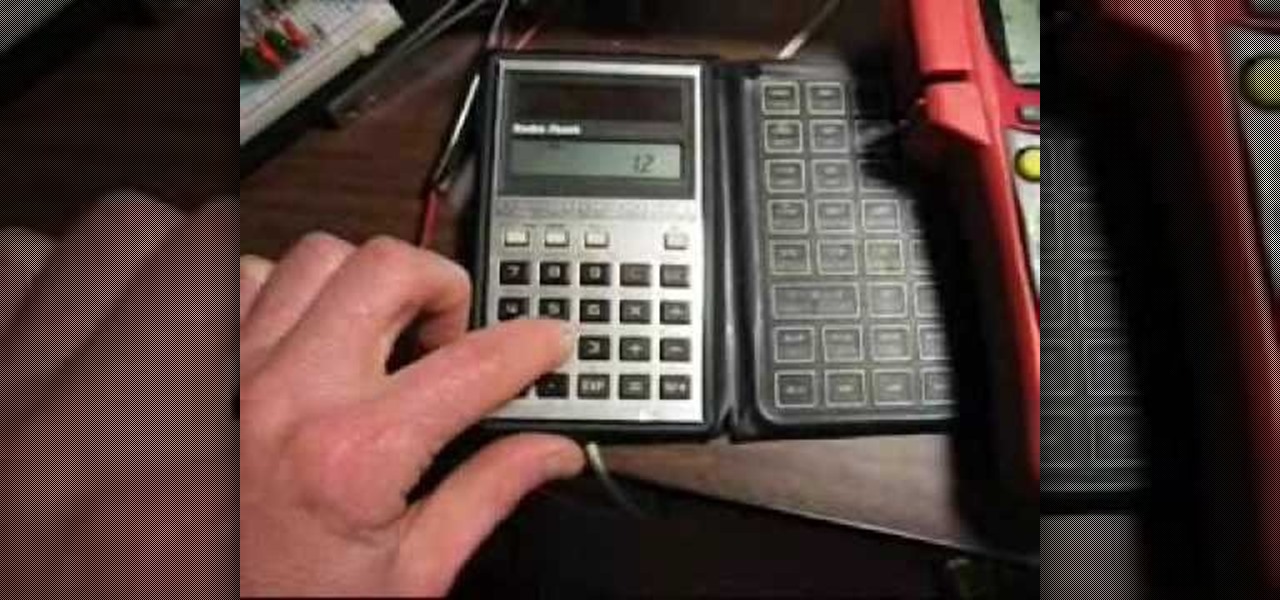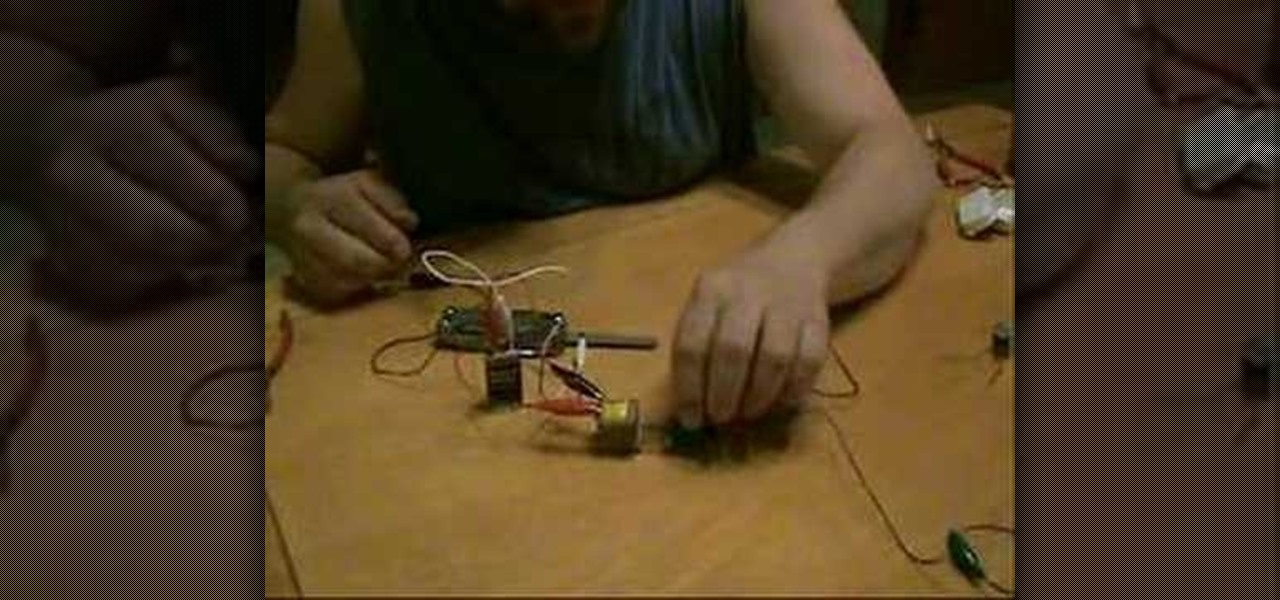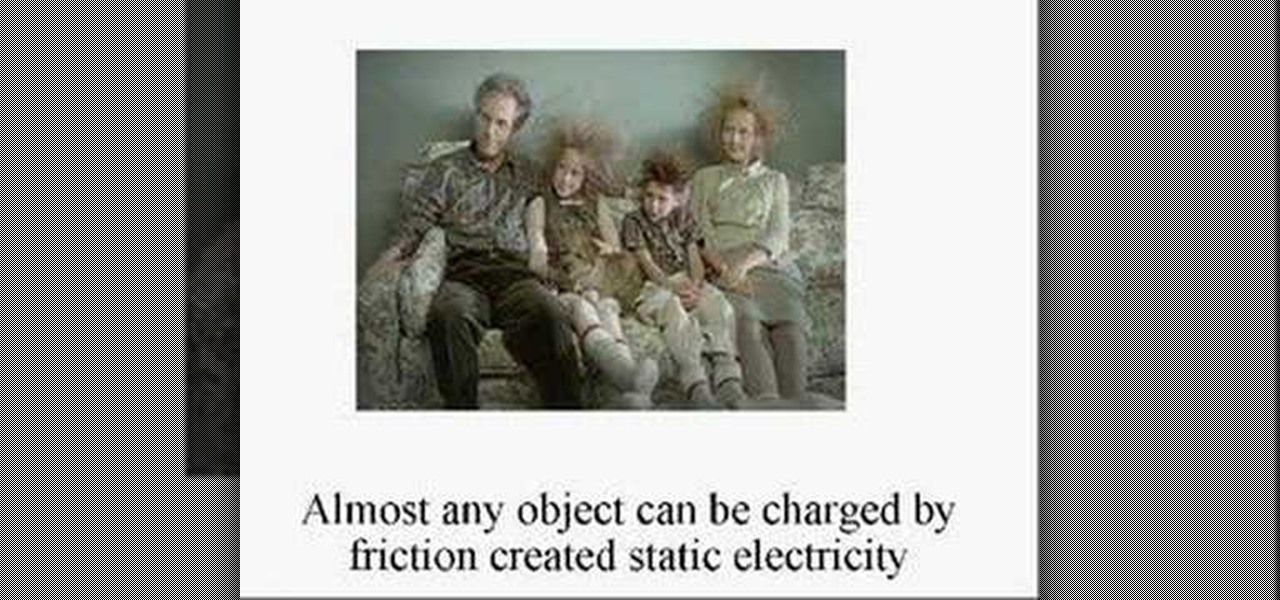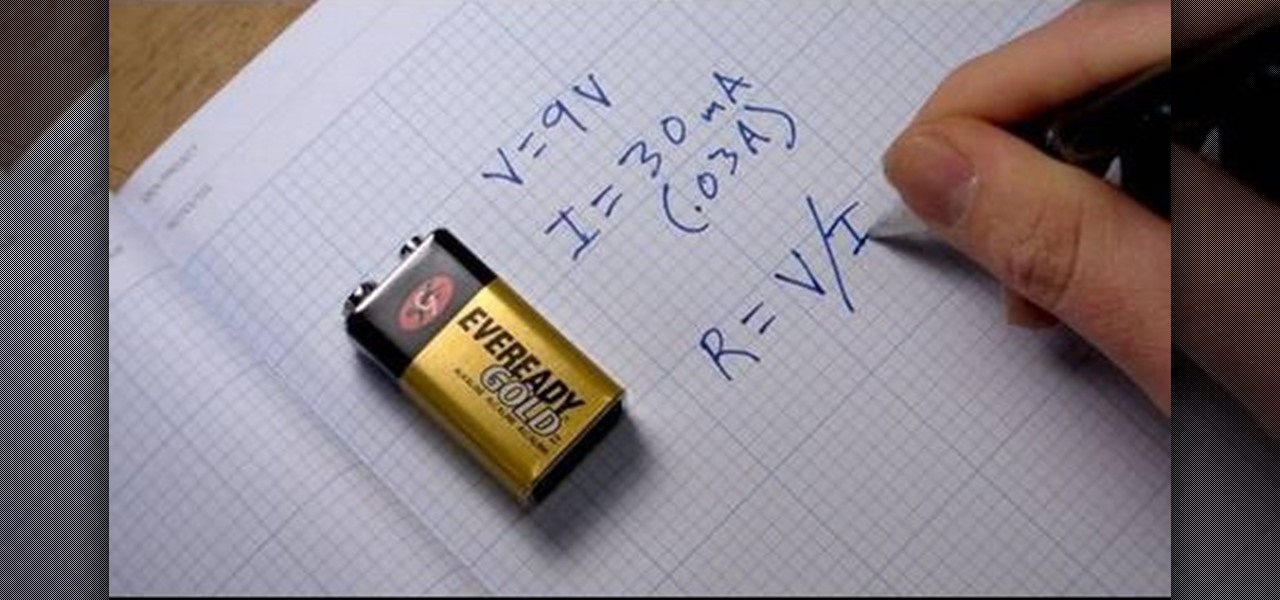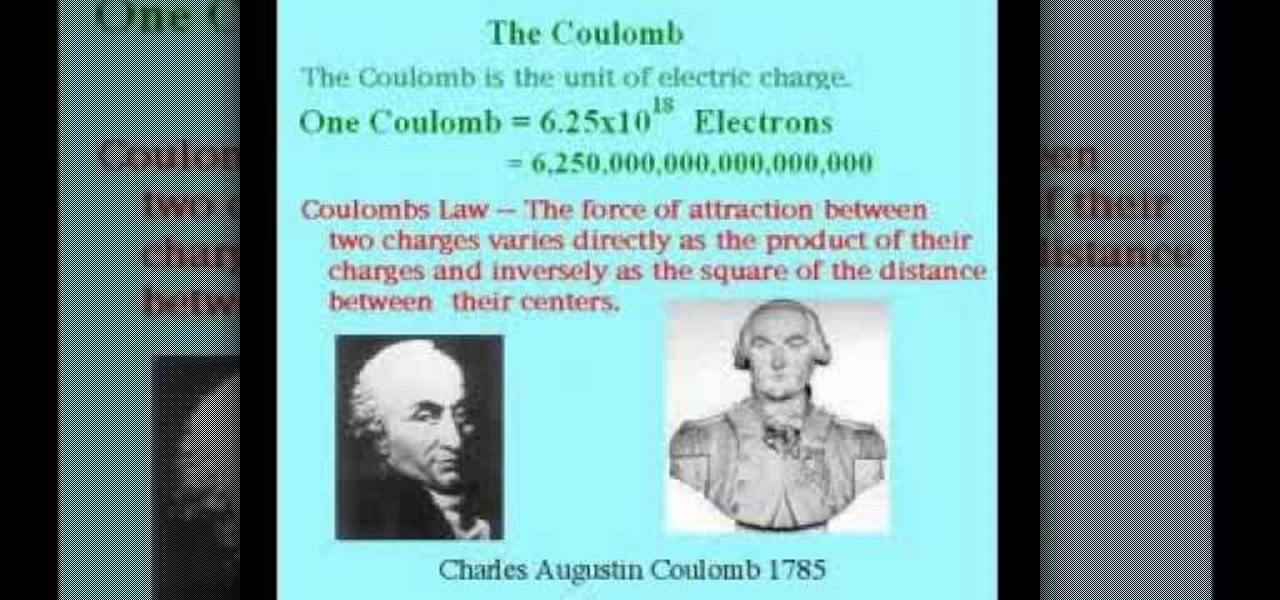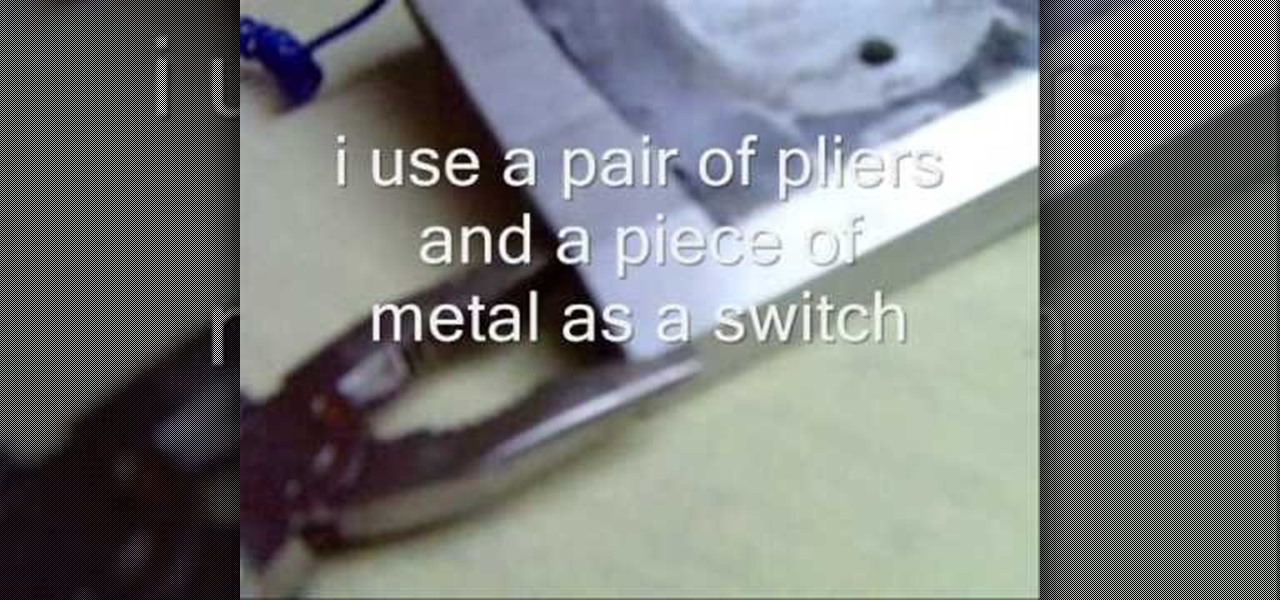If you're struggling to find all the hidden spiders on Hobgoblins level, you're in luck! Some can be pretty tricky due to specific circumstances that you will need to meet and some are harder to find if someone doesn't tell you about them. In this video you will get a full walkthrough of each spider location as well as commentary explaining each location and the circumstances you will need to put yourself in to get them.
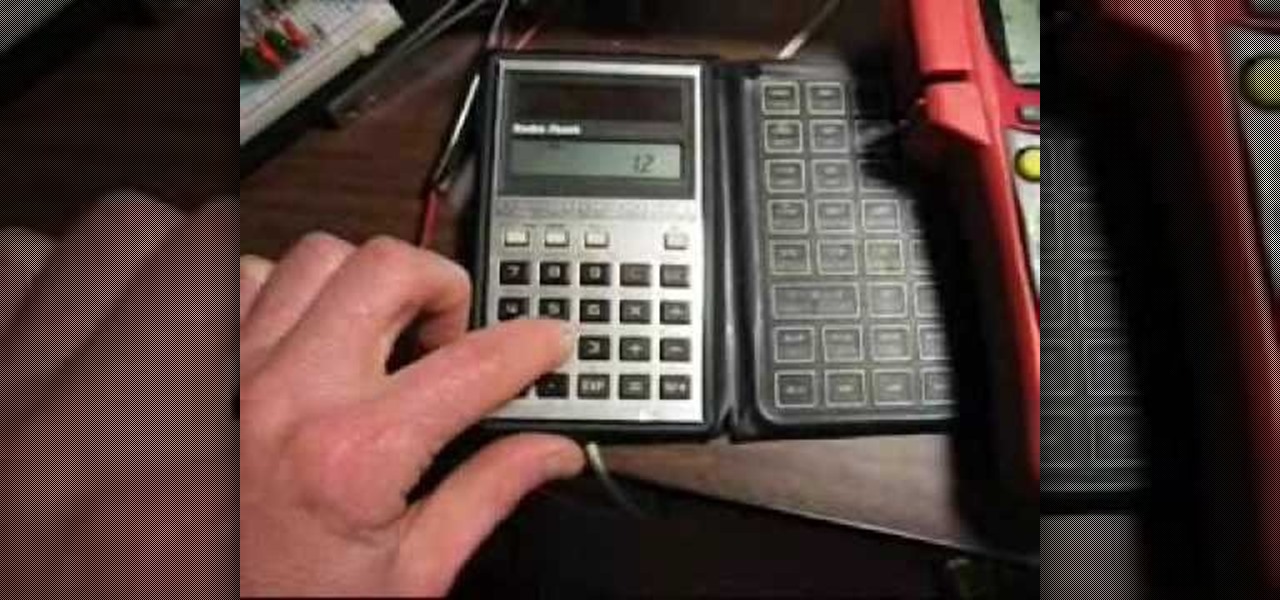
In this clip, you will learn how to create a simple constant current source so that all of your appliances are always running on the same current. This clip will explain exactly what this means and why you need to use it as well as how to set it up. Using the LM317LZ 100ma adjustible voltage regulator and one resistor, you can make a constant current source. With the LM317 1.5 amp version, you can make one with higher currents.

This two-part video describes voltage, the potential difference or "pressure" that pushes electric charges through conductors. After watching this, you'll know everything there is to know about voltage and current.

As you might guess, one of the domains in which Microsoft Excel really excels is business math. Brush up on the stuff for your next or current job with this how-to. In this tutorial from everyone's favorite digital spreadsheet guru, YouTube's ExcelIsFun, the 33rd installment in his "Excel Business Math" series of free video lessons, you'll learn how to add current stock prices to a stock analysis table in Excel using a web query.

If you're fond of remote-controlled vehicles, you might appreciate this video tutorial on how to assemble a Traxxas high-current connector. To add a high-current connector to your Traxxas R/C model vehicle, you're going to need some pliers, wire strippers, flathead screwdriver, solder and a soldering iron. Replacing the old connector is easy, and will help give your hobby RTR (ready to run) nitro and electric model car or monster truck some life in needs.

This guided hands-on laboratory activity to help a student understand the proper and safe use of a multimeter to measure current using an electronic labs kit. This video guides the student through the proper techniques for measuring current with a multimeter.

Mr.G shows you an experiment in which you can create pulse DC current (which mimicks AC current) from a nine-volt battery.

If you own or have access to an auto-ranging or manual-ranging multimeter you can measure several different aspects of circuits, resistors, and the like. For example, you can determine the resistance, voltage, continuity, and current with the multimeter to help you determine the precision of a resistor. This guide will help you learn how to use a multimeter to perform these tasks.

Learn how to set the current layer by selecting elements within an AutoCAD 2011 project. This clip will teach you everything you'll need to know. Whether you're new to Autodesk's popular 3D drafting application or a seasoned professional just looking to better acquaint yourself with the newest iteration of the program, you're sure to be well served by this video tutorial. For more information, including step-by-step instructions, watch this free video guide.

Eddy Currents are little circles of electricity created when metals are moved by magnets or even when magnets are moved by metals. To understand this practically take a regular piece of cardboard and drop it in between a horse shoe magnet. It drops normally with out being effected by the magnet. This is because the cardboard does not conduct electricity. Therefore it does not cause any eddy currents. But instead if you use an aluminum piece in the same way, it falls very slowly, because alumi...

In this clip, you'll learn how to create a vertical nav menu with a current page indicator using HTML and CSS (cascading style sheets). For more information, including a complete demonstration, and detailed, step-by-step instructions, as well as to get started creating your own dynamic navigation menus, take a look.

A riptide can be terrifying. But if you keep your cool and know what to do, you'll stay safe. You Will Need

This is a recording of a class lecture on Voltage Sources. The first part describes how mechanical friction can generate voltages.

As you might guess, one of the domains in which Microsoft Excel really excels is finance math. Brush up on the stuff for your next or current job with this how-to. In this tutorial from everyone's favorite digital spreadsheet guru, YouTube's ExcelIsFun, the 16th installment in his "Excel Finance Class" series of free video lessons, you'll learn how to calculate liquidity ratios including current ratio, times interest earned and cash Ratio. Also see how current ratio changes when certain trans...

This video teaches the basics of Ohm's law, which is an important equation in electrical engineering. The three variables which are used in this equation are V, which stands for voltage, I for current, and R for resistance. The equation for the law itself is I=V/R. This law defines the relationship between these three very important electrical properties. The host of the video further explains what voltage, current, and resistance are and how they work in relation to an electrical current. Gi...

How to make sparks without matches or a lighter

In order to make your own Tinted Moisturizer, you will need the following: lotion and foundation. In advance, you will need to select an appropriate foundation and moisturizer. The foundation that you choose should be very close to your current complexion. Mixing it with lotions will dilute it a bit, but it will still need to be close to your current complexion to blend in well.

This video gives a clear view of how well one has to answer in an interview. This is a good answer given by a woman interviewing for an environmental scientist position. This video is provided by denham resources. The first question asked by the interviewer is, "How do you stay current?" The candidate gives a wonderful answer for that. She told the interviewer that she is a member of a relevant discipline, and through that she is attending events; that itself shows a relevant passion for grow...

A video that describes how to install Google Chrome OS onto your PC without changing your current PC configuration. What this means that you can use Chrome OS without changing your current OS (Windows Linux etc) and without making any changes to your dis partition or BIOS. The first section of this video explains how to use a simple USB drive to boot into Google Chrome OS. The second section of this video explains how to install Google Chrome OS onto your computer and launch it using your hos...

Basic instructions on how to troubleshoot the heater blower motor of a Saturn S-series. The heater blower motor is located behind the glove compartment of your vehicle. Disconnect the negative and positive power supply. (The black wire is usually the negative.) Using a multimeter set on the Ohm scale, use the positive lead and test the black wire. To check the purple wire for current, use your ignition key and turn it to the run setting, turn the heater power to full power and set the multime...

Apple makes it simple to share your location with your family and friends using tools built into the "info" page for each conversation thread in Messages. With those tools, you can send your current location or share trackable real-time coordinates. But iOS always has a few hidden tricks to make things easier than they seem, and that's precisely the case if all you need to do is share your current location.

Paper is not known for it's strength as a building material. It is really amazing what paper can do in the right circumstance though. This video will show you how to use a piece of paper to hold the water in an upside-down glass. It's easy, the effect is very cool and sure to impress, and all you need are a glass of water and a piece of copy paper.

Mr.G in the episode 3 of "Summer snow fall" explain the experiment for eddy currents and lenz law by using general house hold items like copper tubes of different dia., 2-neo themium magnets attached together and a ball bearing magnet. At first he took the big diameter copper tube and drop the neo-themium magnets, they fall slowly without touching the surface of the copper tube as they are like freely falling from space with less gravity, for the next time he took small diameter copper tube a...

The first video introduces the basic electrical quantities of charge, current, voltage, and resistance. The concept of quantities and units is explained. The units of Coulombs, Volts, Amperes, and Ohms are described. The three basic formulas of Ohm's Law (E=IR, I=E/R and R=E/I) are also introduced.

In this how to video, you will learn how to make a tight rope walking magnet. You will need a power supply with currents between 15 to 25 amps. A thick wire from a half to one centimeter is also needed for the tight rope. A small neodymium magnet will also be required. String the wire from one end to another. Place the magnet at one end. Use a pair of pliers and a piece of metal as a switch to run the current through the wire. Once that is done, the magnet should go down the wire. A magnetic ...

In this tutorial, we learn how to not answer the "How do you stay current?" question. When you are asked this question on an interview, it's important to know how to answer it without looking crazy. To answer this correctly, do not answer what you "want" to do, employers are not interested in this. Also, hinting that learning is a low priority is not impressive to your interviewer. You want to be more specific when stating the obvious, so they completely understand what you are trying to say....

You can create an image gallery of any directory on your file system with Konqueror. If you are a KDE user and you need to see the images in any directory, but if there are any other stuffs beside images in that directory then you will see that stuffs too. So if you do not want this, you need to click on tools in Konqueror menu and choose "create image gallery" for the current directory. There will be many options like folder, look etc. so set your options as you like and click on create, it ...

In this video you will learn how to insert the current time and date in MS Word 2007. In order to do that, just follow these easy and quick steps and instructions. The first thing you need to do is to click the Insert tab. Now, you need to select a space where your date and time will be placed. The next step is to click the Date & Time button, and select the format that you want. Click the OK button, and you are done. If you followed the simple steps correctly, then you won't have any problem...

Greasemonkey scripts allow Mozilla Firefox and Google Chrome to be augmented in powerful ways. Take these two Greasemonkey scripts will help add information to your favicons when using Google Calendar and Gmail - now you can see the current date and unread message counts on their respective favicons.

Installing an electrical outlet in your home or apartment may seem like a daunting task, but this simple DIY video from Buildipedia makes it a simple project. Whether your current outlet is broken, or you're just looking to add something new this video will show you how it's done.

The forehand shot is the preferred shot for many tennis players. If you feel like you've reached the limits of your current forehand shot, you should practice up and add some new techniques to it, and this video will help you do just that.

Nail polish is such a fun and quick way to display your mood - or current fashion fascination - with pizazz. But we hate it when, just a day into application, we notice the first few chips and tears and cracks.

Embrace the current retro revival in fashion and design by creating this cool midcentury-chic poster. You can create this psychedelic wavy pattern for a band poster, a movie, or just as a piece of art to hang up on your wall.

Uncover the mysteries of working with JPEG, and TIFF images in Adobe Camera RAW. Warning! This is an advanced demo. Be sure to update to the current version of Photoshop and Bridge before attempting this process on your own. Watch this image editing software tutorial and improve your Camera RAW skills at adjusting jpeg and tiff images.

Here is a technical tutorial from a technical communication class. An oscilloscope is for viewing oscillations, like electrical voltage and current, with cathode-ray tube display. See all about it in this great introduction to the device. Simply, this video tutorial will show you how to use an oscilloscope.

In this tutorial, we learn how to open .zip files. First, go to the start menu and search for "regedit.exe", then press enter. After this, a new window will pop up, open the computer icon, then open "current user", "software", "Microsoft", "Windows", then "current version". Now, click on the explorer folder, then the "file exts" folder and ".zip" folder. You should now see three different folders, right click on "user choice", then delete it. Exit this program, and now return to your zip fold...

In this how to video, you will learn how to use Narrator in Windows 7. To use the program go to start, accessories, ease of access, and Narrator. The program will now open. From here, the program will announce what you can use the program with. Press the control key to pause the program. Use control shift enter to read the currently selected item or the item with current keyboard focus. Ctrl shift space will read the contents of the current window. The narrator window has many options, such a...

If you are planning on jailbreaking your iPod or need an emergency restore, you will need to put your iPhone into DFU mode. DFU mode is only used in these dire circumstances, however, and can harm your device. If you need to use DFU mode for any reason, check out this tutorial first and make sure you have mastered the step by step.

Steps adopted to bypass Windows Genuine Advantage Notification in Windows NT are:1. Open my computer2. Open the Local Disk (Where the Operating system is currently installed).3. Open windows folder and enter into the folder, system 32.(Shortcut: My Computer>Local Disk C>System 32)4. After entering system 32 (Folder), find and delete the file-wgatray.exe5. After deleting wgatray.exe file, go to the start menu and launch the run application6. In run, type in regedit and click OK,7. In regedit, ...

This video discusses how to change your IP address in Windows XP. Start by clicking on the Start Button and then Run. Type in "cmd" and press enter. This will open a Command Prompt box. From here type in "ipconfig" which will show your current IP configuration, including your IP Address, Gateway, DNS Servers, etc. Next type "ipconfig /release". This will release all IP information from your current network adaptor. Next open up network connections, right click on Local Area Connection and sel...