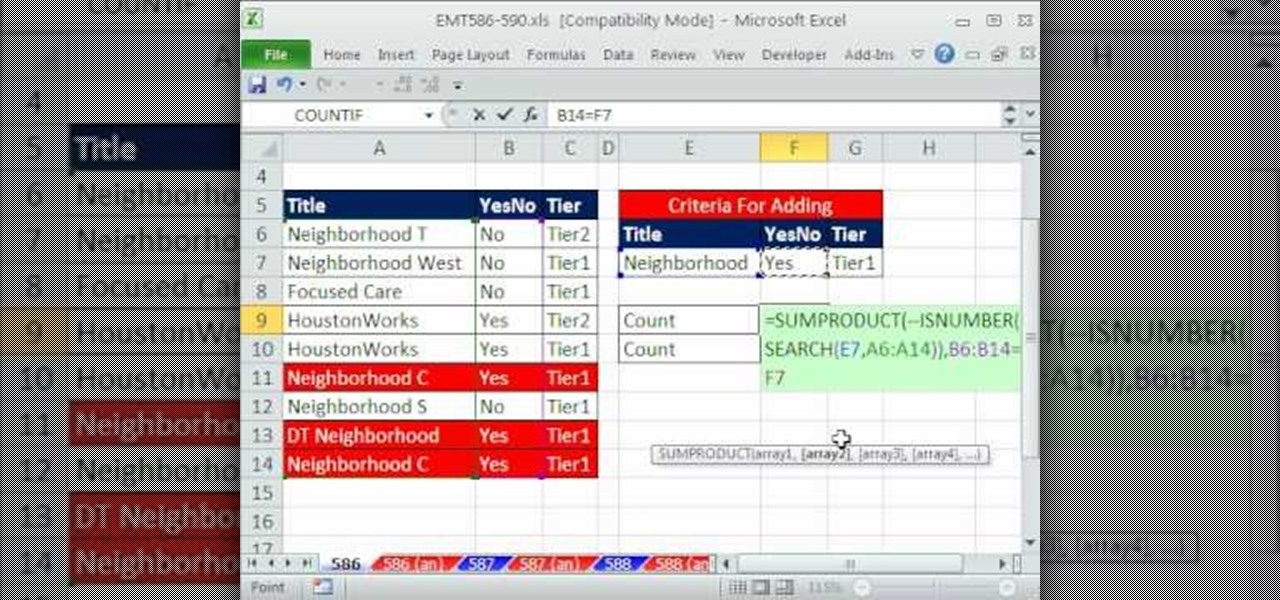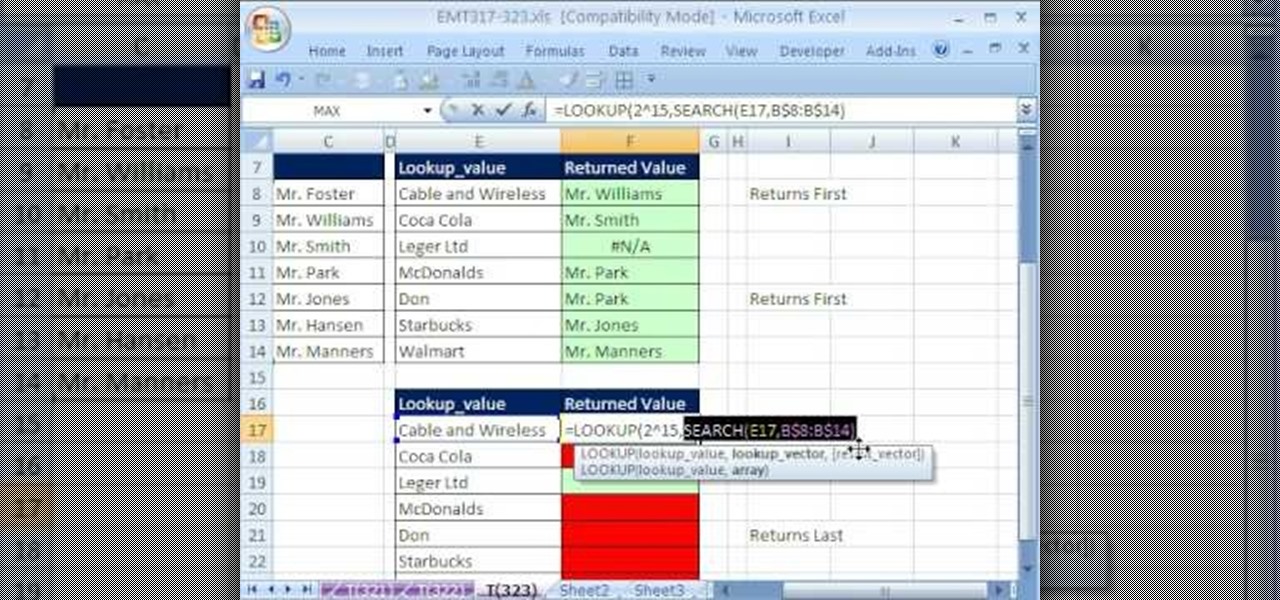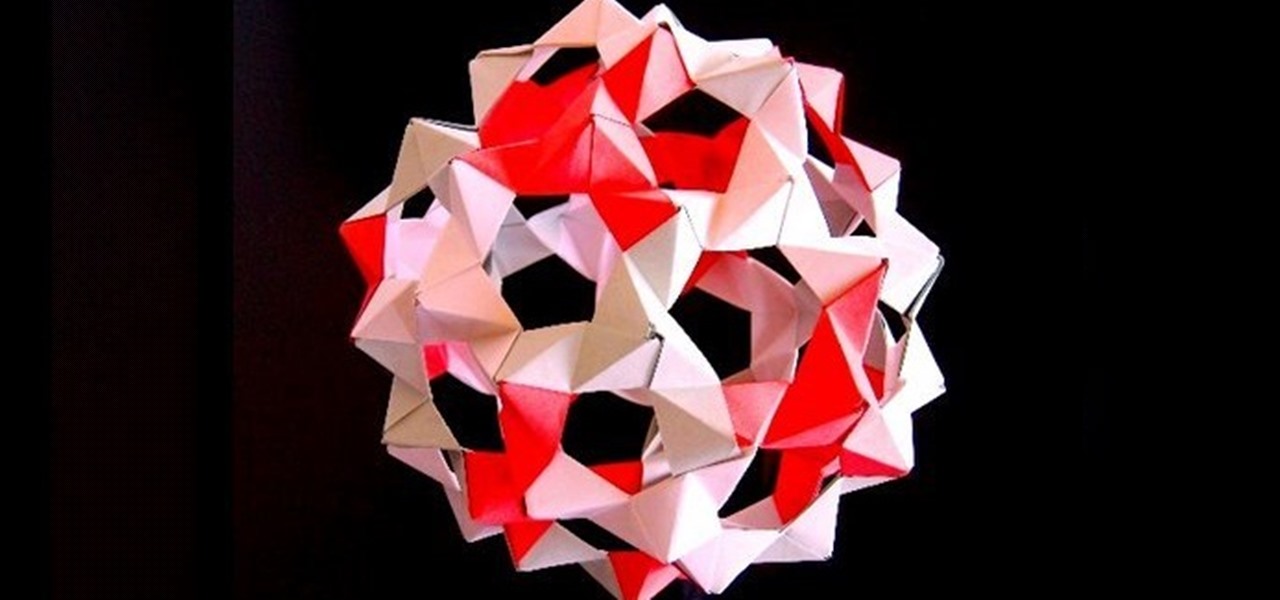In this video tutorial, we learn how to arrange art around a circular grid when designing a CD cover in Adobe Photoshop CS5. Whether you're new to Adobe's popular raster graphics editor or a seasoned designer looking to better acquaint yourself with the new features and functions of the latest iteration of the application, you're sure to benefit from this free software tutorial. For more information, watch this video guide.

This short video tutorial presents a guide on how to group and arrange objects within most Adobe Illustrator including CS4 and CS5. Whether you're new to Adobe's popular vector editor or a seasoned graphic arts professional just looking to better acquaint yourself with the program and its various features and filters, you're sure to be well served by this video tutorial. For more information, including detailed, step-by-step instructions, watch this free video guide.

Don't let the prison cell dimensions discourage you. There are ways to carve out a little personal space. Curtains, space dividers, and even loft beds help. Watch this video interior design tutorial and learn how to arrange a dorm room for privacy.

Learn how to arrange flowers with a Proflowers expert. Proflowers shows flower arranging tips used by top florists.
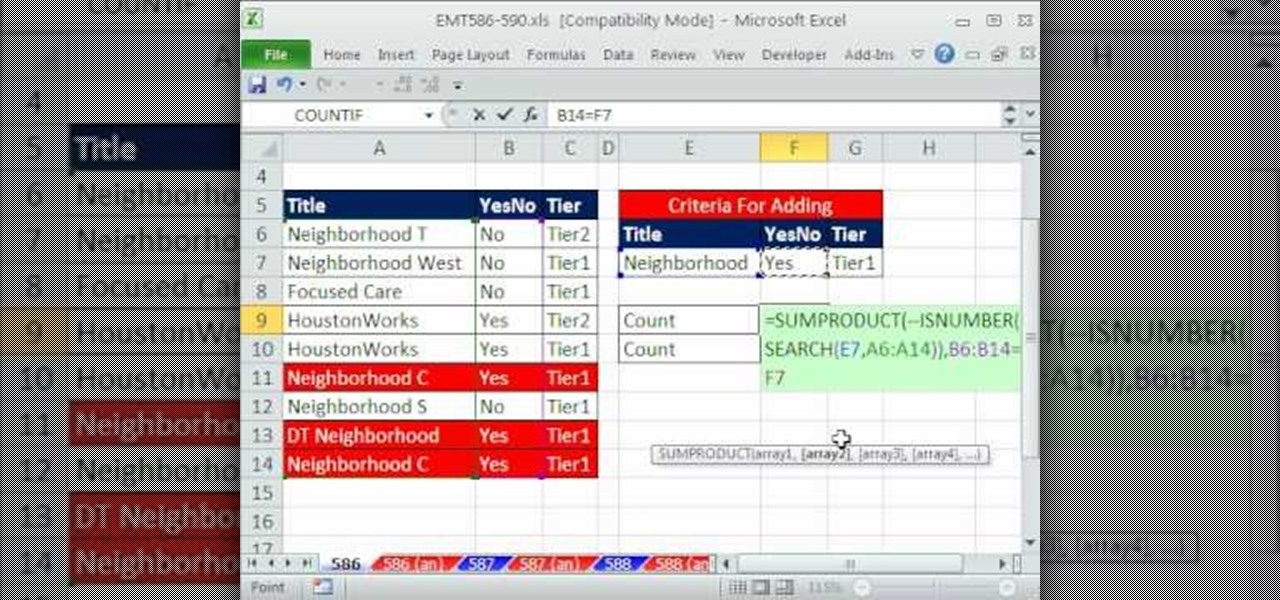
New to Microsoft Excel? Looking for a tip? How about a tip so mind-blowingly useful as to qualify as a magic trick? You're in luck. In this MS Excel tutorial from ExcelIsFun, the 586th installment in their series of digital spreadsheet magic tricks, you'll learn how to enumerate rows that meet 3 using the SEARCH function.

This video teaches us the way to properly set a table. You will require a couple of things for this purpose. These things include a table with a table cloth and napkins. These should be kept at one side of the table. Then take salad forks and dinner forks. Arrange these in the center. Take knives and spoons. Arrange these besides the forks on both the sides. Take bread and butter plates and arrange them above the salad and dinner forks. Put glasses above the spoons. Put bread and butter knive...

Check out this instructional lashing video that demonstrates another method of lashing a couple of poles together combining the Hojo jutsu version of the Texas handcuff, known as the Texas Hojo. You'll notice that you have double the strength of your lashing. Learn how to arrange a TexasHojo lashing with this lashing tutorial video.

Check out this flower tutorial video to learn how to arrange the Rising Form and Inclining Form in the ikebana style. This instructional video offers basic Hana-isho techniques. This is a simple type of ikebana that can be created and displayed anywhere. Follow along and create your own Ikebana flower arrangements.

Discover the art of Japanese flower arrangement with this instructional flower video. Ikebana is the Japanese art of flower arrangement. More than simply putting flowers in a container, ikebana is a disciplined art form which nature and humanity are brought together. Watch as the instructor simply arranges these flowers in the style of Ikebana. Follow along and create your own Ikebana flower arrangements.

Valentine's day is approaching and that either means giving or receiving red roses. In this how to video The Daily Lily shows you how to arrange roses in a glass vase. This flower arrangement is sure to stay lively and look beautiful in your home.

Want to spice up your PowerPoint presentations with images or even video? Learn how to import, adjust, and arrange media into your slides.

Following are the steps to describe how-to arrange flowers in an old fashion at your home: 1. All you need are the following materials: a small glass flower vase, Yellow roses, pink roses, pine leaves.

See how to set up multiple inboxes within Gmail and use filters and labels to have mail sent to different addresses automatically sorted (and mail sorted using other criteria too, like subject, or containing certain words). It's easy! So easy, in fact, that this Gmail user's guide can present a complete overview of the process in just over four minutes time. For details, and to get started using Gmail's useful filtering feature yourself, take a look.

Love Microsoft Excel? This clip contains a tip that just might induce you to. With this free video tutorial from ExcelIsFun, the 90th installment of his "YouTubers Love Excel" or YTLE series of free video MS Excel lessons, you'll see a complicated average calculation with multiple criteria using the MONTH function on a date field. Learn to love digital spreadsheets more perfectly with the tricks outlined in this free Microsoft Office how-to.

New to Microsoft Excel? Looking for a tip? How about a tip so mind-blowingly useful as to qualify as a magic trick? You're in luck. In this MS Excel tutorial from ExcelIsFun, the 323rd installment in their series of digital spreadsheet magic tricks, you'll learn how to run a partial text lookup query using a VLOOKUP function with wild card criteria.

New to Microsoft Excel? Looking for a tip? How about a tip so mind-blowingly useful as to qualify as a magic trick? You're in luck. In this MS Excel tutorial from ExcelIsFun, the 316th installment in their series of digital spreadsheet magic tricks, you'll learn how to count & list unique values as well as how to concatenate a range of values with a separator.

New to Microsoft Excel? Looking for a tip? How about a tip so mind-blowingly useful as to qualify as a magic trick? You're in luck. In this MS Excel tutorial from ExcelIsFun, the 145th installment in their series of digital spreadsheet magic tricks, you'll learn how to create a formula that will calculate the median when you have more than 1 criterion.

New to Excel? Looking for a tip? How about a tip so mind-blowingly useful as to qualify as a magic trick? You're in luck. In this Excel tutorial from ExcelIsFun, the 232nd installment in their series of digital spreadsheet magic tricks, you'll learn how to conditionally sum by array formula in Microsoft Excel.

New to Excel? Looking for a tip? How about a tip so mind-blowingly advanced as to qualify as a magic trick? You're in luck. In this Excel tutorial from ExcelIsFun, the 185th installment in their series of digital spreadsheet magic tricks, you'll learn how to to use Advanced Filter to extract records from a table with 1 criteria, then use a Macro to automate the process.

If you need to know how to make an arrangement on an acoustic solo fingerstyle guitar, you've come to the right video tutorials. This three-part instructional guitar lesson will show you want you need to know about arranging.

If you have a billion or gazillion files on your PC, then searching for one of them may take a while, especially if you're using the start menu search feature in Windows Vista. This video will show you how to speed up your searches in Vista's start menu by customizing the search criteria. This applies to all Windows Vista Editions.

New to Microsoft Excel? Looking for a tip? How about a tip so mind-blowingly useful as to qualify as a magic trick? You're in luck. In this MS Excel tutorial from ExcelIsFun and Mr. Excel, the 8th installment in their joint series of digital spreadsheet magic tricks, you'll learn how to deal with common filtering problems.

Whether you're interested in learning Microsoft Excel from the bottom up or just looking to pick up a few tips and tricks, you've come to the right place. In this tutorial from everyone's favorite digital spreadsheet guru, ExcelIsFun, the 30th installment in his "Highline Excel Class" series of free video Excel lessons, you'll learn how to use the SUMIF function to add with one criteria, the RANK function to rank highest values to lowest values (one to five) and the IF function to assign a bo...

New to Microsoft Excel? Looking for a tip? How about a tip so mind-blowingly useful as to qualify as a magic trick? You're in luck. In this MS Excel tutorial from ExcelIsFun, the 339th installment in their series of digital spreadsheet magic tricks, you'll learn how to use the SUMPRODUCT function to add the difference between two columns of numbers based on two criteria.

New to Microsoft Excel? Looking for a tip? How about a tip so mind-blowingly useful as to qualify as a magic trick? You're in luck. In this MS Excel tutorial from ExcelIsFun, the 529th installment in their series of digital spreadsheet magic tricks, you'll learn how to use the SUMPRODUCT and COUNTIFS functions to count how many sales you made for a given product over the last 7 days.

New to Microsoft Excel? Looking for a tip? How about a tip so mind-blowingly useful as to qualify as a magic trick? You're in luck. In this MS Excel tutorial from ExcelIsFun, the 145th installment in their series of digital spreadsheet magic tricks, you'll learn how to create a formula that will calculate the standard deviation when you have more than 1 criterion.

New to Microsoft Excel? Looking for a tip? How about a tip so mind-blowingly useful as to qualify as a magic trick? You're in luck. In this MS Excel tutorial from ExcelIsFun, the 344th installment in their series of digital spreadsheet magic tricks, you'll learn how to find the max value given more than one critereon (i.e., multiple criteria).

New to Microsoft Excel? Looking for a tip? How about a tip so mind-blowingly useful as to qualify as a magic trick? You're in luck. In this MS Excel tutorial from ExcelIsFun, the 322nd installment in their series of digital spreadsheet magic tricks, you'll learn how to create an advanced filter to extract with AND and NOT criteria.

New to Microsoft Excel? Looking for a tip? How about a tip so mind-blowingly useful as to qualify as a magic trick? You're in luck. In this MS Excel tutorial from ExcelIsFun, the 242nd installment in their series of digital spreadsheet magic tricks, you'll learn how to create a sudoku puzzle using array formulas, the INDEX function with criteria and data validation.

New to Microsoft Excel? Looking for a tip? How about a tip so mind-blowingly useful as to qualify as a magic trick? You're in luck. In this MS Excel tutorial from ExcelIsFun, the 145.5th installment in their series of digital spreadsheet magic tricks, you'll learn how to a formula that will calculate the mode when you have more than 1 criterion.

Learn how to split a circle into segments with Xara Xtreme. First select the shape editor tool. Drag the tool to the circle. The dialogue at the bottom communicates what steps to choose next. Holding the Ctrl key drag a straight line within the circle, click on the selector tool (yellow arrow on the left of the middle row) to enable the option of selecting. This saves 1 line on drawing layer 1 also and enables the marquee (flexible box) that you want to manipulate around the circle encasing t...

What's better than Microsoft Excel's conditional formatting feature? Microsoft Excel's conditional formatting feature when used with multiple criteria, that's what! In this Excel tutorial from ExcelIsFun, the 544th installment in their series of Excel magic tricks, you'll learn how to build multi-variable conditional formatting formulas using the TRUE, FALSE and AND operators.

In this video we'll take a look at how to create your search criteria once and use it over and over again with dynamic Collections. The Bridge is about to get a whole lot smarter in helping you find exactly what you're looking for. Check out this Terry White's video now!

Watch the lab rats as they breakdown their way of choosing the right mp3 player for you. Maybe its based on flashram or harddrive, the choice is based on your use. These guys explain how they work and what criteria to use to choose the one thats right for you.

Want to have a bunch of pretty pumpkins on your dinner table for Thanksgiving? Why not surprise guests with the unexpected by setting out these crysanthemum "pumpkins" instead?

Objects used in the tutorial are available free at the website preceding this description. The project here involves two groups of paths. You will be shown three ways to change the order of these groups. Go to one of the groups and right click on the mouse, in the menu that comes up choose Arrange, and within the next box choose bring forward. This works with either group. Go to the other group, right click, choose Arrange, then choose bring forward and now this group will appear ahead other ...

The video shows us how to create bevels in Xara web designer. Firstly using the rectangle tool hold down the Ctrl key to create a square. The problem with the Xara web designer is that it hasn't got a convert to edit the shape features which actually means that you cant select individual nodes with the shape editor tool which may create some other line. However you can select individual nodes by going to arrange/combine shapes/add shapes with selecting the rectangle. And by doing changes the ...

In this video food writer Molly Watson shows you the real way to make nachos. She points out the common mistakes that are made while making nachos and demonstrates the correct way. The common mistakes in making nachos are using cheese dip instead of real cheese, microwaving nachos and ruining the cheese, and piling the toppings on the top. She shows you that the correct way to do it is to arrange in a single layer in a oven safe dish. Then she shows you how to arrange topping and cheese. The ...

This video provides instruction on how to make "buckyballs" (dodecahedron, truncated icosahedron) from "PHiZZ" units. It looks complicated but it is really easy to make.

This video is a tutorial on how to arrange a dozen yellow roses for a vase. The speed of the video is increased four times faster than the normal rate of speed. The man arranging the flowers does not explain the step-by-step process of his arrangement. The viewer sees the man first arranging green leaves in the vase. Second, he dips the yellow roses into a liquid solution in a separate container before putting them into the vase. The tallest yellow rose is the center rose in the arrangement, ...