
How To: Do the dance from Michael Jackson's "Smooth Criminal"
In this seven part tutorial, learn how to perform the exact dance from Michael Jackson's "Smooth Criminal". Keep the legacy of the King of Pop alive and well with these cool moves.


In this seven part tutorial, learn how to perform the exact dance from Michael Jackson's "Smooth Criminal". Keep the legacy of the King of Pop alive and well with these cool moves.

No matter how freaky and alien-like Michael Jackson got towards the end of his life, he made an unforgettable contribution to the music world. Leaving us pitch perfect songs like "Billie Jean," Thriller," and "Smooth Criminal," the dude knew how to rock in style.

A renowned pop-culture icon, Michael Jackson revolutionized the arts of pop music and dance with his large body of work. Learn one of the most famous dance moves, his 'Smooth Criminal' move, in this step-by-step tutorial.
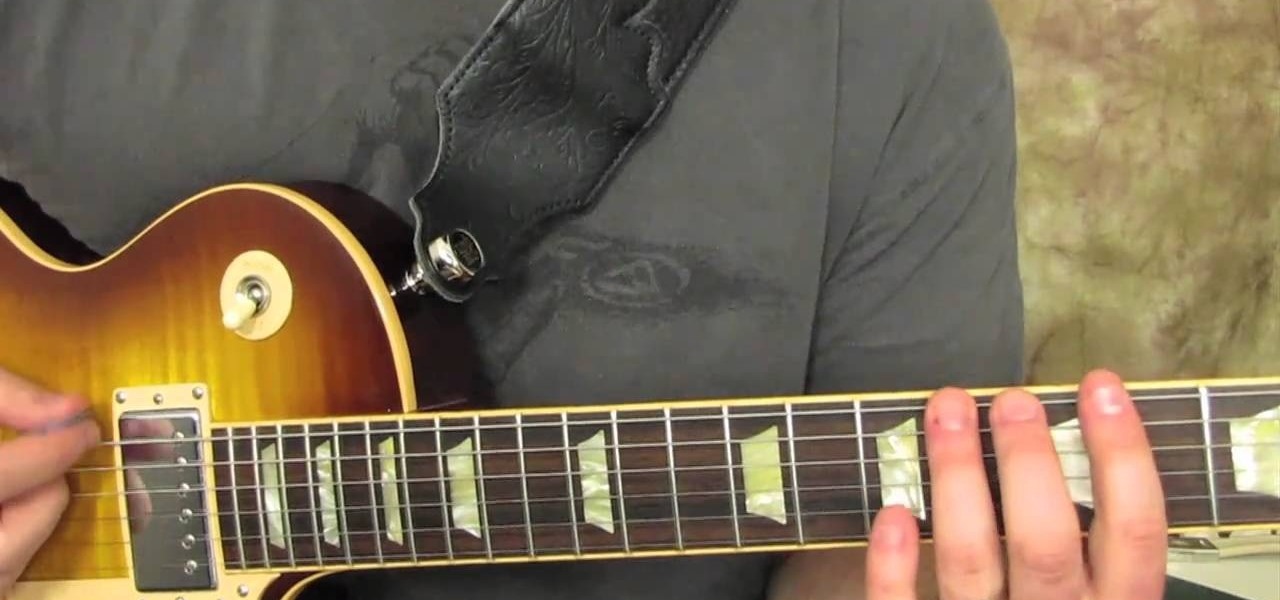
Want to master "Smooth Criminal" by Michael Jackson? See how it's done with this free video guitar lesson, which presents a complete breakdown of the song and its constituent riffs. While this tutorial is geared toward those who already have some knowledge of the guitar, players of all skill level should be able to follow along given adequate time and effort. For more information, and to get started playing MJ's "Smooth Criminal" on your own guitar, just take a look!

In this tutorial, learn the starting dance move from Michael Jackson's music video for "Smooth Criminal". This spicy song is one of MJ's greatest hits and in this clip, learn how to do the wave move he does in the beginning. Once you master this step, you will look amazing on any dance floor.

Want to fulfill your dream of becoming an ice cream truck driver? If the idea of rolling around in the sunshine selling ice cream sounds good to you, here's what you need to do.

Tsa whistleblower calls alex jones and reveals the tsa are hiring harden criminals on purpose!

Grandmaster Alexandra Kosteniuk teaches you how to play a real game of chess in this video tutorial. From the game Onischuk vs Carlsen in Biel (2007). Black plays and wins, by first taking white's rook and checking the king. The white king then takes the black queen, and so on. This will show you how to keep a criminal pawn at bay in a chess middle game, causing your chess opponent to resign like the loser that he/she is.

In the Godfather II you will need every advantage you can get to climb your way to the very top of your own criminal empire. These strategies from the experts at IGN should help you take over crime rings with ease. This video includes multiple tips and tricks in order to get going on your trip to becoming the number one Don.
Hello I have now asked for help a few times, so I figured I should contribute with what I can offer as of right now, which is many valuable sites if you need to look someone up.

Kristin Holt is here show you some cheat codes that will make defeating the criminal underworld of Gotham City a downright breeze in LEGO Batman: The Videogame.

If you're looking for outdated magician's hat tricks then you've come to the wrong place. But if you're looking for a way to move like a smooth criminal and impress the ladies, then you've just met your guide to your next date.
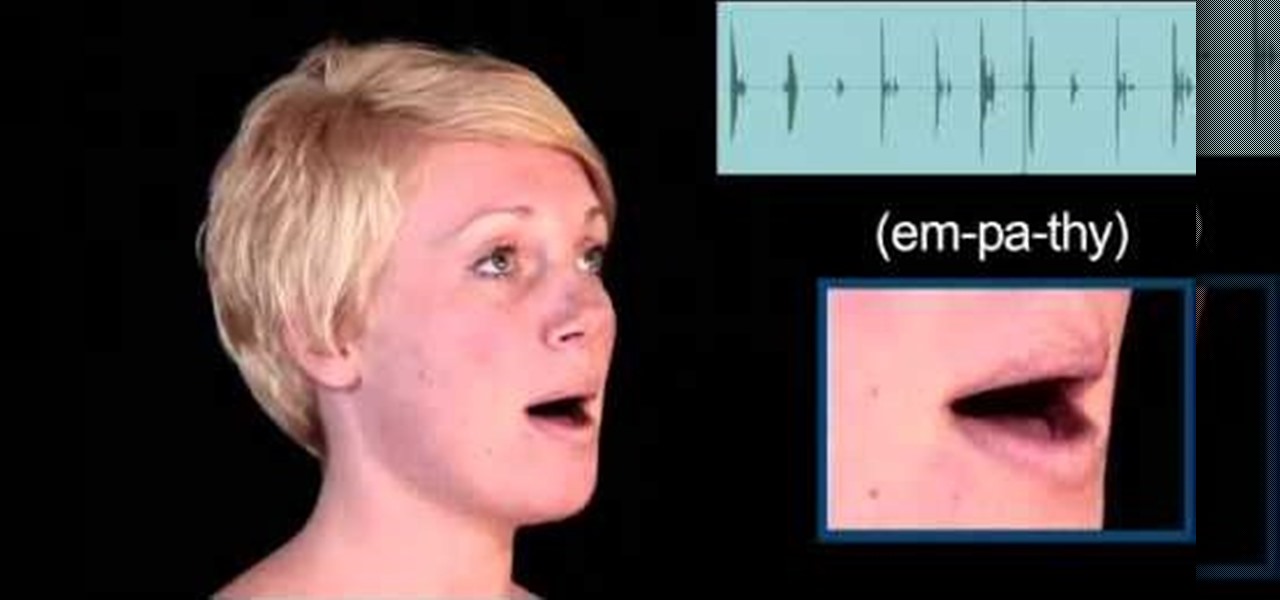
Today's word is "empathy". This is a noun which means the capacity or ability to understand the feelings of people.
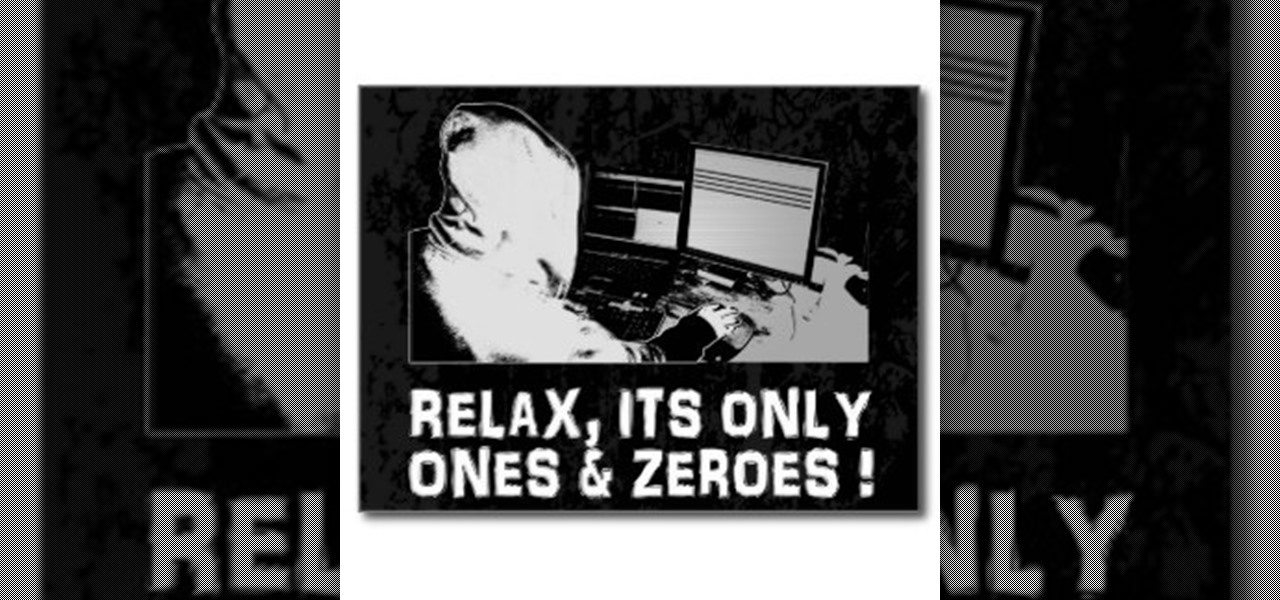
I was bored when I found this piece of literature: ==Phrack Inc.==
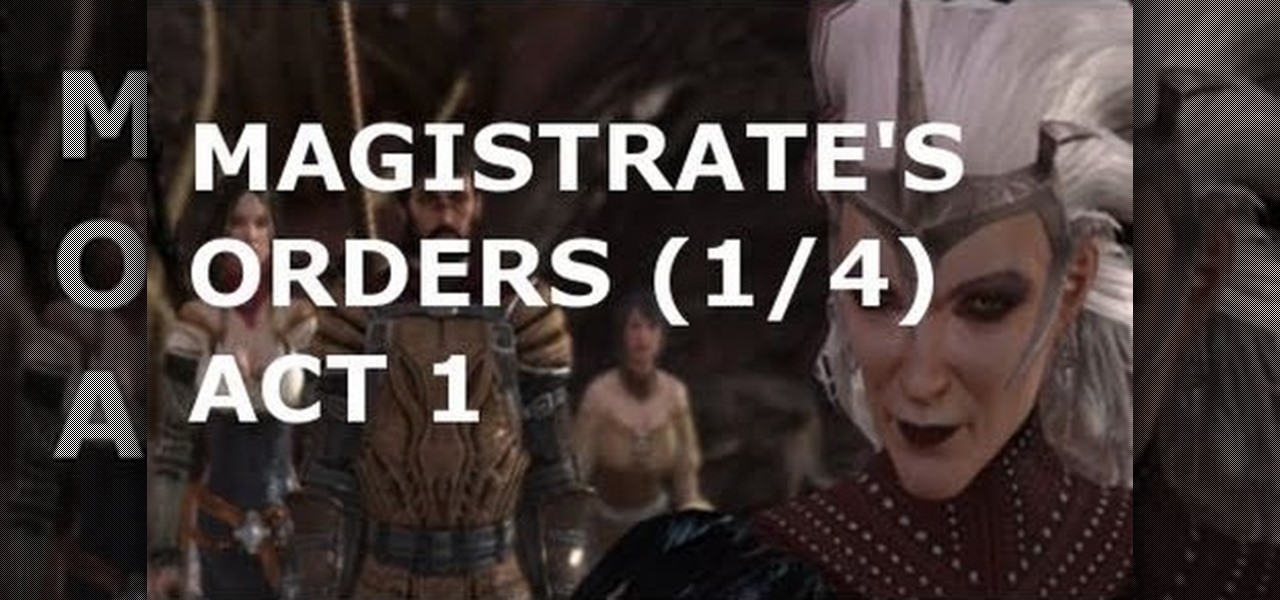
Whether you're the kind of gamer who likes to fight the law or fight for the law, you probably shouldn't pass up this sidequest line in Dragon Age 2. Accessible after completing the 'Birthright' quest you can pursue 'Magistrate's Orders', which these videos will give you a walkthrough of.

This video is a useful ex-offender resource that will help people with felony convictions get employment by teaching them to properly put together a resume. A poorly written resume can hinder your employment.

During a Laneway Revitalization project some gang graffiti was encountered and replaced with vibrant art work. The event organizer is a Toronto Police Officer who volunteers for the not for profit organization-The Ontario Gang Investigators Association. In this video an explanation of gang graffiti is offered. The organization Notogangs.org is comprised of sworn members of all areas of law enforcement who network regularly in the mandate of the prevention, intervention and suppression of crim...

In this web development software tutorial Paul Wyatt shows you how to use repeat images for Dreamweaver backgrounds. You’ll learn how to use AP (absolutely positioned) Divs in Dreamweaver, and create tiled backgrounds with ease. If you don't know how to use repeat images for Dreamweaver backgrounds, this tutorial will explain it all.

Once you've learned to draw sculptural forms in perspective you will naturally want to begin placing several objects within a common space. You would like to draw a background. The trouble is, when drawing in perspective, there is no flat background. It helps to map out the space using halfway points to make note of significant objects. Watch this four part instructional video to draw several objects against a single background.

Lattice work is used as filling or for backgrounds. Worked on a plain ground (with only the fabric behind the lattice stitches) it can be easily managed by beginners. Adding a colored background (for example, a background worked in satin stitch) kicks the stitch up a notch to intermediate level. Here's a video tutorial from Needle 'n Thread on working lattice stitch over a satin stitch ground.

Watch this video to learn how to draw backgrounds for anime and manga. "Miki Falls" manga creator Mark Crilley presents a tutorial on how to draw and color backgrounds for a manga-style illustration. The emphasis is on using color and linework to create the illusion of depth.

Have you ever wanted to create a background with one of your photos? This video shows you how to use one of your photos to create a photo background using Adobe Photoshop. It will show you how to use the free transform tool, overlay blend modes, hue and saturation, drop shadows, and other cool effects. Learn all about creating photo backgrounds with this video tutorial.

This video will explain to you how to preform one of the more fundamental but confusing tasks in 3D Studio MAX: setting up textures as a template background for you models. Doing this will make sure that your models are displayed in front of the proper background and that said background will function properly. If you need a little help setting the scene for your 3D modeling, watch this video.

Creating cool background for videos is just one of the many awesome things that you can do using Adobe After Effects to do your effects editing. This three-part video will teach you how to create animated backgrounds and add additional text with flare. The results look very cool, as will your video after your apply these lessons.

In this video tutorial, viewers learn how to shade and color the background of an image. This video explains all the materials required to shade and color the background of an image. The materials required are: a stamped image, a spoon dauber and an ink pad. Start by inking the sponge dauber and rub the edge of the cardstock. Continue to color the edge. Add more ink if you want the color to be darker. Color the background with the sponge dauber. Add link to the sponge dauber. Dab and rub the ...

Ever wanted to change your desktop background and can't figure out how to do this in Windows 7? This tutorial will show you how to change this background. If you have an image saved on your computer already, you can simply right click it and then choose "Set as Desktop Background" and this will set the picture as your desktop background. This can be used for any picture you have stored on your computer, regardless of location. Using this technique, you will soon be able to change your desktop...

This video would be very interesting for those seeking careers or those interested in the field of criminal science. This field involves forensic science. The video explains to us how to use gentian violet in order reveal latent fingerprints. He explains to us the experiment he is about to do before he does it. Genetian violet is a type of dye solution that can be very helpful in retrieving fingerprints. Safety goggles and gloves should be worn at all times.

Have you ever wanted to create a grunge background? This video tutorial shows you how to make a grunge background for your graphics projects in Adobe Photoshop. This video provides you with an easy, step-by-step tutorial for giving your projects the grungy look that you desire. Grunge backgrounds are great for logos, flyers, advertisements, and other forms of marketing or visual media.

In this Boris Continuum Complete 5 plug-in tutorial you will learn how to create animated video backgrounds in Final Cut Pro. Save money on pre-made video backgrounds! Quickly design and animate your own unique video backgrounds by combining Boris Continuum Complete 5's Prism filter with your favorite Apple Final Cut Pro Generator.

Starting from scratch, this tutorial for the 3-D modeling software Modo 401 3D shows you how to create low-resolution, low-poly background pieces that nevertheless look professional and polished for your setting. Use multiple instances to populate a background easily and quickly.

An aurora effect or color burst effect can blend several different colors in an airy, attractive background. You can make your background reflect, as well. And a benefit of this style is that it's very lightweight and usually does not take up much memory to load.

The Video On Demand highlights how amazing backgrounds are inserted behind characters and will show you how to composite video so your characters can seamlessly move in front of these images. Computer generated video objects may be superimposed over a background video image so as to create the illusion of a single composite scene. The leading edge of an object is detected and for a period of time the object and background video signals are mixed. After that period, only the object video is tr...

Introducing a new script from the notorious pirate, Dr. Brown! This Photoshop tutorial shows you how to use Dr. Brown's Background Remover Photoshop script. Discover amazing video compositing treasures when you use this script to remove a selected background color. Beware maties! This script works best, if you be use'n high quality video files. This script will only work with Photoshop CS3 Extended.

The Null Byte community is all about learning white hat hacking skills. In part, this is because I believe that hacking skills will become the most valuable and important skill set of the 21st century.

There are many ways to remove an image from its background in Photoshop and using the filter tool is probably the easiest way to do the job. In this detailed video you will learn to use the Extract Filter in Photoshop to take a portion of an image and remove it from the background.

Michelle H. has this great Photoshop tutorial on how to use the extract filter. See exactly how to extract a body or object (like a man) against a white background and overlay it onto a colorful background. This is very detailed. Great for Photoshop newbies.
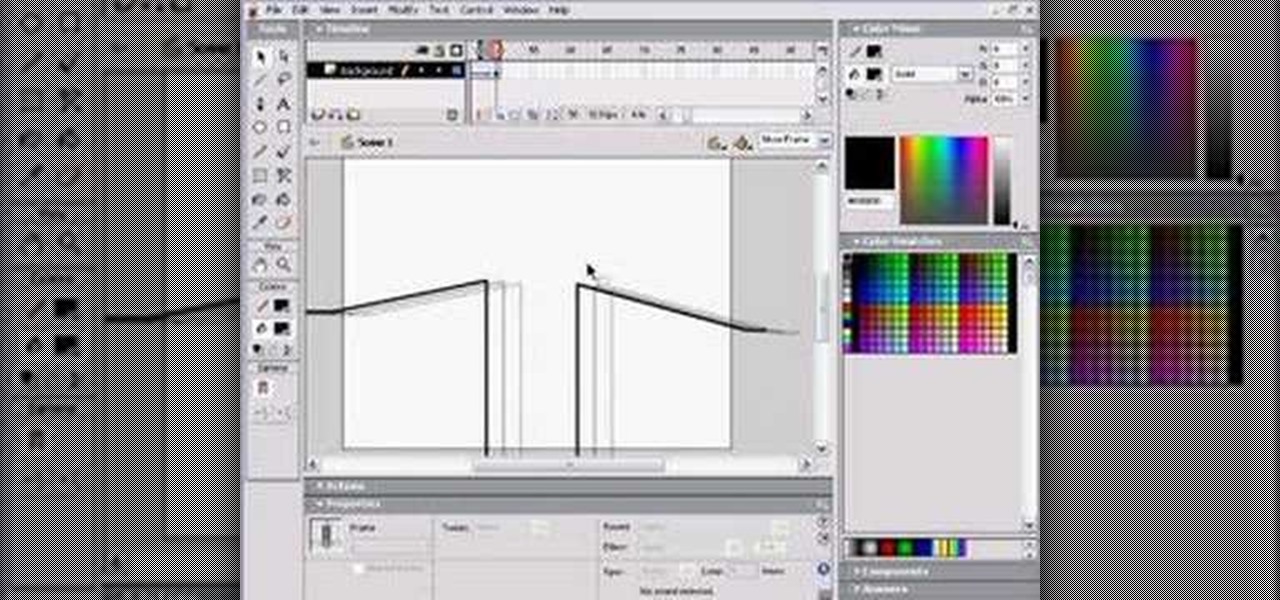
Learn how to create moving or animated backgrounds using Flash.

Want to digitally add a fabric background to a photo after the fact? With Photoshop, it's a breeze. Whether you're new to Adobe's popular image editing software or simply looking to pick up a few new tips and tricks, you're sure to benefit from this free video tutorial from the folks at Britec Computer Systems. This video offers a step-by-step guide on how to generate fabric backgrounds within Adobe Photoshop.

Want to add a studio portrait background to a photo after the fact? With Adobe Photoshop, it's easy. Whether you're new to Adobe's popular image editing software or simply looking to pick up a few new tips and tricks, you're sure to benefit from this free video tutorial from the folks at Britec Computer Systems. This video offers a step-by-step guide on how to digitally add portrait backgrounds to your images.

Want to extract an image from its background? In Adobe Photoshop, the process is simple. So simple, in fact, that this free video software tutorial can present a thorough and complete overview of the process in just over five minutes' time. For detailed, step-by-step instructions, and to get started extracting foreground from background elements in your own digital images, watch this helpful guide.