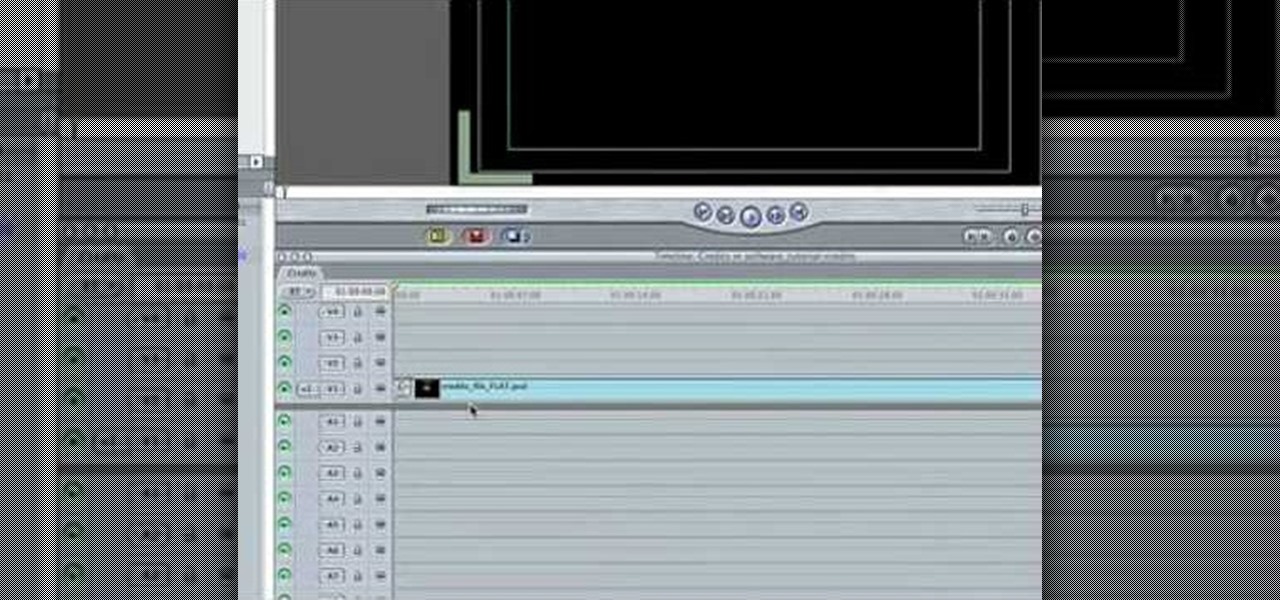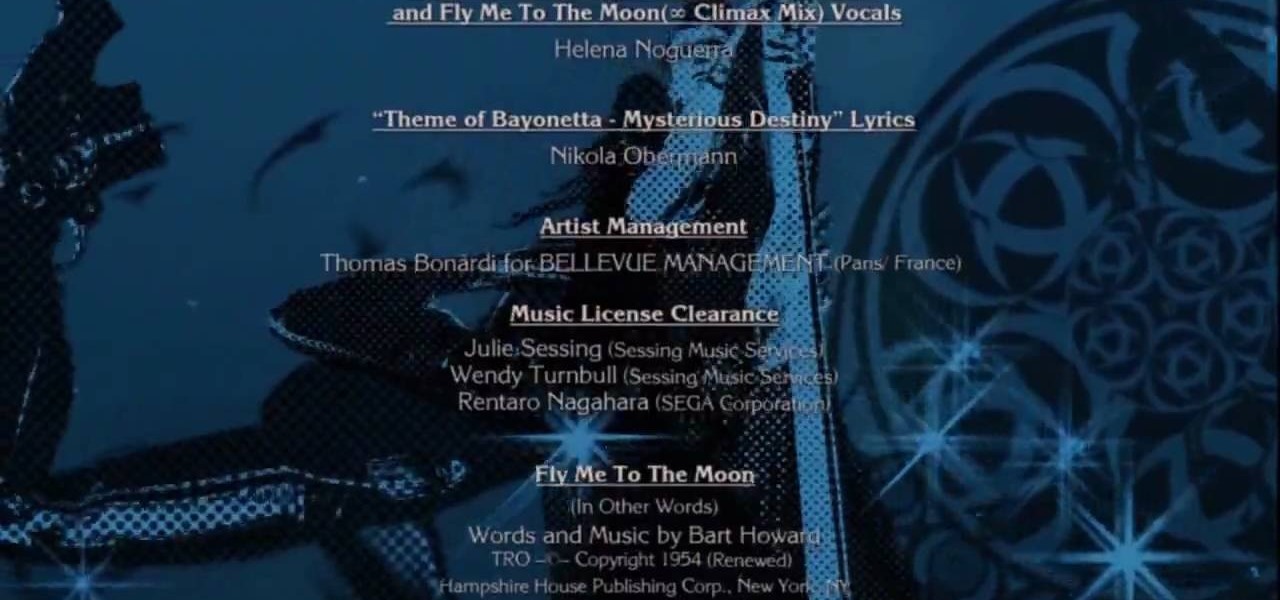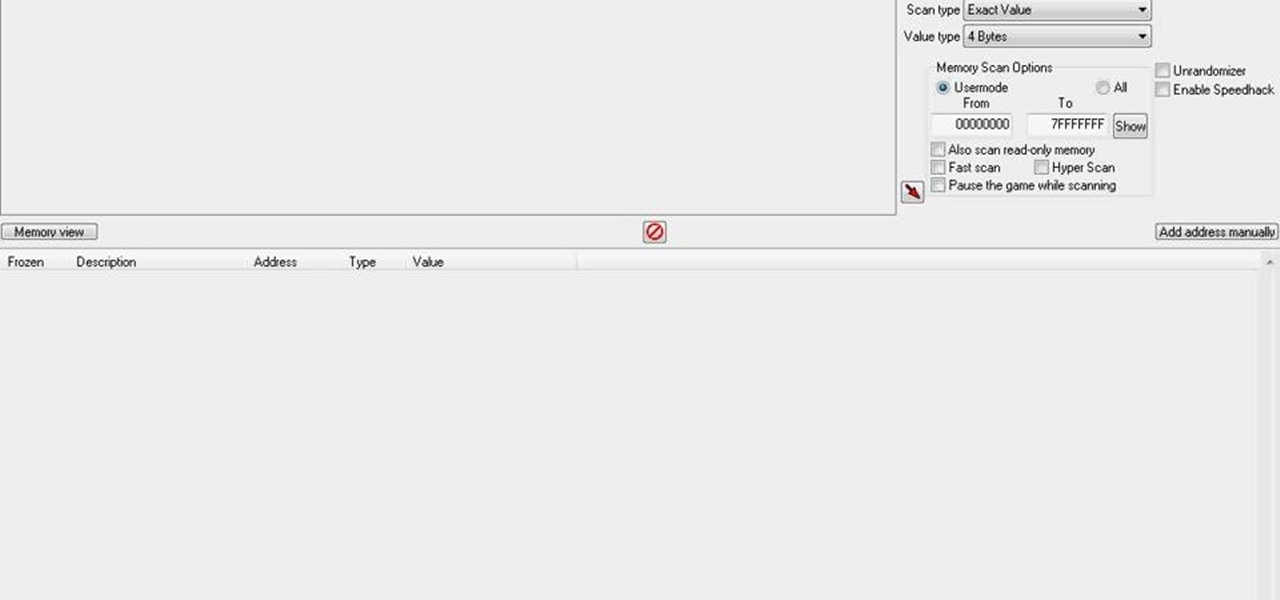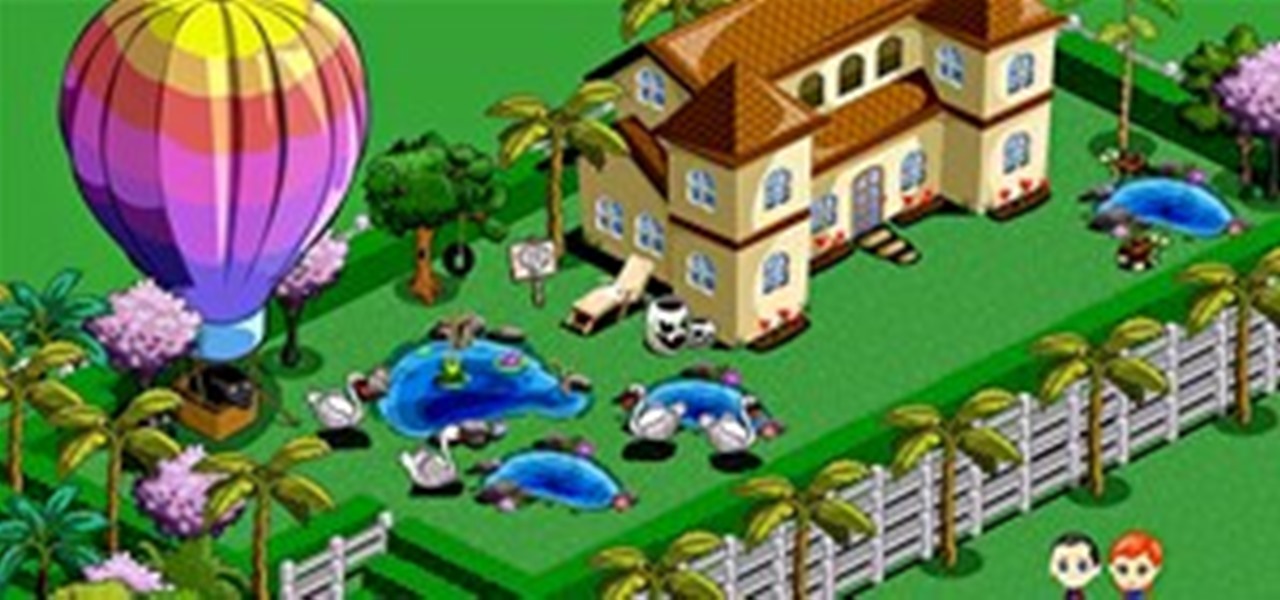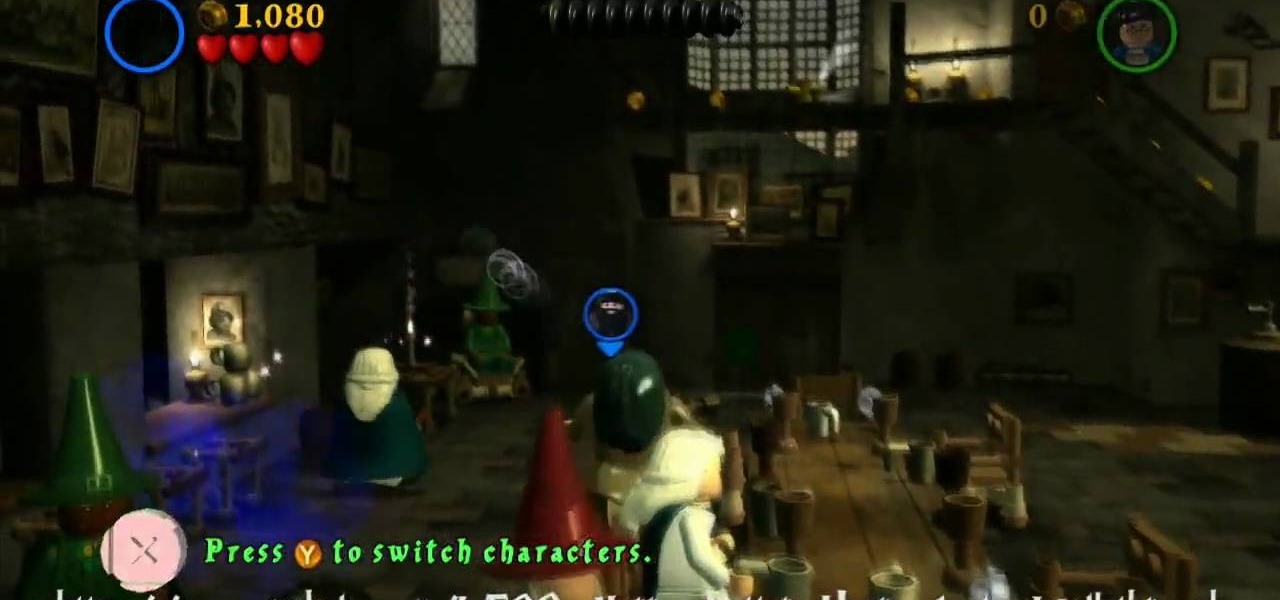In case you didn't know, Google has an awesome app that gives you free money to spend on apps, games, movies, books, and virtually anything you can buy on the Google Play Store. The app is called Google Opinion Rewards, and all it asks in exchange for the Play Store credit is that you answer a few questions every now and then.

Make no bones about it—Google is an advertisement company first and foremost. Nearly everything they do is geared towards targeting the right people with the right ads.

Gamble your life away in Las Vegas Slots on Facebook. And learn how to hack it with tricks and cheats. Watch this video tutorial to learn how to earn more daily credits in Las Vegas Slots on Facebook.
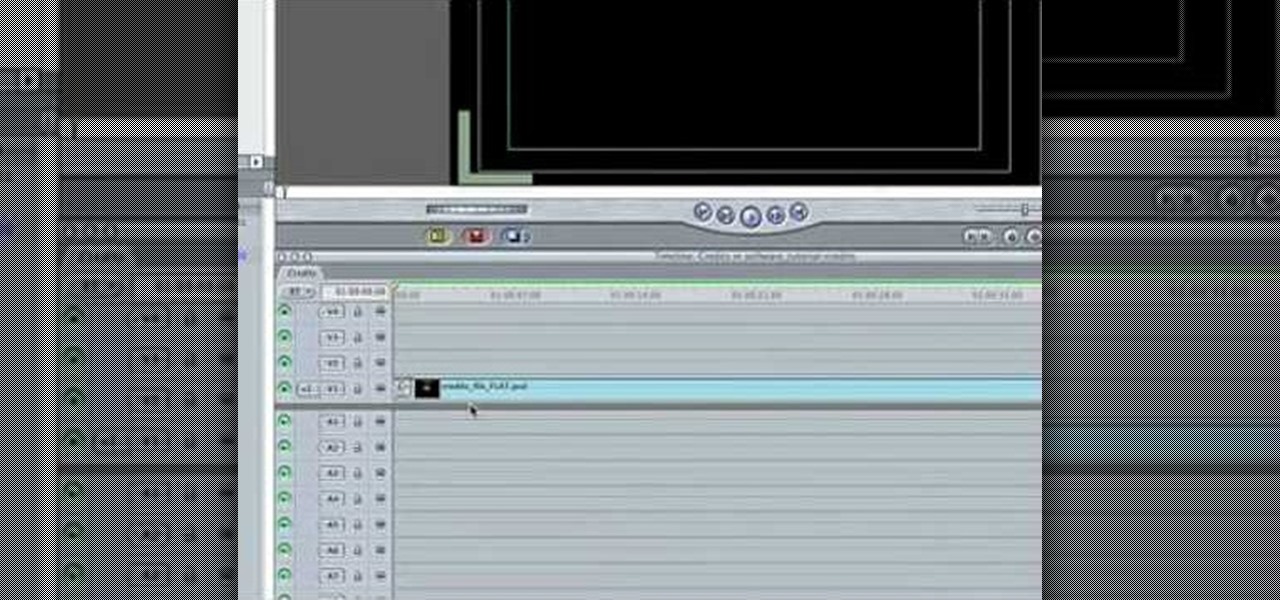
In this video you will learn how to build scrolling credits in Final Cut and Photoshop CS3. He begins by showing you how to do it on Photoshop CS3. He does this by having his own finished credits and the steps you need to take to set up your own. Then, he moves on to Final Cut and drags his Photoshop credits into Final Cut. He explains how it may be off a little in size, but you can readjust everything for accuracy. This is all done through his computer and with vocals.
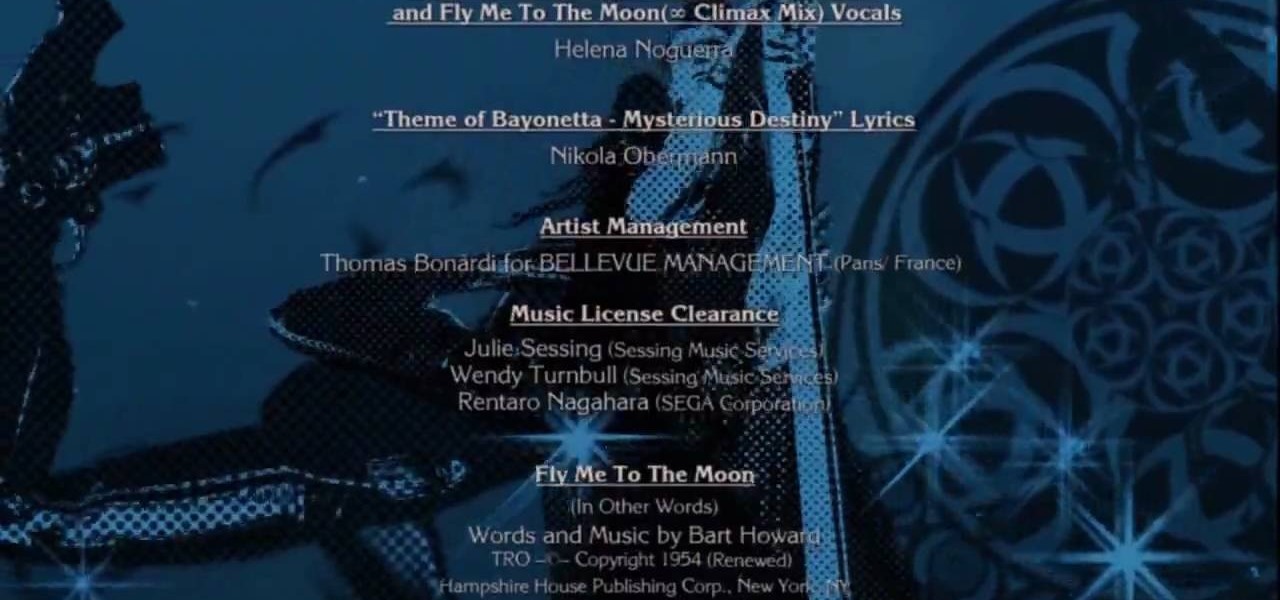
This is merely the End Credits for the Xbox 360 game Bayonetta. No need for any combat, just sit back, relax, and enjoy your victory as the credits roll.
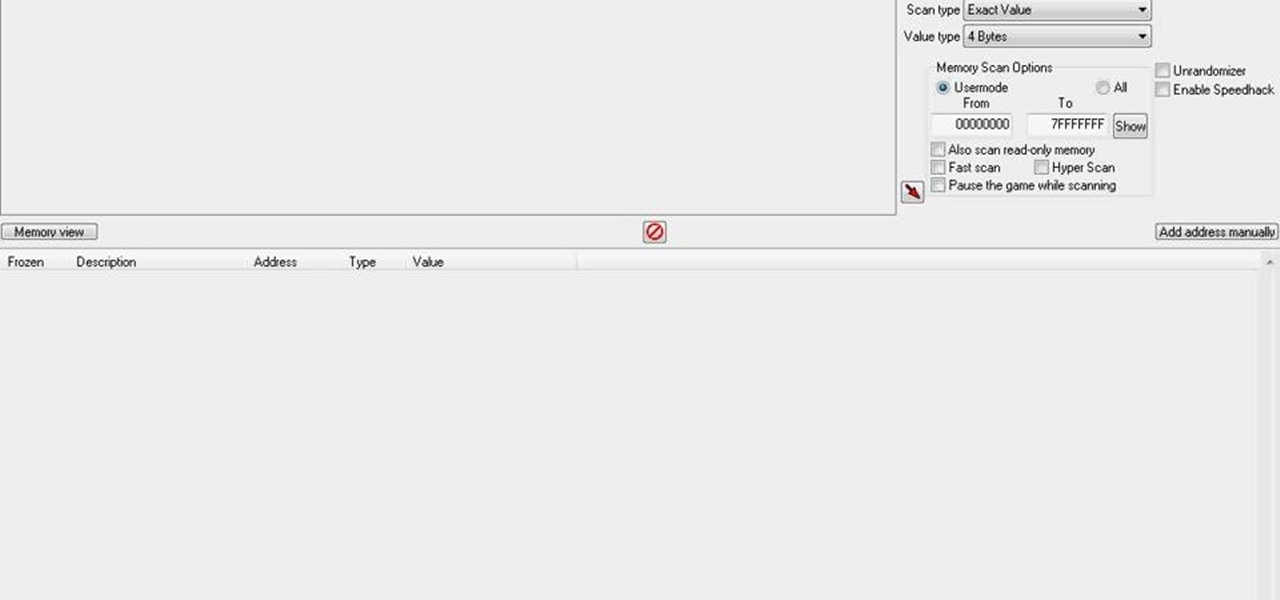
Epic Duel can be an epic game, but you can get to the top quicker with an age old secret: cheating! If you follow this video and grab Cheat Engine 5.6, you'll be able to give yourself more credits, more quickly than actually earning them. Come on, life is short, why work hard, isn't cheating the way most successful people have made it? If you're looking to get yourself Cheat Engine 5.6, you can find it here. Go forth, and cheat.

In this video we learn how to purchase WGT credits in World Golf Tour. You can purchase credits or you can win them by placing in the top percents of tournaments. You can upgrade your equipment with the credits and out of the crowded free tournaments. In the Pro Shop, you can also buy new golf balls, gear, and clubs. Like in real life, having the right drive or putter can give you the advantage in tournaments. To see how many credits you have, go to the WGT website and go to your account. Fro...

This clip explains how to use Blender to title your video, layer your titles on top of video, or stencil your video on top of title text. Whether you're new to the Blender Foundation's popular 3D modeling program or a seasoned graphic artist just interested in better acquainting yourself with the application, you're sure to be well served by this free video tutorial. For more information, including detailed instructions, take a look!

This tutorial for Sony Vegas goes over credits and how to customize them. Credits can be a pain in the neck, but hopefully this video can help you get over that. Be careful, credits can cause problems and are often thrown away in the end anyways.

Plastic Jungle.com offers an awesome service in which you can sell your unused gift cards for cash, other gift cards, and even Facebook credits!

The independent film Juno featured one of the most distinctive opening credit sequences in recent memory. It has a wonderful handmade look - which it turned out was created by hand! Whether you have seen Juno or not, Cow leader Simon Bonner shows a much easier way to create unique, handcrafted looks, without the pain.

IMVU is a 3D avatar chat, instant messenger, and dress up game. Get help with all of your IMVU avatar needs with these IMVU tips and tricks! Watch this video tutorial to learn how to earn credits easily on IMVU (09/28/09).

Update! Free Tuscan Cow for the next few days! Here's the link if you closed yours so you could load up more credits (see below for instructions). http://apps.facebook.com/onthefarm/money.php?ref=flash_sales

Write about what you LOVE. EARN money for it.

Deus Ex: Human Revolution (DX:HR) was the biggest AAA release two weeks ago, which has drawn rave reviews and sold well across the entire world. But if you've actually played the game, then you've seen something annoying that it and many other games share. It happens at the beginning of the game—every time you turn it on.

Learn different ways to create iMovie credits sequences using the titles feature. You can do more than just scrolling credits by stringing along sets of single-name titles or using images. This home-computing how-to from the folks at MacMost will get you off and running. For detailed instructions, and to get started making your own titles sequences within iMove, take a look!

See how to add an image to your opening or closing credits with Sony Vegas Movie Studio or Sony Vegas Pro. Whether you're completely new to Sony's popular nonlinear editor (NLE) or are a seasoned digital video professional simply looking to pick up a few new tips and tricks, you're sure to be well served by this free video software tutorial. For more information, including detailed, step-by-step instructions, take a look.

There's more than one way to get free credits and discounts in the Google Play Store for apps, games, books, movies, in-app items, and other Play Store content. You may know a few of them — but some of these may surprise you.

Google's Android TV-powered set-top box normally sells for about $100, but for the next 4 days, the Nexus Player can be purchased for roughly half that price when you consider credits.

So you just finish making your movie, but don't forget the credits...This video tutorial will show you how to make credits with VideoTagger. You can even change fonts, textures, and colors all with VideoTagger. Make credits with VideoTagger.

In this video, Geoff shows us how to get Dinokeeper in Viva Pinata: Trouble in Paradise. You will do this by first creating a garden named 'garden people' After this you will unlock the credits. From here, you will see a garden full of pinatas and you will need to beat all of the pinatas to death. Everyone you beat will give you credits. When you are finished, you will go to the store and get a Wishing Well. From here, you will need to go get Amber and throw a lot of money into the wishing we...

If you want to enter the police station armory in Detroit while playing Deus Ex: Human Revolution, you either need to have enough credits to afford it, or you need a high hacking skill. This video from Game Front will allow you to skip both of those requirements by giving you the password to the armory so you can take all the weapons you want.

Very few effects can be considered standard in After Effects, many are unique creations made by combining After Effects many tools. This video will show you how to create one such effect, an audio particle spray that will looks very cool in either titles or ending credits for a film. It is pretty easy to make and looks very, very cool.

This video provides detailed instructions on how to hack into the game credits of 'Shopping Cart Hero 2'. The first step in this process is to complete the first level of the game in order to gain in-game funds. The instructor then shows how to use a cheat engine when buying an item in-game to change values within the game to whatever you choose allowing the player to have unlimited funds and buy everything they want within the game. This means that the shopping cart can easily receive every ...

Check out this three-part series on how to play Super Smash Bros. Melee (advanced). This is not a beginning tutorial for all you newbie gamers, it's more detailed and advanced for pros, or semi-pros.

LEGO and Harry Potter unite in this extensive video game called LEGO Harry Potter: Years 1-4. Each year corresponds to the years in J. K. Rowling's wizardry series, so this is like four games in one! This 80-part series will take you through the complete gameplay of LEGO Harry Potter for the Xbox 360, but it's also available for the Nintendo Wii, PlayStation 3, Nintendo DS, PSP and Windows. For more information on this walkthrough, visit Mahalo.

Add text and titles with Windows Live Movie Maker. There are three options for adding text in Movie Maker. This tutorial provides an overview for each type: title (which goes before the selected clip), caption (which is superimposed over the selected clip) and credits (which goes after the selected clip).

Earthworm Jim is a classic SEGA video game from the early nineties that made its way to almost every conceivable gaming console known to man. Now, the Xbox 360 gets it chance. The remake is entitled Earthworm Jim HD, and has been available on the Xbox Live Arcade (XBLA) since June 9th, 2010.

Do you have what it takes to join the elite and become a sniper? Maybe not in real life, but in a video game, you surely have the guts to become a military sniper. In Sniper: Ghost Warrior, you control a highly trained sniper, amongst a team of US Special Forces, as you try to control a military coup d'état (or just "coup") in the island of Isla Truena, which is a small fictional Latin Amercian country. Can you and your sniper team save the country from ruin?

Disney's animated film Toy Story 3 beat all expectations at the box office, and is now the highest-grossing movie of 2010 in North America and second worldwide. Can Disney Interactive Studio's Toy Story 3: The Video Game match the success? Who knows, but no matter how successful it is, it's still a fun game full of animated delight, and this Mahalo video walkthrough series will show you the entire gameplay for the game on the Xbox 360.

Human life has been wiped out. Extinct for 20 years. Destroyed by a nuclear holocaust. But there are a few survivors on Earth, and they're forced to live in the underground metro systems in the big cities. But it gets worse. There's mutant beasts, communists, Nazi factions, and even psychic powered Dark Ones that endanger your lives every second. This is Metro 2033, and this walkthrough series from Mahalo will show you the entire gameplay on the Xbox 360. Can life really be like this in the M...

You would think that a video game involving teddy bears would be for young children, right? That is not the case with Naughty Bear. This video game isn't like those cute and cuddly Care Bears we all know about. It's about revenge. It's about "naughtiness". It's about teddy bears killing teary bears.

Super Mario is back in another fun-filled Galaxy game! The highly acclaimed game, Super Mario Galaxy 2 for the Nintendo Wii, was released on May 23rd, 2010. And believe it or not, but it has already reached 3rd place (as of 07/22/10) at GameRankings for the best reviewed games, just behind the original Super Mario Galaxy.

Find out how you can kick butt in Obsidian Entertainment and SEGA's video game Alpha Protocol. The RPG and action hybrid came out on June 1st, 2010, and is available on the PlayStation 3 (PS3), Microsoft Windows (PC), and the Xbox 360. This video game walkthrough series from Mahalo focuses on Alpha Protocol for the Xbox 360.

In this video, we learn how to play a match play challenge game in World Golf Tour. This is where you can challenge other players and earn credits from the other player. Play players that are in the same tier or have similar skill level. To play, select the match play challenge option from the main menu. From the game lobby, select the play for credits option and enter in the minimum or what amount you'd like. From here, click "submit" and then start to play your game. As soon as you finish y...

Open Microsoft Office Excel. Across the top notice letters (columns), along the sides are numbers (rows). The columns and rows can be extended by highlighting sections and right clicking and choosing the high of the row. You can also select to add a border, and change the orientation of your cells.

In Grant City, crimes has taken over, and there's only one man who can help: Jack Slate. With the help of his trusty sidekick canine, Shadow, maverick cop Jack Slate will help restore Grant City to its previous renowned existence as of one of the world's greatest cultural and financial centers, one criminal at a time. While ridding the city of its filth in Dead to Rights: Retribution, Jack and Shadow uncover a conspiracy that threatens their whole existence. And it's up to you to stop it.

In this video Mike Callahan walks you through using Skype on the iPhone. To start, download it from the Apple App Store. Next, launch the application on your iPhone. It will immediately prompt you to enter your name and password. If you don't have one you can use this screen to create one. Once you've logged into your account you'll see your list of contacts. Touch one of your contacts to place a call to them. There is a call option at the bottom of the screen that will launch your dial pad. ...

In this video Dionne shows how phone calls can be made by PC. There are a number of softwares available in the internet for making phone calls, but the best and the cheapest is Skype. Skype is easy to download and install in your computer. Then you can enter the contacts and their phone numbers. After that you have to buy Skype credits so as to start making calls anywhere in the world. Calling from Skype is so cheap that if you buy a credit of 10 pounds, it will last many days no matter where...

This 3 part Movie Maker tutorial explains all the main functions of Movie Maker and how to use them. Part one starts with importing video clips, editing clips, adding video effects and transitions, etc. Part two covers basic sound control, adding titles and credits, and putting in overlay credits. Part three shows you how to take a pile of pictures and music and instantly create a musical montage.