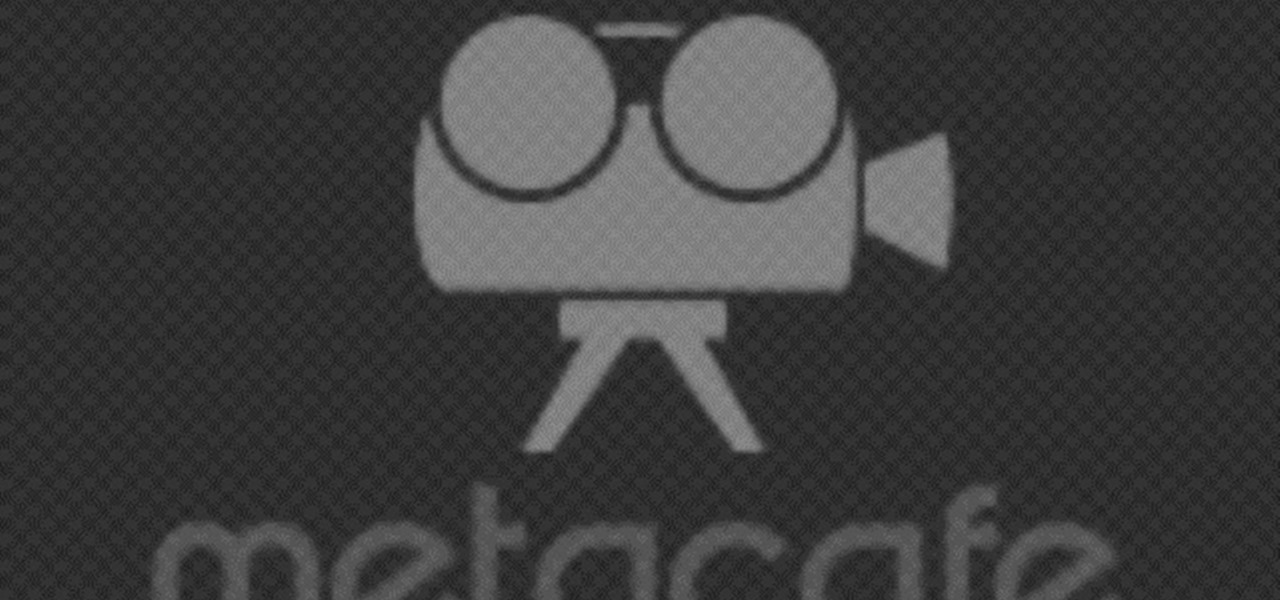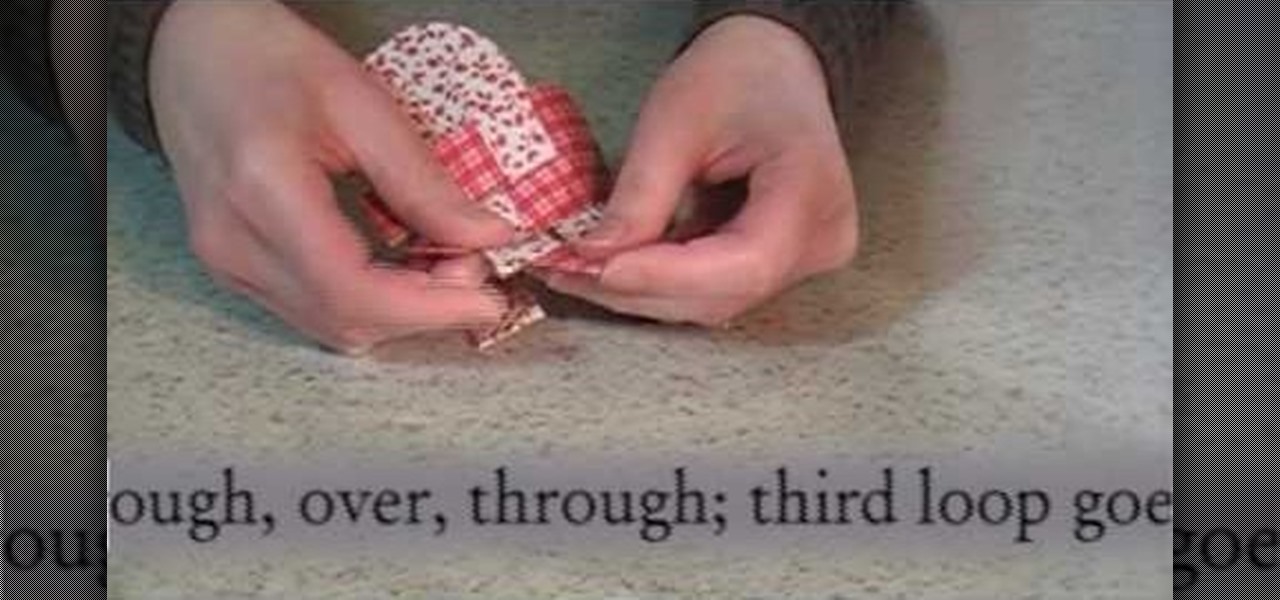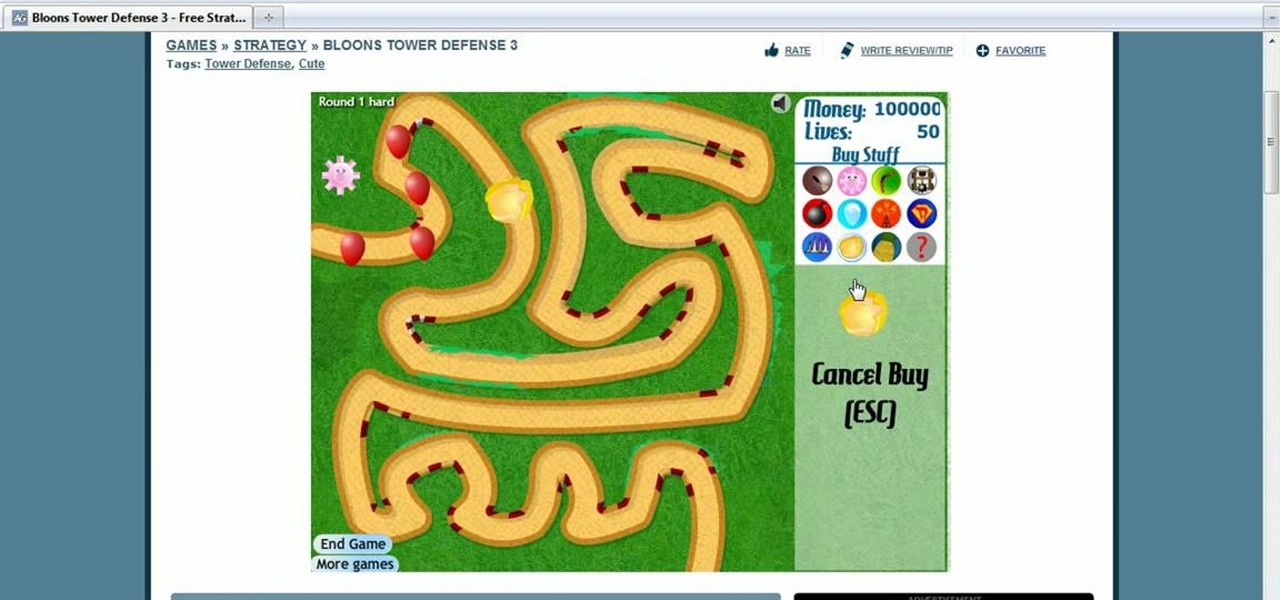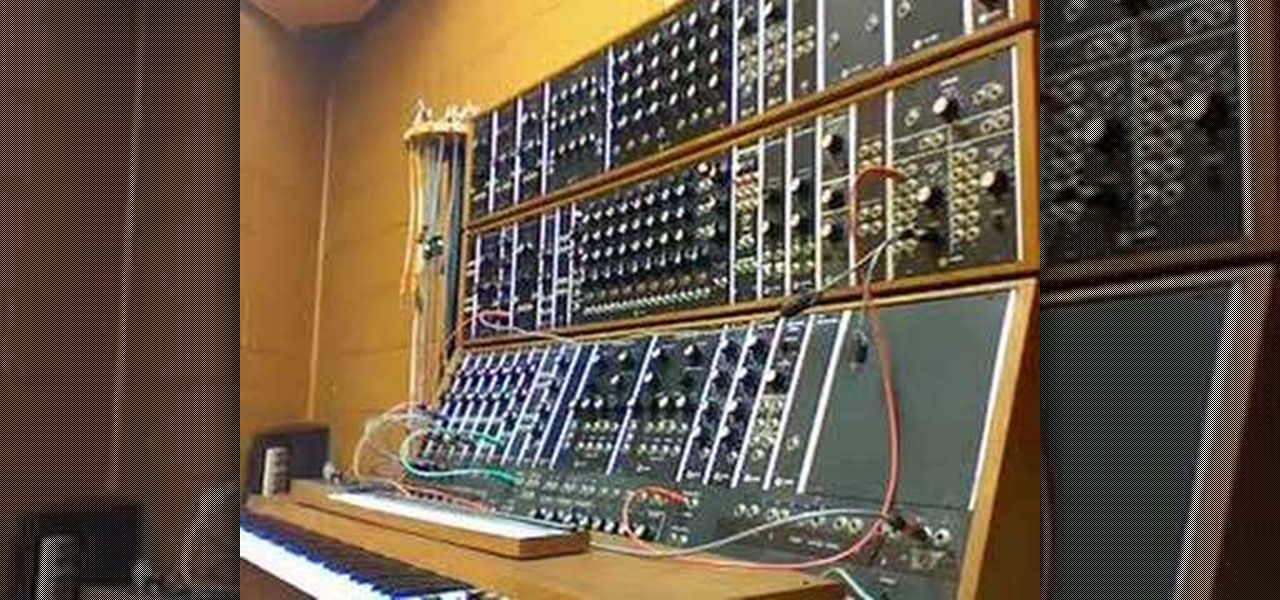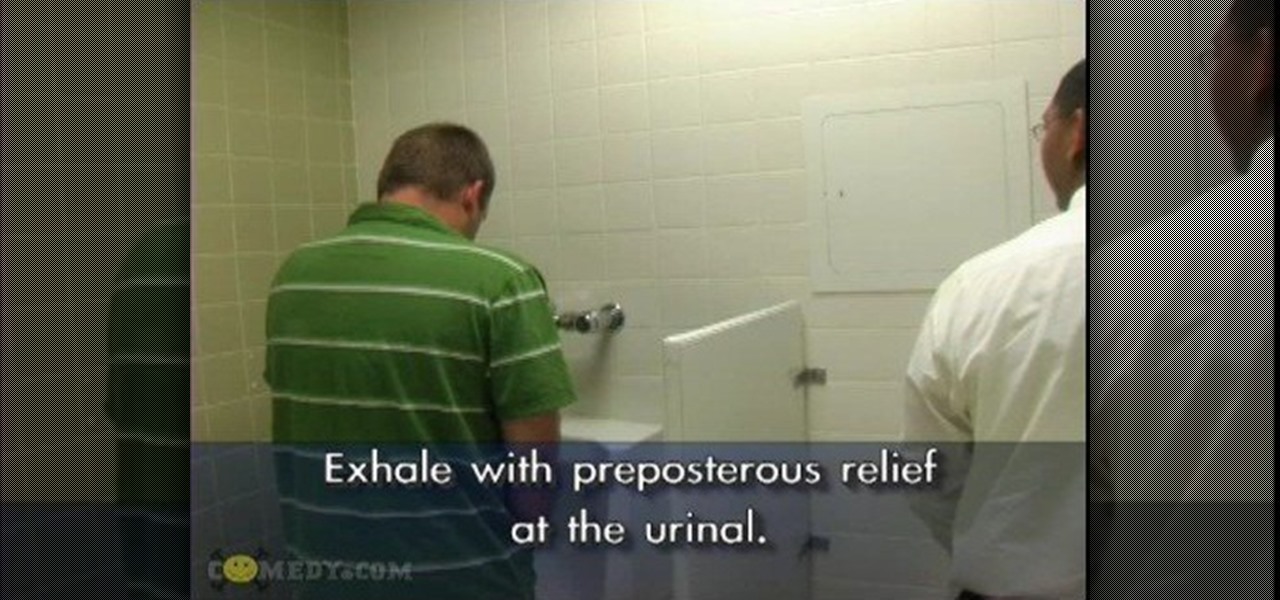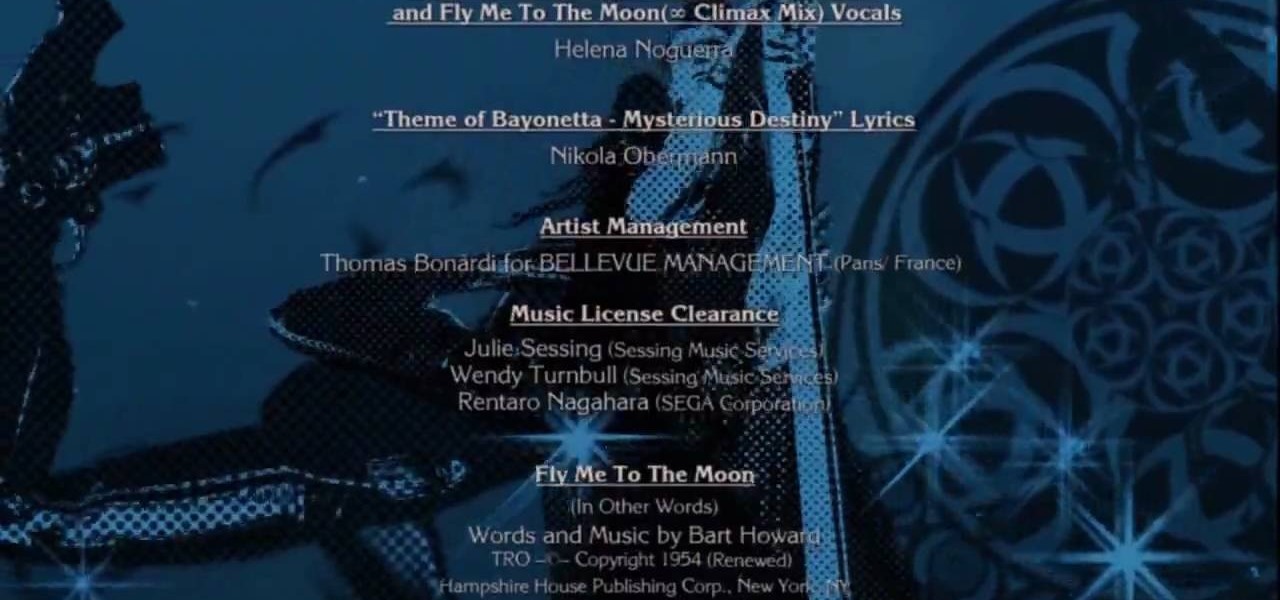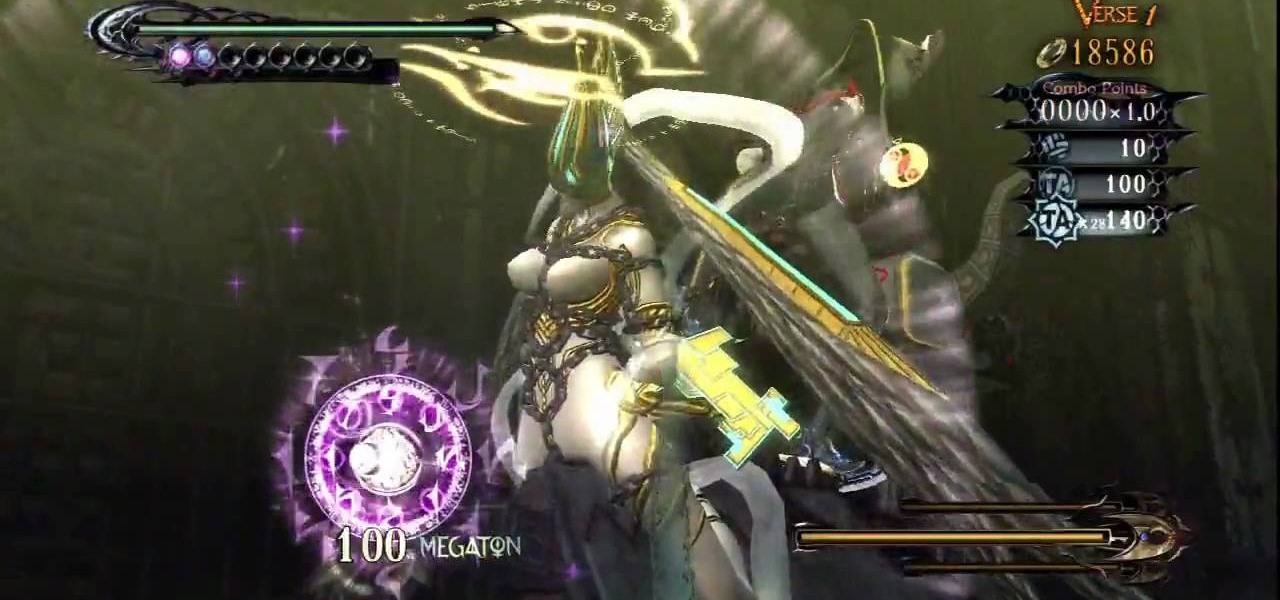Replicate the Predator-style video camouflage in After Effects by using displacement maps. This uniquely stunning and groundbreaking visual effect has been seen countless times in film and television to show video camouflage, invisibility, heat distortion, holograms, and static interference, among others. This video shows how to replicate this effect by using green screen footage, Fractal Noise and Displacement Maps, all within Adobe After Effects.

There are countless hair products now a days that promise to give your hair that added bounce and shine. But did you know that some of the best products are probably in your kitchen cabinet? Watch this video tutorial to learn how you can use lemon juice and apple cider vinegar to add bounce and shine to your hair.
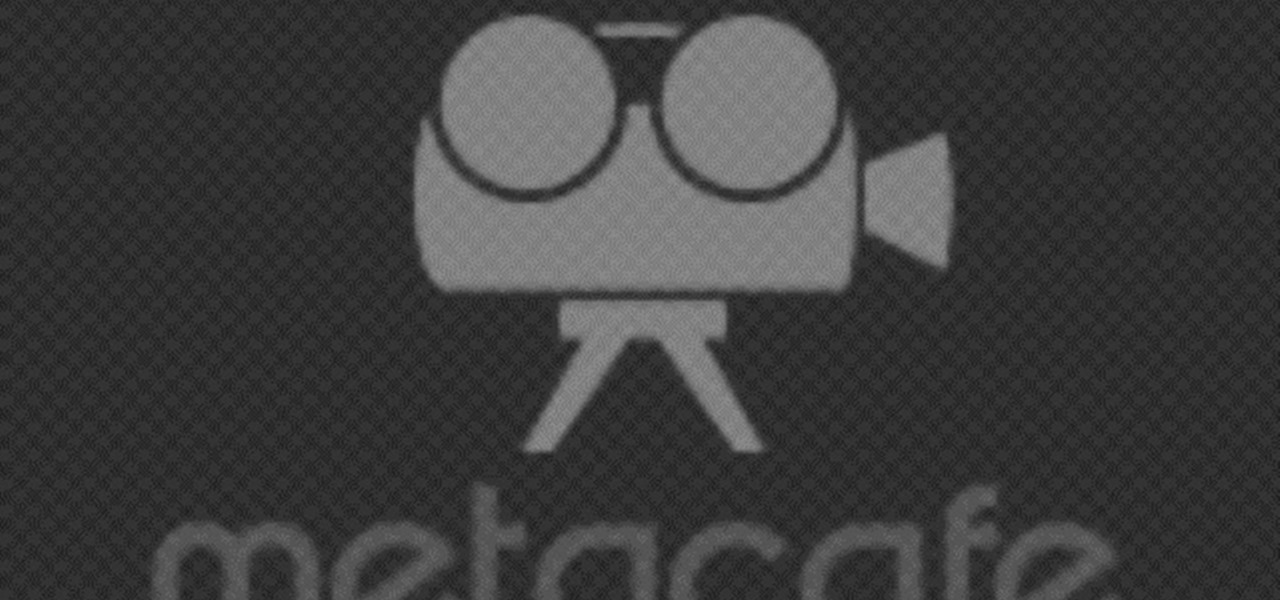
The Superman or Alternating Superman exercise on the ball is all about precision. This exercise integrates countless muscles in your back and core. Especially thesmall stabilizer muscles in your spine that attach one vertebra to another thereby stabilizing and supporting your spine from the inside out.

If your baby isn't quite coming on schedule, you're probably wondering to yourself how you're going to make it happen. This video will show you countless natural methods to getting your body to begin labor, be sure to keep a piece of paper and a pen, there's a lot to take down!

This video will teach you hot to fold a star from a drinking straw. These stars are great as gifts! They can be stored in a glass or see-through jar. Each star represents a little bit of your feelings. Countless stars represent enormous love!

Forget the store bought vanilla ice scream that has countless ingredients and preservatives. This how to video shows you how to make homemade vanilla ice cream that is deliciously creamy and healthier than most. For this Philadelphia style ice cream recipe you will need the following ingredients: sugar, cream, vanilla, and milk.

We're living in uncertain times. The sudden outbreak of the novel coronavirus and subsequent self-isolation of roughly half the world's population has led to a massive reorganization of the economy, countless layoffs, compromised security networks, and a variety of other significant disruptions that will forever alter the landscape of our daily lives.

Yeah, you can probably find a countless number of videos on YouTube about how to make "origami wallets." But let's be honest here: Just how usable are these wallets? While you could probably stick a few dollars inside, we doubt you can put in any more safely.

Check out this DIY video tutorial from Curbly, the best place to share pictures of your home, find design ideas, and get expert home-improvement advice.

Most of the 3D modeling tutorial videos out there work within one program or at most two, often Photoshop in conjunction with a 3D modeling program like Maya. This video will walk you through a complete project using four program: 3DS MAX for modeling, Boujou for 3D tracking, Photoshop for texture editing, and finally After Effects for compositing. If you have all of those programs and want to create a seriously good-looking image, look no further.

There is a lot of stigma around prenuptial agreements but they can be a good chance to work on difficult issues as a couple and make sure you're on the same page. Prenuptial agreements don't have to be a horrible experience and can give a soon to be married couple some peace of mind.

Bloons Tower Defense 3 is a flash game from Ninja Kiwi. Learn how to hack Bloons Tower Defense 3 with tricks and cheats. Watch this video tutorial to learn how to hack Bloons Tower Defense 3: unlimited money (09/24/09). Get unlimited money! You just need Cheat Engine 5.5.

There's no TV show that stands out quite like American Horror Story. With its crazy characters and nightmarish storylines, there are countless costume ideas hiding in its episodes.

In this tutorial, we learn how to use a handheld router with Skil & Lowe's. There are countless ways to use the router in all your project, but there is one that's the most popular. You have a lot of choices, like a round over, a chamfer, or an ogee. Regardless of which you choose, the technique is always the same. Begin with mounting the bit in the router, then use a wrench to tighten it and make it secure. After the bit is on, reinstall the base and you will be ready to use your machine. Us...

Taking photos is great, but what about being able to share them with the world wide web? There are countless of image hosting options out there to get your photos on the internet, but imgur is probably one of the simplest and easy image uploading sites out there.

There are many different types of daylilies, and this video shows the different varieties and how to care for them. First they show a variety called Double Cutie and explain that you need to take off the wilted blossoms to get more blooms the following year. If the leaves are striped, it means there is an iron deficiency in the soil, and there are products you can get for that. There is a variety of daylily that is almost white, called Tuscawilla Tranquility. There are no daylilies that are p...

This video walks you through every step on how to wear a hijab. In shows you three different styles on how to rock your hijab. You'll learn how to wear hijab in the layered hijab look using 3 underscarfs, one oblong hijab, two hijab pins, and one safety pin.

Just playing the same sixteenth notes over and over and over again in your solos can become stale after a while, and even if you learn every scale and every lick in the world, if you play them all with the same rhythmic dictation, it can get stale fast and you will lose a lot of your audience members! In this fantastic video lesson, Jeff Marshal, instructor at Musician's Institute, gives you an in depth look into adding rhythmic varieties into your solos.

Moog synthesizers can create a limitless variety of analog synth sounds, but making them make the cool, thick, full sounds you want to use in your music can be daunting. This video offers a variety of great tips for using multiple oscillators to create the types of sounds you want on your Moog. You lucky devil.

Learn the basics of friendship bracelet making with this easy to understand video. You will learn what is known as the forward knot, the backwards knot, the forward-backwards knot and the backwards-forward knot. With these simple instructions, you can make countless bracelets for friends and family. There are numerous videos showing the how-to of friendship bracelet making, but this video gets back to basics. After you make the knots, you are free to pick a design of your choosing for your br...

You don't need to go buy an expensive costume, or rent a fur suit that countless people have already sweat into. Make a fur suit just the way you want it at home. The fur suit can be a great Halloween costume or movie prop. Watch this video wardrobe and costuming video tutorial series and learn how to build an elk head fur suit costume.

Learning to do ice skating jumps can be a little frightening. This how to video tutorial will help you learn a large number of the basic jumps that are part of figure skating. Watch and learn how to mastered the following ice skating jumps:

If mainstream media has taught us anything, it's that being beautiful can get you ahead in life. The notion isn't necessarily correct, but it's what the general consensus accepts and it seems to hold quite a bit of weight (no pun intended) in the western world.

In this installment of the online prank video institution Do Unto Others, you will learn a wide variety of great ways to mess with people in a variety of situations. Some of these situations include at a job interview, at the gym, when meeting a new roommate, and when using a public restroom. All are sure to add a little spark and concern to your fellows' day.

System Tool and System Tool 2011 are the most widespread fake-antivirus rogues on the internet today, infecting countless machines. This video will teach you how to uninstall both warez completely, returning your computer to blessed normalcy.

You may know your onions but do you know your garlic? If not, you'll be well served by this gardener's guide, which presents an overview of the different varieties available for planting (including soft-neck, hard-neck and so-called elephant varieties) and provides tips on actually planting the stuff in your own garden.

Microsoft's Monday keynote introduced the fourth generation of the company's Kinect sensor during Build 2018 in Seattle.

Christina, from Brightling Beads shows you how to tie a variety of knots in this video demonstration. This allows you to make a variety of jewelry, using various forms of knot tying. She will show you how to do an overhand knot, double hand knot, square knot, lariat knot, figure eight knot, sliding knot, and surgeon knot. This video makes it easy to do the knot tying, because it uses demonstrations that highlight the sting, and arrows that point to the area that you're working on.

Whether you're out for a drive, commuting to work, or just taking a stroll, listening to your favorite tracks on Pandora takes the legwork out of choosing which songs to play next. After a while, however, you go-to playlist can get repetitive, as the same songs from the same artists seem to play over and over. Luckily, Pandora makes it easy to add variety to your stations in just a few taps.

You can make a pretty strong case for pancakes being the ultimate breakfast food. They taste like a treat for a special occasion, yet they're not bad for you (presuming you don't share my whipped cream and maple syrup habits). They can be customized and accessorized, and they cook up in just a few minutes.

We don't know about you, but we're wondering how the hell Katy Perry even has time to work out these days with the countless number of promotional appearances, hostess jobs, planning a wedding, and singing gigs she's doing on a daily basis. But, after looking at a few recent pictures of the singer's fit and curvy body, she must be doing something to keep all that in shape.

This is merely the End Credits for the Xbox 360 game Bayonetta. No need for any combat, just sit back, relax, and enjoy your victory as the credits roll.

This is the last of the Xbox 360 game Bayonetta, where it's all or nothing. In Epilogue - Requiem, you're playing a Jeanne. On verse one, you're on a motorcycle headed toward the camera. There are some enemies chasing you, so shoot them. You'll need to evade when they shoot at you. Ride in a serpentine (zig-zag) patter to avoid their shots. For more info, watch the whole gameplay.

In this level on the Xbox 360 game Bayonetta, make sure the bullet enters Balder's head. In Chapter 16 - The Lumen Sage, keep that bullet in line. Father Balder doesn't do much damage, but he tends to stay out of range. When you do have him in range do as much damage as you can. Keep fighting until you get his health meter down to zero and can do a climax attack. For more info, watch the whole gameplay.

Luka will need to fend for himself in this level on the Xbox 360 game Bayonetta. In Chapter 15 - A Tower to Truth, stay close. In verse one, when you start you'll see two statues of Fearlesses (dog-like creatures). Attack these statues and they'll come alive and attack you. For more info, watch the whole gameplay.

There's only three verses to beat in this level on the Xbox 360 game Bayonetta. In Chapter 14 - Isla Del Sol, be careful, you may not be able to see Jeanne all the time. In verse one, you'll be piloting a missile. Left stick maneuvers, X and Y fire guns, A and B fire guided rockets, triggers evade. You can invert the controls on the options menu. Hold down the fire button, keep shooting your guns at all times. Save your rockets for harder enemies. For more info, watch the whole gameplay.

Complete 10 verses in this level for the Xbox 360 game Bayonetta. In Chapter 12 - The Broken Sky, attack the tongue. In the verse 1 fight, there are a few minor enemies to kill. There is also a creature that looks like a wind-dragon, but you can't attack him. To end the fight, just head for the exit. Before you go through, look at the cage at the bottom of the stairs. Inside you'll find an Umbran Tear of Blood. For more info, watch the whole gameplay.

Defeat Iustitia in this installment for the Xbox 360 game Bayonetta. In Chapter 11 - The Cardinal Virtue of Justice, attack the tongue. The first part of this fight is against one Ardor and a bunch of smaller enemies. After defeating them you'll see another cinematic and face the boss named Iustitia.

This level is jammed with eleven verses for the Xbox 360 game Bayonetta. In Chapter 10 - Paradiso - A Sea of Stars, get ready for the Gates of Hell. In verse one, defeat the minor enemies here and you'll find three walls you can combo. Each wall will give you one gear for the machine in the center of the area. When you get the third gear you will have to fight Grace and Glory. Kill them to end the verse. For more info, watch the whole gameplay.

Complete five verses in this level of the Xbox 360 game Bayonetta. In Chapter 8 - Route 666, prepare for some hard battles. The first verse fight takes place on the back of a moving truck. There are two enemies with health bars on the same truck where you start. On other nearby vehicles you'll find minor enemies with ranged weapons who will shoot at you. If you fall off the truck you'll be killed. For more info, watch the whole gameplay.