
How To: Use the correct pan for an omelet
Use the correct pan for an omelet. Here are some tips to making the perfect omelet.


Use the correct pan for an omelet. Here are some tips to making the perfect omelet.

The Costsheet demonstrates how to enable macros in Excel 2007 to run correct spreadsheets. First, open up the spreadsheet. Make sure that the macros are enabled. If they have not, enable the macros by placing them in a trusted source by saving them in a particular folder. You can also choose to recognize the publisher as a trusted source. Click the office button and scroll down to Excel options. Click on the trust center option and go to trust center settings. Then, view the trusted locations...

Golf Link demonstrates how to identify whether your golf swing plane is correct. The swing plane is the path described by the golf head that controls the direction that the club head is traveling through when it impacts the ball. An on plane swing will have the club head directly traveling towards the target at the point of impact. That and a square face will make a straight shot. If the swing comes inside or below the plane, it will produce a hook shot or a push shot. A swing that comes outs...

There are many different effects and filters in Sony Vegas Pro 10, and one of the plug-ins you can use is the "Sony Color Correction" option. Using it, you can edit your video to apply color correction effects to your movie or film.

In this video, expert yoga teacher Kay Bray shows you how to correctly assume what's called a dancer's pose when practicing yoga. This pose will not only help improve your balance, it will also help focus, strengthen and extend your body.

If you want to learn how to do a headstand in yoga, the first step is to make sure you have sufficient upper body strength. Then, find the right position to make sure that your body will be in the correct and safe alignment.

Cake pops, popularized by bite sized goddess Bakerella, are a food fad that you should definitely sink your teeth into (literally), but to make sure your cake pops appear professional and uniform you have to consider your sizing.

This seam is ideal for use on garments that will be washed often, such as lingerie or children's wear. It also adds a professional, finished look to your final garment. Here's an easy and quick way to sew your own French seam.

Optimize vehicle performance by knowing the differences between the different tires available for your RC vehicle. Each type of tire (commonly referred to by the red dot, blue dot or green dot) is optimized for a specific operating temperature range. Knowing about the different temperatures and what tires are best suited for them could be the difference between first place and second. Find out more in this instructional video.

Learn how to color grade your Call of Duty: Black Ops videos with the latest version of Sony Vegas Pro! Whether you're new to Sony's popular non-linear editor or a seasoned video professional just looking to better acquaint yourself with the program and its various features and filters, you're sure to be well served by this video tutorial. For more information, including detailed, step-by-step instructions, watch this free video guide.

The frame size of a mountain bike plays a large role in how effectively you will be able to ride it, and it doesn't translate readily into common measurements like weight. Watch this video to learn how to determine what frame size is right for you.

Color correction is a color adjustment you can take advantage of in Adobe Photoshop to alter the balance and contrast of color in a photo or other image. This tutorial shows you how you can take a shaded image and bring out the color and detail in your project.

Whether you're new to Adobe's popular motion graphics and compositing software or a seasoned video professional just looking to better acquaint yourself with the program and its various features and filters, you're sure to be well served by this video tutorial. For more information, including detailed, step-by-step instructions, watch this free video guide.

In this video clip, you'll learn how to create and use four- and eight-point garbage mattes in Final Cut Pro. Whether you're new to Apple's Final Cut Pro non-linear video editor or just want to better acquaint yourself with the popular video editing program, you're sure to benefit from this video tutorial. For more information, including detailed, step-by-step instructions, watch this tutorial.
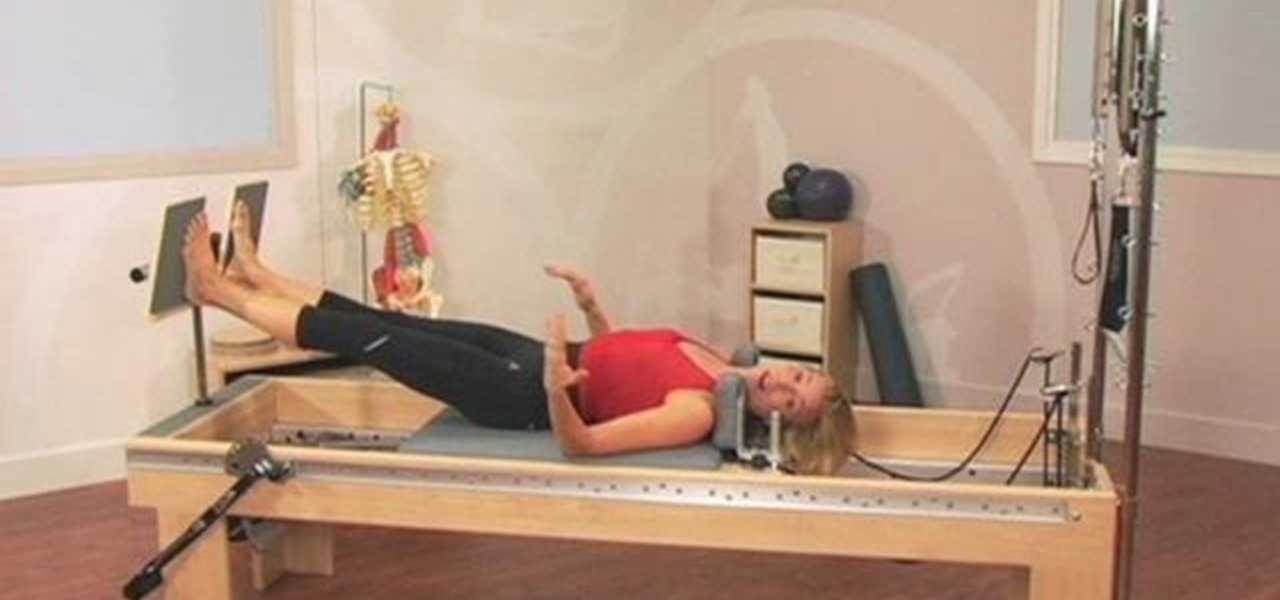
In this clip, you'll learn how to address spinal and lower extremity asymmetries with a simple Pilates T-bar routine. With Pilates, as with any physical fitness system, a basic mastery of proper technique is essential for both maximizing the effectiveness of your workouts and avoiding accidental injury. Whether you're looking to slim down or merely tighten up your core, you're sure to be well served by this home fitness how-to from the folks at Balanced Body Pilates.

A tutorial from the folks at Loaded Boards, demonstrating color correction tips for your photos. The wrong colors can ruin even the best photos. In this clip, we're introduced to a technique to keep your pictures looking both natural and dynamic

Interested in golf? Before you start swinging your club, there are a few things a golfer needs to know. Take a look at this instructional video and learn how to determine aim, alignment, and how to prep your pre-routine.

Bill Myers gives an easy guide to using color corrector in Sony Vegas and Movie Studio. Correct problems with white balance, green cast, and other color problems when editing video. You will need to have a licensed version of Sony Vegas to use the color corrector plug-in.

Master Bill Cammack guides Matt and viewers alike through the process of correcting white balance using Final Cut Pro's three-way color corrector effect.

Mark from Videomaker magazine offers up his knowledge to help you stylize your videos color using computer software. Find out what tools you need, and how to use them.

In this video tutorial you will learn to perform some basic image corrections on your photographic images. Learn how to improve the color and sharpness of your images. The video has some great tips on using Curves.

Renato Tarabella's popular CINEMA 4D plugin called "Path Deformer LITE" is a favored tool because it does many things quickly and easily. Because the LITE version of the plugin is free, many people quickly download it, and get snagged by a couple of easily corrected mistakes. This tutorial shows you how to get past them.

If you're not connected to the internet or don't have a data plan on your Android-powered Samsung Galaxy Tab, then chances are you don't have the right time and date. But don't worry, it's an easy fix! Simply go to MENU < SETTINGS < DATE & TIME and uncheck the AUTOMATIC to set the date and time manually. Choose SELECT DATE to change the date, SELECT TIME ZONE to change your area of the world, and SELECT TIME to adjust the hours and minutes of the day. Easy as can be.

Running on natural terrain - we're talking forests, hills, etc. - is nothing at all like running on flat, paved concrete. But despite this fact many runners who switch from concrete to a natural trail don't change their running technique to adapt to the new terrain. This is not a good idea because it can cause serious injury.

This video is about determining the right camera for the tripod.The video begins by explaining the ways of doing this, that is by ensuring that the camera is neither too large nor too small for the tripod and also by ensuring that the tripod is able to withstand the weight of the camera.When the camera is placed on the tripod it should be a right match for the base ply of the tripod and should not be lager or smaller than the base ply.This video is excellent for those who want to select the r...

In this how-to video, you will learn how to do proper placement or postural alignment in classical ballet. First, make sure the tail is down, the ribs are in, and the back as flat. Also, make sure the arches are up and fingers are relaxed. You want to create as much space between the armpit and hip as possible. Do not stick the rib cage out and lift up the pocket muscles. Let the back be free. The legs pull down to the ground while pulling everything up and out. Just remember, bring the bones...

In this Software video you will see how to extract and apply color correction in Photoshop CS4. First select the object and extract it. The tool that you use to extract will depend on the type of image. For example, for oranges, select the Magnetic Lasso Tool from the left hand panel. Take the cursor, click on the outer line of an orange and drag the cursor along the outline of the orange. The tool automatically creates anchor points. You don’t have to click. But, if you want to create an anc...

Know a little bit about film lighting, but can't quite grasp the concept of using light meters to measure light for proper exposure? You can't rely on your video camera to accurately capture what you see, so you need light meters to properly and accurately capture what you have created on set.

In this video tutorial the author Chris Orwig shows how to perform image enhancements using Adobe Photoshop. Chris Orwig is a photographer and a Adobe Photoshop power user who explains how to use Photoshop to bring the best in photographs. He takes a real photo and shows how to add little color to a photograph and make it more lively and attractive. He also shows how to apply some vintage effects. He shows some images and points out to the wide angle distortion present in the images and how t...
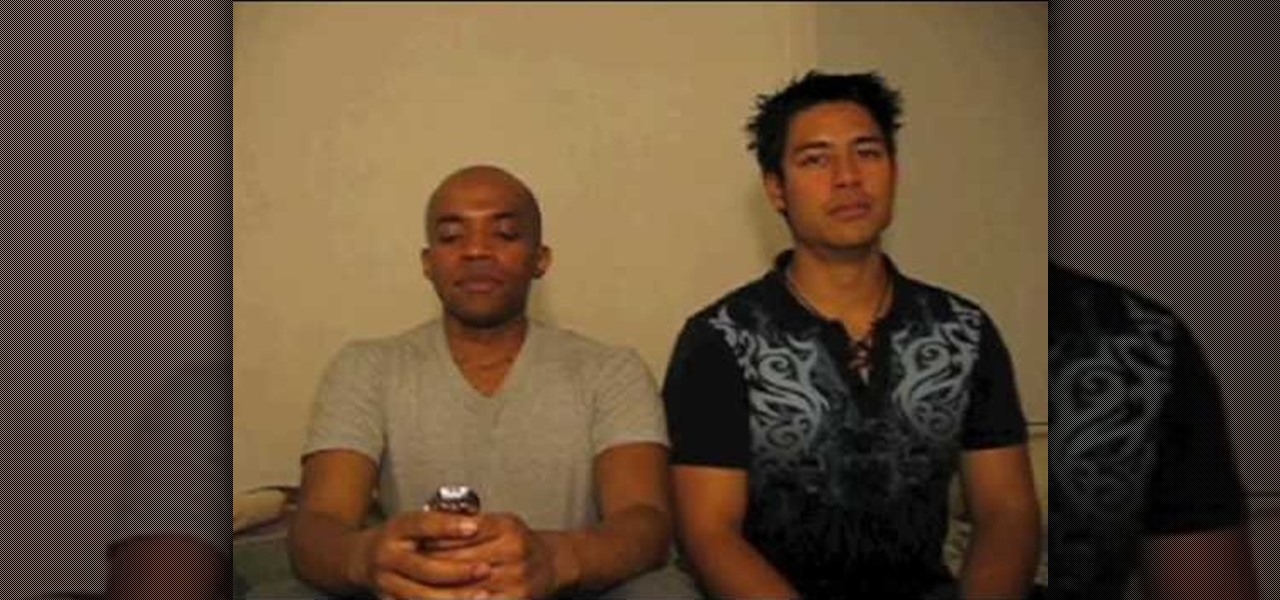
Breathing Challenges with Erik Dillard and Athan Datu is the name of this video and they will show you the correct way to breathe as you sing. Breathing is everything and the shown "S‚" drill helps you to learn how to exhale the right way. Tips like using a stop watch to help time and how to soften the "S‚" to get more out of your breathing will soon have you being able to exhale much longer and have much more control, which is necessary for singing.

In this video tutorial, viewers learn how to correct a slice in golf. A slice occurs because the ball is spinning counter clockwise. Some ways to correct the slice is to properly grip the club. When gripping it, do not go into a relaxed grip. Relaxing the grip will cause the club to slightly turn and spin the ball when it's hit. Your grip should be centered and not towards one side. This video is very descriptive and clearly explains the instructions. This video will benefit those viewers who...

There's more to playing guitar than just holding it and strumming it. There's a correct way to do things. You need proper posture and you need to hold the guitar correctly, whether you're left-handed or right-handed. Also, you need to hold your guitar pick the right way. This will teach you that. Extremely helpful for any beginner guitar player.

This billiards video tutorial gives an example of how to use a bridge and different types of bridges to use in your stroke. Use the tips of your fingers, or lay your hand down. Making the best resting place for your cue stick is important in becoming a pool shark, so listen up. Learn how to use a pool bridge with the correct stroke.

This video teaches the skill of tinking, or unknitting, which is a way of working back one stitch at a time to correct mistakes in your knitting.

This tutorial shows you how to correct converging vertical lines (extreme perspective) or surface edges on photos using Photoshop tools.

Barrel distortion is a lens effect which causes images to be "inflated". Barrel distortion is associated with wide angle lenses and typically occurs at the wide end of a zoom lens. In this video tutorial you will learn how to correct the lens distortion in Photoshop.

Folding a towel might not seem that hard, but there are those out there hay have never done. Those are the type of people that throw their clean clothes directly on the ground, right next to their dirty clothes. They've never heard of "folding". But eventually, they'll need to acquire the skill. And the perfect start… towels. This video shows you the precise steps to folding a towel the correct way. Watch and learn. And put your clothes away!

Quinten shows us how to protect your hands in boxing using a correct hand wrap in this video. When you punch something, you put a lot of pressure on your hands and wrists so wrapping your hands before this is highly recommended. First, start on one end of the wrap and put your thumb through the loop at the end. Go over the top of the wrist first, then go over the top of the hand over the knuckles. Keep your fingers parted so the wrap doesn't become too tight at the end. Go between the knuckle...

Planning on building a back patio? Numbers can be deceiving especially when you don't lay them out. This how to video explains how to best plan out a patio for your back yard this summer.

This tutorial covers how to make sure your polygon models have good flowing geometry in Maya. You'll also learn how to merge polygonal surfaces and use the crate polygon tool.