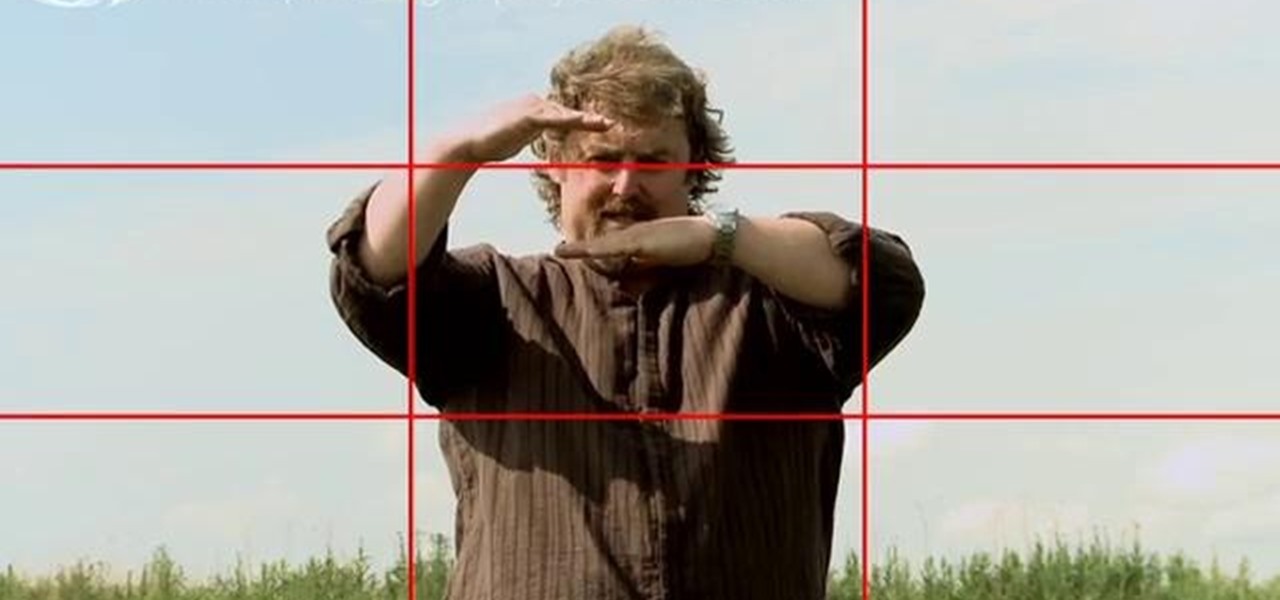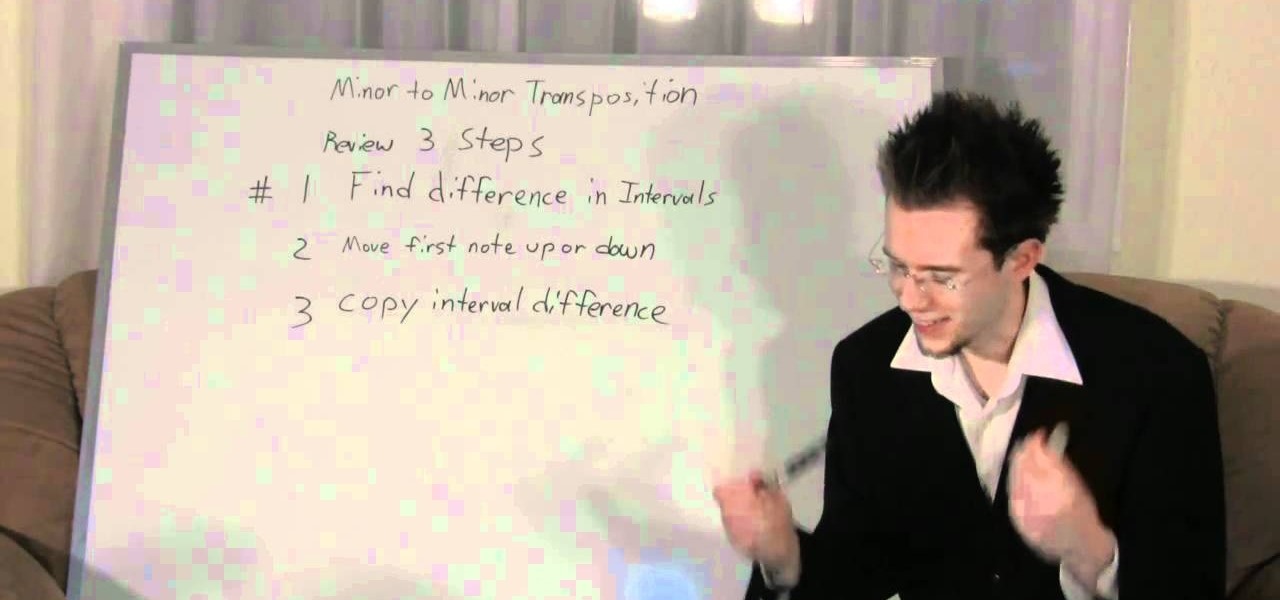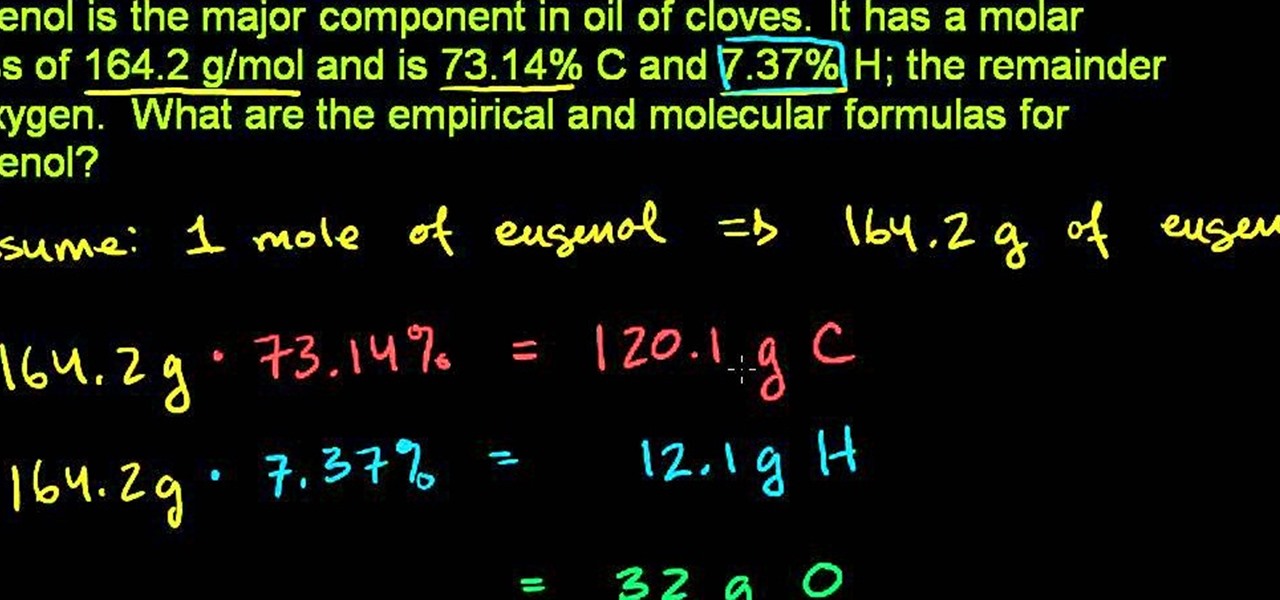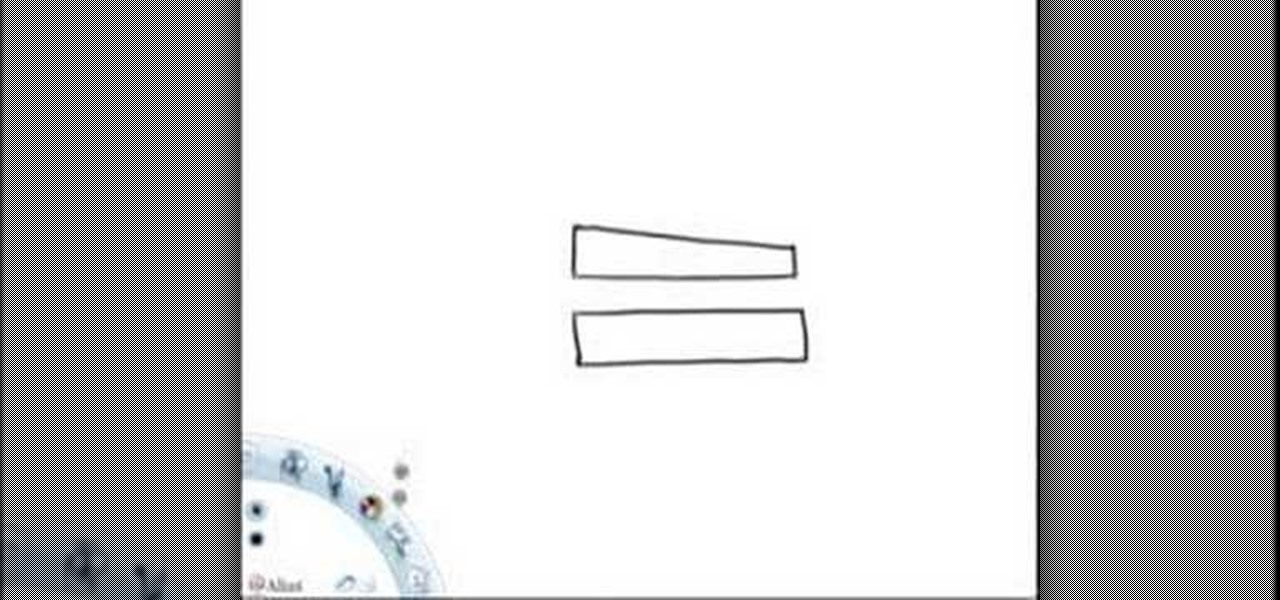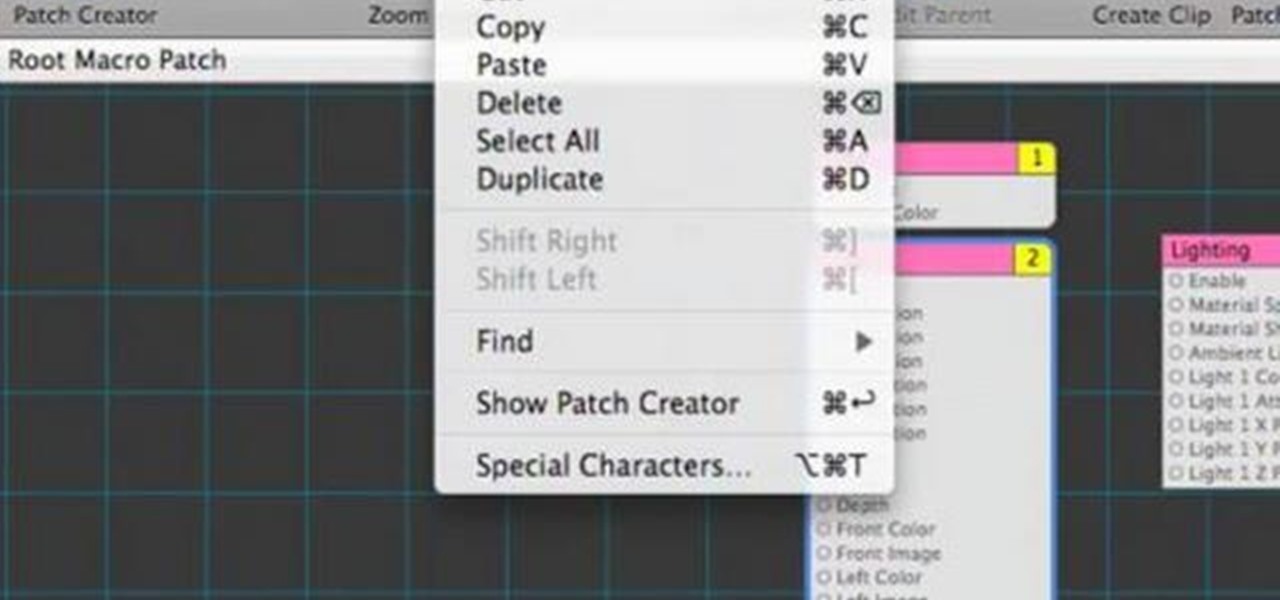Jordon Schranz brings you this tutorial on drawing. Search WonderHowTo for Sessions Online School of Fine Arts for more drawing tutorials. The technique & craft of drawing isn't necessarily about inherent talent, it is something that comes with lots of practice. It is all about being able to accurately record what you see.

Open After Effects. Create a new composition by selecting "Composition" and "New" from main menu. Use default NTSC DV preset. Keep 30-sec default duration unless you need more time for the video scene to edit. Import several video clips by selecting "File," then "Import" from menu. Navigate to video files you want. Import at least 3 different video files using Import File dialog box. Double click on 1st video file you want to add to your timeline. The file will now open in a video monitor win...

It's music theory time with Andrew Furmanczyk. With this in depth and informative lesson, Andrew will show you four various music score types, (Soprano, Alto, Tenor & Bass). You'll learn how to write them, how to read them and what they mean in the world of music composition and performance. Note for note, this guy teaches it pitch perfect!
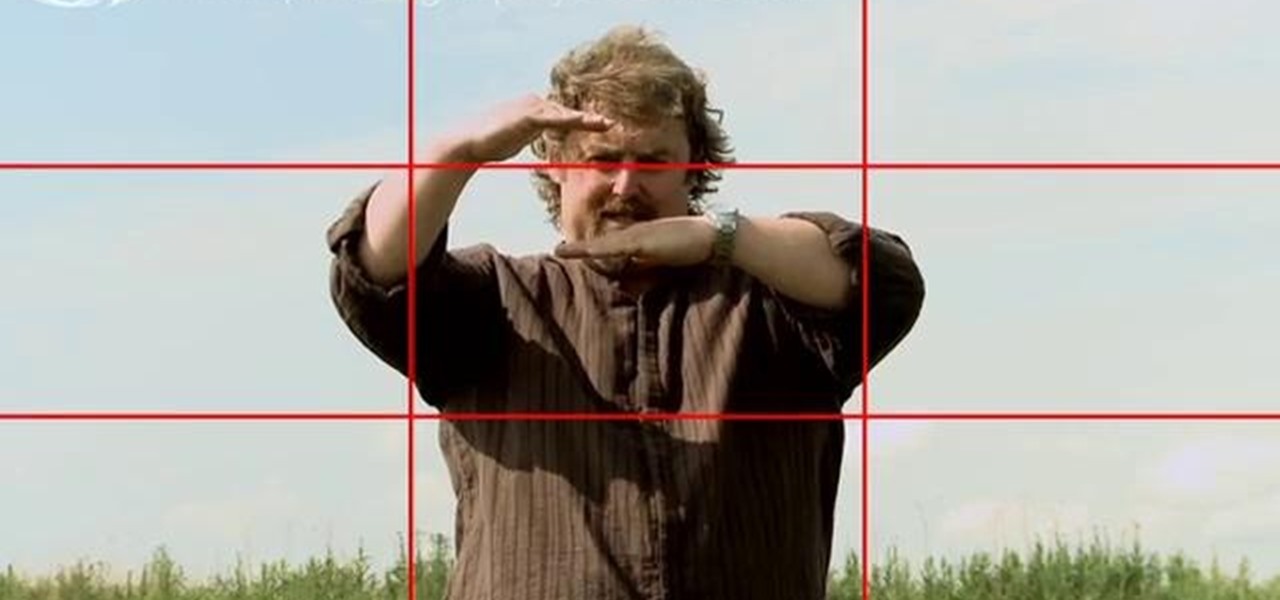
The Rule of Thirds has you divide your shot into three seconds, both horizontal and vertical, so you can add the emphasis where you want it. Here is how you can use this rule to improve the composition of your own photographs.

So you want to start a home garden in your backyard? Make sure you pick the best plants and flowers for your garden by considering climate, soil composition and growing seasons for what you want to cultivate. Know the difference between annuals and perennials, and master home gardening techniques so your garden can thrive beautifully!

You can't accurately draw a human face - heck, any part of a human body - without knowing about how the underlying bones and muscles contribute to structure. And while disecting is by far the best thing you can do to improve your knowledge in these two fields, we don't all have the ability to do such things. So this video is the next best alternative.

Learn how to analyze the composition of your images with the Adobe Photoshop CS5 histogram tool. This clip provides a complete introduction. This clip will teach you what you need to know. Whether you're new to Adobe's popular raster graphics editing software or a seasoned professional just looking to better acquaint yourself with the program and its various features and filters, you're sure to be well served by this video tutorial. For more information, including detailed, step-by-step instr...

In this 14th video in a series about JAVA game development, "thenewboston" (Bucky Roberts) explains how to redefine your screen to avoid annoying flickering. Flickering in JAVA games often occurs because of time lags as the viewer watches the computer draw a new screen, pixel by pixel. Pre-installed code in JAVA can be used to eliminate this problem by taking advantage of "Buffering" and "Page Flipping". These functions permit you to delay the composition of a new screen until it is finished,...

Play Acruz online and hack it, too! With this handy hack, you can cheat your stat points, levels, and money. You just need Cheat Engine.

If you want more money, character points, and skill points on Arcuz online, then this video should solve your dilemma. Just use Cheat Engine.

Hanging closet hooks is one of the simplest ways to expand your storage space. You will need hooks, drill and bits, a steady hand, a stud finder (optional), a hammer (optional), & wall anchors (optional).

In this tutorial, you'll learn how to make some Fourth of July fireworks using marshmallows. If sparklers are unavailable or illegal in your area, marshmallows make for a great alternative (and make a great snack while you're working).

Those composition notebooks can be quite ugly sometimes. This video will teach you how to make your composition notebook super cute with various stamping supplies. Get ready for compliments, because this arts and crafts project is going to make heads turn.

In this Adobe After Effects tutorial, the instructor shows how to generate a hand writing effect. First, open Adobe After Effects. To do this effect, you need to use the Pen tool, which is a very good feature. Go to File menu, select new then create a new project. Go to composition and select a new composition. Right click and fit it to 100%. Go to the text tool and select a box on the composition and write something that you want. Apply a desired color and font to it. Select the text box, go...

In this Adobe After Effects tutorial the instructor introduces to cameras. A camera is a different way of viewing your composition. You can have the camera move around and view it in all different kinds of angles and distances. Remember that the closer the camera is to the composition the bigger it appears and the further away you are the smaller it appears. To create a camera go to the layer, new and select Camera. Now a camera pops up in your layer panel. You can edit the camera there it se...

It’s like a personal photo, except classier, and you can make the model look slightly more attractive than they really are.

The esteemed tradition of Chinese watercolor goes back thousands of years and hasn't changed much in terms of composition, subject matter, and materials used. So back then as much as today sky dieties and kings would sip green tea outside pagodas perched high above the clouds, surrounded by monumental mountains and far removed from mortal space.

A terra cotta slip can add flair and durability to any pot that you've made at home, and also allow you to make up for inconsistencies in the composition of your clay. This video from Simon Leach shows you how to apply just such a terra cotta slip to a clay pot, an important technique to improve you pottery and ceramics skills.

Raven Symone shows us how to make a padded journal using your favorite fabric. You will need a pair of scissors, a composition notebook, a yard of fabric, ribbon, cotton stuffing, and hot glue. If you love to write poetry like Raven Symone, or you want to give a cool gift to your best friend. Make Raven Symone's padded journals for your own own writing, birthday gifts or school projects.

Learn how to play a rocking instrumental number on the ukulele with this free video ukulele lesson from Ukulele Mike. Whether you play the ukulele or bass kazoo, there is no better way to improve your chops than by learning to play your favorite songs. Not only is it more fun and much easier than running drills or memorizing a chord book by wrote, it's obviously also a wonderful way to build your repertory of songs. For more information, and to get started playing this rock'n'roll number of U...

Part 1 of a three part video showing how to paint a tranquil harbourside scene in acrylics. Part 1 deals with the composition and tonal values. Part 2 continues by adding the base colours and developing aerial perspective. Part 3 concludes with the details and highlights.

In this tutorial, After Effects is used in actual realtime to create a video comp that simulates a forward three-dimensional movement. Several images are arranged into a layered, three-dimensional composition, and a single image is tiled into a surface pattern that is offset tilted and scrolled forward indefinitely. Several additional elements are also mentioned to add realism and depth to the forward scrolling movement, including foreground elements, background images, camera shake, camera p...

Tulle is often used to make tutus, but the nature of it's composition might make it hard to cut cleanly. This is a very quick video tutorial showing you a few useful tips on the most efficient way to cut tulle fabric.

D minor may be the saddest chord ever, but where do you go from there? In this comphrensive lesson by Andrew Furmanczyk, you'll learn how to do minor to minor transposition to bump up your musical composition skills to a whole new level. If you can't sing it, or don't want to play it in the key the song is in, you need to watch this. Try it and make your sadness go to 11!

In this free video science lesson from Internet pedagogical superstar Salman Khan, you'll learn how to determine the empircal and molecular formulas of a substance given percent composition. Whether you need help studying for that next big test or could just use a hand finishing your homework, you're sure to be well served by this video lesson. For more information, including detailed, step-by-step instructions, take a look.

In this lesson, learn how to shoot compelling close-up shots using a macro lens. Tips on composition, lighting and controlling depth of field are discussed in detail. Watch this video photography tutorial and learn how to shoot close-up pictures with a macro lens.

Watch this instructional drawing video to begin drawing forms using contrast. Contrast is only the concept of things being different from each other. Creating an interesting composition is all about drawing creating a happy imbalance of. Play with this drawing concept using color, shadow, and quantity of objects.

Everybody loves screenflow, but not many people like the way YouTube handles it. In this tutorial, learn how to make your screenflow composition look great in YouTube.

Learn how to draw and paint snowy, rocky mountains for manga, anime, comics and illustration in Photoshop. This step by step video shows you how to do so by laying down the base color, blocking in shape for painting, assigning value and color composition, and refining detail for the final concept painting.

This video shows you how to turn a scene or composition into a 3D scene in After Effects.

This video is a demonstration of painting a modern work with elements surrealism. The composition includes elements of cubism in the background, a simplified face, flat spacial depth, and a fantastical positioning of a candle. The work is done in oil paints.

Are you new to Quartz, the modeling and composition software? Then rather than reading the manual and laboriously going through each and every function, have some fun learning the program instead by embarking on your first project.

Chemguy AKA Rob reviews the various diagrams in organic chemistry. This is a 16 part series from this Canadian high school Chemistry teacher.

How to draw and paint rock cliff mountain environmental concept background. This landscape scene is created in a video demonstration using Photoshop. his step by step video shows you laying down the base color, blocking in shape for painting, assigning value and color composition, and refining detail for the final concept painting.

In this tutorial, we learn how to create basic 3D text in After Effects. First, make a new composition and then create a text layer. After this, write in your text that you want in 3D. Then, add shatter to the drawing and select rendered. From here, change the pattern to custom and shape to text 1. Then, put all the strength and gravity to 0. Then, frame the text into the position that you want it to be in by rotating it around. Change the color if you would like to, then when you are done sa...

In this video tutorial, viewers will learn how to create their own Apple Loops in Logic Pro 9. Logic Pro is a hybrid 32/64 bit digital audio workstation and MIDI sequencer software application. In this video, viewers will learn how to make any regular audio file into an Apple Loop that can be searched in Logic's Loops browser. This video focuses on setting up a workspace, recording with both live performers and digital instruments, editing and arranging, and mixing and mastering a composition...

You can learn how to use After Effects to make an interesting introduction for your YouTube video by following the steps in this video tutorial. You will need to use a preset called Trapcode Particular 2. 0. Once this trial version is downloaded, go into After Effects and select New Composition. Create any name you want for the file and then select HDV/HDTV for the Preset. This video outlines how to create the introduction from the initial layer to the final layer, which is up to you to decid...

You’ve got the basic head structure down and now it’s time to learn how to draw a detailed face of woman. It can be a little tricky to draw an angled view of a face but you can use sketching and shading tools to give depth, angle and form to create a realistic woman.

JustMathTutoring This video shows the procedure of finding derivatives using the Chain Rule. The Chain Rule states that the derivative of a composition of functions is the derivative of the outside function evaluated at the inside multiplied by the derivative of the inside. This can be stated as if h(x) = f[g(x)] then h'(x)=f'[g(x)]g'(x). This is explained by two examples. In the first example we find the derivative of the sine of square of 'x'. We take the derivative of sine at square of 'x'...

This is a time lapse version of Flowergod episode 28. In this episode the Flowergod designs a bubble bowl centerpiece for a wedding. The demonstration focuses on color and flower choice as it relates to theme, floral depth and composition, and the overall shape and balance of the piece. Flowergod discusses techniques for arranging and concealing stones while emphasizing the bowl, as well as some general do's and don'ts for any floral arrangement. This centerpiece features white hydrangea, whi...