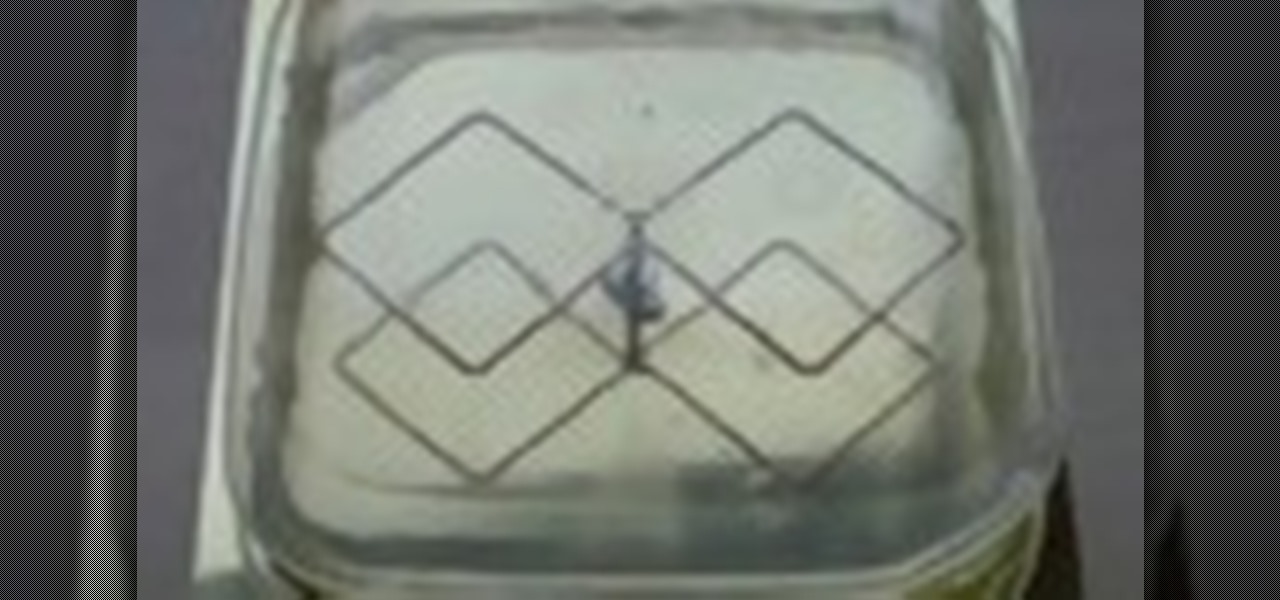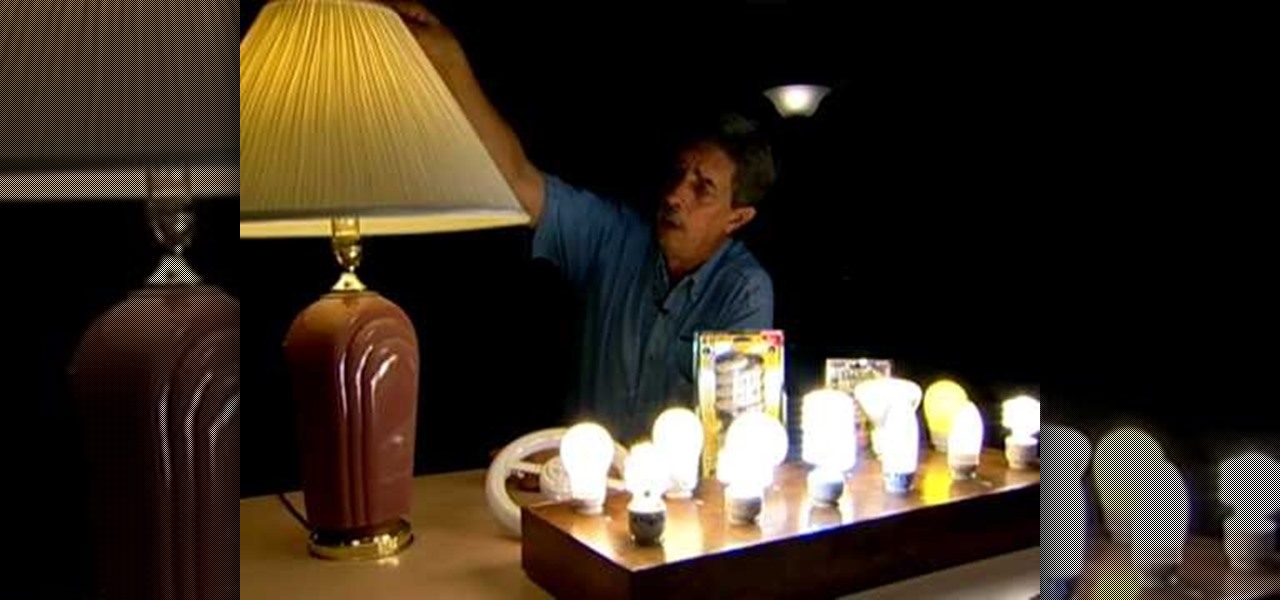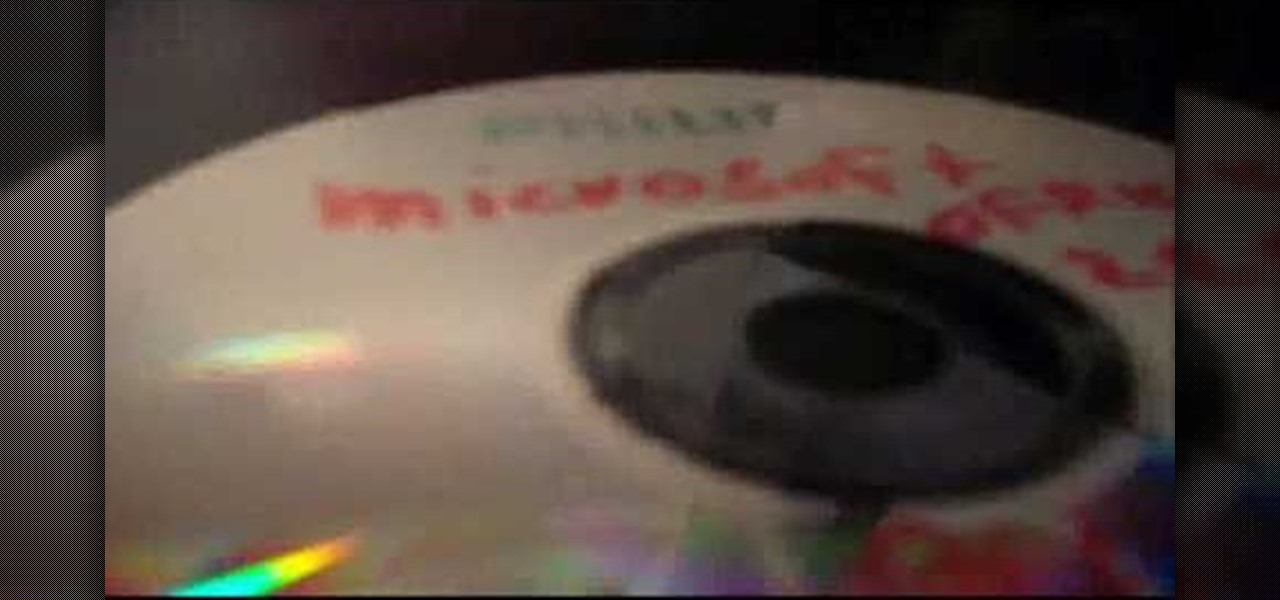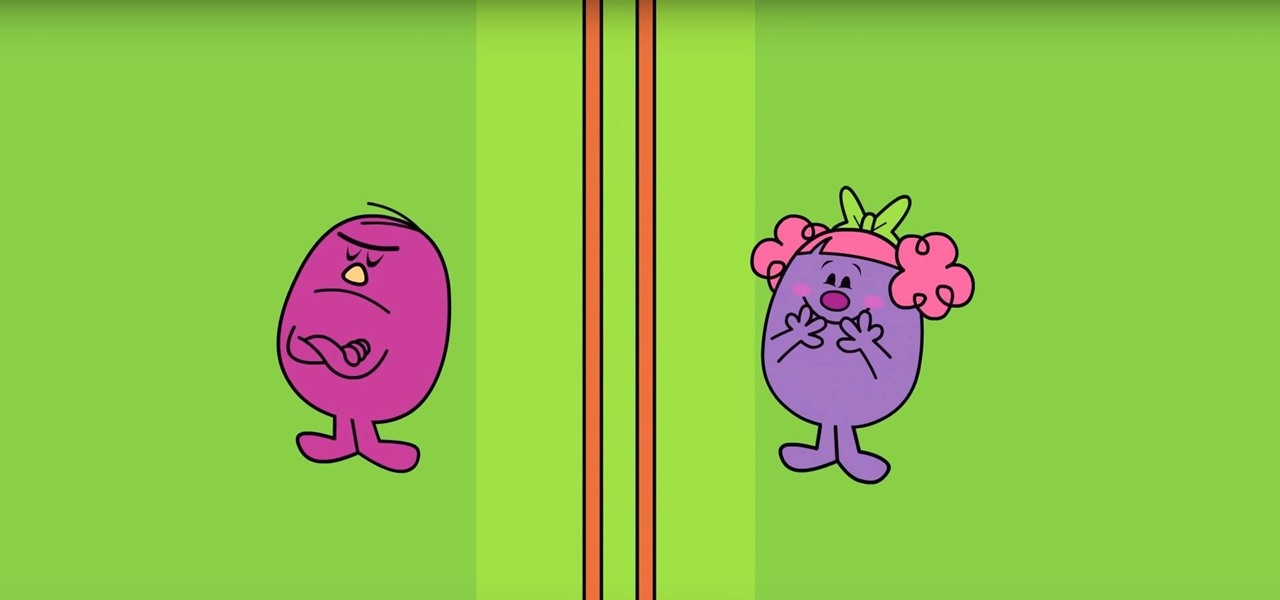In a survival situation, the four most important things for you to find are shelter, fire, water, and food, in that order. This video will show you how to pack a compact survival kit that can be carried on your belt or in your backpack and contains everything you need to acquire those four things more easily.

Tired of carrying around a boring makeup holder? This video will show you how to make an awesome compact out of duct tape. You can customize your compact with any color duct tape. Watch this video to learn how to make a truly unique makeup compact.

Learn the Red One Camera basics. Installing, removing, and formating the compact flash cards.

Here's an easy tutorial on how to tranform your favorite tube of lipstick to a more convenient, more compact pot.
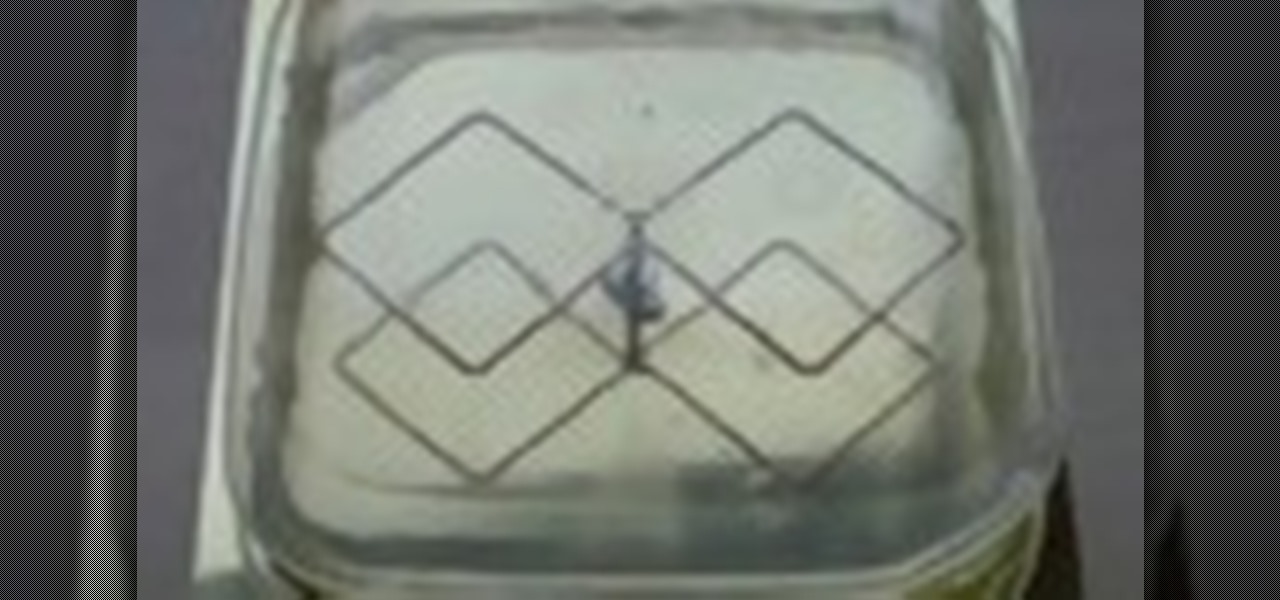
See how to build a weatherproof compact high gain WiFi antenna for under fifteen dollars! This homemade WiFi antenna should be enough for most applications, since it's three times more powerful than a standard antenna.

Switching to compact fluorescent light bulbs doesn't just benefit the planet. It will also benefit you personally. Compact fluorescent light bulbs last a lot longer than regular bulbs, and they burn much less power. That adds up to save you a lot of money in the long run. In this video, Mark Donovan of HomeAdditionPlus.com shows us a few of the benefits of using these bulbs.

IFA 2014 is rolling right along, and after Sony's unveiling of its Smartwatch 3, it was time for the Xperia Z3 devices to get some love— Xperia Z3, the Z3 Compact, and the Z3 Tablet Compact.

If you haven't made the switch to compact fluorescent bulbs, what are you waiting for? These bulbs produce the same amount of light as the old bulbs, but produce less heat and zap less energy away from your home. That can lead to you saving money and doing more for the environment.

To remove your airport card from your Power Mac, you're going to have to know what you're doing… see how to remove the airport card from the Power Mac desktop computer.

Don't waste your money on a store-bought Apple iPod stand. If you want a stand for your iPod, iPod Touch or iPhone, then all you need is a CD, a lighter and a marker. This is too easy, it almost seems untrue! But it works, and it's a great way to recycle old compact discs into something useful and decorative.

Your home office is missing something… hmm… maybe something to hold your recycled printer paper, and what better to hold your recycle paper than a recycled paper tray? Nextraker shows you a neat hack involving a few dust-collecting compact discs that will make a eco-friendly paper tray to organize your desk. It's a amazing what you can do with a few old CDs.

The Brother LX-3125 is a basic compact, lightweight sewing machine great for home sewing projects. If you need some help threading this basic sewing machine, then this video will show you how it's done, and it will also show you how to wind the bobbin.

This video shows viewers how to remove permanent marker from the top of a compact disc without damaging it. In order to do this, you will need some hand sanitizing gel and some facial tissues. Apply some gel onto the marks you want to remove by squeezing the gel out from the bottle. Rub the gel in a bit with your fingers. Take a facial tissue and wipe it gently around the CD, using it to remove the gel and the marker from the top of the CD. The marker will now be entirely removed from the top...

Compact fluorescent light bulbs, or CFLs, use about 75% less energy, give off 90% less heat, and last up to ten times longer than old-fashioned incandescents. Changing over is as easy as… well, screwing in a light bulb. This eco-friendly tip will save you some money & save electricity.

Digital cameras are the best way to take a quality timelapse pictures. While there are a variety of great cameras out there, you don't have to spend a lot of money. Watch this video photography tutorial and learn how to take a timelapse picture with a compact digital camera and how to choose a digital camera to meet your photography needs.

When CD and DVD players stop working, it's usually because of the drawer not opening and/or shutting. For this CD player, the problem turned out to be a broken belt between the motor and the wheel that has the gear that opens the drawer. Look at these two video tutorials to see how easy it can be to fix, by replacing one belt with a rubber band.

Use a compact wood burning stove. Check out this how to tutorial to learn how the features function.

Check out this informative video tutorial from Apple on how to stream music wirelessly with AirPort Express and a Mac. If you have a Mac or a PC and iTunes, it's easy to stream music wirelessly. It's called AirTunes. All you need is an AirPort Express and a set of powered speakers, or stereo, or AppleTV, and the room you want to hear music in.

Unless you have your own private airport (I’m looking in your direction John Travolta) then you will most likely have to coordinate your takeoffs and landings with all the other air traffic using your specific airport. Whether it be a towered or non-towered airport, this latest UND Video Standardization Lesson is designed to help you, the student pilot, become familiar and hopefully more comfortable with Airport Traffic Pattern operations.

A compact survival kit is a great piece of gear to bring with you into the wilderness even if you have a larger pack as well, to serve as a backup. This video features a Brazilian wilderness survival expert detailing the contents of his compact survival pouch, a homemade canvas model.

Airport security keeps getting stricter and more time-consuming. Shorten your time in the security line with these tips. Watch this video travel tutorial and learn how to get through airport security.

Apple has some great features aimed at making the lives of globetrotters and mall aficionados significantly easier, such as having detailed floor plans for airports and shopping centers in its native Maps app. With this feature available in Apple Maps, you no longer need to rely on publicly posted maps and directions that are often hard to understand.

Sony announced that it is releasing its flagship Xperia Z5 and Z5 Compact handsets to the United States on February 7th, a first for these flagship devices.

Airport security lines are one of the biggest hassles involved in air travel. Navigating them quickly and successfully can be the difference between making your flight and not. This video offers some tips for how to get through security quickly, including buying airport-security-friendly luggage and packing said luggage in an easy-to-inspect way. Also, don't wrap any gift, as security may want to unwrap them!

In this 3 part series, we show you what exactly the Manfrotto Fig Rig is, how to use it and a super cool compact lighting package that will help all of you DIY filmmakers. It's super easy and will make your DSLR films look awesome. Check it out and let us know what you think!

New to Microsoft Excel? Looking for a tip? How about a tip so mind-blowingly useful as to qualify as a magic trick? You're in luck. In this MS Excel tutorial from ExcelIsFun, the 602nd installment in their series of digital spreadsheet magic tricks, you'll learn how to create a compact array formula that can total sales with 1 criteria when the database does not have a price or total sales column. See how SUMIF can be used to lookup values and simulate a missing column from a database.

This video shows you how to clean a compact disk using peroxide and toothpaste as the cleaning agents.First of all, put the disk in a mixture of water and a bit of peroxide and let it stay there for about 5 minutes. Then, you must take out the disk and apply a thin layer of toothpaste on the whole disk's surface. Let it sit like that for another 3-5 minutes. After that, clean the disk with water. Use it only when it is dry. If this method does not work, then you should either take the disk to...

An EDC, or every day carry, is a survival it meant to be carried at all times in case of a disaster. This video will teach you how to assemble a compact and effective EDC that will make you prepared for most urban survival situations.

This is an amazingly creative idea. Watch this video hosted by Graffiti Research Lab in NYC and learn how to create a portable chair for free out of post office boxes. These guys provide a resting place for the city lunch roamer, but these chairs would be great for a kids playroom or even the office!

This simple video tutorial explains how to use Airport Utility to configure your Airport Extreme so you can access your Apple computer remotely for file and screen sharing. It explains how to setup DHCP IP reservations and port forwarding using Manual Setup option of the Airport Utility. Considering that the tutorial becomes a little bit technical during the second part, this tutorial is aimed at users who already have at least some knowledge and/or experience setting up a network. Absolute b...

PowerBook Medic is the ultimate resource for Mac computers and electronics repair. They have helpful tutorials on most Apple products including the MacBook, MacBook Pro, PowerBook, iBook, iPhone, iPod, and more, covering topics from disassemblies, to RAM upgrades, to replacement hard drives.

Accidents will happen. This brief how-to will guide you through the process of removing the AirPort module from your MacBook Air both quickly and efficiently without damaging any of the components, the first necessary step of any successful repair. This tutorial will also be of use to those who wish to learn more about the guts of their MacBook Air laptops without actually disassembling their computers.

PowerBook Medic is the ultimate resource for Mac computers and electronics repair. They have helpful tutorials on most Apple products including the MacBook, MacBook Pro, PowerBook, iBook, iPhone, iPod, and more, covering topics from disassemblies, to RAM upgrades, to replacement hard drives.

If you've managed to patch all of the unsightly and bothersome cracks in your home's driveway using QPR's Pavement Crack Filler, then you might have some bigger problems to repair— potholes. But don't worry, there's a super easy fix for that, too. QPR's Pothole Repair Products are permanent fixes for ghastly and embarrassing potholes in your driveway.

In this video, we learn how to make a compact cheat sheet for a test. First, grab a sheet of copy paper and fold a rectangle into the bottom and make a crease. Next, do this once more, and on the other side as well. Then, tear the paper where the crease was made and fold the strip into a small booklet. Next, use a stapler to staple the side of all the papers together. Next, you can write in all the answers and questions that will help you cheat on your test. Hold this in the palm of your hand...

The Sony Xperia XZ Premium brought 4K HDR to a Sony flagship along with some competitive internals, while the Xz1 brought some powerful specs in a more midrange, traditional form factor. Now, Sony has unveiled the XZ2, which sees not only an upgrade in performance, but a complete design overhaul as well.

In this clip, you'll learn how to record and toggle between different preference settings on an Apple computer running Mac OS X. With Airport Location Utility, it's easy! So easy, in fact, that this home-computing how-to from the folks at MacMost can present a complete overview of the process in just over three minutes. For more information, including step-by-step instructions, take a look.

In this clip, learn how to avoid junk and eat healthy even when you are travelling. Airports and airplanes are known for serving icky food at insanely high prices, and this tutorial from Food Facts TV will show you which foods are best and how to avoid getting sick from airline food poisoning.

This video tutorial shows you how to sow the seeds of the Begonia Semperflorens. 1. Obtain an already grown flower pot.

Heathrow Airport's most recent arrival isn't a flight, but rather an interactive children's game featuring augmented reality technology.