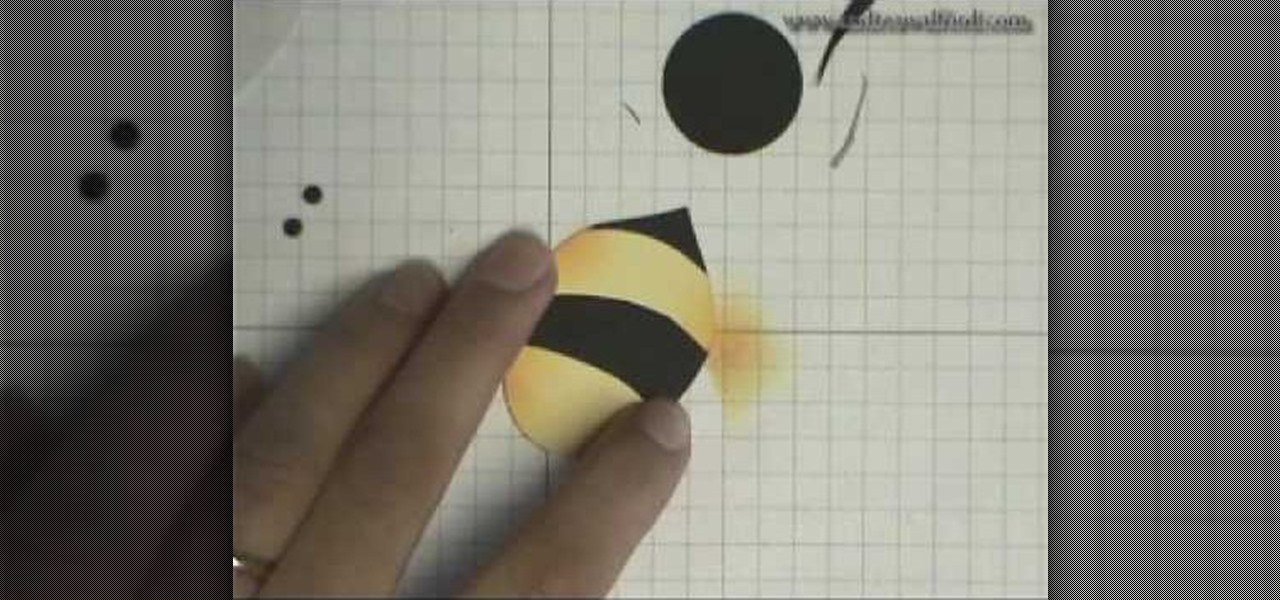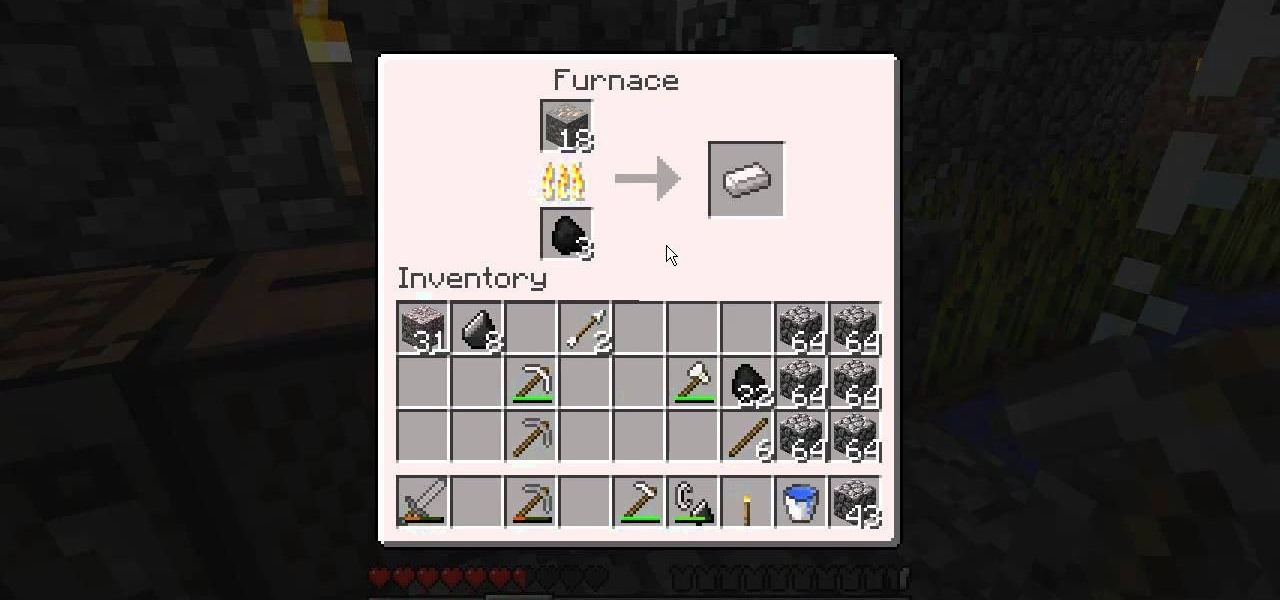A great free video training from tasktutorial on how to create a cartoon cloud in Adobe Illustrator. All the project files are available to download for free at the Adobe website. First create a background: select the rectangle tool then create a new layer and draw a rectangle across the canvas. Now select the path, go to gradient and edit the it a bit until it's a shade of blue. Lock the gradient and create a new layer. Select white fill color and 2 point black stroke and draw a few oval sha...
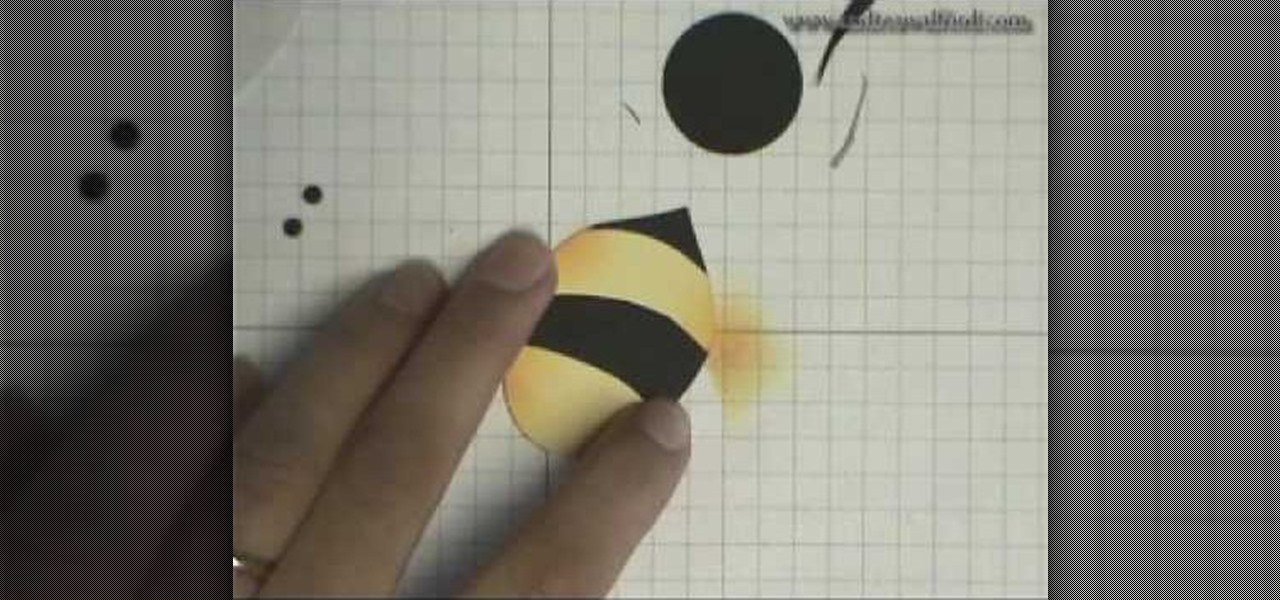
We know that every pink and red Hallmark card out there tells us that Valentine's Day is about smoochin' it up with your amor and generally cherishing the ones you love, but to be honest, the holiday is also about cherishing your love for candy and sweets.

To play 'This Little Light of Mine' on the ukulele you first will need to start with the chord G progression. Start playing this at the lyric Light and then switch to the chord G7 on the verse shine. On the next line, play the chord C at the verse light and then on the word shine play the chord G. Now, while singing the same lyrics now play the G chord at light and switch to Em at the word shine. Now on the ending verse at, 'Shine, Shine, Shine' play the chords G, D7 and C-G! You can take a G...

Smartphones generally have limited storage, but counter this issue with an always-on internet connection. This led to the proliferation of cloud storage services, which allow us to store and access our large media libraries remotely.

Devastating and deadly, land mines are a persistent threat in many areas of the world. Funding to clear regions of land mines has been decreasing, but new research may offer a less dangerous method of locating hidden, underground explosives by using glowing bacteria.

Applying for jobs can be a truly miserable experience. Sending out endless résumés, filling out those janky online applications, and creating cover letters can really wear a person down. So, any suggestions that make that process easier are always welcome.
There has been much talk about how unsecure the cloud is because of PRISM’s newfound ability to demand all of your data without any resistance. This has spin doctors in the Cloud Storage industry losing their mind. They suddenly went from a central hub for 10GB of your files, to an easy window for Big Brother to track you through. Centralized cloud storage is no longer a safe way to keep your files, but we still need a way to access our files anywhere we go.

Pixel Perfect is the "perfect" show to help you with your Photoshop skills. Be amazed and learn as master digital artist Bert Monroy takes a stylus and a digital pad and treats it as Monet and Picasso do with oil and canvas. Learn the tips and tricks you need to whip those digital pictures into shape with Adobe Photoshop and Illustrator. In this episode, Ben shows you how to create cloud over a sea in Photoshop.

They call it Minecraft, so you've got to assume that if you dig deep enough you'll find some pretty cool stuff. This video will show you how to mine for diamond, a valuable resource when playing crafting while playing Minecraft.

Iron is one of the most useful materials for building in Minecraft. To obtain usable iron, you must first mine iron ore and then smelt iron in your furnace. This video will take you through the whole process so you can start building with iron in Minecraft.

Taylor Swift was born (very luckily) with naturally curly, thick hair, and boy does she flaunt her goods. Whether she's out shopping at Forever 21 or working the red carpet, she always finds a way to flaunt her curly, Rapunzel-like locks.

To start with, this tutorial shows you how to make a compass in Minecraft that will always point towards your spawn location. It also demonstrates how you can safely mine for obsidian from lava pits, and how to build portals into the Nether.

Clay isn't just for baking into flimsy pots and dishes and the source of Color Me Mine's untampered physical power. In may cases, clay, like painting or drawing, can be molded into as many guises as the imagination will take you.

In this video there is a person in the background who helps people with the game of Minesweeper that is on most computers. He shows you what is on the mine grind and all the basics to start. And, to start, you first hit the happy face and you see what the numbers on the mine grind means and where the bombs are. Then he shows how to post a red flag to show the computer where the mine is and know not to click the bomb. Some beginners might find some bombs in the very beginning; but with practic...

Impress all of your friends on the 4th of July by learning how to build a star mine with this instructional video! Narrator describes the simple objects you can use to create this, such as cardboard and a paper tube, and also provides alternatives in case you run out of something. You can also see examples of what your mine should look like once you fire it off! Follow this video and you will be the star of your next night time festivity!

Learning to play your favorite songs will, down the road, help you to make the sort of music you want to make. In this free video guitar lesson, you'll learn to play Guns N' Roses' "Sweet Child of Mine" on acoustic guitar. While this video assumes some knowledge on the part of its audience, beginning guitarists will find much to take away. Get started playing Guns N' Roses' "Sweet Child o' Mine" on your acoustic guitar with this video tutorial.

Check out this instructional acoustic guitar video that shows you a fun finger pick exercise from the verse of the Trip Fuse tune called "These Voices of Mine." Improve your guitar playing skills by watching this short tutorial video to learn how to finger pick on the acoustic guitar. Practice by playing the song "These Voices of Mine" by Trip Fuse.

Check out this instructional acoustic guitar video that shows you how to play a strum pattern in 6/8 with E minor G in C chord used in the chorus of the Trip Fuse song "These Voices of Mine." Improve your guitar playing skills by watching this short tutorial video to learn how to play a strum pattern in 6/8. Practice this exercise by playing "These Voices of Mine" by the band Trip Fuse.

Learn how to play this fairly easy riff from "Sweet Child of Mine" by Guns n Roses on the electric guitar with this music tutorial. This step by step video is for the intermediate guitar player.

This is a great video for learning how to play one the most awesome songs in history - Sweet Child O' Mine from Guns N' Roses. It shows you nice and slow the proper finger placement.

In the arms race between ARKit and ARCore, Google scored a big win with the announcement of its Cloud Anchors shared AR experiences platform at Google I/O on Tuesday.

Taylor Swift is one of the most talented and most beautiful musicians to grace the pop stage in quite some time. Her latest single "Mine" lives up to the legacy of her past hits by being insanely catchy and having really clever, deep lyrics. If you liked the makeup look she rocked in the music video, watch this. It will show you how to recreate that look yourself. No word on how to replicate the blonde guy though...

In need of a sunny, blue sky? Generate one in GIMP! Whether you're new to the GNU Image Manipulation Program, GNU's popular free graphics editor, or a seasoned designer just looking to pick up a few new tips and tricks, you're certain to enjoy this free video software tutorial. For more information, including detailed, step-by-step instructions, and to get started making realistic clouds in GIMP yourself, take a look.

Watch this tutorial and learn how to create clouds using brushes in Photoshop.

Pixel Perfect is the "perfect" show to help you with your Photoshop skills. Be amazed and learn as master digital artist Bert Monroy takes a stylus and a digital pad and treats it as Monet and Picasso do with oil and canvas. Learn the tips and tricks you need to whip those digital pictures into shape with Adobe Photoshop and Illustrator. In this episode, Ben shows you how to create a jellyfish environment in Photoshop.

If you have an Android device, you have an enormous music library at your fingertips. Learn how to use the Amazon Cloud Player app to stream music to your Android smartphone and you'll be able to play any song you like anywhere, anytime.

This free video science lesson from YouTube's Mindpaint demonstrates a simple technique for creating a soap cloud. For all of the relevant details and detailed, step-by-step instructions, as well as to get started trying this experiment yourself, watch this home-science how-to.

Any hardcore Final Fantasy VII fan will appreciate this mod. Watch and learn how to install the APZ Cloud Battle Model mod for Final Fantasy 7 PC. This mod is a huge improvement on the original Cloud Battle Model, so make sure and try it out.

Do you want to learn how to create a comic book style cloud using Photoshop? Now you can with this video. First of all, create a blue colored layer. Next, create a few white shapes on this background. Now duplicated this layer. Go to the bottom layer and make it black. Go back to the top layer and move it a tiny bit so that the black shows. Combine the layers and now blur it. There you have it, a comic style cloud in under 3 minutes.

A quick demo from my studio on how to paint a summery sky. Blue skies with clouds can be a problem for some, so watch this real-time demo to help learn how to do it.

Learn how to make clouds in a bottle with this great science experiment.

If you have missed the chance of shooting a lightning, you might want to add one in the photo later. In this video tutorial you will learn to create lightning effects for clouds in Photoshop. You won't believe how realistic the effect could be til you see this video!

In this series, we are going to get you to the edge of building your own cloud-based, cross-platform augmented reality app for iPhone, Android, HoloLens, and Meta 2, among other devices. Once we get the necessary software installed, we will walk through the process of setting up an Azure account and creating blob storage.

With limited storage options available on the Nexus 5, cloud storage can definitely come in handy. But sometimes, with the seemingly endless options of cloud services for us to choose from, our online data can get a bit disorganized.

If you're always on the go, the Nexus 7 is a godsend for having everything you need at the tip of your fingers—music, videos, text documents, photos, and more. Unfortunately, as good as that is, it also means one hell of a messy tablet.

Mining is one of the best ways to earn resources when you play EVE Online. This tutorial includes everything you need to know in order to profit from mining - all you need is a ship and a mining laser!

While we haven't covered Amazon Web Services, or AWS, on Null Byte before, Amazon's cloud computing platform is ripe for attack by hackers, pentesters, and cybersecurity researchers. It's also an excellent cloud hosting service to build or use vulnerable-by-design AWS setups and frameworks.

With barely a whisper of augmented reality during the first day of its developer's conference, Samsung came out swinging on day two with the introduction of its version of the AR cloud and a partnership with Wacom that turns Samsung's S-Pen into an augmented reality magic wand.

Lenovo has partnered with Wikitude to develop a cloud-based platform for delivering industrial-focused augmented reality content, the companies announced at the Augmented World Expo today in Santa Clara, California.

First of all open an image which shows many different lights in a night background. Now make a new layer now set the color of background to black by first and the foreground color set to white. Click the background for the bottom of the left bar and then pressing 'd'’. Next select the 'gradient' tool. Make sure to select the style from the foreground to background. Select the 'mode' to 'normal' and ‘opacity’ to '100%'. Now drag the top right hand corner to the bottom of the left hand corner. ...