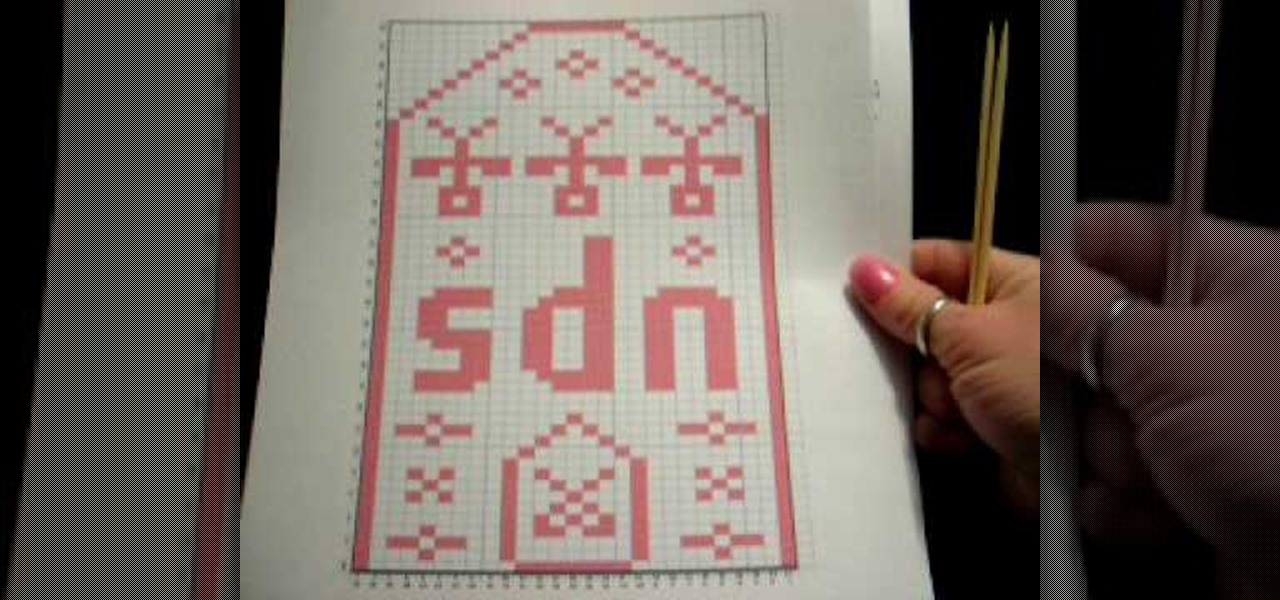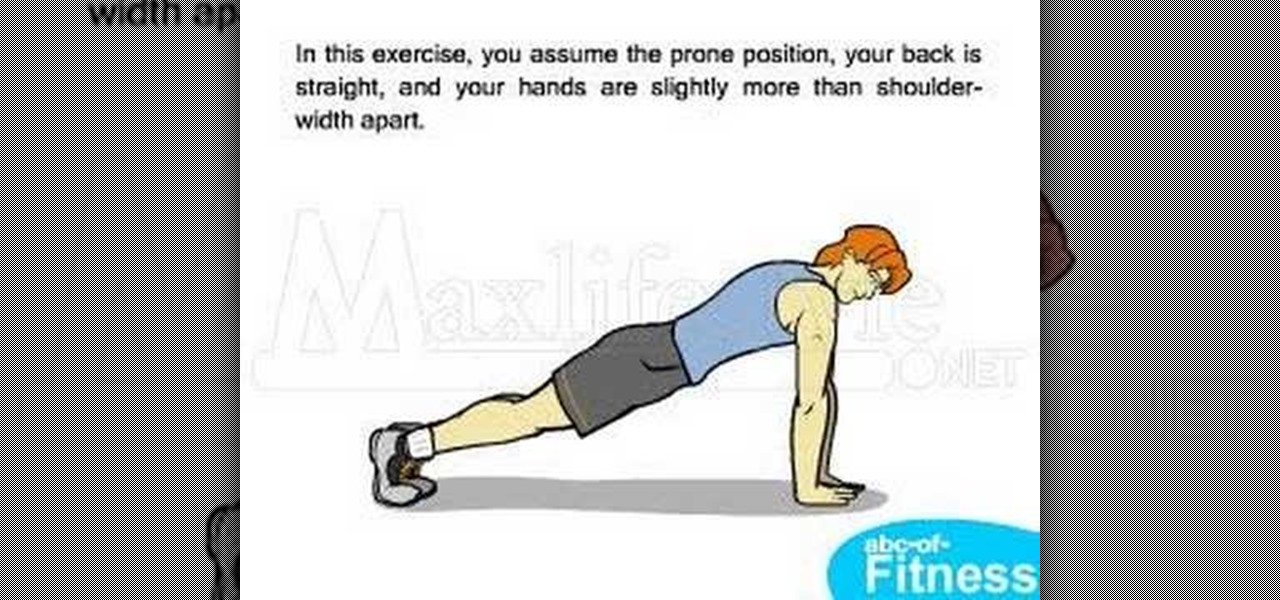This is one of those dance moves that requires a little bit of practice, but the payoff is a phenomenol increase in the way you handle ladies when dancing at the club. Whether you're single or part of a couple, checking allows you to do two important things: 1. Control the movement and flow of the dancing for both you and your partner, and 2. Open up space for your girl to freestyle a bit.

In this video you will learn how to update your version of Windows 7 and how to check the system settings for automatic updates. In order to do this you need to go in the Start Menu and then in the Control Panel. Then you need to click System and Security. The next step is to click Windows Update. A new window will pop-up and you will see two types of updates: Important Updates and Optional Updates. To install them just click on the blue link and then check the boxes. To check for updates you...

You may have all the tools and people needed for putting up a fence, but something that should not be skipped is coding. Checking the coding and property lines to your place is important for making sure you don't cross into a place that you aren't supposed to be. This can result in bad blood forming and the removal of your hard work. So check out what you'll need to do in order to prevent that, in this tutorial. Enjoy!

On Yelp, you have the option to check in to a business you're visiting. For you, broadcasting who you're with and where you're at is fun for social purposes, but for business owners, you're basically giving them free publicity. Well, almost free publicity. Since there's incentive to get you to check in, some businesses reward customers with special deals, such as 20% off your first visit.

In this Windows 8 Tutorial I will show you how to change your windows update settings and check for optional updates as well. The settings that you applied for automatic maintenance settings in one of our previous tutorials will directly effect your windows update settings and will also be shown in this tutorial. After checking for critical updates you will also have the opportunity to learn how to install optional updates.

iPhone 6 pre-orders begin on September 12th, with the devices set for sale on the 19th. If you're ready to pick one up—no matter if you're a loyal iPhone user or an Android user about to make the switch—now is the time to check your upgrade eligibility.

Prompt and frequent system updates are a big part of the Pixel's identity — we're even getting quarterly feature drops now. But not all devices receive these all-important updates at the same time because of Google's staged rollout system. If you want the update right away, there's a way to manually check without having to dig around in Settings every time.

It took a few months, but several major phones are finally receiving updates to Android Oreo. At this point, we've spent significant time talking about Oreo on the Galaxy S8, Galaxy Note 8, and Essential Phone. While an update to the latest OS is always great, there is one big Android 8.0 feature that isn't coming to every phone.

Give a post-neuter check up to your rabbit. Be careful and don't make it worse.

Push ups are the one exercise move we can't seem to do without feeling like we're dying half the time, but if you happen to have mastered the standard push up and want to break past that plateau then check out this fitness video.

Struggling with improvisational skills? Looking for some helpful tips and exercises to improve your improv? Learn more than 30 improv warm-ups from a professional instructor in this free arts and entertainment video series.

Check out this quick video on lite-bite tip-ups that you can use to catch crappies.

Check out this video to learn how to set up tip-ups to catch early walleye through ice. For reel.

Cricket Batting warm ups before starting your batting, coaching tips on cricket batting warm ups and how to prepare for cricket batting to play better cricket.

Get ready for improv class with some warm up games and exercises. Make the most out of theater and improv acting with these free videos!

Watch this instructional exercise video to do chin ups. Chin ups are different than pull ups because you use an under hand grip on an overhanging bar. Exhale on the way up and inhale on the way down. Chin ups work out your back and your biceps.

The best way to make sure you don't throw your back out when moving a heavy television and that your body stays lithe and strong even as you age is to do push ups, chest exercises that work out your entire body at once while focusing on strengthening your back and core.

Learn how to do proper push ups. Presented by Real Jock Gay Fitness Health & Life. Benefits

In this clip, Adam MC from UrbanCurrent gives you a detailed and easy walkthrough on how to perform super high wall ups. A wall up is basically climbing up a flat, vertical wall like Spiderman without any support or gadgets. This move can be done really well with practice. Check out the clip and try it!

Knee high socks are totally school girl chic and help warm up your legs on a cool fall day when you want to stay toasty while looking fashionable. But if you've ever walked around a shopping center for more than half an hour with your knee highs on, you know that they've now quickly turned into mid-calf socks.

When it's cold outside, you're going to want some nice cozy gloves to warm up. This how-to video provides step by step instructions for knitting this mitten glove pattern. Watch this video knitting tutorial and learn how to craft a pair of UPS glove mittens or glittens.

Step ups are an important part of working out. This fitness HowTo video tutorial shows you the proper way to do them. Begin the step ups by placing your foot on the step, push up with the heal of the front leg and bring yourself up and right back down. Keep watching to learn more about proper form for doing step ups.

The original idea was to turn a small home UPS into a giant UPS but because the UPS was only able to run the RAID-wielding desktop for three minutes before shutting down, he decided to add two 24V car batteries to the equation (the maximum that his UPS could tolerate). The good news: it worked, and will run his computer for an hour plus.

This video shows you how to use a bo staff to do different types of sit-ups and push-ups. Great for training or anyone looking for new routines and variations.

Krump is one of the most unconventional hip-hop dances, and there is a special emphasis on achieving a nasty sort of style while you're doing it. This video will teach you the basics of krumping, including stomps, arm swings, and buck ups. It also offers tips on achieving that nasty attitude you're going for when you krump.

This penny pincher's guide offers advice on how to take advantage of CVS coupon match ups to score free and near-free goods from CVS. While such savings require a little bit of legwork, the underyling process is simple enough that this tutorial can present an overview of it in just over six and a half minutes.

Find a fun environment and get ready to work out the chest, back and arms with pull-ups. Learn how to do pull-ups to improve overall health in this fitness tutorial. To practice pull-ups you should grip shoulder-width, contract arms, and pull shoulder blades together. With this how to video you can learn to do pull-ups more effectively.

Learn how to do speed end of bench tricep push-ups drop set and sculpt your body without weights. Presented by Real Jock Gay Fitness Health & Life.

Stop envying the First Lady's toned arms and start working on your own with these exercises. You Will Need:

Don't just click X when closing pop-ups! You might be installing malware. This internet tutorial video will show you how to close pop-ups safely without installing spyware, malware, or viruses on your computer.

Whenever you work out, you put yourself at risk of injury. Of course, that doesn't mean you should stop your wonderful jump lunges and push ups; it's just that you should be careful when doing certain moves so you don't injure yourself and prevent yourself from working out for a while.

Systm is the Do It Yourself show designed for the common geek who wants to quickly and easily learn how to dive into the latest and hottest tech projects. We will help you avoid pitfalls and get your project up and running fast.

Find the ins and outs to UPS hacking in this video from Systm! And were not talking about the parcel service here—we're talking about your UPS system—your uninterruptible power supply, which can be pretty weak. That's why you should hack the tiny battery out of it and replace it with a giant car battery! Your UPS will last a lot longer, which is important when it comes to power outages. Though Systm doesn't recommend swapping out batteries, they do walk you through the process so you get it d...

UPS Tracking provides several convenient ways to track packages online, including on-the-go with your mobile device. Track your package using UPS Quantum View Notify to get real-time updates on packages in your supply chain or send delivery notification alerts.

Learn how you can do standard push ups with this fitness tutorial. Push ups are a great exercise that builds muscle in your arms, chest, and back. Watch this how to video and you can get in shape with standard push ups.

This video demonstrates how to use a few very simple tools to do a few variations on your push-ups, including how to do a medicine ball push-up. These exercises are great for stimulating muscle growth in the chest area. Before getting to the medicine ball push-up, we're shown some ways to more safely and effectively perform push-ups. One issue with the push-up is that when you put your hands on the floor your wrists are in a vulnerable position. When you can straighten out your wrist, it's sa...

In this tutorial, we learn how to build chest muscles through chair push-ups. To begin, you will need to set up three chairs in a pyramid shape that will fit your body laying down. To begin, place both of your feet on one chair and then push each of your hands laying on a chair. After this, do as many push ups as you can. If you want a more challenging work out, you can wear a backpack that is filled with weights. You can also stay at the bottom for a couple seconds while you are doing the pu...

This video shows the method to turn off pop-up blocker in Internet Explorer and Firefox. Firstly, open Internet Explorer and go to 'Tools' option. Go to 'Internet Options' and click on the 'Privacy' tab. You will see an option of 'Block pop-ups' at the bottom of the window. You must uncheck it and hit 'Apply' to turn it off. For Firefox, go to 'Tools' and 'Options'. You will see 'Block pop-up windows' as the first option. Uncheck it and the pop-ups will not be blocked. You can also set except...

How to maintain proper form when doing push-ups

UPS gives you all the tools you need to take away the complications and confusion of international shipping. UPS provides simple, step-by-step online instructions and helps guide you through the required documentation to reduce the likelihood of customs delays.