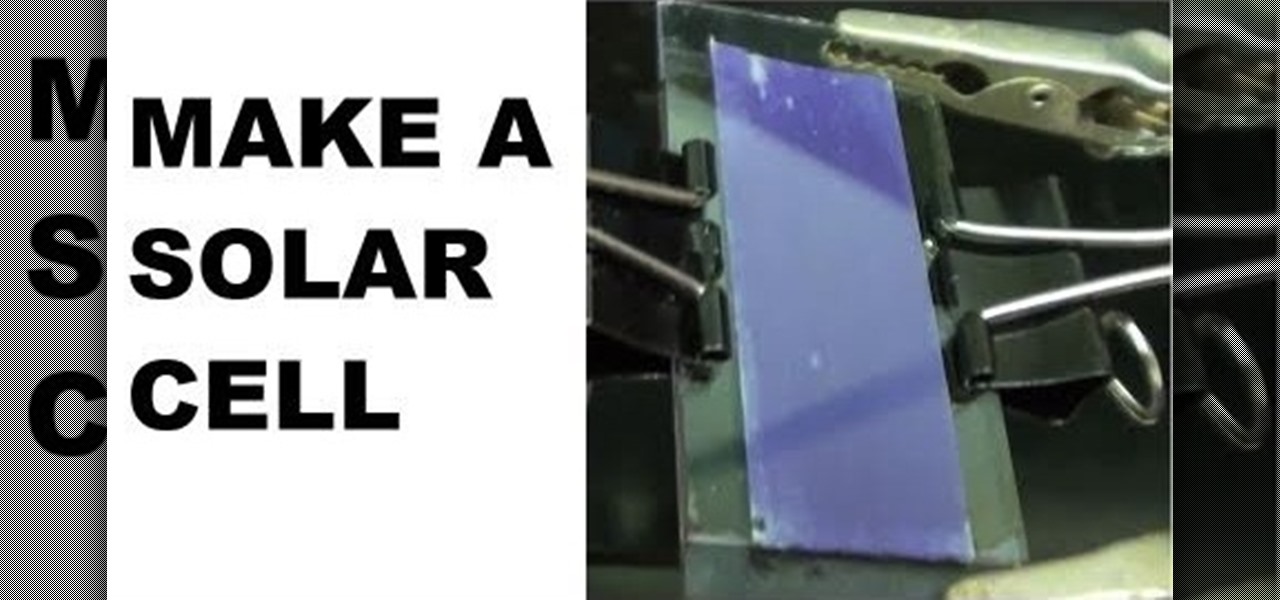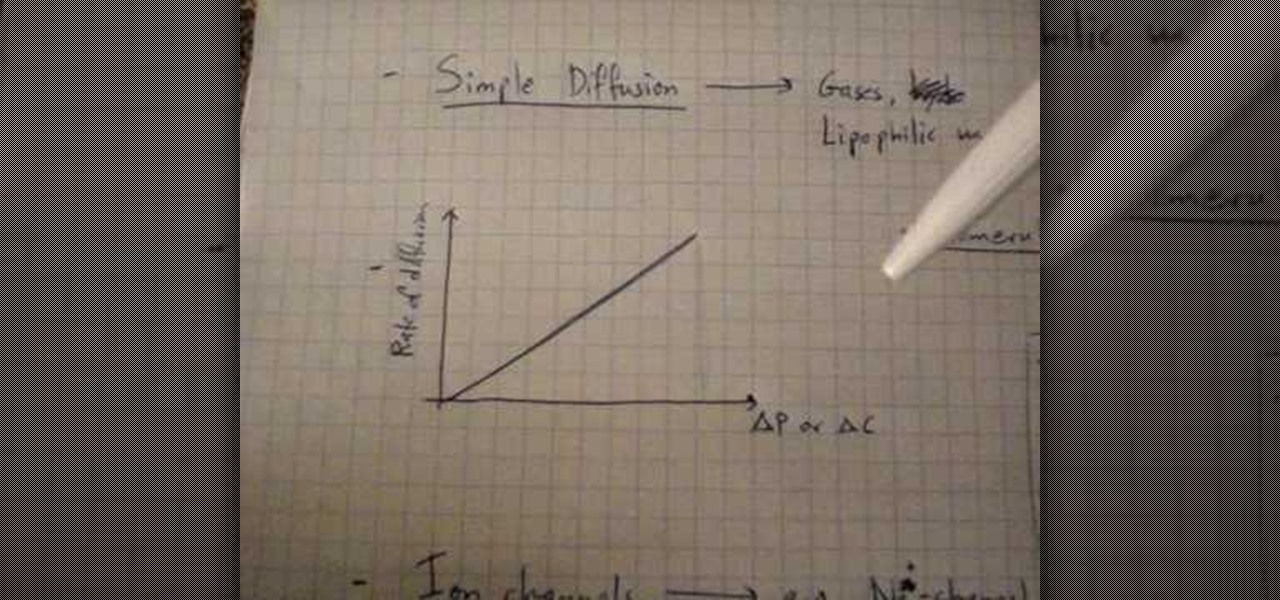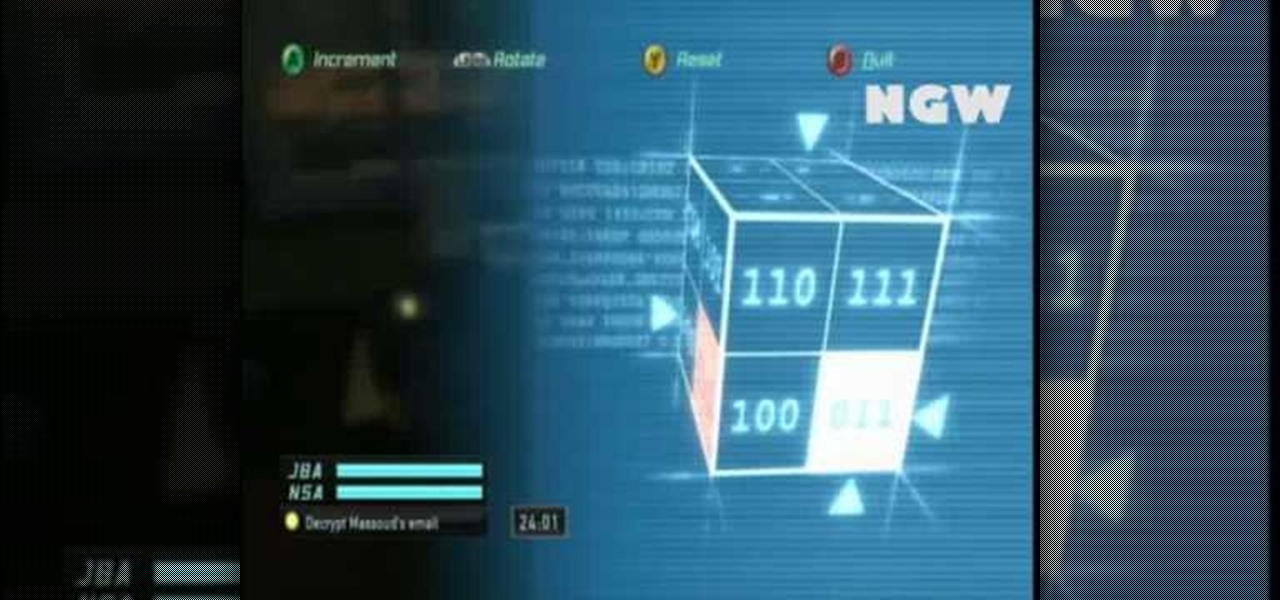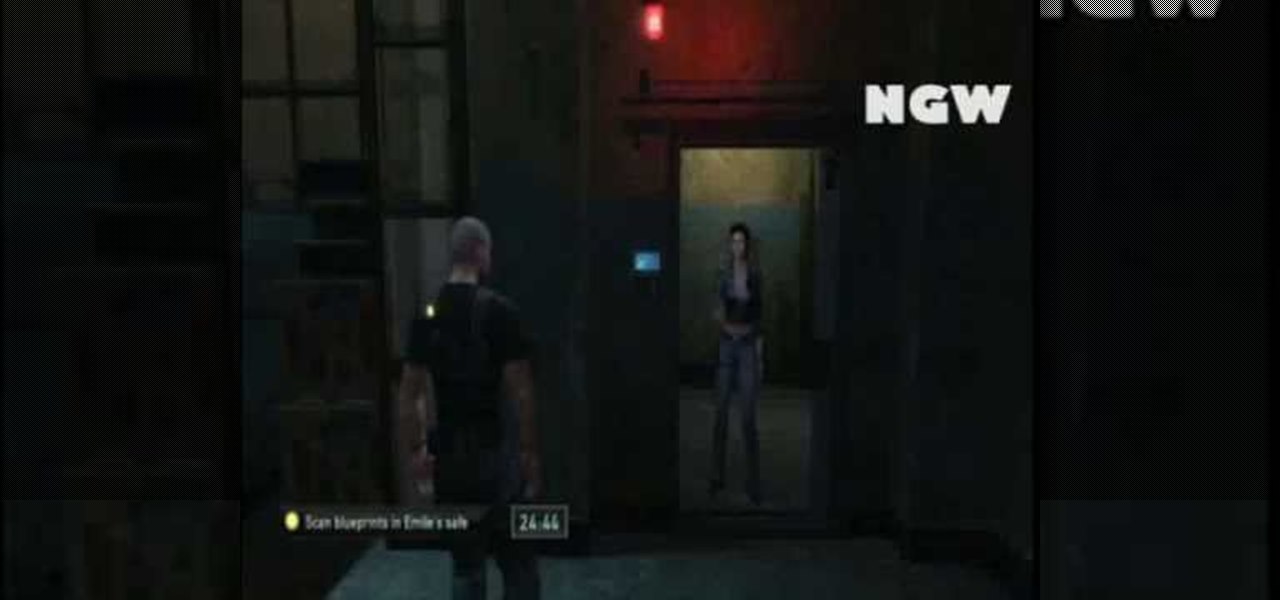Are you getting that nasty "Application access set to not allowed" error on your Nokia 5300 cell phone? Unfortunately, it's a problem for most Nokia 5300 owners, ones who wish to use 3rd party applications on certain carriers, like T-Mobile, who restricts the uses for branding.

Meet Android Excellence, Google's latest platform with the ability to showcase the highest quality apps and games on a quarterly basis. Sound familiar? It should.

It's almost time for the new year and whether or not you believe that the world is coming to an end in 2012, you'll probably still want to document the momentous occasions that are to come. Here are five different types of photography apps that are available for both the iPhone and Android that will aid in capturing that moment when the clock strikes midnight, as well as many more to ollow throughout the year!

Have a new app that you want to pin to your home screen on your Android enabled mobile device? Slapping the application on the home screen is simple on any Android phone. Best Buy has answers. The Best Buy Mobile team explains how simple it is to add apps to your home screen on an Android cell phone.

What's the quickest way to get to an application on your Android phone? It's a shortcut icon, much like on your Windows and Mac computers that take you to the application quick without having to dig in your applications folder. So how do you add a shortcut on your phone? Best Buy has answers. The Best Buy Mobile team explains how simple it is to set up shortcuts on your Android enabled cell phone.

In this video tutorial, we learn how to use the music player application on a Verizon LG Octane VN530 cell phone. Whether you own a LG Octane phone or are merely curious to see how they work, you're sure to enjoy this brief clip. For detailed, step-by-step instructions, take a look.

This brief, unofficial guide from the folks at Wireless Zone will teach you how to create a custom avatar using the WeeMee Avatar Maker app on your Motorola Citrus smartphone. For all of the details, and to learn how to make a custom avatar on your own Motorola Citrus Google Android smartphone, take a look.

Staying in tune with the digital age doesn't mean you have to sacrifice personal health. In fact, new technology only makes it easier to workout and keep track of your progress. On any Android mobile phone, there's an application called Cardio Trainer that could help you out significantly. But how? Best Buy has answers. The Best Buy Mobile team explains how simple it is to use the Cardio Trainer app your Android enabled cell phone.

Learn how to use Ovi Contacts on your C5! The C5 is the first offering in Nokia's new "C" series of mobile phones. It runs on Nokia's Symbian OS and features a 2.2-inch screen and 3.2-megapixel camera. Want more? Search WonderHowTo's sizable collection of C5 video tutorials.

If you have any Google applications, like Gmail or Google Calendar, that you want to sync to your new Android enabled mobile phone, it's a simple task to complete. There's nothing hard about it, but if you think you need help, Best Buy has answers. The Best Buy Mobile team explains how simple it is to sync Google apps with your Android cell phone.

There's a new way to shop, and it's called your phone! On an Android mobile device, there'a handy shopping application called Shop Savvy, found in the Google Marketplace. Okay, so you can't actually buy things with it, but you can scan barcodes of products to get more information about them, making shopping in the mall so much easier. But how do use it to buy everything you want? Best Buy has answers. The Best Buy Mobile team explains how simple it is to use the Shop Savvy app on your Android...

Smartphones are great. They help you keep in touch with your loved ones and stay up to date on what's going on in the world. The problem is that like everything else that's useful, they cost money to use, and between calling, texting, and data plans, it can get really expensive.

In this tutorial, learn all about Swype. Swype is an app that you can add to your cell phone to make texting and e-mailing lightening fast. Say goodbye to tap texting - with Swype you just let your finger glide on the keyboard until it creates your desired word. Check out this clip and learn how to install and use Swype on your Samsung Omnia II cell phone (that is running Windows Mobile).

The Contacts application on Android-powered cell phones provides a powerful way to manage your address books and keep in touch with friends and family. You can even add and manage multiple accounts from various sources. Watch these tips from Google to learn who to get the most of the Contacts Android app.

This tutorial explains how to setup the gps cell phone app. Go to http://www.websmithing.com for the full explanation and source code, you'll find it on the programming menu tab.

Battery life on all cell phones is a problem. There isn't a cell phone on the market today that can satisfy everyone's power needs, but there are a few tips and tricks to making sure you have total control of your battery's lifespan on Droid smartphones.

Get turn-by-turn directions and find places of interest with the Locations app on your HTC Desire HD. See how with this quick, official guide from HTC.

Get started on your new Android smartphone by installing some apps! This video will show you how to install apps to your Android cell phone by visiting the Android market and downloading them. You'll also learn how to remove an app from your phone.

Jailbreaking isn't just for Apple devices anymore! You can jailbreak your G1 phone as well, which will give you access to third party apps outside the regular market store. After you've connected your phone to your computer, download the software, and you'll have a freshly jailbroken G1 phone! Make sure you have everything backed up before doing the jailbreak.

Battery life is a constant problem with cell phones today, and the Droid smartphones running Android software are no exception. If you want to learn how to get the most out of your Droid battery, then check out this helpful video that provides 8 tips on cutting battery-eating apps and features. If you want more battery life and are willing to sacrifice the cool features of the Droid cell phones, then you have to do these things. Don't let you Droid battery get drained!

The co-op story mode in the new Splinter Cell: Conviction game has plenty of missions, which allow you and a buddy to play next to each other in front of one Xbox 360. Achievement Hunter presents this three-part video which gives a walkthrough on the 2nd mission in the co-op story mode: Russian Embassy. Jack and Geoff walk you through the Consular Offices, Public Building, and Rooftop until you finally tag team the helicopter ride home.

The Solar Schoolhouse presents this video tutorial on how to use the Solar Cell Classroom Set. The purpose of this set is to give students hands on experience making electricity using sunlight. See what's inside the set, and then see how to wire three different types of electrical circuits: a simple circuit, a series circuit, and finally a parallel circuit.

Interested in using your Google Android cell phone to read your eBooks when away from your Amazon Kindle eReader? With the free Amazon Kindle app, it's easy. And this brief video tutorial from the folks at Butterscotch will teach you everything you need to know. For more information, including detailed, step-by-step instructions, and to get started reading books on your own Google Android smartphone, take a look.

In this video the author shows about the different parts of a biological cell. He intends to explain the parts of a cell by using a diagram and incrementally building different parts of the cell explaining them along the way. he starts with drawing the cellular membrane which is the boundary or outer cover of the cell. Now he starts with drawing the DNA which are also called as he genes of the cell. Now he draws and shows other parts of cell called eukaryotes, chromatin and also nucleus which...

In this software video tutorial you will learn how to merge and unmerge cells in Excel. A cell in an Excel spread sheet is assigned a row and a column number. You will mostly need to merge cells when you are trying to create headers that span across two or more cells. For this select the cells that you want to merge by clicking and holding down the left mouse key on the first cell and then dragging it across the other cells that you want to merge. Then go to the 'home' tab, click on 'alignmen...

Are you much for science? Cytoplasm. Nucleus. Endoplasmic reticulum. Organelle. These words might sound alien, but breaking down the parts of a cell and their functions will help you remember. This is one of the best ways for cell identification, and it's perfect for science class studying.

Did you just grab your copy of Splinter Cell: Conviction for the Xbox 360? Yes? Then you're probably already looking for advice on how to play the video game, and walkthroughs are the best way to learn, because you see everything, mistakes and all. See what to do and what not to do.

Interested in getting 1.5-volt button cell batteries for pennies on the dollar? Kip Kay, of Make Magazine, is here to show you how. The trick is to buy Energizer A23s, each of which contains 8 1.5-volt button cells. For detailed instructions on this straightforward money-saving hack, take a look!

In this tutorial, we learn how to lock and unlock cells in Excel. First, right click one cell and click on format cells. Go to the protection cell, and then un-check the locked category. Click ok, then go to protect sheet, inside of tools. Now, do now allow locked cells to be checked. Now, you will not be able to select cells in the worksheet except cells that are unlocked. This is a great way to protect your information, so it won't accidentally get deleted or ruined. You can do this for ent...

In this video tutorial, we learn how to use make use of the camera app on a Motorola Google Android cell phone. Whether you own a Google Android smartphone or are merely curious to see how they work, you're sure to enjoy this brief how-to. For detailed, step-by-step instructions, take a look.

In this Excel basic video the instructor shows how to setup a spreadsheet and use cell references. Cell references are used in Excel to refer to other cells in a formula. When a formula contains data based on the cell reference the formula auto generates the result each time the value in the cell changes as the formula contains only the reference to the cell and not the actual data present in it. In this video the tutor goes on and shows how to write a few basic formulas using cell references...

For most people, learning how to work with electronics is far from intuitive. Getting the diodes in your hands and working with them is the best way to go about it, and this video will teach you a great lab for learning about diodes, potentiometers, capacitors, photo cells, and power supplies.

Discover the power of raspberries! Literally. In this NurdRage science video, learn how some crushed raspberries and some titanium dioxide (TiO2) can create a powered dye-sensitized solar cell. Inside a raspberry is something called anthocyanin, which is a flavonoid pigment. Commercially purchased solar cells are way more powerful than this DIY solar cell, but with a little improvement, who knows. Nurd Rage also lets you know how this works.

Is your kid begging for a cell phone? Are you worried about giving them that much responsibility? Here's how to decide if your child should have a cell phone, and how to manage talk time and other aspects of kids with cell phones.

Looking for a primer on how to create and work with names in Microsoft Office Excel? You've come to the right place. In this free video tutorial from everyone's favorite MS Excel guru, YouTube's ExcelIsFun, the 8th installment in his series of Excel name tricks, you'll learn how to name cell ranges with relative cell references instead of the default absolute cell references.

Leaving your Wi-Fi radio "on" allows your smartphone to auto-connect to trusted wireless networks in lieu of using cellular data, but it also consumes battery power while it's constantly network hunting.

New to Microsoft Excel? Looking for a tip? How about a tip so mind-blowingly useful as to qualify as a magic trick? You're in luck. In this MS Excel tutorial from ExcelIsFun, the 138th installment in their series of digital spreadsheet magic tricks, you'll learn how to name individual cells after their cell content (i.e., the name of the cell is in the cell).

If you plan on being a physiologist, or you just like science in general, then go no further than these five video tutorials on the cell transport physiology of the human body.

A video walkthrough of Mission 8 - JBA HQ 3 on Splinter Cell: Double Agent for the PS3 on hard, getting a stealth score of 100%

A video walkthrough of Mission 6 - JBA HQ 2 for Splinter Cell: Double Agent for the PS3 on hard, getting a stealth score of 100%