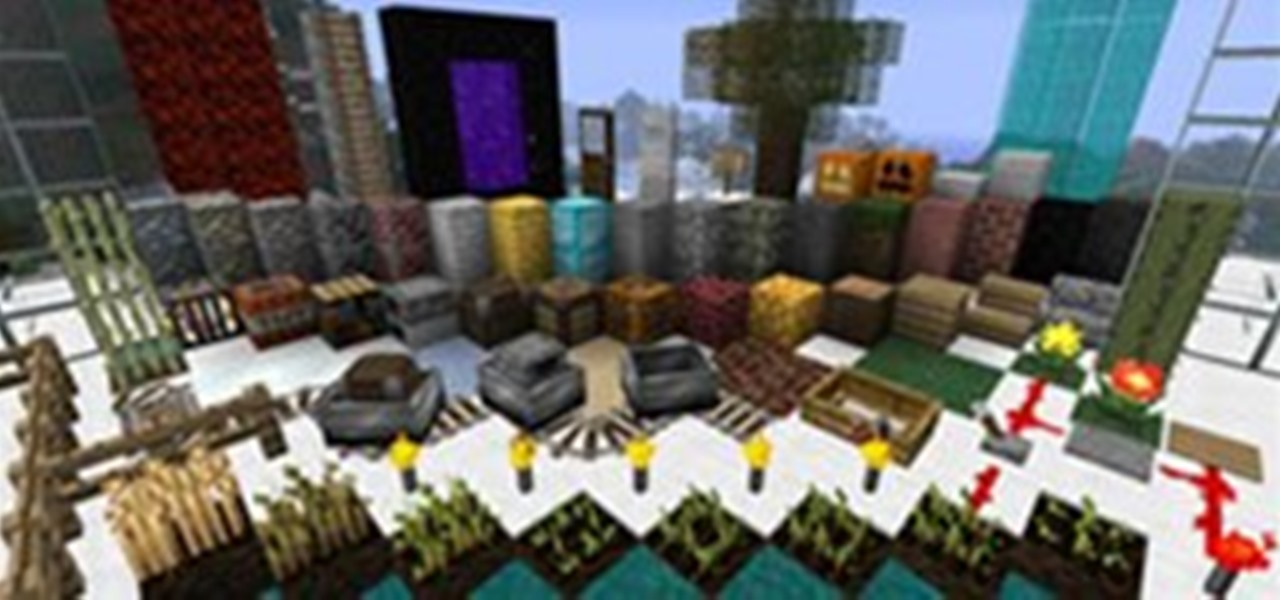Telemarketers can be as terrifying as a villain from a horror film. Your phone rings with an unknown 800 number, and you immediately fill with a sense of dread. There's no way to get them to stop calling; you imagine the number appearing on your phone at all hours of the day and night, haunting you.

This video will show you how to block or unblock someone from calling and sending your messages in your iPhone or iPad. So please watch the video and follow all the steps carefully. Employ the technique in your iPhone or iPad.

Over the past few months, Google has prioritized the development of its video communications products as the demand for social distancing solutions continues to increase in response to the COVID-19 pandemic.

There's no question about it—Skype is one useful program, but has always been lacking in the mobile department. On your desktop, Skype works just fine and all of its options are available for usage. However, the same cannot be said for Android. On Android, you can't even change your status to "Away" or "Invisible."

Have you ever walked around in public and heard the same handful of default ringtones over and over again? How do these people know who's calling without looking first? It's tough to tell when they all sound the same, but there is something crafty you can do to help with that. Using a different ringtone for certain contacts will allow you to differentiate between them instantly.

Even under normal circumstances, it's almost impossible to speak to a representative for a government agency or company in just one try. Many systems will put you on hold for long periods or ask to call you back when someone is available, but there are still some out there that just give you the busy signal over and over again. In those cases, there's a jailbreak tweak that can help.

The release of Avatar Chat for Magic Leap One and Spatial for HoloLens during the fourth quarter of 2018 appeared to revolutionize video calling via augmented reality.

DJ applications aren't anything new, but recently, algoriddim GmbH has teamed up with Spotify to open the floodgates for DJs—amateurs and pros alike. The partnership will bring Spotify's 20 million+ tracks to your fingertips while mixing, and also help introduce you and your listeners to new music.

You'd think the ability to block calls from certain numbers would be built in to most phones by now, but that's certainly not the case with the iPhone.

Snapchat began rolling out a massive update on March 29th, dubbed Chat 2.0, that gives users a plethora of new features, basically transforming Snapchat into an all-purpose messaging app.

After receiving the fourth beta for iOS 8.3, we can assume that the official release shouldn't be too far behind. Along with plenty of bug fixes from prior iOS versions, Apple is also ushering in a few minor features that are sure to ease some annoyances.

Intel's driverless division will be managed by Israel-based Mobileye, as the chip giant emerges from relative obscurity in the driverless space to become a major supplier after completing its $15.3-billion purchase of Mobileye this week.

Being seen clearly is an essential part of any video call you're on, but being heard is equally important. Lousy audio from your side can ruin the experience for others on the call if they can't understand you or hear the sounds they need or want to hear. To improve your audio feed during FaceTime, Google Meet, Instagram, WhatsApp, Zoom, and other video calls, unlock your iPhone's hidden audio filters.

In today's world of ordering food from your PC or hailing a cab with an app, it almost seems archaic when we have to actually use our vocal cords to contact a local business. It sure would be nice if we didn't have to use our smartphones as, well, you know...phones.

While it's a more secure platform for messages and calls, Signal's job isn't to prevent unknown users from contacting you, so you run into the same issues you would with a regular phone number. People you know that you don't want to talk to may try to strike up a conversation and you'll still get spam messages. Luckily, it's easy to block these suckers.

In iOS 13 and under, whenever you were in an app or on the home screen, and a Phone or FaceTime call came in, the entire screen would be taken over by the incoming call. Apple changed it to a subtle banner notification in iOS 14 so that it doesn't wholly obfuscate what you're doing when the call happens. However, you can get the old design back if that works better for you.

The days of Skype 2.8 for Mac are over! Mac users can now rejoice and make calls with ease using the new beta version: Skype 5.0 for Mac OS X (available here). It was well worth the wait, with a revamped look and feel that simplifies navigation and provides a more Mac-like experience.

Ways Linn introduces another in her series of acoustic guitar lessons, teaching users how to play "Wherever You Will Go" by The Calling. Before you get started you will need a capo to play this song. Ways Linn starts out by teaching you the chords you need to know to play the song and demonstrating the finger positions for each. She really takes the time to break down the picking sequence so that even a beginner won't have trouble getting it down, then again in French. She finishes up with a ...

What if you're in the middle of a call before you enter your car? Ford's new SYNC system has a solution. As long as your cell phone is paired with SYNC, you can continue the conversation uninterrupted. See how to use hands free calling with Ford SYNC.

In this video Erin Bried shows how to unclog a slow drain without calling a plumber. First put 1/2 cup of baking soda down the drain. Then pour 1/2 cup of white vinegar in the drain. The two ingredients react when put in the drain together. After about 15 minutes have gone by take some boiling hot water and pour it down the drain. Once the water has run out of the bowl you can test the drain to see if it is clear by running some tap water into the sink. The water should run out of the sink ju...

Is a constantly running toilet driving you mad? Don’t call the plumber until you try these simple adjustments. Don't waste your money just yet- watch this instructional video on how to fix a running toilet. You will need a faulty toilet and some food coloring.

There are many kinds of faucets, but chances are your leaky fixture is a compression faucet -- and it's a snap to fix. You will need an adjustable wrench, a screwdriver, a new washer, and a rag, string, wicking or plumber's putty. Watch this instructional video to learn how to fix your leaking faucet without shelling out the cash to a plumber.

Paul from how-to-play-bass.com gives a great lesson on how to play "London Calling" by The Clash. This is a great pacing, walking bassline with ample slides and triplet rhythm. Pay attention.

Have you heard? Probably not, if you don't have Skype, the free global calling service that enables video chat over wireless. Download Skype and follow the instructions of this helpful video to learn how to install it, so you can start making calls.

In this Android user's guide, we learn how to use the Internet calling feature new to the OS 2.3 (Gingerbread) release of the Google Android mobile operating system. For step-by-step instructions, and to get started using this feature for yourself, take a look!

If you want to stop telemarketers from calling, use this guide and try a multi-pronged approach. You Will Need

Breaking up is hard to do, especially if you've been dumped, and avoiding the urge to call your ex and try to reconcile can be tough. This video will give you some strategies you an use to resist the temptation to call your ex and move on with your life successfully.

If there are people you just don't want to talk to, or texts you want to stop recieving, you can use the MCleaner app for iPhone. This app has a white list of approved numbers and a black list of disallowed numbers. You can even choose to let in phone calls from one number while letting in their text messages, or vice versa. MCleaner will also log your blocked calls, so you can see who has been trying to get through.

Learn how to play The Calling's big hit, "Wherever You Will Go" on acoustic guitar. This song had some pretty easy chords, a bit of thumb over action and some tricky right hand picking. Follow the steps in this tutorial to play acoustic guitar like Aaron Kamin from the Calling.

Privacy is important. Whether its a telemarketer or a crazy ex, sometimes you may need to block someone from contacting you. With this tutorial, learn how to get rid of those pesky callers.

BlackBerry announced in April that they included a beta of their video messaging service in BBM for Android and BBM for iOS for users in the United States and Canada. Well, it's finally spread to other parts of the world. Latin America, the Middle East, Europe, Africa, and the Asia-Pacific region all have access to BBM video calls.

In most states, it's illegal to drive while talking on your mobile phone, but that is easily remedied with hands-free calling. If your cell phone comes equipped with Bluetooth, you can sync it right to your 2010 Lincoln MKZ using Ford SYNC. This video shows you the steps to connecting your phone up in your vehicle. Now you'll have more hands for coffee and cigarettes and donuts.

Learn how to not only get telemarketers to stop calling you, but also how to sue them -- for up to $8000. Use this as inspiration for one of your April Fools Day pranks! Stop telemarketers from calling.

Cool world. Check it out and post your ideas to the forum.

See www.Videos.StudioRealism.com for more videos. Watch Adam Reeder sculpt his latest sculpture, Zeus' iPhone, in clay.

Now, myself and Minecraft World admin Jon Hook began brainstorming for the texture pack (which I will gladly create for all of you) but then I quickly remembered, this World isn't all about me, it's about all of you guys, too. So, I would like to hear your thoughts on what time period should dominate the texture pack.

MacPhun, the company who brought FX Photo Studio to the iPhoneography community, and MobiTog, have teamed up to create the upcoming International iPhoneography Show. The first exhibition will kick off in New York on December 16-22 at The Soho Gallery for Digital Art. It will feature approximately 200 pictures captured with iPhones by over 150 different artists from around the world, making it the biggest exhibition of iPhone photography of the year. There will also be more international exhib...

National Geographic is holding their annual Photo Contest, in the categories of People, Places and Nature. If you're interested in participating, check out the guidelines now. Time is running out- all submissions must be in by November 30th.

We're officially seeking Null Byters interested in teaching others! Contributors will write tutorials, which will be featured on the Null Byte blog, as well as the front page of WonderHowTo (if up to par, of course). This is a job meant for anyone with the will to share knowledge. There is no need to be intimidated if you fear you lack the writing skills. I will edit your drafts if necessary and get them looking top-notch! You can write tutorials of any skill level, and anything you feel like...

Call any number you like and have any number show up on that person's caller ID. You can call from any phone in the World! Great for calling someone who does not want to answer the phone, checking up on your boyfriend or girlfriend, or just having fun with practical jokes. Learn how to change your phone number on caller ID to prank call your friends by watching this video tutorial.