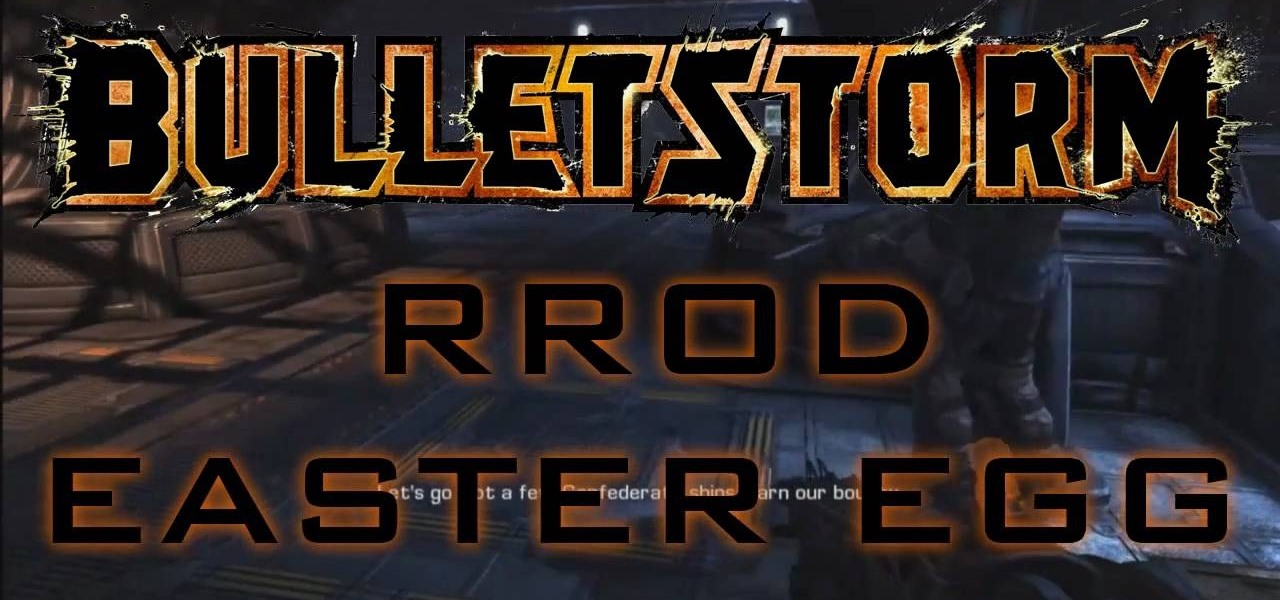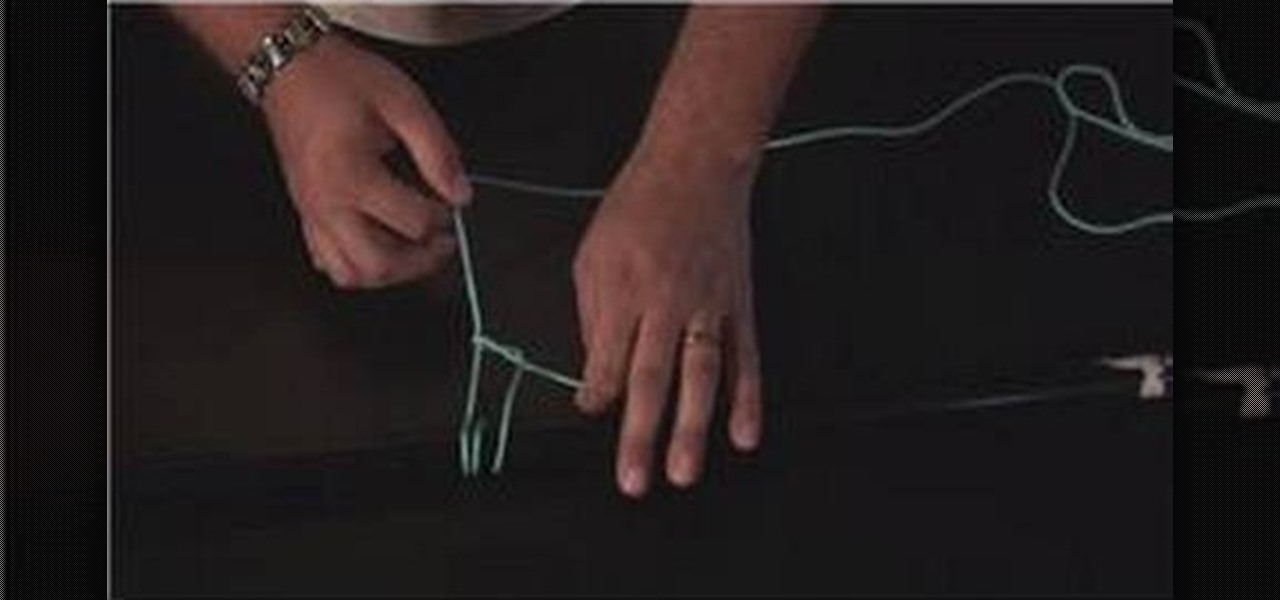Andrew Mucci, a New Jersey-based vlogger who is also Social Media Coordinator at Sennheiser, likes to use Instagram not only as a platform for the brand but also as a place to experiment with content on his own account.

Clip Art from Microsoft Office allows you to insert stock photos into you PowerPoint, Word, Excel and Entourage documents easily. You can gain access to the Office Clip Art site easily in any of the mentioned applications. The Microsoft Office for Mac team shows you just how to download and use clipart from Office Online in this how-to video. You can get free stock images of low-priced professional quality photos.

PowerPoint 2008 for Mac can help you turn boring old bulleted lists into something nobody would forget. With SmartArt graphics in PowerPoint you can now make your bullet lists pop using pre-formatted charts, graphs, and more. The Microsoft Office for Mac team shows you just how to make a bulleted list more visual in this how-to video.

Dull and drab bulleted lists are no longer necessary with the help of PowerPoint 2008 for Mac. When you make a bullet list in PowerPoint, you can now transform those boring text charts with actual visual charts and graphs and more. The Microsoft Office for Mac team shows you just how to convert text to a SmartArt graphic in this how-to video.

Get better quality with your Camtasia Studio videos when uploading to YouTube by using the settings explained in this Bill Myers tutorial.

On November 18, 1928, a star was born. His name: Mickey Mouse. Walt Disney's most famous character appeared before that date, but November 18 is known as Mickey Mouse Day because that's when he appeared in "Steamboat Willie," the first cartoon to feature synchronized sound. That short animated film is now in the public domain as of January 1, 2024.

Are you an iMovie user looking to double down on yourself? Well, if so, watch this video and see how to clone yourself, quickly and easily. I mean, who wouldn't want to make two of themselves? It could be so helpful for so many situations! Though cloning may be far in the future, we can still clone ourselves in Videos. Apple's new iMovies, have changed from being small easy video processors to a more complex higher quality Video editing software. This video will use the Green Screen Function ...

Like a massage for your body, a hand massage helps achieve many things at once, reducing stress, reducing muscle tension and strain, and relieving coagulated chi. If an exfoliating microdermabrasion product is used you'll also end up with healthier, more glowy skin.

Adobe After Effects is powerful but difficult-to-use video editing tool. Youtube is a massive index of videos, most of which are low-quality and poorly edited. This video tutorial teaches you how to combine the two effectively by using After Effects CS4 to prepare HD videos for uploading to Youtube. It also includes other tricks like how to make a moving log as part of your video. Uploading HD quality videos will make your channel stand out and get more views.

According to Gordon Ramsey there are only a few but very important steps to take when cooking a rib eye steak.The first thing to remember is that the tools and seasonings are almost as important as the main dish.You should pick out ingredients that are as fresh as possible such as rosemary,olive oil,salt,pepper,garlic and butter.You can let god quality tools like a knife and griddle do most of your work for you.And lastly you should choose a quality side dish like artichokes to make your rib ...

brusspup has tons of ingenious tips and tricks for everybody! In this video tutorial, he shows you how to achieve smoother pans on a camera with a rubber band.

Systm is the Do-It-Yourself show designed for the common geek who wants to quickly and easily learn how to dive into the latest and hottest tech projects. They will help you avoid pitfalls and get your project up and running fast. In this DIY episode, see how to make high quality audio/video cables.

See how to start using BoinxTV with this overview video. Learn the basics of BoinxTV and see how to turn any modern Macintosh computer into a television studio!

It appears as though Harley Quinn and Joker have been spending some quality time together after you manage to find a certain easter egg. This IGN guide will show you exactly where to find a positive pregnancy test that has some interesting implications for future games.

THe RRoD (Red Ring of Death) was a nightmare for many early XBox 360 console owners, and became symbolic of Microsoft's unprecedented crappy console build quality. Bulletstorm acknowledges this in the XBox 360 version with this awesome easter egg near the beginning of the game. Looks like doors can overheat too!

The Nokia N900 smartphone suffers from a lack of quality games due to Nokia's restrictive OS, but fortunately you can get WebOS games from the Palm Pre loaded onto it pretty easily by following the steps outlined in this video tutorial.

Having the latest and greatest professional equipment isn't always possible on a limited budget. Using only ingenuity and available equipment of his iPhone, Panorama 360 and Cinema 4D, Nick from Greyscale Gorilla shows exactly how it is possible to create a stunning, professional quality 3D composite.

Digital SLRs are known for their high image quality, but what about audio? This panel discussion shows you how you can set up your shots and equipment to ensure you get the best possible audio for your next film project.

The lightsaber is one of the coolest weapons in the history of cinema, and the original props came from a junkyard. Funny how that works right? If you want a lightsaber for your own film, costume, or just because they're awesome, watch this video for a guide to making three types of lightsabers: a cheap one, a medium one, and very expensive professional-quality one.

Triboluminescence is the quality that makes a substance emit light when you crush, smash, hit, or otherwise break it's molecular bonds. If you want some triboluminescent (smash-glow) crystals, watch this video to learn how to make some out of a battery, glowpaint, and fire.

When making your film, you want to make sure that the cameras that you're using, and the pictures and footage that you're taking, have the right exposure. Exposure can make or break your film as far as quality of the footage being presented! In this video you will get a tutorial on how to get the perfect exposure for your footage!

Suspension struts are vital parts of ensuring your car's ride quality and handling. If yours are old and worn-out, you probably know it. Watch this video for easy step-by-step instructions that will help you replace your suspensions struts yourself at home on nearly any type of suspension.

If you really want to make a convincing cosplay costume, be it furry, anime, manga, or video-game related, you're going to need really high-quality wigs, makup, and contact lenses. This video will show you how to shop for and use all of these products to make a really awesome costume.

In this clip, you'll learn how to string up a uke with a standard tie-style bridge. If you want to get really good at playing the ukulele, it stands to reason that your instrument will need strings on it. Happily, the Internet is awash in high-quality video lessons like this one from the folks at Hawaii Music Supply. For more information, including a step-by-step overview, watch this free video ukulele tutorial.

In this click, you'll learn how to perform Jake Shimabukuro's pluck-strum technique with help from none other than Mr. Shimabukuro himself! If you want to get really good at playing the ukulele, it stands to reason that you'll need to practice. Happily, the Internet is awash in high-quality video lessons like this one from the folks at Ukulele Underground. For more information, including a step-by-step overview, watch this free video ukulele tutorial.

iMovie is probably the easiest-to-use suite of movie editing software ever put together, and in June Apple released a mobile version for the iPhone 4. Since the iPhone 4 can shoot HD video, this puts a lot of filmmaking power in the palm of your hand, literally. This video will show you some basic uses of iMovie, like adding sound and transitions to videos, that will get you started shooting really high-quality video from your awesome new phone.

Shooting good footage with handheld cameras that wiggle, bounce, and fall onto rocks on a regular basis is tough. Sometimes, though, you may want to make it appear as if film that you've shot with tripods and such was actually shot with a handheld, like in some horror films. This video will show you how to create a fake camera movement effect in After Effects, giving your professionally-shot film just enough of that vérité quality.

Interested in taking professional-caliber portraits but haven't time (or money) for a bulky light rig? Great results can be had by taking advantage of the available light from windows. This photographer's guide offers a number of pointers for you shooters out there. For more information, and to get started taking your own beautifully lit photos, take a look.

Touch up your digital photographs for studio-quality images. Whether you're new to Adobe's popular image editing software or simply looking to pick up a few new tips and tricks, you're sure to benefit from this free video tutorial from Tutvid. For more information, and to get started creating pixel-perfect images yourself, watch this graphic designer's guide.

Know your knots! With this free video tutorial, you'll learn how to tie a round-turn two half-hitch knot. The two half-hitch knot with a round turn is a great hitch knot that has a sliding quality to it that still won't release. For an easy-to-follow, step-by-step overview of how to tie this useful fisherman's knot in a minute's time or less, watch this free video knot tyer's guide.

Freelance web developer and Internet marketer David Frosdick offers some tips and tricks in this video tutorial on how to get the best Camtasia settings for YouTube widescreen.

Using Aperture's quick preview, you can see high quality, rapid-fire previews of your full resolution files.

Aperture's white balance adjustment helps you improve the quality of colors in your images, correcting for a camera that wasn't properly calibrated for the lighting conditions under which it was used.

CaptainDisillusion challenges the urban legend of a gas station ghost that's talked about by newcasts across the country. Find out the tricks or illusions of low quality video footage.

If you're a musician, but can't cover the cost of an expensive recording studio to get your song onto a playable media, then this video is what you need. It will show you how to make your own high-quality home music recording studio on a shoestring budget! If you're trying to get the attention of big music record labels, you need some hgih-quality sounds, but you don't need the high-quality costs! The setup is pretty simple— a microphone, MP3 player, sound mixer, headphones and a good-quality...

You want the best quality photos you can get, and the Canon EOS 7D digital SLR camera makes perfecting your pictures easy. There is a range of technologies to enhance image quality. This video shows you the many options you can use.

First off, don't be frustrated. YOU CAN DO IT! Contrary to the message in the image above, it's NOT over. It's just beginning. And when it comes to solving the New York Times crossword puzzle, the old cliche does apply: practice makes perfect.

Build your very own Trek-style Blu-Ray laser phaser with this hacker's how-to video from Kip Kay of Make Magazine. To replicate this hack at home, you'll need the following materials: (1) a PS3 Blu-Ray laser assembly (which can be had on eBay for roughly $45), (2) an original series-style Star Trek phaser gun (a good quality replica of which can be found for roughly $30), (3) a 9-volt battery, (4) a 9-volt battery snap, (5) a 150 Ohm resistor, and (5) a new switch to replace the phaser trigge...

Cavities are an unfortunate sideeffect of our sugar-infused society, and getting them filled is time-consuming, expensive, and requires a trip to the dentist. Do you have some serious courage and want your dental work done on the cheap? Watch this video for an amazing guide to filling your own tooth cavity at home using simple and cheap ingredients. It's amazing what you can do with a little DIY know-how.

Voldemort, the seemingly unstoppable antagonist of the Harry Potter series played so compellingly by Ralph Fiennes in the films, is one of the best villains in the history of fantasy. If you want to scare the bejezzus out of some children this Halloween or pay homage to Harry Potter in a film, watch this video to learn how to recreate the Voldemort look without makeup and prosthetics.