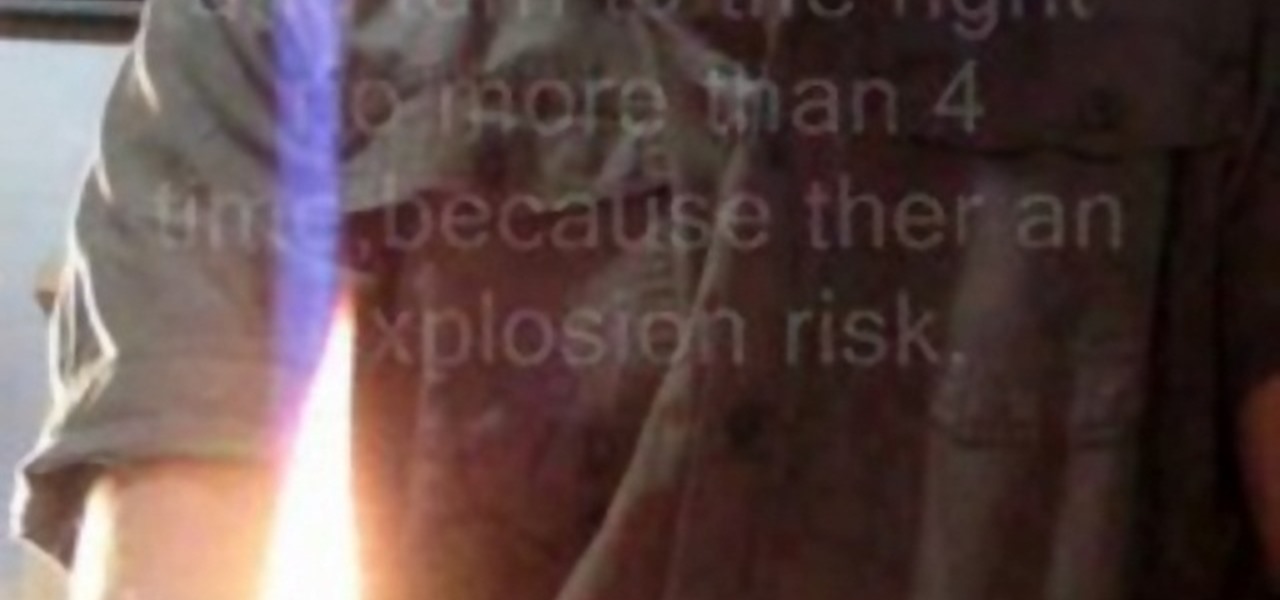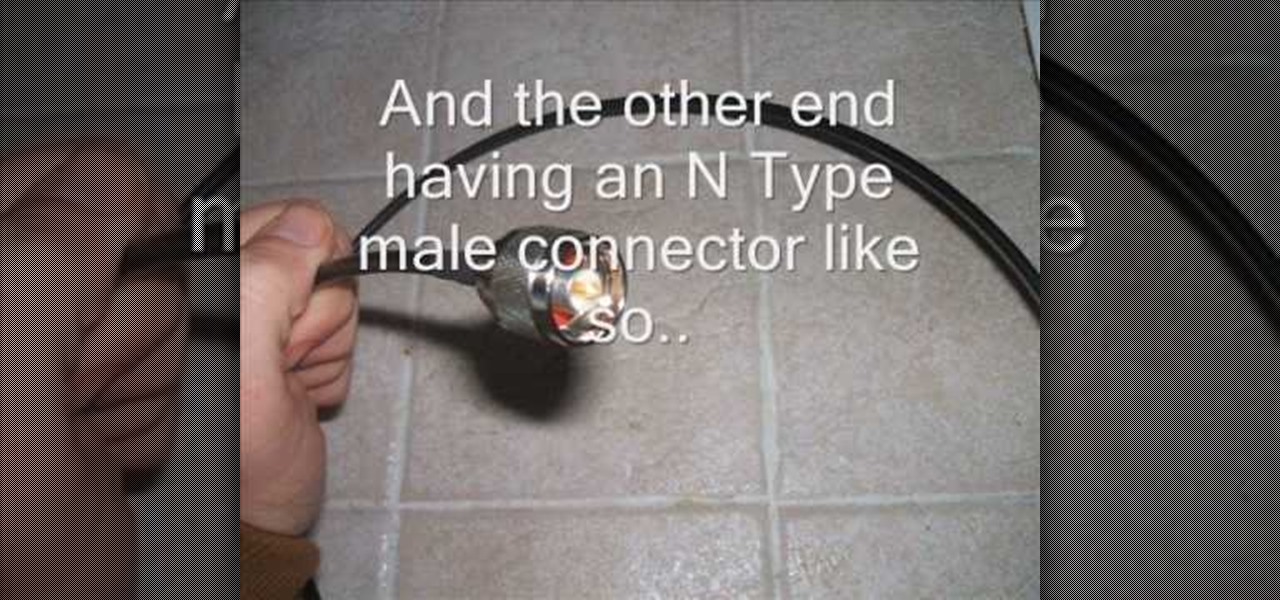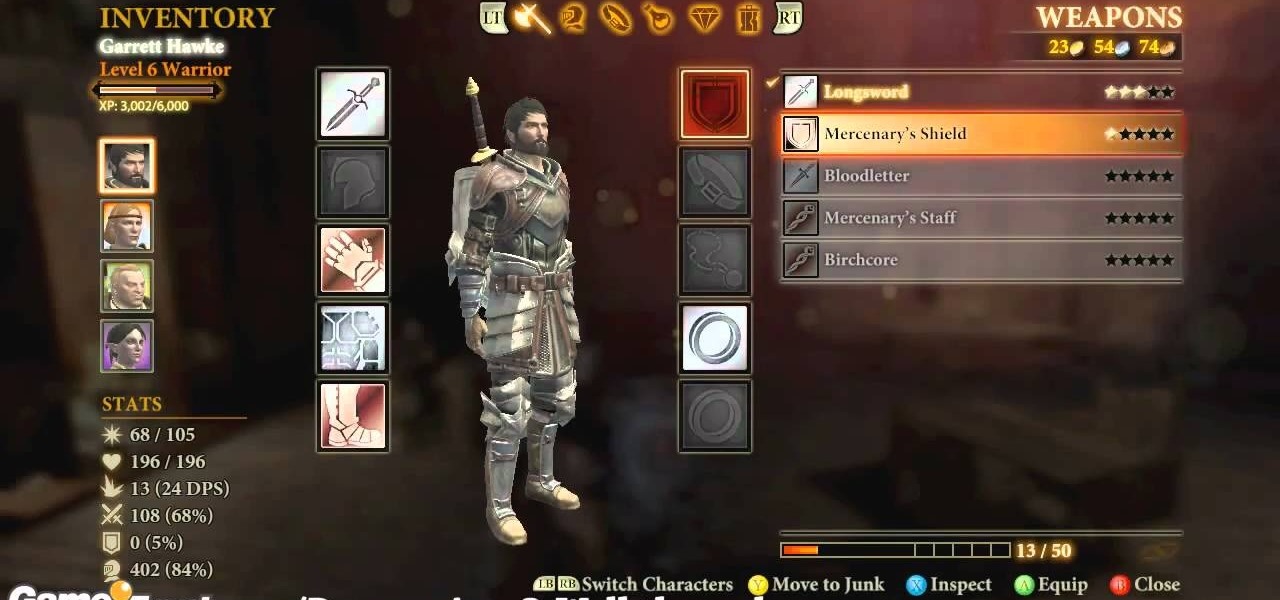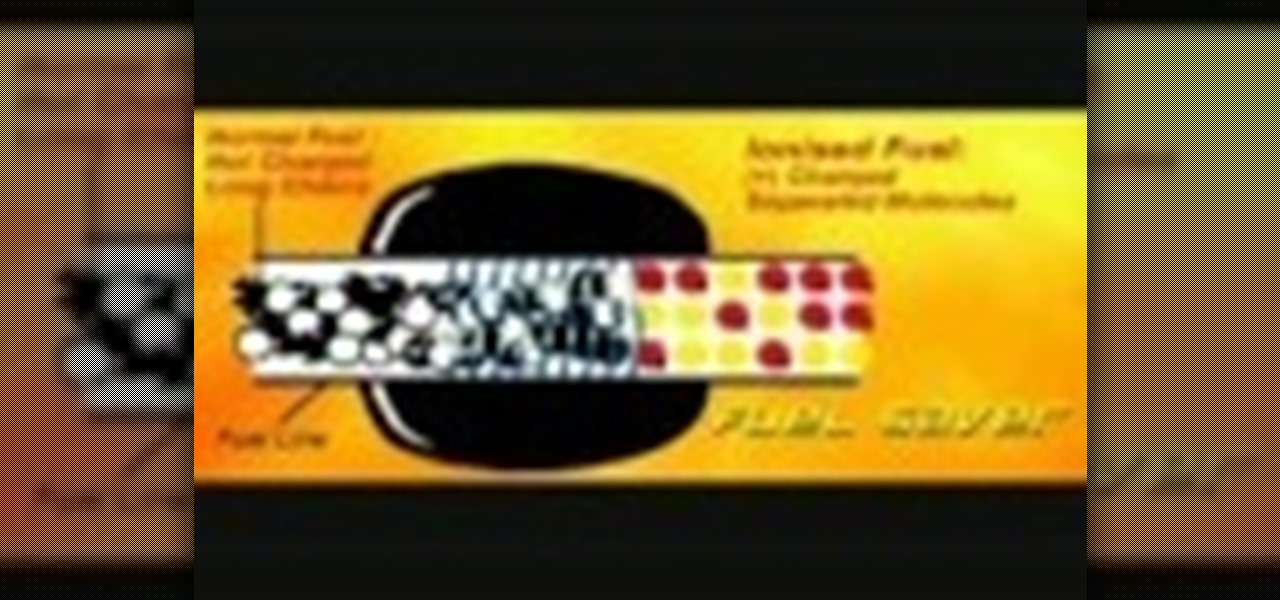In this tutorial, we learn how to stop procrastinating and boost your productivity. If you are someone who likes to put things off until the last minute, you should watch this video! To help you get over doing this, you should start a calendar! When you boost your productivity you will no longer procrastinate and get a lot of things done. This may not seem like a good idea, but it will help you be a happier person. You can also write out a list, which will help you stay accountable for what y...

In this health-minded video tutorial from SavantMD, one doctor offers some useful advice on the natural health benefits of midday napping. For all of the details, and to learn more about how the positive health and productivity effects of naps, take a look!

There are a number of ways to give your productivity a kicktstart, from taking a break from your distracting smartphone to just taking a break, plain and simple. Yet finding the motivation to start working doesn't require any effort at all—just a little bit of green.

Whether you're coding a simple app, trying to learn a new programming language, or building an entirely new operating system from scratch, being able to quickly and clearly organize your thoughts is absolutely paramount — even as an ethical hacker or penetration tester.

From day to day, it can be difficult to remember everything that's required of you. I tend to forget exactly where it is I'm supposed to be during my busiest moments, and it's even easier to delete each day's events out of your brain when there's so much else that dominates your mind. Yet taking the time to remember exactly what it is that happens during each of our days can be a vital part of our memory—and with nothing more than 15 minutes, we can strengthen our brains and remember more tha...

Boozing it up at work might have been okay back in the days of Mad Men, but today, employers prefer that their workers stay sober. What you and your bosses probably don't know is that a little drinking on the job can actually increase your creative capacity and problem-solving skills. Alcohol Can Enhance Your Creativity at Work

Not many people use their phone exclusively for making calls or sending messages today. If you're an Android user, the chances are high that you're using your phone or tablet for work-related activities. However, the basic set of apps and services your device was shipped with won't satisfy most users. The good thing is that Google Play Store has a nice selection of productivity apps for every task. Below you'll find a list of apps that will help you gradually optimize and organize your digita...

If you're still using a third-party task manager on your iPhone, you might want to check out Apple's updated Reminders app. With each new update, Reminders gets more powerful yet remains one of the simplest task managers to use, and iOS 17's new to-do list features reinforce that statement.

Apple's Reminders app has come a long way. In the past, if you really wanted to keep track of your important daily, weekly, and monthly tasks, you needed to install a specialty third-party app to make it work. While those apps still offer valuable features, Reminders can get the job done for many iPhone users now. With iOS 14.5, Apple only sweetens the deal.

When you can't make it, fake it! Every girl needs a little hair lift now and then, and whether your mane is coldly ignoring all your attempts to boost volume or you're just feeling lazy, Secret Hair Boostias can add thickness without damaging your hair.

There are several methods in this guide that will help you earn the Boost Defense and Goalkeeper accomplishments in Fifa 12. Be sure not to change the formation of the BYA boosting team during step 3, otherwise the team data will become corrupt. This may be resolved in the future.

To plunk your curly hair, first put all your hair products in and make sure your hair is half dry. Spray lift booster into the top of your hair. Add volume boosting mousse all over your hair. Then, add a curl activator and a de-frizz product to your hair to get a more defined curl. Next, grab a t-shirt and place it on a flat surface. Place your forehead on the t-shirt and wrap the shirt around your head. Tie the arms of the t-shirt around the back of your head. Leave the shirt on your head fo...

This beauty video demonstrates how to do rockstar makeup photoshoot style.

This beauty video demonstrates how to create a green & white holiday makeup look.

This beauty video demonstrates how to create a dark fairy Halloween makeup look.

If you're trying to earn those unlocks quickly in Fifa 12, take a look at this guide featuring three easy ways to boost your virtual pro accomplishments in the game. Step 3 of the guide can be ignored, as there is an issue with Fifa 12 and the Creation Centre.

Ego is an important feature in Duke Nukem Forever. Watch this video to learn how to collect every single Ego Boost in the game. Collecting all of the Ego Boosts in Duke Nukem Forever earns the I Am All That Is Man achievement.

Looking for a way to boost your iTouch device's wifi signal at home? The answer is rather simple - all you need is an Asian cooking wok! The shape of the pan functions like a satellite dish, boosting your signal!

To straighten frizzy hair with a flat iron, first wash your hair and towel blot it dry. Then, part your hair down the middle. Massage a product like Chi Silk Infusion through your hair by first applying a little bit to your palm and then working it into your hair. Use a flat rectangular brush and blow dry your hair. Separate your hair into sections. Use a flat iron and a comb to straighten your partitions of hair. Tilt your hair straightener at an angle when straightening the ends of your hai...

This video will show you how-to boost the wifi signal running to your PS3. You know what a drag low or no signal can be, so check out the video and see what to do to make a booster and up your signal.

Especially in winter time, your immune system can go on a roller coaster ride. In this tutorial, learn how to boost your immune system naturally and up your defenses against things like colds and the flu. In this episode of Ask Amy, Amy takes you through your local supermarket and shows you the right things to eat and drink to build immunity. Follow these tips and fly through next flu season like a breeze.

Need to adjust your microphone's input volume using the Realtek Sound Manager but aren't sure how? The 20db mic boost gain appears to be in a buried spot in the Realtek HD sound cards software, but it's there! In this video tutorial you'll see how to get to it.

Check out this cool hack from The Emo Lab. This video tutorial will show you how to boost performance in Window XP!

The Mighty Car Mod team will show you how you can make a homemade boost pressure tester for a turbo car, all with parts you can get from your local hardware store, just for about ten bucks. You can use this boost pressure tester to find pesky leaks in your custom intercooler piping on your vehicle.

This is a video tutorial about how to boost your cigarette lighter and get a much bigger flame. This is great for playing a joke or prank on a friend, or maybe you just need a bigger flame. You know what they say, "the bigger your flame, the bigger your..." Watch this how-to video and modify a lighter to get a tall flame.

The cantenna has become something of a cult figure in the world of online signal enhancement. Making your own wireless-internet-boosting antenna out of a tin / aluminum can and a small wireless antenna can improve your internet life a lot, and this video will show you how to make one.

Watch this video from Tekzilla to boost the range of your cellphone, learn how to make your own stencils, put Pownce on the Desktop, and switch to HDMI for low cost.

In this episode the boys from Mighty Car Mods show you how to install a turbo boost gauge.

Hey there I'm Lyfe Riley and I am here to show you how to make a really simple super food shake thats not only good for you, but can taste great!. Drinking this everyday will give you more energy, increase your metabolism, remove toxins from the body, and boost your immune system. Chances are you have most of these products in your kitchen now! Check it out! Let me know what you think. If your would like to see more videos on nutrition hit the subscribe button!! I really Hope this Helps.

Here's a short and to the point tutorial teaching how to Bass Boost your songs with Audacity. To download Audacity for FREE you can go to the official Audacity website. You may want to Bass Boost your songs for many reasons, so here's a tutorial on how to do just that with the popular, Free, and easy to use software called Audacity.

Dragon Age 2 seems to have more awesome and easy-to-execute exploitable glitches than any game in a long time. It almost seem deliberate, which would be a really awesome move on Bioware's part. This video will teach you how to use a really simple inventory glitch to max out any character's armor stat at 100% in less than a minute. You will be almost indestructible, and you can stop whenever you want if you just want a more reasonable boost.

This video shows you a variety of hacks and mods for your Xbox 360, AppleTV and how to boost your wifi. You're shown how to make an antenna booster for your router, stream content to your Apple TV and upgrade the hard drive.

In this video tutorial, viewers learn how to boost the volume on an iPod Touch or iPhone. Begin by opening the iTunes program and select all the songs in your library. To select all the songs, simply press the Control and A keys. Then right-click and select Get Info. When a window pops up, click on Yes. Now click on the Options tab and set the Volume Adjustment to 100%. Finish by click OK. This video will benefit those viewers who have an iPod device, and would like to learn how to boost the ...

This fuel conservation tutorial will teach you a simple hack that will battle $4 a gallon, with magnets. Learn how to boost gas mileage and increase fuel economy by installing fuel line magnets in your vehicle.

This is a great video that shows you how to boost your car battery with the help of fruit. That car battery will be longer lasting and more efficient through the aid and support of grapefruit.

See how to download ring tones with Boost mobile.

Learn how to boost your Firefox internet browser in less then a minute.

You can learn how to boost your car remote's range and you need a small screwdriver. Locate the antenna, sand the top surface of the antenna, and do not forget when you are done to close the remote up. This is another great video by Kipkay.

This video shows the viewer how to boost, gain XP very easily, on ‘Call of Duty: Modern Warfare 2’. The first stage is to get a friend to join your game. Then search for the Team Tactical game mode until domination appears. Then back out and go to a private match. Change your clan tag to ‘aaaa’ and hover over Ground War until the game starts. The map usually used for this is Rust as it is so small. The game will behave like a private match but you will be gain XP for all kills. This g...

Sick of that burning, persistent, acid sensation? With a couple of easy steps, you can put your stomach at ease and boost digestive health.