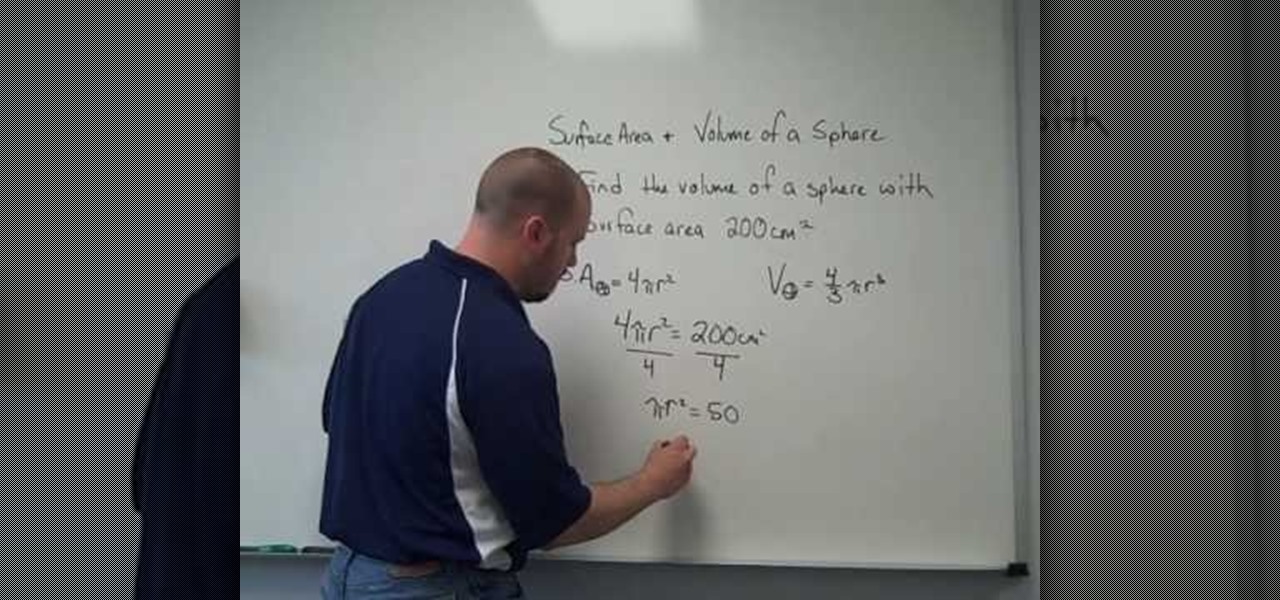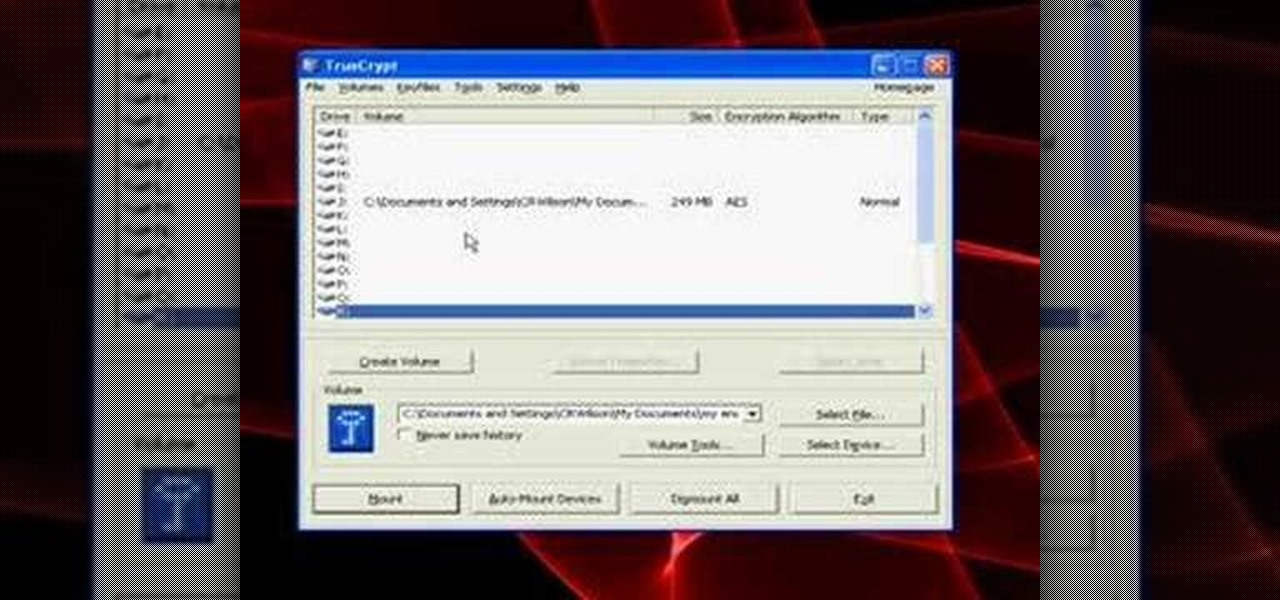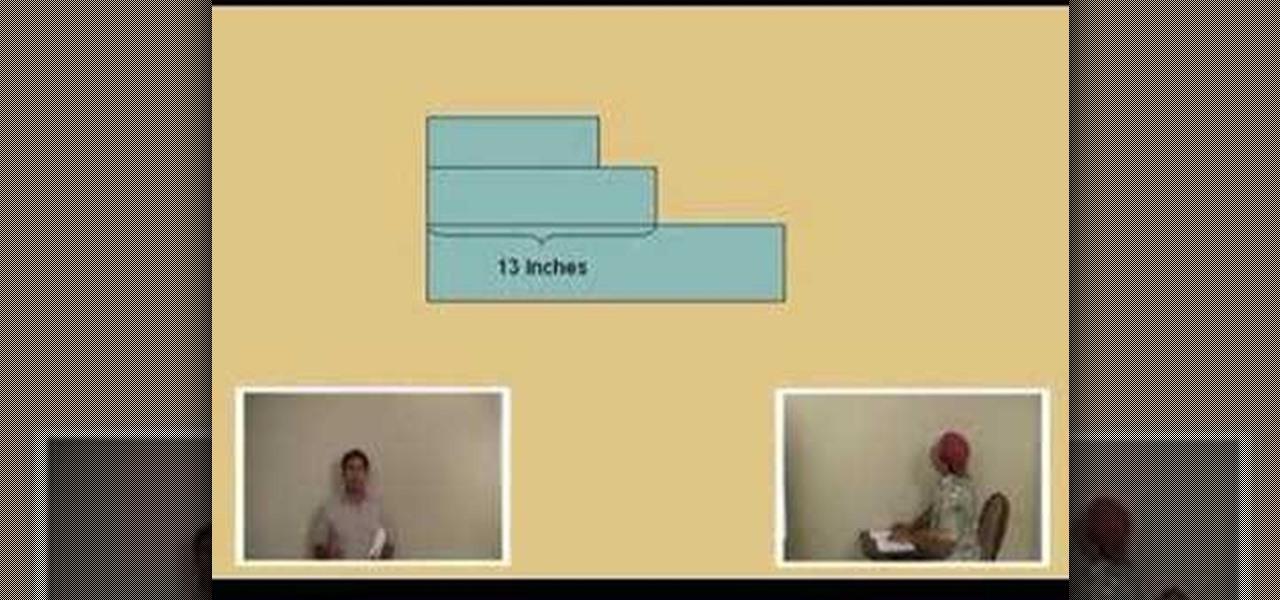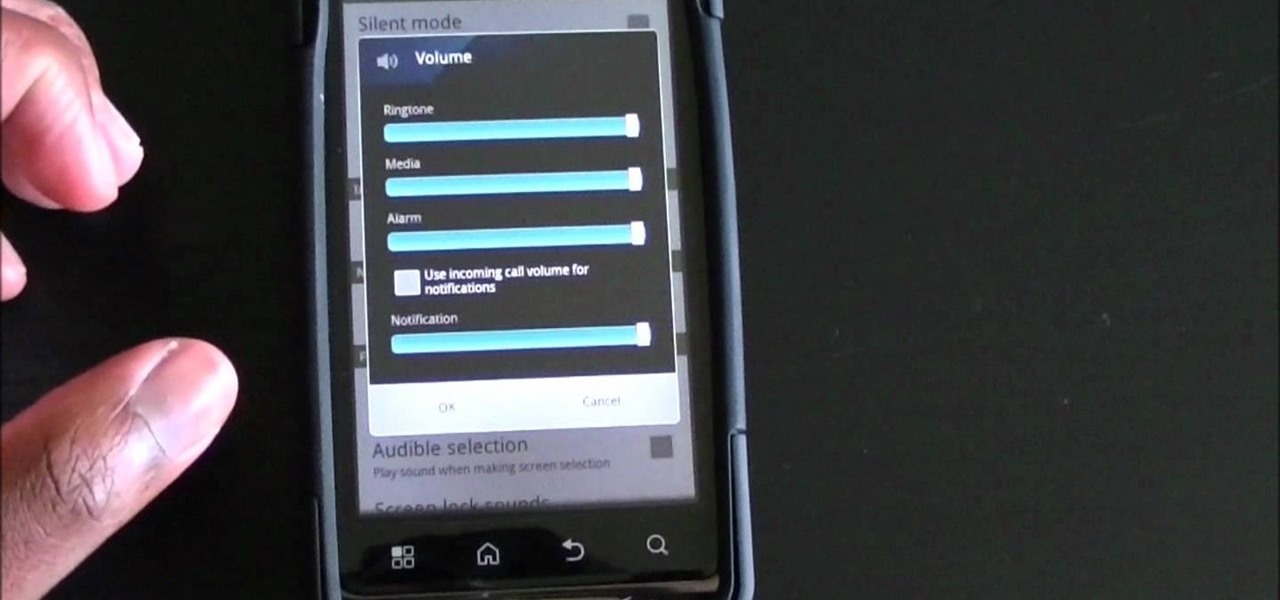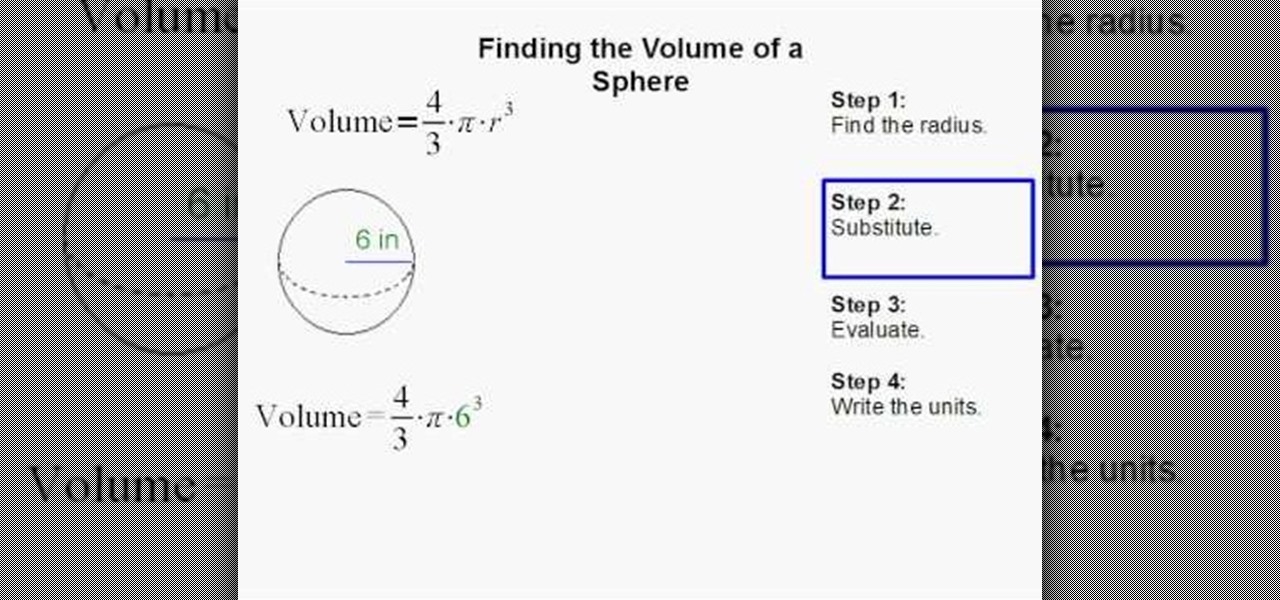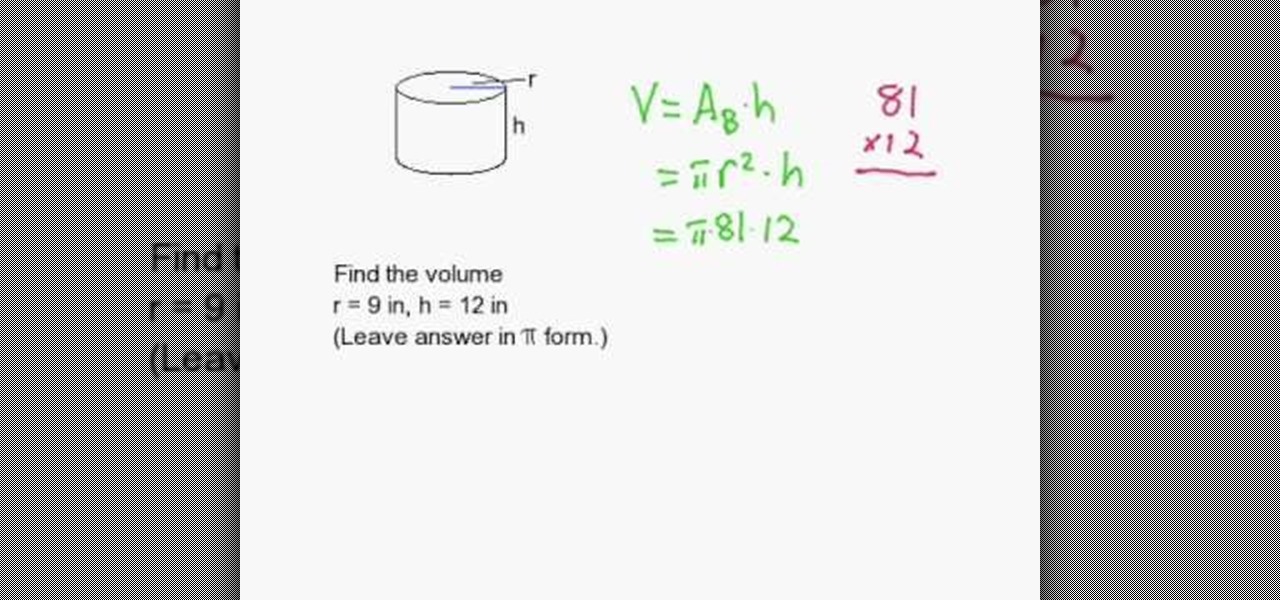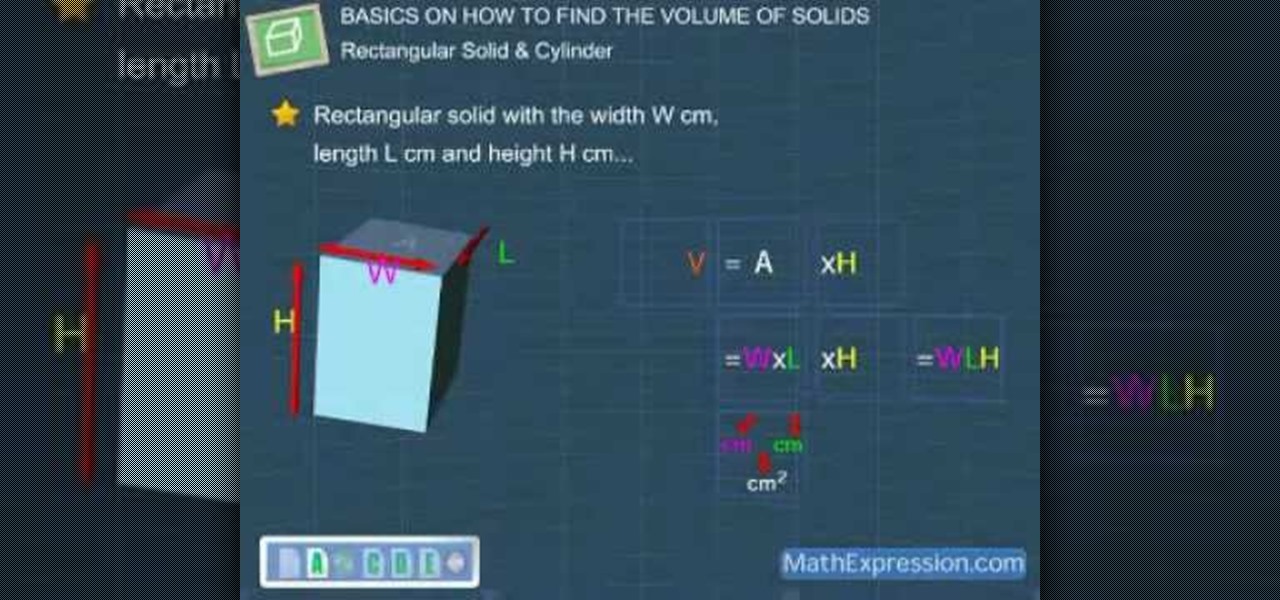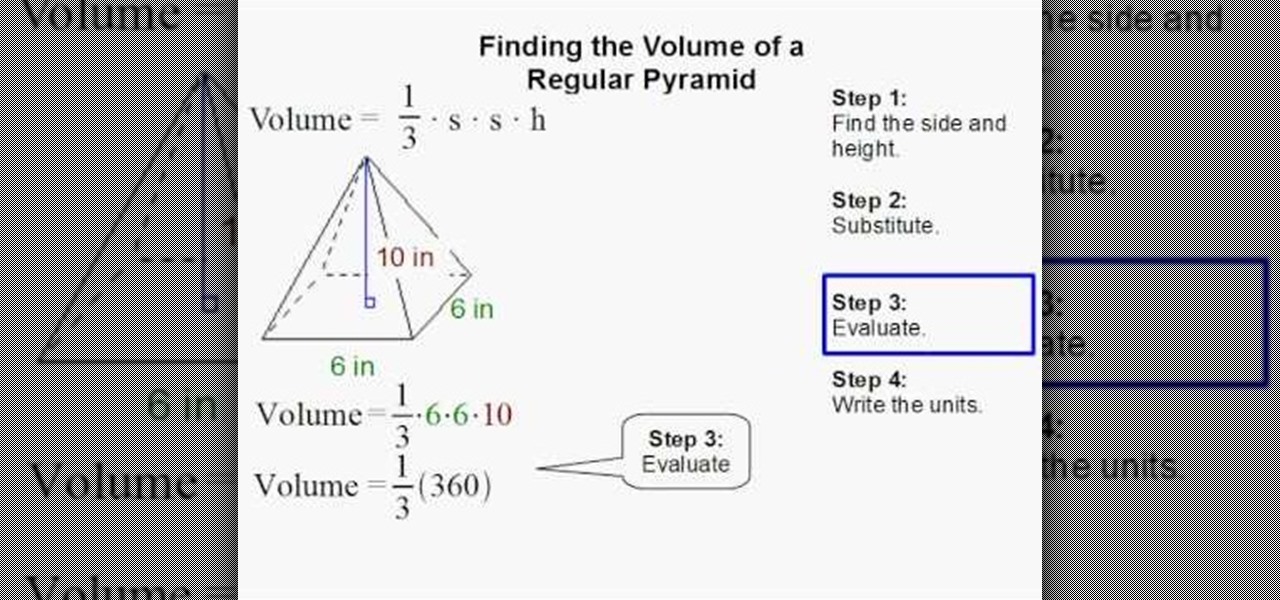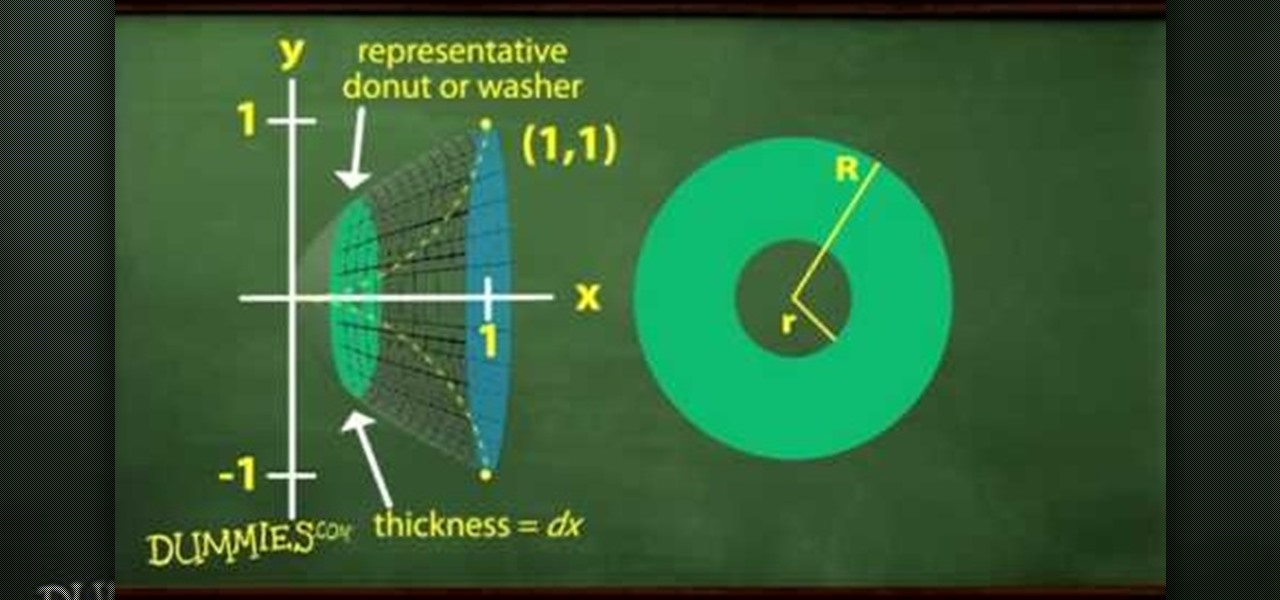Better TV's celebrity stylist shows how to add volume to limp hair. The right products and technique are all it takes to quickly add body to fine hair. Watch this beauty video tutorial and learn how to make any hair style bigger and fuller.
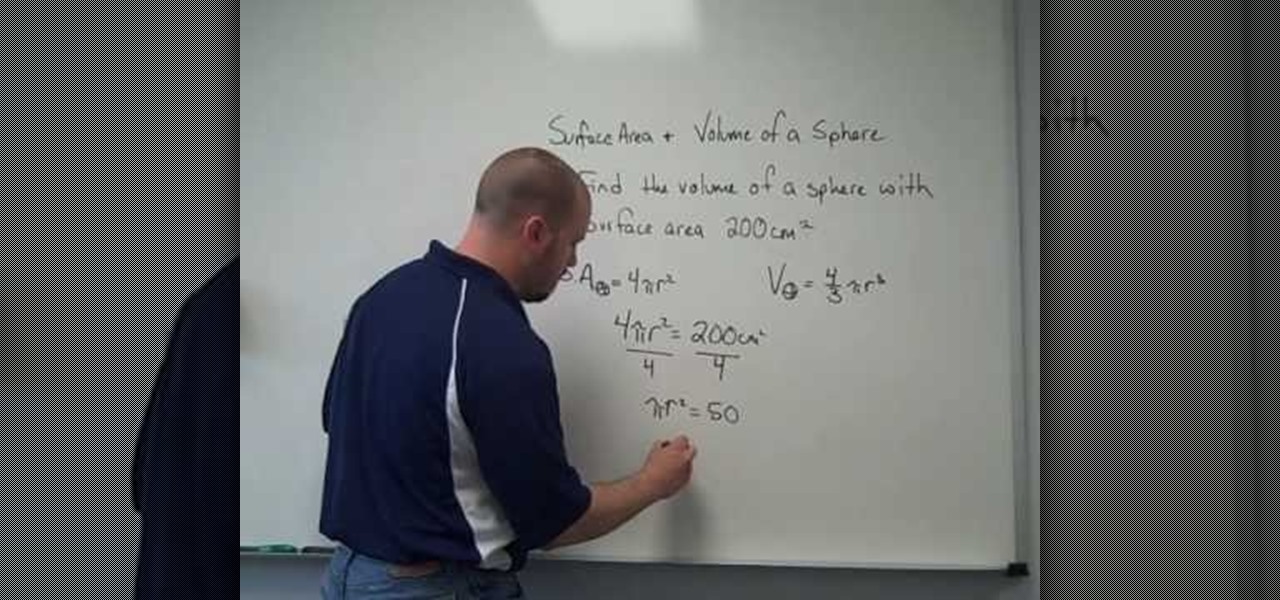
In this how to video, you will learn how to find the volume of a sphere and surface area. Let's say you need to find the volume of a sphere with a surface area of 200 cm cubed. You will need to know the formulas for surface area and volume of a sphere. The formula for surface area is 4 pi r squared. The formula for volume is 4/3 pi r cubed. Plug in the surface area of 200 cm cubed and plug it into the formula. You should get an answer of about 3.99 cm. Now you just have to solve for the radiu...

If you need to quickly silence your iPad, accessing the volume options on screen can be tedious and lengthy. You can also use the volume rocker, but if you have to press the button several times before the sound is finally muted, it can take several seconds. Instead, try long-holding the lower volume button on the side of the iPad so immediately mute the audio coming from your tablet.

In this video tutorial, viewers learn how to set custom sound volume for different applications in a Windows 7 computer. This task is very easy, fast and simple to do. Begin by simply clicking on the speaker icon in the system tray and select Mixer. There users will have access to the master audio mix on the left and each application listed individually, with their own volume bar. Just adjust each volume bar of the applications to your liking. This video will benefit those viewers who use a W...

If you've just exported your masterpiece from GarageBand and found that your volume on the song is too low, then you're going to have to fix it. And increasing the levels on your "too quiet" song, you just need to get back into GarageBand and make some adjustments.

In this video tutorial, viewers learn how to use volume envelopes in Sony Vegas Movie Studio. Begin by importing the audio track into the time line. Then right-click on the audio control panel, go to Insert/Remove Envelope and select Volume. This will place a purple line through the audio track. Users are able to control the volume by moving the line up or down to increase or decrease the volume. Users are also able to select certain points by creating starting and ending points in the audio ...

Being pear shaped means your body is smaller on top and bigger around the hips. While this can seem like a difficult body type to dress, a few tips can make a pear-shaped woman look amazing. For example, start with a bright top that calls attention to your bust. Add more volume on top with layers, such as a leather jacket. Add another brightly colored scarf to draw the eye towards your face. You've created a tough chic look very quickly!

Another thing you will learn in geometry is volume. In this tutorial, learn how to find the correct volume of a rectangular prism. A rectangular prism is a three dimensional object, which is why you are searching for volume as opposed to area. Check out this video and see just how easy it is to calculate rectangular volume.

Set your Android smartphone's ringer volume while leaving other volume settings untouched. One of the salient advantages of a Google Android smartphone over, say, an Apple iPhone, is the inherent extendibility of the open-source Android mobile OS. There are a seemingly infinite number of settings to tweak and advanced features to discover and use. This free video tutorial will show you how to adjust the ringer volume on your Android smartphone.

A tutorial on how to open, mount volumes, create volumes, and dismount volumes with Truecrypt, the free, open-source encryption software. GRAB LOW RES VERSION AS A DUP LINK!!

Interested in amplifying your ukulele? Provided your ukulele has an electrical pickup, it's quite easy. And this free video ukulele lesson from Live Ukulele will show you how it's done.

Take a look at this instructional video and learn how to reduce quality on audio tracks to make it sound as if it's coming from a phone.

Lawrence Perez, from Saddleback College, and his assistant Charlie, give this pre-algebra lesson on finding the volume using rectangular prisms. You'll learn the formula for volume, and how to apply it. Get out your best pirate suit, and learn some math.

It can be extremely annoying when you set the ringtone volume to one level and then a notification comes in and shocks you with how loud it is. If you own a Motorola Droid Bionic Android smartphone, learn how to set both the notification volume and the ringtone volume to the same level.

If your alarm is too low or the music isn't loud enough on your Samsung Galaxy Tab, then you need to turn the volume up. Adjusting the volume is an easy task, thanks to the Android OS. All you need to do is hit MENU < SETTINGS < SOUND SETTINGS < VOLUME and make your adjustments.

To find out the density of any given object there is a simple equation, mass divided by the volume equals the density. In this video a lady is showing how to get the volume of three objects using water. First the objects are measured on a scale to find out how much they weigh, the mass. Next each one of the objects is placed into a measured amount of water to find out the volume. Before you place the object into the water you will want to know just how much water in there. That way when the o...

In this video the author show how to find the volume of a sphere. The formula for finding the volume of a sphere is 4/3 * Pi * r*r*r, where r is the radius of the sphere. Now to compute the volume of a sphere you have to note down the radius of the sphere and substitute it in the above formula along with the other substitutions. The author shows this with an example by taking a sphere of some radius and calculating its volume. To find out how to calculate the volume of a sphere watch this vid...

This is an excellent educational video on mathematics. This video teaches you how to find the volume of cylinder with an example. The volume of cylinder is the bottom area multiplied by the height. Here, the height is 12 inches and the radius is 9 inches. The bottom area is Pi r square=piix81 sq inches. volume = piix81x12 = piix972

Want to win the prize? Knowing a little math is the key to winning this popular contest. In this video, learn how to estimate correctly.

Different times call for different ringtone volumes. When you're at work or school, you need your phone to be quiet so it doesn't make a disturbance—but when you're at home or out and about, the volume should be turned back up so you don't miss any important notifications.

In this tutorial, we learn how to find the volume of a pyramid. The equation to figure out how to find the volume of a pyramid is 1/3ab x h. When you begin, find the height, length, and square feet of the pyramid, then fill these into the appropriate spots in the equation. Once you find this, you will be able to find the correct number of the volume of the pyramid. After this, make sure you have the correct labels on the answer that you get from the equation you filled out. When finished, you...

One of the salient advantages of a Google Android smartphone over, say, an Apple iPhone, is the inherent extendibility of the open-source Android mobile OS. There are a seemingly infinite number of settings to tweak and advanced features to discover and use. This free video tutorial, in particular, discusses how to tell your Android mobile phone to play media at one volume and everything else (ringtones & notifications, for example) at a second, different volume.

For people who are learning geometry, this video will show you how to simply find the volume of a cube. This video provides the formula as well as some basic examples in order to get you started in finding the volume. The formula for the volume of a cube is the length of one side of a square^3. This is easy to remember since you are making a cube and all sides should be equal in length. By following the simple steps and by watching this video, you should be able to easily find the volume of a...

This video shows the process of finding the volume of solid. The video is simple and easy to comprehend. The video takes the example of a rectangular solid and a solid cylinder to explain the method to find the volume. The video shows the step by step method to find the volume. The first step involves finding the area of base. After this, the area is multiplied by the height to find the volume. The unit of measurement is also taken into account in the video.

In this tutorial the author shows how to find out the volume of a cube. The author shows first to mark the length of the cube and substitute it in the formula for volume of the cube which is s*s*s, where s is the length of the cube. Therefore the volume of a cube is nothing but the length of the cube multiplied to it self three times. By following the method given in this tutorial you can easily compute the volume of a cube with a given length.

In this video, you will learn how to find the volume of a regular pyramid. Finding this volume is one of the basic steps in high school geometry. This tutorial will show you all of the steps and equations you need to solve this problem and soon you will be heading straight to the top of the class!

For the majority of phones, Android's volume rocker is wrong. A large vocal part of the Android community wishes the volume buttons' default control was the media volume, not the ringer. Although the Galaxy Note 9 is in the "wrong" camp, Samsung has included multiple ways to change it.

Android has separate volume levels for various system sounds like incoming calls, notifications, alarms, and media. This means that when you want to adjust volume levels for just one of these categories, you usually have to press the physical volume rocker, tap a button to expand the volume menu, find the category that you want to adjust, then finally raise or lower the volume.

If there's one gripe I have with Android Lollipop, it's the new volume menu. When Priority mode was introduced, the stock volume panel was revamped to accommodate it, and somewhere along the way a bit of functionality was lost.

Let's say you're watching a video and everything's going great, but you feel the need to raise the volume a tiny bit. You hit the volume button on your Nexus 5, and all of a sudden, a giant volume slider appears that obscures half of your video for 3 seconds.

This video illustrate us how to calculate volume and area in Revit. Here are the following steps: Step 1: First of all open the programme Revit and then click on the volume and area on the left hand side, if in case its not there then right click in the gray bar and then various attributes appear, choose from here.

If you have Windows 7 and you are trying to figure out how to adjust or mute the volume, then you should watch Helpvids “Adjusting the Computers Sound Volume in Windows 7”. There are many different ways to adjust the sound volume in Windows 7, and this video will show you a few including the little button in the taskbar, and hardware and sound in the control panel. This video will also show you how to mute a single application without muting your whole system. This is useful if you are having...

From the people who brought you the Dummies instructional book series, brings you the same non-intimidating guides in video form. This is Mathematics for Dummies. Just watch this video tutorial to learn how to find the volume of a solid with a circular cross-section, For Dummies.

For some, the Galaxy Note 9's volume rocker doesn't have enough steps between silent and max volume. We all have different preferences for volume, and a higher number of steps would equal to more precise volume control. Good thing we can at least adjust this for the media volume.

In stock Android Oreo and below, the volume rockers change ringer volume by default unless audio is currently playing. In order to adjust media volume when media isn't playing, you have to tap the down arrow next to the ringer volume slider that appears at the top of the screen to see the option. Now, Android 9.0 Pie has flipped things around, giving media volume the limelight.

If you have multiple Bluetooth accessories, Android's volume system can be pretty annoying. For one thing, most phones reset to a "Safe Volume Level" every time you reconnect a pair of headphones, which means you'll probably need to turn up the volume once or twice a day. But even if your phone doesn't exhibit this obnoxious behavior, you might want your car's Bluetooth connection to be louder than, say, your home stereo or your wireless earbuds.

The volume buttons on the side of most Android devices—also known as the volume rocker—make it easy to adjust sound output without having to dig around in any settings menus. But the trouble is, they control notification and ringtone volume by default, and will only adjust media volume after a song or video has started playing.

The volume is maxed out, but that doesn't stop me from hitting the volume key on my Nexus 7 in hopes that it will magically get louder. This happens to me everyday as I watch videos or play music. The simple fact is that a Nexus 7 tablet just doesn't get very loud. At least, not loud enough for me.

When I'm not actively using my Samsung Galaxy S4, I typically crank the volume up all the way so I can hear it in my pocket or if I'm in another room. But when it's in my hands and I'm using it, I don't want the ringer to blast at full volume, or any volume at all. Either I'll see a notification come in, or a quick vibrate will call my attention to any pertinent alerts.

Getting the volume on our phones to be just right can be a pretty annoying task. Some people like to listen to music and videos with max volume while some like it a little lower. With the default volume control on your Samsung Galaxy S3, there are only 15 steps before you reach max volume, making it tough to find that sweet spot.