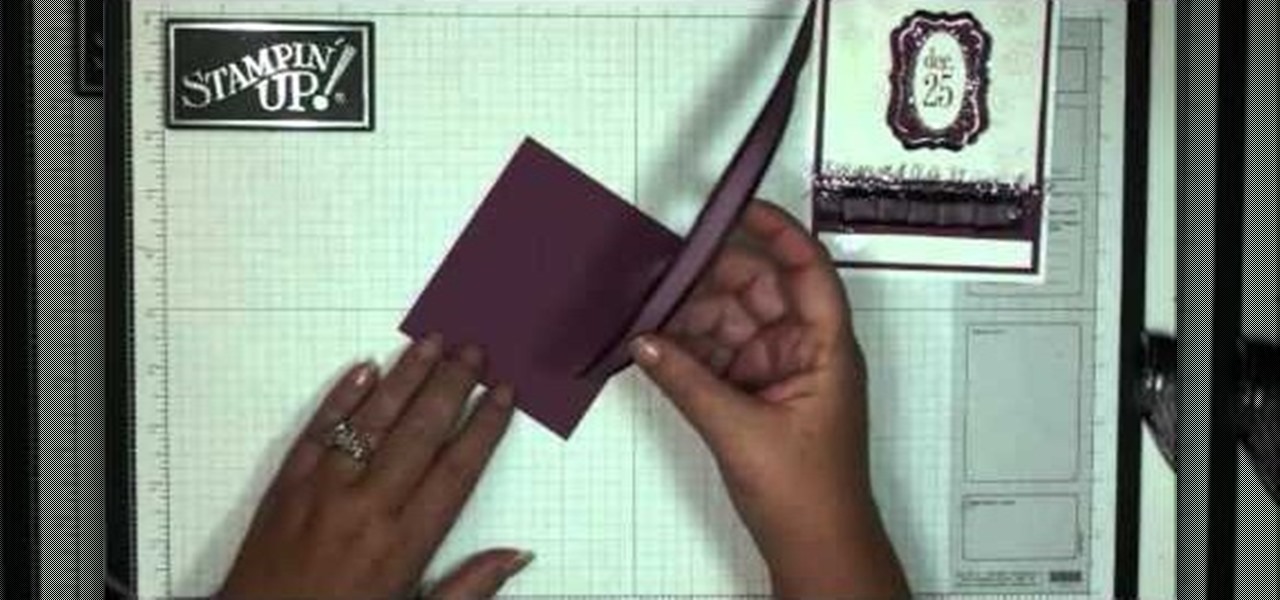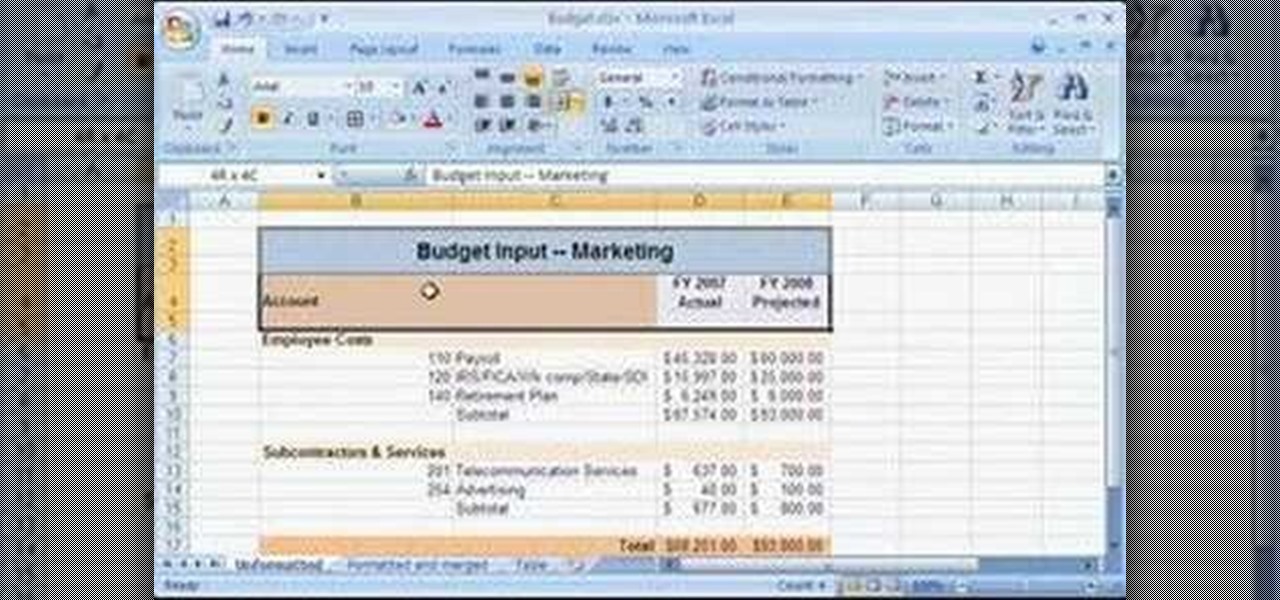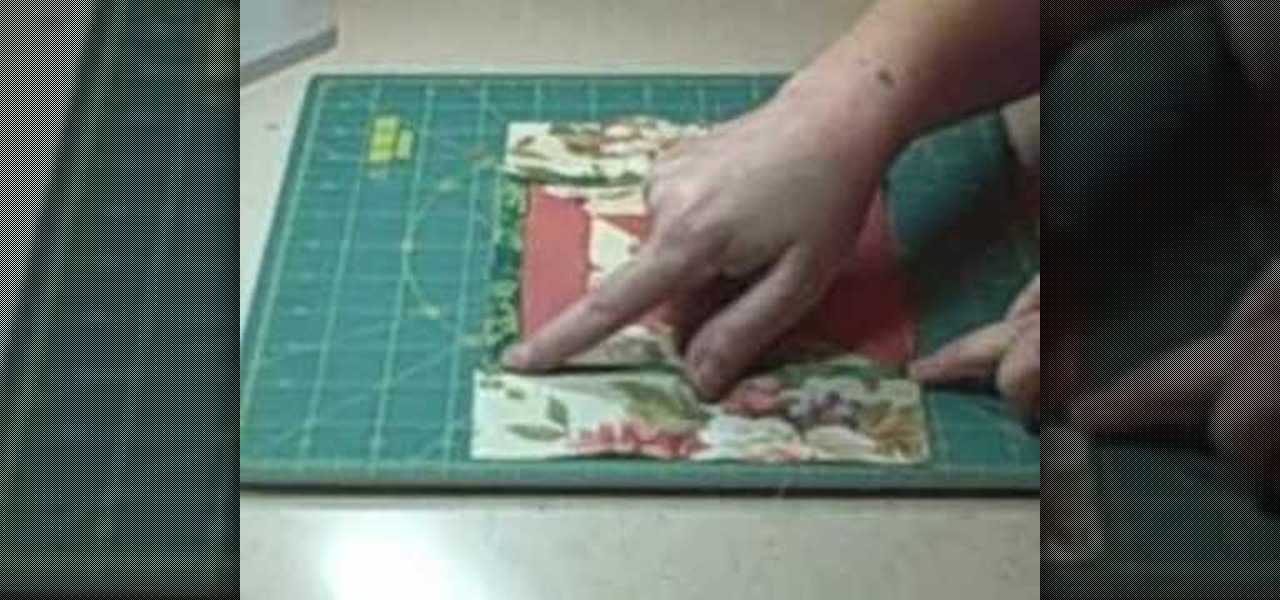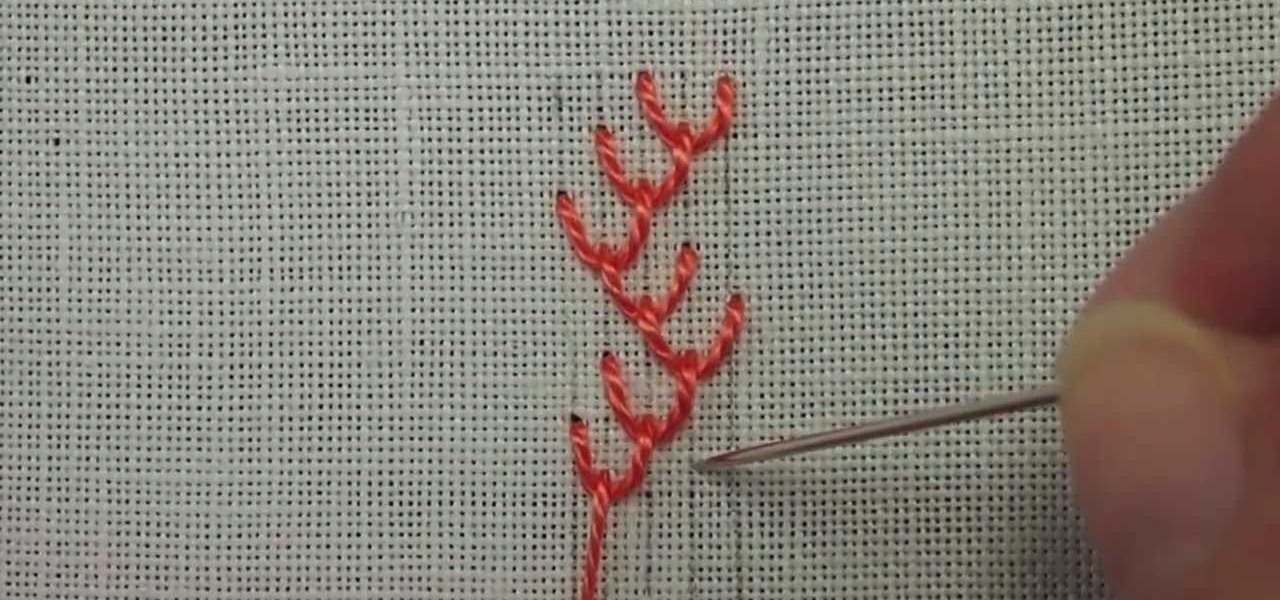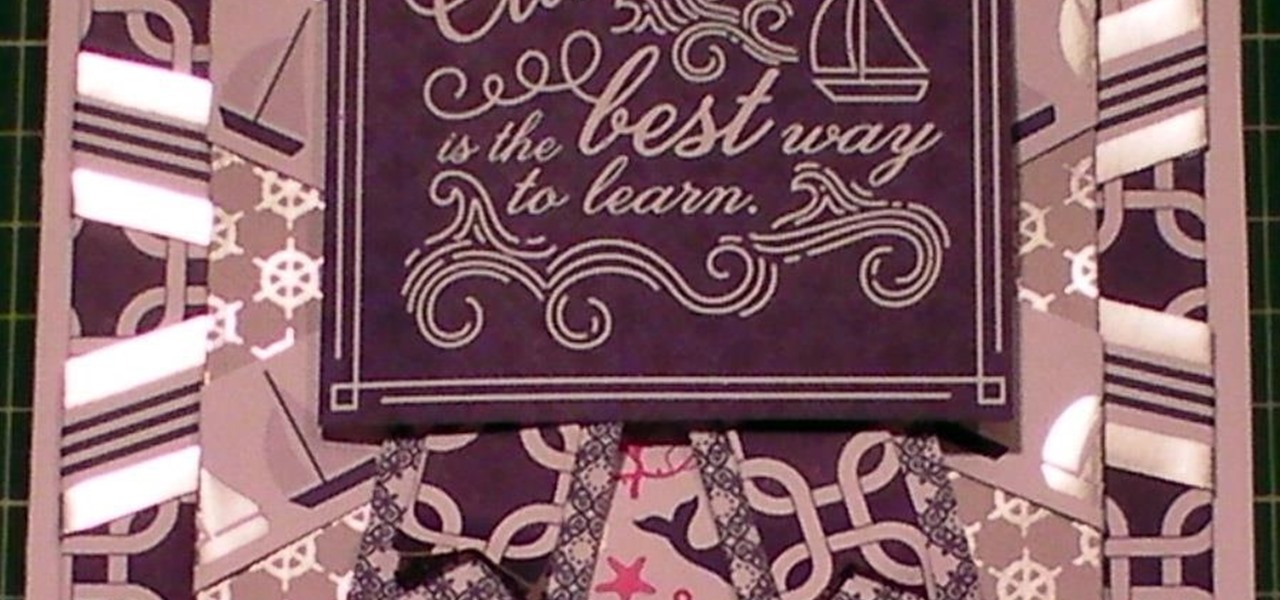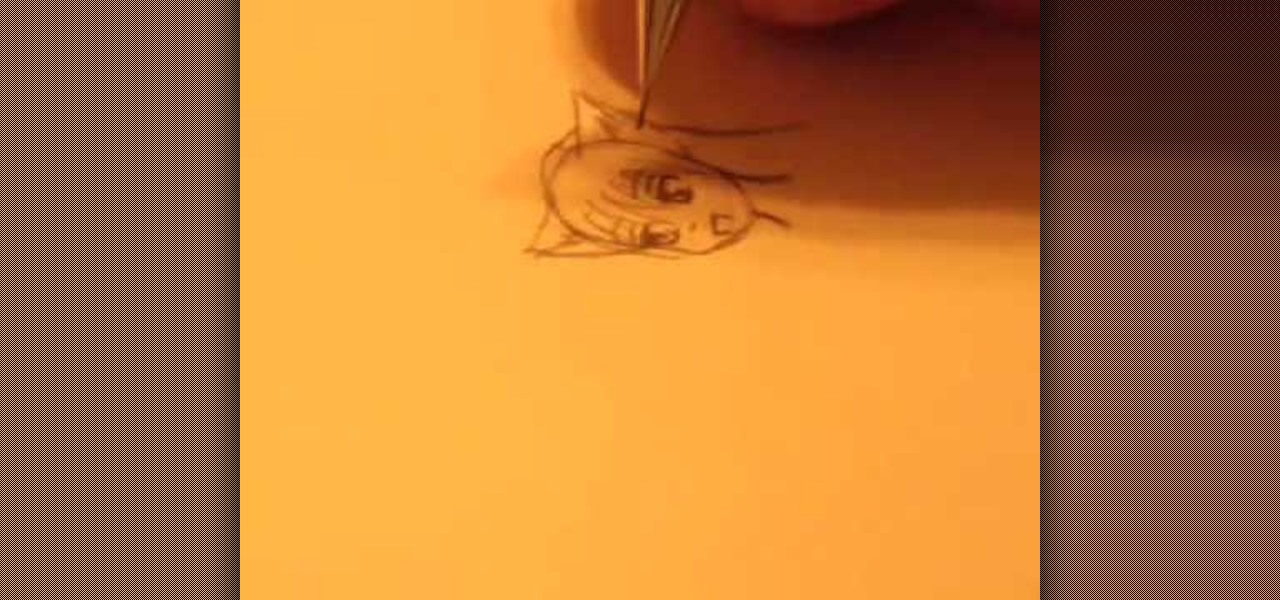The feather stitch is an easy stitch for hand embroidery. It's worked vertically, from top to bottom in a kind of back-and-forth, right-and-left motion. You can use the feather stitch in hand embroidery for edges and borders, it's used often in crazy quilting as a seam embellishment, and it also makes a good foundation of foliage or stems in flower designs, in Brazilian embroidery, and more. Watch this video from Needle 'n Thread to see how it's done.

Tim Carter demonstrates how to use recycled cobblestones. Cobblestone can be used to edge gardens, driveways and walkways. These paving stones make a great border.

The video is a demonstration of how to decorate a cake for a baby shower decorated to look like a baby bib. For the cake recipe, use a cake mix and add 2 teaspoons of freshly grated orange zest, 1 cup orange juice, 4 eggs and 2 tablespoons vegetable oil and bake it the normal way. For the filling, 1 cup of cold milk, 1 package of vanilla instant pudding, and two teaspoons of orange zest and fold in two cups of Cool Whip. Level the cake by cutting the top off and cut it into layers. On the bot...

This is demo of how to make how to make a Fig and Parma Ham hearts on Valentine's Day. For this you may need puff pastry, fresh figs, goat cheese, parma ham, brown sugar, balsamic vinegar and olive oil. By this we can make this heart shaped. For this draw the picture of heart on a paper and keep this above on the parma which is pasted just about half centimeter already. And draw borders for your heart. Then you may go I cm in and again draw a inner border or line and make a mark. For a sexy f...

Get out your army pants and prepare to conquer your backyard. Learn how to play Capture the Flag with this video

There are tricks to putting together jigsaw puzzles that will make them more fun to do. You Will Need

Are you getting a little tired of getting the same boring French manicure every single time at the salon? Then whip out that tin of rhinestones and crystals left over from your Halloween fairy costume makeup stash and get to work doing this beautiful crystal and rhienstone manicure!

The right handed version of the Catherine wheel stitch creates a fabulous pattern of pinwheels and undulating borders, but be warned: the crochet pattern is for intermediate to advanced crocheters only.

In this card tutorial project I create a mega mix of lots of layers and different textures and papers to make a great card.

This demonstration show how to make this card that looks like it could be quite time consuming and complicated but after watching this you will see how easy it is. Step 1: Items Used

It's always a dilemma when you're organizing your closet and deciding whether you want to keep or throw out a meaningful old t-shirt that you don't wear anymore. Many of our t-shirts have been with us through thick and thin, so preserve their memory (and stop creating more waste) by reusing them.

In this clip, learn how to use the Polaroid frames included in Vintage Film for Looks. Whether you're new to Adobe's popular raster graphics editor or a seasoned designer looking to better acquaint yourself with the new features and functions of the latest iteration of the application, you're sure to benefit from this free software tutorial. For more information, watch this video guide.

In this video, give your traditional Mediterranean hummus a South of the Border kick with cilantro and jalapenos. This spicy and delicious dip works well with veggies, chips, pita, tortilla and anything else that's made for dipping! Enjoy!

When it comes to filming a great movie, having a great creative vision is just as important as more practical aspects of cinema, like how to employ film editing programs for the perfect widescreen shot or a camera jamb arm for stunning overhead shots.

This video shows you how to form an eye-catching border around any photograph by placing a photo within (or on top of) itself using Photoshop. The process includes duplicating the image, adding a layer mask, adding an inside layer stroke and drop shadow, changing hue or saturation, and using a blur effect. If your vacation photos or family pictures are putting your visitors to sleep, try this easy and fascinating technique that will be sure to draw attention.

Change the Snow Leopard login screen with this video tutorial. Download and install the application Ravissant, an app that lets you customize the login screen in every aspect. Have a background image ready and an Apple logo image, if you want. Modified Apple logos can be found here , created by Evil-Slayer]. Open Ravissant, and you should see your login screen, but don't try to log-in! IMPORTANT! If you want to keep your original login screen, go to the top...

In this cooking how to video tutorial Mark Bittman, from the New York Times, goes south of the border for St. Patrick's Day. Watch as he shows you how to prepare Mexican dish of chicken with salsa verde. For this green sauce recipe you will need pumpkin seeds, serano chili, tomatillos, avocados, coriander, poblano chili, scallions and many other green veggies.

Jordan Explains how to rotate an image and even add a simple frame around the rotated image in Photoshop. This beginners Photoshop tutorial is cool for creating a photo scrapbook or anything creative where you need to move an image and give it a frame or border.

An excellent dessert drink, the Sombrero is basically a White Russian with one less alcoholic ingredient—and a south-of-the-border name.

Now this is cool: Turn those custom frame and border shapes into reflective ribbons, frames and bows! You have to watch this one to believe it. This video is roughly 22 megabytes in size; it may take a few minutes to load.

Using your iPhone camera's panorama feature is great way to capture wide-angle views of scenery, such as sweeping cityscapes, broad landscapes, and seemingly never-ending skies, as well as that awesome party or get-together you just threw.

In this Photoshop tutorial the instructor shows how to create a Polaroid photo. First open the regular photo and make it into square shape as Polaroid images are in square shape. So use the selection tool and crop it into square shape. Now unlock the layer from background mode. Now go to the image canvas size and increase the size of canvas like up to 800 X 800 pixels. Now the layer can be moved around in the canvas. Now add another layer and fill it with white. Now select the image leaving a...

Pixel Perfect is the "perfect" show to help you with your Photoshop skills. Be amazed and learn as master digital artist Bert Monroy takes a stylus and a digital pad and treats it as Monet and Picasso do with oil and canvas. Learn the tips and tricks you need to whip those digital pictures into shape with Adobe Photoshop and Illustrator. In this episode, Ben shows you how to create an old rusty control panel in Photoshop.

This by far one of the most elegant and beautiful cards we've ever seen in a card making tutorial, and we've seen a lot of cards. Rather than tacking on cheesy mass-produced floral prints and little butterflies and other odds and ends that just distract, this Christmas card focuses on minimalist beauty.

X Marks the Spot: Activate the odd glowing thing and then walk up to the wall of codex pages to bring up a puzzle. Use eagle vision and you can spot the faint red outlines of a picture. You need to rotate all of the pieces around into their correct positions in order to complete the picture. Start by going around the perimeter of the puzzle and arranging the border—it's the easiest. Once you've got the border in place, go for the inner pieces.

In Turkey, near the Syrian border, the Hairy Bikers demonstrate the best way to build and cook the perfect doner kebab. Brilliant recipe clip from BBC food-lovers show 'Hairy Bikers Cook Book'.

This anatomical look of the human body will have you dissecting a cadaver to see the superficial limbs. This video tutorial is basically just skinning the upper and lower limbs.

This is a great Christmas DIY tutorial that shows you how to take a plain white tablecloth and use a star stencil, gold gel pen, glitter paint, felt scraps and a hot glue gun to add a festive holiday border.

Using the Merge feature in Microsoft Office Excel 2007, you can quickly turn that worksheet into an easy-to-scan, appealing report. When you merge cells, you join several adjacent cells into one larger cell. Check out this tutorial and learn how to adjust the position of the contents of the merged cell and add borders and background colors.

A quick tip on adding a flange accent to piece your quilt. A flange is a one inch strip of fabric that you fold in half and fit into the border to add a delicate accent to your quilt. This layout provides the groundwork for sewing flanges into a quilt.

This tutorial demonstrates how to finish your quilt that has irregular edges using a facing instead of binding. Review this quilting instructional video to quilt a complex border finish. The facing method allows you to avoid mitering every corner.

Learn how to use the couching technique to create depth and dimension to your quilts. Add borders and trim to intricate quilted patterns. You'll need a large eye needle and various couching material, such as yarn, ribbon and scraps of fabric. Couching adds texture and finish to quilted fabrics.

Tres Semillas Mountain Inn is a family owned organic farm and rainforest retreat located in El Brujo de Rio Nuevo, Costa Rica, on the southern border of the Los Santos National Park. Learn the simple procedure for how to milk cows and care for them on an organic farm by watching this video tutorial.

This video is designed to give lots of clear and helpful information about the cable cast on method. It produces a nice, even cast on edge which is excellent for picking up stitches for decorative borders.

Variations to the feather stitch make it a versatile stitch for hand embroidery. Like the feather stitch, the double feather stitch is used for foliage, sprigs, greenery, etc., in all types of general surface embroidery, and is especially good for Brazilian embroidery, ribbon embroidery, etc. It works great as a seam embellishment in crazy quilting, and as an edging or border stitch on other work. Watch this video from Needle 'n Thread to see how it's done.

If you have a desktop photo printer, then you can use iPhoto '08 to create photos with borders, headings and other things before you print. Check out this tutorial and see how to print your iPhoto projects and pictures.

I have used the DCWV Ocean Breeze stack to make this gorgeous card.I have used a couple of the card sheets from the stack and the borders as well as one of the sentiments.

BettyCrockerTV shows viewers how to make pull-apart football cupcakes! First, you should cook cupcakes, and then arrange the cupcakes on the platter. Start with three rows of three cupcakes. Next add two on each side! Then add one on the end to finish this off. Now it should look like a football. Now to frost, you should not frost each cupcake. Instead, pipes frosting on to all of the cupcakes in the shape of a football. It should take 2 cups of frosting. Now, after piping frosting onto the c...

This video shows how to draw an anime Fox Furry. First, draw the outline of the face, neck and straight-up ears. Then draw the eyes with eyebrows and make them prominent, to look nice and real. Then draw the nose and mouth. Then give borders and shades to ears to look prominent. Then outline and draw the hairs over the head, a little on the face and also side hairs. Then for finalizing the eye part, adding pupils to the eyes to look a little real, and more bordering the eyebrows. Then, draw t...

First of all open any image and create a new ‘layer’ and add it to your image. Click on the transparency and then click ‘ok’. Now from the right menu bar choose the ‘elliptical’ icon to make a round balloon. Now select the 'free select tool' and select ‘mode’ to 'add to current selection' and then draw a triangle with the base inside the previous balloon and the pointed end outside the balloon. Now select the 'bucket fill' tool and make sure your ‘background’ color is selected as white and th...