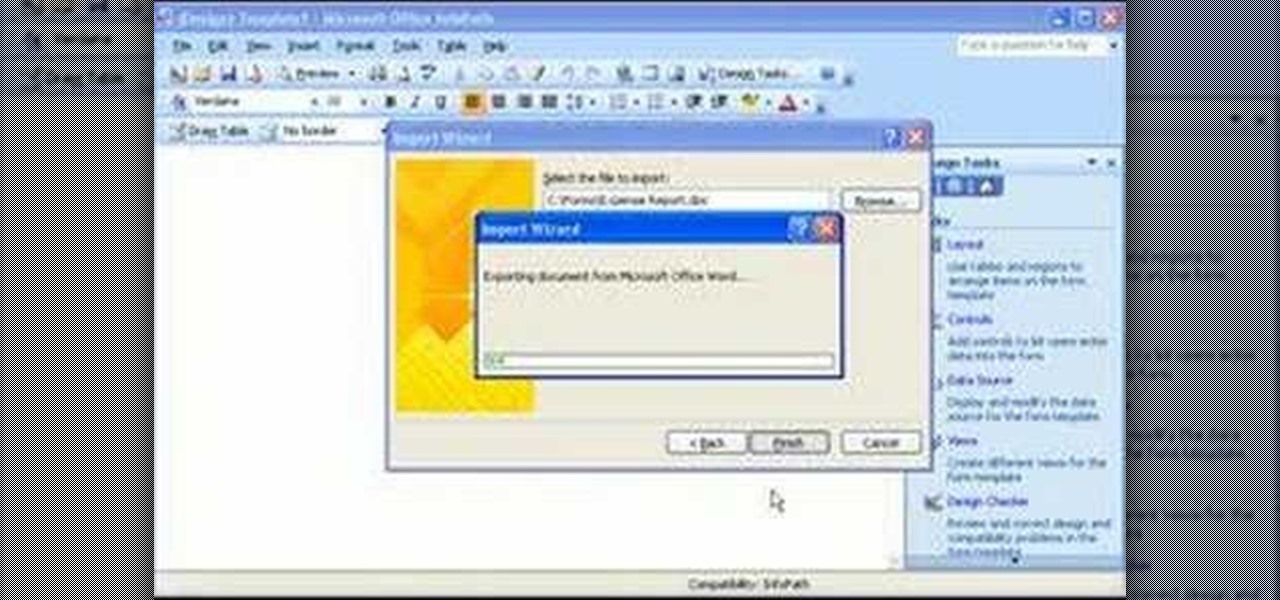In this brief video guide from the folks at Lynda, we learn how to set about creating a new seller account on eBay, the popular online auction website. For all of the relevant details, including easy-to-follow step-by-step instructions, watch this video guide.

Board game enthusiast Scott Nicholson reviews a new game each week showing you the pieces and rules of play, as well and demonstrating the game with friends. This weeks game, Santiago, is a strategy game involving auctioning, maintaining plantations and even working with other players at times.

In this how-to video, you will learn how to convert a file from .docx to .doc. First, go to the Microsoft Office website and install the Open XML Converter program. Open the program. Navigate to the file you want to convert. Drag the file into the program. The program will convert the file to a .rtf file. Microsoft Word will open the document. The file will be saved in the same folder as the original document. You will be able to use files created in the latest version of Office in older vers...

This how to video describes how to download and install a free beta version of Microsoft Office. This video directs you to a Microsoft site that allows you to download the beta version of Office. The author warns you that this is the beta version of Office and that the software is still in the testing phase and is prone to many bugs and unknown problems and issues. This video is perfect for the penny pincher or those who want to be on the bleeding edge of technology.

This clip presents instructions on how to search notebooks within MS OneNote 2010. Whether you're new to Microsoft's popular notetaking application or a seasoned MS Office pressional just looking to better acquaint yourself with the OneNote 2010 workflow, you're sure to be well served by this video tutorial. For more information, and to get started searching your own notebooks, watch this free video guide.

Learn how to use the Layout view when working in Microsoft Access 2010. Whether you're new to Microsoft's popular data management application or a seasoned MS Office professional just looking to better acquaint yourself with the Access 2010 workflow, you're sure to be well served by this video tutorial. For more information, and to get started using the Layout view in your own Access projects, watch this free video guide.

Use the Microsoft Office 2010 Social Connector tool to reach out to friends in your favorite social networks. Whether you're new to Microsoft's popular email and scheduling application or a seasoned MS Office professional just looking to better acquaint yourself with the Outlook 2010 workflow, you're sure to be well served by this video tutorial. For more information, and to get started using the Outlook 2010 tool for yourself, watch this free video guide.

New to Excel? Looking for a tip? How about a tip so mind-blowingly useful as to qualify as a magic trick? You're in luck. In this Excel tutorial from ExcelIsFun, the 334th installment in their series of digital spreadsheet magic tricks, you'll learn how to use the IF function. This video starts with IF function basics and then shows 12 different examples of how the IF function can be used in formulas. Also see how to use AND, OR, SUM, AVERAGE, STDEVP and VLOOKUP functions.

Securing Microsoft Office Word 2007 documents with Digital Signatures - When you receive a document that has been signed by someone you know, you are more likely to trust the contents than those of a document that has not been signed, or has been signed with an unfamiliar signature. Signing a document validates it to someone who recognizes your signature, now add the same degree of integrity to your documents in Microsoft Office Word 2007 thanks to the new Digital Signatures feature. For more...

You can't believe anything you read on the internet. That's why you should never buy anything off of the internet without researching it first. This great video will show you the methods you need to take to get the right information and the right approach to purchasing fine jewelry.

eBay has been around for over ten years yet there are many people out there who are afraid to use it, or haven't had a chance to use it, due to negative hearsay. This video tutorial presents a guide to buying items successfully—and safely! There's a lot of things to consider when buying an item in an eBay auction, so make sure to pay attention to all of these four tips.

Need some help figuring out how to use the Scrapbook in Office for Mac 2011? This video will show you how it's done. Whether you're new to Microsoft's popular word processing application, new to MS Word 2011 or even an expert merely looking to brush up on the fundamentals, you're sure to be well served by this quality video tutorial from the folks at Lynda. For all of the details, and to get started using the Scrapbook tool in your own Office for Mac 2011 projects, watch the video.

Need some help making sense of the Office 2011 Ribbon UI? This video will show you how it's done. Whether you're new to Microsoft's popular word processing application, new to MS Word 2011 or even an expert merely looking to brush up on the fundamentals, you're sure to be well served by this quality video tutorial from the folks at Lynda. For all of the details, and to get started using the Office for Mac 2011 Ribbon interface yourself, watch the video.

In this video tutorial, viewers learn how to a horizontal line in Microsoft Office 2007. Begin by clicking on the Page Layout tab and select Page Borders. Then click on Horizontal Line. Scroll through the list and select a type of horizontal line. When finished, click on OK. Users are able to drag the horizontal line around by holding down the left button on the mouse and moving it. When users highlight the line, right-click on it and select Format Horizontal Line. There users will be able to...

Microsoft Office OneNote 2007 is an incredibly versatile way to capture your thoughts and organize your work. It's far more than a sketchpad: its powerful import and export tools will create a central idea forum for you and your team. For detailed instructions on using the import and export features in Microsoft Office OneNote 2007, watch this video guide.

The Microsoft Office Access 2007 relational database manager enables information workers to quickly track and report information with ease thanks to its interactive design capabilities that do not require deep database knowledge. In this Microsoft Access video tutorial, you'll learn about updating records in Access using update queries.

Microsoft Office Excel 2007 spreadsheet manager is a powerful tool that enables information workers to format spreadsheets, as well as analyze and share information to make more informed decisions. In this MS Excel video tutorial, you'll learn about adding hidden comments (and metadata more generally) to data cells. For more information on commenting, watch this Microsoft Office Excel how-to.

Microsoft Office Excel 2007 spreadsheet manager is a powerful tool that enables information workers to format spreadsheets, as well as analyze and share information to make more informed decisions. In this MS Excel video tutorial, you'll learn about concatenation using LEFT and RIGHT functions. For more information, watch this Microsoft Office how-to.

Microsoft Office Excel 2007 spreadsheet manager is a powerful tool that enables information workers to format spreadsheets, as well as analyze and share information to make more informed decisions. In this MS Excel video tutorial, you'll learn about concatenation using cell references only. For more on textless concatenation, watch this MS Office how-to.

Microsoft Office Excel 2007 spreadsheet manager is a powerful tool that enables information workers to format spreadsheets, as well as analyze and share information to make more informed decisions. In this MS Excel video tutorial, you'll learn about using conditional formatting in Excel to change background color. To get started learning about conditional formatting, watch this MS Office how-to.

Microsoft Office Excel 2007 spreadsheet manager is a powerful tool that enables information workers to format spreadsheets, as well as analyze and share information to make more informed decisions. In this MS Excel video tutorial, you'll learn about using VLOOKUP in one worksheet to look up values located in a second worksheet. For more on using VLOOKUP across Excel worksheets, watch this MS Office how-to.

Microsoft Office Excel 2007 spreadsheet manager is a powerful tool that enables information workers to format spreadsheets, as well as analyze and share information to make more informed decisions. In this MS Excel video tutorial, you'll learn about using nested IF functions to calculate a grade from an average mark. For more information on using conditional statements, watch this MS Excel how-to.

Microsoft Office Excel 2007 spreadsheet manager is a powerful tool that enables information workers to format spreadsheets, as well as analyze and share information to make more informed decisions. In this MS Excel video tutorial, you'll learn about simple addition, subtraction, multiplication and division in Excel. For more on using simple formulae, watch this video how-to.

Microsoft Office Excel 2007 spreadsheet manager is a powerful tool that enables information workers to format spreadsheets, as well as analyze and share information to make more informed decisions. In this Excel tutorial, you'll learn about simple formatting, background colour, gridlines, alignment. For more information on formatting spreadsheets within MS Excel, watch this helpful how-to.

The Microsoft Office Access 2007 relational database manager enables information workers to quickly track and report information with ease thanks to its interactive design capabilities that do not require deep database knowledge. In this Microsoft Access video tutorial, you'll learn about adding, resizing and placing graphics as either standalone images, or as backgrounds. For detailed instructions on incorporating images into your Access projects, watch this how-to.

The Microsoft Office Access 2007 relational database manager enables information workers to quickly track and report information with ease thanks to its interactive design capabilities that do not require deep database knowledge. In this Microsoft Access video tutorial, you'll learn about using calculated field to work out the tax payable on an item, then adjusting item value. For more, and to get started using calculated queries yourself, watch this MS Access how-to.

The Microsoft Office Access 2007 relational database manager enables information workers to quickly track and report information with ease thanks to its interactive design capabilities that do not require deep database knowledge. In this Microsoft Access video tutorial, you'll learn about protecting your VBA code from snoopy little trolls. For more information on keeping your VBA code secure, watch this MS Access how-to.

The Microsoft Office Access 2007 relational database manager enables information workers to quickly track and report information with ease thanks to its interactive design capabilities that do not require deep database knowledge. In this Microsoft Access video tutorial, you'll learn about using Access to create a search engine type query that can adapt to fragments of data. For more on using Google-style queries in MS Access, watch this how-to.

The Microsoft Office Access 2007 relational database manager enables information workers to quickly track and report information with ease thanks to its interactive design capabilities that do not require deep database knowledge. In this Microsoft Access video tutorial, you'll learn about creating subforms (assuming relationships have already been created). For more on subforms, watch this MS Access how-to.

The Microsoft Office Access 2007 relational database manager enables information workers to quickly track and report information with ease thanks to its interactive design capabilities that do not require deep database knowledge. In this Microsoft Access video tutorial, you'll learn about using an append and delete query sequentially using a macro. For more on archiving data in Microsoft office, take a look.

The Microsoft Office Access 2007 relational database manager enables information workers to quickly track and report information with ease thanks to its interactive design capabilities that do not require deep database knowledge. In this Microsoft Access video tutorial, you'll learn about using queries to selectively delete records. For more information on using delete queries in Access, take a look.

The Microsoft Office Access 2007 relational database manager enables information workers to quickly track and report information with ease thanks to its interactive design capabilities that do not require deep database knowledge. In this Microsoft Access video tutorial, you'll learn about creating a simple four-button switchboard in Microsoft Access. For more information, watch this Access how-to.

The Microsoft Office Access 2007 relational database manager enables information workers to quickly track and report information with ease thanks to its interactive design capabilities that do not require deep database knowledge. In this Microsoft Access video tutorial, you'll learn about passing parameters to queries in Microsoft Office Access. For more information, and to get started running your own parameter queries, take a look.

The Microsoft Office Access 2007 relational database manager enables information workers to quickly track and report information with ease thanks to its interactive design capabilities that do not require deep database knowledge. In this Microsoft Access video tutorial, you'll learn about using simple select queries on one or more fields. For more information, or to get started using simple queries in your own Microsoft Access databases, watch this how-to.

The Microsoft Office Access 2007 relational database manager enables information workers to quickly track and report information with ease thanks to its interactive design capabilities that do not require deep database knowledge. In this Microsoft Access video tutorial, you'll learn about what queries are, and scratches the surface on what they can do, For more information, and to get started running your own database queries in Access, take a look.

Microsoft Office Live Meeting is a conferencing solution that you can use to engage audiences in online meetings, training, and events. Learn how you can schedule, join, or present a Live Meeting by using new features such as audio, video conferencing, uploading handouts for distribution, and using Microsoft RoundTable.

Even if you don't have Microsoft Office Word 2007, you can open Word documents with Word Viewer. In this instructional video, a Microsoft employee shows how you and your coworkers can download Word Viewer and the Office Compatibility Pack for Word, Excel, and PowerPoint 2007 File Formats. With these 2 downloads, you can open, print, or copy and paste from Word documents without having to install Word on your computer.

Not sure what to do when you get a security warning about a macro? What are macro security settings, the Trust Center, and Trusted Locations anyway? Watch this instructional video to learn how to enable macros and make informed security decisions that can help you keep your computer safer while you work in Microsoft Office Excel, Outlook, Word, Publisher, PowerPoint, and Visio 2007.

This tutorial shows you how to share your calendar three ways in Microsoft Office Outlook 2007. If your company uses Microsoft Exchange Server, you can share your calendar within the organization by using that feature. You can also send a snapshot of your calendar in e-mail to people outside your company. And you can publish your calendar on the Microsoft Office Online Web site and restrict how much detail is shown and who can access it.

Many businesses rely on standardized forms for gathering information, and often those forms are created in Microsoft Office Word. But Word isn't really intended for creating, maintaining, and filling out forms — that's what Microsoft Office InfoPath is for! Take a look at this instructional video and learn how to convert a Word coument to a form template.