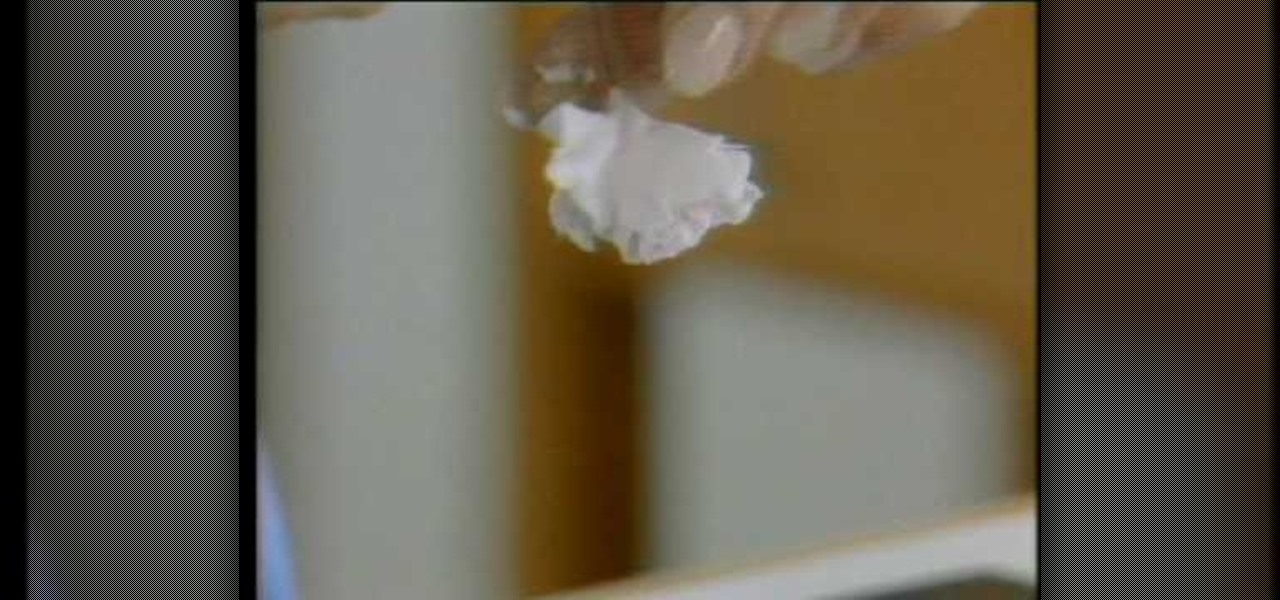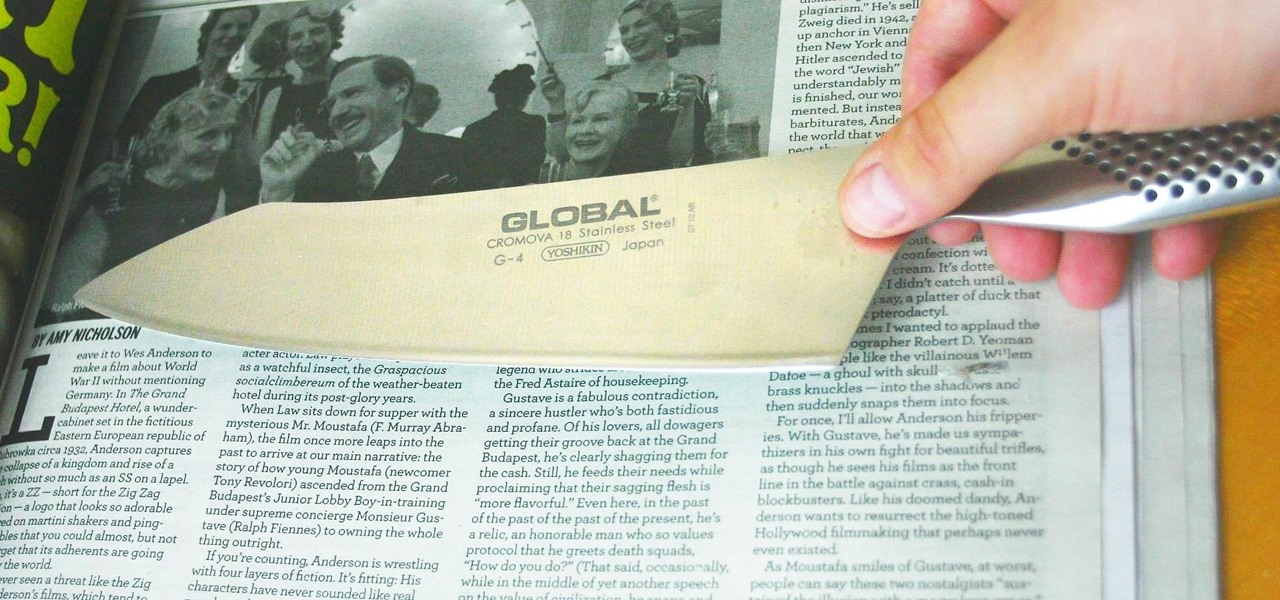The term "Gyaru" has an interesting lineage. Coming from the English word "gal," Gyaru denotes women in their teens and twenties who don't care too much about work and dress up trendy, and oftentimes like little girls.

In this tutorial, learn how to find a successful agent that can advocate well for you and truly believe in you as an actor. Learn how to choose the right agency, agent and team to help your career. Hosted by a successful manager, this tutorial will help you know exactly what to look for when making this important decision.

Flappers held as their core fashion mantra that they wanted to liberate themselves from the rigidity of female forms of dress, from the petticoats and corsets, opting instead for manly attire. Not only was it more comfortable, but guys' clothing created a straight up and down silhouette, making all feminine curves disappear.

We normally advocate you don't pile on the glitter for most makeup looks, even nighttime ones, but on Halloween you have no choice but to pull out all the stops - and all your glitter tubes.
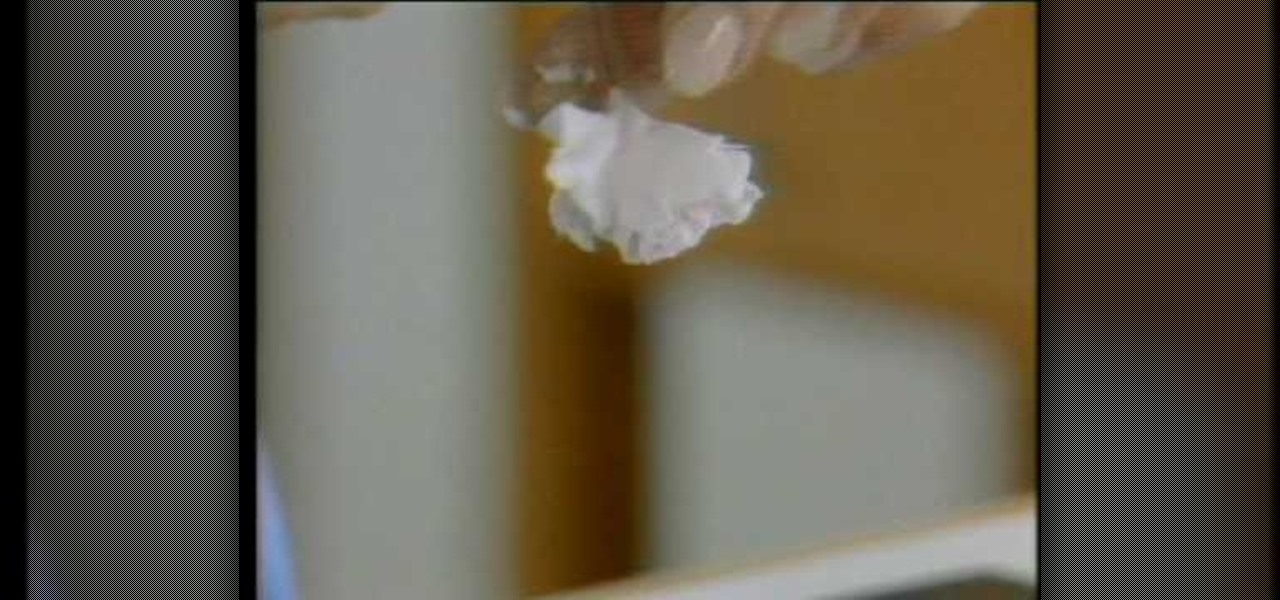
Now you can have your flowers and eat them too! While we don't advocate you chomp down on the next bouquet your boyfriend gives you, there is a way to consume your favorite flowers if they're made out of sugar.

If you're still drinking tea from water infused with a dinky little tea bag then you're not really drinking tea at all. In fact, drinking tea from a tea bag you get at Ralph's is equivalent to eating a burger and fries at a fast food joint and thinking it's real food.

We're not the biggest advocates of red meat, but every now and then we love nothing more than to indulge in a large, fat flank of prime rib, roasted and marinated to perfection. Juicy and tender, a prime rib roast is great for times when only a nice, deeply flavored dish will do.

Every little girl wants to look like Barbie (not a particularly good thing, but bear with us here). And while all of us grow up and realize we come in all sizes and colors, it's always fun to reminisce a bit about our childhood and Barbie, one of our most beloved dolls. While we don't advocate you really look like Barbie by starving yourself and getting implants, it may be fun to dress up like her for Halloween.

Wedding insurance, vacation packages, travel discounts – the American Automobile Association offers its members more than free towing.

In the aftermath of the launch of the Magic Leap One, Magic Leap has ejected two more executives from their leadership roles.

There is nothing more irritating than having a nice jam session interrupted by an ad selling B vitamins, and that's exactly what Spotify does to you if you don't pay up.

If you ever wondered how you could make your internet web browsing faster, then this video will give you a crucial tip. The loading speed of web pages and web sites is greatly influenced by the type of web browser you are using. The narrator in this video suggests that you search for other types of web browsers besides Internet Explorer or AOL. The main web browser that is advocated by narrator in this video is Firefox. He explains how Firefox is able to load pages faster than Internet Explor...

Recipes are invaluable to cooks who are just starting out, but what if you want to get to the next level? Then it's time you learn how to apply simple math to food. In other words, learn how to cook using ratios, not recipes.

While Apple launched ARKit to enable developers to build augmented into mobile apps, Mozilla, the company behind the Firefox browser, is taking advantage of the platform to advocate for browser-based AR experiences.

The highly anticipated VR headset hasn't been on the market long, but there's an issue that has some consumers, and even government officials, concerned about the Oculus Rift. You probably guessed the issue surrounds privacy and the extensive, not-so-secret way that it's collecting your personal data. The privacy concerns came about as various customers and media outlets took notice of the rather lengthy Terms and Services that pop up once you strap yourself into the Rift headset.

With the DOJ attempting to rip Apple a new one and an Apple attorney firing back, the President offered his opinion on the recent encryption debacle between the FBI and Apple at SXSW, amidst some talk about the direction of today's tech industry.

Just like skinning a cat, there's more than one way to sharpen a knife (disclaimer: while I advocate sharpening your knives daily, please don't ever even consider skinning a cat). There's a stone, for an uber-sharp finish; the underside of a mug, for an awesome makeshift sharpening tool; the chef's daily ritual, honing with a sharpening steel; and then there's the remarkably simple, old-school Japanese trick—using a newspaper. Step 1: Grab a Newspaper

Air New Zealand is looking for a spokesperson for the Antarctica: No Ordinary Place, No Ordinary Assignment project, a two-week adventure in Antarctica, where the chosen candidate will join National Geographic photographer Jason Edwards to document environmental issues and important research being conducted by research teams sponsored by Air New Zealand and Antarctica New Zealand.

C++ is one the most powerful and fundamental languages commonly used to computer programming. If you've ever wanted to get started using, then please watch this video series. It's 29 parts will teach you everything you need to know about coding in this magnificent language, allowing you to create your own fairly full-featured computer programs. Honestly, if you have any questions about C++ at all, or want to learn it and don't think that you can because you've tried programming before and fai...

If you've just upgraded to an HTC One M8, chances are you've got some media files you want transferred over from your computer or previous phone. Even after you've done that, there will be times when you want to transfer content back to your computer for safe keeping.

Object-oriented programming (OOP)is a school of programming that considers a computer program a group of interacting objects rather than a sequence of tasks. This makes more sense to many people than the more more old-fashioned vector model, and if you want to get started in programming, then this video is for you. It will teach you all of the basics of OOP and tell you why you should use it.

If you've ever had a little trouble trying to program your calculator, you may find a little relief with this four-part video tutorial. Here, a Texas Instruments (TI-84 Plus) calculator will be used to explain the programming process. The four parts include:

The SAW lead is the most recognizable sound in hardstyle and hardcore electronic music, sounding like a swarm of bees attacking with the precision of an honor guard. Watch this video to learn how to program a patch for a SAW (or sawtooth) lead on a MicroKorg.

In this clip, learn how to use exceptions to handle errors when programming in Python 3. Whether you're new to the Python Software Foundation's popular general purpose programming language or a seasoned developer looking to better acquaint yourself with the new features and functions of Python 3.0, you're sure to benefit from this free video programming lesson. For more information, including detailed, step-by-step instructions, watch this video guide.

Most of the 3D modeling tutorial videos out there work within one program or at most two, often Photoshop in conjunction with a 3D modeling program like Maya. This video will walk you through a complete project using four program: 3DS MAX for modeling, Boujou for 3D tracking, Photoshop for texture editing, and finally After Effects for compositing. If you have all of those programs and want to create a seriously good-looking image, look no further.

Welcome to Google's Python Class – a seven-segment, two-part free virtual class for people with a little bit of programming experience who want to learn Python. The class includes written materials, lecture videos, and lots of code exercises to practice Python coding. The first exercises work on basic Python concepts like strings and lists, building up to the later exercises which are full programs dealing with text files, processes, and http connections. The class is geared for people who ha...

Go to the Menu and click the Start button. Now select Control Panel. In the Control Panel, you can see the Option Programs. Now you can see Uninstall Programs in small letters below the Programs option. Click on Uninstall Programs. Here you can see the list of programs installed, when they were installed, what is the size of the program, and which version of program is installed. To uninstall a program, simply click on the program you wish to uninstall. Some options get displayed above the ta...

Interested in 3D programming, physics and Python? Erik Thomspon introduces 3D programming using the VPython toolkit covering a number of subjects including gravity, friction, and tension demonstrating falling balls, weights, wind and satellites.

Did you know that you can easily pin programs that you often use and access to the taskbar in Windows 7? Pinning a program to the taskbar allows you to quickly open it without having to access the start menu or an icon on your desktop.

Photoscape is a piece of free, photo editing software to use instead of more costly programs such as Photoshop. The program is pretty cool but you may want to install more fonts than what it comes with. If so, check out this video and you'll find out how to get it done. You'll need a zip program like winzip or winrar and you'll of course need Photoscape which you can get here.

Adobe Creative Suite is an expansive (and expensive!) array of programs for graphic artists of all kinds. However, you can assemble your own suite of completely free programs, like the GIMP, paint.net, Synfig, Komposer, PrimoPDF, InkScape, Scribus and Jahshaka - all freeware alternatives to Adobe programs.

In this clip, you'll learn the ins and outs of using variables and strings when writing code in Python 2. Whether you're new to the Python Software Foundation's popular general purpose programming language or a seasoned developer looking to better acquaint yourself with the features and functions of Python 2, you're sure to benefit from this free video programming lesson. For more information, including detailed, step-by-step instructions, watch this video guide.

In this clip, learn how to split and join strings when coding in Python 3. Whether you're new to the Python Software Foundation's popular general purpose programming language or a seasoned developer looking to better acquaint yourself with the new features and functions of Python 3.0, you're sure to benefit from this free video programming lesson. For more information, including detailed, step-by-step instructions, watch this video guide.

In this clip, learn how to generate and employ objects when coding in Python 3. Whether you're new to the Python Software Foundation's popular general purpose programming language or a seasoned developer looking to better acquaint yourself with the new features and functions of Python 3.0, you're sure to benefit from this free video programming lesson. For more information, including detailed, step-by-step instructions, watch this video guide.

In this clip, you'll learn how to create and call simple functions when coding in Python 3. Whether you're new to the Python Software Foundation's popular general purpose programming language or a seasoned developer looking to better acquaint yourself with the new features and functions of Python 3.0, you're sure to benefit from this free video programming lesson. For more information, including detailed, step-by-step instructions, watch this video guide.

In this clip, you'll see what it takes to write a "Hello, World" app in Python 3. Whether you're new to the Python Software Foundation's popular general purpose programming language or a seasoned developer looking to better acquaint yourself with the new features and functions of Python 3.0, you're sure to benefit from this free video programming lesson. For more information, including detailed, step-by-step instructions, watch this video guide.

This video by Butterscotch shows viewers how to uninstall a program in Windows 7. To begin, click on the start button at the bottom-left of the screen. Click 'Control Panel' in the boxes that pop up. Click 'System and Security'. On the left side of the window, there will be a link marked 'Programs'. Click on it. Click 'Uninstall a program' beneath the 'Programs and Features' heading. Highlight the program you want to uninstall, then click the 'Uninstall/Change' button near the top of the wind...

This video tutorial demonstrates how you–yes, you–can use the C programming language and the HI-TECH IDE to program PICs on a Mac (with a little help from Microchip PICKit1). For more details about programming your own PIC microcontroller under Mac OS X, simply press play!

Get started with computer programming by learning the very basics. Check out this video to learn how to program a pop up message box using Visual Basic 6. Visual Basic is one of the easiest-to-learn programming models out there, so it's great for beginners to computer language and programming.

Sometimes it's hard to find the time to watch your diet. When you're in a rush, you'll eat whatever you can. Many people grab snacks without considering food quality. But there are healthy vending options.