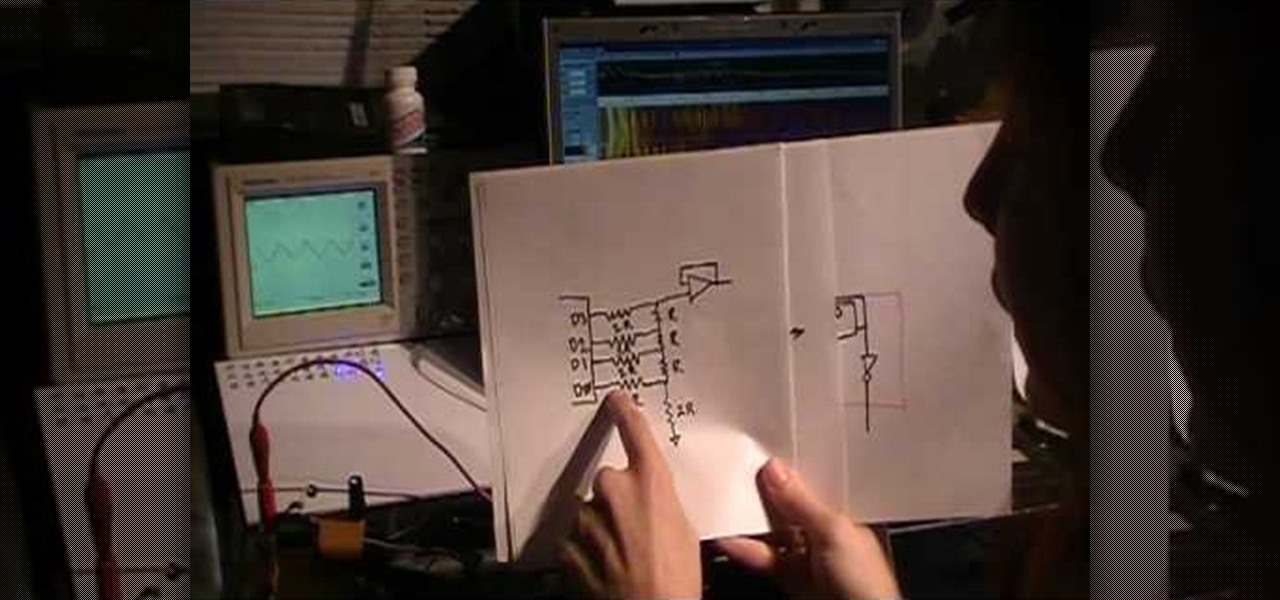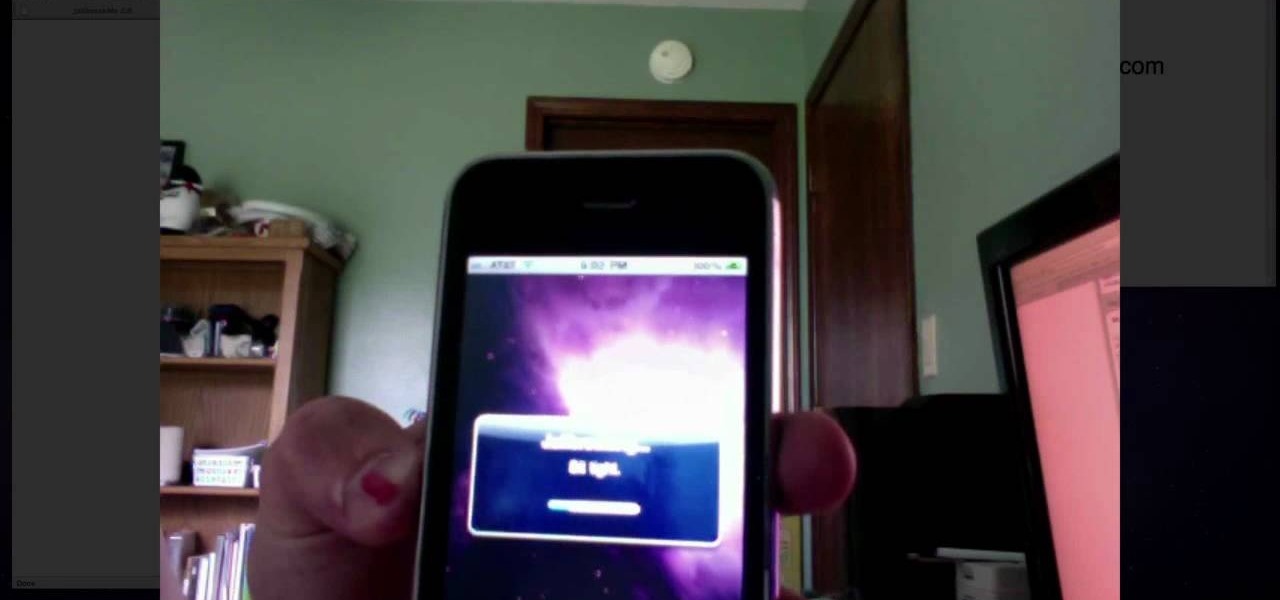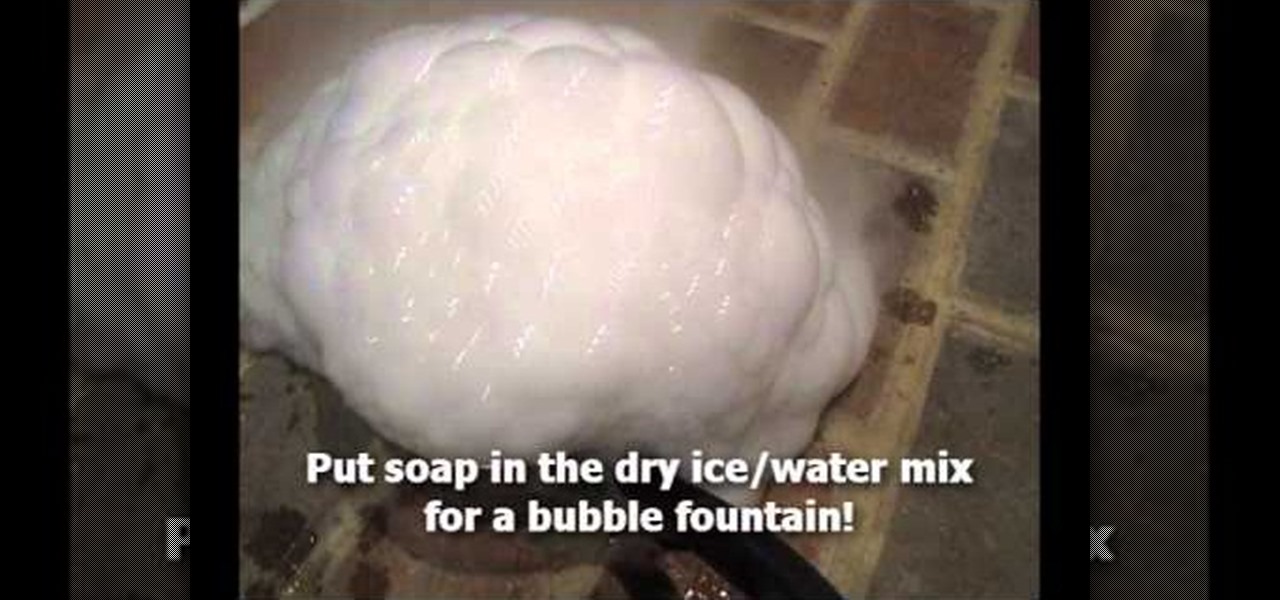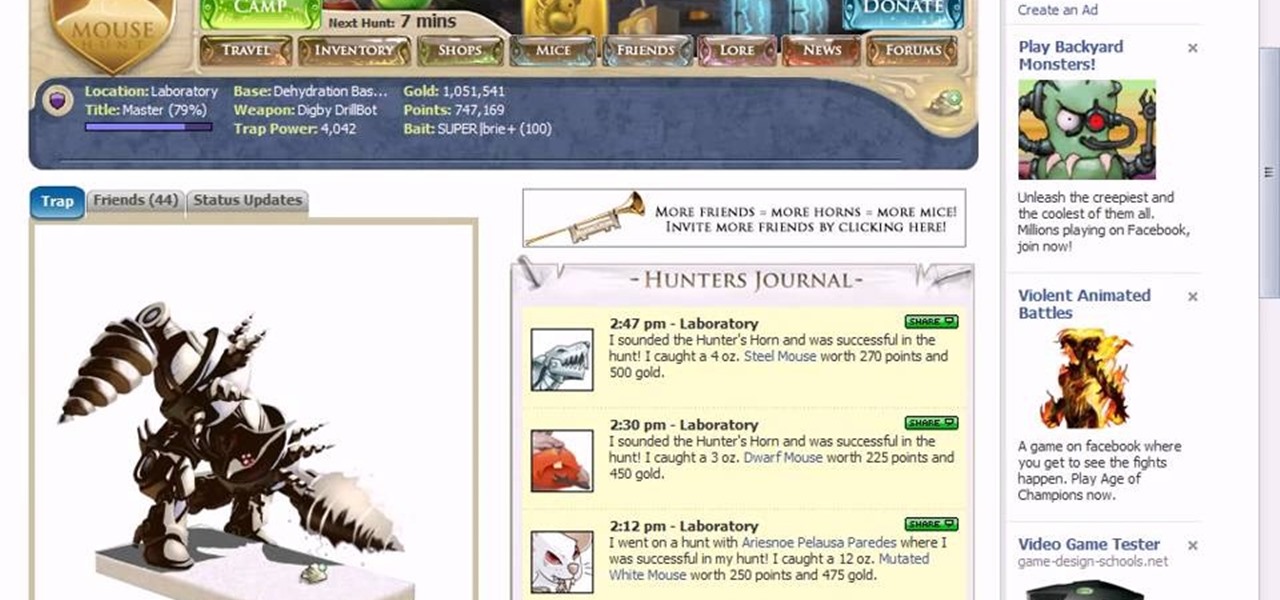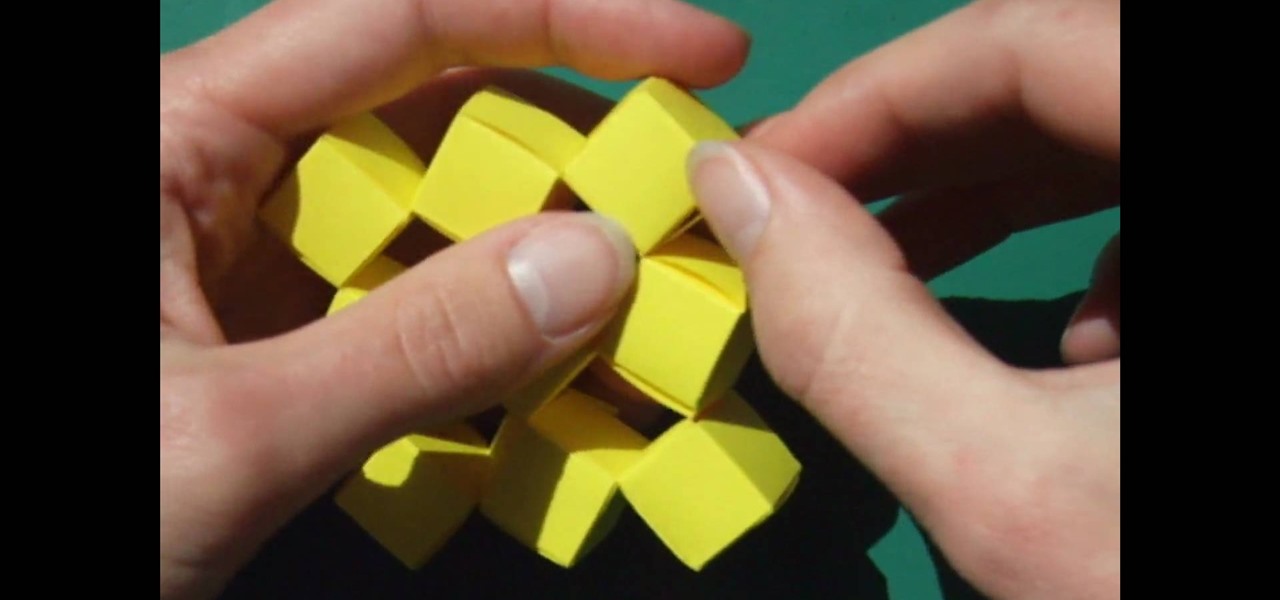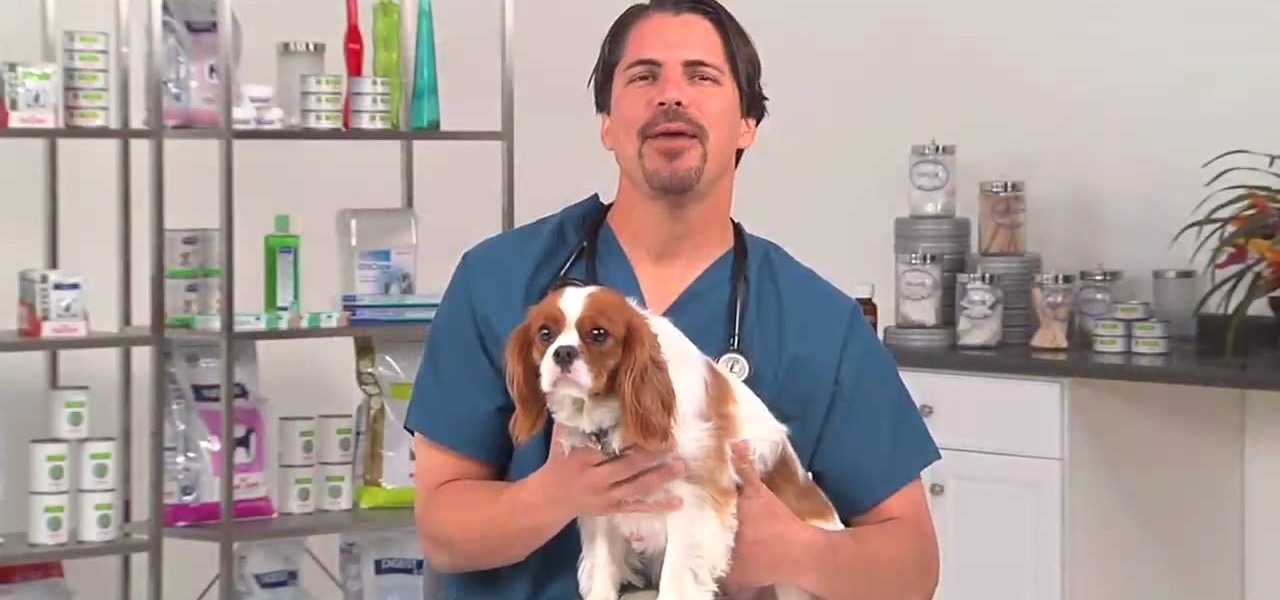Do you find yourself getting rocked by your friends and relatives whenever you play Wild Ones on Facebook? A little more money would help right? This video will teach you how to use an easy cheat to acquire a theoretically infinite amount of money and coins. All you need are two Facebook accounts and two different web browsers and you can do this easily. Now get in there and buy yourself a better pet!

The first level that you will encounter will be Kravens level in the Amazing Spider-Man universe. These should be easy enough to acquire, but, if you miss a couple, don't worry! In this video you will get a complete walkthrough of each location as well as commentary on what you will need to do to acquire each spider.

"This Machine" is a powerful rifle designed to look like an M1 Garand! There are two options to acquiring this fantastic rifle, one way is against the NCR and one way is for the NCR, which path do you choose? Check out this video for more details on location and how to get the rifle!

In Fallout New Vegas, Obsidian decided to spread and equal amount of unique weapons all across the Mojave wasteland! Ranging from deadly axes, rifles, pistols, submachine guns and more! In this video you'll learn the three ways of acquiring the Cram Opener weapon, a unique version of the Bladed Gauntlet, from Little Buster!

Been keeping an eye on the car that's been sitting on the side of the freeway for the last month? This video shows you how to legally acquire the title for an abandoned vehicle. You'll need the VIN (Vehicle Identification Number) and license plate number to locate the owner. Then work out the transfer title, and the car's yours!

This level in God of War 3 has you trying to find and get Apollo's powerful bow. Can you find this weapon? Or does your "God of War" status defy you? Find out for yourself and watch the steps needed to win. Watch the walkthrough for acquiring Apollo's Bow in God of War III for PS3.

By now, the phrase "Taco Tuesdays" has acquired a sort of all-American, mass produced, and "lazy mother" sort of connotation, as many types of frozen tacos can be easily acquired at the grocery store and then simply heated for a meal.

You have to admit, the armor set on the front of the Fallout New Vegas cover is pretty awesome, but the only way to acquire the armor, besides console commands on the PC, is to kill an NCR Ranger Veteran. There's a way to pull it off without getting any negative fame with the NCR, and the info is in this video!

Fishing is a great way to acquire meat in a survival situation, but bringing fishing gear in a survival gear kit is very space-consuming. This video will teach you how to make a complete mini fishing kit for packing in your survival bag that contains everything you need for small-scale fishing and could give you the food you need to survive.

Minecraft agriculture has become the premier way to acquire massive amounts of resources from animals and enemies, and making really effective ones usually requires water trenches and canals. This video will teach you how to build perfect working trenches and canals for whatever task you need.

For most synth players the goal is to acquire legendary pieces of 1980's gear with great amounts of money or luck. Why bother when you can make your own direct digital synthesizer (DDS) at home? Watch this video to learn how to make a DDS out of common electrical parts that will make a phat Theramin sound.

It's official! You are both able and allowed to jailbreak the iPhone 4. And oh boy is it easy! This video will show you how you can jailbreak your iPhone 4 quickly and easily using a program called Jailbreakme that you can acquire very quickly and for free right on your iPhone browser. How much easier could it be?

Virtual cameras enable you to add all sorts of cool effects to your animations by making it seem like they were filmed with a camera that could move and focus. This video will show you where to acquire and how to use the vcam software plugin for Flash CS4 to create all of the aforementioned effects and more! This can also be useful for video games.

Want to read books on your iPad? Given its formfactor, it should come no surprise that the mobile device is particularly well suited for that purpose. And with Apple's free iBooks app, the process of acquiring new books is simple. Learn how to use it with this official guide from Apple.

Fable 3 is packed with all sorts of great content for the diligent fan who takes their time to really dig into the games depths! If you're trying to find all the Easter Eggs in Fable 3, have you found the REAL Easter Hare egg!? Bet you haven't! Check out this video from Geoff and Griffon from Achievement Hunter on how to acquire this sacred relic!

Even Halo: Reach on the Xbox 360 has hidden collectable items! All in the convenient (for the people hiding them) size of a small data pad! Earlier you got access to the first 9 data pads that you can get on any difficulty. Next, you will get a look on the next 9 data pads that you can only acquire while being on Legendary difficulty!

In Halo: Reach for the Xbox 360, there is so much to do! The campaign, the multiplayer, the achievements! But One tough one to get is all 19 hidden data pads. Luckily for you, the first nine can be acquired on any difficulty, and in this video you will learn the locations of all nine of the initial data pads on levels such as Winter Contingency and Pillar of Autumn!

Two Corpses in One Grave is a difficult achievement in Halo: Reach if you don't know where to look on mission 3. You will have your chance right after you acquire the Target Locator when two Wraiths show up for the killing! Just be sure to aim straight and true and you will be alright!

Hitting up antiques stores or flea markets every now and then engenders eccentric rewards of odds and ends, pretty semiprecious stones that look dazzling but have no home.

Take a peek at the tools and equipment Patrick Norton and David Randolph have acquired over the years as they walk you through the must have gadgets every geek should have on their workbench.

Uber is one of the best ways to get around, but nobody said it was cheap. What's even more infuriating is when you have a bad experience with a ride. Sure, you can get a refund, but then you need to figure out where to enter in the promo code for the coupon that Uber sends your way.

Ahh, it's a real pea souper! Well, it could be if you get your hands on some dry ice and check out these home science experiments. You can make some fun fog tricks if watch this how-to and follow along.

Want to get started in rocketry? You can buy launch kits from a hobby store, as well as a few rocket engines and an igniter. Once you have acquired these items, this tutorial will show you how to make a rocket body and launch your creation into the sky.

If you've ever received that grim error message from your iPod that tells you that you have to restore it, then you know what it feels like to stare down the threat of losing all your hard-acquired music files. This video teaches you how to make your iPod work again without having to restore it, preserving both the functionality of the iPod and your extensive MP3 and video library.

In this tutorial, we learn how to delete your YouTube account. First, log into your account on YouTube, then delete all your videos. Next, click on "account" at the top of the screen. Next, click on "manage account", then find where it says "delete account" and click on that. After this, you must type a reason why you are deleting your account and click on "save". Now, you will be shown a message from YouTube on deleting your account and you will be set! This is the only way to delete you acc...

Hydro Thunder Hurricane is one of the last dying gasps of Sega's arcade glory days, and it shows in the somewhat dated gameplay. If you're hooked though and still can't find all of the hidden packages in the Monster Island level, watch this video for a guide to acquiring all 10.

Earn SUPER Brie+ — SB+ for short — in MouseHunt, the popular Facebook game! It's easy! So easy, in fact, that this gamer's guide can present a complete overview of the various means by which one can acquire Super Brie+ in just nine minutes.

Pleasantville is a town where everything is preserved in a frothy '50s white bread film, forever stuck in time, orthodox, and unchanging. So when certain objects begin acquiring a technicolor sheen, the townspeople went bonkers.

You'll put Mr. Lance Burton out of business once you acquire how to make these easy but impressive magic cubes. Made out of many thin sheets of paper, these cubes are attached to one another without glue or tape and move a full 360 degrees.

More advanced origami projects call for more advanced papers. In this tutorial, you'll acquire the art of paper making. Specifically, you'll learn how to make your own origami tissue foil paper, which has a much stronger hold than normal origami paper.

Make lovely fans and circular knits by learning the 2 tog decrease crochet pattern, the opposite of the 2 tog increase pattern. Whereas the 2 tog increase pattern helps fan a stitch out and even bring about ruffles, the 2 tog decrease pattern brings the fan in, closing the fan to a small point.

Simon Leach's series of high-quality pottery videos marches on. In this installment he teaches us how to dry some high-quality clay that he has just acquired from a cement works, and also how to decorate some hanging clay wall pots he made in a previous installment.

We often complain that people bug us, but when dogs complain (by excessive scratching and general agitation) about bugging, they're talking about the real thing.

This video teaches us to delete our YouTube account and permanently disable it. Click on the account name and choose 'Account' from the menu. Click on 'Manage Account' at the left bottom of the screen. Click on 'Delete Account' from the options present there. Type anything in the space provided for the reason for deleting the account. Click on 'Delete Account' button. Click the button again in the window that appears. Now the message appears that 'Account deleted. You will now be logged out'....

In this video tutorial, viewers learn how to locate and remove spam accounts from a WordPress blog. Begin by logging on your blog and select the User tab. Search through the user list and look for suspicious email accounts. Some keys that reveal spam accounts are: emails that have .ru, poker, Viagra, pharmacy and accounts with more then one dot. Use your common sense to find spam accounts. Select the account you want to delete. Select Delete and click on Apply. This video tutorial will benefi...

This video shows how to delete a user account on Windows 7. Go to the start menu, the control panel, then user accounts. Click add or remove user accounts. Select the account you want to remove. Choose the option to delete the selected account. Windows will ask if you want to delete everything on the account or keep the information on your desktop while still deleting the account. This will be your choice. The narrator chooses to delete the full account.

ClearTechInfo live up to their by offering clear and concise information on how to manage user account settings in the new OS from Microsoft, Windows 7. Begin by pressing the start button and going into the control panel. In here look for 'user accounts and family safety', open it. Now go into user accounts and then manage another account. If you are the administrator then you can change whichever setting you want for whichever account but if you're just a standard user you can only alter you...

John Botello demonstrates how to do the turtle neck submission move in jujitsu. This martial arts video tutorial will have your opponent begging for mercy in no time. Jujitsu (or jujutsu or Jiu-Jitsu, or Ju-Jitsu) is a great skill to acquire, so start learning the turtle neck.

Fulfill your desire both for levitating objects and shooting up on neon colored liquids by acquiring the telekinesis plasmid in Bioshock for the XBox 360 and PC.

Just days after we found out that Apple is working on its own augmented reality headset, we now learn that the company is accelerating its AR headset efforts with the acquisition of Montreal-based hardware maker Vrvana.