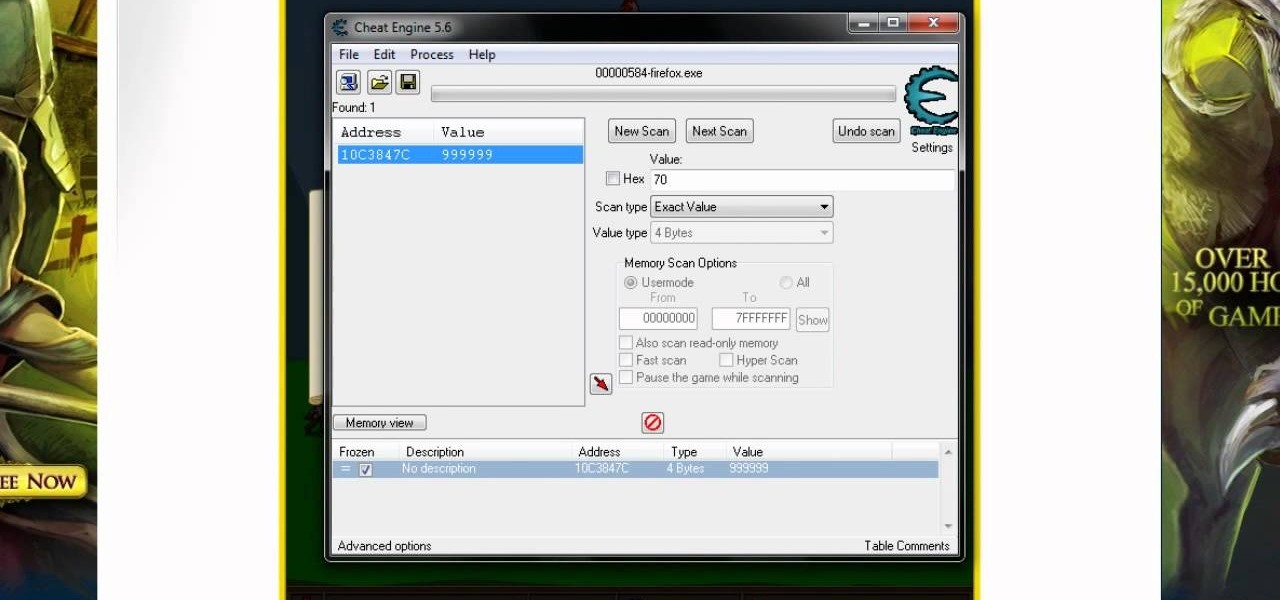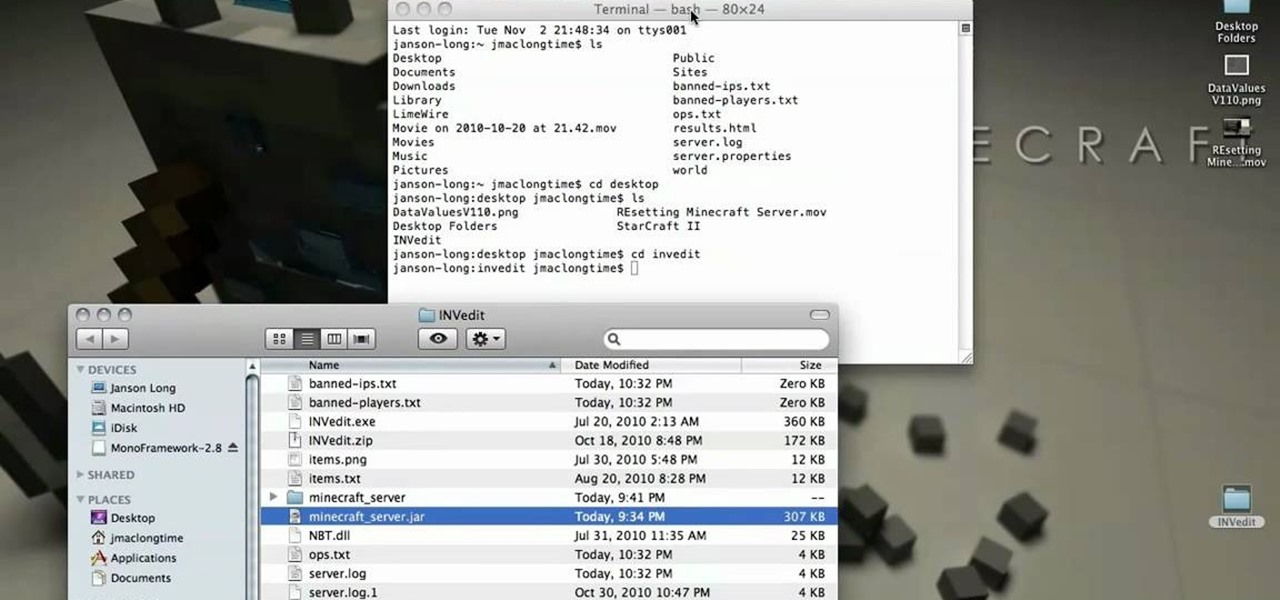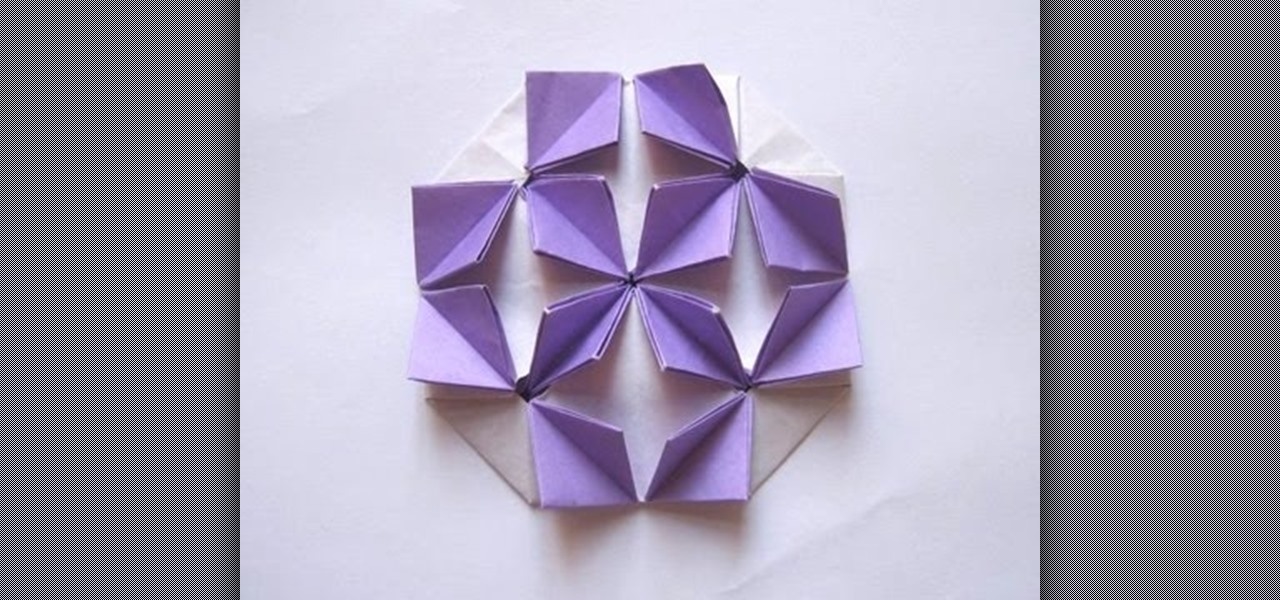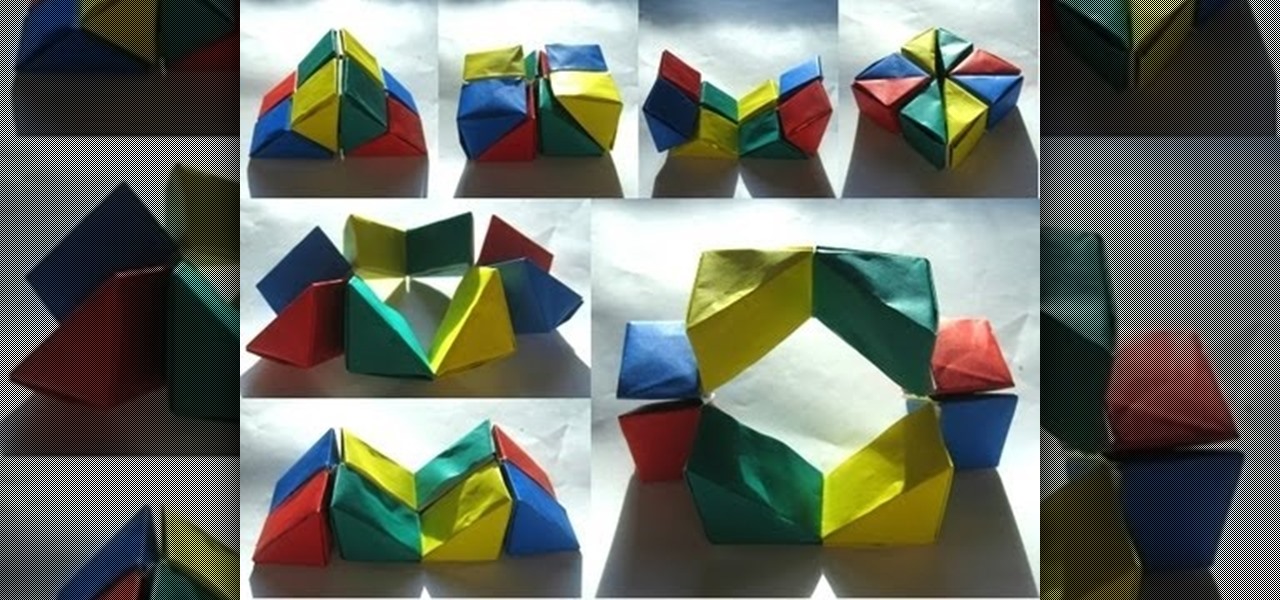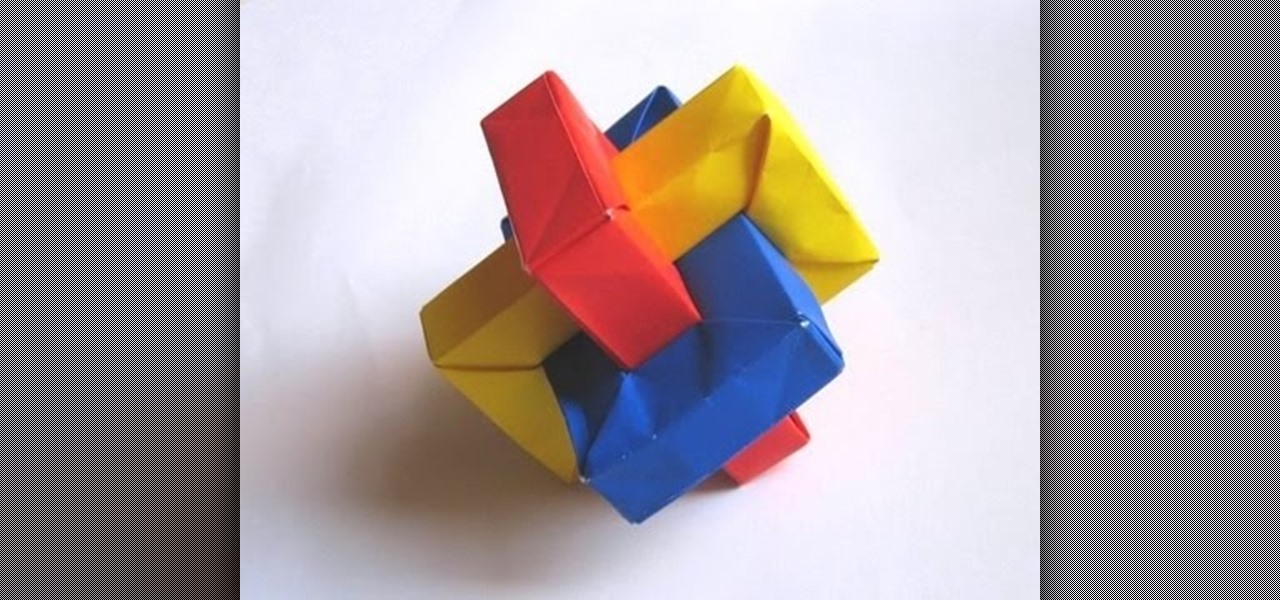Keep your enemies at bay and control as much space on the map with your champion as possible. This tutorial shows you how to dominate the map for greater control during your League of Legends game. Be aware of your surroundings, and learn a few tricks to get out of a bad spot when you're trapped by enemies.

This video tutorial demonstrates tips for how to organize your home office when you are visually impaired. Here a rehabilitation specialist is helping a visually impaired person. The person who is visually impaired should know what is visually important to him/her. Mostly these people obviously need to know where every thing is because they don’t have their eyes to depend anymore. Here visually impaired person is 66 year old Deanne Jackson. She has wet macular degeneration. In order to set up...

Adobe Dreamweaver is one of them most prominent and effective tools for developing really cool websites. This quick video tutorial demonstrates how to use this powerful program to create thumbnail-to-large photo galleries for your website, displaying you images in an attractive, accessible way.

Try out this super easy and accessible trick with a catchup packet in a bottle. Find one packet of ketchup like the ones at McDonalds and put it in a bottle of water. You need to find a packet without air in it. The ketchup magically rises and falls when you squeeze the bottle. Use this as inspiration for one of your April Fools Day pranks!
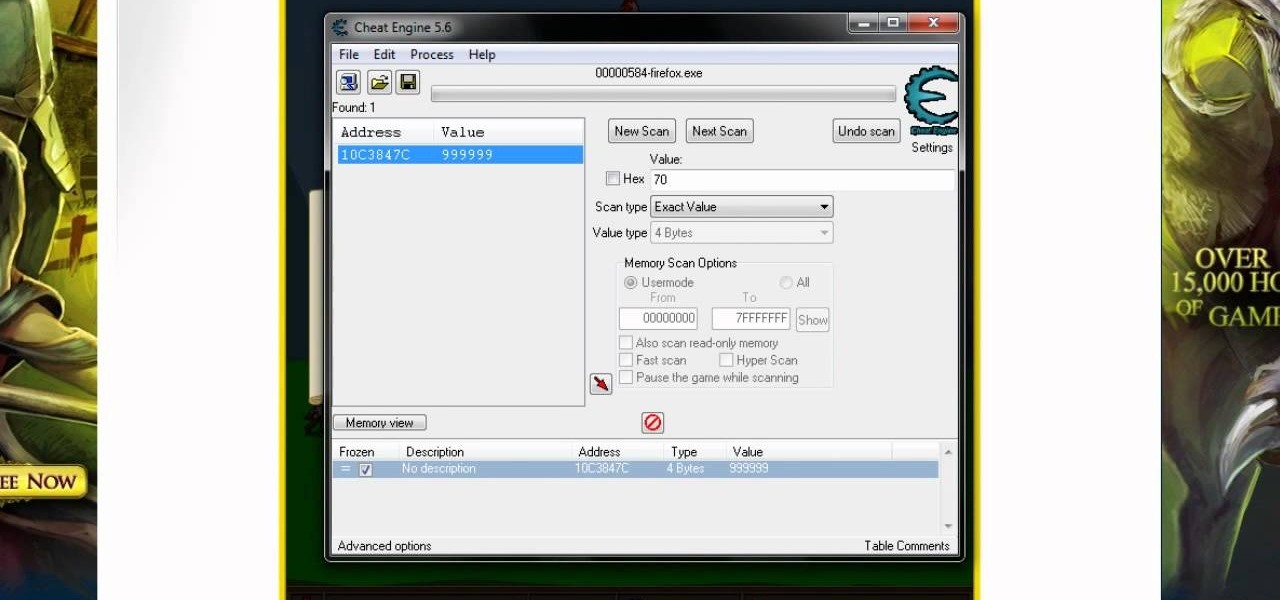
Tower of Doom is one of the many fun games accessible on Armor Games. Have you ever wanted to hack it? This video is here to help. Utilizing Cheat Engine 5.6, this video will show you how to hack / cheat Tower of Doom, giving yourself as many ghosts (the operative resource in the game) as you need to build all of the tower that you want. Never let your tower fall again.

This video tutorial explains how to use Adobe Photoshop in order to create a unique metallic black and white effect. This simple technique (accessible to both newbies and experts) allows one to easily make photographs appear metallic. This technique requires minimal prior knowledge, walking viewers through the steps, from the application of filters (such as high pass) to the introduction of a black & white gradient. Finally, a subtle sepia tone completes the effect. This technique is useful f...

Bored of using complicated keyboard shortcuts to zoom in and zoom out of web pages? This simple, yet useful Firefox extension (QuickPageZoom 1.6.2) adds two icons to the status bar and two context menu items that enable quick access to the Full Page Zoom feature (Page Zoom In, Page Zoom Out and Reset Page Size).

Want to play a pirate in League of Legends? Go with Gangplank, the Saltwater Scourge! He can put out an amazing amount of damage while giving some good buffs to his teammates. This tutorial shows you the best way to put this pirate to work for your summoner on the Fields of Justice.

With his abilities to slow, heal and deal splash damage, Kayle the Judicator is useful as a support DPS champion to fight with on the Fields of Justice. This tutorial shows you how to build Kayle as a strong caster to ensure victory for your summoner in your next League of Legends game.

Despite the perception that Zilean is only a support champion, if you build him properly, he can hold his own, even an 1v2 battle. Here are some good insights into how to use Zilean effectively on the Fields of Justice.

Kennen, along with Shen, is another ninja you can play on the Fields of Justice. This tutorial goes into some useful strategy tips when you pick Kennen as your champion. He excels at crowd control, but can sometimes be squishy. Make sure you play him effectively!

Pantheon is a hoplite-style champion you can play on the Fields of Justice. This tutorial goes into the mechanics behind the Artisan of War, and shows you the best items, abilities and strategy to employ when you take him into battle.

Personalize your League of Legends champions by altering their skins! This method will only change their appearance for you. This shows you how to obtain custom skins and apply them to your favorite champion (or one you just want to change around).

Even if you're not a graphic artist, you can still use Photoshop to recolor the available skins for your League of Legends character. This tutorial shows you the tools and techniques to create your own skins for your favorite champion.

Olaf the Berserker is a melee DPS champion available for your summoner to play in League of Legends. There are many different ways to build an effective Olaf. This video shows you what you should keep in mind as you assign your own abilities and runes to the Berserker.

The Fist of Shadow is a ninja assassin character, a hybrid damage/ability champion. She's also good at harassing and farming during a battle. Here are a couple good strategy tips on how to maximize your build when Akali is your chosen champion.

Shen is a useful champion to play as a tank, despite also being able to ninja. Here's a detailed tutorial on how to build Shen to take advantage of all his abilities, masteries and runes (as well as items) so you can always stay fighting with Shen.

Minions are computer generated NPCs that spawn from the base nexus and attack enemies. You can't control your minions, but you can influence them by using smite and heal on them. Use your minions well and you'll win your games on the Fields of Justice!

In League of Legends, you play the role of a powerful summoner, who may bring other champions to do battle on your behalf at the Fields of Justice. This short video explains how you can track your game stats and maintain your stable of champions using the summoner screens in the game.

Play the Sad Mummy as your champion! This video goes into strategies and tips when you play the League of Legends character Amumu the Sad Mummy. Watch Amumu in play and see the best way to use his unique and passive abilities to ensure victory for your team!

In this video presenter Dominic shows you how to use a Jig Saw correctly. Dominic suggests that if you are going to make a tight turn then you should use a skinnier blade in order to avoid banging up the wood or breaking the jig saw blade. He adds that you should be patient and try not to go too fast. With the jig saw you first have to drill a hole in the wood and then put the jig saw through as the blade is flexible and cannot be pushed through by itself. He suggests trimming off the first p...

There are several reasons to add an alias to your Apache server. If you want some extra room, add a drive or make the data on an external drive accessible, then setting up an alias will make this possible.

When you're doing PHP programming, you'll likely want to have some regions that are strictly off limits to the user and should be accessible only to the programmer. This is when you'll want to use encapsulation to create an area within your coding that's for your eyes only.

If you've already created your own Minecraft server, you can also set it up to launch with more RAM, making the game faster with more resources. This tutorial shows you how you can increase the amount of accessible RAM on your servers.

Do the new Facebook changes scare you? Are you not sure what information on your Facebook profile is and isn't accessible to people outside your network? Larry Magid will walk you through each privacy setting in this video, beginning with Facebook's newest feature, Instant Personalization. The next part covers controlling individual content like events, photos, and status updates. The more you know, the more control you'll be able to maintain over your information.

This is Magpie Time, a new show dedicated to teaching arts and crafts to children in an accessible and entertaining manner by re-using found everyday objects in creative ways. Think responsible, green craftiness that engages kids in fun arts and craft projects that use things you have around the house rather than new products you have to buy.

This is how to store a rope so it will not tangle. If you have long lengths of rope to carry along on a boating trip or camping adventure, it helps to wrap the rope into an accessible yet compact series of loops. This rope will unwind easily for all your rope tying needs.

Now you can enable users to fill out Microsoft Office InfoPath 2007 forms by using a Web browser, which makes your forms more accessible to a wider audience. This instructional video shows you how to go through the process an IT Administrator can use to verify, upload, and activate an administrator-approved form template on a Microsoft Office SharePoint Server 2007 site.

Check out this video to learn how to make a caterpillar with string. It's kind of like the cat's cradle. This video is very accessible and easy to learn from.

This two part video demonstrates how to fold the origami model "Crowding Butterflies" that Shuzo Fujimoto designed. Shuzo kindly gave me permission to make this video accessible to you.

This is a three part video series showing you how to fold the origami model "Wedge Flexicube" that David Brill designed and kindly gave me permission to make this video accessible to you.

This is a two part video demonstrating how to fold the origami model "Unicorn" that John Montroll designed. John kindly gave me permission to make this video accessible to you.

In this video you will learn how to fold the origami model "Umulius Rectangulum" that Thoki Yenn designed. Sadly, Thoki passed away in 2004, but his son kindly gave me permission to make this video accessible to you.

Check out this video from Berkleemusic.com and learn how to export audio files in Digital Performer and expose your music to the world in today's most accessible format, the mp3.

Desktop shortcuts are a great way of making the programs you use a lot more accessible, but today many PC users overuse their desktop space and have icons covering over half the screen, including the one for a picture of a dog they looked at six months ago once. This prank is a great way to teach such a person a lesson, or any PC user who you have a problem with. It entails creating a new desktop shortcut with the name and icon of a commonly used program (the web browser works great) that ins...

If you've been looking for a way to get a hold of the giant legendary teddy bear in the game Fallout 3 for the Xbox 360, this tutorial will show you how. Although they said it was only accessible on the PC version, this video proves that you can aquire it while using the Xbxo 360. It may seem hard to get, but it's pretty simple. Make sure before attempting this, you save your game. So good luck and enjoy!

Nothing is more frustrating that finding yourself out on the open sea and having to manuever around a bunch of stuff lying around in your boat. Not only can it be hazerdous, but also very annoying. So what do you do? Install a storage bag or course! In this tutorial, you;ll find out how to easily install a CE Smith t-top storage bag on your boat in little to no time. Now all your stuff can be easily put away and easily accessible. Enjoy!

When out on the ocean, it's always a smart move to make sure your electronics are close by and easily accessible. The best way to do so is by having it located at the t-top tower of your boat. So this tutorial will show you how to install a CE Smith electronics box on the t-top of your boat. It's easy to do and will have your equipment ready in no time. Enjoy!

Fine Homebuilding with Jim Anderson demonstrates how to cut floor joists to length. Inspect the rim line to know where to set the joists. Set the joists to the layout on the rim line using a two man team. Tap a nail into the joist to keep it from moving around. Instead of standing the joists up to square them, cut them on both ends. Line the chalk line up with the rim line and snap the line across the joists to mark them. This will simultaneously measure and square them. Finally, line the joi...

Looking to open an .exe file? In this video, learn specifically how to extract an exe file onto your desktop, but additionally where to find & download the free 7-zip file archiver.