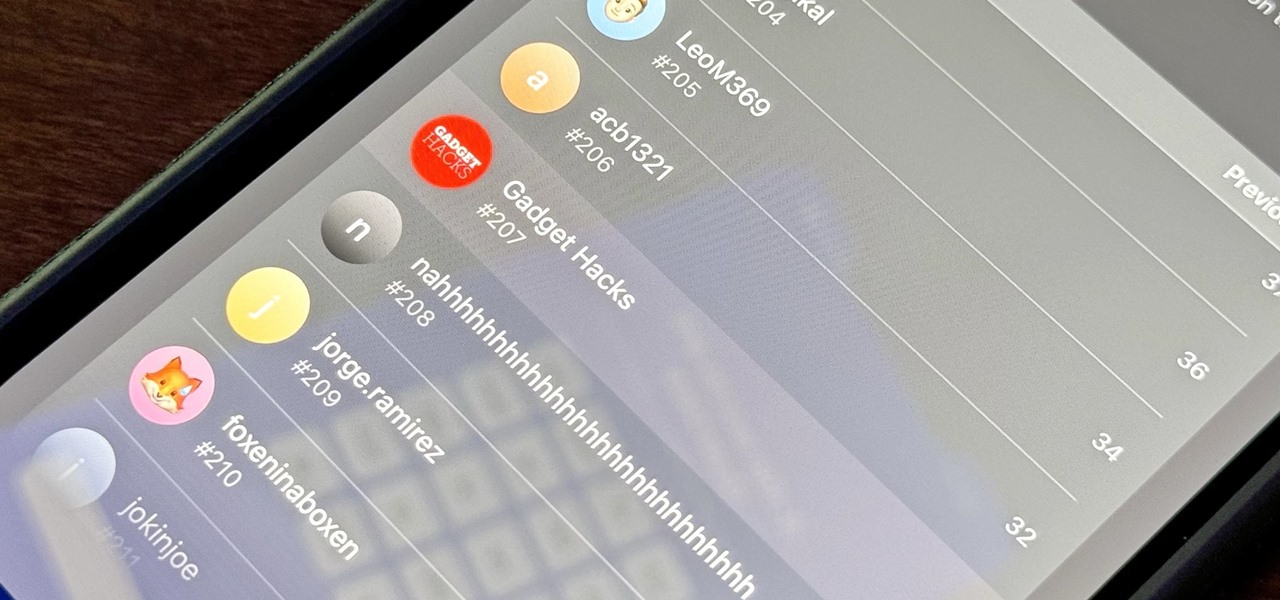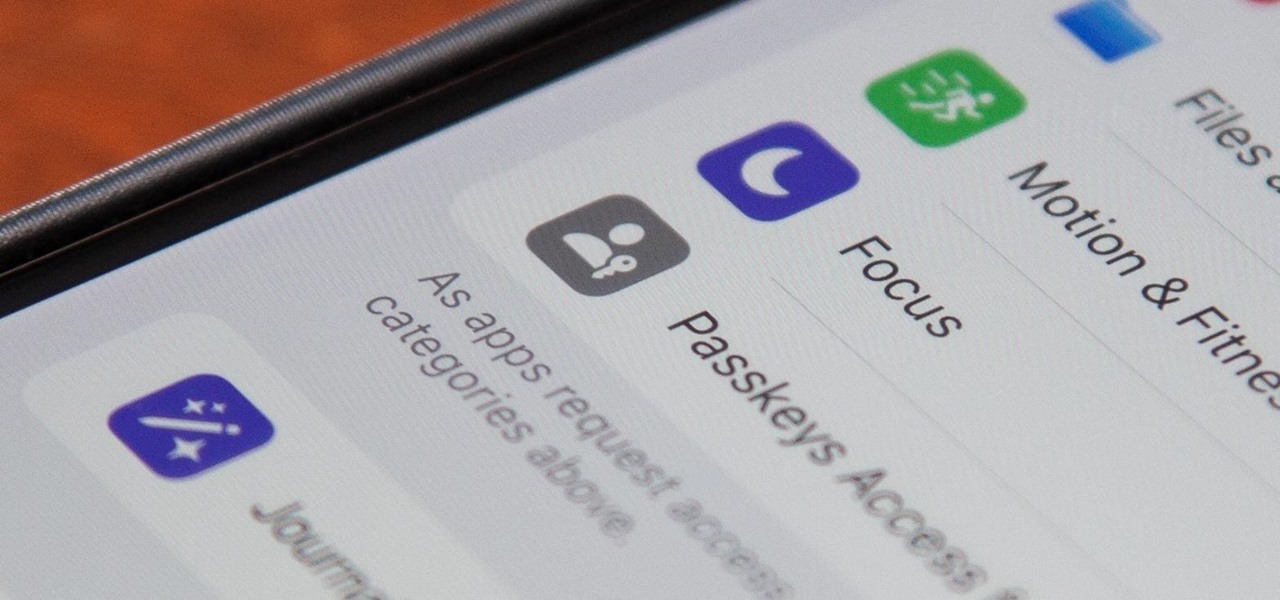The app getting the most significant update on iOS 17.5 is, by far, Apple News. While there are a few changes in Books and Settings, as well as minor changes in apps like Podcasts, Apple News has at least 11 new features and changes you should know, some of which are worth getting excited about.
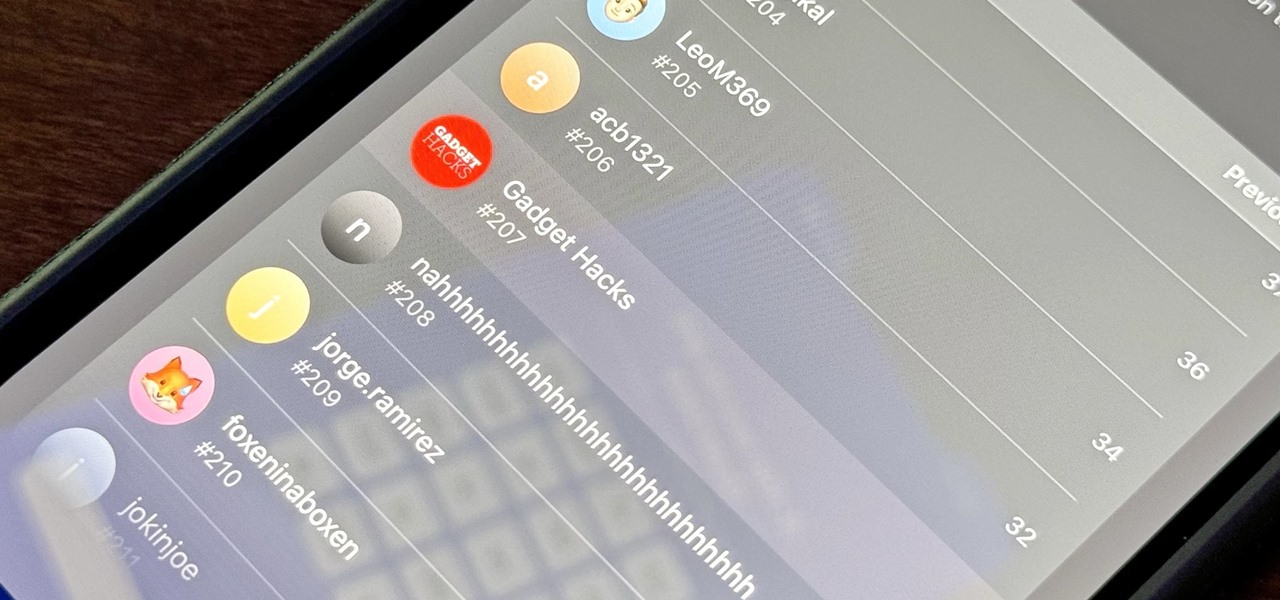
Your iPhone is going to get a few significant improvements with the iOS 17.5 software update, but my favorite is Apple's enhancements to the Apple News app, which is making its Puzzles section even more fun with Game Center integration and even a new type of word puzzle.

Apple's next software update, iOS 17.5, is relatively minor. Still, it includes one killer new feature for people who like word games: another lexical challenge to complement the crossword puzzles that Apple News already has.

In the upcoming iOS 17.5 software update, there are new features for EU countries and mobile device managers only, but there are also more widespread user-facing changes to Books, Podcasts, and other apps. News is one of those other apps, and it's giving us more preferences for automatic downloads.
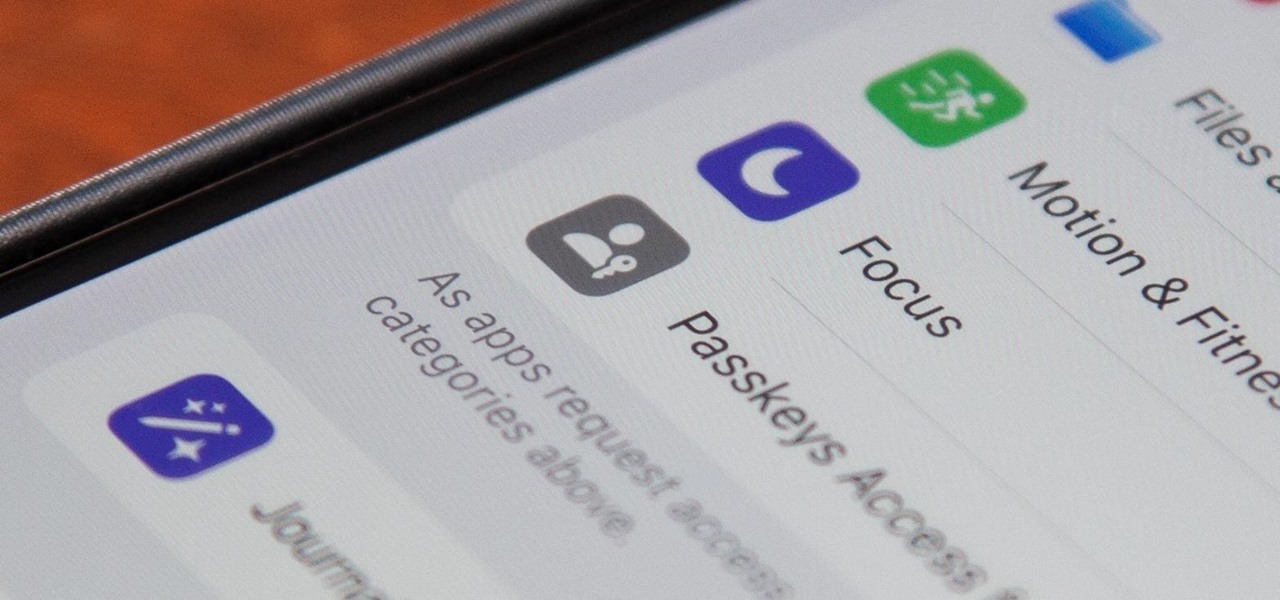
Apple released iOS 17.4 on March 5 with over 30 new features, but now it's iOS 17.5's turn for the spotlight. The update, currently in beta, gives us a few interesting updates and changes for iPhone, including a new word game, and there's even a sneak peek at what could be coming in the stable build.

The latest 17.4 update for Safari includes a prompt for EU users to choose a different default web browser available in their region. It also gives us new ways to customize the Favorites Bar on an iPad. And Apple Cash virtual numbers are now supported as an AutoFill suggestion. But there are also some hidden changes in Safari 17.4 for iOS and iPadOS that you might not ever notice unless you keep reading.

The last iOS software update was a modest one, but iOS 17.4 has a lot more for your iPhone, including changes to emoji, Podcasts, security, Safari, widgets, Apple Cash, CarPlay, and more.

If you're ever curious about your iPhone's battery health, there are easy-to-access stats that let you know the last charge amount, which apps are eating away at most of your power, and even your battery's remaining capacity. Now, a new update makes it easier to know how well your battery is doing.

Apple last month released iOS 17.2, its biggest iPhone software update since iOS 17.0, with 60 new features. Now, as of Jan. 22, we have iOS 17.3. Overall, it's not the behemoth software update that iOS 17.2 was, but it has a few exciting new things you'll definitely want to know about.

With iOS 17 on your iPhone, you have access to new health- and fitness-related features that can help you improve your mental well-being, reach your fitness goals, take your medication on time, avoid eye strain, and more.

In case you missed it, Apple has added a lot of new features and enhancements to the Music app on your iPhone, changes that benefit both Apple Music subscribers and non-subscribers. Chances are, you haven't seen all the changes yet, especially since many of them weren't released when iOS 17 first came out, but we'll go over them all with you.

If you're still using a third-party task manager on your iPhone, you might want to check out Apple's updated Reminders app. With each new update, Reminders gets more powerful yet remains one of the simplest task managers to use, and iOS 17's new to-do list features reinforce that statement.

Apple released the second developer beta of iOS 17.2 for iPhone on November 9, and there are some new features for Camera and Siri and quite a few changes from iOS 17.2 beta 1.

With iOS 17, Apple News integrates more deeply with Apple Podcasts and Apple Stocks and has become a bit more fun thanks to new crossword puzzles. But that's not all that appears in the updated News app.

While Apple Maps didn't receive as huge of an update on iOS 17 as other apps such as Safari, Camera, Photos, Notes, Weather, and Messages, there are still some very important new features and changes you need to know about.

Last year, your iPhone's Weather app received some great features, but things are even better now with the latest iOS 17 version.

The Reminders app is a simple yet powerful task manager, and it does a great job of reminding you to start an errand, alerting you to a project that's supposed to be done, or prompting you about a recurring chore. But with the latest Reminders update, the dates and times you set for tasks can act more like due dates thanks to the new early reminders feature.

If you couldn't pick between putting your grocery list in the Reminders or Notes app, there's now a clear place for it. With the latest software updates, the Reminders app, which now supports sections, sports a groceries template that automatically moves the items you add to related categories to help you better find products in-store.

There are some important new features in the Photos app on iOS 17 and iPadOS 17 that will streamline editing, give your pets more recognition, help you learn about the world you've captured, and even add a bit of fun to your day. There are even a few hidden tricks that may surprise you.

Apple Notes has received many improvements over its lifetime, but noticeably absent year after year was the ability to easily add quick links in notes to other notes for reference. The latest software updates for iPhone, iPad, and Mac finally address this with a simple note-linking tool.

The keyboard on your iPhone or iPad has a few new tricks up its sleeve with Apple's latest software updates, such as improved autocorrect and emoji stickers. However, a particularly hidden feature that lets you change the sound values of letters in other languages has gone unnoticed — until now.

Aside from the addition of bedtime sleep schedules five years ago, Apple's Clock app has largely been ignored with each new iOS software update. But that just changed with Apple's iOS 17 software update. With the updated Clock app, you can finally set more than one timer to run at the same time.

Many of the iPhone 15, 15 Plus, 15 Pro, and 15 Pro Max features were carried over from last year's models. Still, quite a few capabilities are exclusive to the 2023 lineup, and some may be worth the upgrade.

Apple just announced its new iPhone 15, iPhone 15 Plus, iPhone 15 Pro, and iPhone 15 Pro Max models. This year, the 15 and 15 Plus models have a lot in common with the 15 Pro and 15 Pro Max, but there are still some pretty incredible features that the Pro lineup sports that the regular lineup doesn't.

Apple Notes started with humble beginnings as a scratchpad of sorts, a place for us to stash some simple text for later. It's received many upgrades over the years, but Apple's latest iPhone software update is a game-changer.

Whether you subscribe to Apple TV+ or not, the TV app on your iPhone is a great place to watch movies and TV shows. On the surface, it looks like a pretty straightforward app, but hidden features are lurking in the shadows that can enhance how you use it.

There is a whole world of smartphone accessories out there, some of which are more quirky than others and don't get the recognition they deserve. But these sometimes strange, sometimes embarrassing products can really make life easier on your iPhone or Android phone.

The volume buttons on the side of your iPhone can do more than just adjust the volume levels for media, ringers, alerts, Siri, and other sounds and voices. You can use them to perform different actions in certain apps and even create custom actions using the Shortcuts app. It's not exactly button mapping, but it's as close as you'll get without jailbreaking iOS.

Apple likes hiding things in its software, including secret apps, hidden iMessage effects, status bar customization, nameless icons, and red screen mode, but some of its best Easter eggs are right in front of you on the Home Screen.

While the iPhone came before the first Android smartphone, every new iOS version seems to include a wealth of features already existing on Android, and iOS 17 is no exception.

Apple's upcoming iOS 17 is expected to include many new features first seen on Android, but there are also some exciting, unique features that Android needs to steal pronto.

Of all the new features and changes on iOS 16.5, the Apple News app has the most, and there are a few big ones that will change the way you read stories. Some updates even affect Apple News on iPadOS 16.5; the most significant ones apply to both free users and Apple News+ subscribers.

For all intents and purposes, Google could have called its 2023 developer conference A/I instead of I/O. Capitalizing on the artificial intelligence hype, Google devoted most of its keynote address to AI research, experiments, and developments. But there's some substance behind the hype in the form of new features in the Google services you already use on Android, iOS, and desktop.

There are many ways to customize your iPhone's Home Screen on iOS 16, but some of the more interesting ones are the options Apple won't tell you about or hasn't even thought of.

When you need a file on your Mac as soon as possible, you usually have to get your MacBook or hop on your iMac, Mac mini, Mac Pro, or Mac Studio. But that's too much work if you're in bed, lying on the couch, or outside in the fresh air. Why even bother when you can access that file directly on your iPhone or iPad — without moving an inch?

Now that Bard — Google's response to the revolutionary ChatGPT generative AI chatbot — is out in the wild, it's beginning to let its freak flag fly.

Your iPhone has hidden apps that work behind the scenes to filter SMS messages, trust computers, deal with payments, test ads, and perform other actions. You won't find any of them in your App Library, but there are tricks you can employ to unlock and use some of these secret apps.

There's more than one way to get free credits and discounts in the Google Play Store for apps, games, books, movies, in-app items, and other Play Store content. You may know a few of them — but some of these may surprise you.

A massive new feature just hit Apple Music, and it's the biggest thing to happen to Apple Music since Apple Music was even a thing.

A massive new feature is about to hit Apple Music next week. Anyone can check it out, but only Apple Music subscribers through an Individual, Student, Family, or Apple One plan can take full advantage of the new perk that's been years in the making.