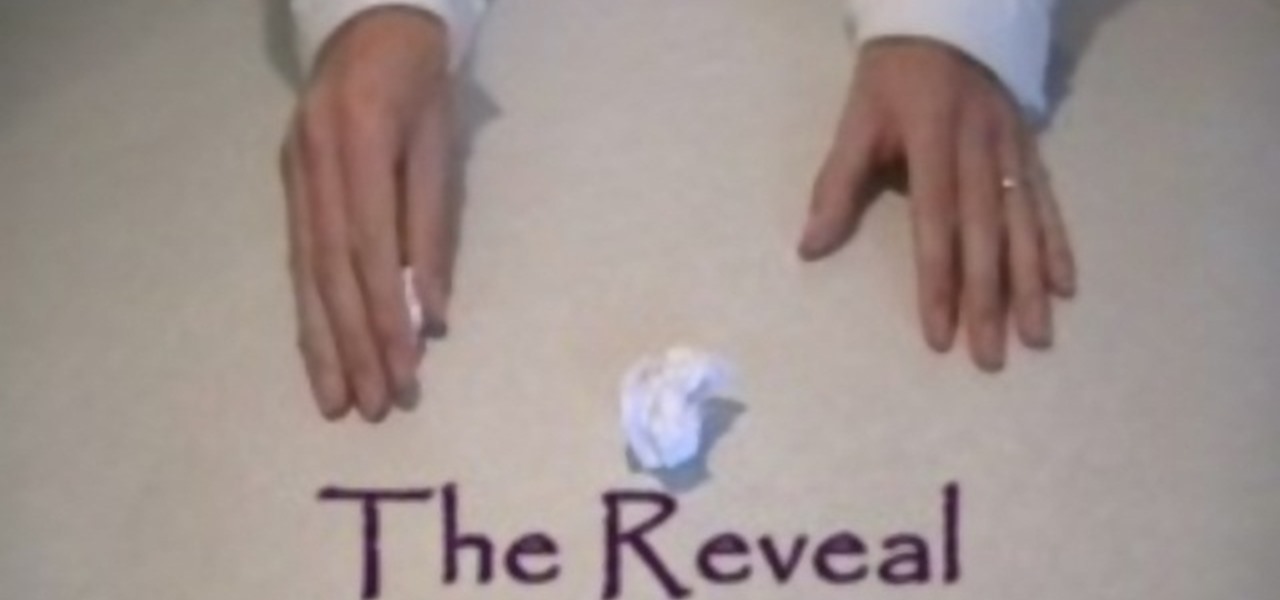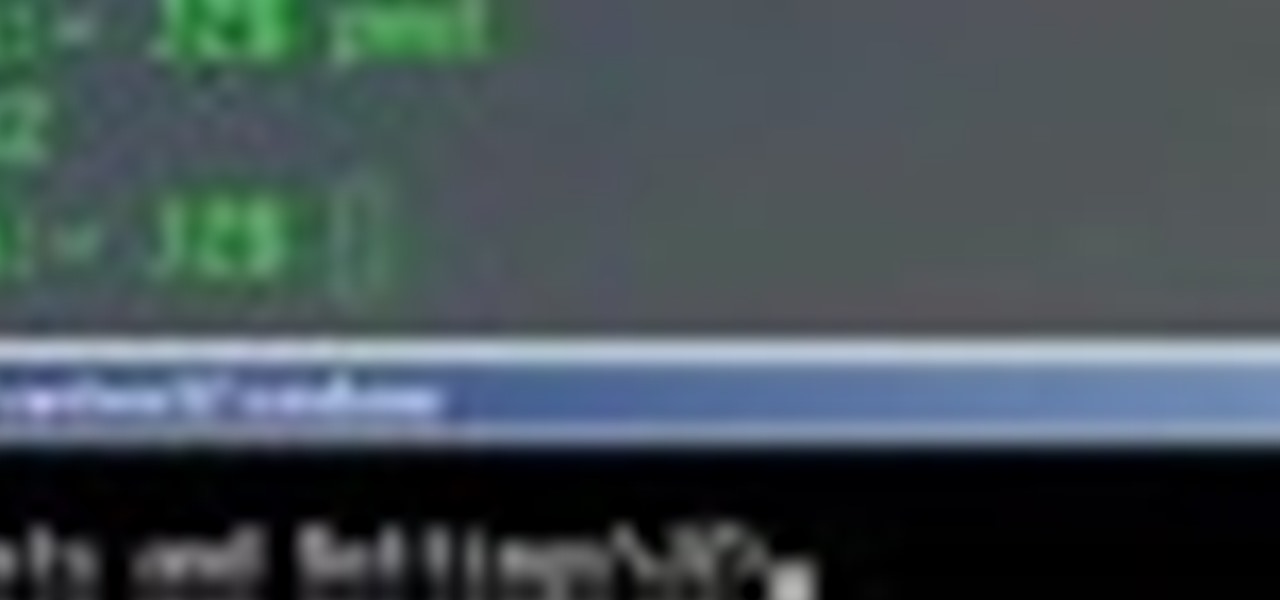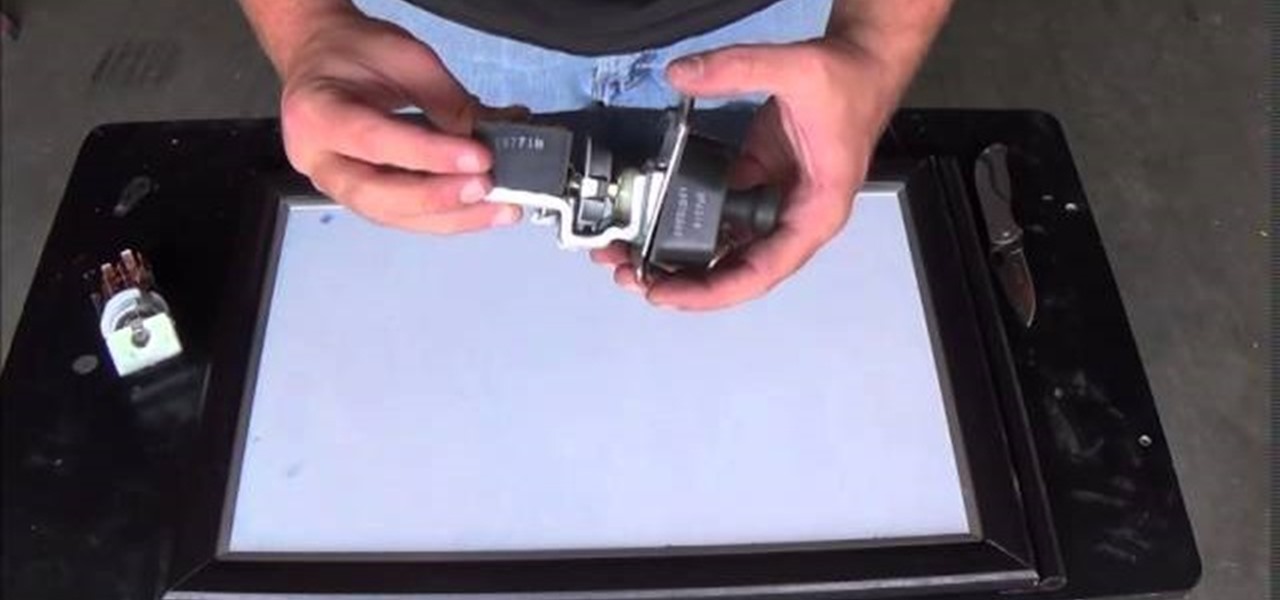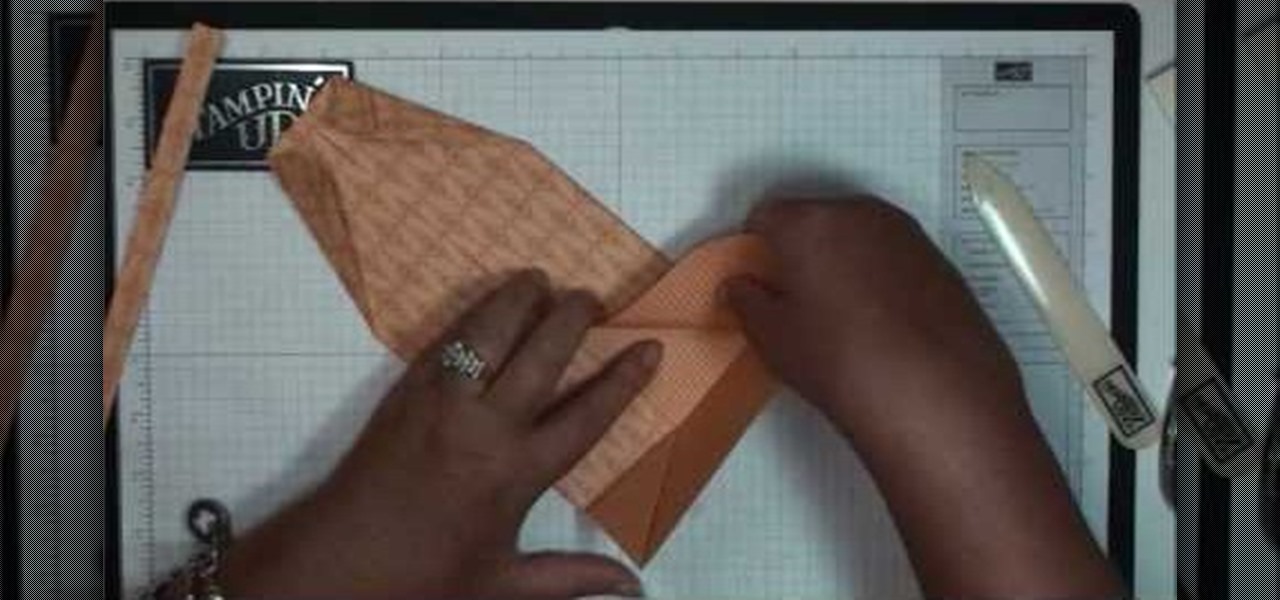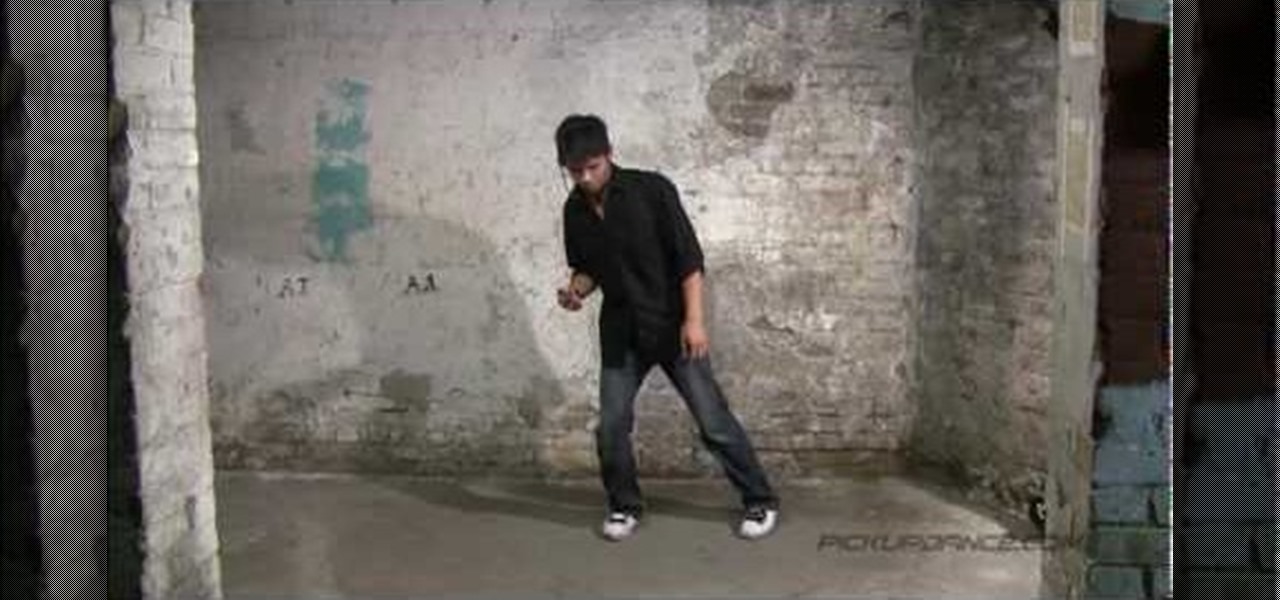The University of South Florida screencast teaches you how to switch applications in Mac OS X. The application switcher gives you a quick way to switch through the running programs on your computer. To do this, simply press Command + Tab. You can keep pressing Tab to switch to another program. You can also use the application switcher to quit a program. When it is selected in the application switcher, press the Q key on your keyboard. You can also use the mouse to switch between programs, whi...

This clip shows you how to replace a regular toggle switch with a dimmer switch on a light. It is easier than you think according to the presenter. There is a box with a green ground wire and two black wires. In dimmer switches, it doesn't matter which way you connect the two black wires; they are interchangeable. Turn the power off. Then unscrew the switch once you have opened the plate. Then you simply connect the two wires to the two wires on the dimmer switch. The presenter shows you exac...

This is actually a really easy and fun prank to pull off. What it does is simply switch the right click on your mouse, to the left click, and switch the left click, to the right click. Confused yet? Follow these simple instructions to test it out yourself, and enjoy your victims reactions when they get this prank pulled on them, trust me, it's funny!

In this video, we learn how to use the ring/silent switch on your iPhone. First, you will find the switch which is on the side of the phone. This will allow you to turn your notifications on or off. Simply flick the switch until you see an orange dot, which means it's off. If you wish to receive vibration alerts, you can tap on settings, then sounds, then you can turn the vibrate section as either off or on. This is important, because if vibrate is off and the silent mode is on, you won't rec...

In this video tutorial, viewers learn how to quickly switch tabs with the keyboard. Users will need the Fire Mozilla browser to do this. Begin by going to the Firefox Mozilla add-on site and search for "crtl-tab". Then click Add to Firefox to install the add-on. To activate the add-on, simply press the ctrl and tab buttons on the keyboard. It will then open a thumbnail of your 7 most recently accessed tabs. There is also a search bar for users to use to find a specific site. This video will b...

Congradulations, you've reached the point in Dragon Age 2 where you can start your first sidequest! Simply look on Gamlen's desk for the 'Bait and Switch' letter to start it. Thisvideo series will give you a full walkthrough of this important early quest that may even net you a new companion...

In this video Darci Larocque of Swirl Solutions is demonstrating how to quickly switch between callers on your Blackberry. Often if you are talking to a person and someone else calls, you need not hang up the call. You can simply use the Flash feature to switch between the two calls without hanging any of them. While you are on a call , you can just click on menu and you will get a flash option. This will flip you between two callers. This is a great tip for Blackberry users.

If you don't like the background image on your Samsung Galaxy Tab homescreen, it's easy to switch it out with another picture. To change the background wallpaper on this Android device, simply go to MENU < WALLPAPER < WALLPAPER GALLERY and find the one you want. Click SET WALLPAPER to save it.

Celebrate the end of the school year by kicking back on the beach with a sweet gin and tonic (only if you're over 21, of course) and minimal but glowing makeup.

Easy trick that confuses people. You can do it now with a sheet of paper! This is a basic up-close slight of hand magic trick. You can use any prop, but here they use rolled up paper balls. Simply switch the balls and hands you're holding them in and swiftly confuse your onlookers.

This video tutorial offers an introduction to the terminal for those making a switch from Windows to Mac OS X, one of the most powerful (yet cryptic) of OS X, which will allow you to interact with OS X's underlying UNIX layer. If you'd like to get acquainted with the terminal, simply press play!

If your headlights are not working when you pull the switch or if your turn signals are the only things working, Then your headlight switch might be broken. This is often due to loose connections or wear and tear on the part itself. The first thing I would highly recommend before starting this project is to make sure that your connections at the headlights are tight. You can test this by simply putting a piece of foil in the connector or by bending the prongs slightly. Also check to see if yo...

Aside from a collection of new features, like Carousel Pinning, the latest update to the Amazon Fire Phone also ushered in Quick Switch functionality, allowing for quickly switching between or closing recent apps. Like the majority of mobile devices, this is our primary tool in multitasking as it allows us to easily jump from app to app, or close them with a flick.

The original NES controller has become one of the most recognizable symbols of the Nintendo gaming culture, thanks to its perfectly rectangular shape and simple button design. But despite its popular appeal, people just don't game with them anymore. So, what do they do with them? They savor the memories and turn it into something more useful, like a light switch.

This instructional knitting video demonstrates how to how to change to a different yarn on a circular knitting machine. Simply cut the yarn when you want to switch to a different color an tie a slipknot to the next type of yarn. It's easy!

Fortunately, you do not have to face this horrible smell problem when you turn off the fridge. To easily stop it, simply put some crumbled-up newspaper inside before you have to turn off the fridge, or at least shortly afterward. Watch this video to learn more.

These adorable cards are perfect for gifting your daddy-o on Father's Day, but you should by no means limit yourself to just that one holiday. These collared shirt and tie cards are also suitable for your dad's birthday, or even for your boyfriend on his birthday.

Tthis Blender 2.5 video tutorial goes through the steps needed to create custom keyboard shortcuts for changing mesh selection modes (vertex, edge, face). This allows you to very quickly switch between modes by simply pressing 1,2,3 on your keyboard. Whether you're new to the Blender Foundation's popular open-source 3D computer graphics application or are a seasoned digital artist merely on the lookout for new tips and tricks, you're sure to be well served by this free video software tutorial...

Check out this informative video tutorial from Apple on how to get familiar with a Mac in comparison to a PC. If you're used to working on a PC, this video will show you some of the basic differences between using a PC and a Mac. Once you get to know the fundamentals, you'll find that it doesn't take long to get familiar with the Mac.

Automatic brightness adjustments are supposed to make it easier to maintain good visibility on your phone, but it really never works as intended. It usually doesn't adjust properly, leading you to manually pull up the Control Center to adjust brightness via the slider.

Have something you want no one else to find? The best hiding places are in plain sight. Follow these steps to create a shockingly sly storage space.

The Alt-Tab keyboard shortcut makes switching between apps and programs a breeze on your Windows PC. Just like your computer, your Android phone has the same feature baked in to make switching between recent apps just as hassle-free.

Do you have a busted light switch, or is it just time to upgrade to new better light switches? In this video, you'll learn exactly what to do to change that light switch quickly and easily. So, don't be intimated this video will show you everything you need and everything you need to know to master this task.

The iPhone and its cousin the iPod Touch are products of genius design, but sometimes we get a little bored of all that black and white with nothing in between. Inject some personality into your mp3 listening or phone calling by simply switching up your black plate, or the back cover.

Have you ever been getting your thang on at a club, totally impressing your lady and just feeling the music until you decide to switch from one dance move to another and instead of solid flow you either fumble or have to stop and start again? It's easy to get taken off the beat when you're transitioning from one dance move to another, which is why the sidesteps dance move was invented.

What's so genius about this project? yeah, it may just seem like a plain white piece of paper that you fold a bit to stand up, but you're actually getting two beginning origami projects for the price of one. That is to say that if you learn how to make the origami tent in this video, you'll also be learning how to make a pyramid.

Android is a highly customizable operating system. Sometimes, we use these capabilities to add core functionality or streamline the user experience, but there are other times when customization is just about having fun and making your smartphone's interface more enjoyable.

Control is important. Mankind inherently wants to control its environment, which is why we have things like indoor plumbing, electric lights, air conditioning, and more. Likewise, Minecraft has redstone, which is a way for users to control their environment and manipulate it to suit their needs.

Radio communication is one of the oldest and most effective means of communication via technology, so it's no wonder it's still a popular way to send and receiver signals, especially on the water. Having a Marine radio can be critical when operating a boat on any type of water. There are many uses for a Marine radio, but the most important is to send a distress signal — here’s how to do it.

Doug from Sierra Snowboard demonstrates how to ride switch on a snowboard. As you approach riding switch, do not think about riding backwards. Rather, consider using the strength in your riding to riding with a new foot forward. Take a stance where you can drive from one end of the board to the other. Roll your upper leg out to prevent tucking of the knees. Keep your hips square to the board and do not over rotate them from one end of the board to the other. Rotate your torso and move towards...

In order to add a nice contrast punch to an image using Photoshop, go to your adjustment layer and click on the black and white adjustment layer. Then go to your "blend modes" and change it to "overlay". If you find that the effect is too harsh you can adjust your opacity settings or you can switch your blend mode to "soft lights". In "overlay" using the black and white adjustment panel you can change your settings to meet your preference. If you are using a previous version of Photoshop that...

The augmented reality feature in Pokémon GO is one of the key components that draw people in to the popular Android and iPhone game. Indeed, there's nothing quite like the sight of a Pokémon standing around in an otherwise uninteresting parking lot.

For some strange reason, Google left several of the Pixel's best software features disabled by default. One of the more interesting tweaks that fall into this category is a gesture that puts your fingerprint scanner to use after you've unlocked your phone.

Try this trick to customize the functionality of the side switch on the iPad. With it, you'll be able to make the side switch do other things, such as lock the orientation of the screen in one direction so that it doesn't change when you move it into landscape or portrait mode.

When you remove the multifunction switch from your Saturn S-series car, be sure to disconnect the battery and remove the airbag fuse so that you can safely interact with the switch.

Mac OS X has convinced many traditional PC users to switch platforms. While Windows 7 may do something to stem that tide, a lot of you PC users reading this have probably thought about switching right? If you have, watch this video. It will give you a PC-user centric rundown of OS X and allow you to make a more informed decision about what operating system is best for you.

This video is from the Dummies video series. The video will describe the process of replacing a standard light switch with a dimmer switch. First you must pick a dimmer switch that has the capacity to control the light fixture you would like to dim. Add up the wattages of all light bulbs in the fixture and make sure it is less than the rated capacity of your dimmer switch. Next turn off the power to the existing switch from the breaker panel and test with a voltage meter. You will then remove...

Learn how to do a switch foot ollie, in this free video series on skateboarding tricks. Part 1 of 16 - How to Do a switch ollie on a skateboard.

Are your looking at switch plates and outlet covers that do not match your newly renovated kitchen or bathroom? Learn how to camouflage switch plates and outlet covers in this free home decor video series.

In the first video, it introduces the principles and terminology of mechanical electrical switches. It covers terms such as contacts, normally open, normally closed, poles, and throws.