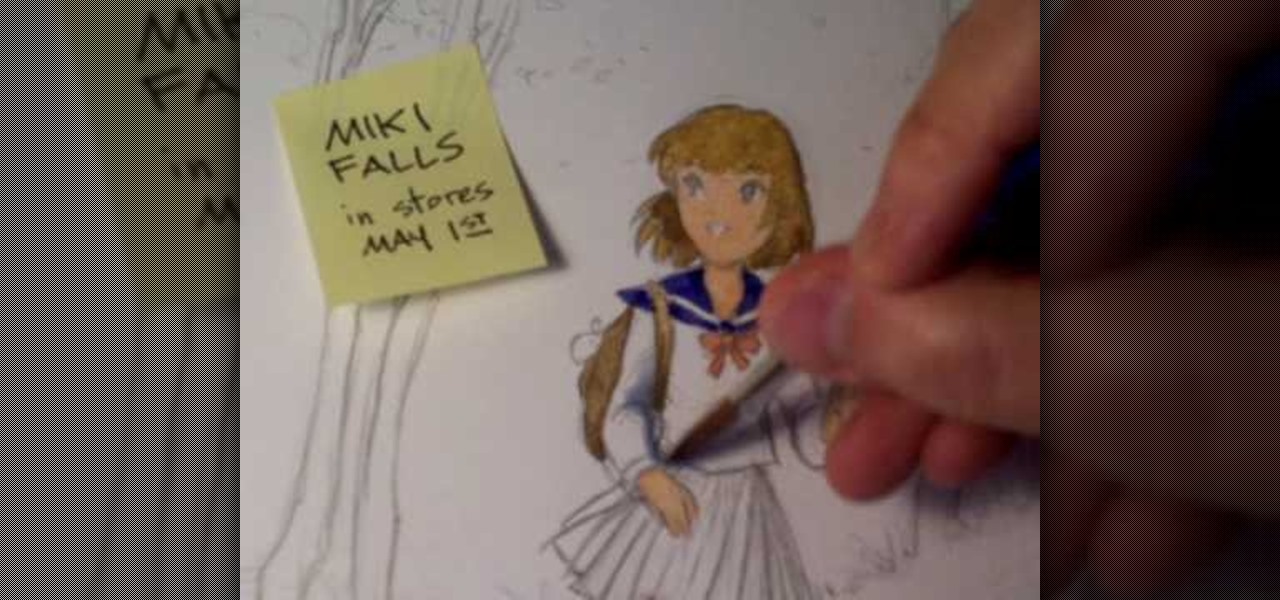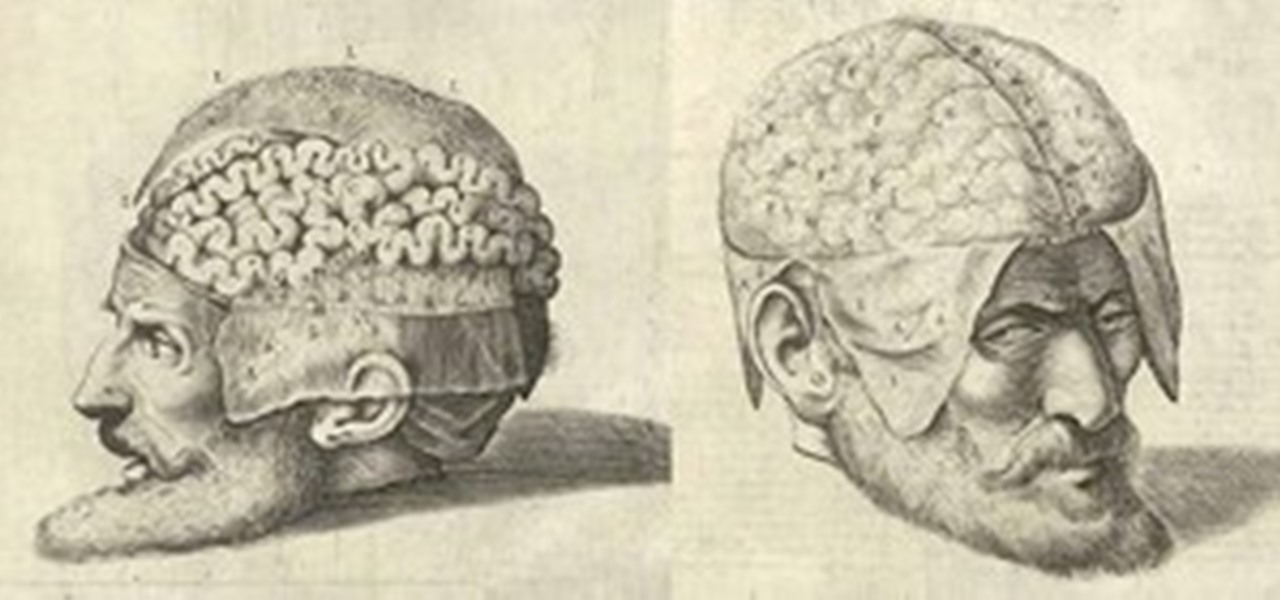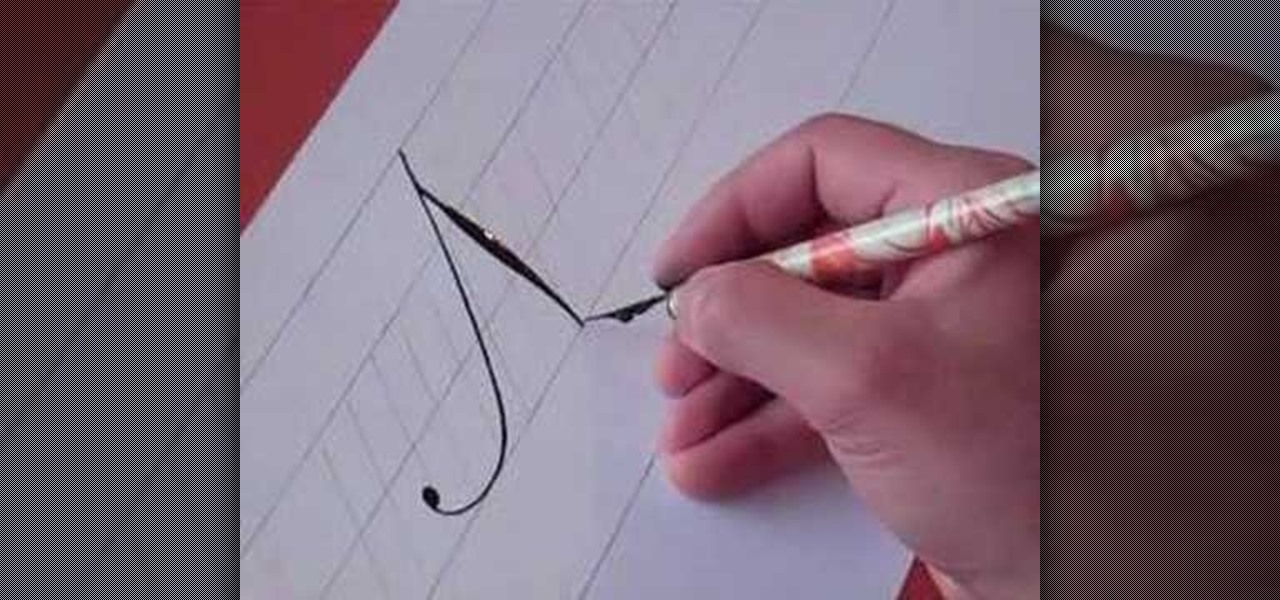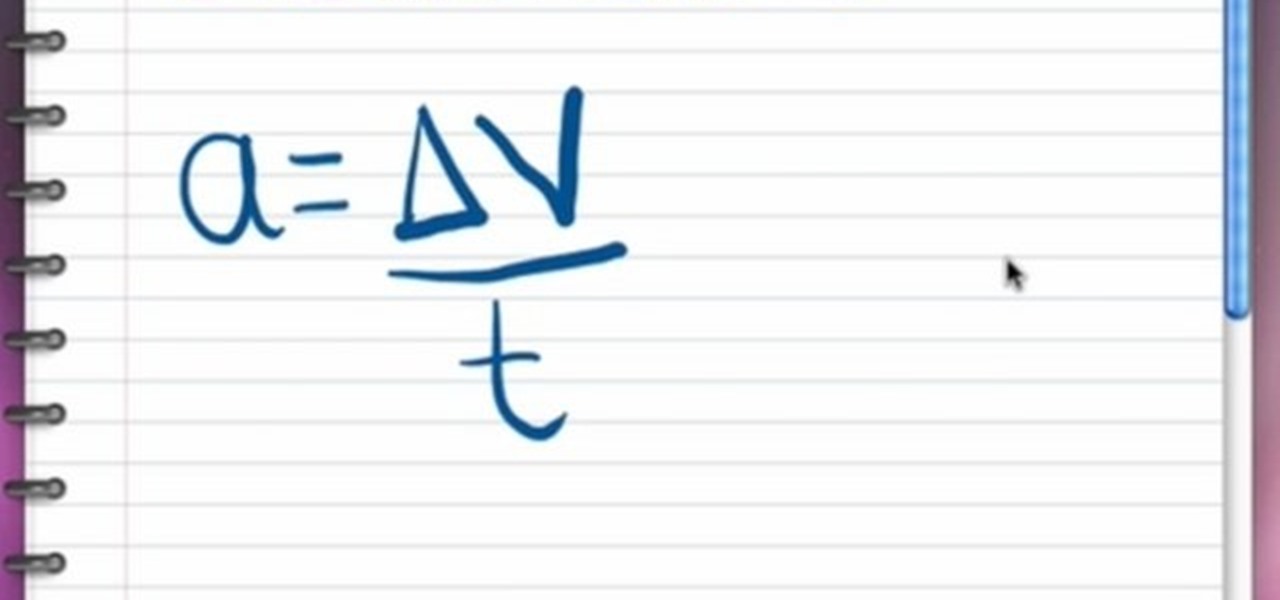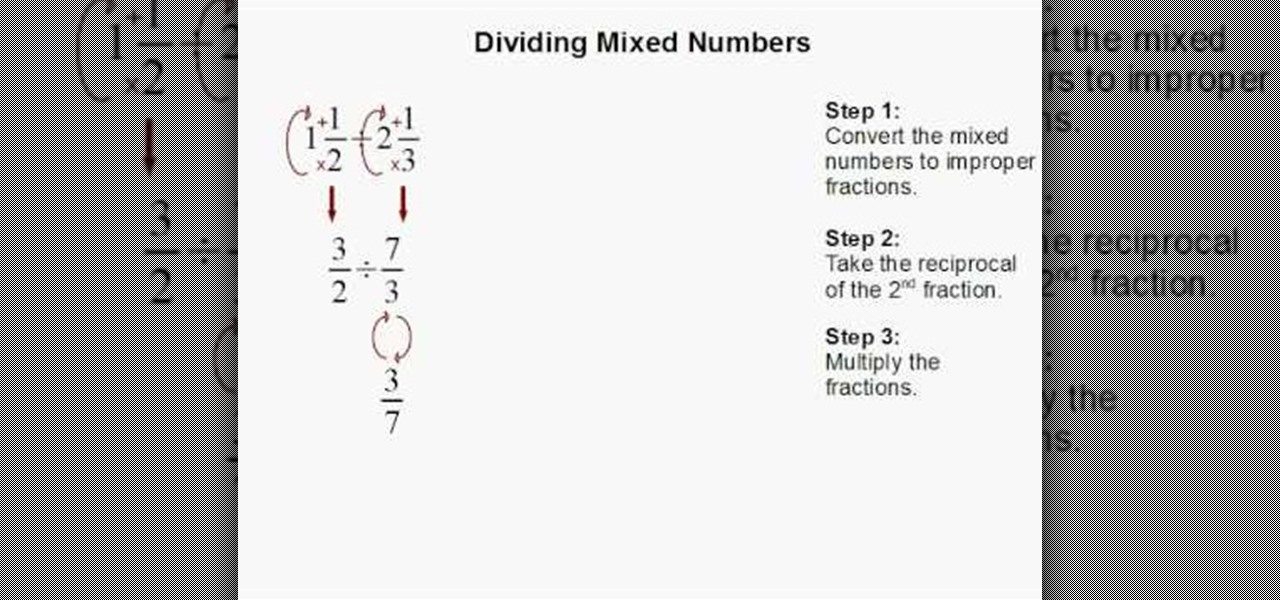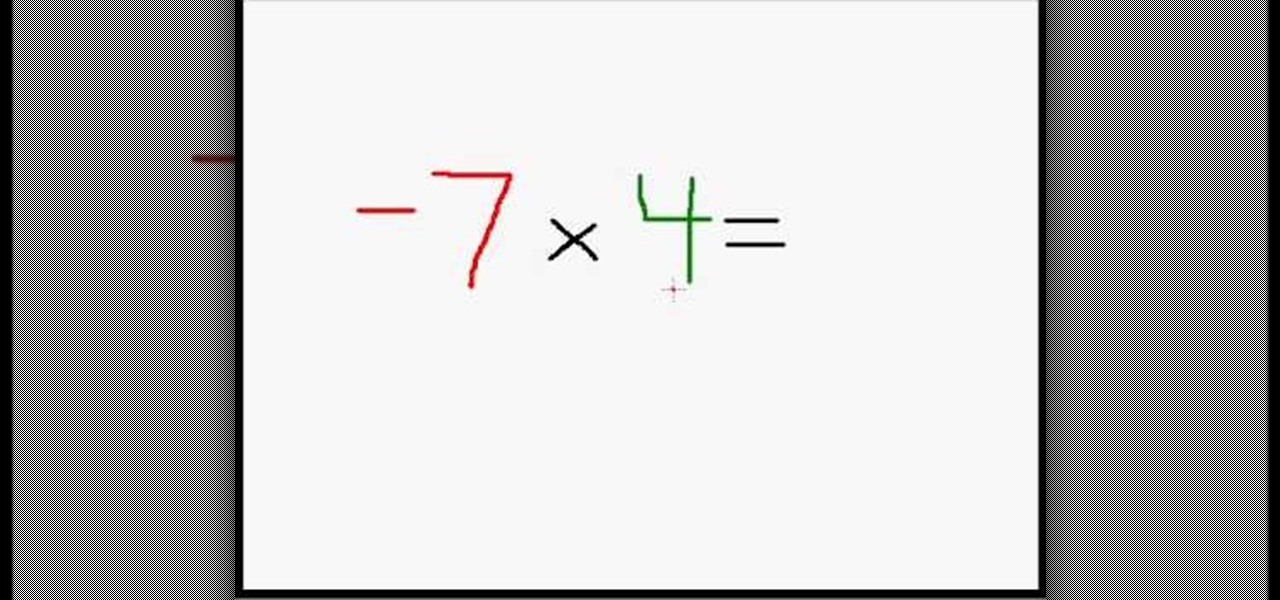Let's face it: standing out in the digital world is challenging. Graphics platforms are either cumbersome to learn or produce generic stock art. A better solution is needed.
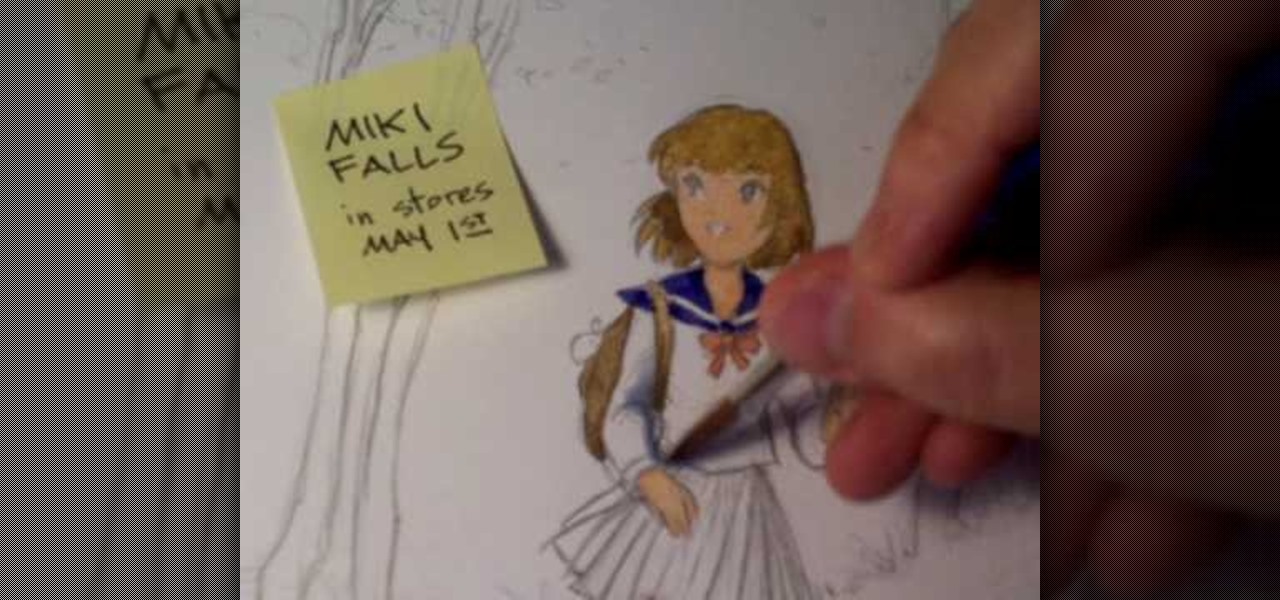
In this two part video, Mark Crilley shows his approach to using watercolors and how to use ink and colored pencils to finish things up.

Traditional artists re-create reality using paints, colored pencils, and air-brushing. Digital imaging technology has given a new generation of artists an entirely new way to create photo realistic illustrations in Photoshop. Create photo realistic illustrations in Photoshop.

If you're into entomology, then you probably recognize the name E.L. Trouvelot. After all, he was the person responsible for the outbreak of invasive gypsy moths in North America, which are now one of the most destructive foliage-eating pests in the United States.
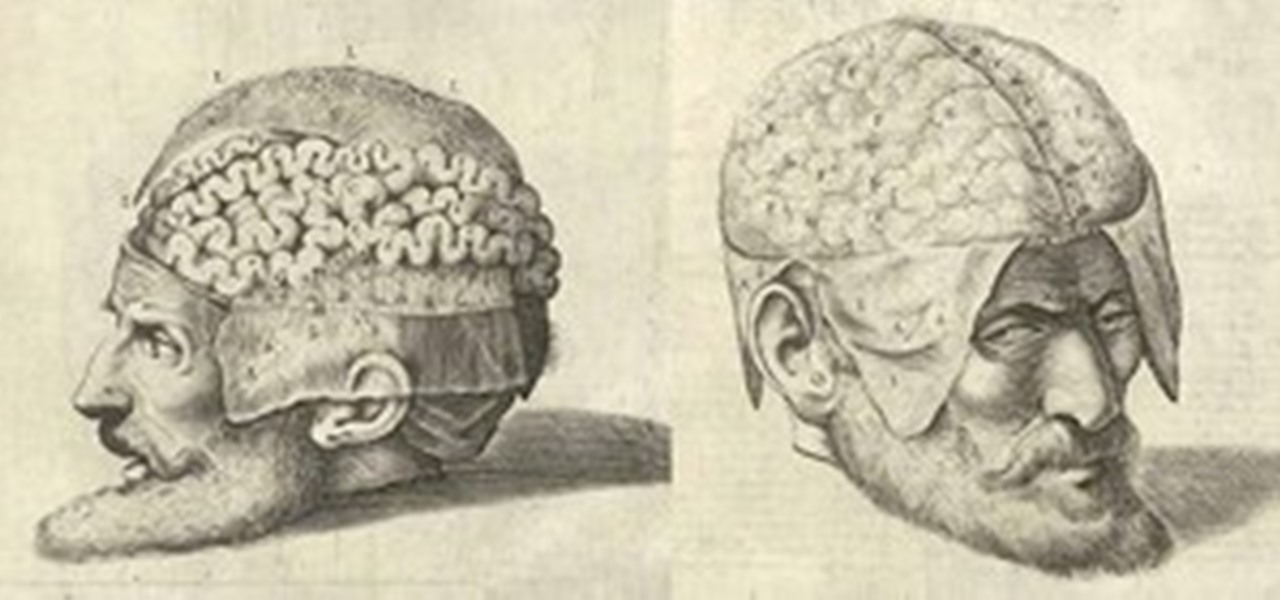
Human anatomy is something every physician must undergo as a medical student. Some move on to become great doctors, some move on to become great artists, helping to better educate students and improve upon many illustrated representations of the human body since the days of medieval medicine. But thankfully, you don't have to be in the medical profession to enjoy the beautiful art of the human body created for teaching purposes.

Bert goes back to Kindergarten this week to show us how to create a childlike paper illustration using Adobe Photoshop. Compete with your kids for space on the fridge after learning how to create childlike paper illustrations in Photoshop!

Designing fashion means putting hairstyles in drawing croquis illustrations with Draw fashion hairstyles like messy, sexy, or parted up-dos in this free fashion croquis video series with a fashion designer.

Retro is in, but then again… when was retro ever out? Watch this Illustrator video tutorial to learn about making retro looking sparkles for whatever reason you may need (or want) them. The bulk of the video will cover the many advantages to using symbols, when and where you can, in your illustrations when dealing with many of the same graphic objects. Learn to edit 100's of objects in no time, and learn about many of the symbolism tools available to you in Adobe Illustrator!

This is all about vector, swirling rainbows. Have you ever seen those looping, swooshing, swirling rainbow graphics used in all kinds of graphics ranging from logos, and sketches, to grungy and retro illustrations? Well, you are going to create one of them in Illustrator. Watch this Illustrator video tutorial to create vectored rainbows. Also, learn how to export it to a program, such as Photoshop, as a smart object, to utilize it as a smart object so we can both retain vector scalability whi...

There are a lot of things out there in the design world that people have seen and liked, but didn't know how to make. LIke vector lights. Watch this Illustrator video tutorial to take a look at those cool glowing, color changing, fading, bright, neon-like, fanning spread of glowing colors. Maybe there's no specific name for them, but for now, refer to them as 3D Light Ribs. You can use these in photographs, illustrations, composites, print work, web design, and maybe even a logo or two! You w...

Watch this fine art video tutorial to learn how to illustrate with markers and colored pencils. "This video shows my process for making an illustration (non tradigital). I use illustration markers (usually prismacolor) and color pencils (usually prisma once again) and a wax blending stick. I make my illustrations in two steps:

Save your Illustrator CS5 illustrations for the web. This clip will show you how it's done. Whether you're new to Adobe's popular vector graphics editor or a seasoned graphic arts professional interested in better acquainting yourself with the new features and functions of Illustrator CS5, you're sure to benefit from this free software tutorial. For more information, and to get started using this trick in your own Illustrator projects, watch this video guide.

This video tutorial offers tips on various illustration techniques. Illustrate with watercolor and colored pencil in black and white for practical purposes. When drawing professional illustrations, there is not a lot of room for mistakes. Use water color, ink and colored pencil to begin fleshing out your drawings with light layers or paint and ink.

Watch this video to learn how to say common adjectives like "hot," "cold," and "hungry" in French. The illustrations aid comprehension.

For all those who have always wanted to sketch a dragon, here is one video which will give you step by step instructions on how to draw one. Dragons are creatures who breathe fire through their noses. The video is a quick watch and learn tutorial and anybody with a desire to possess a dragon sketch can master it in minutes. Use the sketch in comic book illustrations, animate it, or use it as a design on your favorite t-shirt.

This video tutorial with Hamid Reza Ebrahimi, shows you how to write the letter N in calligraphy copperplate. The video illustrates step-by-step how to write this letter in the most accurate way possible. To begin, you draw a thin slanted downward stroke with a moderately curled tail. Then you create a stoke tangent to the first stroke with a tapered thickness in the middle. To complete the capital N you draw a tangent line upward that is thin and has a large looping tail. For the small case ...

In this video the author shows about the different parts of a biological cell. He intends to explain the parts of a cell by using a diagram and incrementally building different parts of the cell explaining them along the way. he starts with drawing the cellular membrane which is the boundary or outer cover of the cell. Now he starts with drawing the DNA which are also called as he genes of the cell. Now he draws and shows other parts of cell called eukaryotes, chromatin and also nucleus which...

In this video the author explains the various concepts like speed, velocity, free fall speed etc., Speed tells you how fast you are going, i.e. it is distance divided by time taken to travel it. Velocity is nothing but speed along with direction. Now she tells that acceleration is used to measure the rate of change in velocity. So she says that acceleration is difference in velocity divided by the time. She also explains that there can be acceleration with out change is speed as there can be ...

This video shows you how to create text for comic books, using just a few easy steps. It's explained simply, so that a beginner that has never used Illustrator before, could do this. It shows how to stretch, and shadow your lettering, as well. Detailed illustrations will show you how to create a professional looking heading or title, in just a few minutes. It's perfect for banners, brochures, and pamphlets. The creations you can do are limitless, and you can learn how to do this today by just...

If you want to draw fantasy illustrations of brave knights slaying dragons or heroic warriors charging into battle against armies of barbarians, it's essential to know how to draw a hand holding a sword. If you try to draw a hand with a sword from memory, it probably won't turn out looking quite right. In this video, "Miki Falls" manga creator Mark Crilley shows you how to draw a hand holding a sword, getting the details right.

Not only is Microsoft Office Excel handy for drafting documents, it can also be used to make simple illustrations. Quite easily at that. The program's drawing tools are so easy to utilize, in fact, that this free video software tutorial can present a complete overview of the process in just under four minutes' time. For detailed instructions, as well as to get started doodling in your own Excel workbooks, take a look.

Starting a film? A storyboard is a great way to visualize a motion picture or animation through a series of illustrations or images displayed in sequence. Learn how to go about creating a storyboard in pre-production with help from this free video from EOS Lighting.

Dividing mixed numbers may seem like a complicated operation. However, this brief video makes it simple. The illustrations in this video show you step-by-step how to divide mixed numbers using a very simple method. It involves taking the reciprocal of the second fraction. This math tutorial takes you the rest of the way and simplifies mixed number problems.

Incorporate hand drawing with markers, ink and tools into fabric projects for stand alone illustrations or to color in embroidered designs.

Multiplying positive and negative numbers may seem confusing. However, in this math tutorial, multiplying numbers with different or same signs is made easy and eliminates all confusion. The narrator of the video explains the key rules to remember when dealing with the possible combination of positive and negative numbers. The video breaks it down to two key rules. When you have a negative and a positive number; the result will always be negative. When you are given two numbers that have the s...

This lesson is the second of a series exploring alternative process photography. In this lesson, learn how to create a Cyanotype using a digital negative. Step by step instructions are included with samples and illustrations. Follow along with this photo lesson and learn how to recreate this old-fashioned print technique. You'll need a cyanotype kit, a fine bristled paint brush, a watercolor rag, a contact printer, a pair of clamps, a large tray, a UV light source, and a digital negative.

The Oscars are just a couple of days away when Hollywood will celebrate the best crop of films from 2019 in the US and internationally.

In this how-to video from the TyingItAllTogether Channel, learn how to tie Clifford W. Ashley's flower knot. Ashley is the author and illustrator of a book he wrote about tying various types knots, including ones that he created himself. In his book, Ashley shows how to tie this knot, but does not show in his illustrations how to actually hold and tie the knot in one's hand. This video tutorial seeks to clarify those steps. You will need to begin with a piece of rope folding it in half to eff...

This video illustrates how to Can Fruits and vegetable from your garden and the illustrations is followed in following steps-

Here, Rich Pin demonstrates how to troubleshoot the door check link by working on the Saturn S series. Typical example is the popping sound you hear when you open and close the door.

In this video i will show you how i paint one of my fashion sketches. More Fashion illustrations coming soon.

Designing bathing suits can make for difficult fashion illustrations. Learn to draw one-piece bathing suits from a fashion designer in this free fashion illustration video series.

Intel Corp.'s augmented reality division could ship consumer-focused smartglasses before the end of the year, according to reports.

If you've ever organized an event, you know how chaotic it can be. Event planners are essential, but even so, taking the time to make sure it's organized and everyone is getting what they want can be stressful. Especially when you have to account for what every person is eating at the event, what their toppings are, and how they'd like their meal cooked.

Artificial intelligence and augmented reality go together like spaghetti and meatballs, and Lenovo has some ideas on how to spice up the recipe.

In this web design tutorial, you will learn to use the Xara Shadow Tool. Use the Xara Web Designer shadow tool to add shadow types such as: floor, wall and glow.

Customer service just got a lot more interesting. Construction equipment manufacturer Caterpillar just announced official availability of what they're calling the CAT LIVESHARE solution to customer support, which builds augmented reality capabilities into the platform.

Sometimes, ceiling fans just don't cut it. They spin meekly, barely generating any air flow to cool down your sweltering room. Or, when turned up high, they can wobble wildly, shaking and vibrating as if the ceiling is about to come crashing down. If this sounds like your ceiling fan, chances are the solution is a simple as flipping a switch.

If you've run out of time for all of our more time-consuming Halloween costume ideas, here are some places on the web for free, downloadable paper masks. There must be at least 100 options among these links to satisfy your last-minute costume needs! Just download, print, and cut 'em out to the appropriate size, then either glue a stick/handle on or tie some elastic string on.

Occasionally, a not-so-great movie also does something so right that you have to forgive some of its sins and give it a little love. Such is the case with the latest film from Keanu Reeves, Replicas, which takes a HoloLens-style device and gives us a look at how future research labs might use that kind of augmented reality device, sort of.