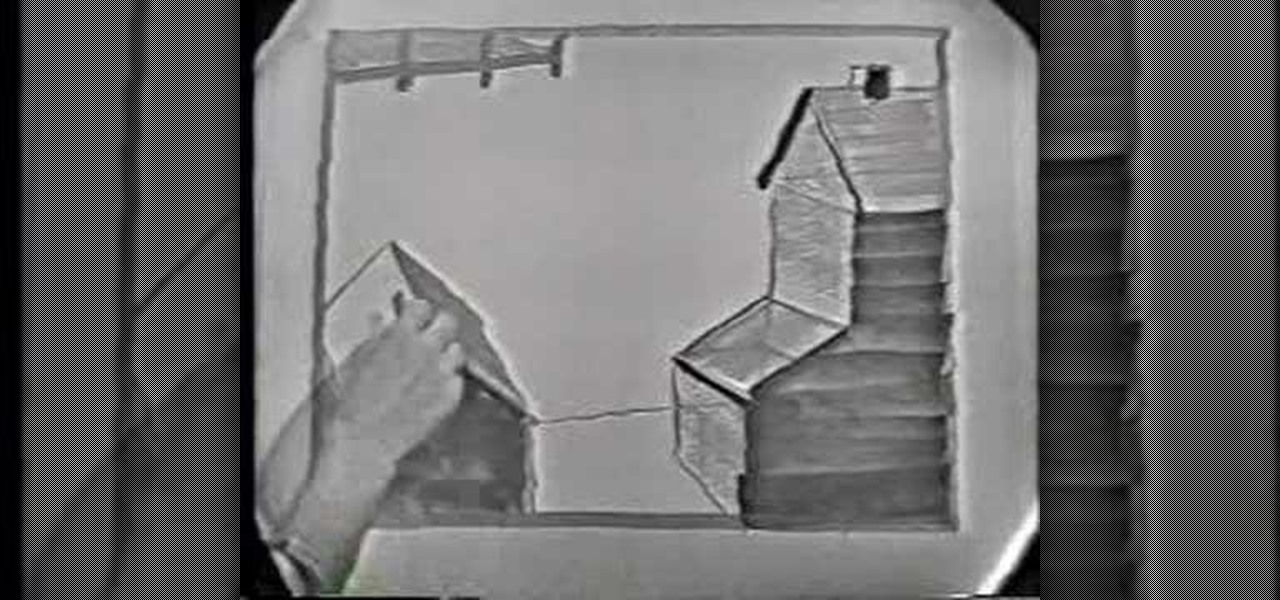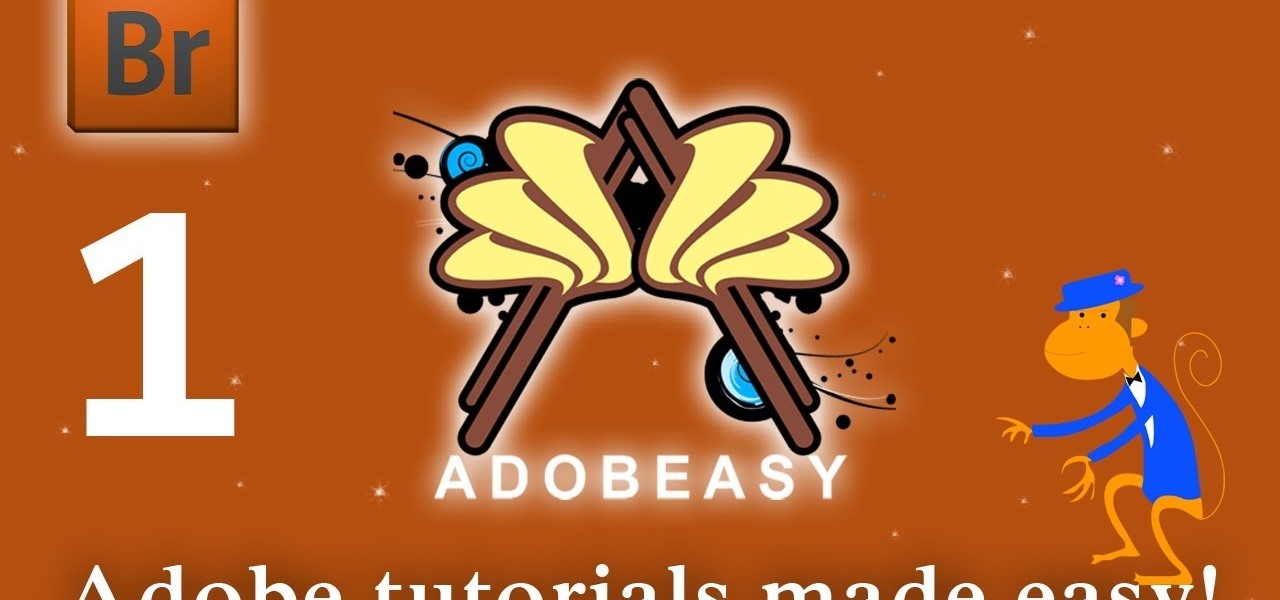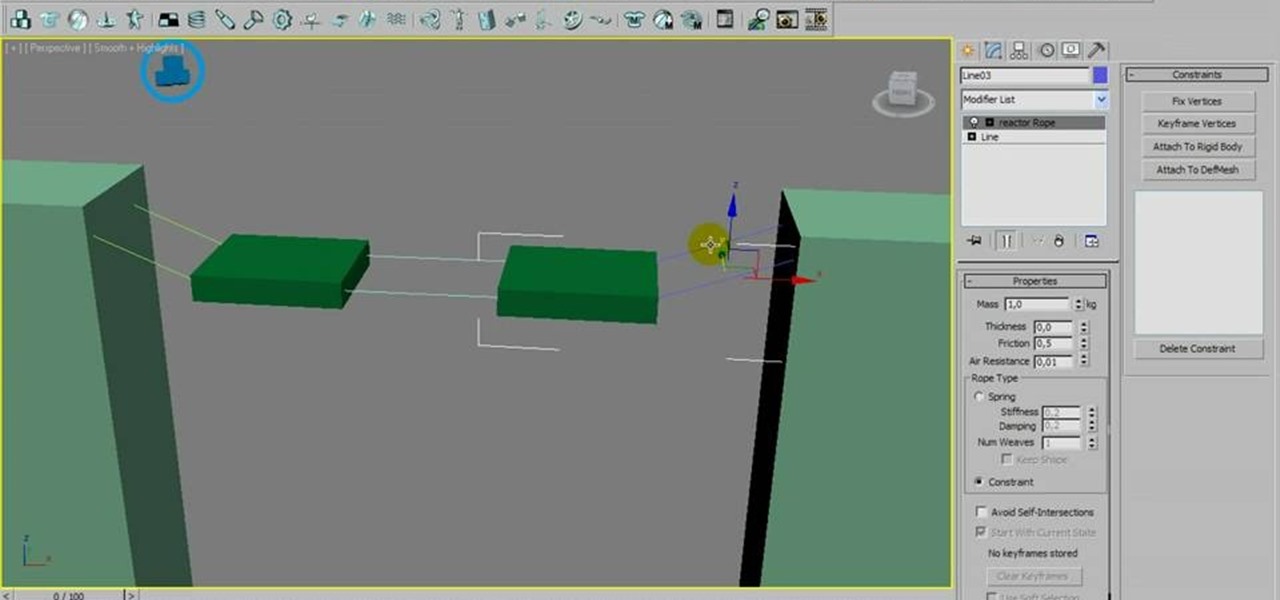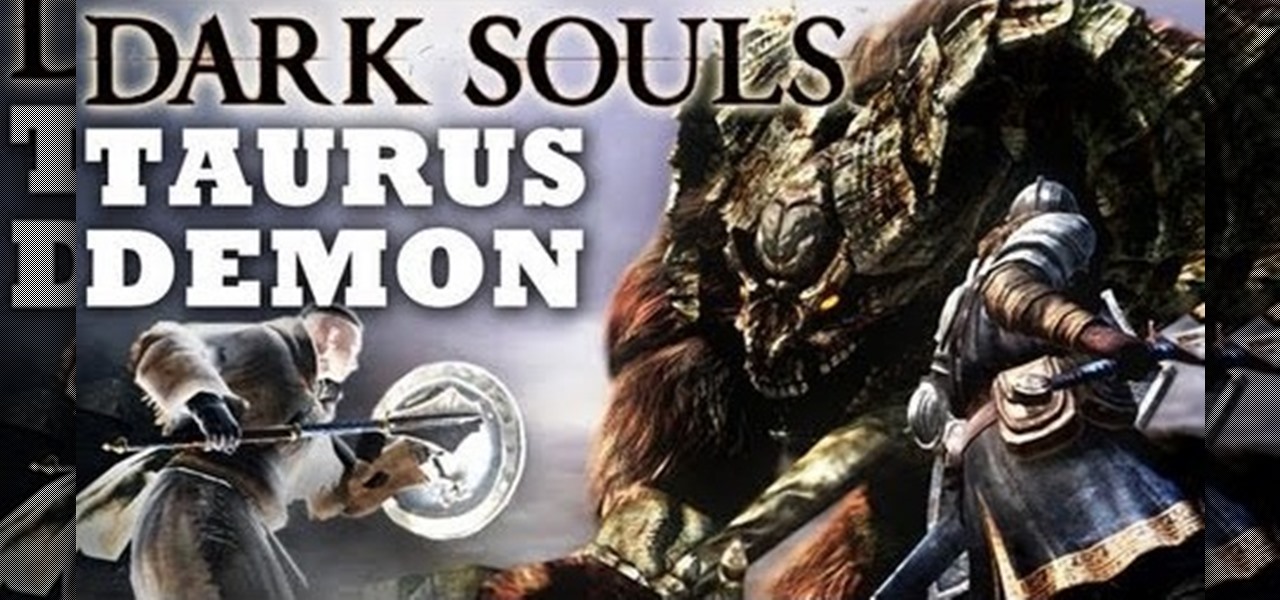Changing the way the Bridge looks is a personal touch everybody can make to streamline their workflow. Changing layout settings in the bridge is actually quite easy and very helpful for customizing for individual needs. In this video tutorial, see the ways that you can change the Bridge's look and feel to suit your work environment and to free up the space necessary to have a comfortable working window. This video also covers the viewing options given to you by the Bridge to allow for quick a...

If you never used Adobe Bridge before, learn the basics of the Bridge now! Bridge has been around since CS2, and is a file brewing and organizing piece of software, designed to streamline your workflow using Adobe applications. This video tutorial is geared toward all you new Bridge users, with the hopes of getting you firmly situated and comfortable with Adobe Bridge, as well as understand some of the basic features it has to offer.

Whether you're new to Adobe's Bridge or a seasoned graphic design professional after a general overview of CS5's Mini Bridge, you're sure to be well served by this official video tutorial from the folks at Adobe TV. In it, you'll learn how to manage your media visually with Adobe Bridge CS5 software, which now offers more flexible batch renaming, support for drag and drop between Creative Suite components, and the ability to access files in the context of what you’re working on by using the c...

Check out these tips on the Adobe Bridge Center. Not only does the Bridge have excellent features for file browsing and file organization, but it also has the central area, consider it the hub, where you will find features that will further streamline your workflow. In this video tutorial, learn how to use the Adobe Bridge Center, which is a default favorite in the Favorites pane.

Adobe Bridge -- why should you use it? That is one of the most frequent questions for Adobe Design users. Most don't even know what it is. This entire video explains some of the great reasons why you should actually use the Bridge. By the end of the video, you should be a die-hard Bridge user. Don't use the plain old regular file browser!

Here, see some tips on the collections and smart collections in the Adobe Bridge. Bridge has a lot to offer and is a great organization tool. Collections and smart collections are great workflow features available to you. In this video tutorial, learn about organizing your files without messing up your folder structure and automatically bringing files in that you want based on your settings you assign to that collection. Check them out and learn a great new feature of Adobe Bridge CS4.

Jon Gnagy, "America's Original Television Art Teacher," guides us through a drawing tutorial for a Harbor Scene. This video lesson was first broadcast over fifty years ago, in 1956. Watch this video sketching tutorial and learn how to render a harbor marine landscape.

The Bridge has great integration with the other CS2 apps. One of the ways the Bridge integrates is via Bridge scripts. In this video you will see how to use Keywords in the Bridge to easily find your images as well as how to create an InDesign Contact Sheet.

Part 1 of a three part video showing how to paint a tranquil harbourside scene in acrylics. Part 1 deals with the composition and tonal values. Part 2 continues by adding the base colours and developing aerial perspective. Part 3 concludes with the details and highlights.

Every day we pass bridges, whether it's a foot bridge, a highway overpass, a span over water, or a viaduct over a valley. We pass on these structures without even thinking of the engineering genius that went into their design and construction, let alone the science behind their strength.

Powerpoint is a handy go-to program for creating all sorts of presentations - if you're a high school student. Make your future picture galleries look worthy of great concert halls (or at least worthy of your friends' compliments) by watching this tutorial.

In this video we'll take a look at how to create your search criteria once and use it over and over again with dynamic Collections. The Bridge is about to get a whole lot smarter in helping you find exactly what you're looking for. Check out this Terry White's video now!

Version Cue is tightly integrated into the Adobe Bridge and the CS2 Applications. In this video you will see how to set up a Version Cue project and how to save multiple versions of a Photoshop document into your project. Then you'll see how to revert back to a previous version.

Learn how to hold your bridge hand to make an effective bridge depending on how much control, draw, and power you want in your shot.

In this four part video tutorial, instructions on how to change the strings on a guitar with a Floyd Rose bridge are given. You will need the replacement strings, tuner, clippers, an allen wrench, string cleaner, guitar honey, & guitar polish.

In this three part tutorial, learn how to change your strings on a guitar with a fixed bridge. A strat guitar is used in this example, but this method can be applied to any guitar with a fixed bridge.

The Bridge tool in modo 202 is a phenomenal modeling tool for any workflow. This video will get you a quick ramp up to the full power of the Bridge tool in modo. The bridge tool allows seamless stitching between discontinuous areas of a mesh. See how to use it for any type of 3D modeling within modo.

Do you have free time? Then build your own bridge out of Popsicle sticks. Bre Pettis goes over the basics of building bridges. As a bonus, you get to watch other people stand on their own bridges and break them.

In this video, we learn how to install a violin bridge with Mike. First, loosen the tension of the strings, then take out the bridge from the violin. After this, pull the strings around so they are running straight. Tighten them, but not too much. You want a pinky worth of height in between the strings and the base. Now grab the bridge. The flat side will face the tail of the violin and the other side will face the opposite. The bridge should be place directly in between notches on the base o...

Resident Evil 5 (RE 5) is the sequel to 2005's Resident Evil 4. This game guide shows you BSAA emblem locations, treasures, and includes strategies for all 6 missions and boss fights.

The Bridge CS3 is loaded with new features and performance enhancements. Some of the new features aren't as obvious. In this video we'll take a look at the New Synchronize Window command as well as some other hidden features in the slideshow area.

One of the greatest new features for photographers in Bridge CS3 is the new Stack feature. However, in this video we'll not only take a look at how Stacks work for photographers, but also for videographers. That's right, video folks can also take advantage of this in interesting ways.

Not only can the Adobe Bridge be used to browse and add metadata to your photos, but it can also be used to connect your photos to the online Photoshop Services. With Photoshop Services you can order prints, order books, cards and calendars as well as simply share your galleries online with your friends and colleagues. You can even sell your photos through the Adobe Photoshop Services partners.

This clip presents short video overview of the Blender Bridge Modifier tool. Whether you're new to the Blender Foundation's popular open-source 3D computer graphics application or are a seasoned digital artist merely on the lookout for new tips and tricks, you're sure to be well served by this free video software tutorial from the folks at CG Cookie. For more information, including step-by-step instructions on using the Bridge Modifier tool in your own Blender projects, take a look!

Want to add a falling bridge to your Minecraft world? Watch this video to easy to follow step by step instructions on building a falling bridge in Minecraft. You'll learn what materials to use and how to design your falling bridge.

This three-part walkthrough covers the gameplay for the "Twisting Bridge" level in the hit arcade game, Lara Croft and the Guardian of Light. This Tomb Raider-like game is only available for download from the PlayStation Network or Xbox Live Arcade, so download it and get ready to beat the whole game! These Mahalo videos help you destroy the Twisting Bridge mission. Check out the other walkthroughs for Lara Croft and the Guardian of Light.

This software tutorial shows new users how to get started with Adobe Bridge CS3. See how to use the Bridge as an in-between application to organize and manage the images and photos you use in your other CS3 applications. If you own Photoshop, you have Bridge, but you may not have known it. Don't worry, this tutorial will get you started.

If you're creating a rope bridge, you'll want to make it as dynamic as possible. This tutorial shows you how to use a couple tools in Autodesk 3ds Max to make sure that your rope bridge is realistic when you use it in animation.

This is a video walkthrough of Salamun Bridge in Killzone 2. This includes cheats, glitches and quick play strategies. This game is an FPS.

Once you encounter the second boss in Dark Souls, you'll have to fight him on the bridge. The Taurus Demon boss is fairly difficult, so be sure to utilize the bridge to its full extent. The ladder that brings you to the top of the tower is your best answer. This IGN guide will show you how to beat him.

Defeating the dragon boss you encounter on the bridge in Dark Souls is easy with this trick. You'll just need your trusty bow and arrow and the ability to aim at his tail. Once you take him down, you'll find the Drake Sword which is one of the best weapons available in the game.

In this clip, you'll learn how to string up a uke with a standard tie-style bridge. If you want to get really good at playing the ukulele, it stands to reason that your instrument will need strings on it. Happily, the Internet is awash in high-quality video lessons like this one from the folks at Hawaii Music Supply. For more information, including a step-by-step overview, watch this free video ukulele tutorial.

Whether you're new to Adobe InDesign or a seasoned graphic arts professional after a general overview of CS5's most vital new features, you're sure to be well served by this official video tutorial from the folks at Adobe TV. In it, you'll learn how to Take the frustration out of finding previously used assets with Adobe Mini Bridge. See how to peer into your InDesign CS5 documents to find linked images, text and more to use them in another layout.

Use Iron Trapdoors and redstone to make a moving bridge in Minecraft. This video has specific, easy to follow instructions for building a moving bridge. Watch and learn how to replicate this clever bit of Minecraft engineering with single player commands.

Want to make a Pearl Harbor cocktail like a champion bartender? This clip will show you how it's done. With the proper technique, mixing the perfect drink can be easy. So easy, in fact, that this free video bartenders' guide can present an overview of the process in about a minute. For more information, including a full list of ingredients and complete instructions on how to mix this drink yourself, watch this video drink recipe.

Halfway through your search for the Sacred Ashes, you'll come across a chasm that can only be bridged by standing on certain stones in a certain pattern. Here's how you can finally make the bridge solid and solve the puzzle.

King of Bridges is a Flash game that challenges the player to connect increasingly ornate series of islands with bridges. This video will give you a walkthrough of all 30 levels.

Build the Bridge is a puzzle game on A Game where the player tries to build the right bridges to allow their train to pass over obstacles. This video will walk you through levels 1-24.

Want to know how to play the introduction to "Under the Bridge" by Red Hot Chili Peppers on the guitar? Learn how with this free video guitar lesson. While this tutorial is best suited for intermediate players, guitarists of all skill levels can play along given a little sticktoitiveness. For more information, and to get started playing RHCP's "Under the Bridge" on your own guitar, watch this how-to!

Stuck on one side of a river or ditch? If you are stranded with no other way to get to your destination you will need to build a bridge! Without many supplies, your best bet is a beam bridge which can be made with just a single piece of wood. This video will show you how to get from one place to another.