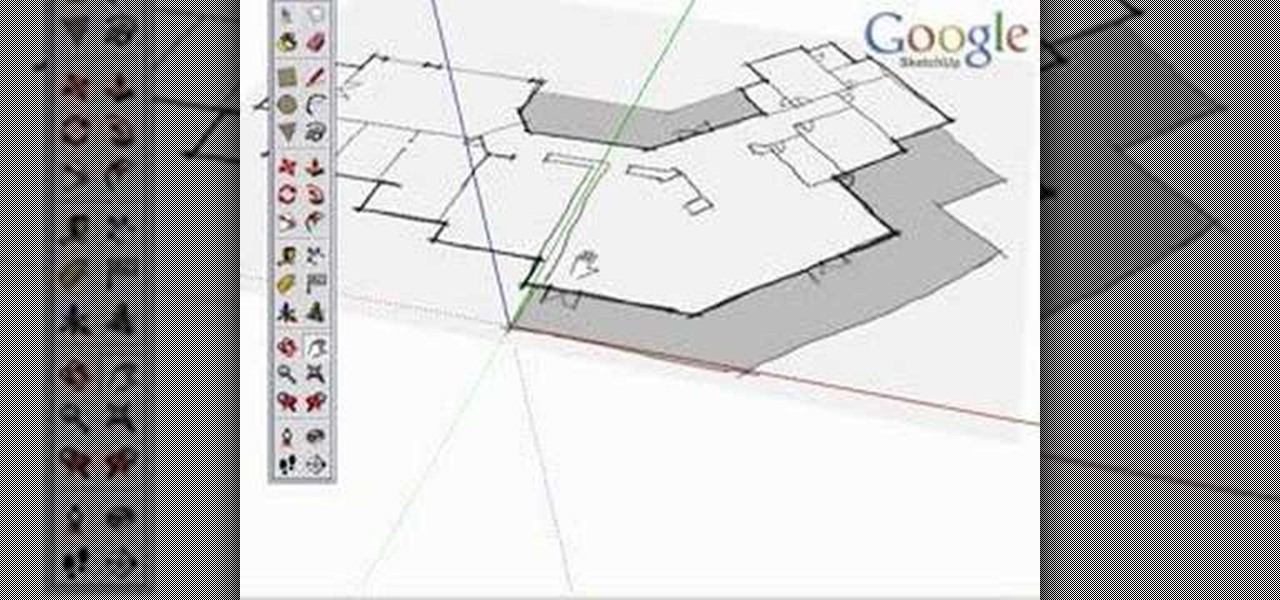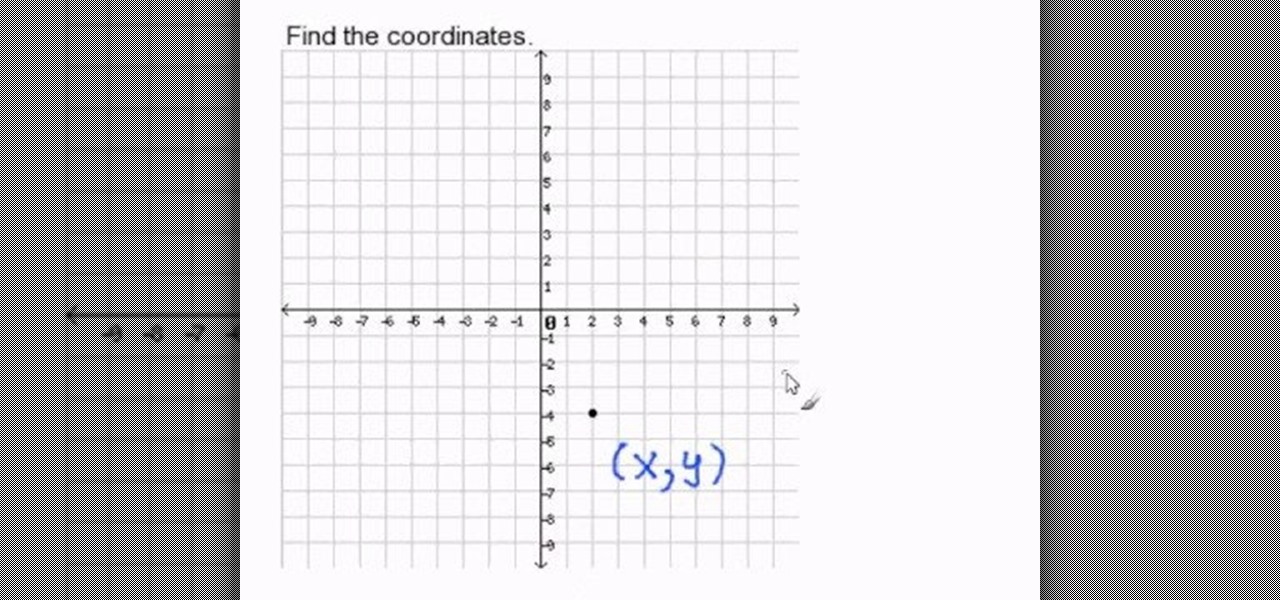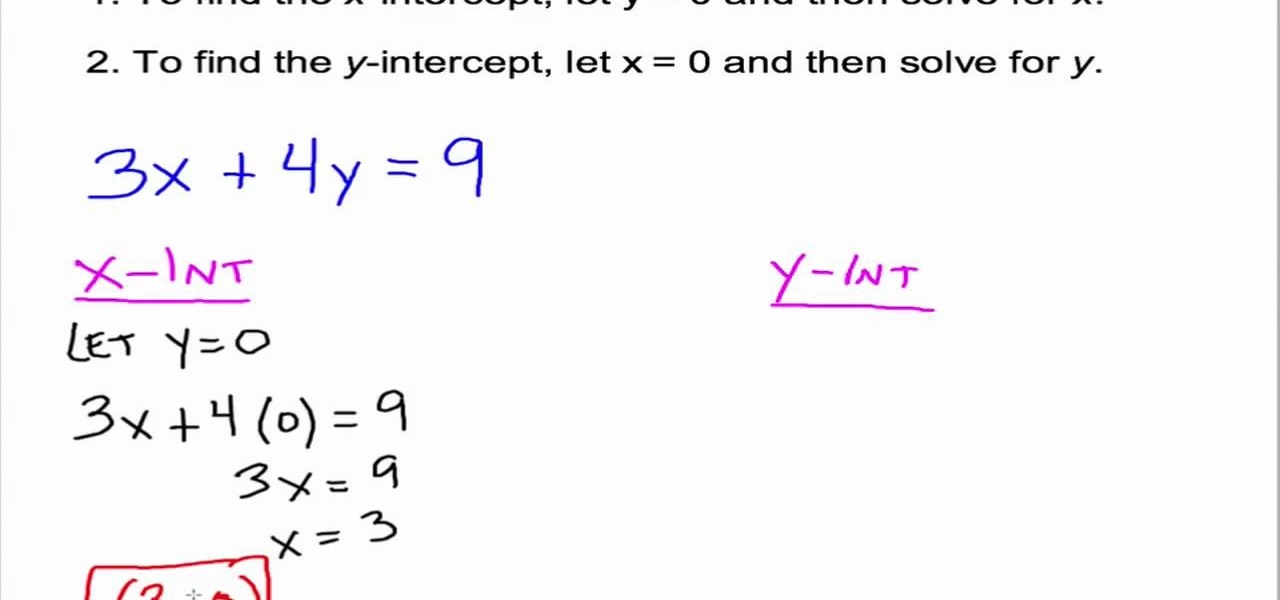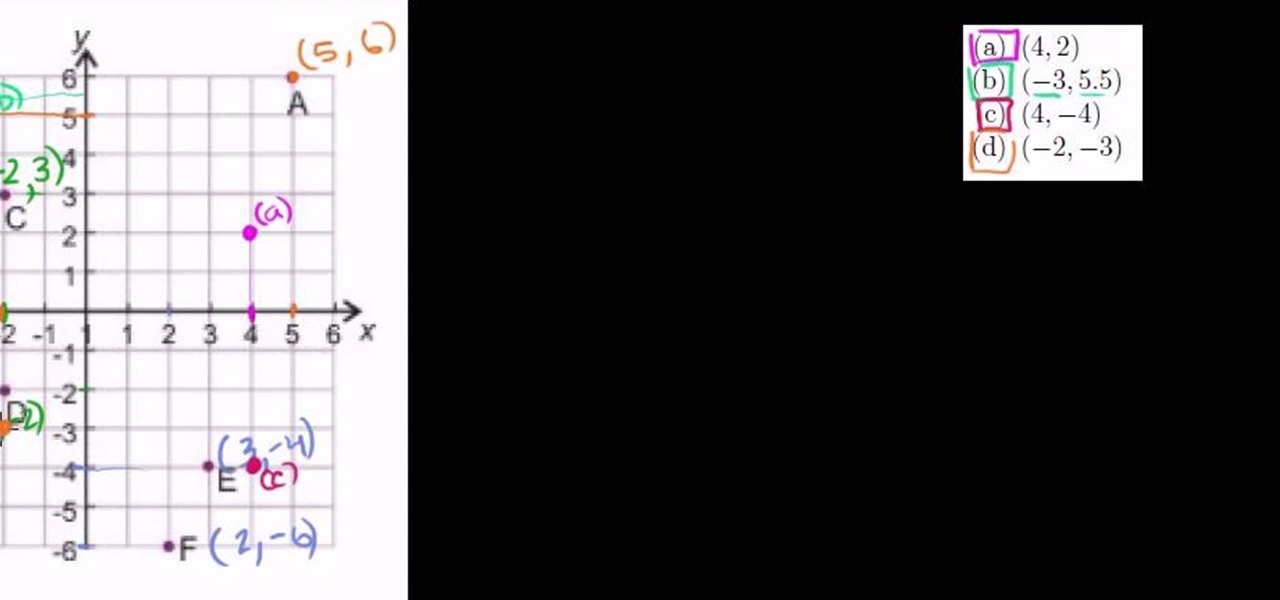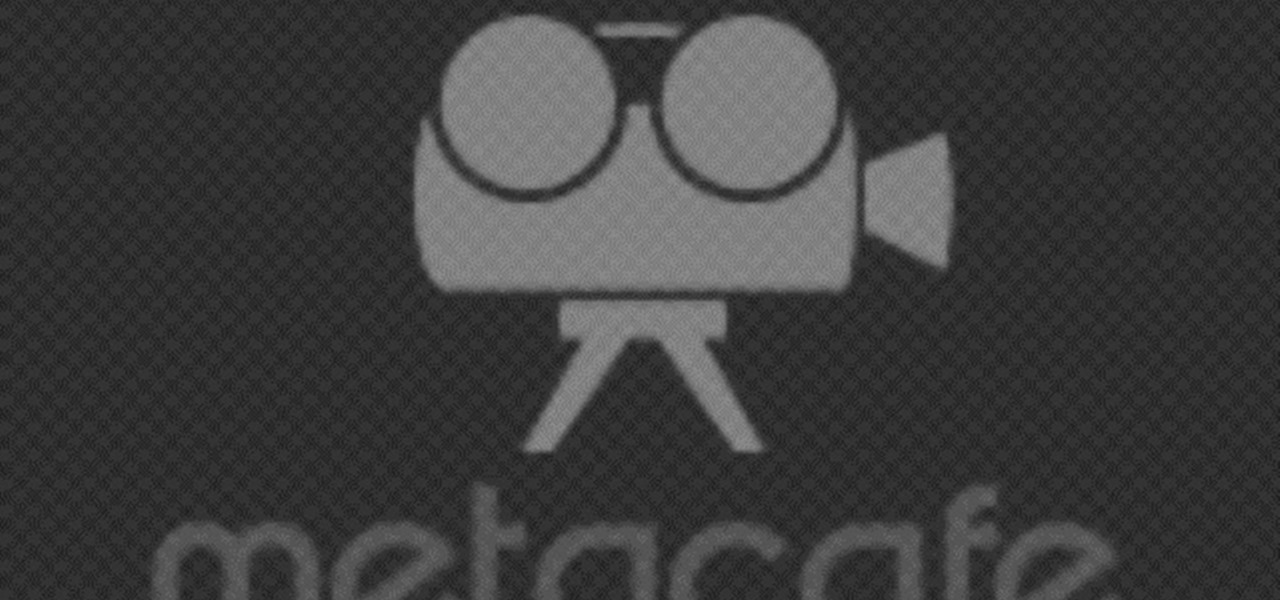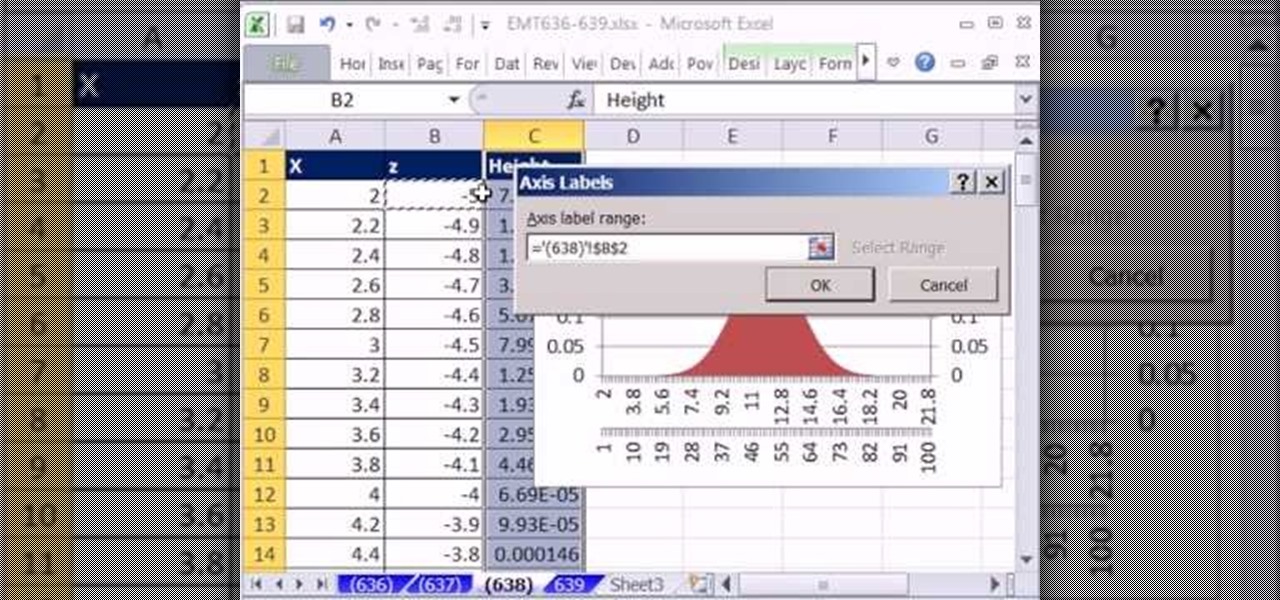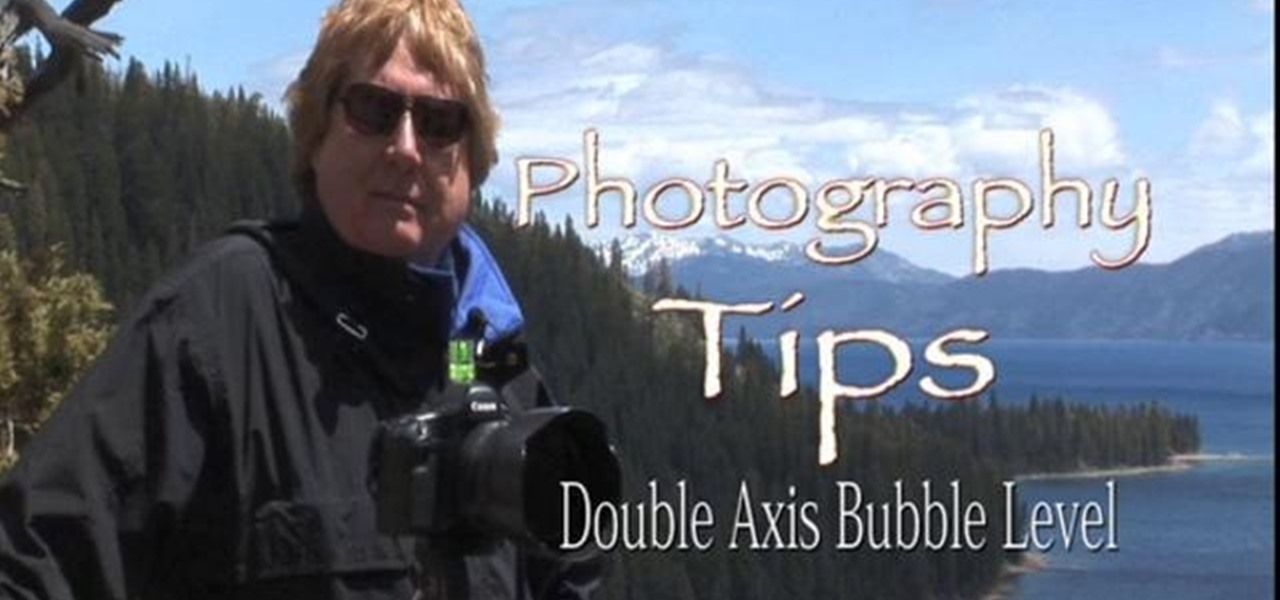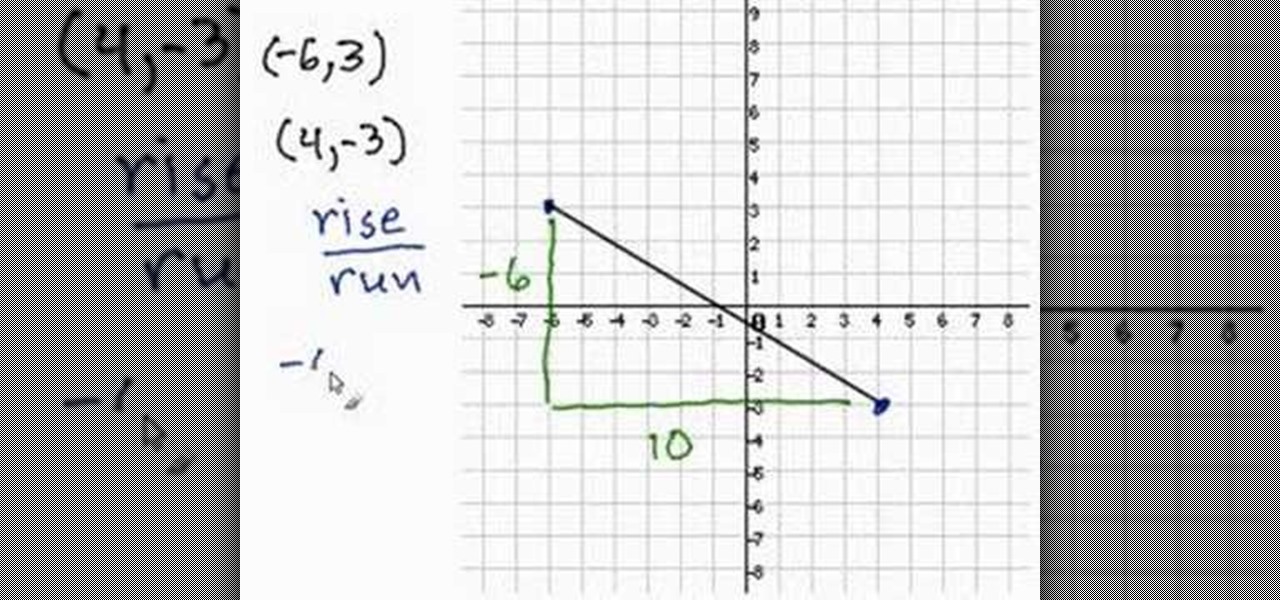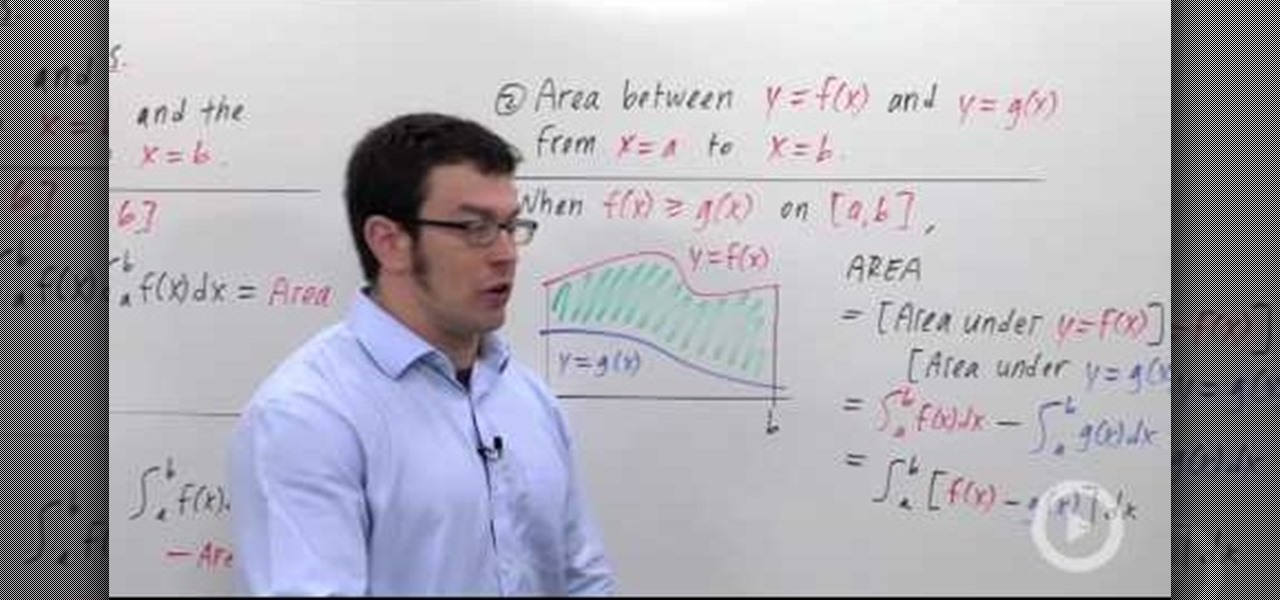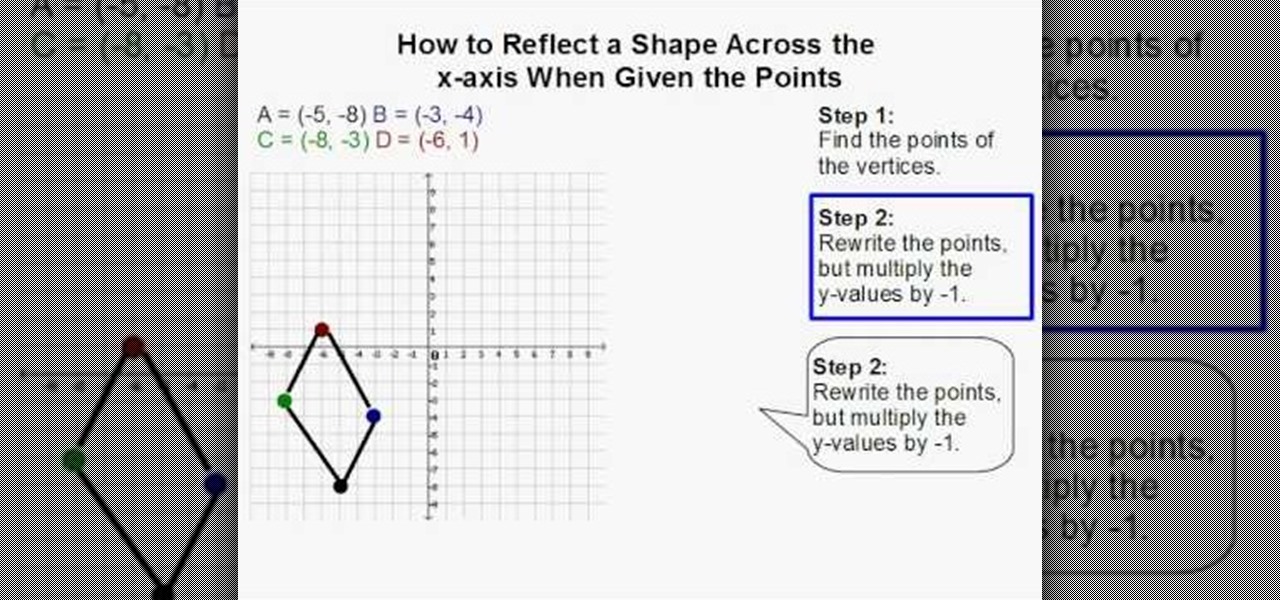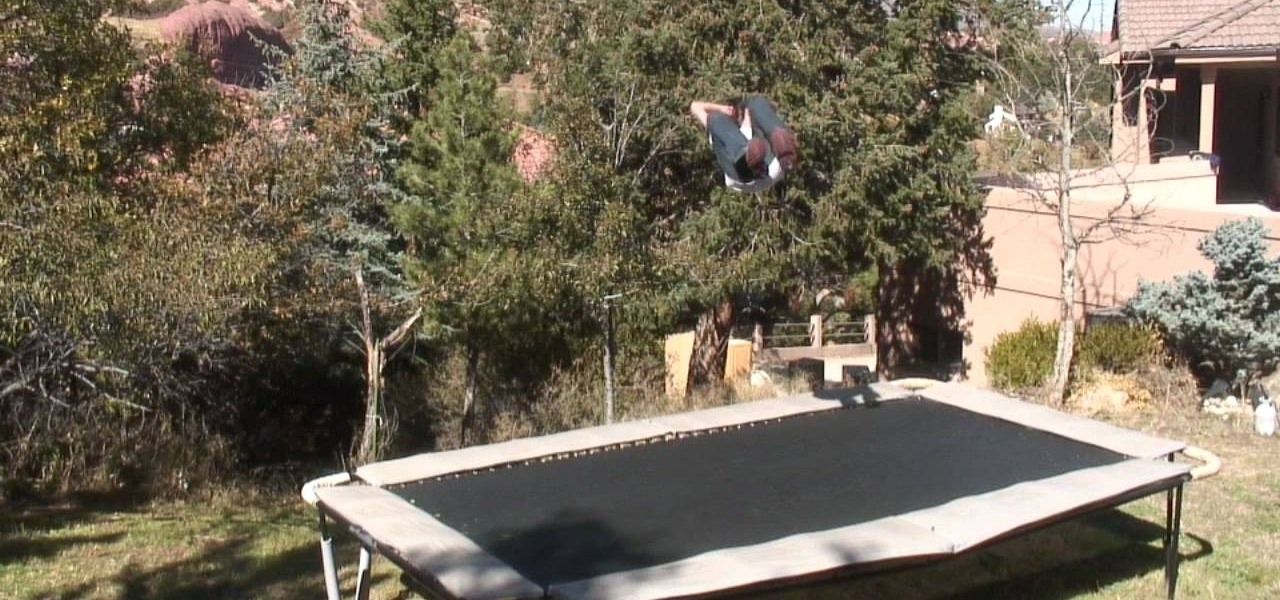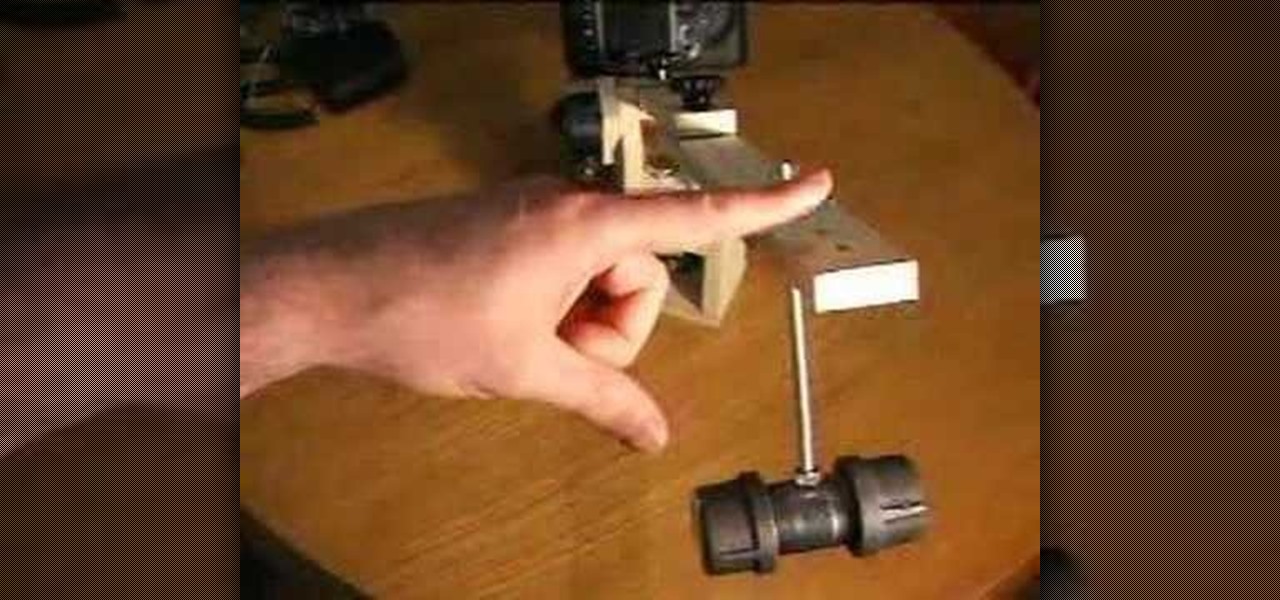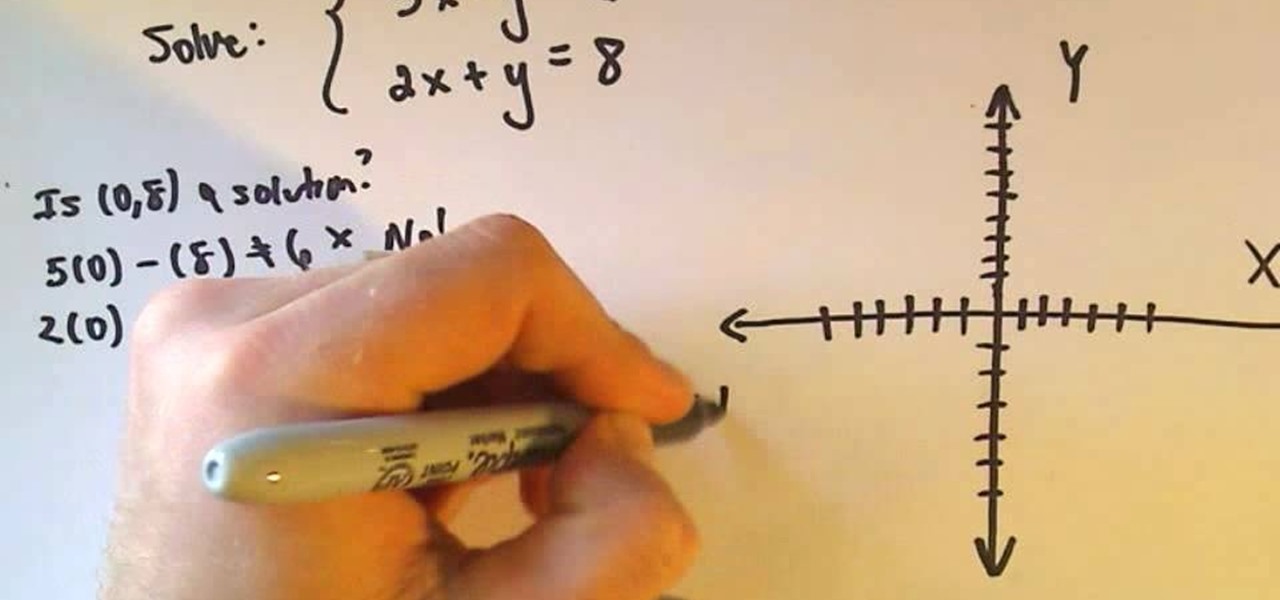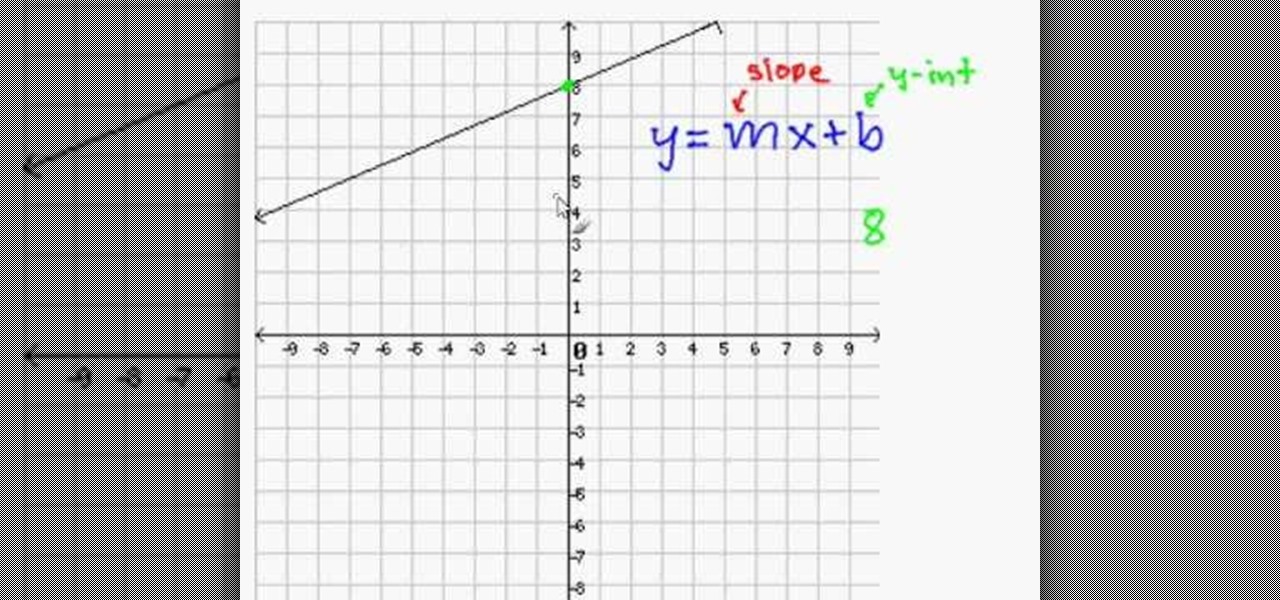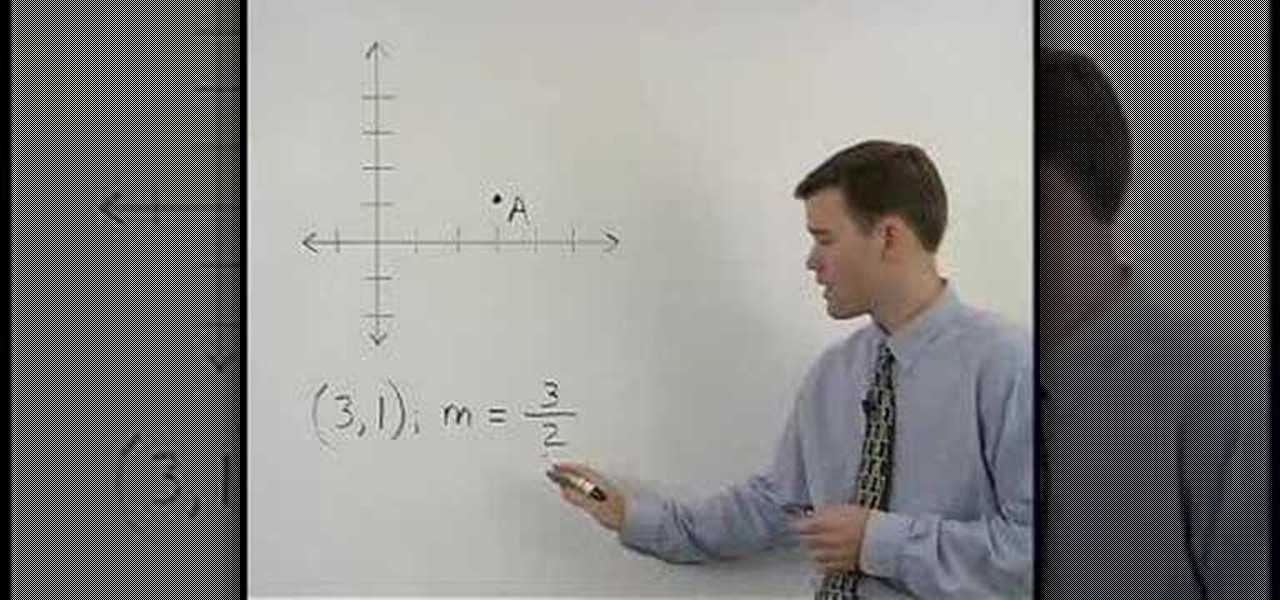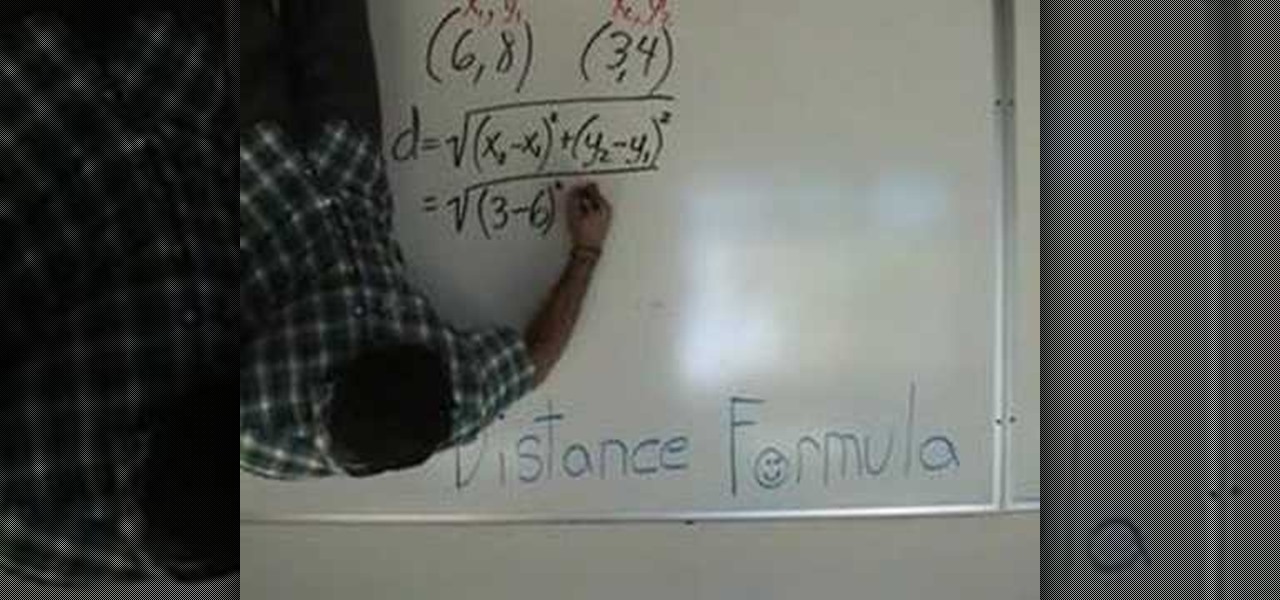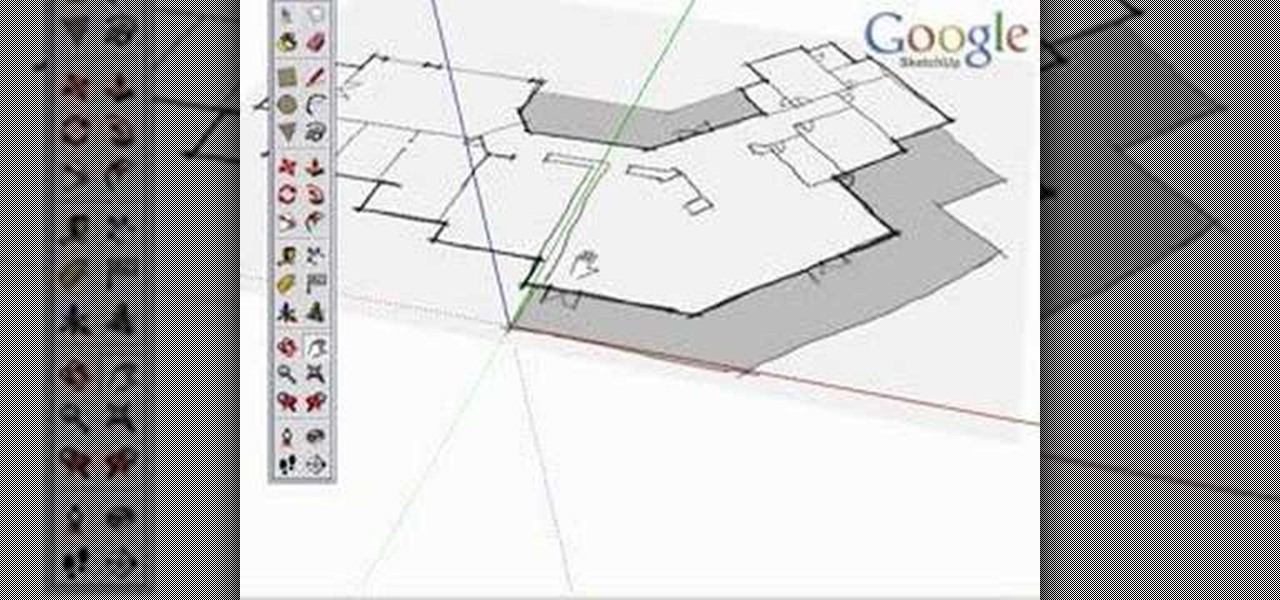
Take a look at this instructional video and learn how to use the axes tool in Google SketchUp. The axes tool will be particularly helpful if you want to draw rectangles and lines in a different orientation. This tutorial covers how to reorient the default red, green and blue axes, and tips for quick axes orientation.

A CNC router machine is probably the most useful tool a hobbyist can own, but the price for a CNC machine on the market is way more than the average hobbyist is willing to spend. You can build your own CNC with very basic tools, little knowledge of machinery, mechanics, or electronics, but be warned, these machines are inherently dangerous, so wear the proper protection and use common sense. At the very least, read the instructions and precautions on every tool you use.

This video is about formatting the charts in Excel especially the x and y axes. The video begins by selecting a chart and right clicking the dates at the bottom of the data points. The format axis window pops up and by making changes to the style, color and the weight of lines given in the patterns tab, you can change the way the x-axis looks like. You can also change appearance of characters appearing close to the x-axis by selecting options in the font menu. You can also change the format o...
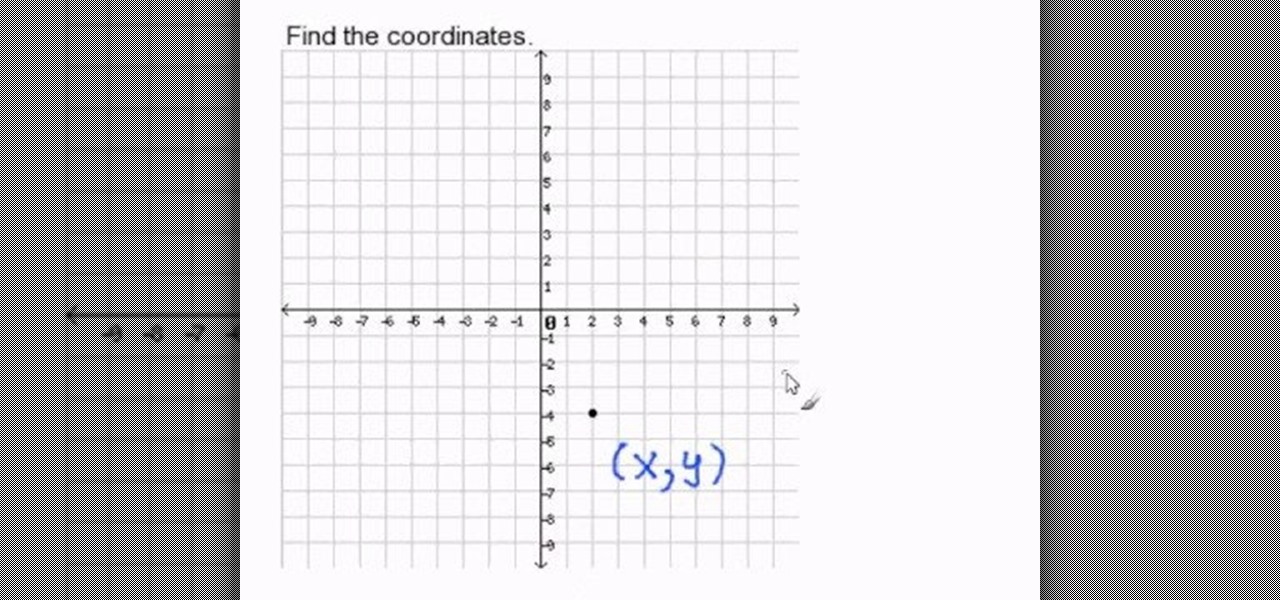
This video tells you how to identify the coordinates of an ordered pair from a given point. An ordered pair is denoted by (x, y). Normally a graph has two axis, the x and the y axis. Consider a point on the graph. It will surely be the intersection of two values and one value will be from the x axis and the other valve from the y axis. Find the two corresponding values of the given intersection point. The value on the x axis will be x and the value from the y axis will be y. Now you have got ...

This 3D software tutorial gives a quick review of using the stalwart Axis Rotate in modo 101. Everybody needs to rotate now and again when working in the 3D modo viewport. With Axis Rotate you can rotate with precision and style along a specified axis.

Learn how to find the slope of a line in this math tutorial. Whether you're doing your math homework or trying to figure out how steep a mountain is, the slope of a line is simple to calculate and has many practical uses.

A straight line can be represented in the form of a liner equation containing two variables x and y. When the equation is graphed on a pair of coordinate axes, the line passes cut through the axes in two points. The point where the line cuts the x-axes is called as its x coordinate and the point where the line cuts the y-axes is called as its y coordinate. In this way a line has x-intercept and y-intercept. The x-intercept of a line lies on x axes and is in the form (a,0). Similarly the y-int...

New to Microsoft Excel? Looking for a tip? How about a tip so mind-blowingly useful as to qualify as a magic trick? You're in luck. In this MS Excel tutorial from ExcelIsFun, the 304th installment in their series of digital spreadsheet magic tricks, you'll learn how to add a secondary axis to a chart so that you have axes on the left and right.

In this Software video tutorial you will learn how to make a basic bar graph in Microsoft Excel. You will also learn how to give your chart a title and how to label the axes. First you put in all your data in to an Excel spreadsheet. Then you highlight the data you want to put in your graph, select the 'insert' tab, then' column' and choose the basic column chart. Next you select the title tab, go to option and choose new title. Now you add the title to the graph. To label the axes, go on top...

This video tells us the method to work with the coordinate plane in algebra. The first step tells us the method to determine the coordinates of a given point on the coordinate plane. For this, go parallel to the x axis from the given point and see where it intersects the y axis. This is the y coordinate. Again, go parallel to the y axis from the given point to the x axis. The point of its intersection with x axis is the x coordinate. Now we have the coordinates and we have to find the points ...

The economy is down, so what's one way you can save money? Build a vertical axis wind turbine! This eco-friendly four-part video tutorial will show you just how to make one so you can save money. These are detailed steps for making the vertical axis wind turbine. The blades can be easily interchanged offering different shapes and materials to experiment with. This design can create turbines up to 90 inches in diameter and up to 15 feet tall.

This video shows the method to graph a linear function by finding the X and Y intercept. Only two points are needed to graph linear functions. So we find the point on Y axis or the Y intercept and the point on the X axis or the X intercept. We notice that on the Y axis the X coordinate is zero. So, we find the Y intercept by putting x=0 in the given equation and solving for y. In the same way, we find the X intercept by putting y=0 in the given equation and solve for x. We join the two points...

It slices! It dices! See for yourself the amazing powers of Axis Slice in modo! This 3D software tutorial shows you how to use the axis slice tool in modo 102 and higher. The modo Axis Slice tool is a way to subdivide the polygon surfaces of a model. Choose the number of slices and then move them around along the model surface as needed.

Whether your training to be a doctor or a nurse, there is no doubt that this video lesson will help you better understand the procedure for musculoskeletal examinations. Musculoskeletal exams rely exclusively on inspection and palpation and tests using a combination of those techniques. The main purpose of this exam is to identify in your patient any signs of musculoskeletal disease, by way of pain, redness, swelling, warmth, deformity, and loss of function. Watch this video to see the entire...

A CNC router machine is probably the most useful tool a hobbyist can own, but the price for a CNC machine on the market is way more than the average hobbyist is willing to spend. You can build your own CNC with very basic tools, little knowledge of machinery, mechanics, or electronics, but be warned, these machines are inherently dangerous, so wear the proper protection and use common sense. At the very least, read the instructions and precautions on every tool you use.

New to Microsoft Excel? Looking for a tip? How about a tip so mind-blowingly useful as to qualify as a magic trick? You're in luck. In this MS Excel tutorial from ExcelIsFun, the 638th installment in their series of digital spreadsheet magic tricks, you'll learn how to add two horizontal axes to a chart.

A CNC router machine is probably the most useful tool a hobbyist can own, but the price for a CNC machine on the market is way more than the average hobbyist is willing to spend. You can build your own CNC with very basic tools, little knowledge of machinery, mechanics, or electronics, but be warned, these machines are inherently dangerous, so wear the proper protection and use common sense. At the very least, read the instructions and precautions on every tool you use.

A CNC router machine is probably the most useful tool a hobbyist can own, but the price for a CNC machine on the market is way more than the average hobbyist is willing to spend. You can build your own CNC with very basic tools, little knowledge of machinery, mechanics, or electronics, but be warned, these machines are inherently dangerous, so wear the proper protection and use common sense. At the very least, read the instructions and precautions on every tool you use.

This is a useful tip that can show you how to use a bubble level with a double axis to make sure your shots are perfectly balanced. Avoid having to adjust your photographs or crop part away by making sure your camera is level when you're shooting.

This clip presents a general introduction to the object axis tool in C4D. Whether you're new to MAXON's popular 3D modeling application or are just looking to get better acquainted with Cinema 4D and its various features and functions, you're sure to enjoy this free video software tutorial. For more information, and to get started using this trick in your own Cinema 4D projects, watch this 3D modeler's guide.

In this C4D user's guide, learn how to ctrl-drag axes to bypass the object axis tool; how to change a group axis with several selected items; how to set a light to negative values to make darker areas; and how to undo camera (view) moves by choosing "shift-command-Z." Whether you're new to MAXON's popular 3D modeling application or are just looking to get better acquainted with Cinema 4D and its various features and functions, you're sure to enjoy this free video software tutorial. For more i...

This tutorial will show you how to determine the slope of a line if you are given two coordinates on a coordinate plane. You should first find the location of each point on the plane, remembering that the coordinates are in the format of x-axis (or horizontal movement), followed by y-axis (vertical movement). After plotting both these points, you should draw a straight line between these two points and then determine the slope of this line by taking the rise over the run of the line.

Step by step instructions on how to build a one axis accelerometer out of basic household materials! See how many "G's" of force are being pulled.

Brightstorm explains how to use definite integrals to find area. There are two basic area problems: one in which the area lies between the function and the x-axis, and one where the area lies between the two functions. In the first case, if the curve lies above the x-axis for x=a to x=b, the definite integral returns the area. If it lies below the x-axis for x=a to x=b, then the definite integral returns a negative area. In the second case, we assume that f(x) is the higher curve and g(x) is ...

Learn how to apply pitch axis theory and modal harmony on the guitar. A step by step video tutorial that will teach you everything you need to know to play the guitar under one droning pitch with more than one scale type. Andrew Wasson of CreativeGuitarStudio explains the principles of pitch axis. He shows us how to stay under one pitch and use a series of other chords that will influence harmony in one way or another. In this lesson, Andrew will show you how to play a progression using a D p...

Watch this video to learn how to reflect a shape across the x-axis.

Trampolines are just for backyard fun… there's skill involved, so let Trampoline Tricks 1080 show you some cool trampoline tricks.

A CNC router machine is probably the most useful tool a hobbyist can own, but the price for a CNC machine on the market is way more than the average hobbyist is willing to spend. You can build your own CNC with very basic tools, little knowledge of machinery, mechanics, or electronics, but be warned, these machines are inherently dangerous, so wear the proper protection and use common sense. At the very least, read the instructions and precautions on every tool you use.

Way too much to explain here but, here is a quick overview so you can see where I'm headed with this new head. This tutorial video will give you an idea of how to make a camera attachment that will allow you to pan in two axes and take time lapse shots.

Create a 2-axis chart in Excel 2007 combining a column chart and line chart

A CNC router machine is probably the most useful tool a hobbyist can own, but the price for a CNC machine on the market is way more than the average hobbyist is willing to spend. You can build your own CNC with very basic tools, little knowledge of machinery, mechanics, or electronics, but be warned, these machines are inherently dangerous, so wear the proper protection and use common sense. At the very least, read the instructions and precautions on every tool you use.

A CNC router machine is probably the most useful tool a hobbyist can own, but the price for a CNC machine on the market is way more than the average hobbyist is willing to spend. You can build your own CNC with very basic tools, little knowledge of machinery, mechanics, or electronics, but be warned, these machines are inherently dangerous, so wear the proper protection and use common sense. At the very least, read the instructions and precautions on every tool you use.

A CNC router machine is probably the most useful tool a hobbyist can own, but the price for a CNC machine on the market is way more than the average hobbyist is willing to spend. You can build your own CNC with very basic tools, little knowledge of machinery, mechanics, or electronics, but be warned, these machines are inherently dangerous, so wear the proper protection and use common sense. At the very least, read the instructions and precautions on every tool you use.

This video shows the method to solve a pair of linear equations by plotting their graph. Look for points of intersection of the two graphs which is the solution. Let us solve 5x-y=6 and 2x+y=8. Writing the equations of lines in slope intercept form, we get y=5x-6 and y=-2x+8. Now we plot the two lines. For the slope 5 or 5/1, we go up 5 units and left 1 units from the point of intersection on the y axis. For -2 or -2/1, we go down 2 units and left 1 units from the point of intersection on the...

A topic which is taught during school days: The slope - intercept equation of a line in a 2 dimensional space.

Given a point through which a line passes and the value of its slope you can graph the line. To do this first plot the given line. Now taking the slope and using the rise over run method plot a second point. Connect these two points and this gives you the graph of the line. Extend this line further on both sides to get the complete line. The point where this line cuts the x-axes is called the x-intercept and the point where this line cuts the y-axes is called the y-intercept. The important po...

Algebra – The Distance Formula.

This video is about the Equation of Axis of Symmetry, The video is about the equation which is x = 3/4. In order to score correct marks for this equation, the gentleman in the video describes how and where to write x = 3/4, he says it has to be written on the graph, and the video contains the example graph. It is quite an interesting educational video, especially for those doing mathematics and want to learn more online, this video is very useful for students. There is more about the equation...

In this tutorial, we learn how to rotate and revolve cameras in Maya. First, go to create primitives on the menu at the top. Next, create a camera and pull it out onto the circle. Now, click the camera and then the circle, then hit the 'p' key on the keyboard. Now, you can rotate your circle around and it will rotate on the y axis. To set this, click on 50, then type in 360 on the 'y axis' space. After this, hit 's' an you will have a key frame. You can change the settings as you prefer, then...

In this video the instructor shows how to find the slope of a line given two points that like on the line. Slope of a line is the measure of the steepness of the line compared to the angle made by the line with the x-axes. A line with positive slope slants forwards and a line with a negative slope slants backwards and a line parallel to x axes has zero slope. So if you are given two points (x1, y1) and (x2, y2), the slope of the line passing through those two points is equal to m = (y2 - y1)/...