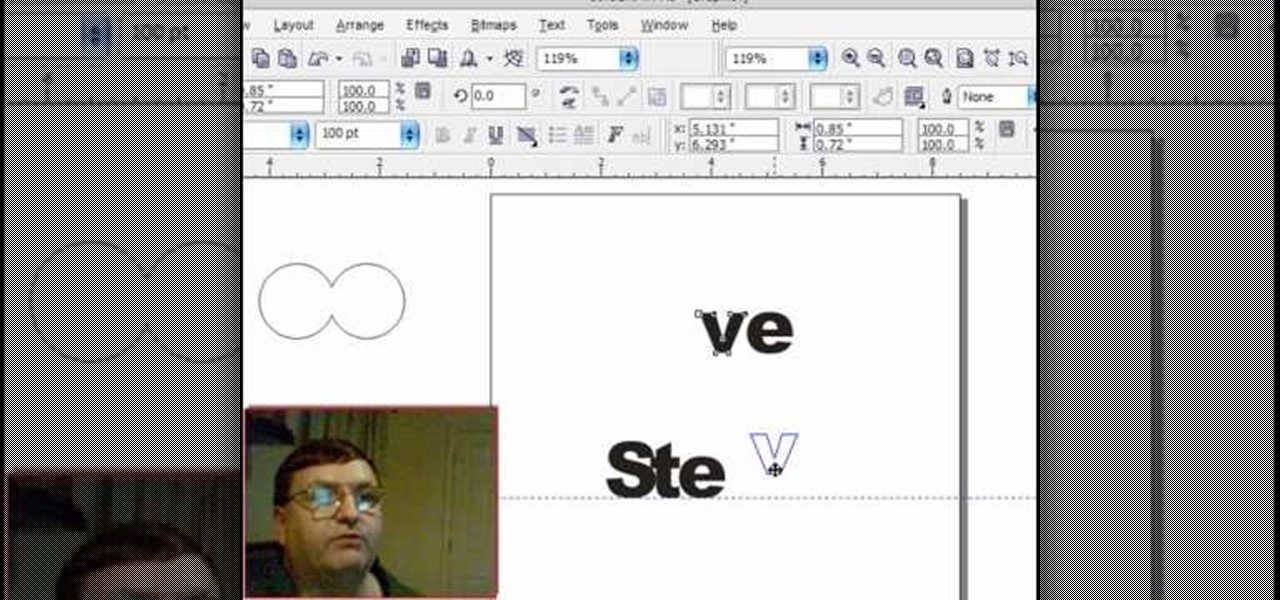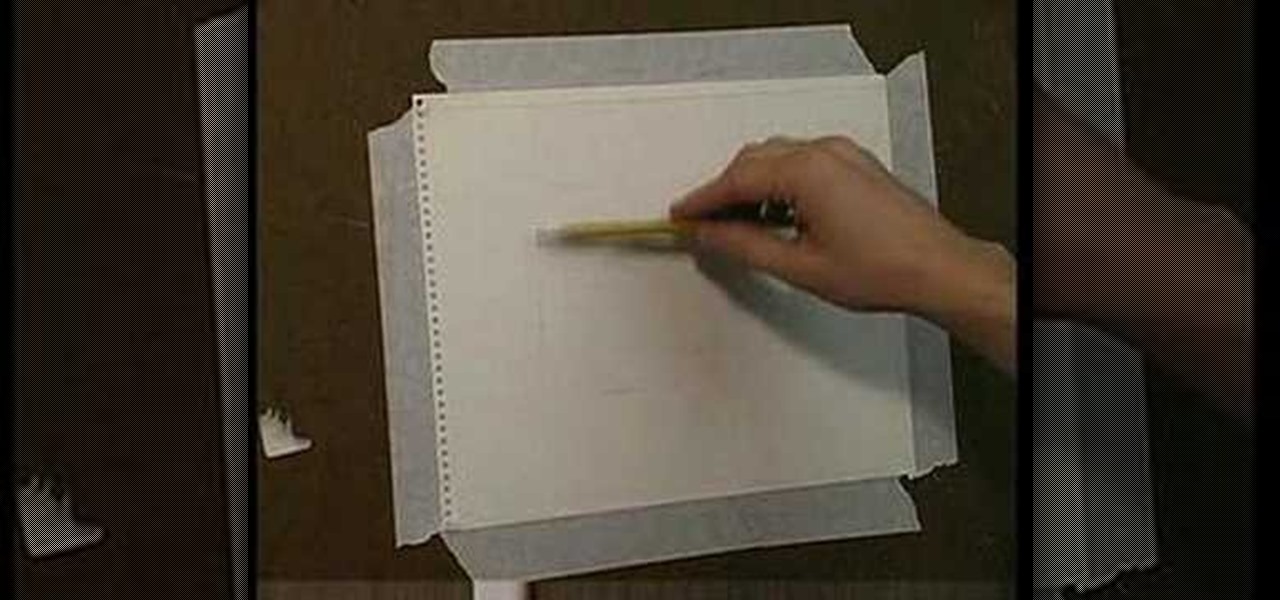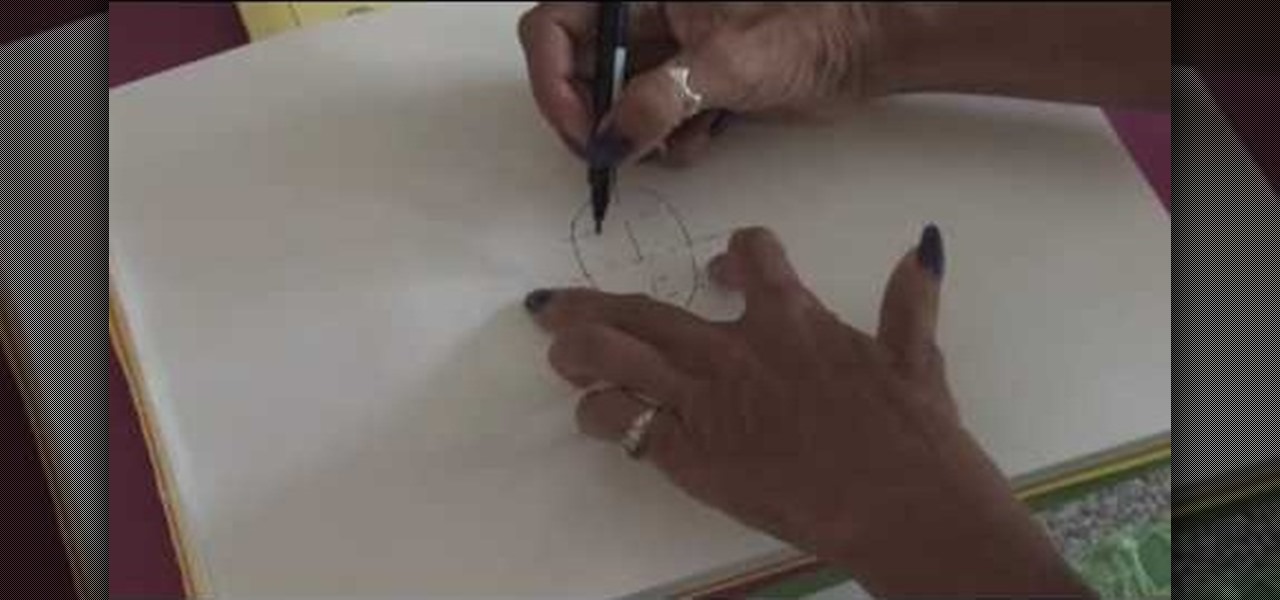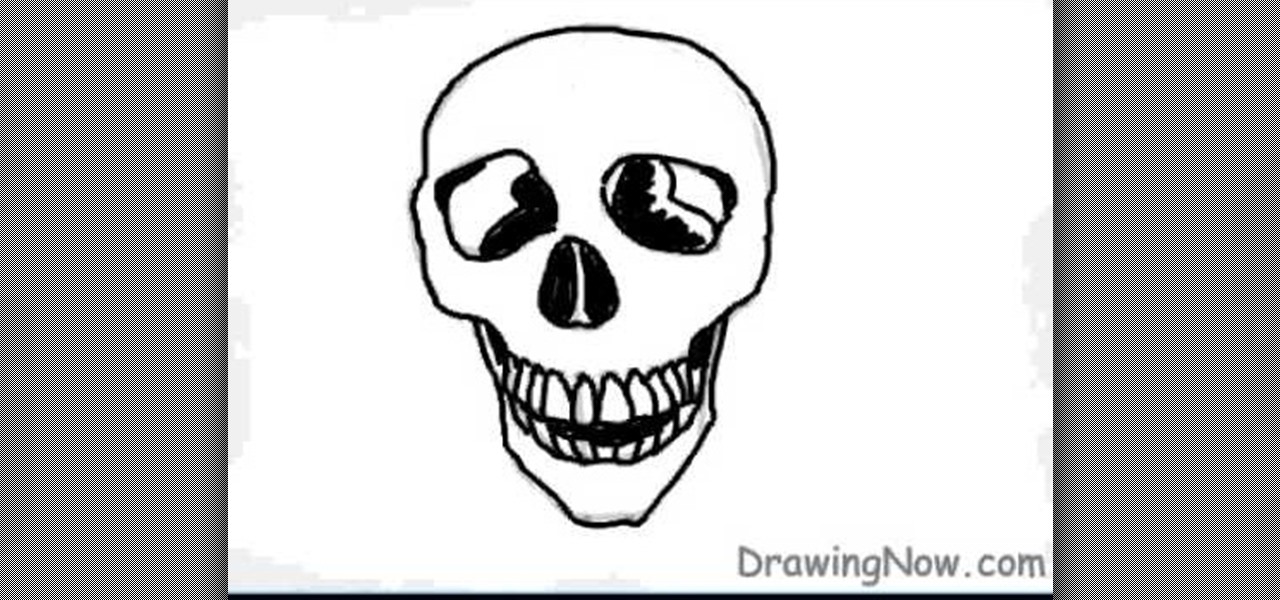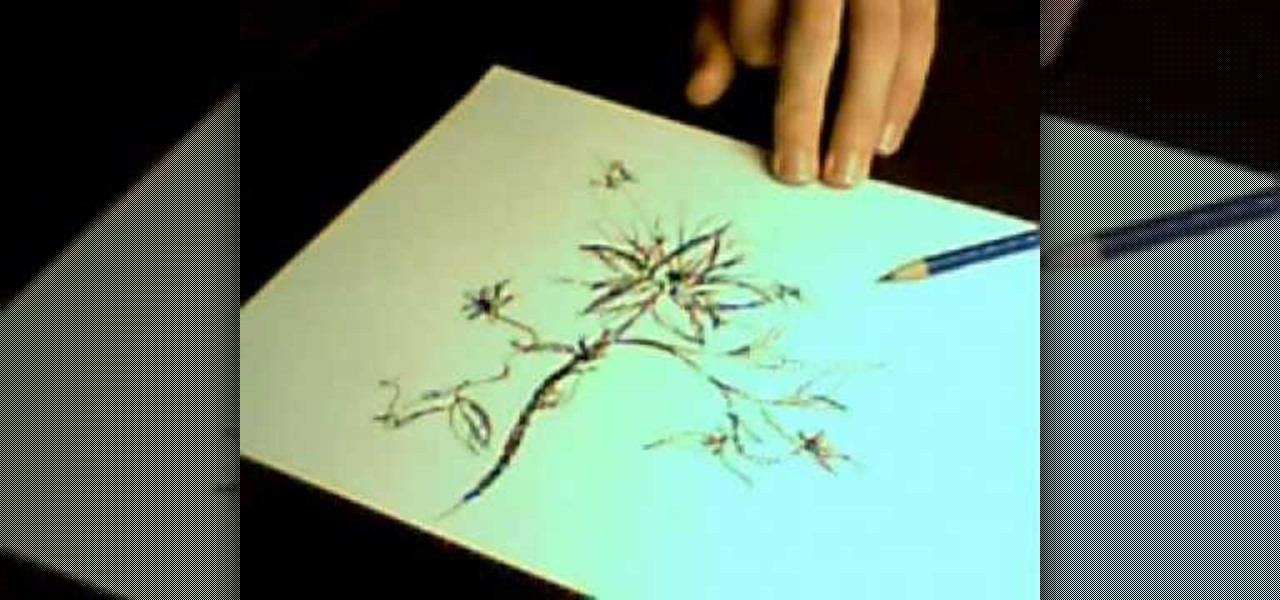This video will show you how to draw the character Pein from Naruto Shippuden. The first step is to draw an oval to begin his head. Then you want to add guidelines for the headband and hair. His face angles down, so you want to factor that in when drawing guidelines for the eyes, nose and mouth. You'll want to use a black pencil to fill in the details. You can erase the guidelines with white pencil. Follow the directions in this video and you'll have a great drawing in no time.

The video is about how to draw and paint a kissing couple. You have to have the imagination of the final position of the characters you wish to draw. The guidelines are drawn first. The limbs and features are drawn around the guidelines. After details like the face, the clothes, the accessories and other features are drawn, the initial guidelines are erased or deleted. Only the characters of the drawing remain. Now the drawing is ready for filling up colors.
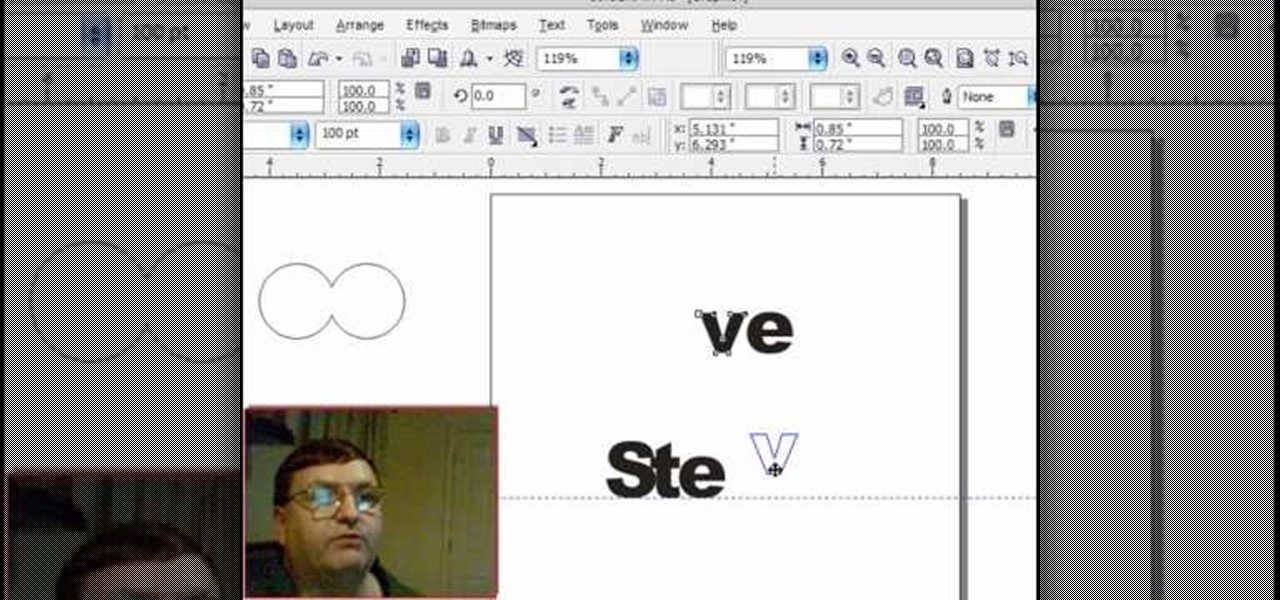
If you do scroll saw woodworking art and create your own patterns, a great way to create those patterns is in Corel Draw. In this video you will learn how to use the guideline tools in Corel Draw to help align your scroll saw patterns as you create them.
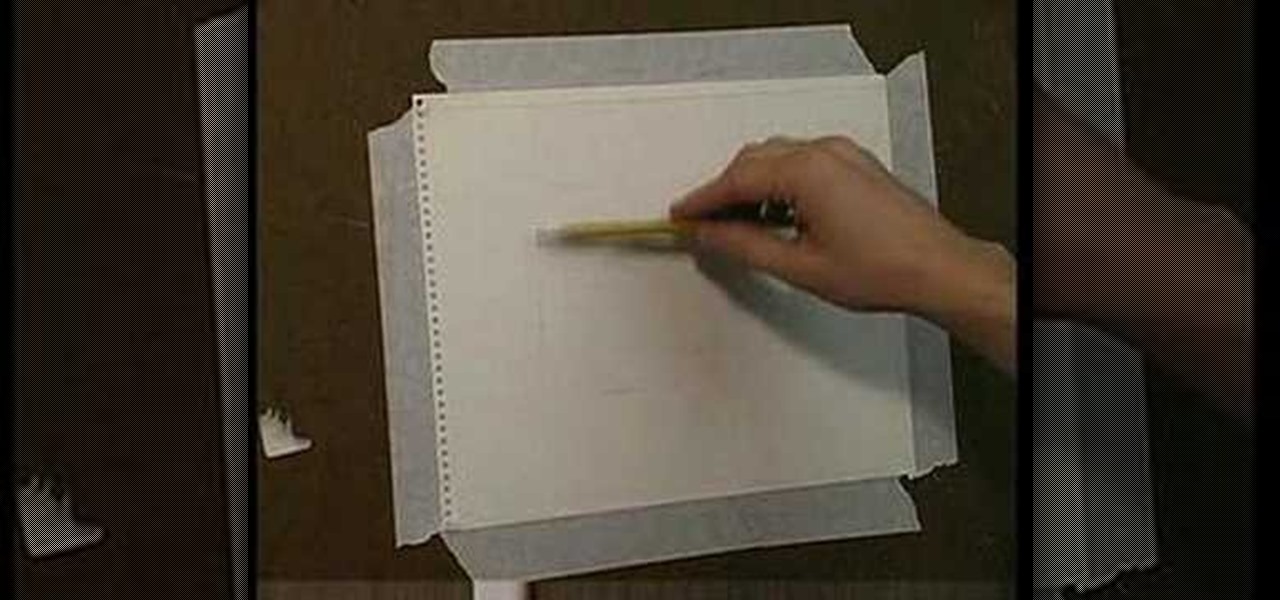
Jordon Schranz brings you this tutorial on drawing. Search WonderHowTo for Sessions Online School of Fine Arts for more drawing tutorials. The technique & craft of drawing isn't necessarily about inherent talent, it is something that comes with lots of practice. It is all about being able to accurately record what you see.

After you've published your site, you might decide you want to add additional pages over time. To add an additional page to my site, all I have to do is click the "Add Page" button in iWeb.

Do you need additional hard drives in your computer for additional drive or storage space? Learn how to install a second IDE hard drive in a desktop PC all by yourself, in just a few simple steps.

The first augmented reality hardware and software functional requirements guidelines have been released today by UI LABS and the Augmented Reality for Enterprise Alliance (AREA).

In this clip, we learn how to download additional Ovi Maps-compatible maps when using a Nokia C5 mobile phone. The C5 is the first offering in Nokia's new "C" series of mobile phones. It runs on Nokia's Symbian OS and features a 2.2-inch screen and 3.2-megapixel camera. Want more? Search WonderHowTo's sizable collection of C5 video tutorials.

In this Click Here Photography instructional video, learn how to photograph using a fill flash to produce a great photograph. Equipment, how to set-up, and additional props are gone over. Although a fill flash takes some time to set-up & is an additional item to carry, it will produce better photographic results in certain lighting situations. Learn how to experiment with your fill flash and maximize your photo's potential with the advice, tips, and information given here.

Take a look at this tutorial and learn how to get additional features on your iTUnes with Growltunes. On top of polling features, this application allows you to use various instant messagers such as amsn, msn, and skype.

When you carry your baby in a sling it is very important to follow safety guidelines. This will ensure that you and your baby are safe. Watch as our host shows you to too support your baby while he or she is a sling.

So many newbies to Transact-SQL have difficulties determing when to use a UNION or a JOIN to satisy their query. This video teaches you some guidelines to help you quickly and easily identify whether your query will likely need to become a JOIN or UNION. Disclaimer: these are just guidelines and they will not work in every situation but they are applicable for most SQL developers most of the time.

New to Ubuntu Linux? This computer operating system could be a bit tricky for beginners, but fret not, help is here. Check out this video tutorial on how to install additional TTF fonts on Ubuntu Linux.

Stakeholders in the driverless industry are anxiously awaiting changes the US Department of Transportation (DOT) is making to self-driving vehicle guidelines.

The US Department of Transportation says it is actively completing a previously promised revision of voluntary guidelines for driverless vehicles originally drafted by President Obama's administration.

Draw a persons face with this lesson by a professional artist. Start with a basic oval shape. Draw a light guideline through the middle of the face, then a cross line where the eyes might go. Then, draw a line for the nose and mouth. This will leave your drawling divided in three sections. Next, you begin the eyes. Draw oval shapes on the eye line. Then, draw the circles for the middle of the eyes. Then draw in the brows. Next, begin drawing the nose then the mouth. Now you're ready to draw t...

In this video tutorial, viewers learn how to draw the character Sokka, from the show Avatar and the Last Airbender. Begin by drawing a circle for the head and a rectangular torso. Add the arms and a boomerang in one hand. Now add the legs and feet. Draw some guidelines on the face and add the hair. Draw the face and start outlining the whole image. Add the details while you outline. Erase the guidelines and start adding the color. This video will benefit those viewers who enjoy drawing in the...

Begin by drawing an oval and attach two feathered shaped ears to head. Draw guidelines for the face. Draw the face and a marshmallow shaped torso. Add the legs and arms. Add the detail and start erasing the guidelines. Repeat the similar steps for Lilo. Once finished both characters, color them. Add a darker shade of the colors for shading. Outline the characters and add all the details. This video will benefit those viewers who enjoy drawing on the computer and would like to learn how to dra...

In this video tutorial, viewers will learn how to draw a skull using a computer. Start by drawing a circle for the head and a rectangular shape at the bottom. Draw a line in the center as a guideline. Then draw the eyes, nose and mouth. Now outline the skull and add the details. Shade in the eye sockets, nose and mouth. Now you can erase the guideline. Start coloring the skull to a preferred color. Then add in a darker color around the skull to shade it. Finally, outline the skull and color t...

Car accidents are the leading cause of death of children in the United States. Follow the guidelines in this how-to video to give your child a safe ride. All you'll need is the kid's new car seat and the owner's manual to your vehicle. Proper installation is key, so check out this instructional video to learn where and how to put that car seat in safely and correctly.

With 16 megapixels and optical image stabilization technology, it's safe to say that the Samsung Galaxy S6 is well-equipped to take badass pictures. Packed with additional camera modes, like Panorama, Selective focus, and Virtual shot, there's always a way to capture an image as intended.

This technique can be used to write answers for a question asked in the exam or can be used to write a paragraph while applying for a scholarship or while writing a brief letter. The main thing to be considered while writing the paragraph is having an outline, all we need to do is prepare an outline before starting the paragraph. First write the "main idea" that is to be delivered, then the main idea should be supported with additional details, there can be two to three additional points to s...

This video shows you how to install additional memory into a Power Mac G5 1.8 single processor system. You do need to install the memory in matched pairs so keep that in mind when you're buying the memory.

This tutorial shows you how to add an additional track for background music, voice over or any other audio assets when you already have existing audio in Sony Vegas 7.

To add drama to a photo and create some additional pop, this video tutorial shows how to create a photo cutout using Photoshop software. What you need to do is determine what subject in a photo you would like to cut out. Using a cutout and multiple layers, the final impact is an effect that makes the cutout appear as though it is extending beyond the photo's boundaries and into white space. By following these steps, you can create additional interest or emphasize a certain part of a photo usi...

In this video tutorial, Chris Pels will show how to extend a standard ASP.NET server control and customize it for a specific purpose. Specialized controls provide an convenient way to implement standardized user interface elements for multiple web sites for individuals or teams of developers. In this example, see how to extend the DropDownList control to create a special purpose year selection control. Learn how to add properties for custom attributes that control the behavior of the range of...

In addition to being a great way to share content and information that are also using Google+, additional sharing features in Google+ allow you to send content and information to other individuals who do not use the service. You can even import your address book to make sharing even easier.

Photoscape is a piece of free, photo editing software to use instead of more costly programs such as Photoshop. The program is pretty cool but you may want to install more fonts than what it comes with. If so, check out this video and you'll find out how to get it done. You'll need a zip program like winzip or winrar and you'll of course need Photoscape which you can get here.

Want to do 360° and 540° hurricanes like a pro? This video from Zack Warden presents a complete breakdown of the impressive, crowd-pleasing trick. Want more trick tips? Search WonderHowTo for additional BMX video tutorials much like this one.

If you want to engage in macro photography and can't afford a close-up lens, you may be in luck. By using a "G" lens (that is, a lens that does not have a built-in aperture ring) it is possible to reverse the lens and take close-up shots with your camera, without having to buy any additional equipment.

Quick releases are one of the most convenient features that you can have on your bike, allowing you to change out your wheels quickly and easily without any additional tools. This video will show you how to use the quick releases on your bike to replace a flat or otherwise damaged tire on the fly, helping you get back to riding without getting your hands dirty.

Most people refer to "long press" as "touch and hold", but no matter which way you say it, it's an awesome feature for Android cell phones. Long pressing lets you get more information, download photos from the web, edit pictures and more! Watch as Google teaches you about long pressing, a nifty feature that reveals additional functionality on your Android-powered phone.

Check out this short video tutorial from Rouxbe on how to peel tomatoes. This video will support your cooking experience and will provide you with additional relevant information during your culinary time peeling skin off tomatoes.

Check out this short video tutorial from Rouxbe on how to pit and dice an avocado. This video will support your cooking experience and will provide you with additional relevant information during your culinary time pitting and dicing avocados.

This instructional knitting video will show you how to knit a hat using a fixed circular needle and bulky weight yarn. These step by step knitting guidelines cover casting on, knitting in the round, decreasing, and weaving in the ends. If you are a beginner, you may want to avoid thin yarns to save time and knit a warmer hat.

In this video tutorial, viewers learn how to draw the animated character, Edward Elric. Begin by drawing the guidelines of the character in 30% black pencil lines. The head is drawn as an oval shape. The shoulder is guided by a large circle and the elbow by a smaller circle. Connect the shoulder and elbow together with a stick line. Add details with the opaque pencil and erase the guidelines. To color, start with a mid-tone and add shading. Use some transparent tones on the mechanical arm. Hi...

Ready to make a statement in your town and get involved? Check out this tutorial and learn how to run for mayor. If you can't beat city hall, why not join it?

In this tutorial, we learn how to draw a Chibi Orochimaru from Naruto. Start off by drawing the outline for the character, then add in the details for it as well. After this, you will start to draw in the shading and the additional lines to give it more details. Then, you will need to erase the background lines that you used as a guide to draw the final product. From here, you will start to shade in colors on the character and then draw in any additional details or facial features. To finish ...

In this video, we learn how to core and cut tomatoes with Skinny and Mini. First, you will need to rinse off your tomatoes and then pop the tomato corer into the core of the tomato. Give it a twist, then the core will pop right out of it. Once you do this, you will cut the tomato into slices. First, cut off the top of it to throw away, then use your knife to cut additional slices out of the tomato. This will make the perfect slices for a sandwich or a dish. From here, you can cut the rest int...

In this tutorial, we learn how to draw a wild magical flower. Start out by using a pencil with a light touch to create the outline for the flower. Make wispy lines to create the leaves and the flowers. Also, draw in the middle of the flower to create additional details. Then, draw in the leaves with the middle vine going down off the page. Continue on the draw in additional flowers off of the vine. Use the wispy edge of the pencil to create a more majestic and magical type of flower. Color in...