Sounds like a false promise à la infomercial or typical spammy web headline—how can a 4.8 ounce gadget aid in weight loss? But, in truth, "who" better to act as a dedicated personal trainer and nutritionalist than the iPhone? The smartphone is completely and utterly tethered to the daily life of the average middle to upper class American. It's reliable and exact. All it needs is a charged battery, the right app, and of course, as with every diet and fitness regime, a user with unwavering self discipline. Below, ten iPhone apps designed for taking on the universal human plight of maintaining an ideal body weight and adequate fitness routine.
1. Meal Snap
The latest dieting app to break news headlines, Meal Snap easily tracks what you eat. Simply:
- Snap a photo of what you're about to consume.
- To ensure precision, enter a description.
- And go! The app will "auto-magically detect the nutritional breakdown" of the meal, mapping your calorie intake over time.

Cost: $2.99; download here.
2. Daily Burn
By the same creators of Meal Snap, Daily Burn uses their FoodScanner feature to scan UPC barcodes of over 350,000 foods—no typing necessary. The app also includes a tool for designing and analyzing your own customized workout plan.

Cost: free; download here.
3. Nike Training Club
Nike Training Club boasts a program built on a foundation of years of training with world-class athletes. Just pull from their pool of "90+ multi-dimensional, multi-directional drills" to design your own full body work out plan.
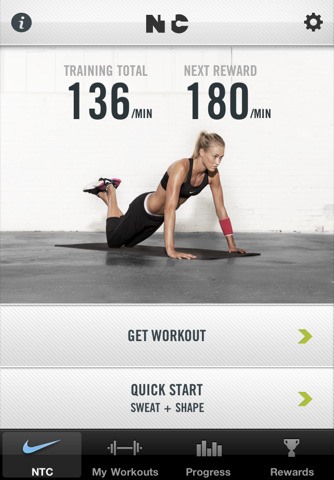
Cost: free; download here.
4. CrunchFu
What's interesting about CrunchFu is its ability to detect motion—simply hold the iPhone against your chest as you perform sit-ups, and the app will return feedback on your speed and form.
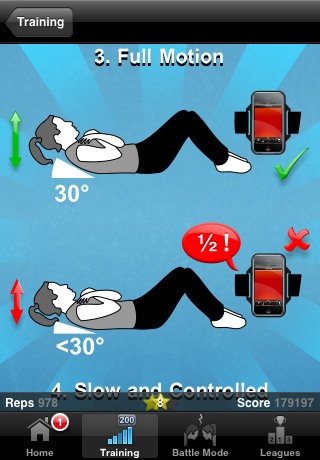
Cost: $0.99; download here.
5. Digifit
Digifit is a free cardio app that monitors your heart rate using a real-time heart rate chart. It also tracks your outdoor running and/or biking mileage, and calculates the calories burned based on your heart rate, height, weight, age, gender and fitness level.
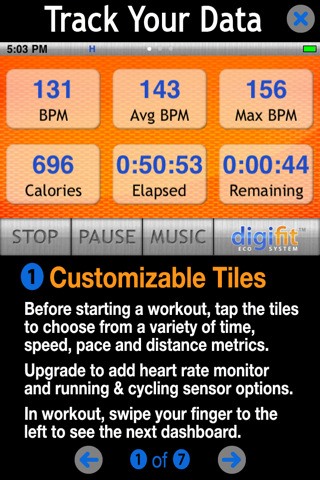
Cost: free; download here.
6. Fast Food Calorie Counter
While eating fast food is certainly counterintuitive to dieting, everyone slips up now and again. If you can't manage to completely abolish those guilty trips to the drive-thru, you should at least monitor your intake. Fast Food Calorie Counter offers a searchable database of nutritional information for 9,141 menu items from 73 top fast food restaurants.

Cost: $0.99; download here.
7. iMapMyRUN
Equipped with an armband and iMapMyRUN, the iPhone makes a great running companion. Put on your favorite playlist, and log your distance, time, pace, and speed using your iPhone's GPS and the free app.

Cost: free; download here.
8. Prêt-à-Yoga
Gym shy or too cheap for daily yoga classes? Prêt-à-Yoga acts a "private instructor" without the awkward corrective touching or cost of studio membership. For 99¢, you can enjoy your own personal yoga-instructor-on-the-go, who will guide you through the poses of the four stages of Pranayama, Sun Salutation A, Sun Salutation B, and Beginner's Sequence.

Cost: $0.99; download here.
9. 40•30•30
Many dieting apps offer calorie trackers, but how do you know if you're consuming the right balance? If you're following the widely recommended ratio of 40%-30%-30% of carbohydrates, protein and fat respectively, you can use the 40·30·30 app to break down your intake into the appropriate proportions.

Cost: free; download here.
10. Lose It!
Lose It! is a free app that allows users to create a full weight management plan by budgeting calorie intake and daily exercise. Simply enter your stats, create your plan, and have your analyzed progress sent directly to your email.
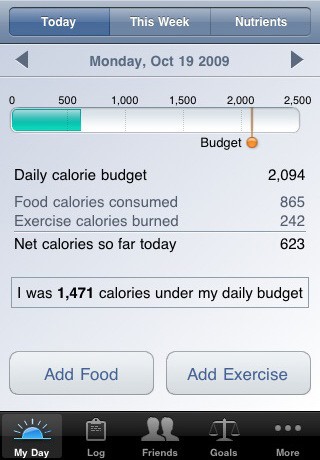
Cost: free; download here.
Just updated your iPhone? You'll find new emoji, enhanced security, podcast transcripts, Apple Cash virtual numbers, and other useful features. There are even new additions hidden within Safari. Find out what's new and changed on your iPhone with the iOS 17.4 update.



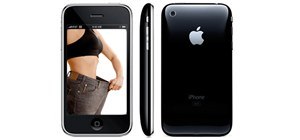

















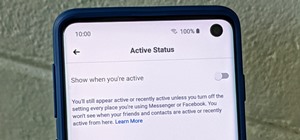


Be the First to Comment
Share Your Thoughts